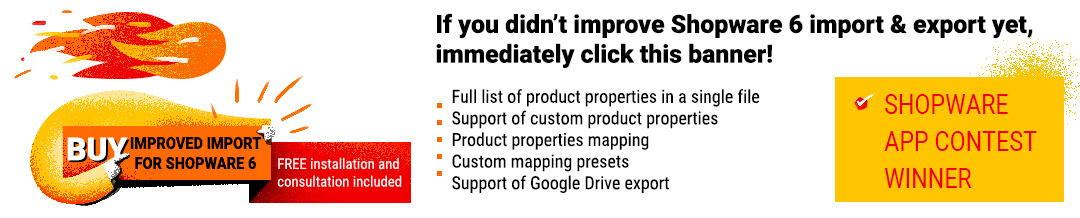Best Apps and Extensions for Shopware 6: FrontEnd Optimization Tools

In eCommerce, extensions and third-party applications are particularly helpful. These add-ons’ main goal is to streamline daily tasks so that you can establish and manage your store more easily. Without it, you won’t be able to add many new features and products to your online business. System like Magento, Shopify, and others has their own App Stores as a result. In this post, we’ll examine the top 20 Frontend tools available from Shopware Store. From personalized pop-ups to blog options, you may find a wide variety of choices here. Each and every extension we review works with Shopware 6. Additionally, you will be familiar with the front end, including what it is, how it functions, and why you need specific technologies to enhance the front-end experience. You will be able to choose for yourself which practical application you will use in the future after reading this article. Furthermore, in our article about Must Have Shopware 6 Apps, you will find a lot of useful stuff. Let’s begin.

Table of contents
- 1 What is Front-end?
- 2 Why would you need a front-end optimization application?
- 3 Best Frontend Optimization Tools for Shopware 6
- 3.1 CMS BUNDLE | Extension for the Shopping Experiences
- 3.2 Blog for Shopware 6
- 3.3 Custom Popups & Notifications
- 3.4 Quick Price Change
- 3.5 HTML shopping worlds element with Twig compiler
- 3.6 THEME Features | Extension for the Theme
- 3.7 Variants in listing
- 3.8 EU Cookie Policy Pro + Auto Cookie Detection (SW6)
- 3.9 Sort the order of products within a category
- 3.10 Customer inputs or additional fields at products or order line items
- 3.11 Remove or replace copyright
- 3.12 Optimize PageSpeed
- 3.13 Product videos | Integrate videos into product gallery (HTML5/mp4/webm, YouTube, Vimeo)
- 3.14 Accessories in the article directly into the shopping cart (Cross-Selling)
- 3.15 Additional information on the detail page (EAN number, manufacturer number, weight, length, height, width)
- 3.16 DooFinder – Boosting Site Search
- 3.17 Blog for SW 6
- 3.18 Newsletter form with Google reCAPTCHA
- 3.19 Create voucher designs with editor – EasyCouponDesigns
- 3.20 Cookie Menu Popup with “Accept all” Button
- 4 FAQ
What is Front-end?
The FrontEnd, to put it simply, is the area of a website that the user interacts with directly. It is sometimes referred to as the application’s “client side.” It covers everything that users see and interact with immediately, such as button colors, text styles, photos, graphs, and tables. For front-end development, three languages are used: HTML, CSS, and JavaScript. Front-end developers put into practice the structure, design, behavior, and content of everything seen on browser displays when websites, web applications, or mobile apps are opened. The Front End’s primary goals are responsiveness and performance.
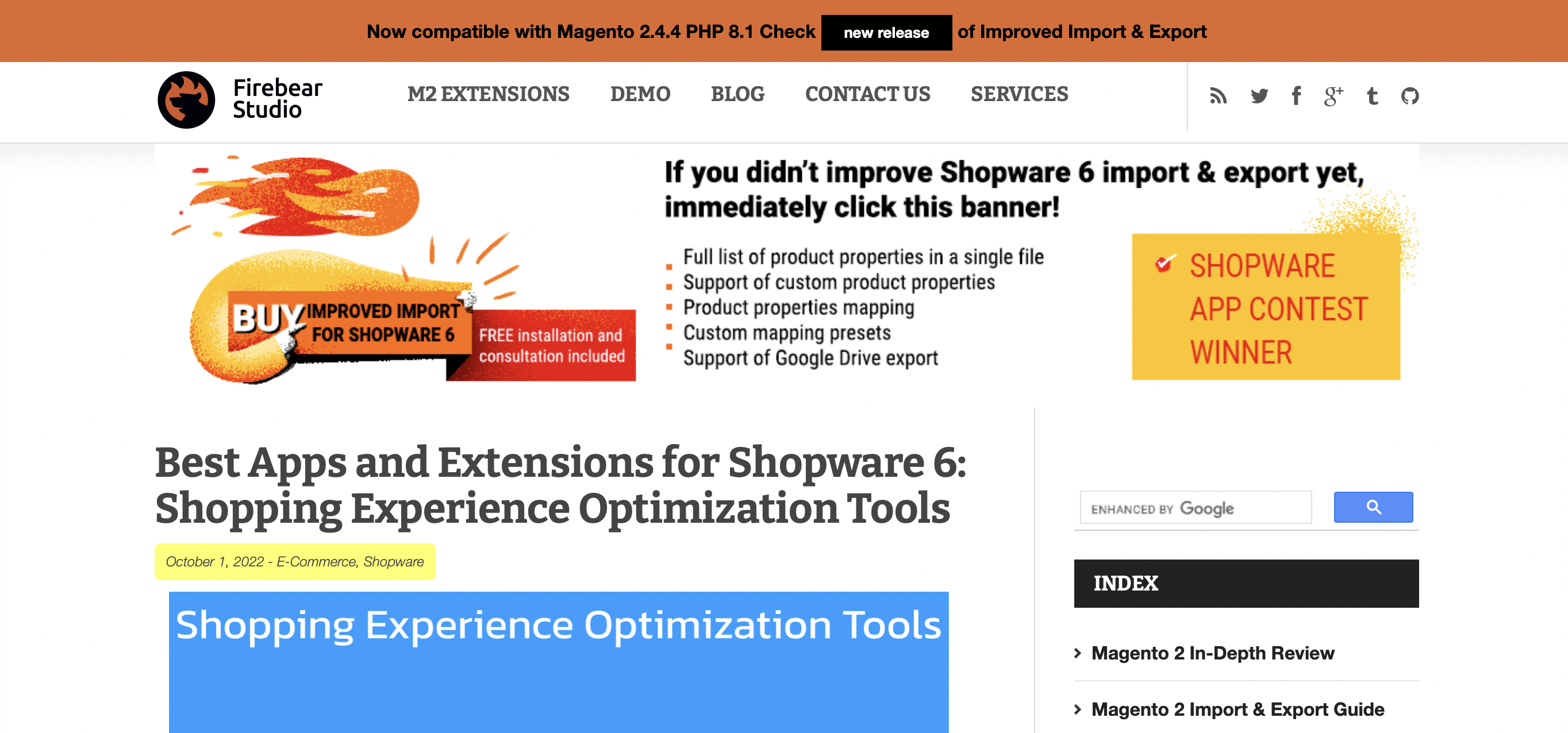
For instance, the frontend of our blog is what you see right now.
Why would you need a front-end optimization application?
The extensions we’ll look at in this article are designed to help you optimize or enhance your Frontend section. That, therefore, offers you the opportunity to pay closer attention to your customer. Since the front end is the primary area where customers interact with your store, you must ensure that everything is functional, practical, and appealing. In addition to boosting customer loyalty, it also helps you grow your clientele and boost retail revenue.
Best Frontend Optimization Tools for Shopware 6
Now, we will look at the top 20 front-end tools for Shopware 6.
CMS BUNDLE | Extension for the Shopping Experiences

Because it primarily serves as a theme add-on, the CMS – Bundle extension is given priority for developer themes. True magic can only be felt in conjunction. You can use the CMS – Bundle apart from developer themes because the storefront edition is designed to be a “standalone version” for the Shopware Core.
Highlights
- Themes enhance the CMS Bundle’s visual appeal
- Numerous slider layouts, numerous tile/grid layouts, and adjustable column numbering
- Widely customizable CTA banner Attractive product bundle display
- Highlight products throughout certain times of the year
- A grid-layout extract of all the manufacturers in your store
Get this plugin for €349 right away.
Blog for Shopware 6

Shopware 6 now has a blog feature thanks to this free open-source blog plugin. You may use it to create blog posts, blog categories, storefront filters based on authors, and storefront filters based on categories.
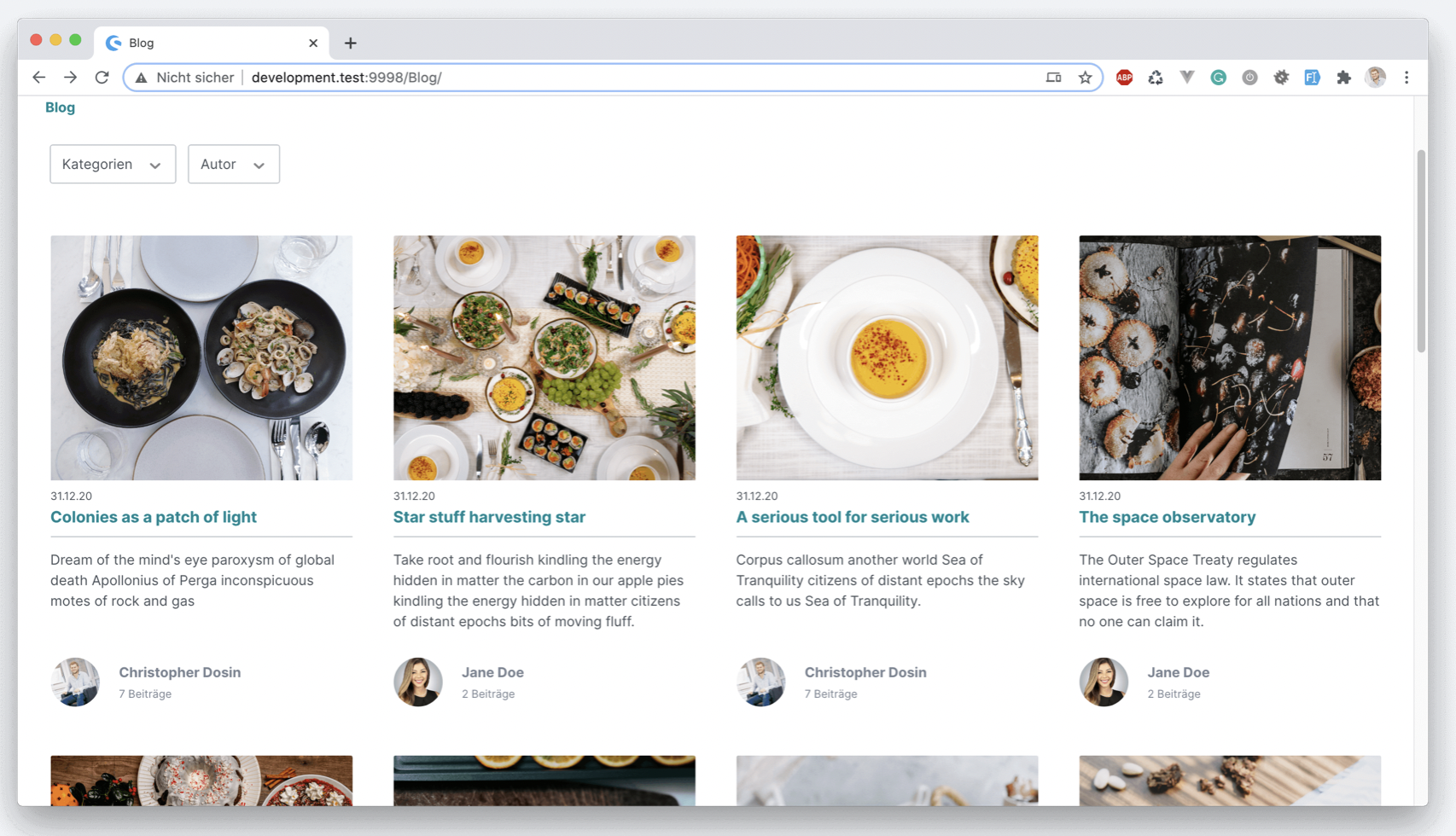
Highlights
- SEO assistance (URL, Meta Title & Description)
- SEO Template JSON-LD Structured Data
- Authors can have their avatar and the number of posts they’ve written displayed in the listing
- Automatic establishment of categories for blogs
- Support for many languages
- Adjustable pagination and post count in the CMS element
- Filtering the authors and categories list
This plugin is free to use.
Custom Popups & Notifications

With the help of the app, you may give clients in your shop clear notices. With this clever pop-up, even a newsletter registration is simple to complete. Additionally, you may exactly match your pop-ups to the look of your online shop using the numerous setup options.
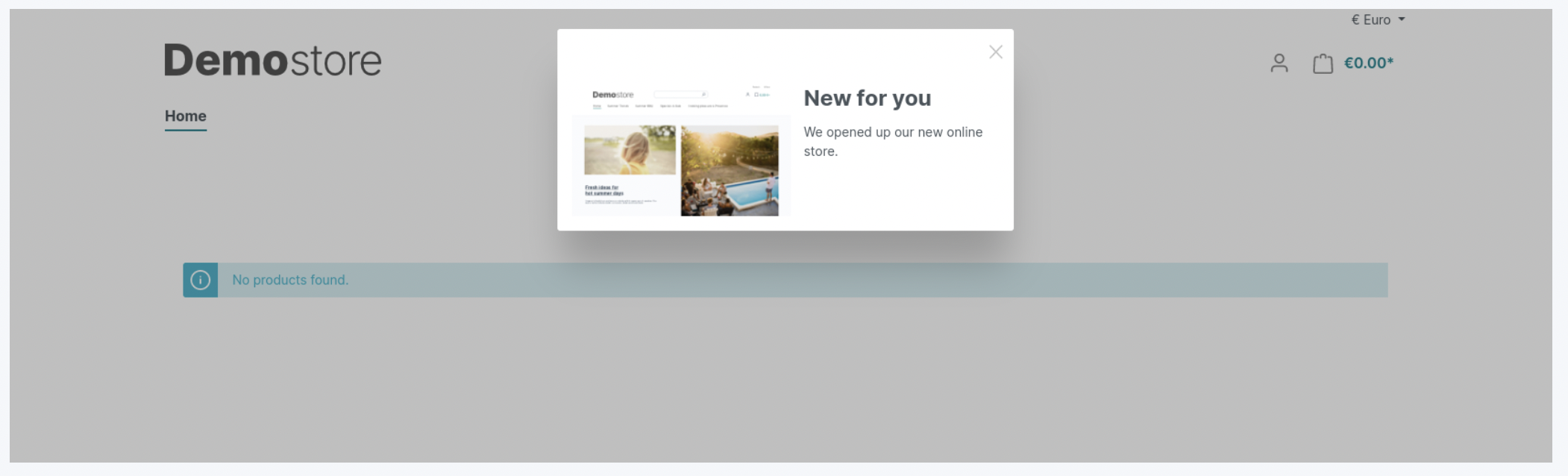
Highlights
- Notifications contained in a small bar at the shop’s top
- Possible age verification
- Subscription to a newsletter
- Promotion of unique deals is simple
- Can be activated per sales channel
You can utilize this application for free.
Quick Price Change

With the help of this plugin, you may change the prices of specific manufacturers, dynamic product groupings, or all items as a percentage or totally using different price techniques and rounding.
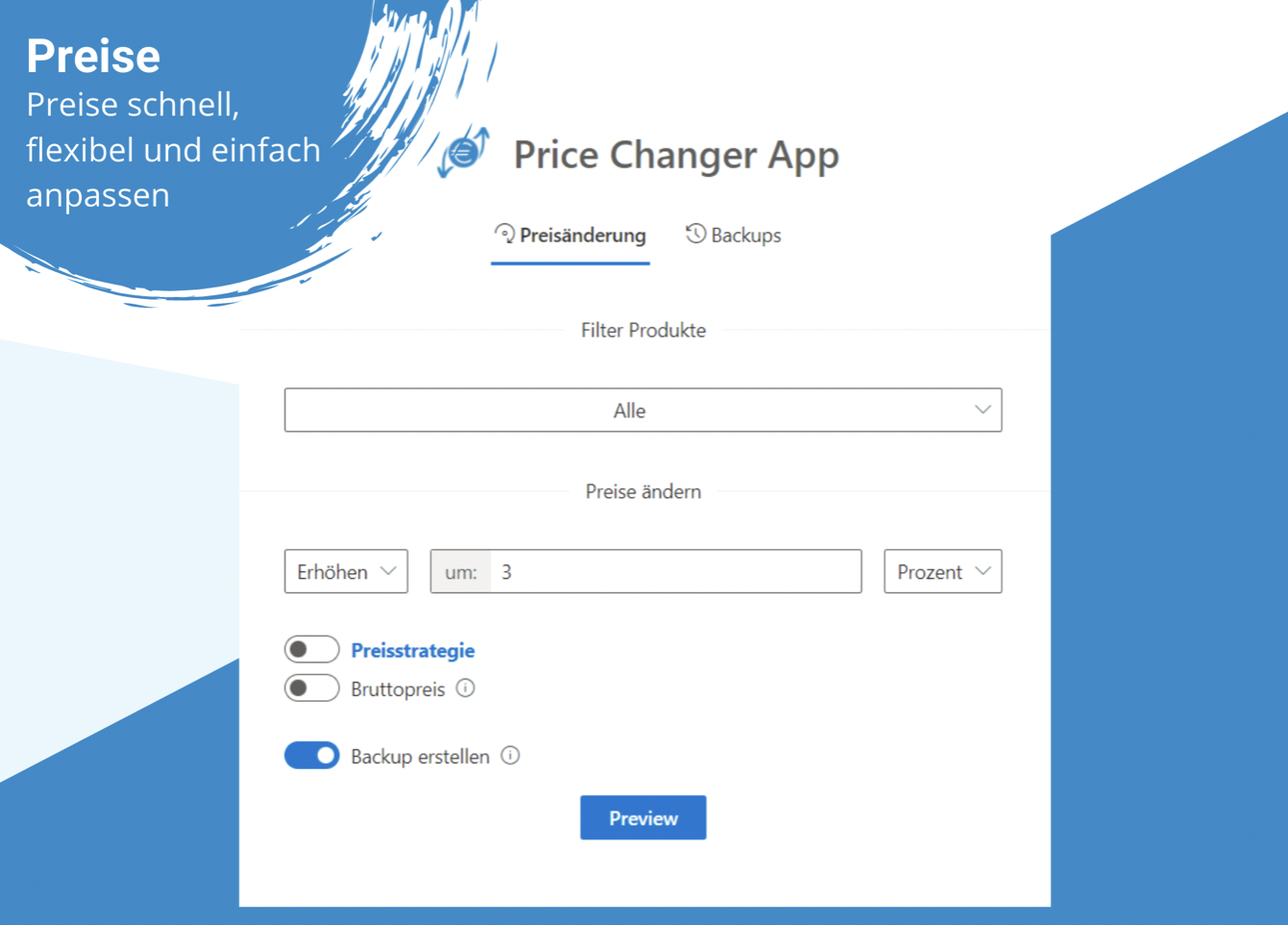
Highlights
- Raise and lower prices
- Adjustment of prices for manufacturers
- Adapting prices for dynamic product groups
- Alter historical backups
- Pricing is rounded (ones, tenths, hundredths)
- Decide on price caps (ones, tenths, hundredths)
This plugin is available for free use.
HTML shopping worlds element with Twig compiler

With the help of this plugin, you can quickly add HTML components to the UI. The typical WYSIWYG editors delete necessary HTML components or accidentally reformat them. Additionally, you have the option to use your template variables and Twig functions without restriction in the shopping worlds, and the Twig Compiler may be turned on and off.
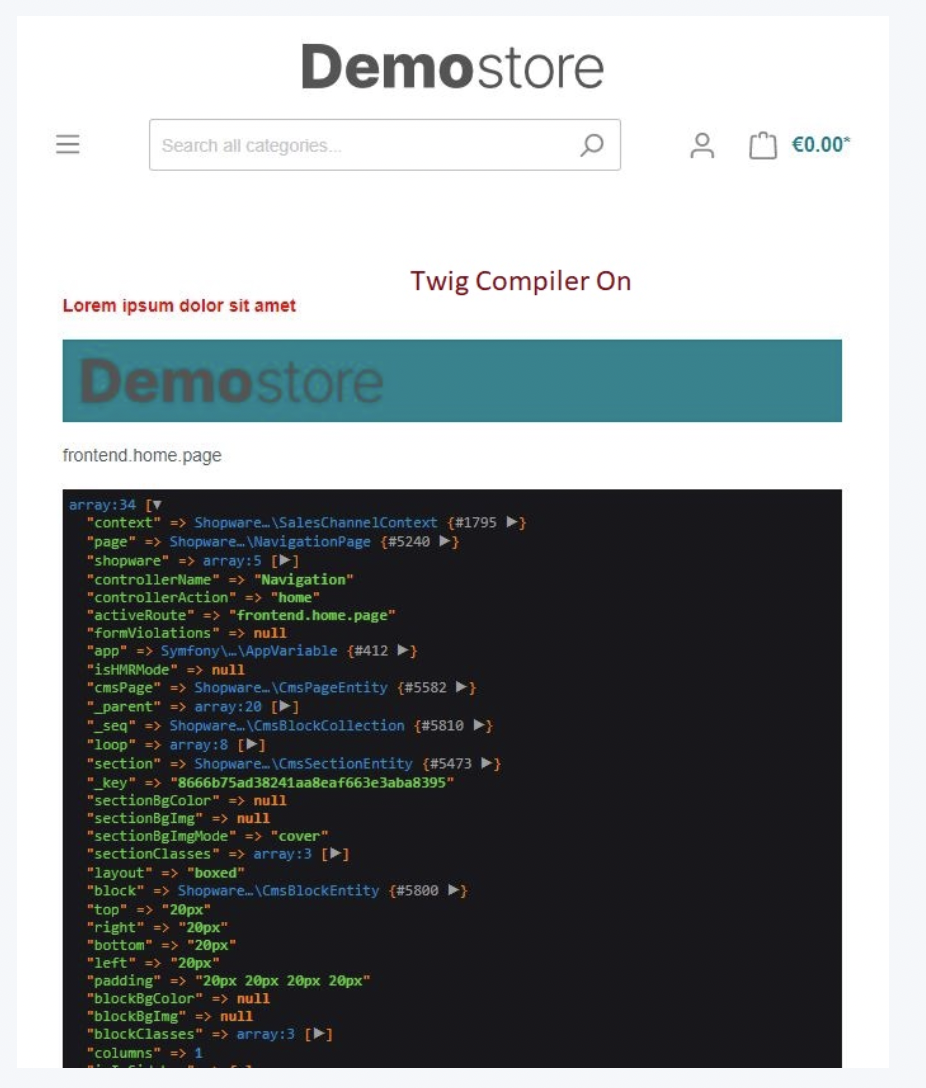
Highlights
- Content written in HTML, CSS, and JavaScript is used in online stores
- Twig compiler to increase adaptability
Exploit this application for free.
THEME Features | Extension for the Theme

This extension will be improved and expanded in line with its primary function as a supplement to the themes created by Robin | RH-own Webdesign. The example installer is a significant part of this extension that can only be used with Robin themes and add-ons.
Highlights
- You can customize the area with your own branding, and links, or disable it entirely
- Fixed Popup with Quick Contact Exit Intent
- Header timer counting down
- Integration of Google Fonts and Other Features
Get an application today for €299.
Variants in listing

The various attributes of the items can already be shown in the category listing with this extension. There is no longer a need to navigate to the product detail page because the variation selection may already be made in the listing thanks to the optional quick buy capability. You can customize the properties presented for the entire store, a specific product, or the experience world.
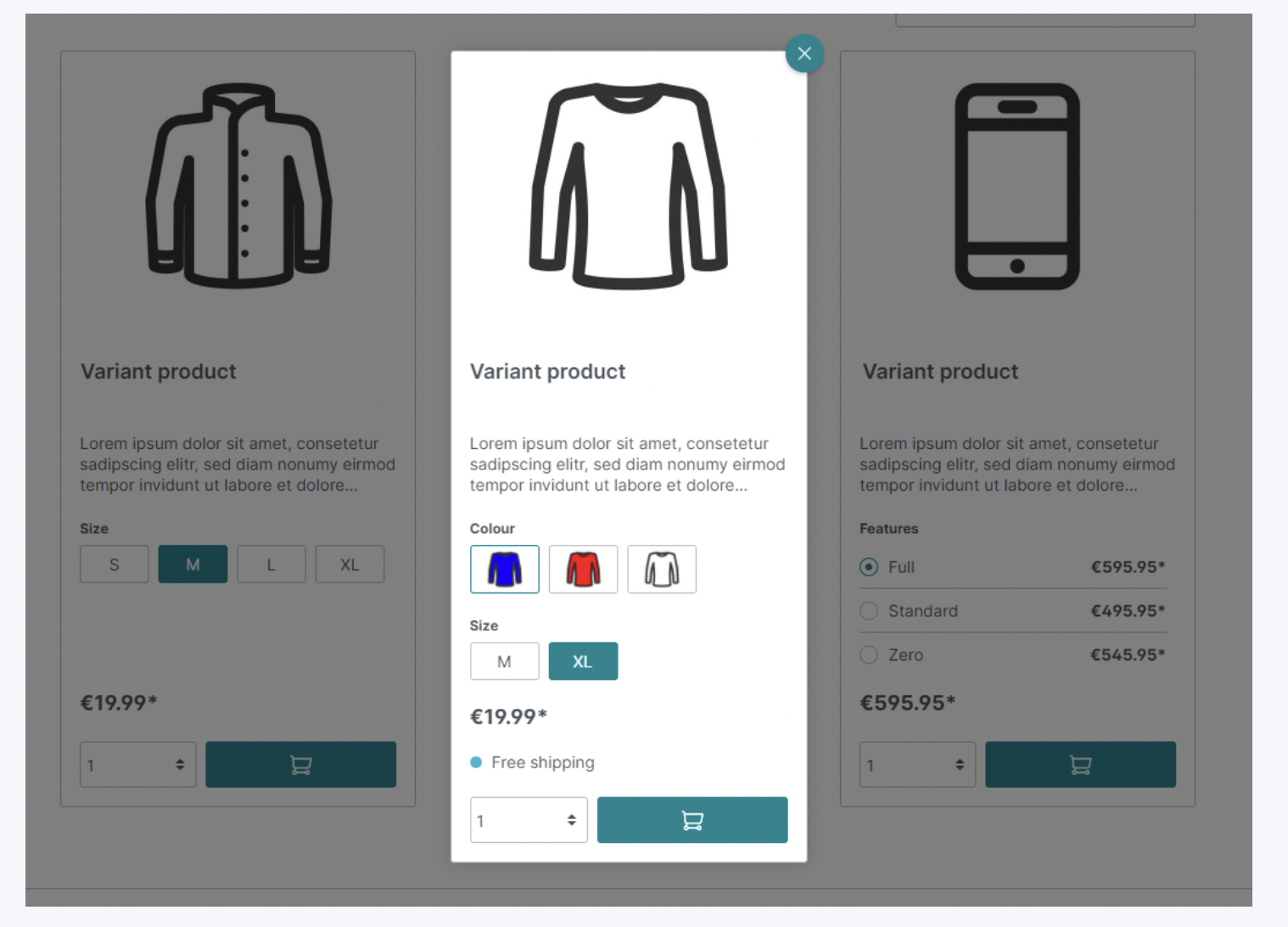
Highlights
- You can see information about deliveries
- When a user clicks or hovers over an option, a preview of the product appears
- The listing may show a quantity selection
- Additional forms of property displays Possible drop-down menus and list
- Displays in the cross-selling slider (product detail page)
This software is available for purchase for €79 or rental for €8,99 per month.
EU Cookie Policy Pro + Auto Cookie Detection (SW6)

The plug-in detects all cookies sent over HTTP or via Javascript from an internal or externally loaded script (such as Shopware CSRF token) (e.g., Google Analytics). Due to the same origin policy (browser security guideline), all cookies that are not set for the shop domain and are set by an external loaded resource (e.g. iFrame integration) for an external domain (e.g. www.paypal.com) cannot be recognized by the plugin and cannot be stopped.
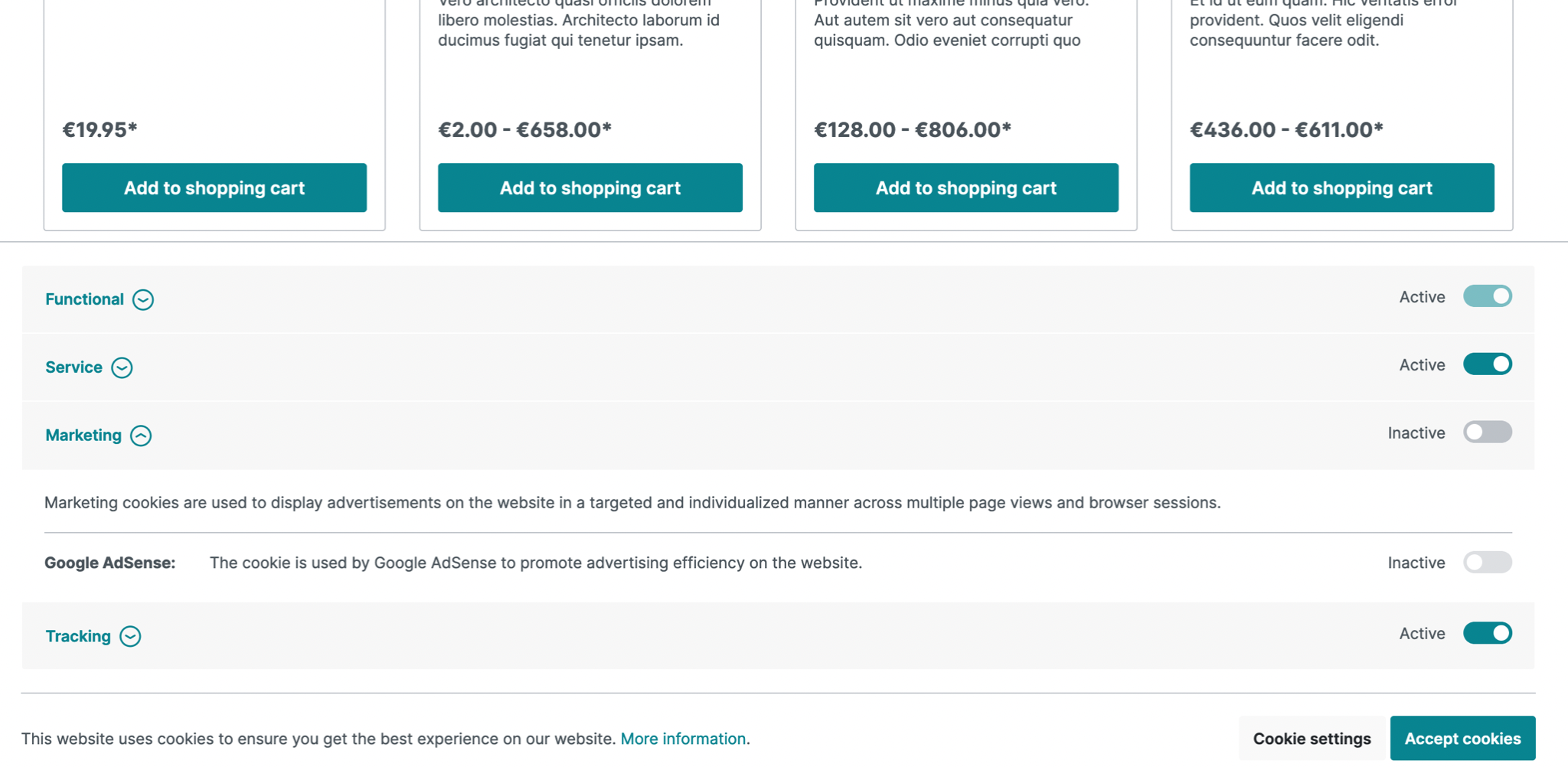
Highlights
- Cookies on display at the shop
- Alternate between the traditional cookie notification and modal window
- Cookies are only permitted after being approved in the store
- Automatic detection of cookies by language or sub-shop
- Cookies backend management
This plugin is available for purchase for €99 or monthly rental for €9.
Sort the order of products within a category

With this plugin, you may sort the order of products in a category in the administration area. You can do this by highlighting the articles that are significant to you for your consumers.
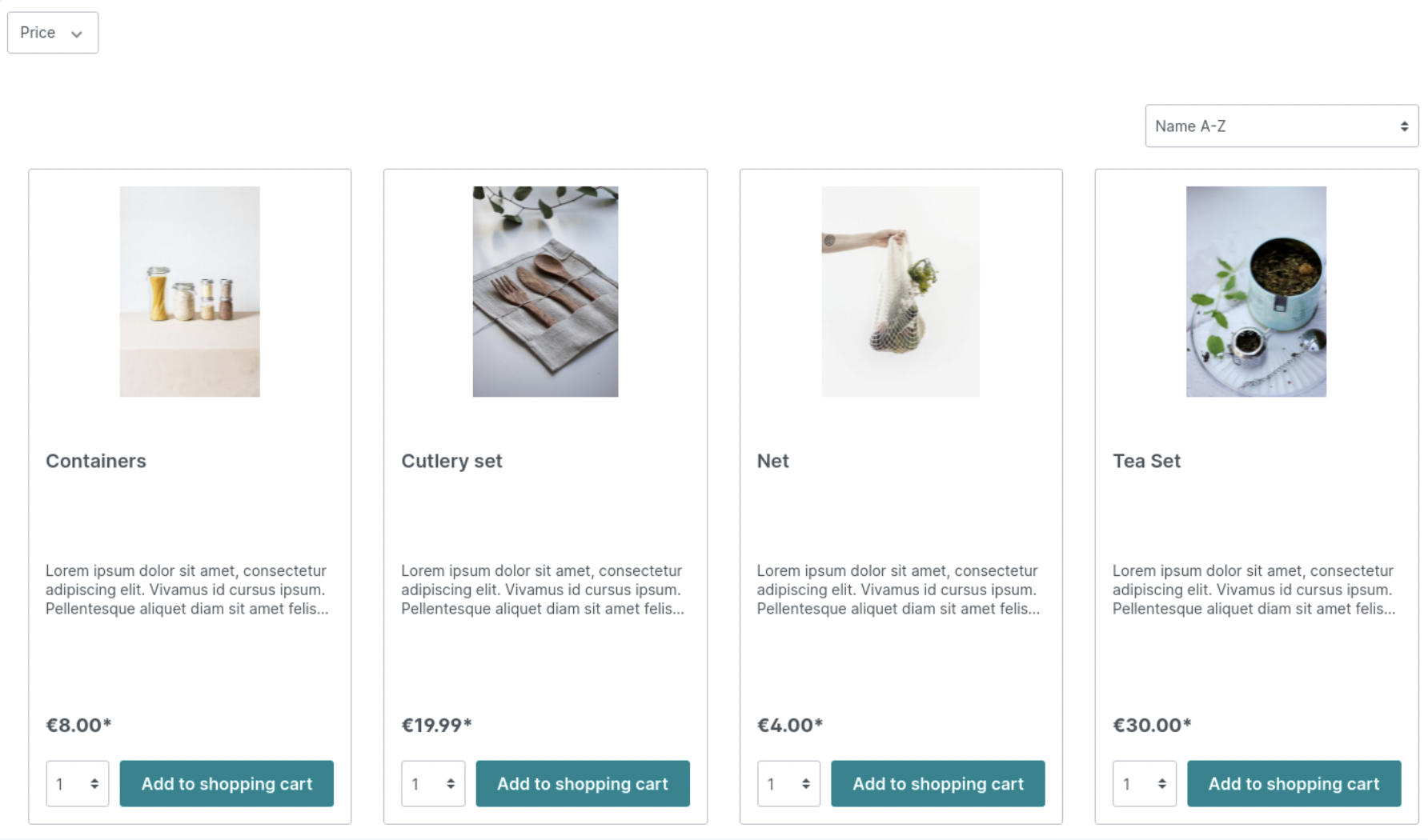
Highlights
- Immediately arrange each category
- Any number of product-specific sorting possibilities
- Intuitive layout in the administrative area
This app costs €70 to purchase and €7 per month to rent.
Customer inputs or additional fields at products or order line items

Up to 5 unique customer inputs are permitted at goods or order line items when using the app “Customer inputs or additional fields at products or order line items.” The customer input can be entered into the QuickView from Shopware, the product detail page (including when assigning a product page layout), the off-canvas cart page, the shopping cart, or the order confirmation page.
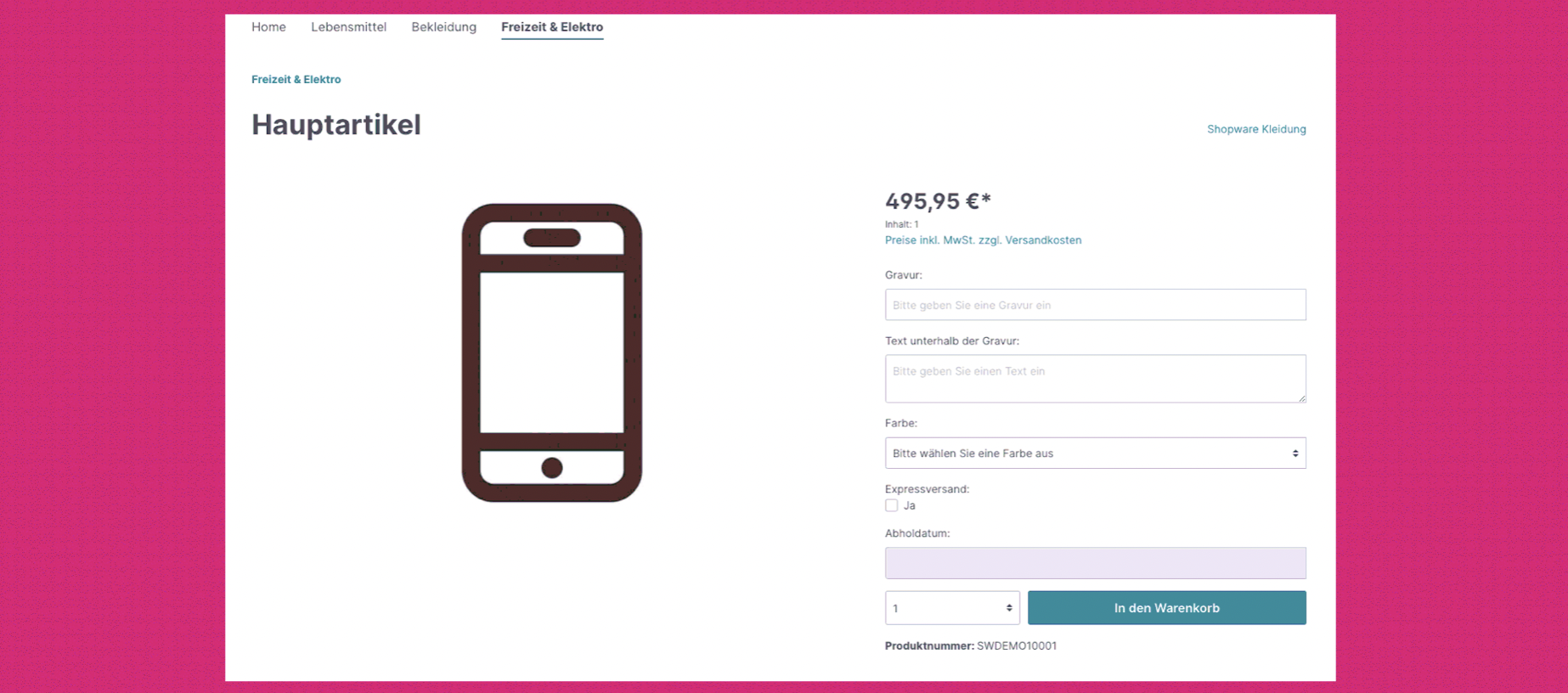
Highlights
- Simpler field setting via the API thanks to the use of custom fields at the product level
- The customer input can take the form of a single or multi-line input field, number field, checkbox field, date and time field, date field, time field, or a selection field, all of which provide for the possibility of a huge number of extra inputs
This application is free to use.
Remove or replace copyright

The Shopware copyright text and logo for your store in the Shopware Standard Theme can be entirely removed or changed with the help of this plugin.
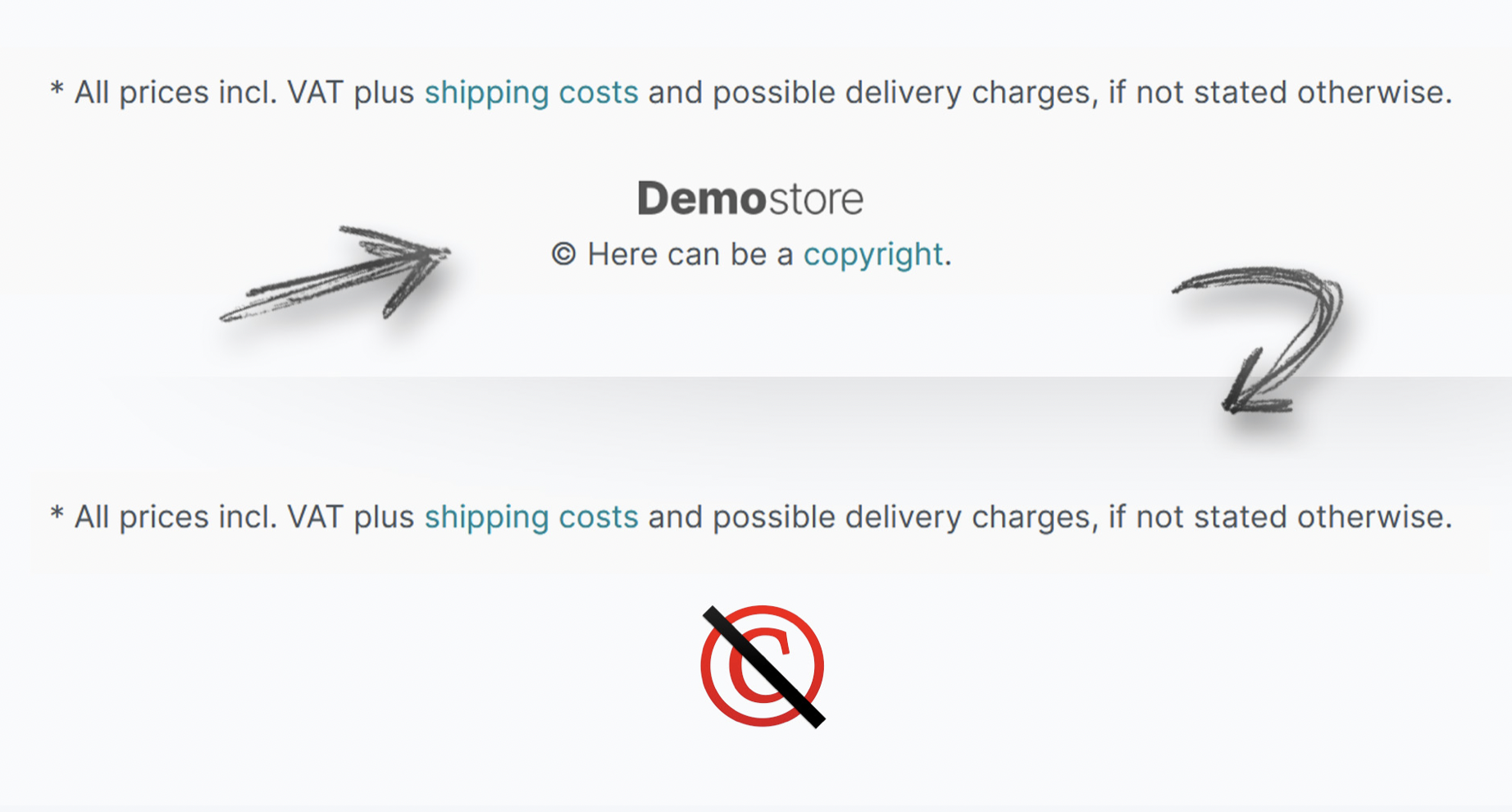
Highlights
- Remove Shopware copyright completely
- Replace Shopware copyright with your own copyright
- Display store logo above copyright
- Also support copyright in checkout
Use this software without cost.
Optimize PageSpeed

You can improve your store and give your consumers a better experience with the help of this plugin. This plugin reduces the amount of time it takes for your shop to load and gives you the option to reload images.
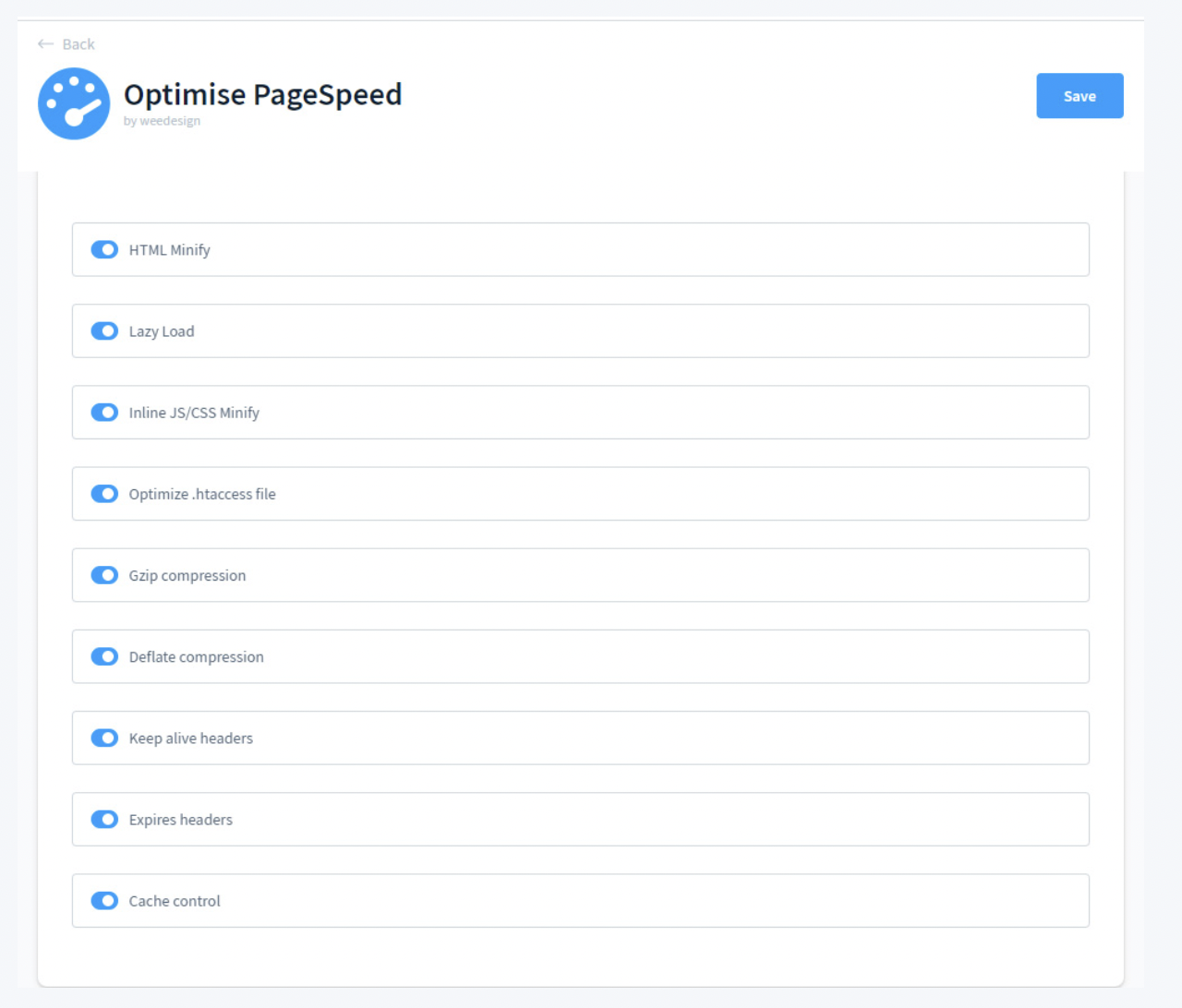
Highlights
- HTML minify
- CSS & JS minify
- Lazy Loading
- Maintain Expires Header
- Cache Management
- Gzip compression
- Deflate compression
This software costs €89 to use or €14 per month to rent.
Product videos | Integrate videos into product gallery (HTML5/mp4/webm, YouTube, Vimeo)

You may provide your buyers a thorough overview of your goods by including videos in your product gallery. The product gallery can now upload and embed videos thanks to this plugin. You can embed movies from YouTube or Vimeo or upload your own web-optimized videos (such as.mp4 or.webm) directly into the product gallery as usual. You may manage your product videos using the same straightforward user interface that you use to manage product photos. Drag’n’Drop your films and images into the desired order using the recognizable tile layout.
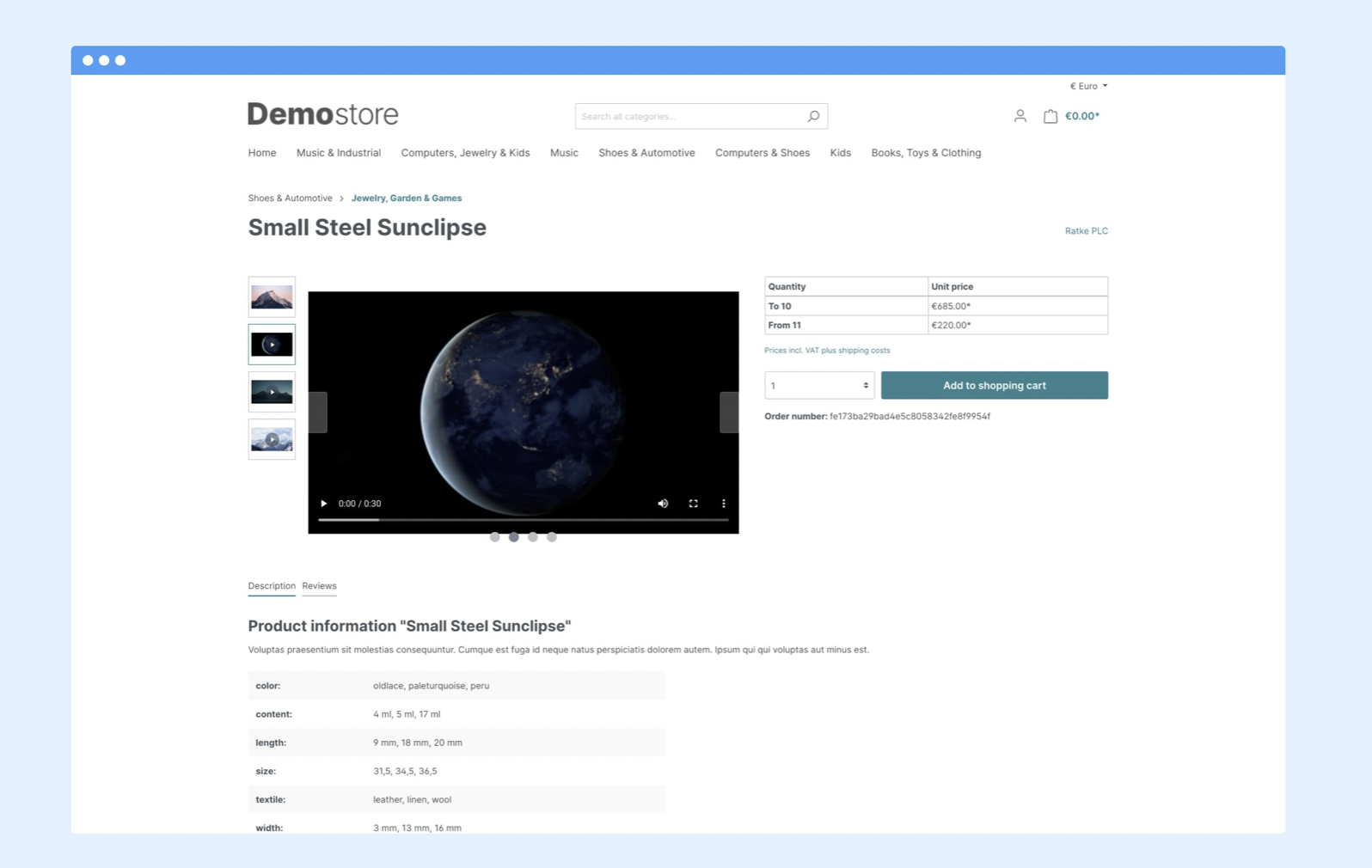
Highlights
- The worldwide media gallery with video files
- Directly upload video clips to the product gallery
- Using media gallery thumbnails from the media gallery to sort videos by Drag’n’Drop Links
- Product exhibition in the storefront with video capabilities
For €49.90, use this plugin.
Accessories in the article directly into the shopping cart (Cross-Selling)

By making them directly available to the user as a selection and putting everything in the shopping cart, this application will allow you to sell the appropriate accessories online. Additionally, the consumer only needs to click once to add the appropriate accessories in the desired quantity to the shopping cart.
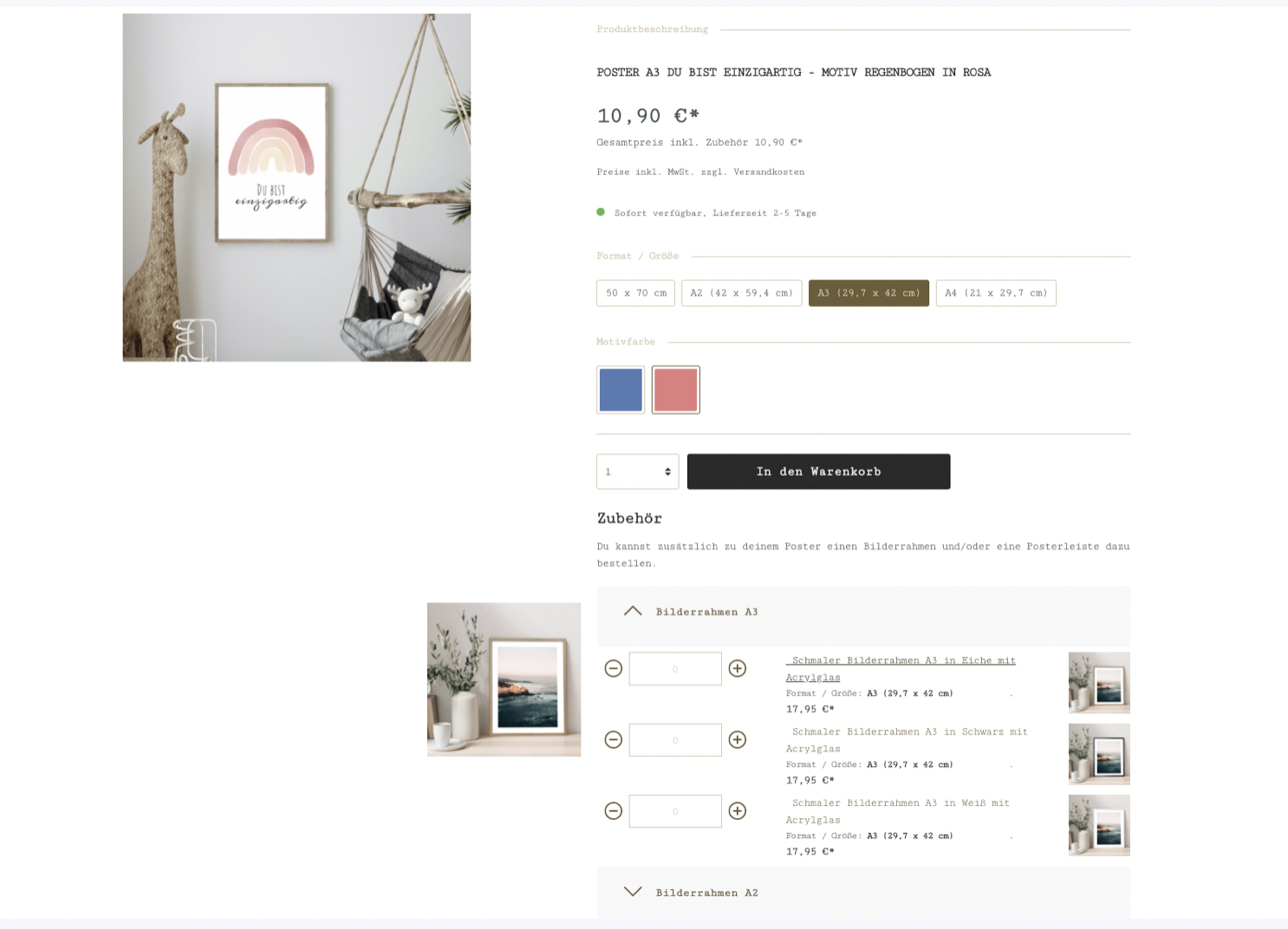
Highlights
- Add accessories with a single click
- Choice of quantities for each accessory
- Accessories Instant page switching
- Include a total pricing display
- Own designation is possible for the Quickview articles
- Location of the accessories
- Display properties and starting costs
This plugin is available for purchase for €89 or rental for €8 per month.
Additional information on the detail page (EAN number, manufacturer number, weight, length, height, width)

The plugin gives you a quick way to give the search engines the necessary information by expanding your store with further information (such as the EAN number, manufacturer number, weight, length, height, and breadth of the items).
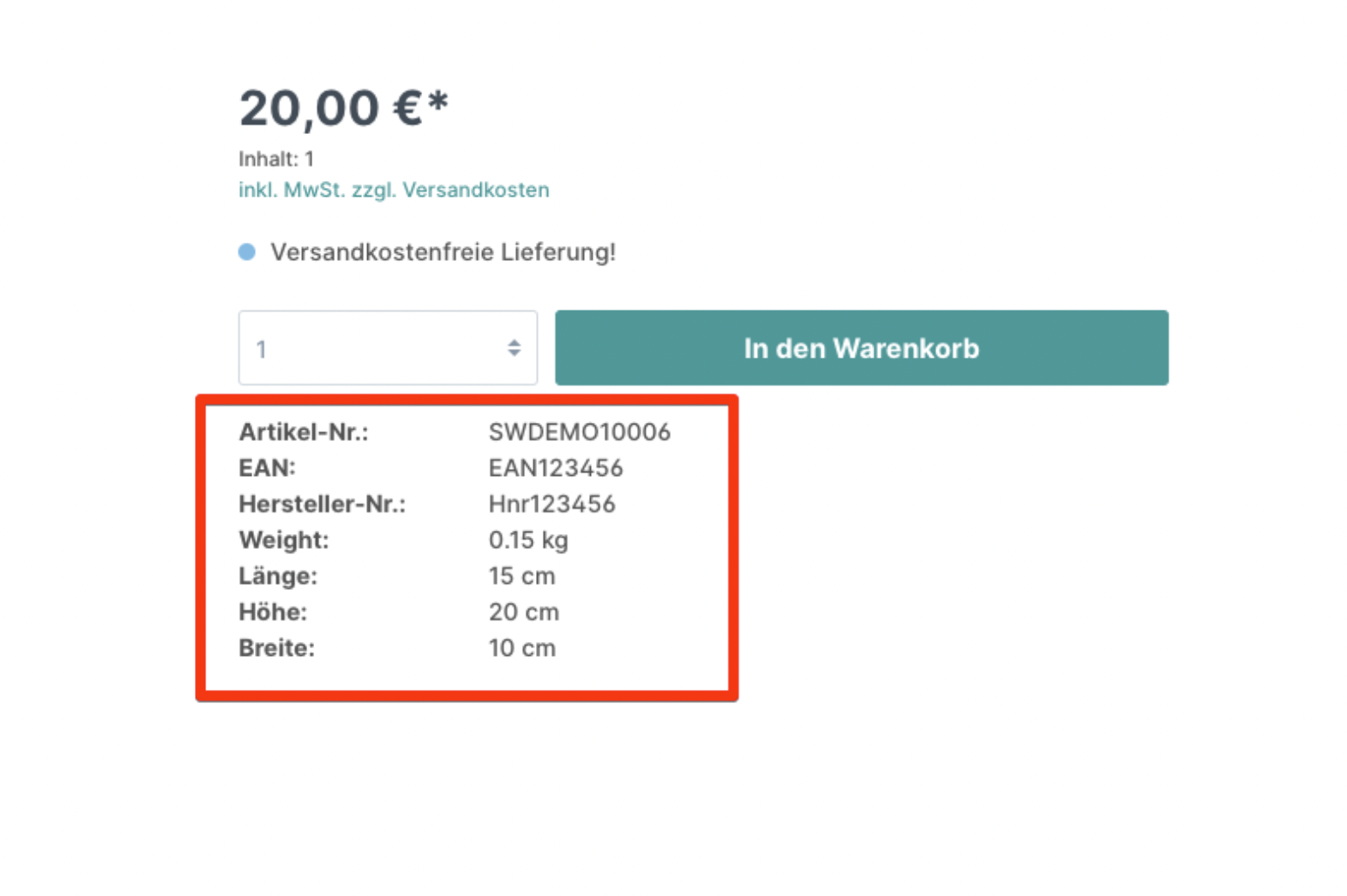
Highlights
- Display the EAN
- Display the manufacturer number
- Display the weight
- Display the length
- Display the height
- Display the width
- Free text field changeable
This plugin is available for free use.
DooFinder – Boosting Site Search

On any device, DooFinder displays pertinent search results in less than 35 milliseconds. DooFinder advances your Shopware search thanks to cutting-edge search algorithms, artificial intelligence, and natural language processing. Better performance, checkouts, and a greater average order value will be to your advantage.
Highlights
- Customizable Business Rules for algorithms
- Multi-Store connectivity
- Redirects and Landing Pages
- Optimization for product variations and order numbers
- Improved mobile search design
Use this software without cost.
Blog for SW 6

This program provides Shopware 6’s missing blog component. The backend allows for the creation of as many blog articles as necessary, and multilingualism is enabled by default. A block can be used to incorporate the blog into any layout for a shopping experience. The best part: a CMS page may be used to freely create the blog detail page!
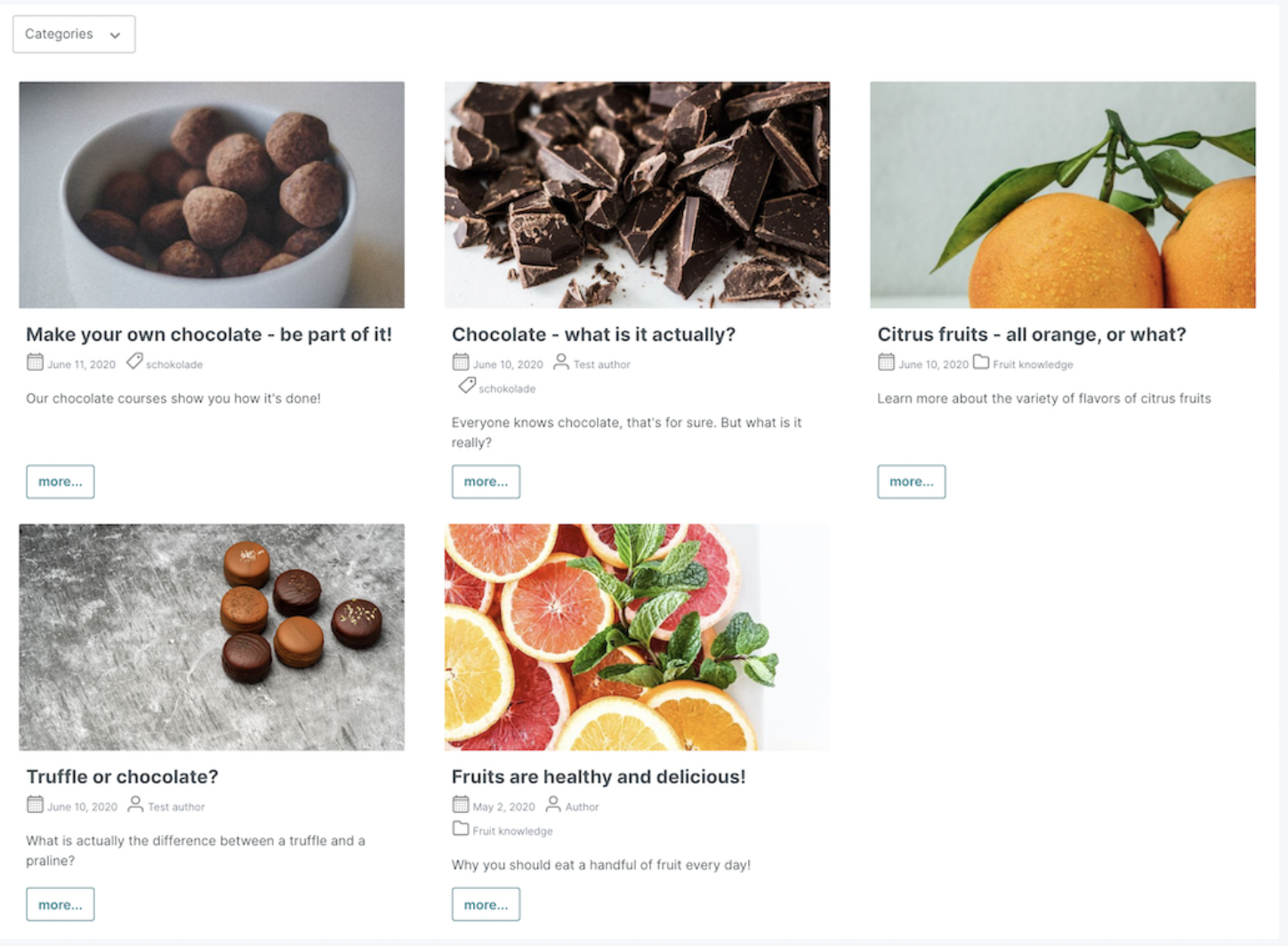
Highlights
- Blog component with many layouts and a slider for Shopware 6
- Author, category, and tags
- Assignment of products and blog articles appearing under the product tab
- Restriction based on a client group, sales channel, or only for users that are logged in
- A component of the shopping experience and a page for each customer
- Full support for SEO
This app costs €149 to purchase and €15 per month to rent.
Newsletter form with Google reCAPTCHA

You may use Google reCAPTCHA to secure your own forms using this simple plug-in, “Forms with Google reCAPTCHA.” You can use Google reCAPTCHA to safeguard your own forms by following the example provided by this plugin.
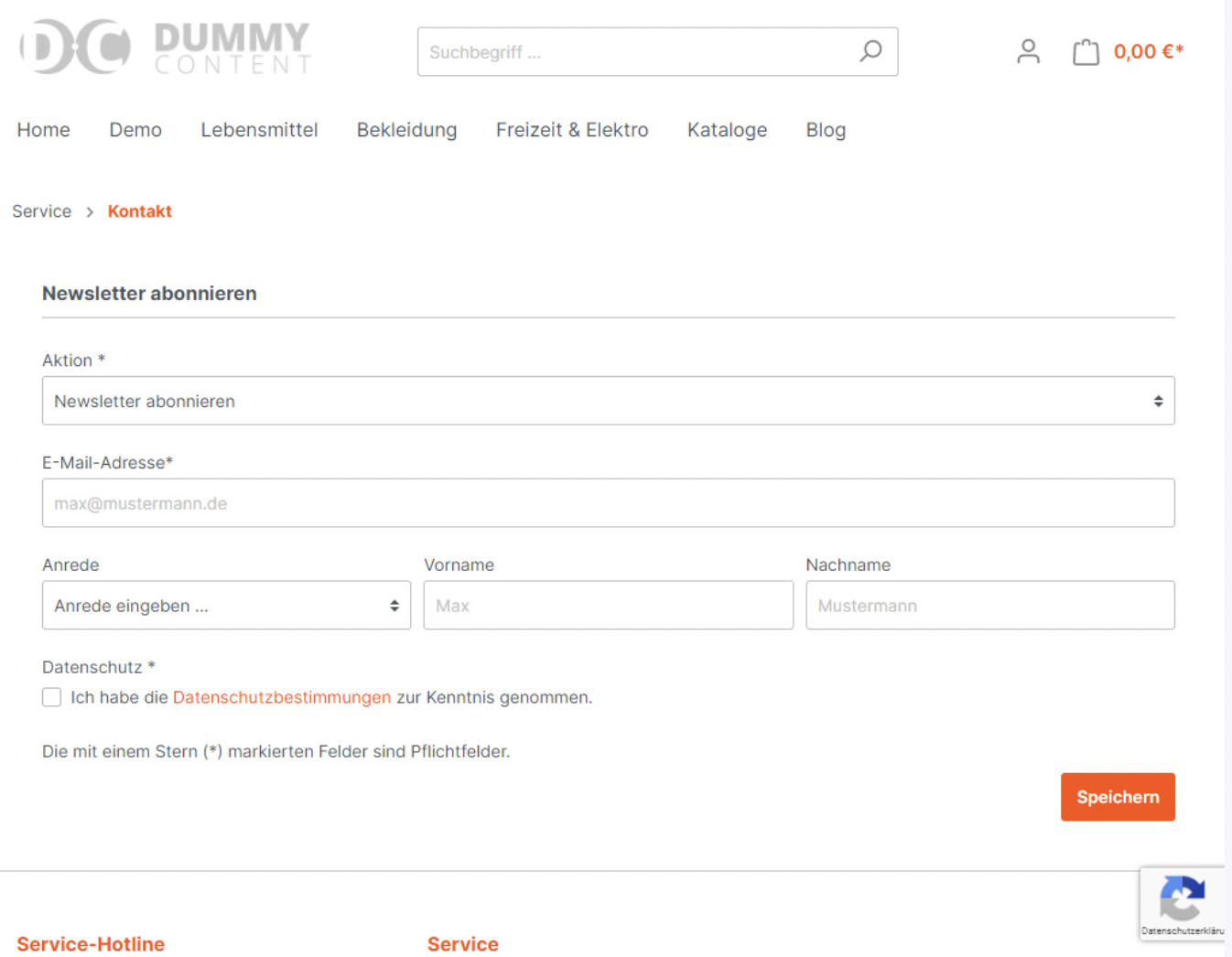
Highlights
- Protect your own forms with Google reCAPTCHA
Utilize this program without cost.
Create voucher designs with editor – EasyCouponDesigns

Creating the ideal, eye-catching coupons is simple with the Extension Plugin for EasyCoupon. The voucher will be much more useful if it properly matches your store’s inventory and services.
Highlights
- Automatic PDF creation and email delivery following purchase completion
- Easy drag and drop editor make designing vouchers a breeze
- Put the text, personalization, image motifs, voucher value, and dynamic fields (code, value, valid till, etc.) where you want them
- Various barcode formats
- Certificate value in a word
This app costs €299 to purchase or €24 per month to rent.
Cookie Menu Popup with “Accept all” Button

This tool will help your shop’s customers accept cookies and tracking scripts more readily. Only a faint cookie hint is displayed by default, making it simple to miss. Additionally, it takes a lot of clicks to enable every feature; in reality, cookies and scripts frequently remain inactive.
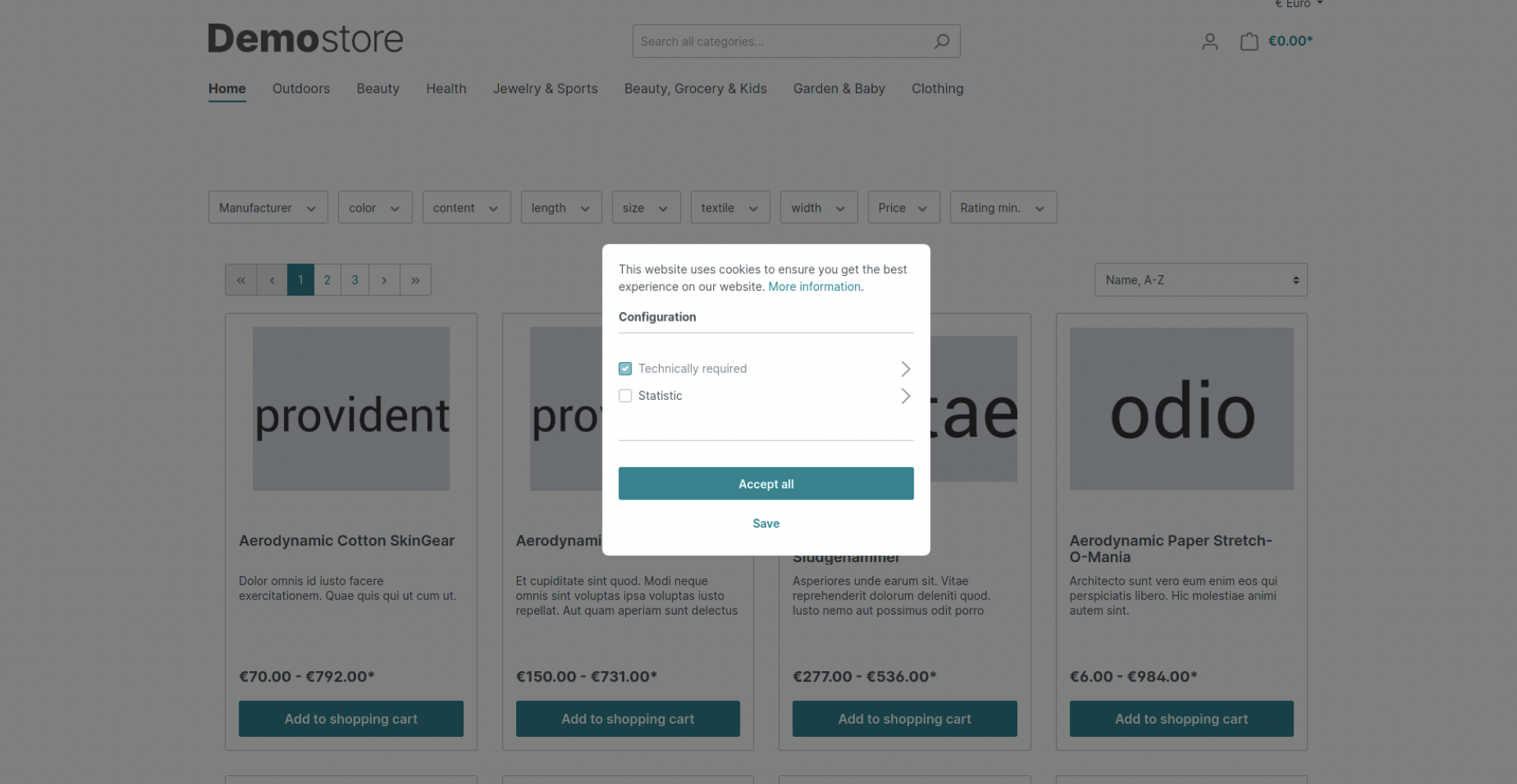
Highlights
- Cookie menu opens immediately
- Display as Popup
- Button “Accept all” (optional)
Utilize this app for free.
FAQ
What is a frontend of a website?
As we said earlier, the area of a website that users interact with is called the front-end. The fonts, colors, drop-down menus, and sliders you see when browsing the Internet are all the result of a combination of HTML, CSS, and JavaScript that your computer’s browser manages.
What distinguishes the front end from the back end?
The visual elements of a website—the component that visitors can see and interact with—are the focus of front-end development. The structure, infrastructure, data, and logic of a website are all included in the back-end development. Front-end and back-end web development work together to produce engaging, aesthetically beautiful websites.
What are the frontend tools capable of influencing?
Any front-end site structure, such as the search bar, header, footer, icons, buttons, product page, typefaces, widgets, blog, or other unique elements, can be changed.
Why is a front-end tool necessary?
You can boost revenue, broaden your clientele, improve customer retention, and more with front-end optimization tools.