Schedule Category Products Visibility Magento 2 Extension by Sharadice

Today, we describe another tool from the Sharadice schedule modules series – Schedule Category Products Visibility for Magento 2. The module extends default possibilities of the Magento 2 Open Source version by allowing store owners to schedule automatic changes of products visibility. The Sharadice solution is very useful for planning the display of items in particular categories during various promotions on an ecommerce store.
Below, we provide more details on the functionality and configuration of the Magento 2 products visibility scheduling module.

Features
- Precise scheduling of days and time when products are visible;
- Option to include products from subcategories in the configured schedule;
- Ability to set the date and time when products will become visible;
- Option to select the date and time when the visibility of products will be disabled;
- Handy date picker window;
- Configuration of the visibility repeat interval;
- Option to set the date and time to end the repeat period;
- Ability to define a time range for inverse visibility time;
- Validation and preview of scheduled periods for products visibility;
- Full page cache support.
The Magento 2 Schedule Category Products Visibility extension enables online store owners to define time intervals when particular products will be visible on their websites. With the Sharadice solution, you can set a schedule with precise dates and time that will activate the visibility of items in a selected category. At the same time, you can choose days when products should be invisible on your storefront. This way, the Magento 2 module enhances the default functionality of the platform and improves promotions management on a web store.
By enabling automatic updates of products visibility, you improve the admin workflow and save time on handling routine tasks that were performed manually before. Thus, store managers won’t need to enable or disable each product’s visibility in the category when changes need to be applied. Besides, it is possible to set periodical updates of category products that will be processed according to the specified repetition intervals. The possibility to set repeat periods drastically improves the management of promo campaigns since you can plan all future updates in advance.
The module’s functionality is especially useful when you need to control the appearance of multiple page elements during the sales periods or other events happening on your store. If you want to offer your website visitors exclusive deals limited in time, you won’t need to worry about the proper display of products in a category, since everything happens according to the pre-configured schedule. This way, you can enhance the design of your website pages during special days and increase the efficiency of your promotions.
As for the full page cache support provided by the Magento 2 products visibility schedule module, it allows delivering updated content to your customers right after the changes are applied. It means that when a new visibility status of products in a category is enabled, the cache is cleared automatically, and some tables in the database are re-indexed.
In the following section of our review, we show you how to configure the Magento 2 schedule product visibility module in the admin.
Backend
To configure the visibility of products, navigate to Catalog -> Categories and select a required category. You will find the settings of the Magento 2 Schedule Category Products Visibility extension in the Schedule Visibility of Category Products section. First, activate scheduling to enable the module’s functionality on your website. Note that if scheduling is set to not active, the configured settings will be saved but not executed. If you want to include products from subcategories in the schedule, check the “Include Subcategories” box. Next, you can use a date picker tool to select the dates in the “Products Are Visible From” and “To” fields when the products should be visible and invisible correspondingly.
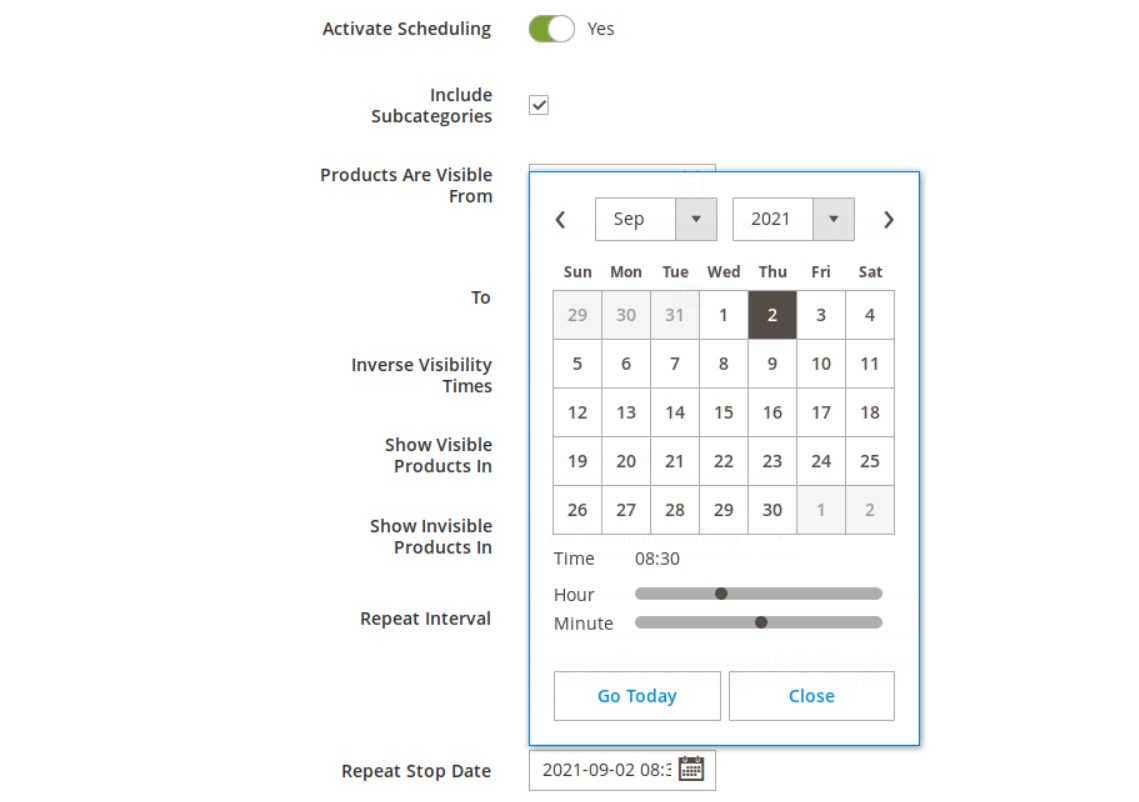
With the Magento 2 scheduling module, you can also enable the “Inverse Visibility Times” feature that allows defining a time interval during which category products will be not visible. Next, you select where products with Visible and Invisible statuses will appear. In Repeat Interval, you can specify a time interval between consecutive “visible from” and “visible to” dates that will define a repetition period of the products’ visibility. You can set the repeat period in minutes, hours, days, weeks, months, or years. Note that the repeat interval must be longer than the specified from/to dates. The Repeat Stop Date field determines the day and time when the repetition period of products visibility should finish. If you want the repeat interval to be endless, leave this field blank.
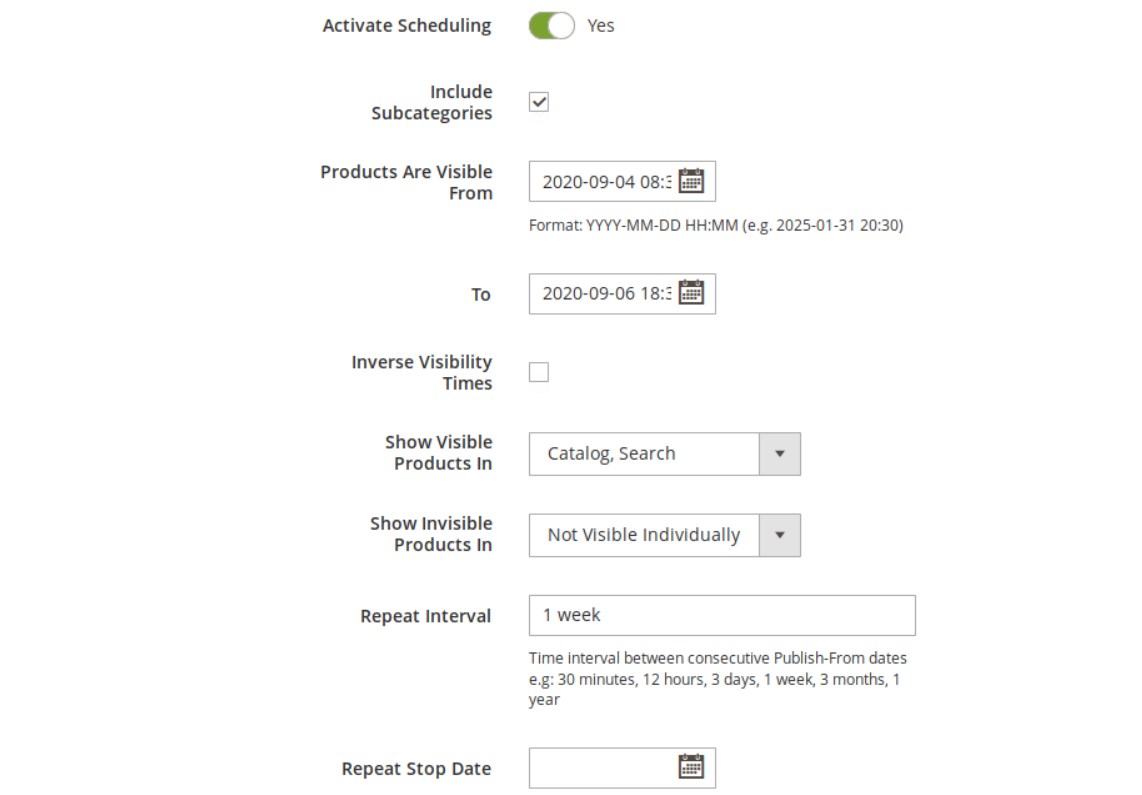
After you save the configured changes, you will see a confirmation window in your admin panel. On the screen, you can check the future dates when the category products will be visible on your Magento 2 site.
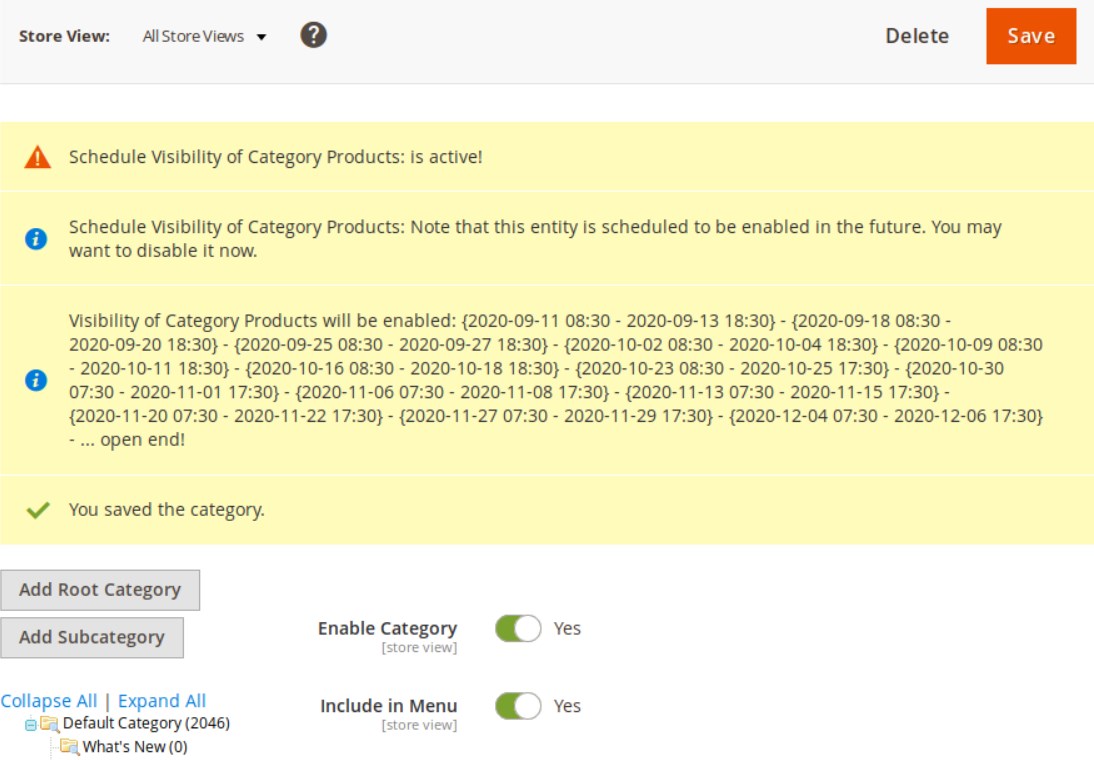
Final Words
Magento 2 Schedule Category Products Visibility by Sharadice is a perfect solution for online merchants who want to implement automatic updates of products visibility on their websites. The extension allows store owners to set a schedule to define the display of products in specific categories, making the management of promotional campaigns much more efficient. The price of the M2 module is $89, and you can buy it by following the link below:







