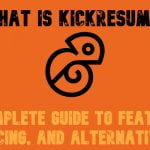Must Have WordPress Plugins
WordPress is both a blogging tool and a content management system, which is free and open source with more than 60 million websites. It is based on a plugin architecture and templates. WordPress first appeared in 2003, and now it provides a lot of possibilities for both blogging and e-commerce. In this post we gathered all must have extensions for a successful WordPress projects.


Table of contents
- MailChimp for WordPress
- Page Builder by SiteOrigin
- WP Super Cache
- WP-PageNavi
- Advanced Custom Fields
- Google XML Sitemaps
- Google Analytics by Yoast
- WooCommerce – excelling eCommerce
- BuddyPress
- Contact Form 7
- WordPress SEO by Yoast
- Disqus Comment System
- Jetpack by WordPress.com
- Yet Another Related Posts Plugin (YARPP)
- Akismet
MailChimp for WordPress
With this plugin you will be able to get more email subscribers. MailChimp extension provides highly customizable sign-up forms and sign-up checkboxes for every WordPress website. You can use widgets, shortcodes, or PHP functions to display sign-up forms, and add sign-up checkboxes to contact forms or comments.
To add MailChimp to your WordPress site, you just need your MailChimp API key. The plugin is highly customizable, but you can also use default form fields. In addition, MailChimp for WordPress is developer friendly and has a beautiful design. There is also a premium version of the plugin, which supports multiple forms, AJAX forms, WooCommerce integration, and other features.
Page Builder by SiteOrigin

This plugin will help you with responsive page layout building. It relies on using widgets and a simple intuitive drag and drop interface. With Page Builder you will make your widgets more useful, as plugin turns them into the building blocks. Page Builder supports almost all WP themes with pages support. The good news is that there is a reliable support forum and an user guide.
Additionally, Page Builder includes Gallery, Image, Self hosted video and Post Loop widgets, and the next page elements: Button, List, Call to Action, Price Box, Testimonial, and Animated Image. There is also a support for different third party widgets. The plugin is absolutely free.
WP Super Cache
By installing this plugin, you will speed up your WordPress site. The extension works as a fast caching engine, that generates static HTML files and uses them instead WordPress PHP scripts. Static html files will be served to almost all your visitors. Those users who don’t see them will receive different cached files that are still better than uncached. In addition, WP Super Cache will help your server cope with an appearance of front page on social networking sites like digg.com. In cases when supercaching doesn’t work on your server, caching will still be performed, but with the participation of the PHP engine.
By installing WP-PageNavi plugin, you will add a more advanced paging navigation interface to your WordPress site. The extension provides the wp_pagenavi() template tag, as a result you get the ability to use more advances pagination links. Hit the below link for the additional information.
Advanced Custom Fields
Advanced Custom Fields adds new powerful fields to your WordPress edit screens. If you are looking for the tool, designed to provide a professional interface, so this extension is a must have for you. By installing it, you will be able to create your fields, use different input types, assign different fields to multiple edit pages, use the native WordPress metadata and custom post type. If you have any difficulties with this plugin, you can use the support documentation.
Google XML Sitemaps
This is a perfect tool for gaining a better index for your blog. The plugin generates a special XML sitemap. As a result crawlers see the complete structure of your WordPress site and retrieve it more efficiently. The module supports both WordPress generated pages of all kinds and custom URLs. Additionally, Google XML Sitemaps notifies all major search engines every time a new post appears on your site.
Google Analytics by Yoast
With Google Analytics by Yoast you will get an advanced analytic tool set for your WordPress site, which includes latest tracking codes and some added data for both search result and error pages. The plugin is extremely easy to install through Google Analytics API. First of all, you have to authenticate, and then you should chose your site – that is all. Google Analytics by Yoast provides demographics and interest reports. You also get outbound link and downloads tracking with this module. And keep in mind, that Google Analytics is able to track search result and 404 pages.
WooCommerce – excelling eCommerce
We already have some information about WooCommerce in our blog. This e-commerce solution exists in a form of WordPress plugin, and it turns every WP site into the online store. The module is robust, efficient, and intuitive. It includes everything you need to start a successful e-commerce project. WooCommerce supports widgets, extensions, reports, and tons of useful features. The solution is also highly customizable.
BuddyPress
With BuddyPress you can create your own social network on WordPress. The extension lets users sign-up, create profiles, post messages, create groups and interact there. Build a closed community for your friends, students or colleagues with BuddyPress WordPress plugin.
Contact Form 7
Manage multiple contact forms with Contact Form 7 WordPress plugin. Customize these forms and make all your mail content flexible with a simple markup. The extension supports captcha, ajax-powered submitting, akismet spam filtering and lots of other useful features. Contact Form 7 also supports multiple languages.
WordPress SEO by Yoast
WordPress is SEO friendly out of the box, but you can improve the existing efforts a lot. WordPress SEO plugin forces you to focus on keywords while you are writing articles for your WP site. As a result, you always get SEO optimized content. In addition, WordPress SEO plugin guides you through settings and reminds to enable all the necessary options. You also get automated optimization of meta tags and link elements, necessary for the better ranking.
Disqus Comment System
Replace your WordPress comment system with a more advanced one. Use a Disqus Comment System plugin to get a more advanced tool for your WordPress project. With this module, you will add threaded comments, notifications, RSS options, powerful moderation tools, blacklists and tons of other features to your site.
Jetpack by WordPress.com
This plugin will add the cloud power of WordPress.com to your selfhosted site. Jatpack provides concise stats, email subscriptions, a deep social networking integration, an URL shortener, an integration with media sites, a CSS editor, a mobile theme, etc.
Hit the below link for the additional information.
Yet Another Related Posts Plugin (YARPP)

wordpress-must-have-plugin-related-posts
Introducing your readers to other relevant content from your WordPress site with YARPP. The plugin is highly customizable, it works with a content from other sites, and is able to display sponsored content. Additionally, you will be able to promote your site and its content on other blogs. Moreover, YARPP provides a detailed reporting system.
Akismet
With Akismet, your WordPress site will be safe from spam. The plugin checks all comments, filtering out suspicious content. Every comment has a history, so you will be able to check what was caught or cleared. The plugin supports more than 20 languages. Hit the below link for some extra information.