Mirasvit Product Kits Magento 2 Extension

One of the effective techniques for increasing the average order value on an ecommerce store is selling products in bundles. Today, we explore a Magento 2 solution that allows combining selected items in kits – the Mirasvit Product Kits extension. The Magento 2 module provides store managers with easy-to-configure settings and a smart algorithm for automated product kits generation. As a result, you will improve the customer shopping experience on your web store and boost your sales. Let’s have a closer look at the features of the Mirasvit Magento 2 buy together module and see how it functions in the backend and frontend.

Table of contents
Features
- Product kits with manually selected items;
- Smart kits with items selected based on the configured rules;
- Ability to include any number of items in the kit;
- Fixed and percentage discounts applied to items in the kit;
- Kit price rounding;
- Product suggestions algorithm for generating kits;
- Ability to mark products in the kit as optional;
- Display of product kits block on the product description and shopping cart pages;
- Adjustable position of the product kits block on the product page.
The Mirasvit Product Kits extension enables online store owners to sell several goods or services together by creating kits with selected items. This way, you can offer accompaniment goods, such as computer accessories, matching clothes, baby care accessories, etc., along with the main product. Pre-configured product kits also help merchants attract customers’ attention to particular goods that need to be sold out fast, like outdated or overstock items. The Magento 2 buy together module can also be beneficial for promoting new arrivals, goods of selected brands, or products in low demand.
To make buying products in bundle more attractive for shoppers, you can set a discount on the kit items. This way, you will motivate your store visitors to purchase more products since buying them separately would cost more. Besides, you can provide details on each item in the kit to persuade customers that they need them. To add even more incentives for buying bundled products, you can offer items in the kit as a “free” gift.
The Mirasvit product kit Magento 2 extension allows store owners to apply different strategies when creating a kit. One option is to pre-select the required items manually and define their quantity and discounts. Another opportunity is generating smart kits with the products selected based on the specified rules. After setting up rule conditions and defining items’ quantity and applied discounts, the module will automatically generate a kit with appropriate products. Besides, you can utilize another kit type – suggest kits. This method allows using store statistical data to generate possible product combinations based on the order history.
Also, note that you can place a block with product kits both on product pages and in the shopping cart. Showcasing your bundle product deals on the cart page increases the chances that customers will buy a product kit. Besides, it is possible to define the position of the product kits block on the product description page.
Backend
To view created product kits and configure their options, navigate to Catalog -> Product Kits. The grid here shows an ID, name, and status of each kit. To create a new kit, click the “Add New Kit” button.
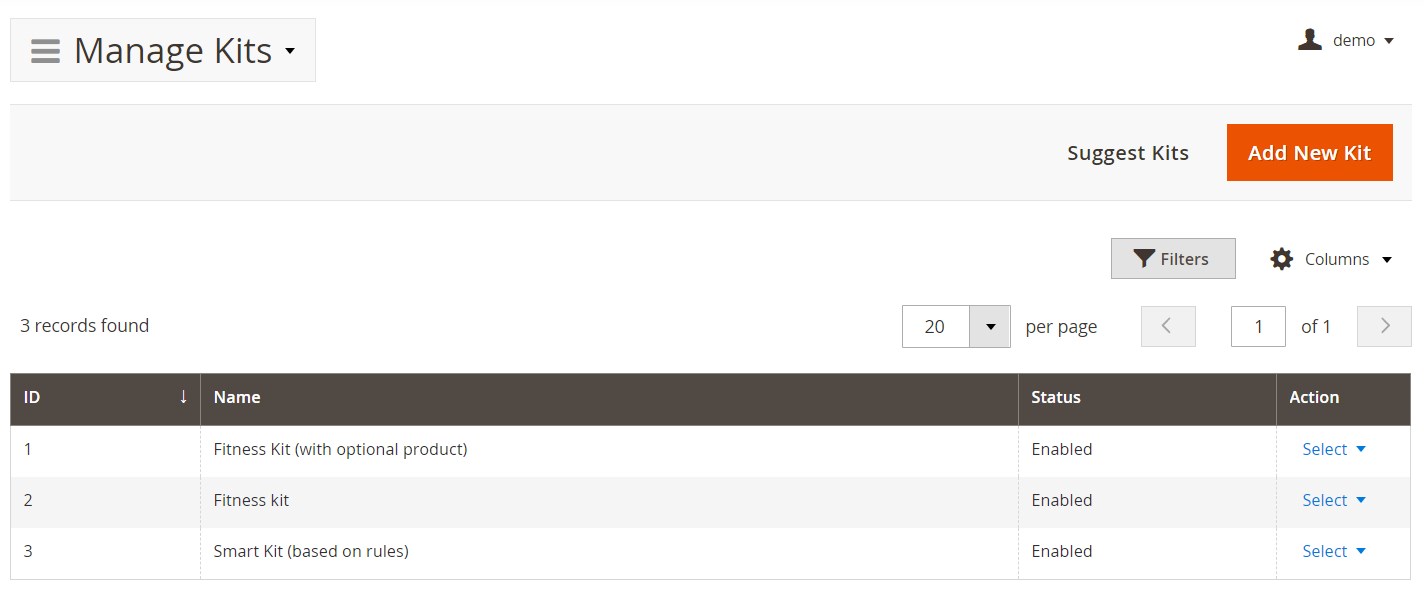
On the kit edit page, first, activate/deactivate the kit, create its internal name, set priority to define its order on the frontend, and select store views and customer groups.
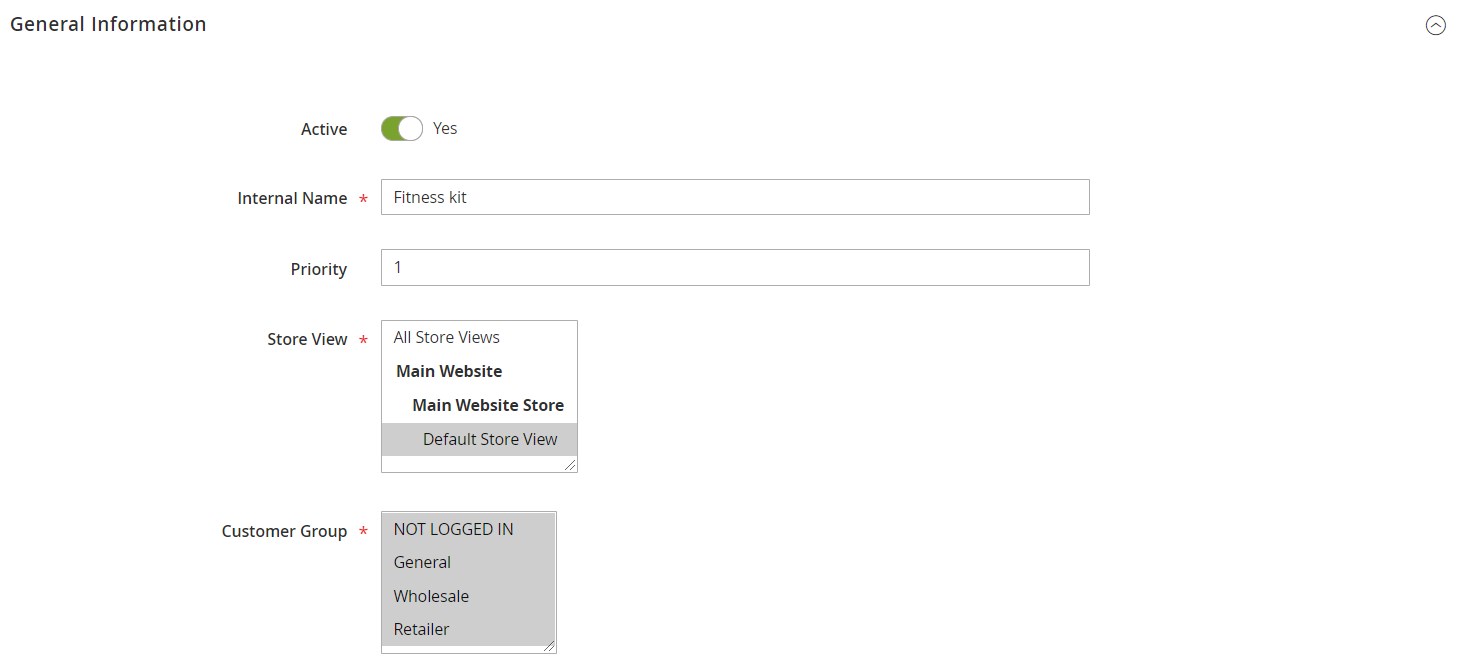
Next, decide whether to allow the module to pick relevant items that will be included in the kit automatically or do it manually. Based on the selected kit type, further options will change. If you want to create a kit with predefined products, put the “Is Smart” toggle in the disabled position and choose a type of discount that you want to apply.
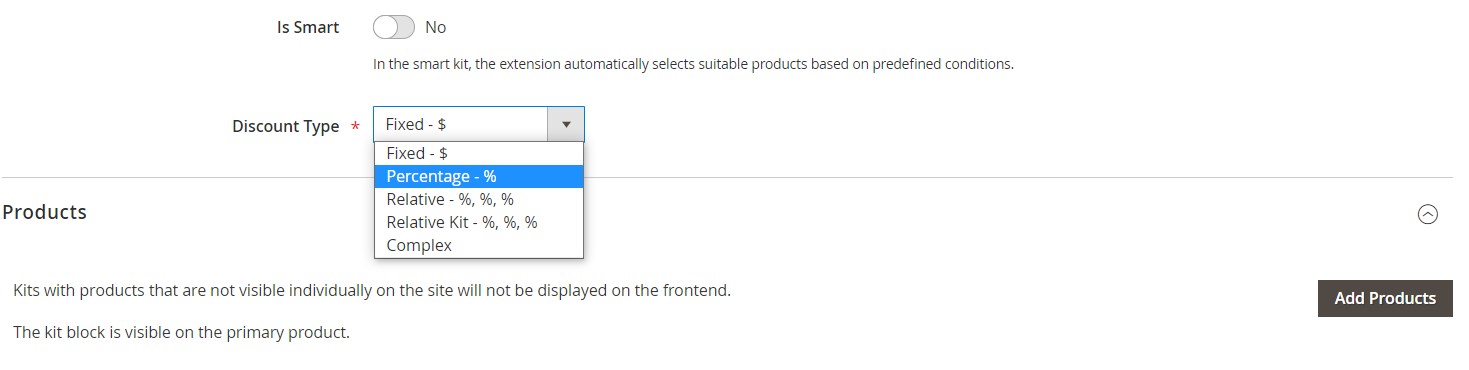
To select items to include in the kit, press the “Add Products” button.
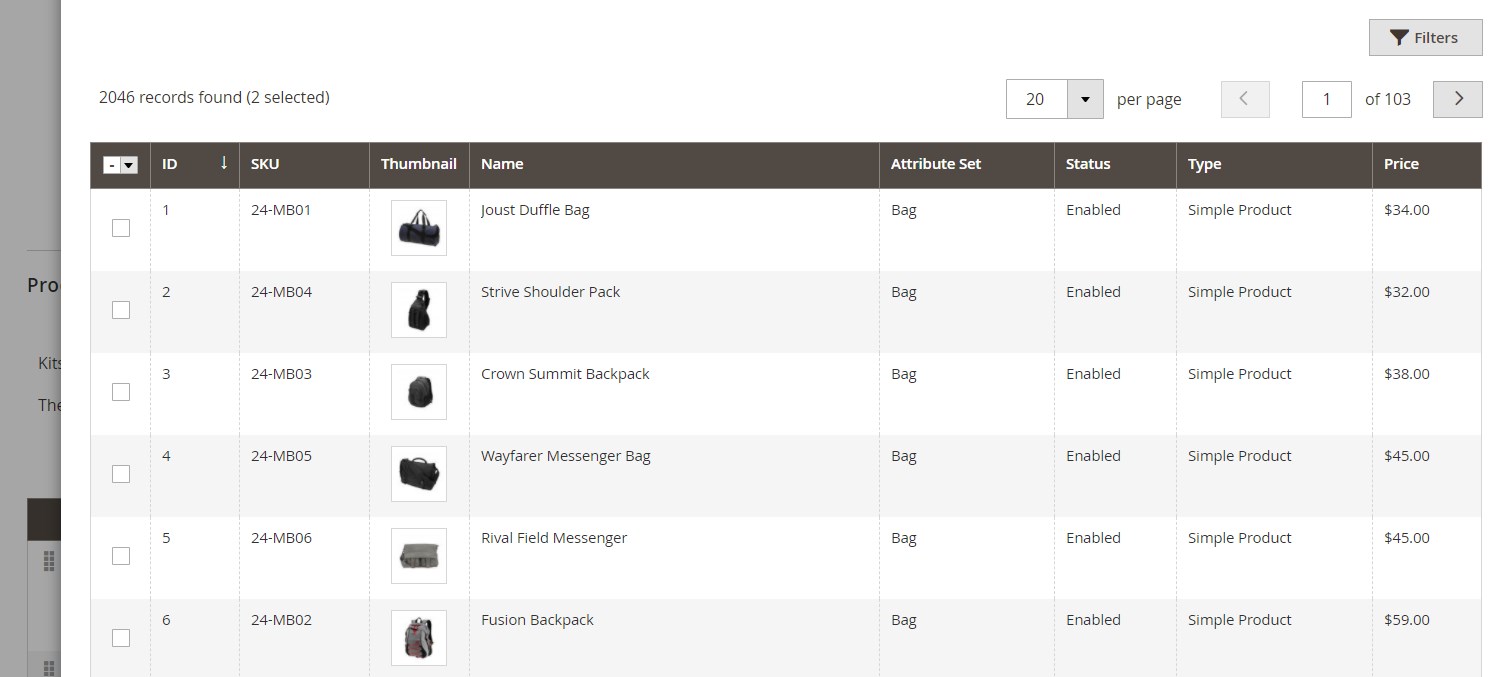
After choosing the required products in the pop-up window, you will be able to set options for each item individually. It is possible to mark products as primary or optional, set individual discounts, and specify each item’s quantity in the kit.
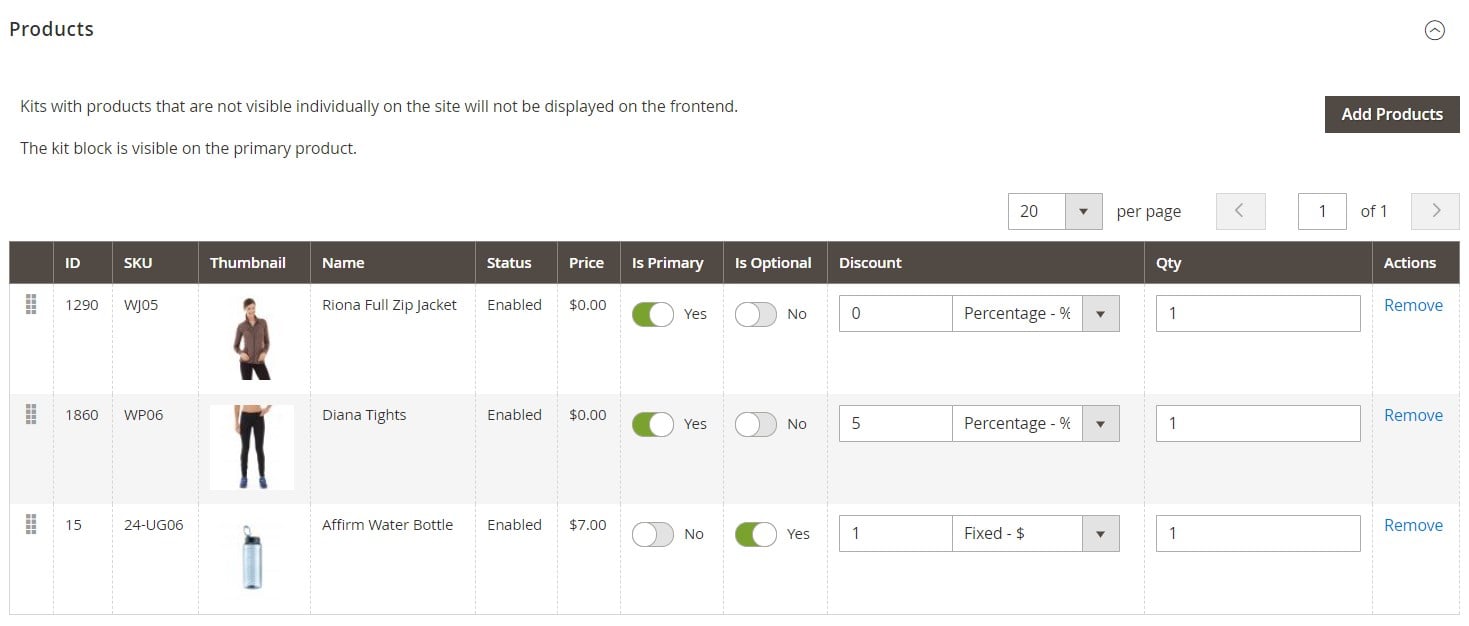
If you want to create a smart kit, you will need to specify the number of products included in the kit.
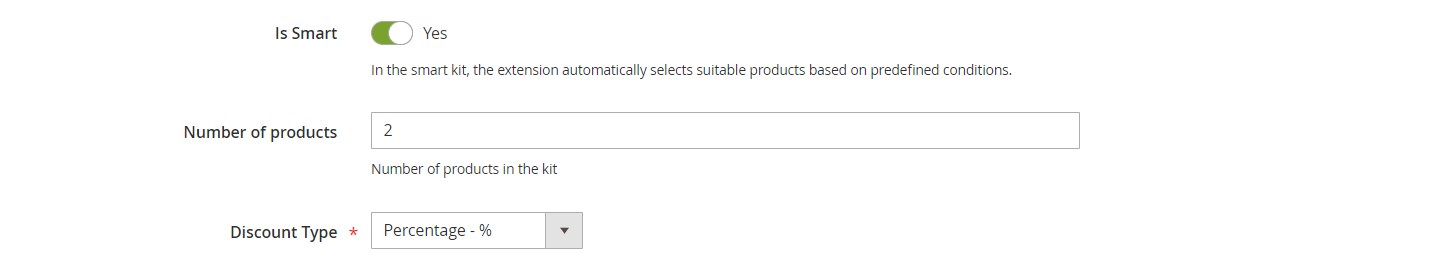
Then, define whether products in the kit will be primary or optional and specify a quantity for each of them. Next, you can set conditions for the rules that will affect the product selection in the kit.
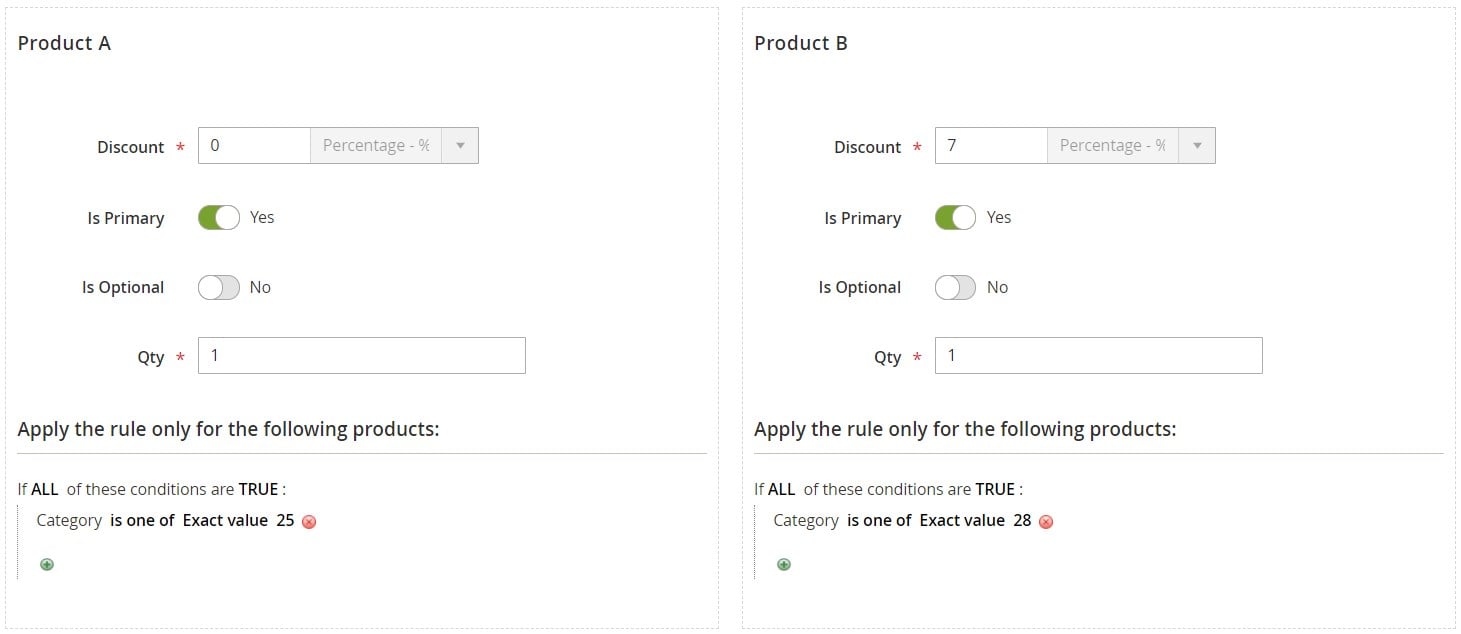
The following block on the kit edit page shows possible product combinations.
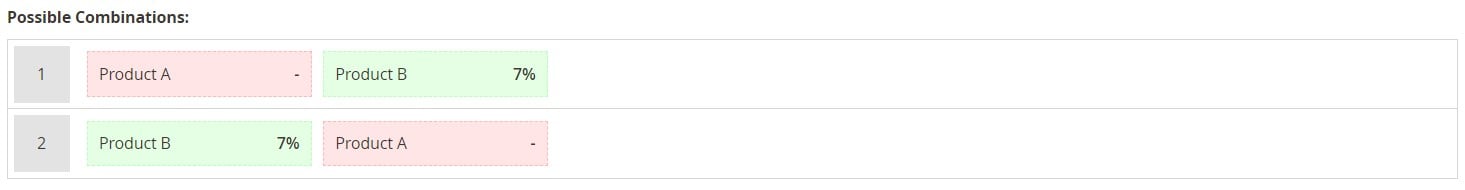
Below, there is the Appearance section, where you can type in a title of the product kit block displayed on the frontend and label for the product kit discount displayed in the cart. Here, you can also specify a number for overriding cent values in the final price of the product kit.
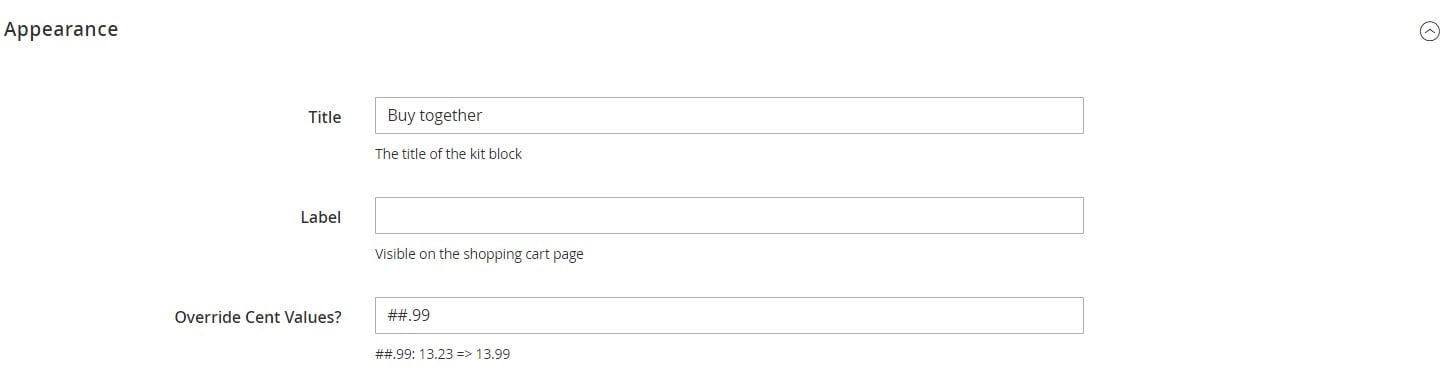
Now, let’s go back to the Manage Kits grid. There is one more button at the top of the grid – “Suggest Kits”. Upon clicking the link, you will be forwarded to a new screen where you can specify the criteria for creating a product kit based on your store stats. To let the Magento 2 buy together module generate appropriate suggestions, set the number of products included in the kit, number of orders, and kit price range and define whether to select items based on the order or customer.
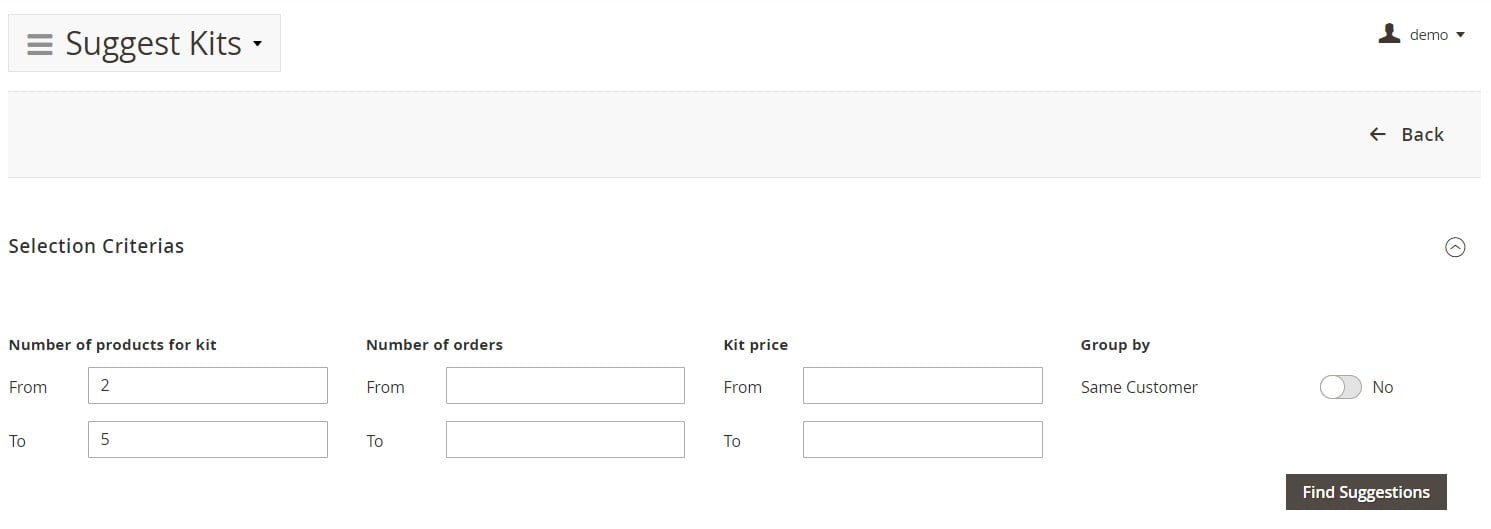
Then, press “Find Suggestions” to see the proposed kit options.
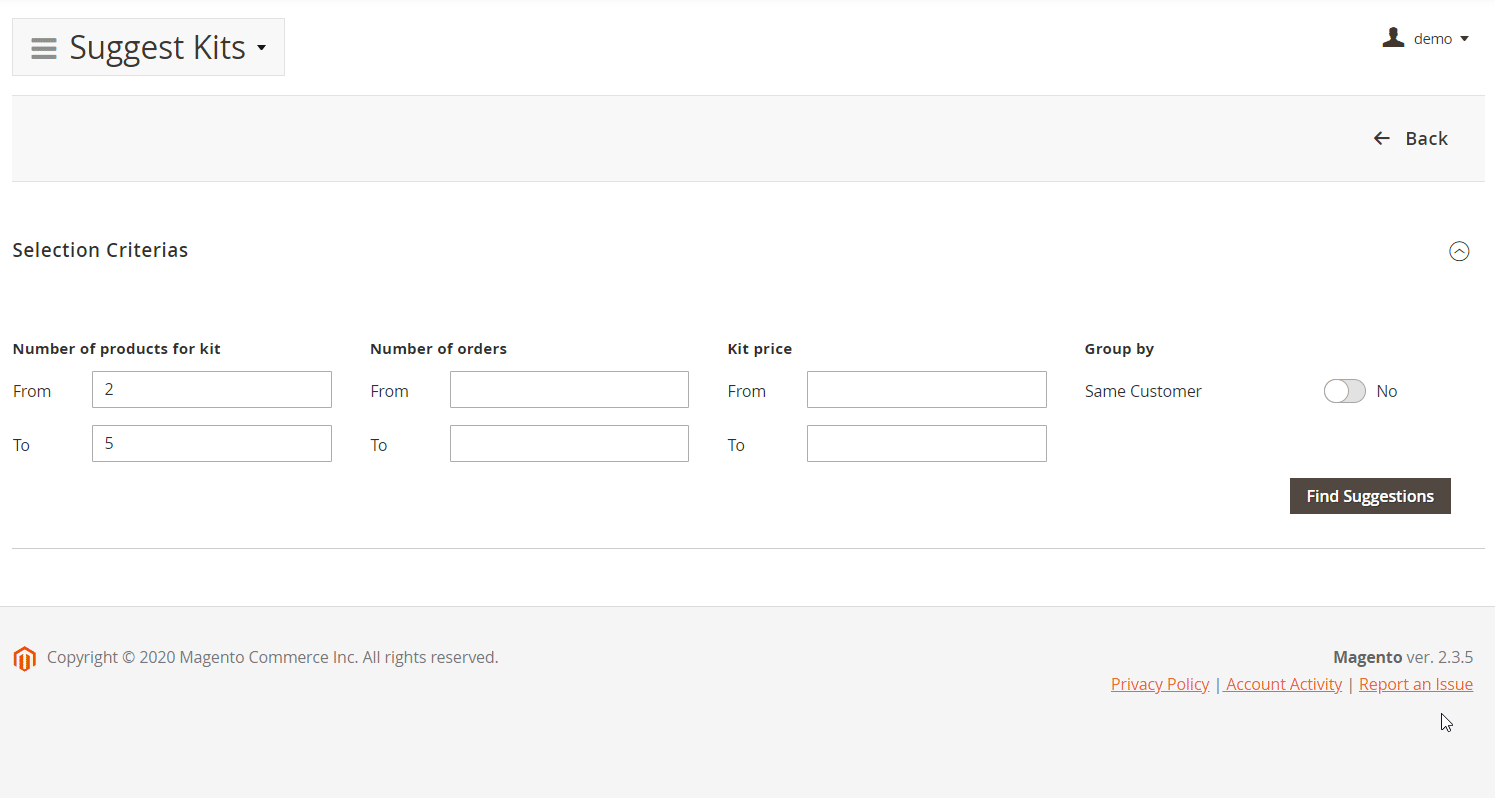
As for the configuration of the Mirasvit product bundles Magento 2 module, you will find the settings under Stores -> Settings -> Configuration -> Mirasvit Extensions -> Product Kits. Here, you can select pages to display product kits (product page and shopping cart page) and set limits on the number of kits in the block and number of optional products per position. Besides, it is possible to configure layout settings for the product kits block.
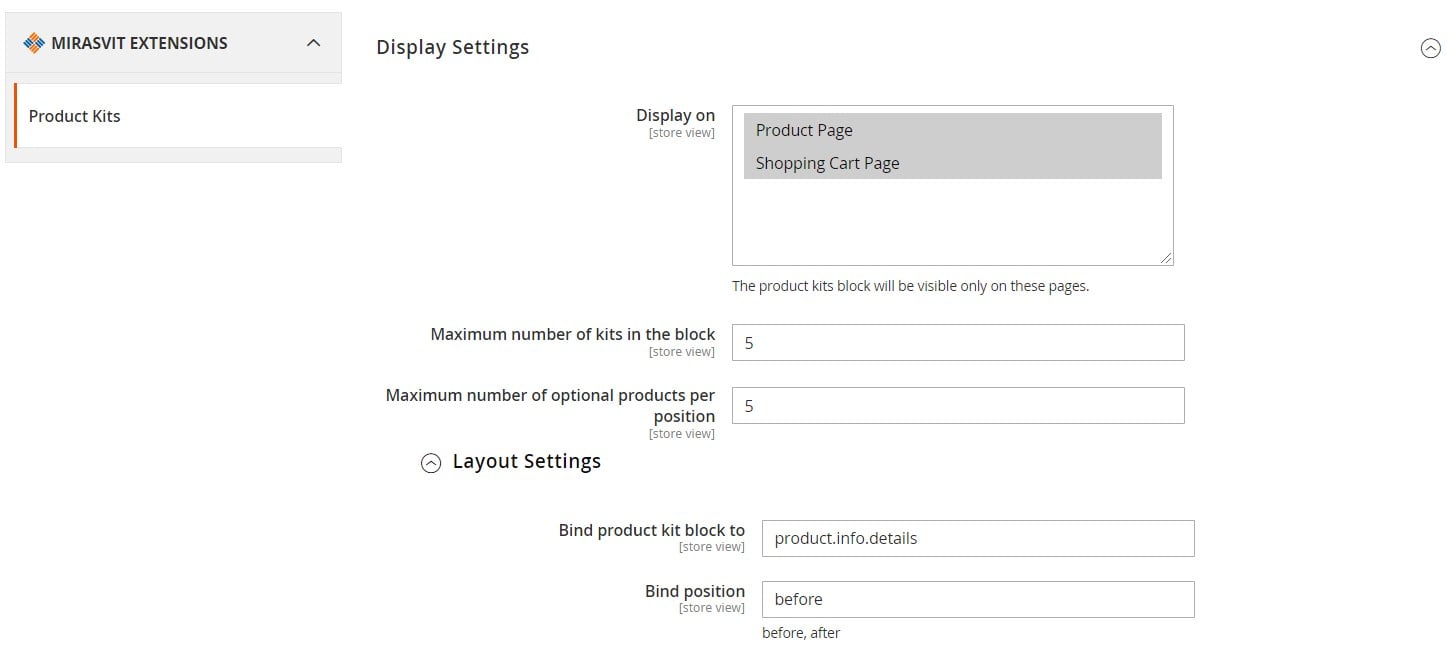
Next, we will show you a couple of examples of the product kits display on the frontend.
Frontend
Below, you can see an example of a kit with 2 products. The Buy Together block shows the amount of discount a customer gets when buying products together. By clicking on a product name, a user will be redirected to the product page to check the product’s details. The product bundle can be added to the shopping cart in one click.
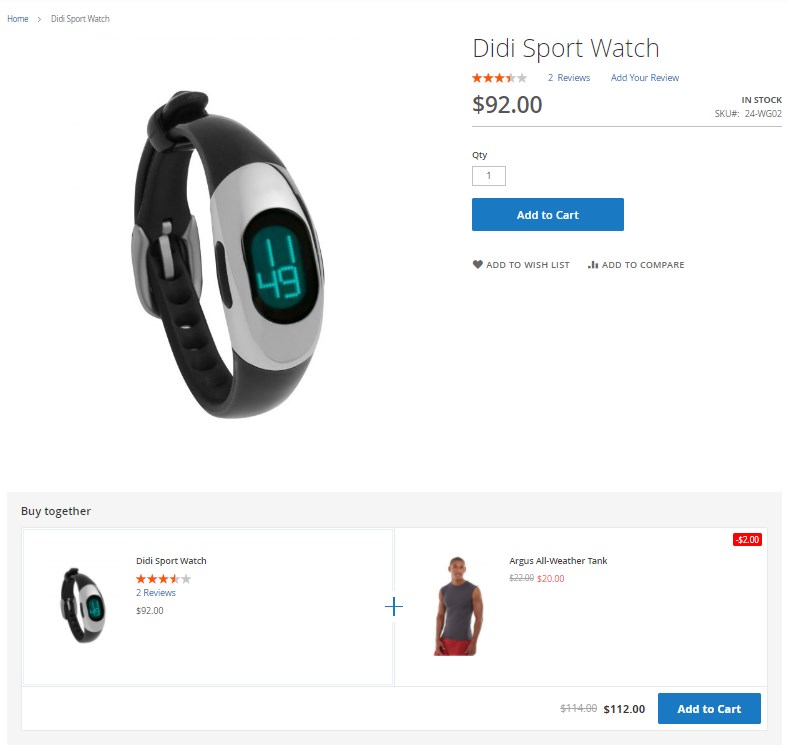
Another example shows a kit with one optional product. A customer can decide whether to buy it or not by checking or unchecking the appropriate box.
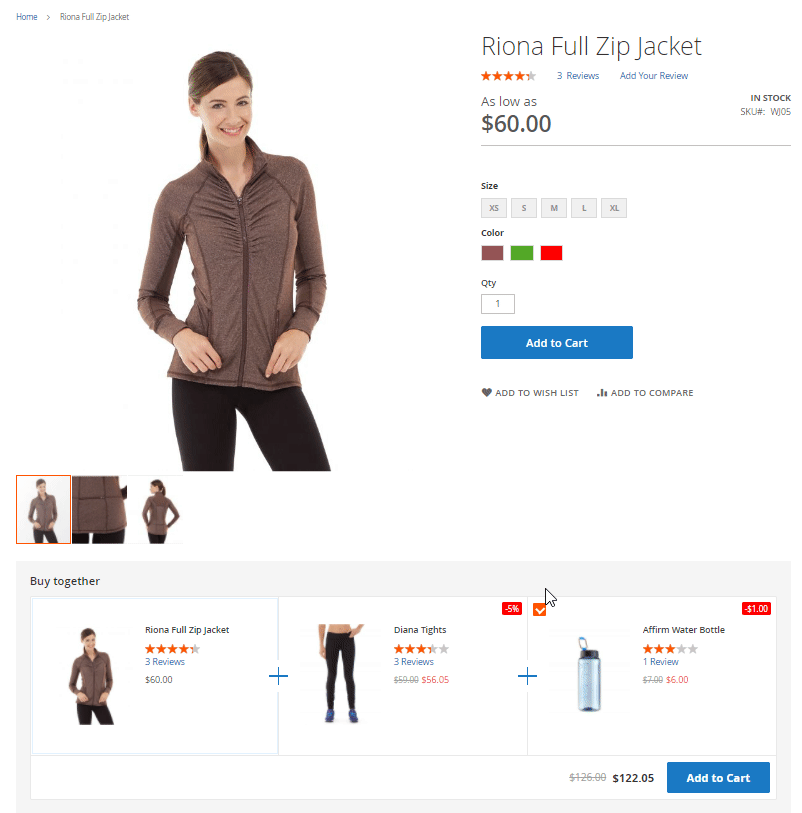
Final Words
Mirasvit Product Kits for Magento 2 is a must-have tool for online store owners who want to reinforce their marketing efforts and promote particular items. The module’s flexible settings allow admin users to include selected items in the kits and define their display on the website pages. The availability of product bundles with a discounted price makes it easier for customers to quickly find the required goods and motivates them to buy more products from your store. Thus, you increase customer engagement and loyalty and get a boost in your revenues and conversion rates. As for the price, you can get the Magento 2 buy together module by Mirasvit for $249.









