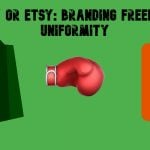MageWorx Shipping Table Rates for Magento 2

When you are running an ecommerce store on Magento 2, you might face difficulties if you need to modify shipping options. By default, the platform lets users restrict shipping to particular countries, but doesn’t provide the possibility to set custom shipping rates. If you want to build trust to your store and avoid situations with unclear shipping costs, we recommend you to pay attention to the MageWorx Shipping Table Rates extension. The Magento 2 module provides online merchants with extended functionality for customizing table rates and calculating shipping costs more precisely. The extension allows setting flexible conditions for the calculation of shipping rates, leverage various methods for price calculation, and create an unlimited number of table rates for any shipping method and carrier.
Below, we have a closer look at the features of the Magento 2 Shipping Table Rates module and describe its advantages.

Features
- Unlimited number of table rates;
- Possibility to set individual pricing for specific shipping carriers and methods;
- Option to override delivery time value specified in a shipping method;
- Various methods for shipping cost calculation;
- Possibility to apply fixed and percent surcharges and discounts to the shipping cost;
- Advanced conditions for table rates configuration;
- Quantity, price, or weight of items in the order as the basis of shipping rate;
- Advanced validation of postcodes and zip codes;
- Support for alphanumeric postal codes;
- Import and export of shipping table rates via CSV.
Out of the box, Magento 2 allows assigning only one set of table rates per a shipping method. With Shipping Table Rates by MageWorx, you can upload a list with your shipping rates and relate them to default and custom shipping methods and carriers. This way, the extension enables you to create individual rates for selected shipping providers. Besides, the module’s settings allow users to set priority for table rates, hide shipping options with no available rates, and display different shipping costs depending on the store view. Moreover, the Magento 2 advanced shipping options module can override the value of the estimated delivery time specified in a shipping method. Thus, you will provide your clients with the exact date and time of their order delivery.
As for the calculation options of delivery rates, with the MageWorx extension, it is possible to replace the default method price or modify it. This way, you can overwrite the initial shipping cost, surcharge the specified sum to the initial value, or set a shipping discount by deduction from the method’s rate. The Magento 2 module also allows changing default prices using fixed or percent amount of surcharge and discount.
Furthermore, the Magento 2 table rates module provides users with advanced conditions for configuring personalized shipping rates. Using the extension’s settings, you can calculate precise shipping price based on the delivery address in combination with the following parameters:
- total weight or weight range of products in the order;
- order subtotal or price range of ordered items;
- number of products in the order or items quantity range.
As for the delivery destination, besides selecting a shipping country and region, the module allows targeting a customer’s geographic location by specifying a postal or zip code. The Shipping Table Rates extension’s functionality enables store owners to leverage advanced validation based on a particular postal code or postcodes list, as well as zip codes range. Thus, you can activate shipping rates depending on the order destination, which allows avoiding charges for correcting the delivery address and offering special pricing for shipments to specific locations.
It is also necessary to mention that in addition to numeric postal/zip codes which are common in the majority of countries, MageWorx Shipping Table Rates supports alphanumeric postcodes. This type of codes is used in such countries like the United Kingdom, Netherlands, Canada, Ireland, and some others. So, if you deliver your products to these locations, the Magento 2 module provides the necessary functionality for setting appropriate zip code format.
Another valuable feature of the Shipping Table Rates extension is the import/export functionality. The module provides the ability to easily transfer shipping-related data from other sources, e.g., from your other website. It allows you to conveniently manage and analyze all your shipping rates from one place and edit information manually when necessary. Also, you get the possibility to import a CSV file with existing table rates and assign them to any shipping method or carrier depending on your business needs.
Final Words
MageWorx Shipping Table Rates for Magento 2 equips online store owners with a set of necessary tools for configuring advanced shipping options. With the extension, you will enjoy the ease of multiple table rates management and streamline shipping procedures on your web store. This way, you will provide your clients with accurate shipping prices, which is a crucial aspect for keeping them loyal to your business and decreasing cart abandonment rate. You can buy the Magento 2 module for just $149, so don’t hesitate to give it a try!