Tokenize User Authentication Extension for Magento 2

For every ecommerce merchant, the security of business information, as well as safety of customer data, are primary concerns. If an online store doesn’t have enough level of protection against cybercrime, data breach, and other security threats, it can easily become a victim of hacker attacks and fraudulent actions. What is more, brute force attacks are coming to the top of headlines as it’s getting harder to ensure sufficient encryption against evolving hacker technology. If you can’t guarantee maximum safety to your clients, you risk losing their trust and spoiling your business reputation. That’s why equipping your website with tools that can mitigate the potential threats and help you efficiently manage related risks is vital for protecting your store.
Today, we want to talk about a technique that can significantly fortify your website against cyber attacks introduced by the Tokenize User Authentication extension. The Magento 2 module implements a passwordless authentication method based on tokens provided to both store admins and customers. Below, we explain the advantages of the tokenized authentication and look at the module’s functionality.

Table of contents
Brute Force Attacks: Problem Overview
According to the analytics provided in the Verizon Data Breach Investigations Report, 5% of data breakage incidents are caused by brute force attacks. Brute force is a method based on trying key variations for username and password until a computer finds the right combination. For obtaining encrypted passwords, cybercriminals use automated software that is powerful enough to crack encrypted data without revealing the attacker’s identity.
There are a few techniques that can be applied to a website to secure it from brute force attack in progress and prevent unauthorized access to the network. Some of them include:
- Extending password length
- Setting complex passwords
- User verification with invisible reCaptcha
- Multi-factor authentication
The listed above methods can reduce the data breakage threats by increasing the time needed for brute force crack and stopping attackers before penetrating in the network. However, these techniques can’t completely eliminate brute force risks.
As for the security requirements implemented in Magento 2, it has a stronger defense system in comparison to its predecessor. The platform uses a lockout approach, which means that if a user fails to log in a pre-set number of times, they will be temporarily locked out from the system. While putting a limitation on the number of login attempts and applying user lockout after reaching a specified number of unsuccessful login attempts can mitigate brute force attacks in progress, it is not a bulletproof solution.
As for the two-factor authentication method, which is a widespread countermeasure against the brute force on many ecommerce stores, it can harm the shoppers’ experience by requiring a security code in the not the most convenient moment.
Luckily, there is one more robust solution built to counteract long-term brute force attacks and strengthen the safety of user accounts. The tool we are going to talk about further introduces the token-based authentication mechanism.
Tokenize User Authentication for Magento 2: Functionality
The Tokenize User Authentication extension is built on the token-based authentication system. The Magento 2 module’s functionality is based on the concept of providing users with tokens that are used to access a particular resource, like your website, during a limited time interval. It means that instead of logging in with a username and password each time a person wants to use a web resource, they will need to enter their credentials once, get a token in return, and use it for authentication within one time-limited session.
After receiving a user request for login, the extension sends an email that contains a single-use URL link that is used to process a session with a limited duration. The module generates a single-use token with 128 characters associated with each login request. After clicking on the link in the email, a user will be able to authenticate on a web store. The hyperlinks generated by the extension can be applied only once during a specified in the backend time and expire after a user’s authentication. You can send tokenized URLs in return to login requests from both customers and store administrators.
Eliminating the necessity to enter a user login name and password significantly reduces the risk of brute force attacks. At the same time, you provide your customers with a smooth and secure experience on your store and allow them to go through a faster authentication procedure. Moreover, with the Magento 2 tokenized authentication module, you can decrease the number of required fields on the new user registration form.
To sum up, the Tokenize User Authentication extension for Magento 2 has the following advantages over the classic password-based authentication mechanism:
- A higher level of security;
- Quick authentication procedure;
- Stronger security shield against brute force attacks;
- No damage to user experience on the storefront;
- Elimination of the need to create and update passwords;
- Improved customer registration process.
Tokenize User Authentication for Magento 2: Configuration
To configure the extension in the backend, navigate to Stores -> Settings -> Configuration -> Nickolas Burr Extensions -> Tokenize User Authentication. The configuration page is divided into 3 sections: General Settings, Administrator Settings, and Customer Settings.
In General Settings, enable the module to allow using tokenized user authentication on your website.
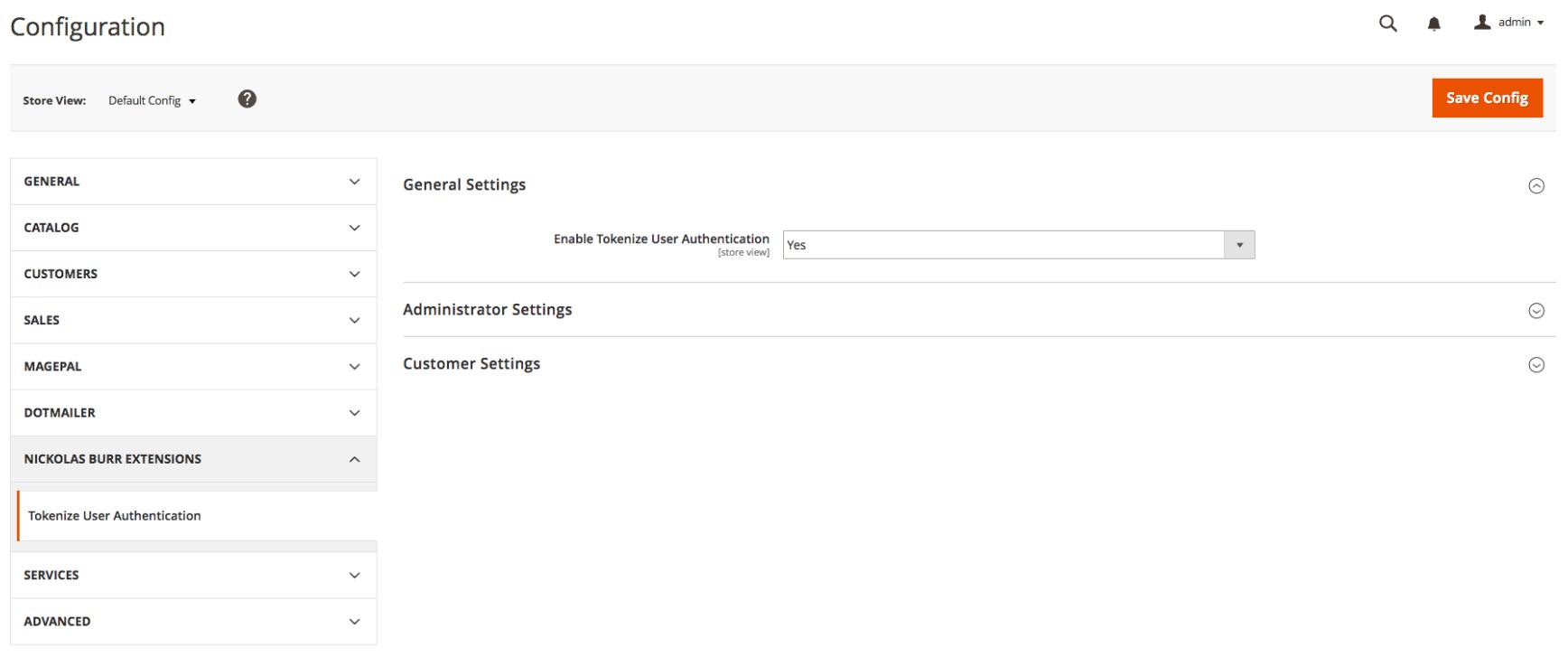
In Administrator Settings, choose an email sender and template for admin login requests. Here, also specify a value in minutes for the expiration period of a login request link. By default, this value is set to 10 minutes.
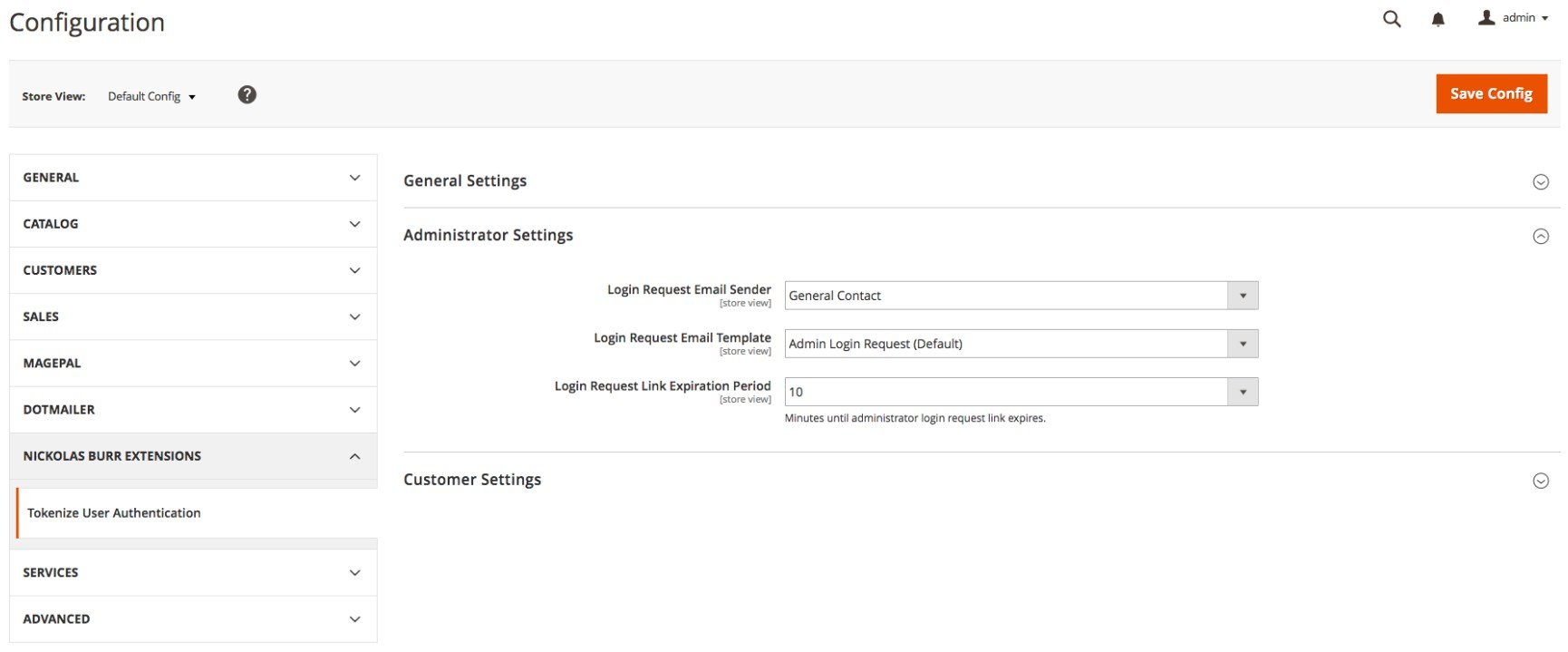
The Customer Settings section allows configuring necessary options for customer login requests. Here, you should select an appropriate sender contact and template from available options for the emails sent on login requests received from frontend users. Next, set an expiration period for the customer login request link. Here, the default value is set as 30 minutes. Then, choose email senders and templates for notifications on customer account registration and account confirmation, as well as email requests on customer account confirmation. Note that the Account Confirmed Email and Confirm Account Email settings are required if the customer email verification is enabled.
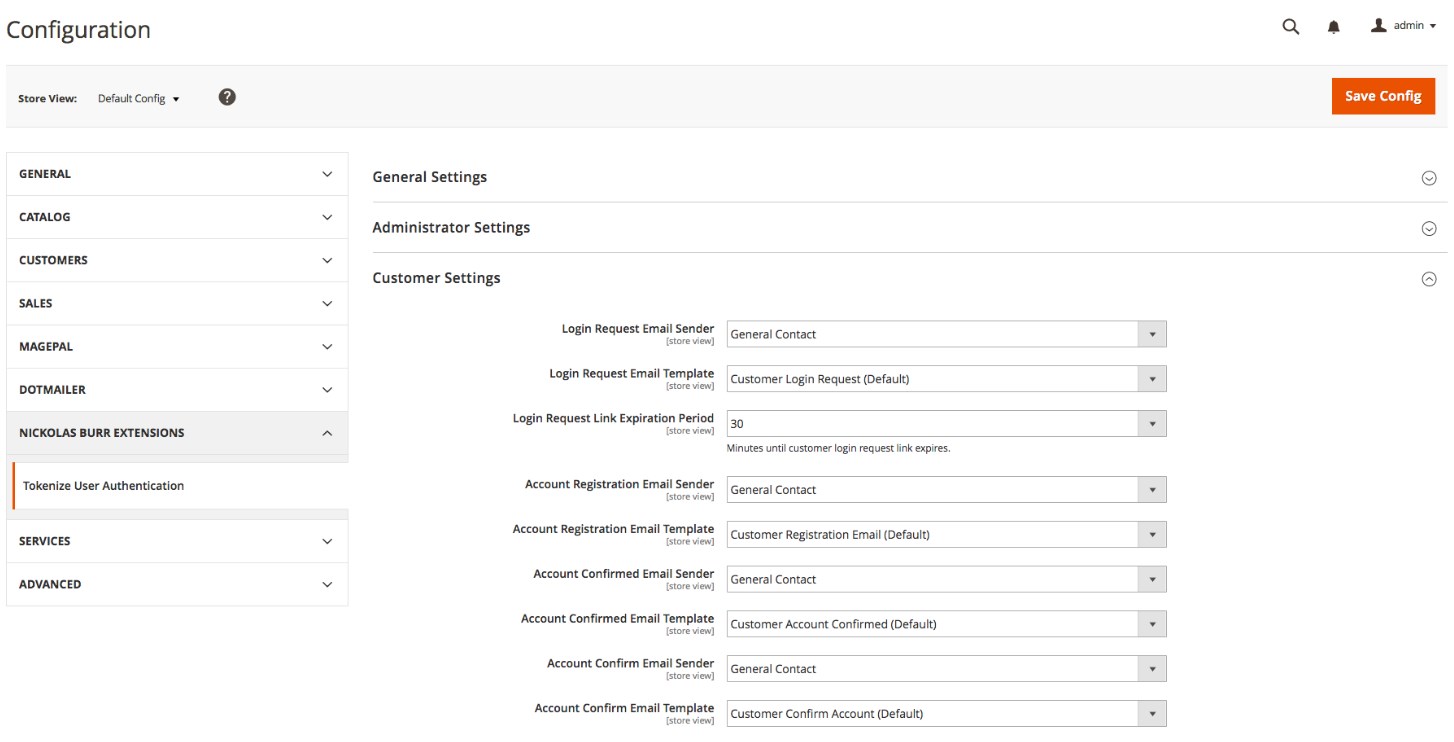
Below, you can see an example of an email that includes a generated tokenized URL. An email receiver will be able to log in into his or her account after clicking the “Login” link during the specified time.
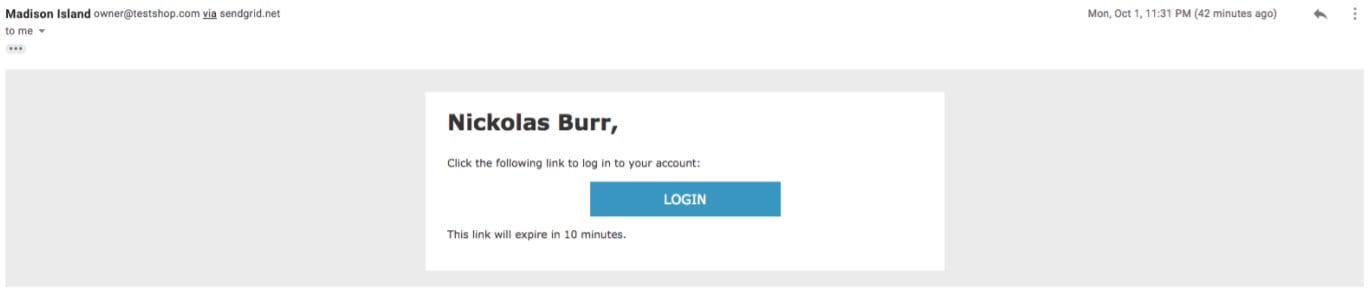
Final Words
If you want to eliminate the risks of brute force attacks on your ecommerce site, pay attention to the Tokenize User Authentication extension for Magento 2. By implementing the solution on your website, you will significantly increase the safety of your data and release your store admins from the headaches of coping with brute force detection and monitoring user lockouts. As for customer experience, the extension provides a user-friendly and quick authentication process. This way, the Magento 2 module will help you optimize the security of your website without sacrificing user experience on the storefront. As for the price, you can buy the Magento 2 Tokenize User Authentication extension for just $99.
Note that Nickolas Burr, the developer of Tokenize User Authentication for Magento 2, is a member of , short for the Magento Extension Developers Network. ExtDN is an ambitious project that aims to unite Magento developers and merchants and combine their knowledge and experience to improve the whole Magento ecosystem.









