Improved CMS for Magento
Most of web resources whether it’s a shop, blog, or site devoted to any subject need good looking and effectively organized blocks of information. You can greatly improve your web resource using the next Magento CMS extensions designed for working with blocks of news, comments, pictures, or videos of almost any kind.

Table of contents
CMS Tree (by Bubbleshop)
This Magento extension allows viewing and working with CMS pages like with a tree structure where you set the capabilities to your preferred permissions. Also, you may manage specific permissions based on different groups of customers, perform drag&drop actions on objects and blocks, and make automatically generated 301 redirects when URL key is being changed.
Other features include sharing pages among store views, displaying them in frontend navigation menu, brandcrumb automatic generation, and a widget to display the current children page.
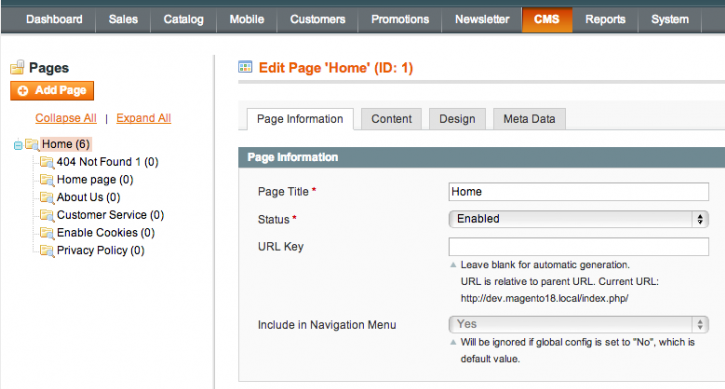
The installation of the Magento CMS Tree module is fast and easy, since it is fully open-sourced and has no license key.
The extended PRO version has additional features such as availability to preview and restore previous versions of content, colorate syntax while editing HTML content, etc.
CMS Tree is compatible with Magento Community 1.6.x, 1.7.x, 1.8.x, 1.9.x; Magento Enterprise 1.12.x, 1.13.x, 1.14.x and is available for $99
Advance CMS (by FMEExtensions)
The CMS module has a huge variety of advanced blogging features from commenting and rating to creating and organizing image galleries with video files playback included. It generally helps you to run a great looking Web 2.0 blog with appealing and interactive posts – and that means you are given the opportunity to deliver some top notch quality information to your readers and Magento customers. Blog landing and detail pages are created for every individual post by this module, besides you can add a blog slider to the top section of your landing page. With this plugin your blog theme will become fully customizable with various color and style adjustments.
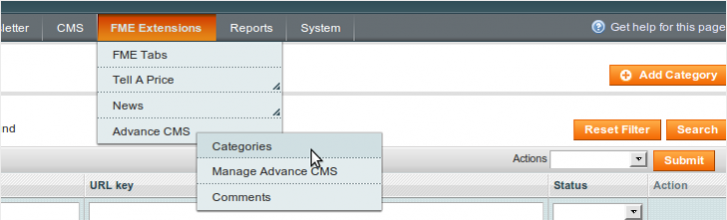
Also there are many other adjustable stylish tweaks, let’s get through some of them:
- A fully customizable blog slider with lots of settings like animation and autoplay.
- The Magento Rating feature with configurable permission to rate for your customers.
- A comments feature.
- Category blogs navigation.
- Multi Store.
- All essential media features with pictures, videos etc.
- A full support of numerous page layouts.
- The opportunity to place a Dynamic Magento block for blogs on your Magento website.
- Comments and ratings are based on Ajax.
Advance CMS is available for $99
CMS Pro News/Blog (by MageWorld)
With this Magento module you can manage and organize all news on your ecommerce website based on specific subcategories with unlimited amount of levels. Every news article can be supplemented with images so your website will look even greater and be more convenient for customers. Also you may add links to related news, let your customers comment on any of them, and provide them with some very easy search based on meta tags and URLs.
The Magento CMS plugin supports multiple categories of news, a special featured news block located on a homepage, a latest news block located on a sidebar, a detail news page showing comments of customers, and many more.
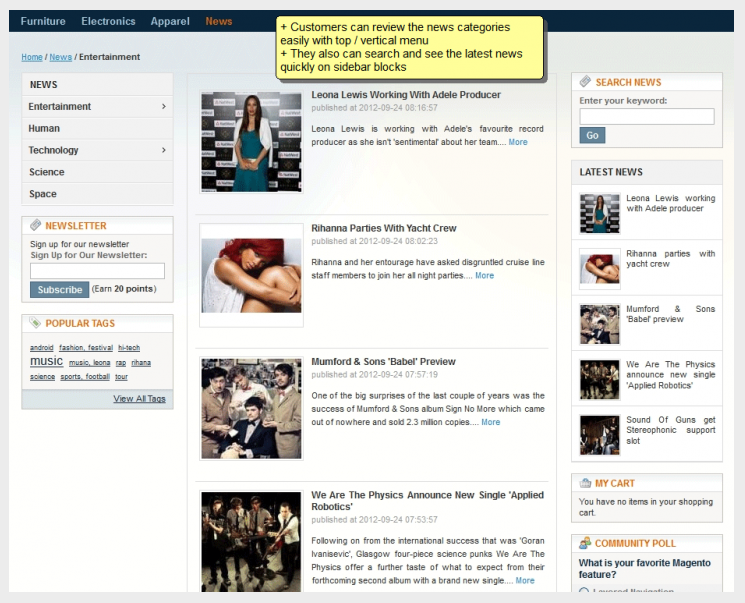
Admins are allowed to supplement news articles with related products, manage news’ tags, and define side positions of such blocks as search box, related news/products, and latest news. Pagination is also supported on a news list as well as regular navigation links like “next,” “previous,” and “back to category.”
And here are some really important features. The first one covers a support for META and URL friendly tags which helps to enhance SEO. The second important feature is a support for multiple stores and various languages. Thus, CMS Pro News/Blog lets you create different categories for particular store views. An embedded Magento block code is also supported in the news content.
The Magento CMS module is easily installed and upgraded, validated and comfortably customized via HTML/CSS. There are many options of flexible configuration as well as it is a fully open source solution compatible with a huge variety of mageworx, amasty, aitoc, aheadworks, webshopapps, onestepcheckout, idevaffiliate, and sweettooth extensions.
CMS Pro News/Blog is available for $94
FlexCMS (by FireGento)
This extension helps you improve default CMS capabilities of Magento with the aid of FlexCMS elements. Basically, they can be used on CMS, category and product pages, so this Magento CMS plugin effectively provides FlexCMS opportunities for you. With the plugin you will be able to manage categories and specifically insert and create FlexCMS elements from backend as well as customize/extend FlexCMS renderers. A simple Text-WYSIWYG-Element is used here easing your daily routine related to the module. There is also a great option of linking categories to external URLs available with FlexCMS.
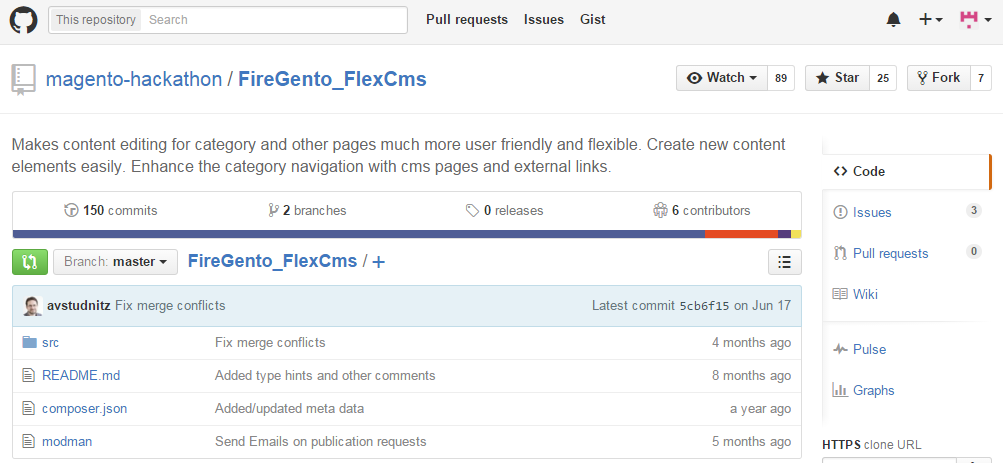
It is also necessary to mention that this Magento CMS module can be installed in a few different ways.
- through Modman: just install Modman first, then go to your Magento installation folder and use the following command:
|
1 |
modman clone https://github.com/magento-hackathon/FireGento_FlexCms |
- or go for it manually by copying the files from the “src” folder to other similar installation folders. After the files are installed, clear the cache, logout from your admin panel, and login once again.
Following steps will help you perform a correct uninstallation of FlexCMS. All module files should be removed and the next SQL queries should be run:
|
1 2 3 4 5 6 7 8 9 10 11 |
DELETE FROM eav_attribute WHERE attribute_code LIKE 'flexcms%'; UPDATE eav_attribute SET source_model = 'catalog/category_attribute_source_mode' WHERE attribute_code = 'display_mode'; DROP TABLE flexcms_content; DROP TABLE flexcms_content_data; DROP TABLE flexcms_content_link; DELETE FROM core_resource WHERE code = 'firegento_flexcms_setup'; |
The extension is compatible with Magento version 1.6 or higher and requires PHP 5.3.0 or above.










