Magento 2 Punchout Catalog & Supplier Procurement
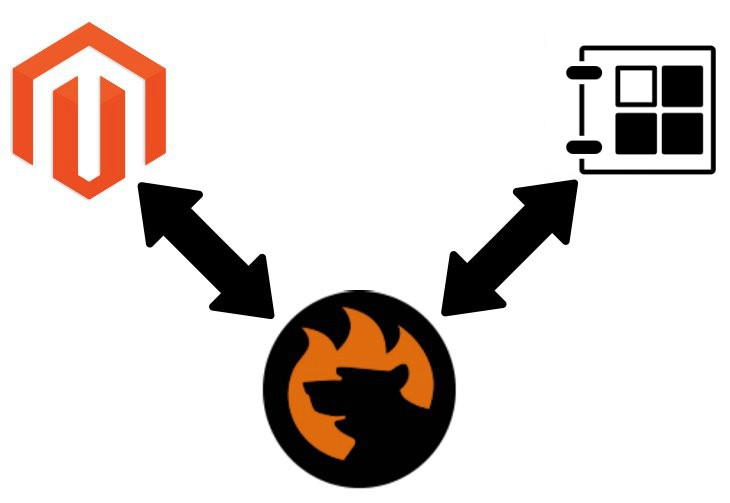
Do you know that it is possible to implement the B2B2C business model based on your Magento 2 website? And we are not talking about drop shipping now. Every e-commerce merchant can streamline the Magento 2 punchout catalog and supplier procurement functionality to increase the efficiency of the enterprise. In the following article, we shed light on what Magento 2 punchout catalog is and how to implement it on your e-commerce website.

Table of contents
- 1 Punchout Catalog Definition
- 2 Punchout Catalog History
- 3 Punchout Catalog Downsides & Their Resolution
- 4 How To Create Magento 2 Punchout Catalog
- 5 Improved Import & Export Magento 2 Extension Features
- 6 Final Words
Punchout Catalog Definition
A PunchOut Catalog is a particular purchasing method when a buyer visits your e-commerce store and purchases items from a procurement website without leaving your storefront. While a product is available on a third-party platform, it is represented on your store, where a corresponding order is placed. Usually, your store (a punchout website) communicates directly with a procurement system via cXML. A pending purchase order is returned to the buyer, who doesn’t need to enter product information in the procurement system. Sounds a little bit complicated, but let’s dive deep into the process to figure out its core features.
Traditional Procurement
It is necessary to say a few words about the traditional procurement to emphasize the benefits of the punchout catalog model. With the standard approach, you have to enter supplier catalog items in the procurement system manually when a purchase order is created. Alternatively, a product may be located in the procurement system master catalog and added to the purchase order automatically but you still have to transfer the PO.
Therefore, the buying organization or its purchasing department have to enter the catalog information manually converting data from one electronic form to another. This process requires more time, effort, and, as a result, money. Of course, the appearance of a more efficient approach was only a matter of time. So, what is the background of the Magento 2 punchout catalog?
Punchout Catalog History
The appearance of punchout catalogs was quite a long process divided into several stages.
CIF Drawbacks
We have to thank Ariba for the company’s contribution into what Magento 2 punchout catalogs are now. Founded in 1996, the company introduced the Catalog Interchange Format (CIF) format. The electronic procurement leader utilized this standard as the company’s electronic file format for supplier catalogs. Within the next few years, CIF has grown into a de facto standard for numerous companies worldwide.
Being a hierarchical CSV double-quoted format, CIF is comprised of a file header, line data, and file trailer. It enables parent/child relationships and eliminates the need to enter item information or convert files manually. But CIF is not a basis of the Magento 2 punchout catalog technology since it has some drawbacks.
The format can be used with catalogs that infrequently change which is almost impossible in the modern market environment where all products are frequently customized, and prices vary several times per day.
Furthermore, it doesn’t enable the automation of data transfers due to multiple reasons: there is no standard way to enter the item information from the website into the procurement system automatically. Thus, either your buyers or employees have to do that.
Although CIF wasn’t a direct way to Magento 2 Punchout catalogs, it pushed the technology forward introducing the basis for new ideas that finally led to the appearance of the new technology.
cXML Benefits
So, the two core downsides of CIF were static catalogs and the inability to exchange data. To address this problem, cXML was utilized. Being an electronic document interchange standard, Commerce eXtensible Markup Language made the punchout concept possible. The new technology introduced the following algorithm:
- A buyer accesses a supplier’s punchout website;
- After the shopping process is complete – an order is placed – a pending purchase order is sent to the procurement system.
Thus, a punchout website is a standard ecommerce website which communicates with a procurement system directly using the cXML standard. A pending purchase order is returned to a buyer, so the need to manually specify product information in a corresponding procurement system is eliminated. Furthermore, all updates are synchronized between an e-commerce website and a procurement system in real time!
Punchout Catalog Downsides & Their Resolution
Unfortunately, if you use punchout catalog platforms, you may face multiple downsides, such as separate checkouts caused by two items in the same cart provided by different vendors. At the same time, your clients might have to visit multiple websites to complete their purchases. And don’t forget that most punchout websites are unimpressive from the visual point and the shopping experience they provide.
Luckily, there is Magento 2 that can be easily integrated into any third-party procurement system solving multiple downsides of a common punchout catalog purchases. But you may argue that it is impossible to connect the platform to suppliers automatically. Of course, not unless you start using some additional tools. Let’s find out how to create a Magento 2 punchout catalog most efficiently.
How To Create Magento 2 Punchout Catalog
To create a Magento 2 punchout catalog, you need the Improved Import & Export extension to be installed. The extension lets you synchronize the flow of data between the two systems: an e-commerce website and a supplier’s store. Therefore, we’d like to describe the creation of punchout catalogs from both sides.
Magento 2 Punchout Catalog: Merchant
From the merchant perspective, the Improved Import & Export Magento 2 extension provides the ability to import products to an e-commerce website and update products automatically every time they are customized. When a new order is placed, the module transfers the corresponding information to the supplier and imports all the necessary output back.
Magento 2 Punchout Catalog: Supplier
From the supplier perspective, the Improved Import & Export Magento 2 module offers an opportunity to export product data to an e-commerce website when a new update is applied. At the same time, the extension imports purchase orders and exports the corresponding output back to a storefront.
To provide you with a better understanding of how Magento 2 punchout catalogs work, we need to explore the features of the Improved Import & Export extension that enables this functionality.
The module lets you freely transfer the following entities to create a Magento 2 punchout catalog:
- Products,
- Carts,
- POs,
- Shipments,
- Invoices.
It works on your existing Magento store providing not only easy installation and configuration but also the ability to automate data transfers entirely even if a supplier’s website is not based on Magento 2. The Improved Import & Export plugin enables you to integrate Magento 2 with any external systems using data files, intermediary services, or APIs. Feel free to transfer data via CSV, XML, or JSON, create direct connections, or rely on third-party platforms.
Furthermore, with corresponding add-ons, you get the pre-built connectivity with all major ERPs, CRMs, and accounting systems. For further information, follow the link below and contact our support:
Get Improved Import & Export Magento 2 Extension
Other benefits introduced in the Magento 2 punchout catalog based on Improved Import & Export include
- Full data sync between your Magento 2 punchout catalog and procurement system;
- Support for multiple file formats;
- API integration with suppliers;
- Cross-catalog search for all integrations;
- Easy installation & configuration;
- Real-time data exchanges;
- Compatible with all cXML or OCI Procurement, ERP, CRM, accounting systems;
- Support for all product types: simple, customizable, grouped, configurable, virtual.
And don’t forget that the Improved Import & Export module supports MSI and all Commerce features! Thus, you can freely create a Magento 2 punchout catalog on the basis of any edition leveraging its pre-built functionality.
Improved Import & Export Magento 2 Extension Features

Now, when you are with what the Magento 2 punchout catalog is and how to use it, we’d like to draw your attention to the Improved Import & Export features that simplify the data synchronization between your e-commerce store and a procurement system enabling the desired functionality.
It’s not a secret that the default import and export processes of Magento 2 are limited and don’t let you create a punchout catalog. Therefore, our module completely revamps them. It enables you to transfer all information between your Magento 2 punchout catalog and suppliers automatically: different external attributes and their values can be matched to ones used internally, multiple API connections – leveraged in the integration, and all entities – imported/exported! Furthermore, numerous file formats are supported. As a result, you create a Magento 2 punchout catalog.
Automated Import & Export
The data synchronization between your Magento 2 punchout catalog and procurement systems is a continuous process, so it requires advanced automation provided by the Improved Import & Export extension. The module lets you avoid daily duties related to data transfers by automating them in two different ways: via schedules and event-based triggers.
Schedules
Schedules represent the most popular way of automation. You can leverage them to maintain a Magento 2 punchout catalog establishing the flow of information between the two systems on the basis of cron. Specify a time interval and the system import/exports updates according to it. Our module lets you create fully independent import and export jobs with several different options:
- custom intervals,
- customizable predefined update schemes,
- profiles with no schedules (which are suitable for maintaining such tasks as migration to Magento 2),
- and asynchronous data transfers (launch every scheduled profile manually whenever you want).
Configure a schedule as follows:

Events
Event-based triggers are the second huge improvement provided by the Improved Import & Export extension which is even more useful in terms of Magento 2 punchout catalogs. Use the following algorithm to automate data transfers between the two systems:
- Create a trigger;
- Connect it to an event;
- Link an action to a trigger to launch it automatically.
Thus, transferring data to/from your Magento 2 punchout catalog with the help of a trigger dramatically simplifies the integration. As mentioned above, this feature enables data exchanges in real time. When something happens in Magento 2, the add-on transfers the corresponding data to the supplier. For example, a customer makes a purchase; the extension automatically transfers a new PO to your procurement system. Follow the link below for more information regarding triggers: How to Run Magento 2 Import or Export After Specific System Event or Process.
Advanced Mapping Features
Chances are your supplier uses another e-commerce platform, so you cannot import the corresponding product data right to Magento 2. Furthermore, it is not possible to provide an external system with order data since two platforms use different attributes. But the Improved Import & Export module solves the problem by introducing various mapping features. Thus, our module lets you create a Magento 2 punchout catalog on the basis of your Magento 2 store and ANY external system.
Mapping Presets
Use our module to solve the problem of different attribute standards without headaches and create Magento 2 punchout catalogs most intuitively with mapping presets – predefined mapping schemes that eliminate manual attributes matching.
Our extension performs all the necessary improvements automatically. It analyzes the input data file transferred from a supplier, discovers third-party attributes, and matches them to the ones used in Magento. The same algorithm is applied to order exports. To map attributes for a Magento 2 punchout catalog, select a matching scheme suitable for your supplier. The process is shown below:

Matching Interface
Importing/exporting data between a Magento 2 punchout catalog and a procurement system can be based on manual attributes mapping right in the Magento admin! The Improved Import & Export module provides a unique matching interface which offers full control over the process: specify external (internal) attributes and link them to the corresponding internal (external) ones in a particular grid enabling the data transfer. Here is how everything works:

Attribute Values Mapping
The Improved Import & Export Magento 2 extension offers a separate interface for attribute values mapping that provides the ability to simplify the creation of a Magento 2 punchout catalog and its synchronization with ones used by a supplier. With our plugin, third-party designations will no longer interrupt data transfers since you can choose an external value from a supplier’s system and specify the internal one from Magento 2 as a replacement. Repeat the procedure until all third-party designations are mapped to ones utilized in Magento 2. Note that the created schemes are saved and applied for further updates. For details, read this article: Attribute Values Mapping.
Attribute Values Editing
If attribute values mapping is not enough, streamline attribute values editing while transferring data from a procurement system to your Magento 2 punchout catalog. To modify attribute values in bulk, use the following rules:
- Add a prefix to multiple attribute values;
- Add a suffix to multiple attribute values;
- Split multiple attribute values;
- Merge multiple attribute values.
Note that you can combine them and create conditions increasing the efficiency of the applied changes. For further information, follow this link: How to Modify Attribute Values During Import and Export in Magento 2.
Category Mapping
Category mapping is a feature developed for product data transfers from any systems to Magento 2. Thus, it simplifies the maintenance of Magento 2 punchout catalogs dramatically. The feature lets merchants match external categories to ones used internally reducing the number of difficulties that usually occur when products are transferred from other platforms to Magento 2. The Improved Import & Export module allows mapping external product categories to ones used in your catalog as follows:

To create new categories right in the import job, choose a parent category and specify a new one that will be generated automatically. The extension will link products to it during the import process. If your Magento 2 website doesn’t include a category from an imported file, it’s no longer a problem. You can find more information about this feature here: Category Mapping.
Attributes On The Fly
And if a data file provided from an external system lacks attributes, the Improved Import & Export Magento 2 extension lets you create them on the fly via the following general form:
Attribute|attribute_property_name:attribute_property_value|…
The feature is described here in more detail: Product attributes import.
Extended Connectivity Options
As for the extended connectivity options, they are designed to improve all data transfers as well as enable Magento 2 punchout catalogs. With Improved Import & Export, you can use multiple file formats and two alternative ways of transferring data between your e-commerce store and external systems.
Multiple File Standards
Magento 2 punchout catalogs can be based on data file transfers. The Improved Import & Export extension supports CSV, XML, JSON, ODS, and Excel. You can use them for other integrations as well.
Another feature that radically simplifies data transfers between Magento 2 and other platforms is support for file archives that are unpacked automatically. Note that the default tools work with uncompressed CSV files only!
Multiple File Sources
The following file sources can be leveraged to import and export data files between Magento 2 and external systems:
- FTP/SFTP. Transfer data files using a local or remote server.
- Dropbox. Use a Dropbox account to establish a connection between the two systems. Alternatively, you can rely on Box, OneDrive, Google Drive, iCloud, and Amazon Drive.
- URL. A direct URL can be used to import a data file as well.

Alternative Ways of Import & Export
As for the alternative ways of import and export, they are not represented in Magento 2 by default. However, direct API connections can be leveraged to simplify your work with Magento 2 punchout catalogs. The Improved Import & Export extension provides the ability to leverage REST, SOAP, and GraphQL APIs.
Note that all API connections are fully compatible with the extension’s features. As a result, you can leverage mapping, schedules, and attributes on the fly while transferring data between your Magento 2 punchout catalog and supplier procurement.
As for the intermediary services, the extension allows using Google Sheets, Office 365 Excel, and Zoho Sheet. Although they cannot be utilized for the needs of Magento 2 punchout catalogs, you can streamline them to connect to other systems. The following image shows how to use Google Sheets to move data to Magento 2:

The video below displays our extension in action:
Final Words
Magento 2 punchout catalogs represent a new way of providing customers with products they want even if certain items are not available in your usual catalog. Seamlessly connect your e-commerce website to a supplier’s procurement system using the Improved Import & Export Magento 2 extension. It is the easiest way to create a Magento 2 punchout catalog on the basis of our favorite e-commerce platform. For further information, follow the link below and contact our support:
Get Improved Import & Export Magento 2 Extension

