Magento 2 Google Analytics Extension by Mageplaza

With the support of advanced technology on analytics, data these days plays an essential role in e-commerce business’ marketing decisions. All the data recorded on sites is what helps merchants to define the exact way of delivering customers their expected shopping experience.
Mageplaza Google Analytics for Magento 2 is a powerful extension that helps marketers and store owners gather valuable customer insights via web data analytics and make data-driven decisions.

Table of contents
Why choose the Mageplaza Google Analytics for Magento 2?
Access 5 enhanced ecommerce reports
With Mageplaza Google Analytics Ecommerce Tracking, merchants have the ability to access 5 most crucial Enhanced Ecommerce reports. They are:
- Shopping Behaviour: Provide a detailed record of abandonment rate as well as every stage in customers’ purchasing process on the site from viewing products, adding items to cart to checking out
- Checkout Behaviour: Report the complete process of customers to accomplish their transaction
- Product Performance: Track and record how well the products on store are performing (according to revenue/ qty and user engagement rates)
- Sales Performance: Evaluate sales performance periodically
- Product List Performance: Report the performance of each Product List with specific metrics including Product List Views, Product List Clicks, Product List CRT)

The module’s most remarkable thing is that all the reports’ visuals are optimized and displayed in the form of graphs, charts, and tables so that merchants can view and compare data with ease.
Integrated with Google Analytics, Google Tag Manager, Facebook, and Google Adwords, the extension covers the most useful statistics about customers’ behavior as well as product performance.
Track and Capture all product views
Google Analytics by Mageplaza can be used to capture the Product Impression of the Category Page as well as the Product Page.
In other words, admins can measure and track changes in the number of product views on both the Category Page and Product Page using the extension.
Then, the date will be sent to your Google Analytics account after events as:
- View_item
- View-item_list
- Select_content
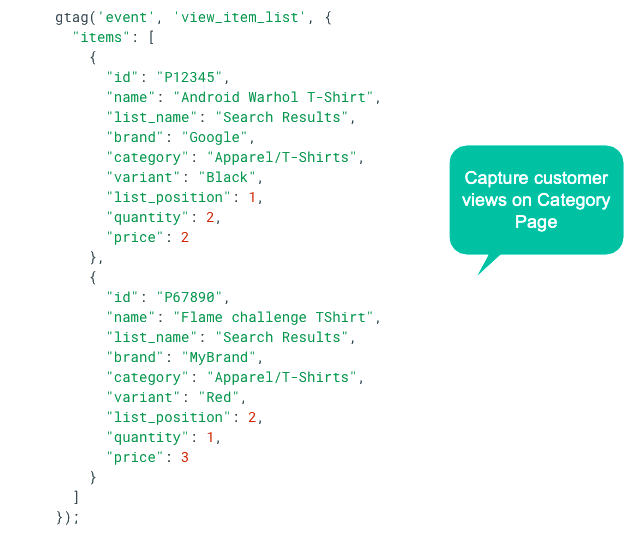
The date also comes with detailed information about products’ IDs, names, categories, quantities, prices, and so forth.
Enable to track events of updating cart and checkout process
Add to Cart
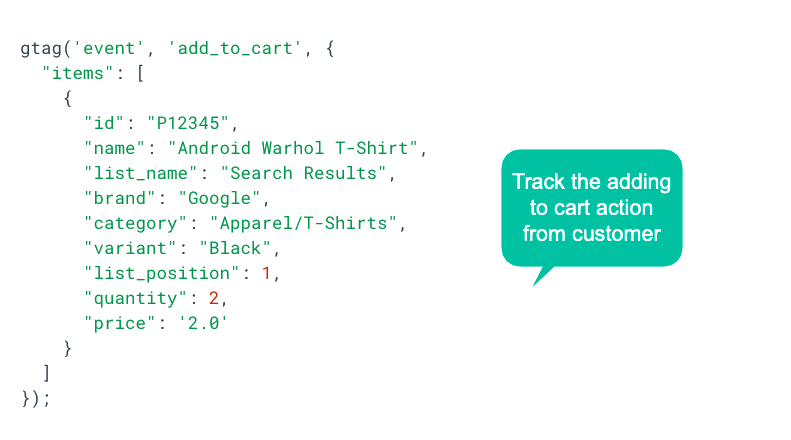
After being installed on the Magento 2 store, all the latest data on your site will be displayed and sent automatically to the Google Analytics account that is integrated with your e-store.
So when any customer adds an item to their shopping cart, Google Analytics will receive an add_to_cart event going with the product information such as name, category, price, etc. from your website.
Remove item
Like what happens when a product is added to the shopping cart, the action of an item removed from the cart will be sent to Google Analytics as a remove_from_cart event.
And this data includes all the essential information of the removed product like ID, brand, category, and so on.
Checkout Process
With Magento 2 Google Analytics, admins can not only track events of updating cart but also measure the engagement for the whole checkout process, including:
- Begin checkout process: The extension works when customers start their first step of the checkout process. After visitors are redirected to the shopping cart page, Google Analytics will immediately receive a begin_checkout event with the checkout product information from your site
- Next steps of the checkout process: The module helps Google Analytics track customer engagement for further actions on the checkout process, for example, adding coupons. Then a checkout_progress event will be sent to Google Analytics
Track and Capture events of customers’ purchase orders
Not stopping at the capabilities of tracking customers’ shopping cart status and their checkout process, admins now can track and view detailed information about customers’ purchase orders, including:
- Transaction ID and Store Affiliation
- Revenue and Shipping tax
- Product Data such as product ID, name, SKU, category, price, quantity
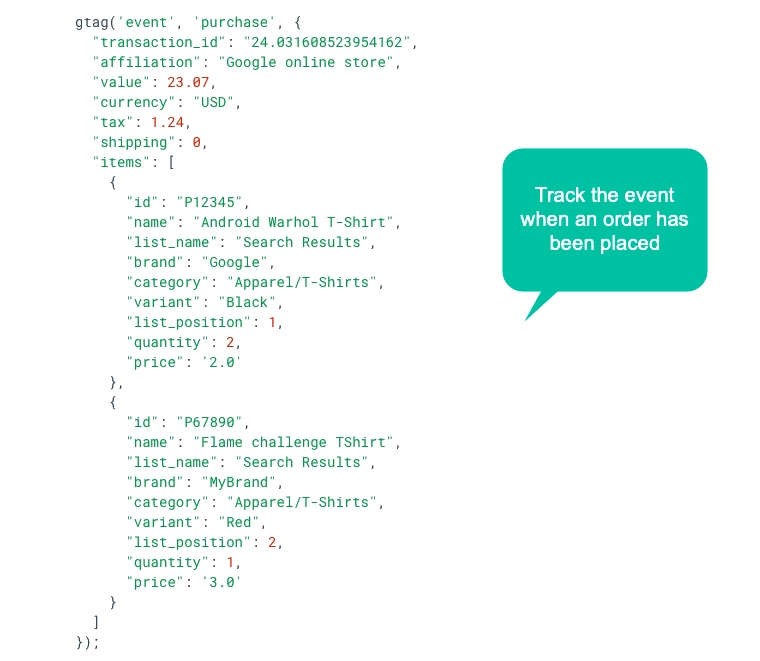
At the time customers accomplish their checkout successfully, a purchase event will be sent to Google Analytics with all the most important information on buyers’ orders.
Integrate Facebook Pixel
With an e-commerce business, having the right customers’ insights online is critical to open the door to success. One of the greatest places to dive deeper inside modern customers’ needs and interests must be social media platforms, specifically Facebook.
Understanding this, GA Enhanced Ecommerce extension allows merchants to integrate Facebook Pixel to their e-stores with no difficulty.
The extension’s power comes from how it allows store owners to track and measure advertising effectiveness via collected data from the Facebook pixel.
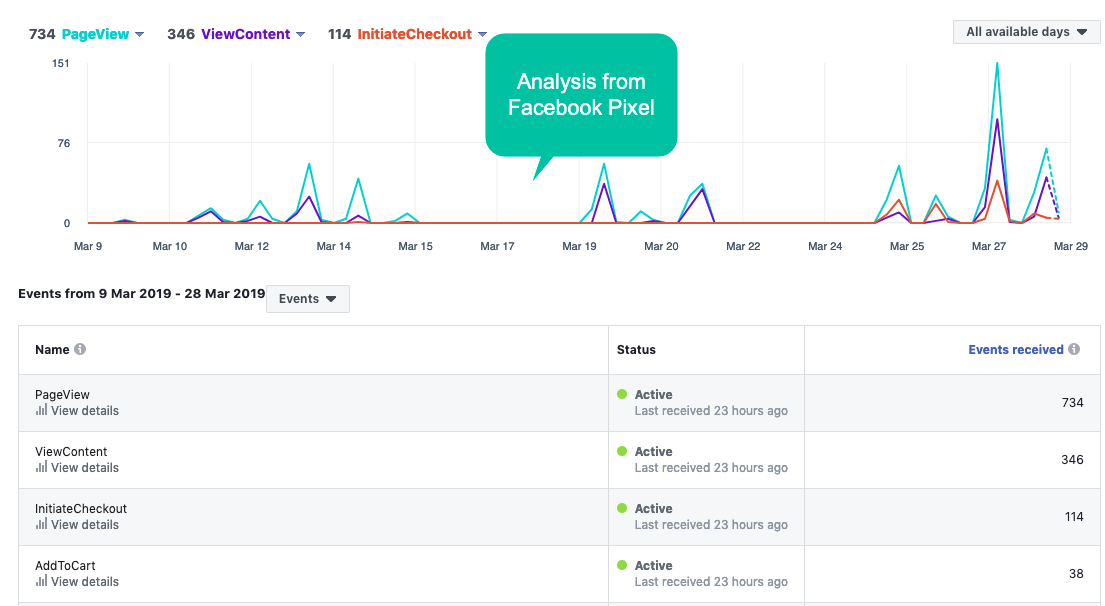
Some outstanding benefits of Facebook Pixel you must know:
- Get to the right target audience: Merchants or marketers can define new customers or ones who have visited a specific page or taken any action on the store site
- Much better at boosting sales: Set up automatic bidding to approach customers who would likely to take an action e-commerce businesses care about
- Offer measurable ads’ effectiveness: Let enterprises to know the effectiveness of their ads via essential metrics like conversion rate or sales
Extra features
Other remarkable features on Mageplaza Google Analytics for Magento 2:
- Second tracking ID: Merchants can choose to add the second property ID for the site
- IP anonymization: Enhance the security level for store sites using the anonymized IP address for analytics activities
- Google Adwords conversion tracking: Provide a useful guide to set up the Google Adwords account
- Compatibility: Work well with the Google Tag Manager extension
Backend
General configuration
First, to activate this module after you have finished installing it, from the Magento Admin, choose Stores > Configuration > Mageplaza Extensions > Google Tag Manager.
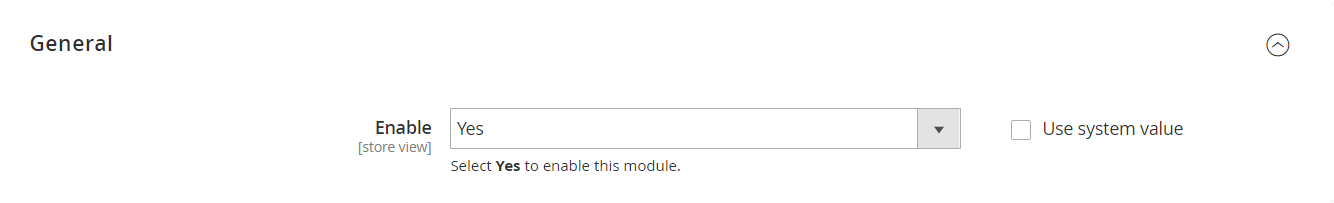
Then you select Yes for the Enable field and move to the next configurations.
Google Tag Manager
To enable the application of Google Tag Manager on your store site, select Yes for the Enable field.
In the ID Variable Base On, admins have 2 options to pick the variable of product ID to be replaced displayed:
- ID: Show the product’s ID value according to the product ID
- SKU: Display the product’s ID value according to the product SKU
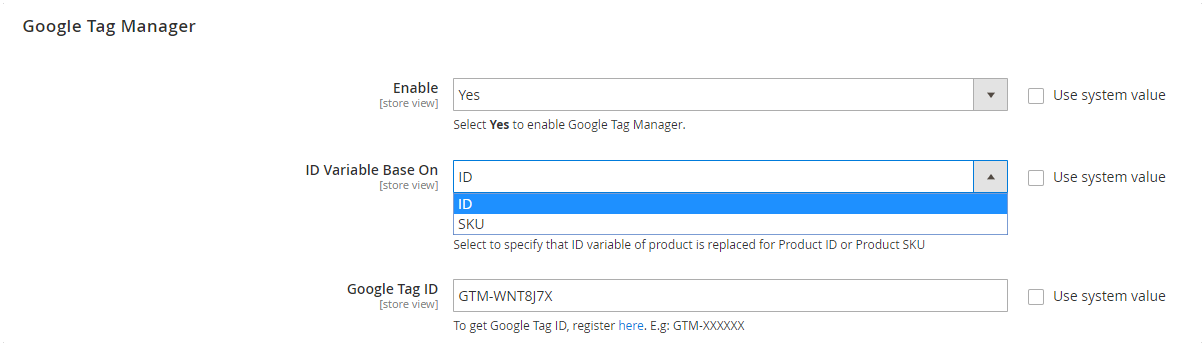
Google Tag ID field is where admins insert the Google Tag Manager’s ID. So that Google Analytics can update event information of products when customers’ main actions happen on the store site (adding items to cart, removing from cart, searching products, etc.)
If you leave this field blank or enter an incorrect value, the Container ID will not show the tag information.
Furthermore, for those who don’t know how to turn on Google Tag Manager, go to Trigger > Tag and click Preview or Submit in case GTM is disabled.
Google Analytics eCommerce
Firstly, select Enable = Yes to activate the Google Analytics function for the website for analytics reports.
In the Google Analytics eCommerce section, admins have 2 options just like one of Google Tag Manager for ID Variable Base On (ID and SKU).
Other configuration:
- GA Tracking ID: Fill in the Tracking ID of Google Analytics (If the field is blank or you enter a wrong tracking ID, the module can track the store information)
- Second Tracking ID: Insert another Tracking ID of Google Analytics to track website information such as category page, remove from cart, checkout page, page cart, one step checkout page, and so forth
- Enable Enhanced Link Attribution = Yes to activate the feature that distinguishes between several links to the same URL on store site and calculate the exact number of clicks on the page or products at the same time
Suppose your link to the same page is no different, but the path is completely not the same on that page. The calculation of click numbers can be much more complicated, and its output figures might be wrong. The feature can help you solve that problem.
- Enable Linker = Yes to view sessions from two related websites (such as separate e-commerce and shopping cart websites) as a session
- Enable Display Ads (Remarketing) = Yes to activate Google Analytics advertising features (including Remarketing Lists for Search Ads) in Google Analytics (Property Settings > Data Collection)
- Enable IP Anonymization = Yes to allow anonymous IP addresses of visits (HTTP requests) sent to Google Analytics as well as to the region. To view it, log in to your Google Analytics account, then move to Real-Time > Overview or Locations.
There are 2 points when it comes to Magento 2 Google Analytics:
- To view the latest amount of Link Attribution, Linker, or some features of Google Analytics, you might have to wait for Google Analytics to update data
- To support the reporting feature for explicit calculations of clicks, consider installing Google Analytics Debugger as well as adding Page Analytics to your browser
Facebook Pixel
To enable the application of Facebook Pixel features on your Magento 2 store, choose Yes on the Enable field.
With the ID Variable Base On, just like Google Tag Manager, you also have 2 options:
- ID: Display the ID value of the product based on the product ID
- SKU: Display the ID value of the product based on the product SKU
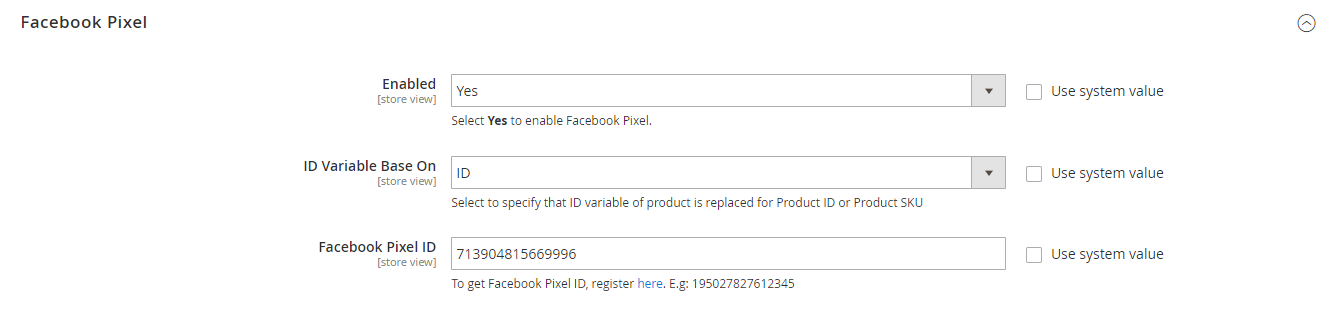
For the Facebook Pixel ID, you need to insert your Facebook Pixel ID to update web information such as category, checkout page or cart page. It would be best to install a Facebook pixel helper so that you can quickly view information right in your browser.
Google Adwords Conversion Tracking
You can see a link on the Guide field. Click on that to configure the conversion tracking function in Google Adwords In Magento 2.
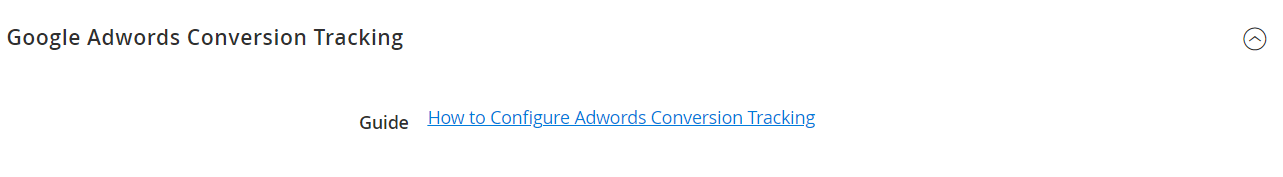
Data Display on Google Tag Manager
This is how basic information of a product displays on the Tag Manager of Google Analytics after installing the module.
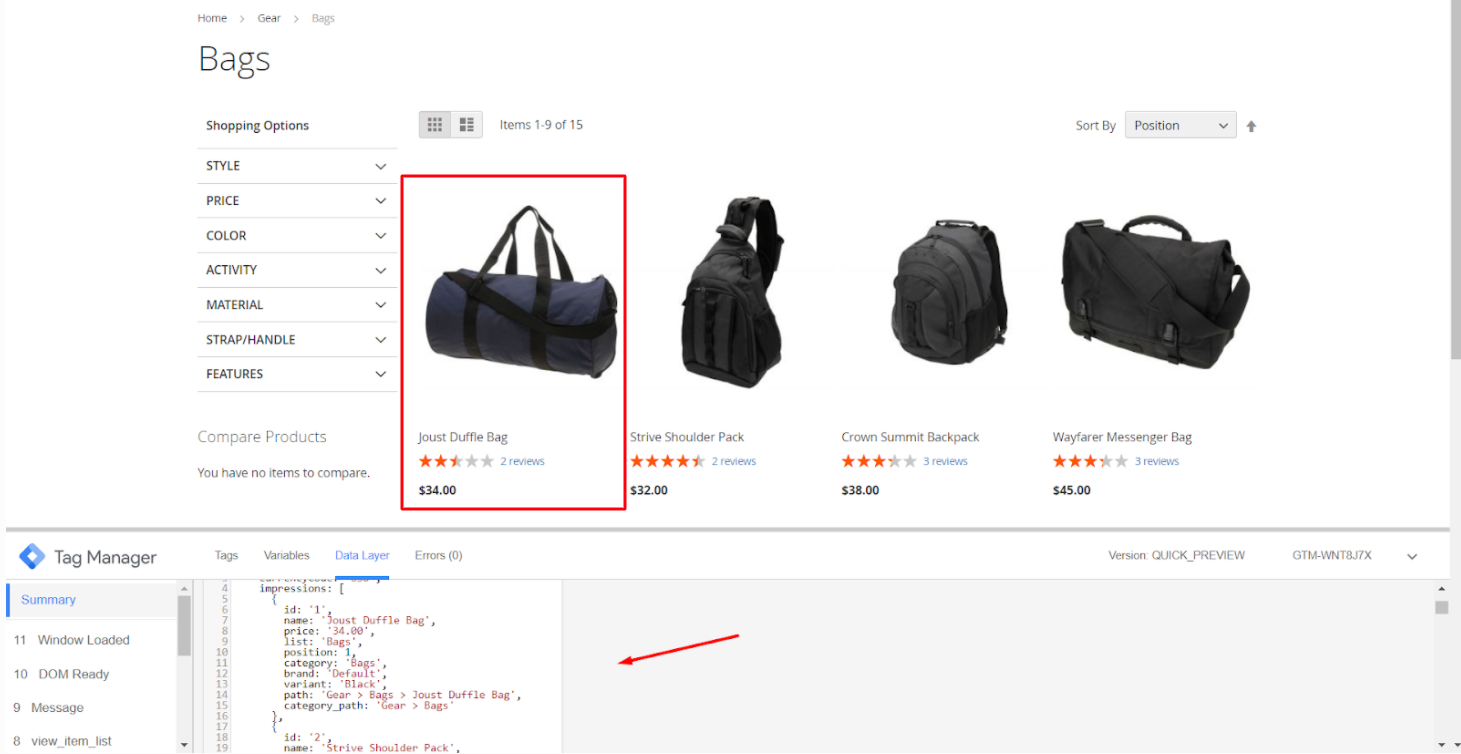
When visitors place any action on the store site related to these trackable products, the information will then be displayed on the merchant’s Google Analytics account.
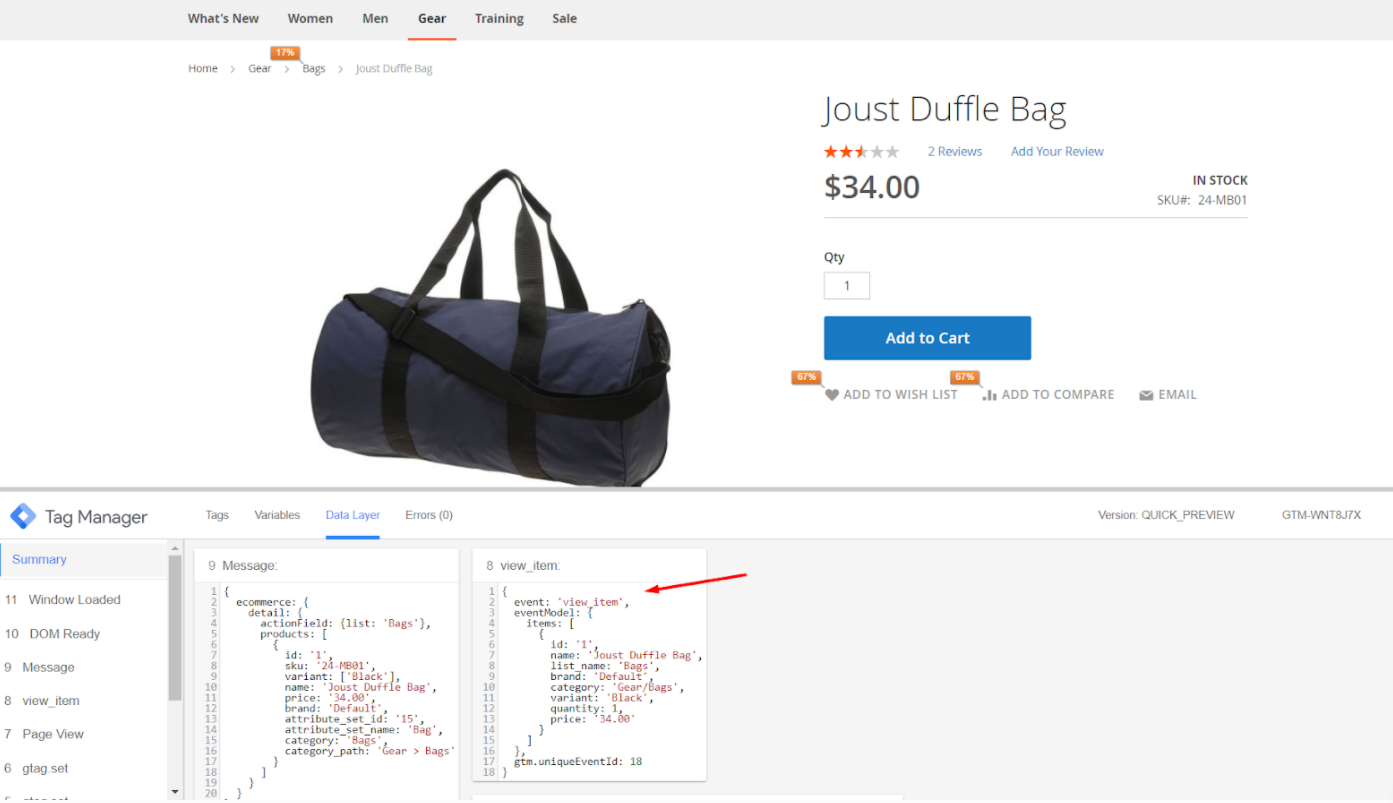
Facebook Pixel integrated
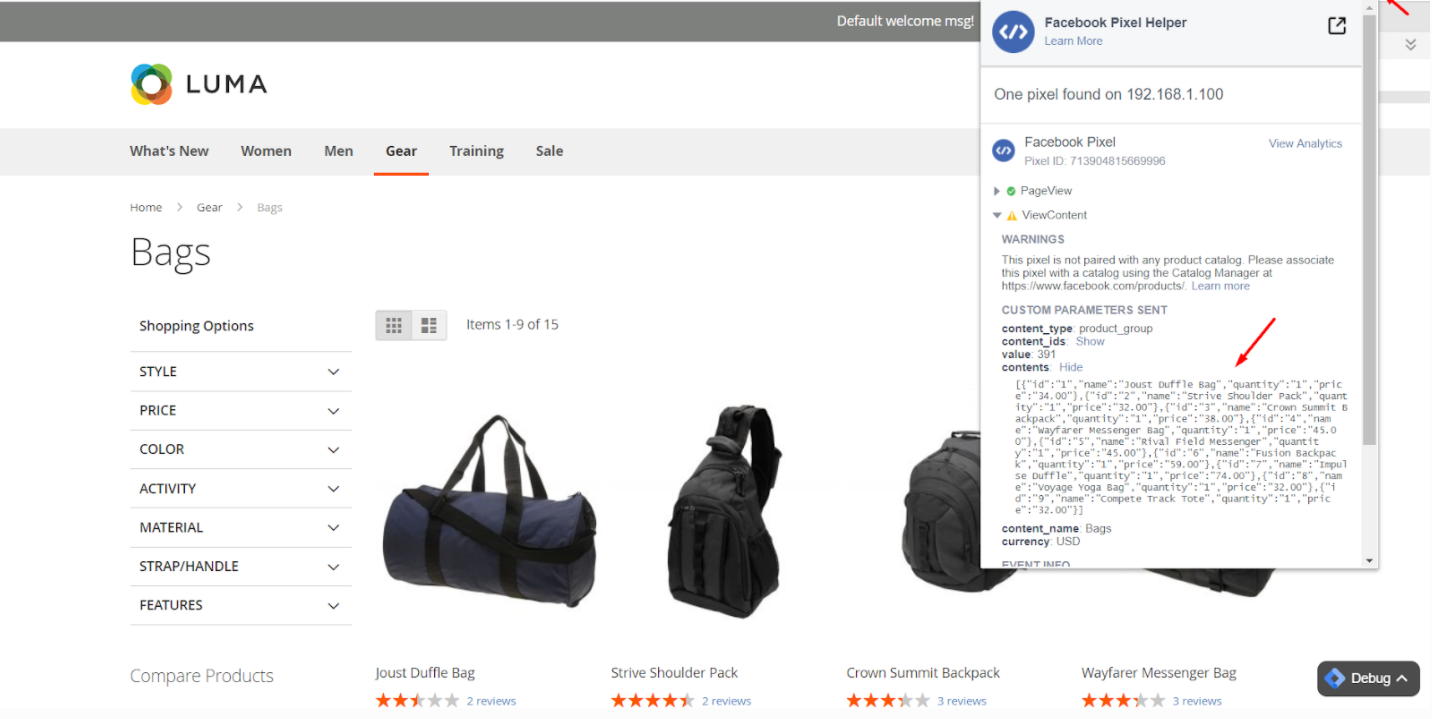
Reporting analytics of page clicks
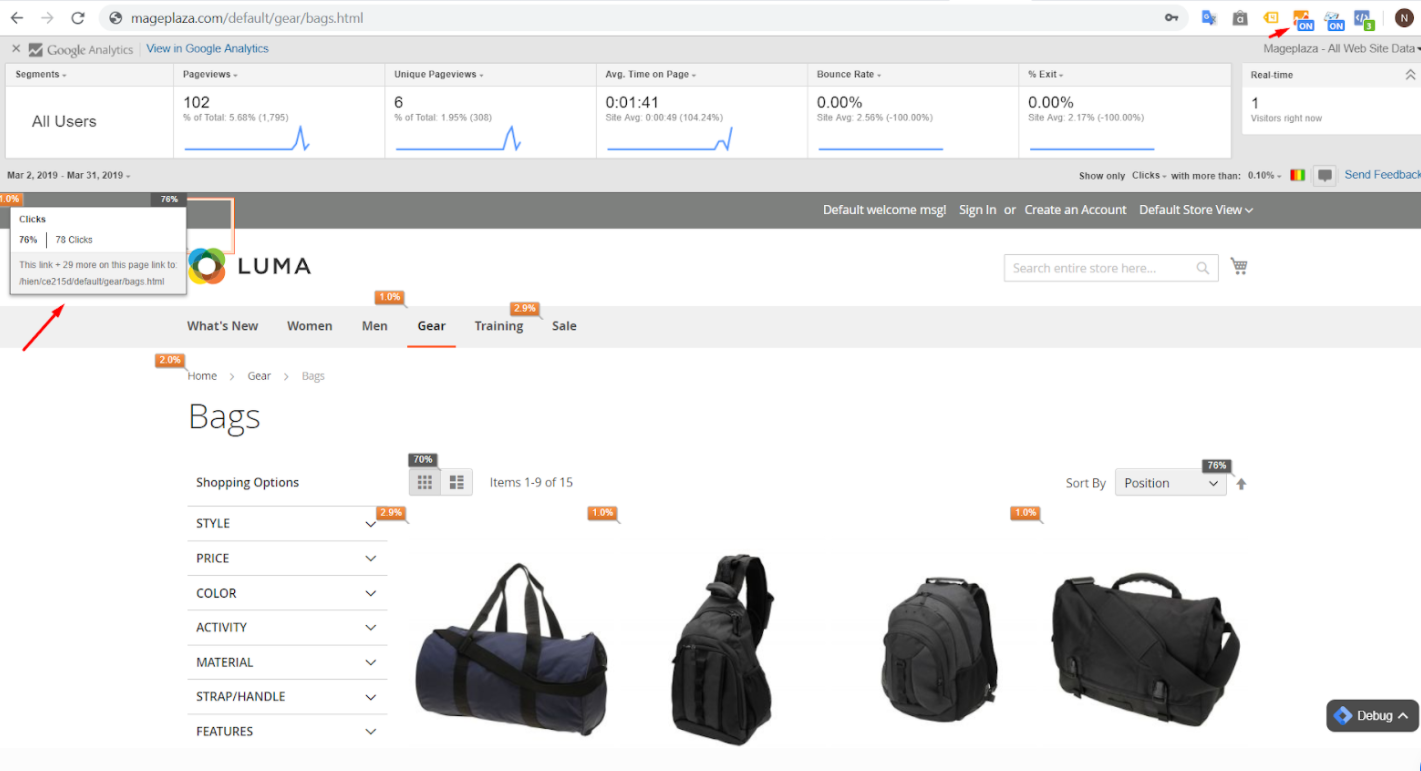
Wrap up!
Suppose you are looking for a robust tracking and reporting tool for Magento 2. In that case, Google Analytics by Mageplaza has all you need to gain valuable data of customers on your store sites.
Google Analytics’ built-in module gives store owners an explicit analysis of customers’ shopping behavior. With these data, businesses can easily make the right marketing strategies for much higher effectiveness.
HOT DISCOUNT: Use coupon code FIREBEAR to receive a 10% discount when purchasing.








