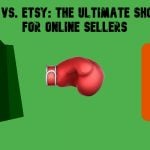Wyomind Cron Scheduler Pro for Magento 2
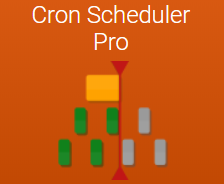
In the following article, we are giving an overview of the solution that extends the abilities of Magento admins related to cron job configuration – the Wyomind Cron Scheduler Pro extension for Magento 2. The Magento 2 module equips online store admins with the tools to manage and visualize cron tasks running in the background of a website. Besides, it is possible to handle each cron job individually. With the extension’s notification system, store owners can quickly react to cron errors.
Further, we explore the functions of the Magento 2 cron scheduler module and look deeper into its backend configuration.

Proper cron configuration is critical for the correct functioning of a Magento 2 website. It is necessary to use a cron job to schedule various activities essential for some Magento features, including the following:
- Catalog price rules;
- Newsletters;
- Google sitemap generation;
- Notifications sent to customers;
- Private sales;
- Automatic updates of currency rates;
- All Magento emails.
Besides, cron job configuration is vital for various system functions in Magento, like indexing and others. Thus, if there are some drawbacks in configuring proper cron tasks running, it will affect the whole Magento system.
With the Cron Scheduler Pro for Magento 2, you get the ability to monitor cron jobs in your backoffice and track occurring errors for all third-party extensions installed on your website. Note that the module is not an alternative for the main cron task configuration on the server side. You can learn more about configuring and running cron on Magento server in the .
Let’s look at the features offered by the Magento 2 cron scheduling module:
- Cron tasks timeline
All running and scheduled cron tasks are displayed on a timeline. This way, it becomes possible to view all tasks in a chronological view, which helps to monitor what is going on in the background of your website.
- Cron tasks list
Chron Scheduler Pro for Magento 2 provides a separate grid listing all existing cron tasks with detailed info on each of them.
- Cron jobs configuration
Another grid gathers all cron jobs in one place, allowing Magento admins to check their configuration and manage each cron job individually. Right on the grid, you can quickly modify the schedule of a cron job if the frequency of cron tasks needs to be changed. Also, you can create custom jobs and add them to the grid. Moreover, you get the possibility to run a particular cron job with one click.
- A button to run cron tasks and generate their schedule
On every screen of the module’s backend interface, you get access to a button which can be used for manual activation of cron tasks generation.
- Error notification system
With the Cron Scheduler Pro extension, you can activate both email and backoffice alerts on cron failure. This way, you will be able to prevent issues that can happen on your web store by receiving real-time error notifications.
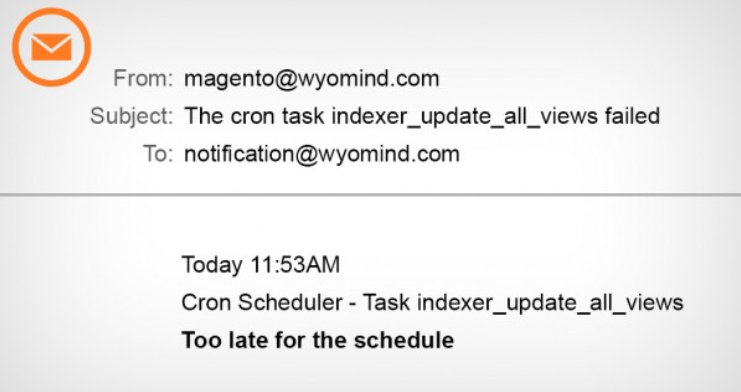
- Cron job management via CLI or Magento API
You can choose how to execute cron jobs, whether in the command line interface or via API. The module provides new command lines in CLI and allows running specific cron jobs. Also, you get access to Magento API for managing cron tasks.
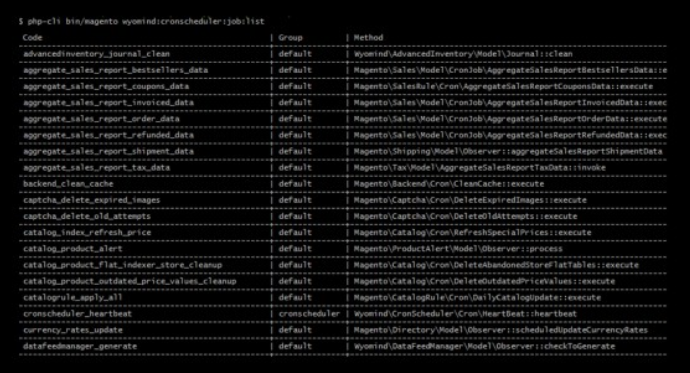
Note that there is a variety of Magento 2 extensions that provide cron management functions by default. One of the powerful tools with such functionality is our Improved Import & Export module for Magento 2. The module fully supports Magento 2 cron configuration and allows utilizing cron job for multiple import and export processes.
Below, we explore the backend configuration of the Cron Scheduler Pro extension for Magento 2 in more detail.
Backend
Cron Scheduler Pro offers three different sections for viewing and managing cron tasks that are located under Cron Scheduler → Jobs Configuration / Tasks List / Tasks Timeline.
On the Jobs Configuration screen, you can view all existing cron jobs. The grid includes the following columns:
- Checkbox;
- Code;
- Group;
- Instance;
- Method;
- Schedule;
- Modified Schedule;
- Status (Enabled or Disabled);
- Action (Run now).
The Magento 2 module enables you to run a specific cron job from the Action column, as well as run all cron jobs at once and generate new tasks by clicking the “Run tasks & Generate Schedule” button.
The grid allows applying filters and sorting which lets you find a particular cron job faster and supports mass actions (Delete, Enable, Disable).
You can edit each cron job right on the grid by clicking on its record line. To add a custom cron job, click the “Create new job” button.
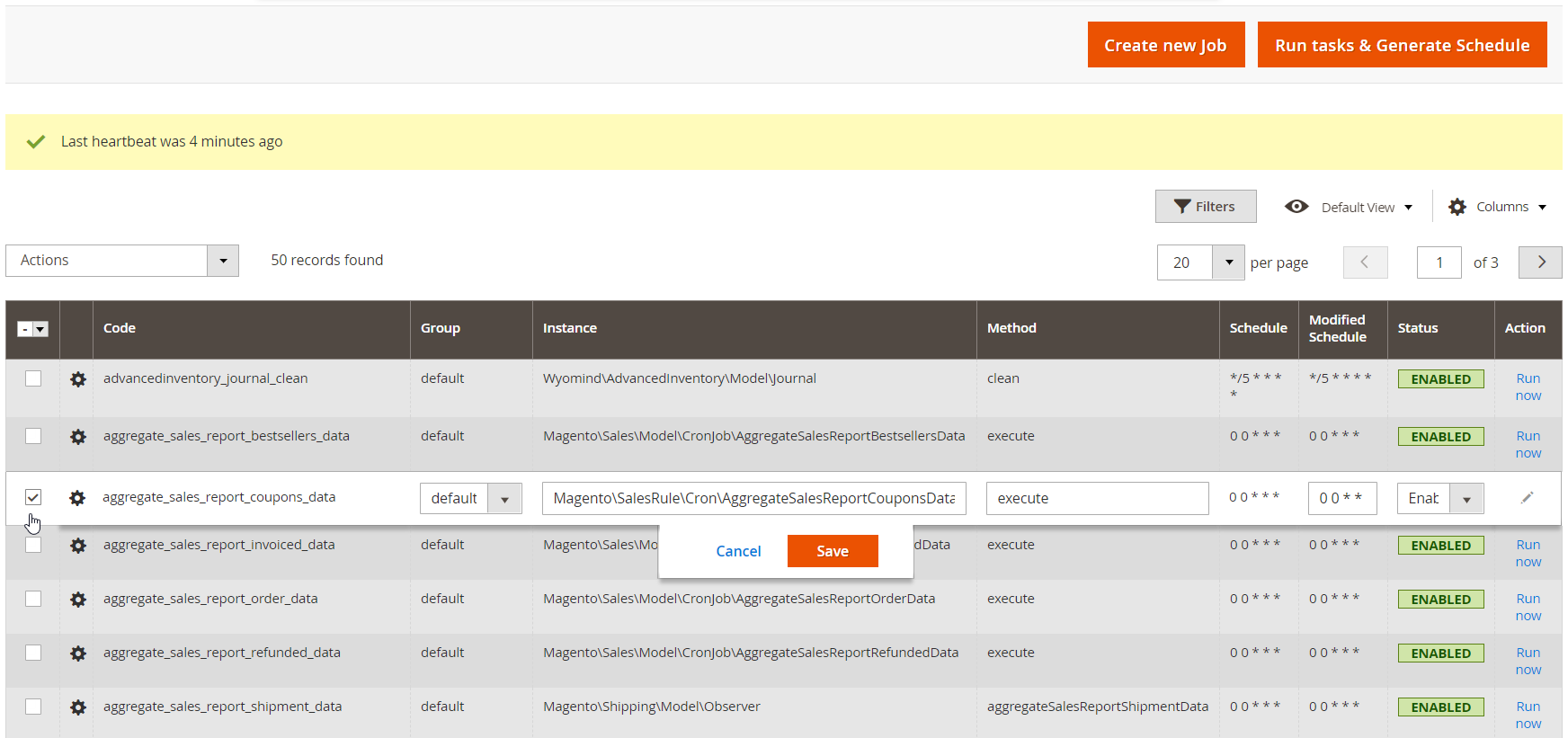
In the new cron job settings, specify a unique code of the cron job, its group, instance (PHP class), method, schedule (frequency for generating cron tasks), and status.
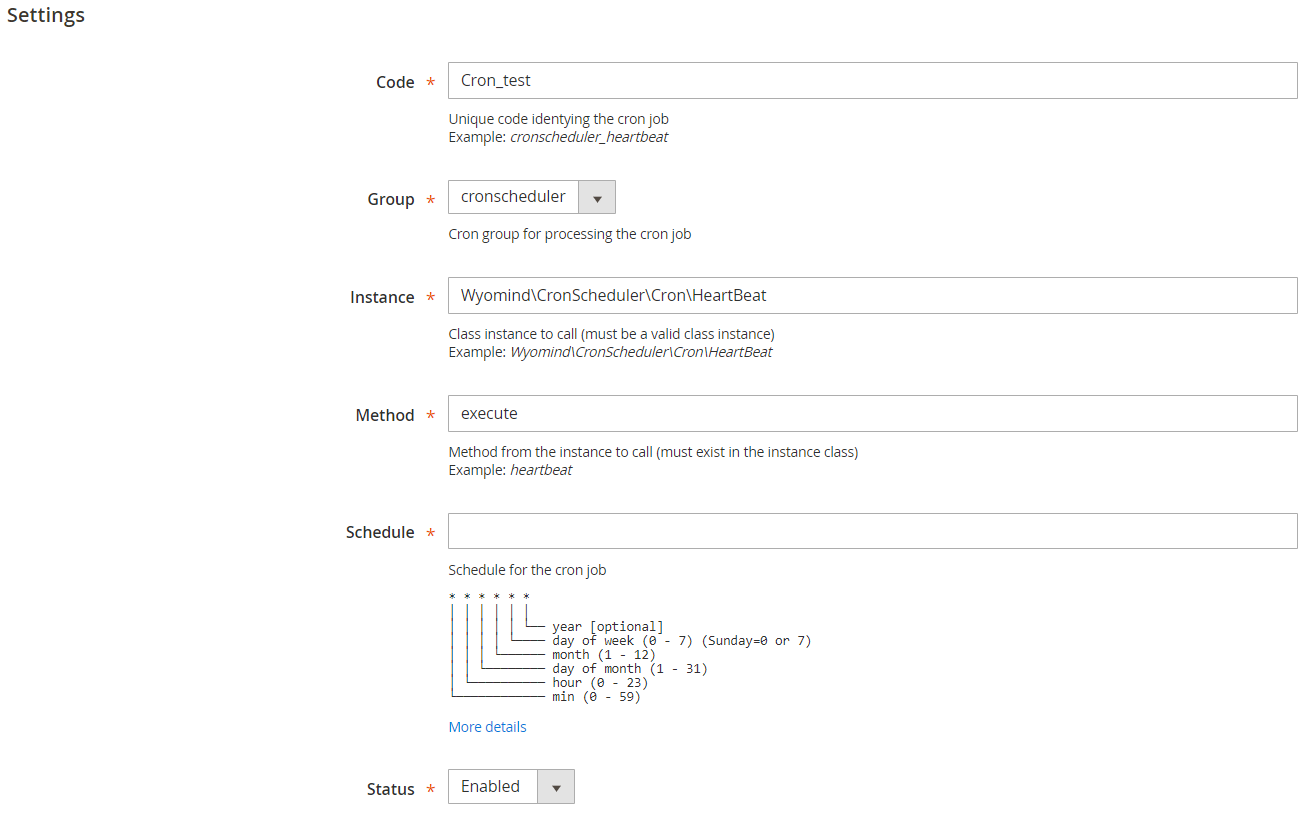
In Tasks List, you can see all scheduled and executed cron tasks. The grid shows each task’s ID, code, status (Error, Pending, or Success), messages, date and time of creation, schedule, and when it was executed and finished. Here, it is also possible to run all cron tasks and generate their schedule by clicking the appropriate button in the top right corner of the screen. Besides, you can delete selected tasks in bulk, as well as apply filtering and sorting to the grid.
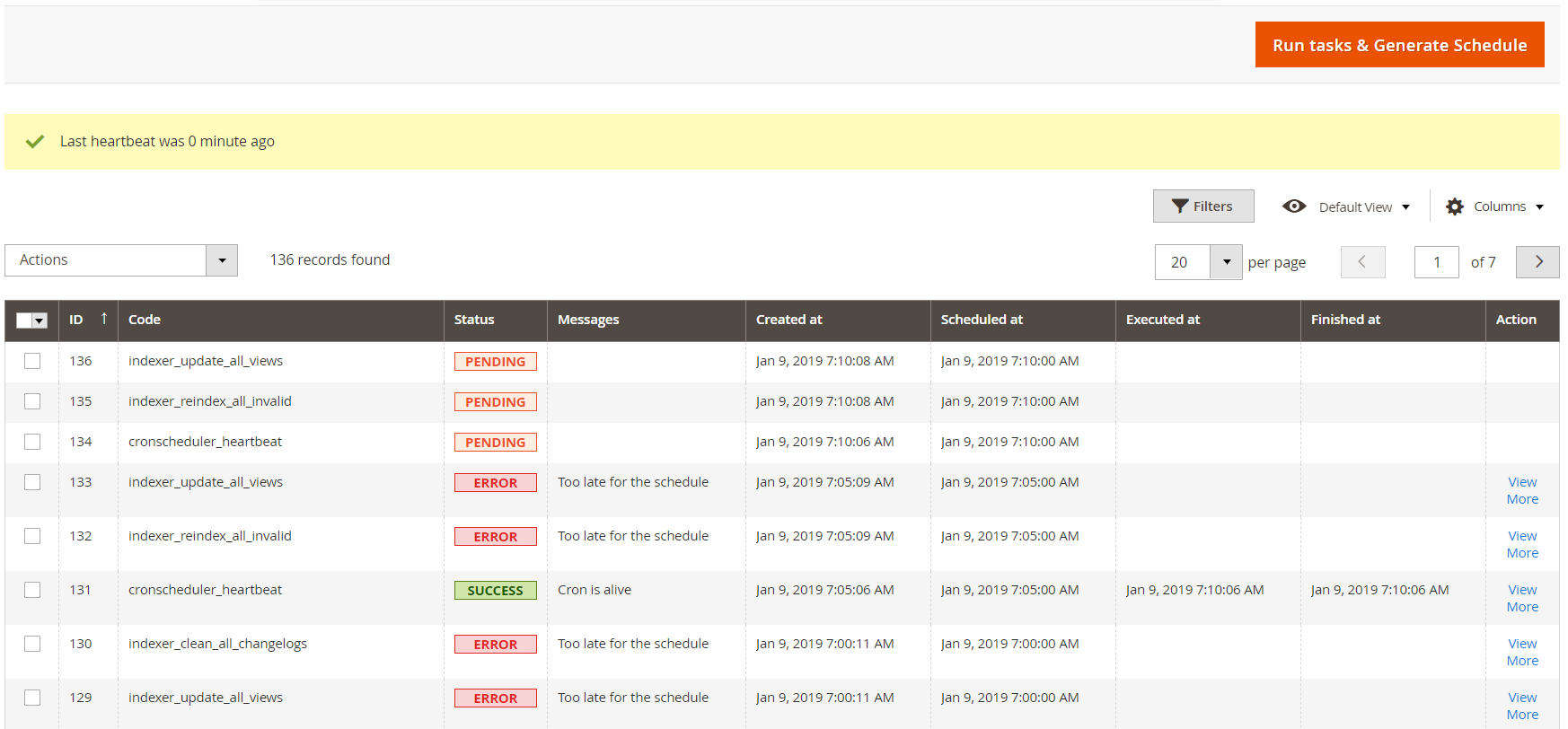
If you click ‘View More’ in the Action column, you will open more detailed information on the cron task.
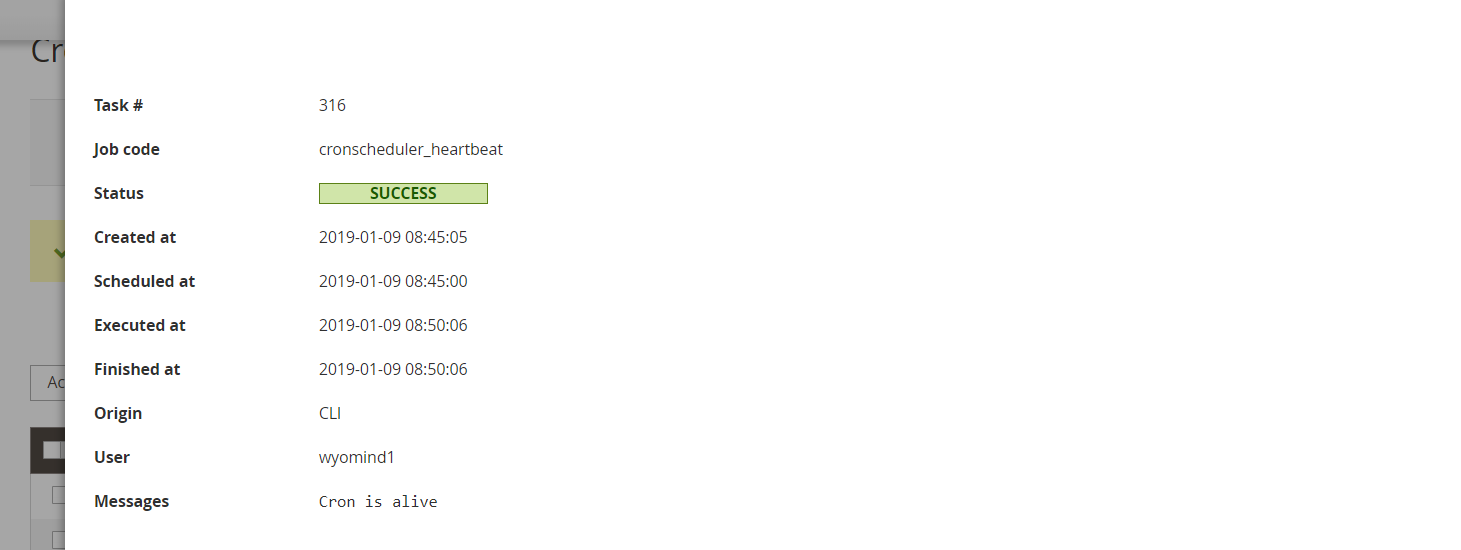
As for the Tasks Timeline, here, you can check how the cron tasks are running in the background. Each task is visualized as a mark with different colors for successful, errored, and pending tasks. If you hover over a mark, a screen with the task details will appear.
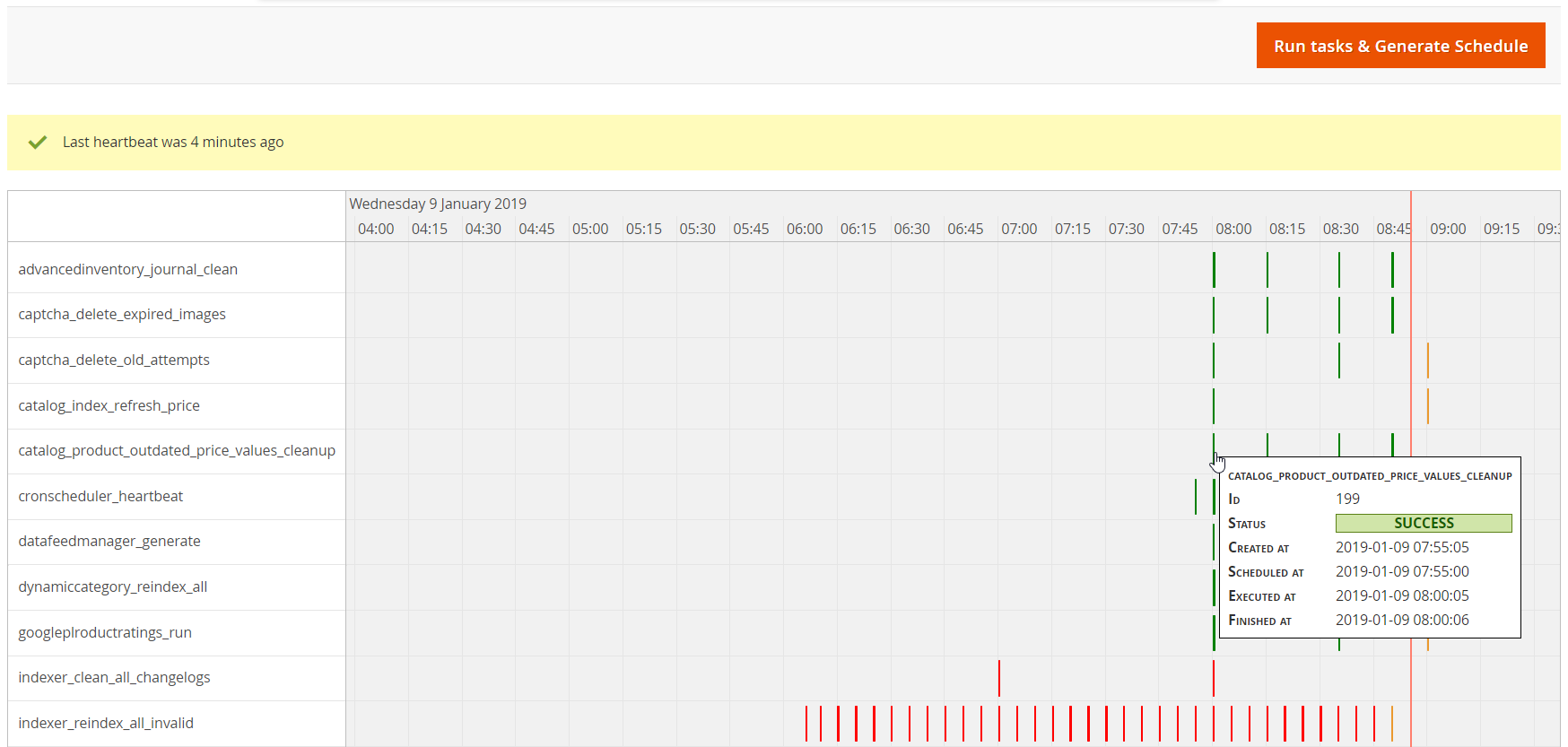
The general configuration interface of the Magento 2 Cron Scheduler extension provides you with the info on the installed version of the module and allows enabling email and backend notifications on the failed cron tasks.
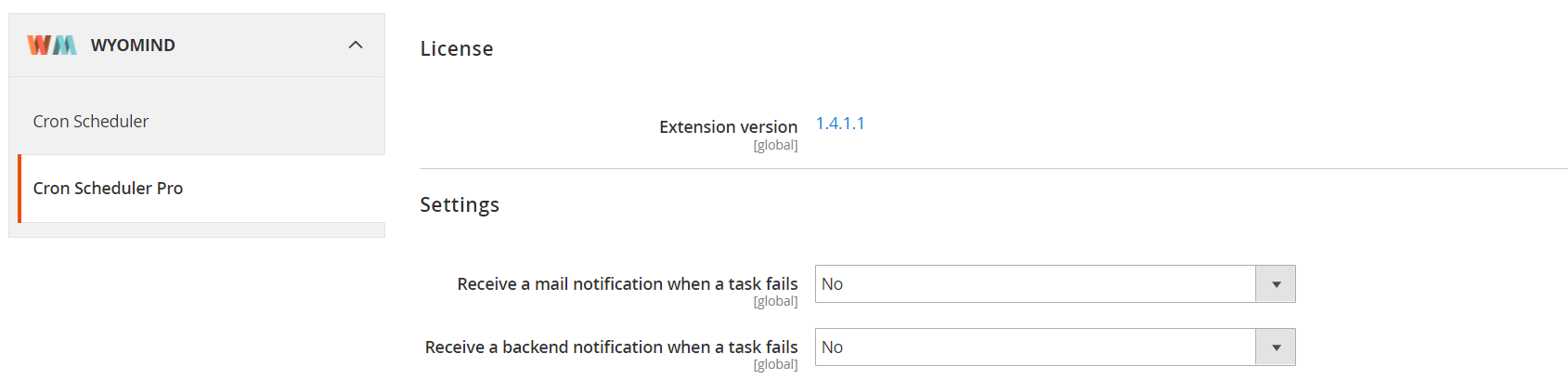
If you want to receive notifications by email, specify a sender email address and name and recipient address, and create subject and text for the alert. Note that you can use variables in the email subject and content.
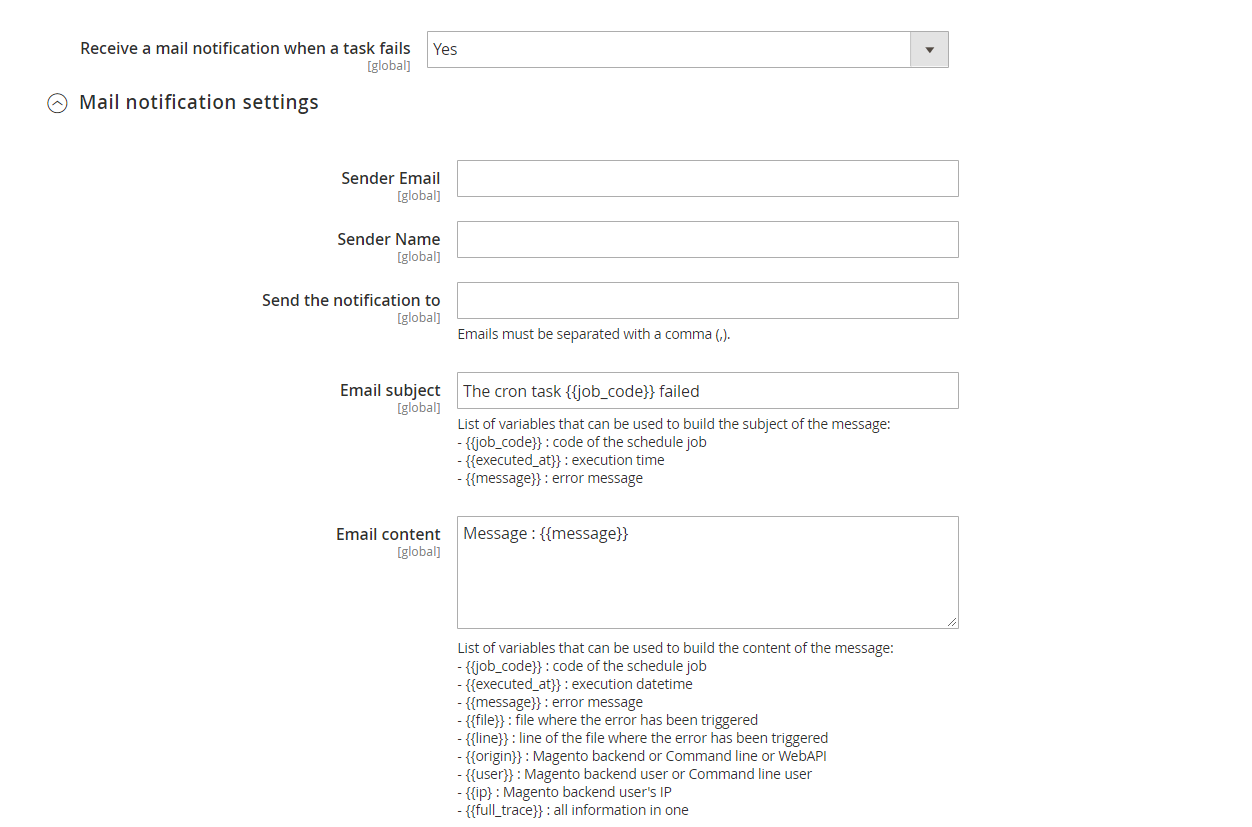
For backoffice failure alerts, specify notification subject and write a text. It is possible to insert the same variables here as in the case of email notification.
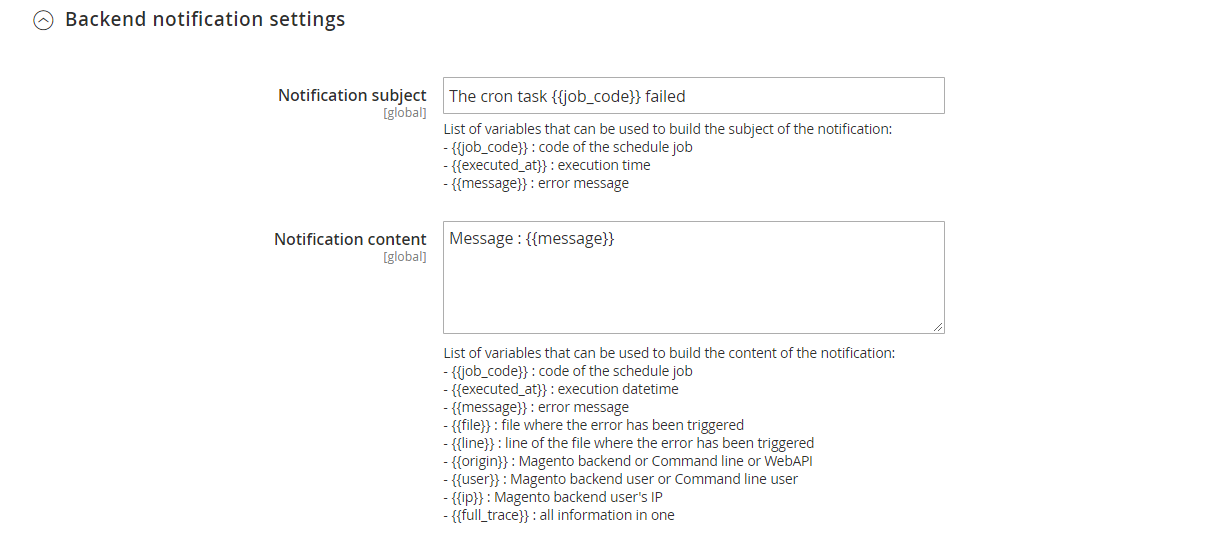
Final Words
Cron Scheduler Pro for Magento 2 is an excellent add-on to the default Magento 2 cron functionality. It makes management of cron jobs more straightforward and streamlines cron tasks processing. Clear backend interface of the module lets Magento admins monitor cron execution in the website background and schedule tasks in the most efficient way.
The price of the Magento 2 module starts at €145, and you can buy it here: