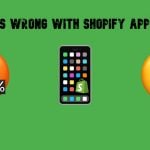Extendware Auto Translate Magento Extension Review
If your Magento website is aimed at international audience, we highly recommend you to install Store / Currency Switcher. Besides, there is one more useful tool in Extenwear’s portfolio – the Auto Translate extension. The module is designed to translate certain pages to a user preferred language. Thus, you can provide foreign clients with relevant information in a clear way.

The Extendware Auto Translate Magento extension supports 75 languages, so there is no need to be afraid that some of your store visitors will not understand what happens within your ecommerce storefront. And you can implement the module for just a single store view. Of course, user experience will be much better if you use Auto Translate in a combination with Store / Currency Switcher, providing much more personalized shopping practice.
The extension has just two reviews on the Extendware website, so check them out, and we will proceed to features:
Table of contents
Key Features
- Wide Language Base. Extendware Auto Translate understands 75 languages, so you can easily target speakers of all languages used on the Internet. Thus, you will never miss a sale because someone does not understand what is written on your store pages.
- Different Store Views. You can fully leverage the extension for making your store views more user friendly.
- Support for Default Language Switcher. The module can be integrated into the default Magento language switcher, so you visitors will easily switch to a language they need.
- Notifications. Since machine translation is far from being perfect, the Auto Translate Magento plugin can inform your clients that they are viewing an auto-translated page. The extension uses a header message to provide this information.
- Language Switcher Position. You can place a language switcher either on the left or on the right sidebar.
- Confirmation. Before switching to a translated page, customer can be asked whether he or she wants to get all information in a certain language. At the same time, the translation can be shown automatically.
Backend
In the following Magento extension tutorial, we shed light on how to configure it. First of all, go to your Magento backend. Under Extendware -> Manage Extensions -> Auto Translate -> Configure, you can see a single tab that contains extension settings. The first option – Status – lets you enable/disable the module. By enabling it, you implement the auto translation functionality within your storefront.
Next, you choose the original language of your Magento website and decide whether to translate it without user interaction. Choose Do not auto-translate to let your clients decide what language they need. Alternatively, you can select a language a store view will be translated to.
Now, you should decide whether to override the default Magento language switcher with the Auto Translate switcher or not. Besides, it is possible to integrate the new switcher into a default one. You should choose None in the Switcher Display Mode setting. Left Sidebar and Right Sidebar options can be used to display the new switcher respectively.
In the Translatable Languages field, you can select languages that will be available in the auto switcher dropdown.
Next, you decide whether to show stores in the switcher or not. Show them, if you have native translations since auto translations will never be 100% correct. It is also possible to disable Google header – Hide Widget. We also recommend you to enable the header informing visitors that a page is currently translated – Header Notice. And don’t forget to customize it via HTML:
|
1 2 3 4 5 |
<div style="display: none"> <div> <p><strong>You are viewing an auto-translated page. To see the original please <a href="#" onclick="ewautotranslate.changeToOriginalLanguage(); return false;">click here</a>.</strong></p> </div> </div> |
The last option allows you to set a custom confirmation text. It’s a great idea to ask visitors whether they really want to switch languages, and inform them that auto translations may not be 100% correct.
Frontend
On the frontend, the Extendware Auto Translate Magento extension can have different appearance depending on backend settings you specified. According to our configuration, it provides a dropdown that is divided into 3 sections: Original Language, Native Translated, and Auto Translated.
While switching to an automatically translated language, a dialog window appears. It informs you that the auto translation is never 100% correct and asks your confirmation.
After clicking OK, the page is reloaded to a language you choose. Note that a message in this language appears on the top of the page. It is also translated automatically. Besides, it offers a link to the original page.
Final Words
Although machine translation is never 100% correct it can be much more informative than a page in an unknown language. Therefore, it is better to use auto translations in order to increase the default Magento user experience and expand the coverage of your target audience. The Extendware Auto Translate Magento module costs just $79 that makes it even more appealing.