Aitoc Abandoned Cart Emails Pro Magento 2 Extension
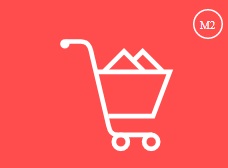
In the following post, we are going to talk about Magento 2 cart abandonment. It’s a common problem for all ecommerce platforms, so don’t think that the abandonment rate may be much lower on Shopify or WooCommerce. Luckily, we know how to decrease it in case of our favorite ecosystem. You only need a reliable Magento 2 abandoned cart extension. And below we shed light on the Aitoc Abandoned Cart Emails Pro Magento 2 module describing its core features and functionality.

Table of contents
Features
- Follow up email Magento 2 functionality;
- Automated coupon generation;
- Magento 2 abandoned cart report;
- Flexible and intuitive backend settings.
Almost 70% of virtual shopping carts get abandoned. You must admit that it is a very high rate, but you can always decrease it with the help of the follow up email Magento 2 extension by Aitoc. The core principle behind this module is the same as in case of all Magento enterprise abandoned cart email solutions. Abandoned cart triggers an email, and a highly configurable message is sent to a customer who left an unfinished order on your ecommerce storefront.
In order to add a new layer of motivation, the Aitoc Abandoned Cart Emails Pro Magento 2 extension adds a coupon to emails.
As for other features of an average Magento abandoned cart email sent by Aitoc, they provide customers with the most user-friendly interaction with your storefront. There is a one-click recovery link that allows to proceed to the abandoned cart right from the email. After clicking the link, a customer is logged in automatically. Besides, he or she can easily unsubscribe from further alerts. Note that follow up emails can be sent to both registered customers and guests.
The Aitoc Abandoned Cart Emails Pro Magento 2 module lets you specify email sender and exclude out-of-stock and disabled products from emails. There is also a list of features that will be implemented with further updates:
- The ability to create and run several email campaigns;
- Support for email queues with configurable time intervals between emils;
- A/B tests for Magento abandoned cart emails.
Until these features are not available, the Aitoc Abandoned Cart Emails Pro Magento 2 module is far from being the leading Magento cart email abandonment module, but it has a huge potential. The extension offers a tab with detailed stats, so you can get a Magento 2 abandoned cart report right within the module.
Now, when you know core existing features and future plans, let’s take a look at Magento abandoned cart settings provided by the Aitoc Abandoned Cart Emails Pro Magento 2 module.
Backend
The configuration section of the module is available under Stores -> Settings -> Configuration -> Aitoc Extensions -> Abandoned Cart Alerts Pro. Here, you can specify abandoned period in hours. If the purchase isn’t complete within the specified time interval, a cart gets a status of abandoned.
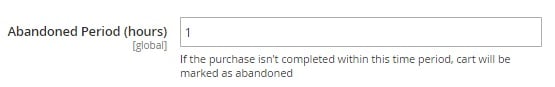
Next, visit the following page: System -> Extensions -> Abandoned Cart Alerts Pro. 5 tabs are situated here: Campaigns, Pending Alerts, Sent Alerts, Statistics, and About.
The first tab is almost empty. Now, it contains only one link – ‘Edit Default Campaign’. As mentioned above, support for multiple campaigns is planned for future updates. We will return to the default campaign soon after all tabs will be explored.
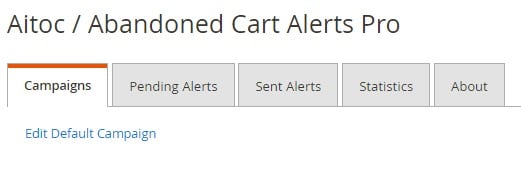
In ‘Pending Alerts’, you can see a grid that shows ID numbers of sent emails, time of their creation, and such customer details as email and name. In the demo version of the extension, the grid is empty, so let’s proceed to the next tab.
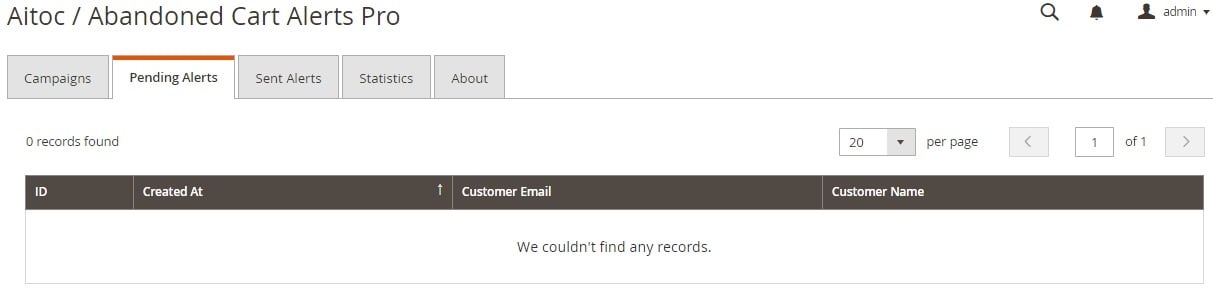
The ‘Sent Alerts’ tab has absolutely the same structure except one thing: the ‘Created At’ column is replaced with ‘Sent At’, where you can see time and date when the Magento 2 cart abandonment email was sent.
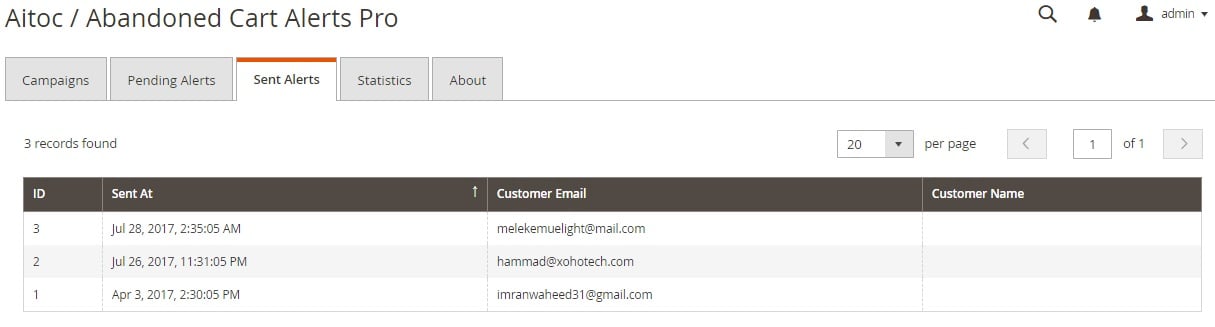
As for ‘Statistics’, it is, perhaps, the most interesting section of the Aitoc Abandoned Cart Emails Pro Magento 2 extension. It displays how many orders were placed and shows the number of placed orders calculating order completion rate (ratio between completed and placed orders). Besides, you can see completed orders value as well as recovered carts quantity and value. More parameters will be added within further updates.
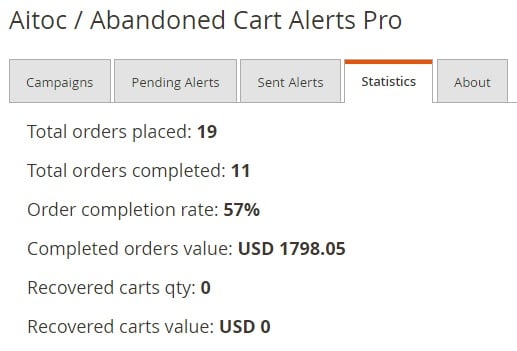
And the ‘About’ tab contains one more pleasant surprise. It provides a brief description of the module and a link to it’s official page. As for the pleasant surprise, you can discover it in the ‘Help and Support’ section: Aitoc offers free email support for life, so you can always contact the company in order to get some additional information about the Magento 2 follow up module.
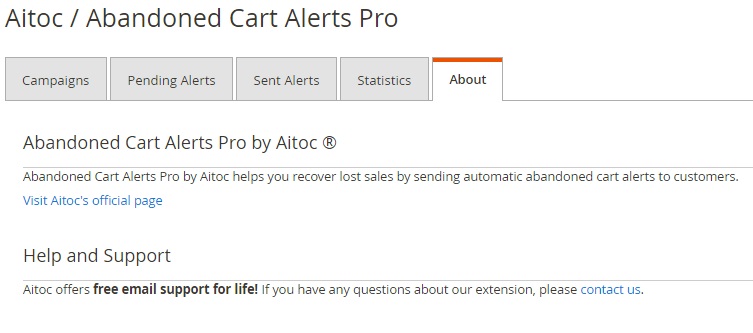
Now, let’s edit the default email campaign. The Aitoc Abandoned Cart Emails Pro Magento 2 module allows to change it’s name, select a new template, and specify email delay period. Don’t confuse it with the time interval from the configuration section. This time you should specify a period after which a follow up email will be sent.
Next, you can create/edit the campaign description, specify sender contacts, and exclude out of stock and disabled products from the alert and recovered cart.
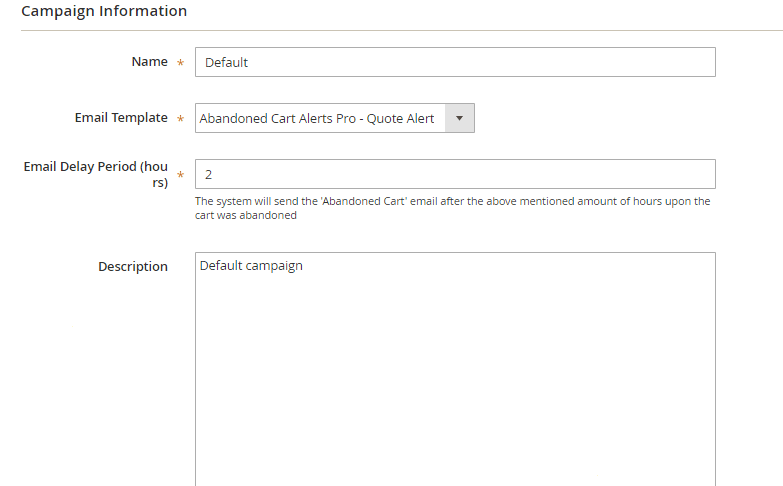
“What about coupons?” – you will ask. Now, Aitoc Abandoned Cart Emails Pro for Magento 2 does not provide any user-friendly way to control them. In the extension description, it is written, that they are added to the email template, so let’s explore the appropriate backend section which is available under Marketing -> Communications -> Email Templates.
All templates are available in a grid. You can see template ID, name, subject, when it was added and updated, and type (HTML or Text). Note that it is possible to preview each template by clicking the appropriate link in the ‘Action’ column. Let’s try to edit the only existing template.
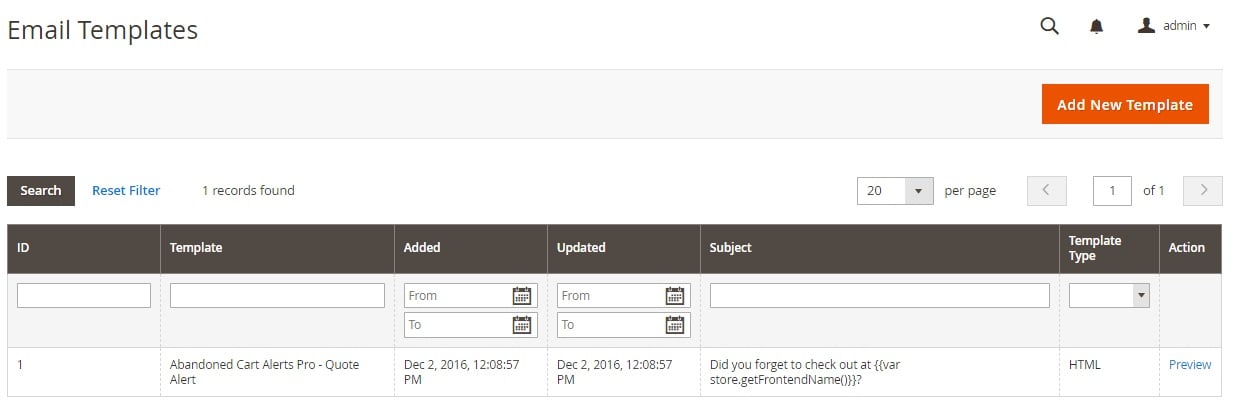
While editing the template, you can change its name, subject, content, and styles. Note that the ‘Template Content’ field allows to use variables. The part related to the coupon starts with ‘{{depend coupon.coupon_code}}’. Unfortunately, we didn’t find another way to control this aspect of the follow up email functionality, so future updates are our only plank.
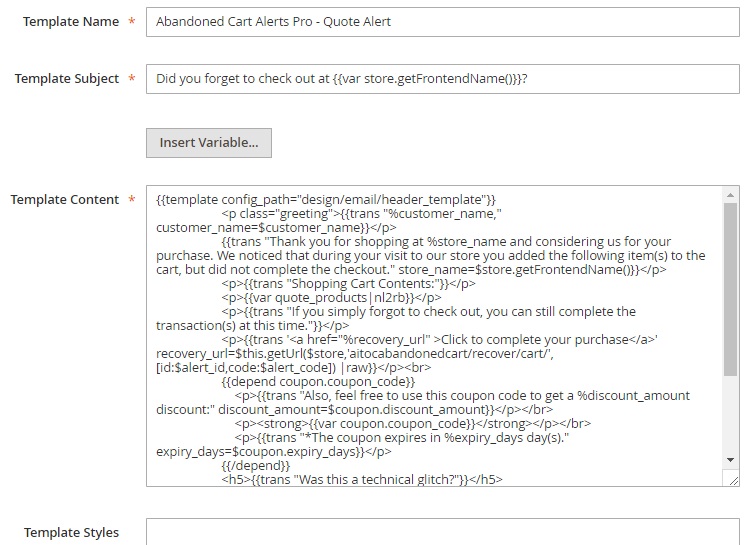
These were core backend elements of the Aitoc Abandoned Cart Emails Pro Magento 2 extension, so now we can only proceed to its frontend appearance and functionality.
Frontend
As for the frontend functionality of the module, it is way better than the backend section. Just take a look at the example of a cart abandonment follow up email:
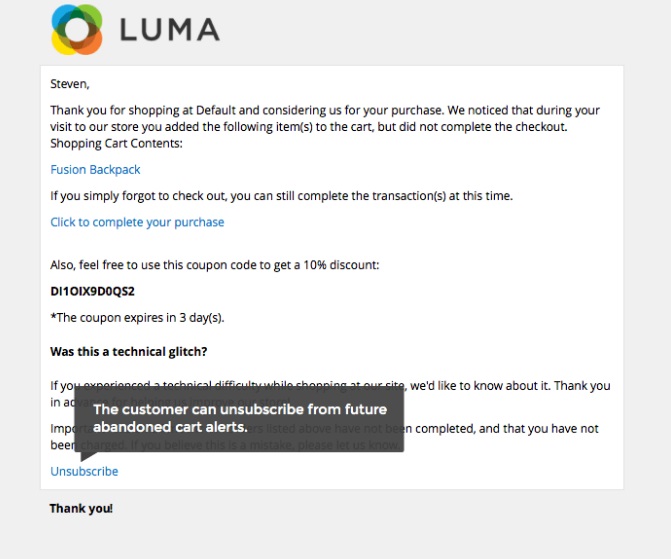
There are 4 major elements we’d like to highlight. First of all, there is a link to a product page of an item from an abandoned cart. Secondly, there is a one-click recovery link we were talking about in the beginning of this post. Thirdly, there is an automatically generated coupon code that motivates customers to recover their carts with better zeal. And fourthly, the standard email template includes the ‘Unsubscribe’ link. Of course, it is useless until the module sends only one email alert, but this link is a must have element when you are going to send a queue of follow-ups.
Final Words
The Aitoc Abandoned Cart Emails Pro Magento 2 module is still raw, but it already have a huge potential. The extension provide robust follow up emails with all the necessary elements, but you cannot create email queues, run multiple campaigns, or fully control coupons. Note that these features should be implemented with further updates, but if you need them right now, pay attention to the following post: Magento 2 Follow Up Email Extensions Comparison. The best Magento 2 cart abandonment recovery solutions are gathered there. As for the Aitoc Abandoned Cart Emails Pro for Magento 2, you can purchase it for $149 here:









