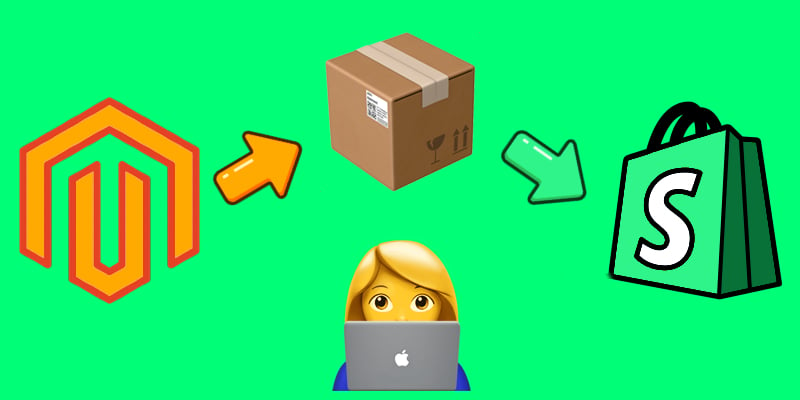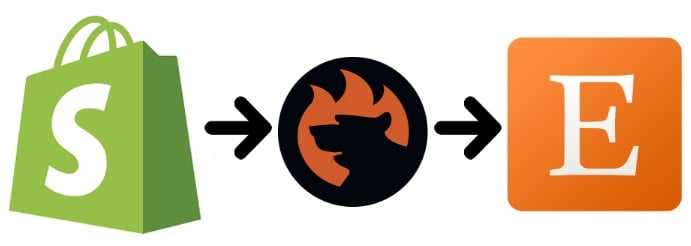Shopware 6 Product Export Guide: How to Filter Parent and Variant Products Efficiently

Managing product exports in Shopware 6 can quickly become complex — especially for merchants working with large catalogs that include hundreds or thousands of parent–variant combinations. Whether you need to export only parent products for a marketplace feed, extract only variants for a pricing update, or isolate variants of a specific configurable product, our improved filtering options make these tasks significantly easier.
This guide explains how Shopware 6 parent/variant filtering works, how to configure export profiles correctly, common use cases, and important limitations to keep in mind. You’ll also find best-practice recommendations and troubleshooting tips to help ensure clean and consistent export files every time.
This article is based on the new parent/variant export features available in the Shopware import/export app. Continue Reading