Landofcoder Advanced Reports: The Fastest Reporting Tool For Magento 2

On these days, E-commerce are more and more popular for all of us and “How to drive more sales and manage your site effectively?” is one of the most frequently asked questions for online sellers.Understanding online store owners’ thinking, Landofcoder has researched and just released Advanced Reports for Magento 2 with the major function is gathering important data based on sales, products and customer behaviour to make accurate business predictions and build an effective way for your marketing strategy. Now, let’s have an overview of this amazing Advanced Report by Landofcoder!

Table of contents
I.Description
Lanofcoder Advanced Report is an investigative tool that gives a transparent view of various performance areas and allows evaluating the success of an online business operation.This extension will help you to understand deeply about your store performance. It can analyze the data of sales from many views and fastly evaluate your business.
II.Highlight Features
- Offer 28+ kinds of Report to control sales over a period of time.
- All-inclusive Sale Overview
- Explore data fast and easily
- Discover your sales performance in a real-time mode
- Illustrating trend by graphs ( bar, pie, line..)
- Dividing data for different dates and days
- Understandable Backend Interface
- Multiple skins
- Customizable chart display
- Profit-calculating formula is equiped
- Offer live support & tutorial videos
- Offer 28+ Types of REST API Discover Sales
- Third Party Magento are provided the REST API
- Sending report export file to email
- Mobile Apps
III.Backend
When come into backend, there will be a board like a menu,which sellers can choose to see their Earning, Orders, Sales as well as Products
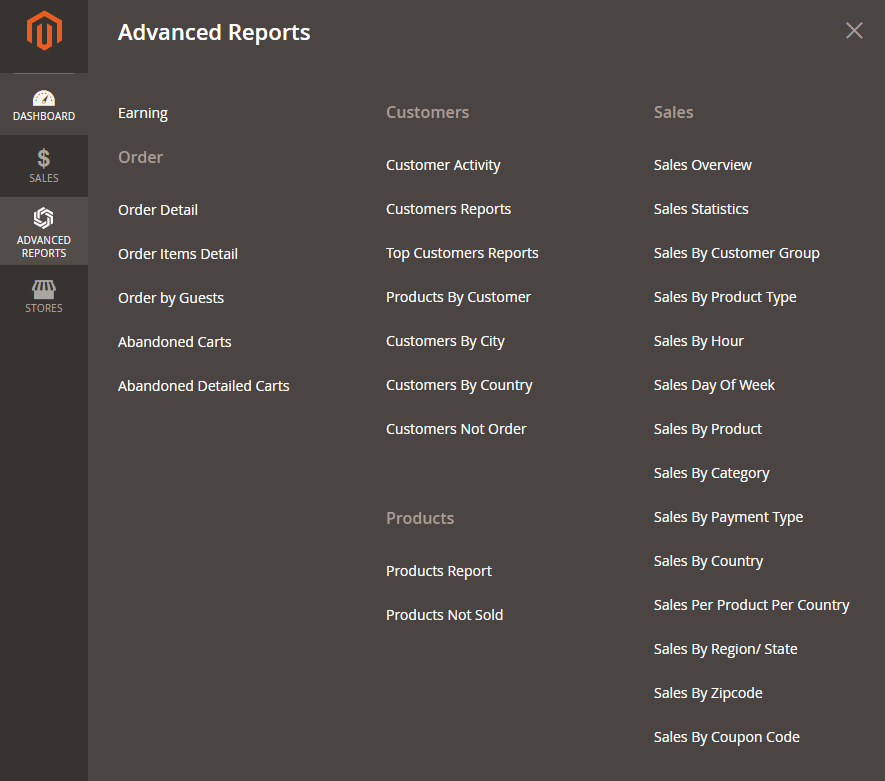
1.Earning
When access to Earning column by choosing : Advanced Reports >> Earning, you will see a table of Statistics about your Sales earning in the current month, Sales you earned previous month and the total value of your item sales which is based on the list price of your each item. What is more, we can see that the Sales earning current and previous part also enumerated the total amount that your store sold on these months.
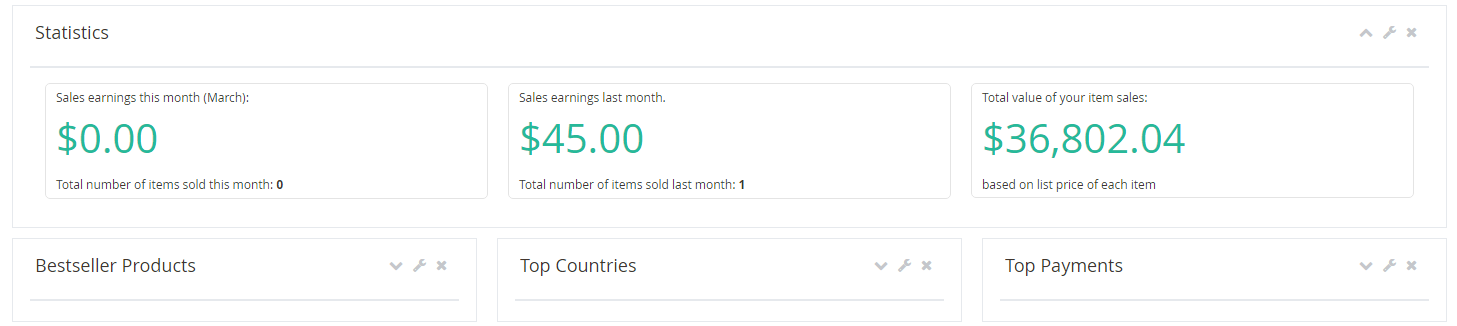
2.Orders
Order part shows store owners all information about their orders from Order detail, Order items detail, orders by guests, Abandoned carts to abandoned Detailed Carts. By clicking on each part, online sellers totally can see report on this term and apprehend activities of their stores.
For example, a seller wants to see report on Order Items details then by clicking Advanced Reports >> Order Items Details. The Report of this field will appear with the full description and details.
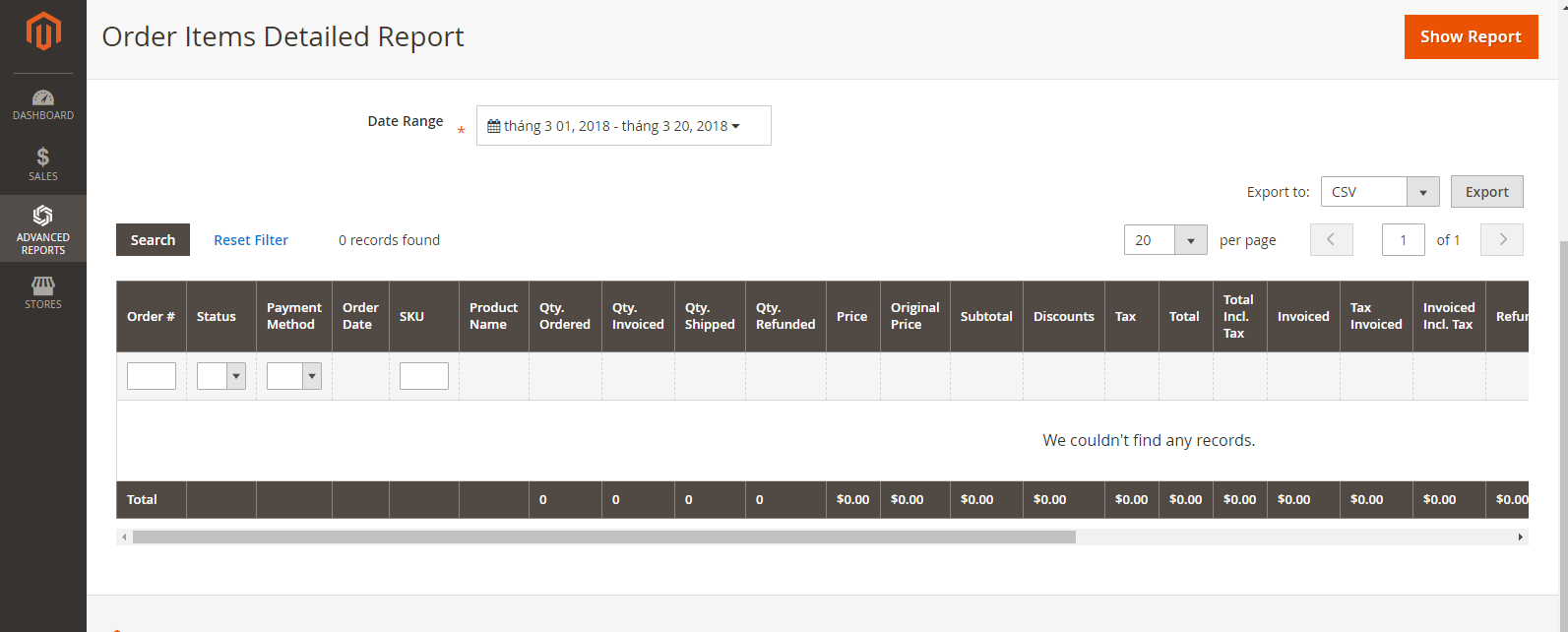
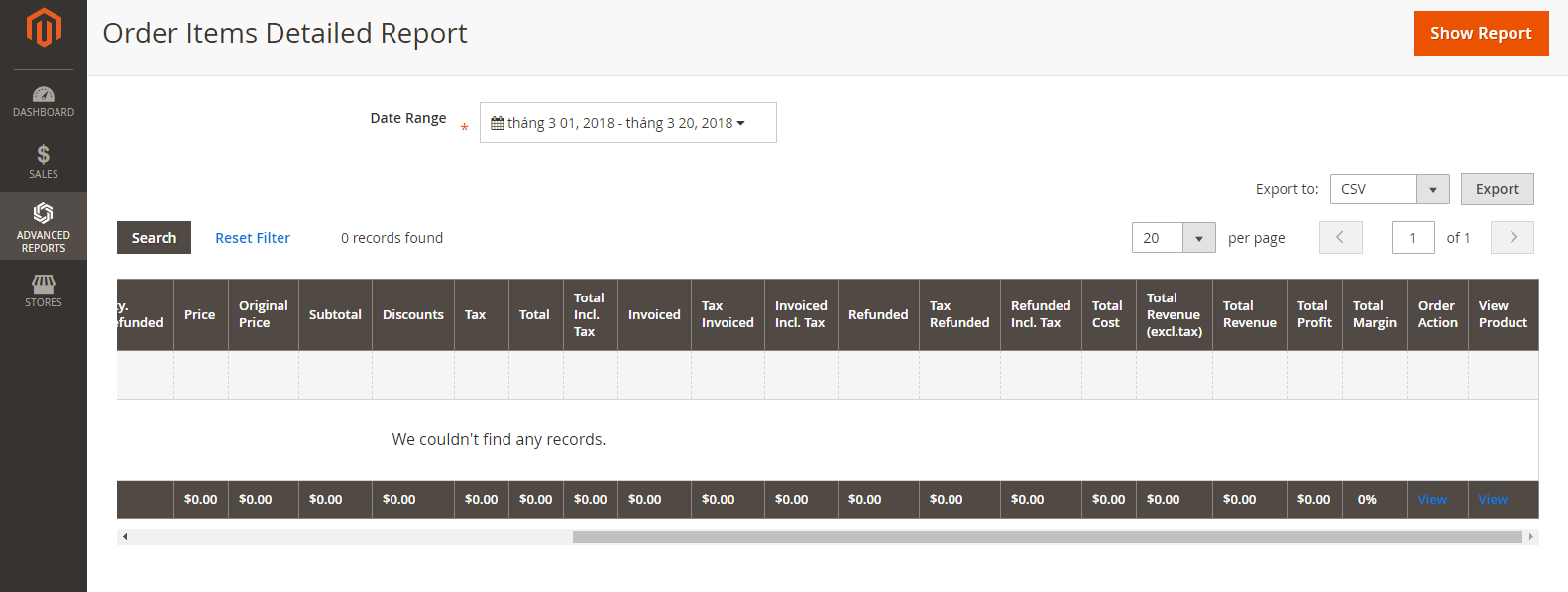
The picture shows the interface of the Order Items Detailed Report, in this field, Magento 2 store owners can see all details about sold product in a blow-by-low way. All information about sold products will be shown,such as Date of order, status, paying method, Product name, Quantity of Ordered, Invoiced, Shipped, Refunded, Price and many more.
By seeing detailedly and comprehensive about the Orders, Advanced Reports by Landofcoder helps sellers alots in controlling stores without spending too much time.
3.Customers
Customers field provides sellers detailed information about Customer Activity/Reports, Top Customer Report, Customers by city as well as by Country. By giving reports about these kinds of customers, Landofcoder Advanced Report Extension can help online sellers understand deeply about the customers as well as customers’ need and demands as well as the market situation so that sellers adjust their marketing strategy to boost more profits for their own stores.
Taking Customer Activity Reports as an typical example, accessing Advanced Reports >> Customer Activity
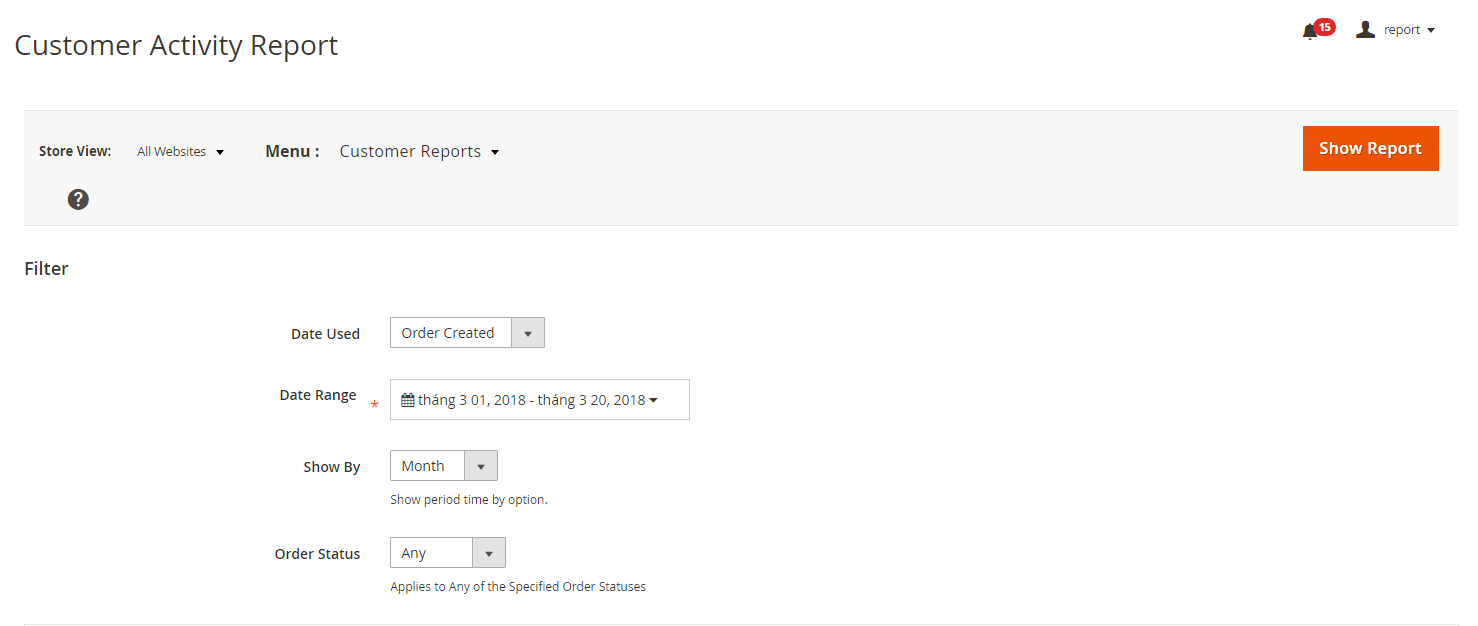
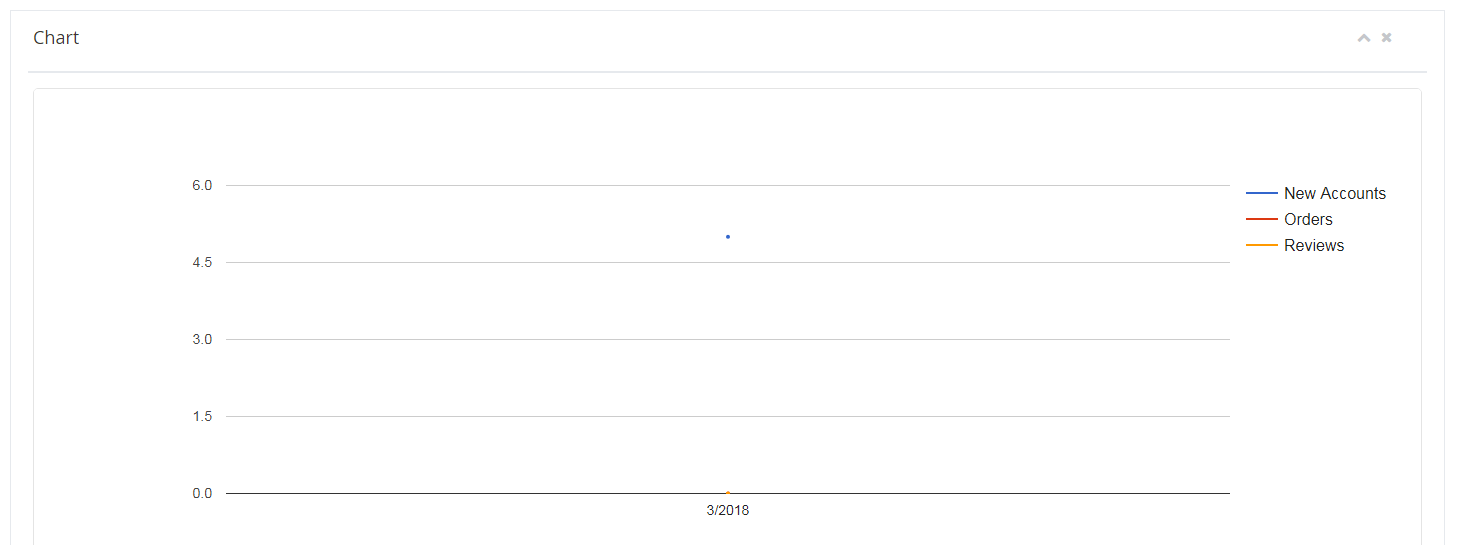
You will be lead to a new interface includes 2 parts: Filter and Chart. In Filter, Sellers can see details about the Date Used, Date Ranged as well as Status.
In Chart field, it describes the number of new customers, number of reviews and number of orders in the specific period of time. Each unit and item will be illustrated by different color of lines. In this interface, you can see there are three diversed colors: blue, red and orange symbolized for 3 units.
4. Sales
a.Sales by product
Sales by Product allow you to get the track of the product sales. Landofcoder Magento 2 Advanced Reports Extension gives a grid describing product SKU, match period, range date and order status. Besides, there is a table below showing the ordered quantity, sales count and the Revenue from a specific product.
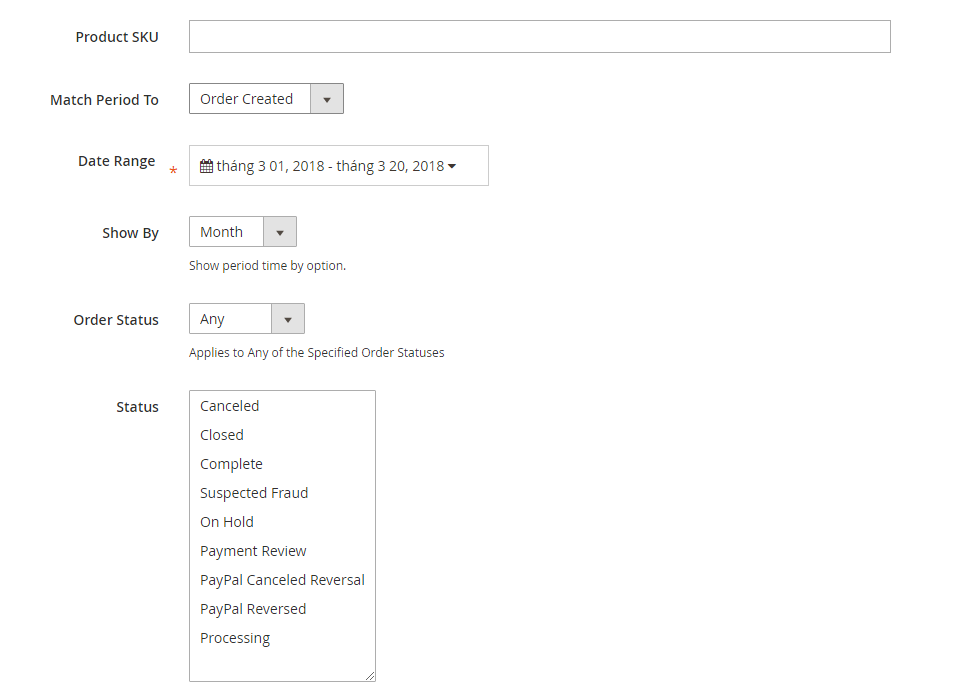
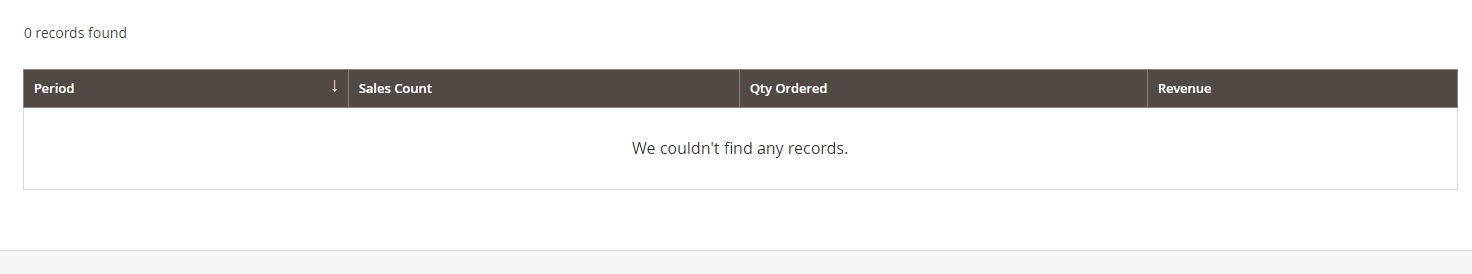
b.Sales by Category
Sales by Category is an amazing method to find out deeply about your Magento 2 store. Sellers can see statistics on a per store basis. It is quite important to mention that there is a grid that offers statistics about Quantity Ordered, Revenue and Refunded.

c. Sales by Country
The Sales by Country Report includes a grid showing the countries where your store sell the most. This smart grid has name of Country, Orders, Items, Subtotal, Discount, Total, Invoivce, Refund and Revenue the Magento store can earn.
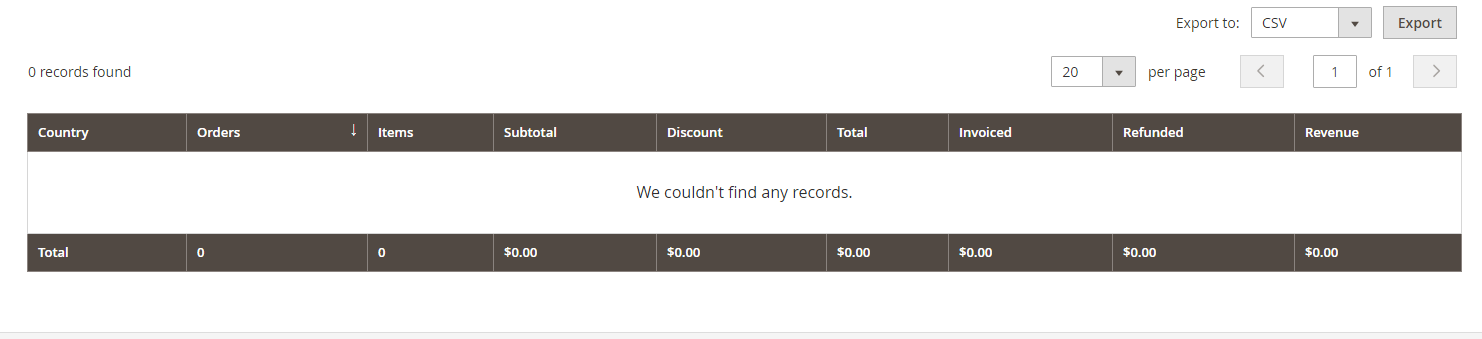
d.Sales by Coupon Code
All data in Sales by Coupon Code Report in Advanced Reports by Landofcoder is available in the grid form. The shown data are The Coupon Code, Orders, Items, Subtotal, Discount, Total, Invoince, Refunded and Revenue.
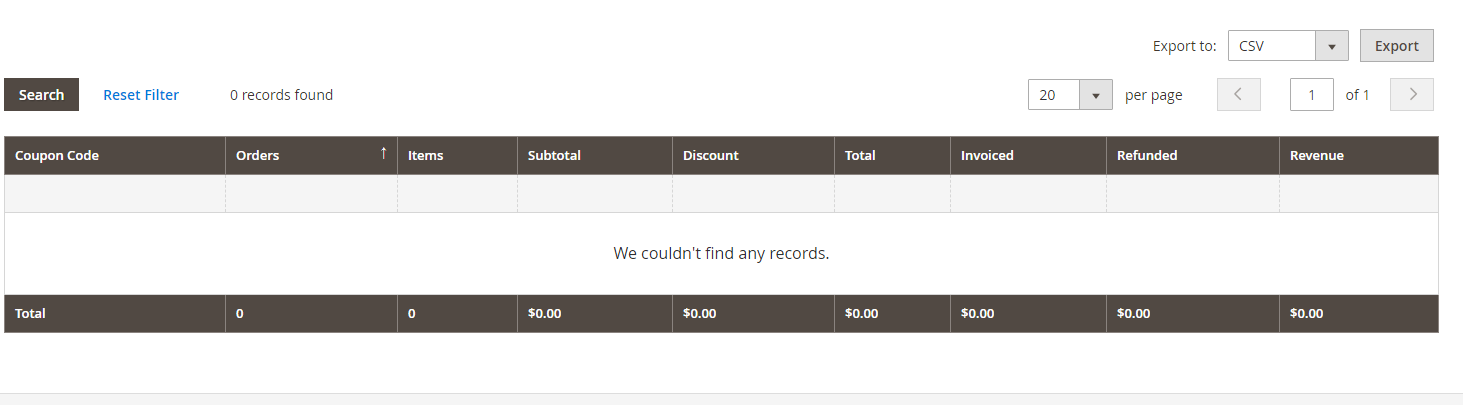
IV.Final Words
Advanced reports extension by Landofcoder is one of the best in the Marketplace that can help sellers manage their site effectively as well as drive more sales and make more profit. This Landofcoder now is offered with a favourable price: ONLY $129 with the limited quantity. So, seize this chance to manage your site effectively!
For more detail, please visit :









