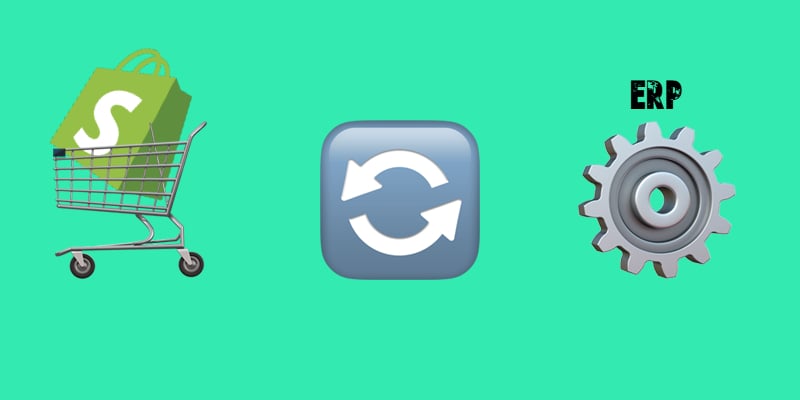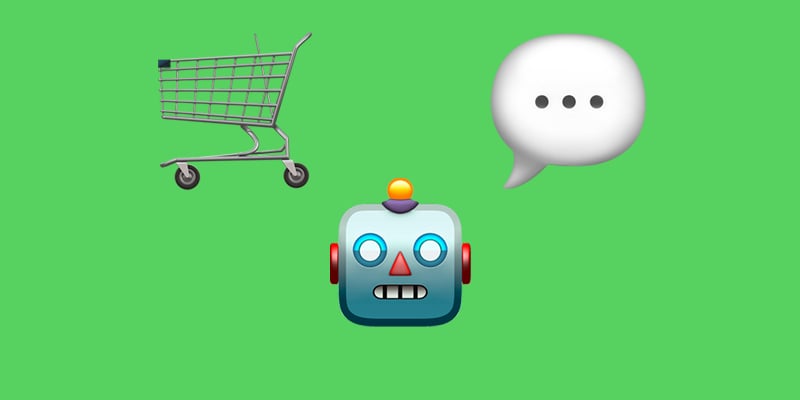How To Import Products From AliExpress To Shopify Step-by-Step Tutorial
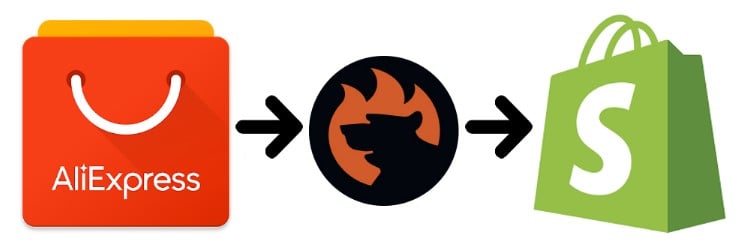
Learning how to import products from AliExpress to Shopify can significantly expand your product catalog and boost your online store’s profitability. However, without a native integration between AliExpress and Shopify, many store owners feel overwhelmed, not knowing where to start. The good news? You have flexible options at your disposal — ranging from manually adding product details one by one, to automating the entire process with specialized third-party apps.
In this step-by-step guide, you’ll discover how to import products from AliExpress to Shopify using two distinct approaches. First, we’ll explore manual product uploads for those who prefer hands-on control and are willing to invest time leveraging tools built into the Shopify admin. Then, we’ll introduce you to a powerful automation solution designed to handle bulk imports, product mapping, and ongoing synchronization, letting you focus on growing your business instead of wrestling with repetitive tasks.
By the end of this tutorial, you’ll have a solid understanding of how to import products from AliExpress to Shopify with ease — no matter which method you choose. Whether you’re just getting started or looking to upgrade your workflow, these insights will help streamline your product sourcing strategy and unlock new opportunities for e-commerce success.
Continue Reading