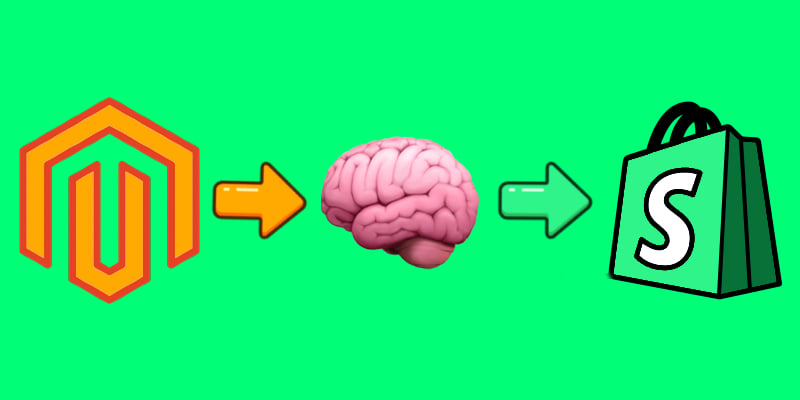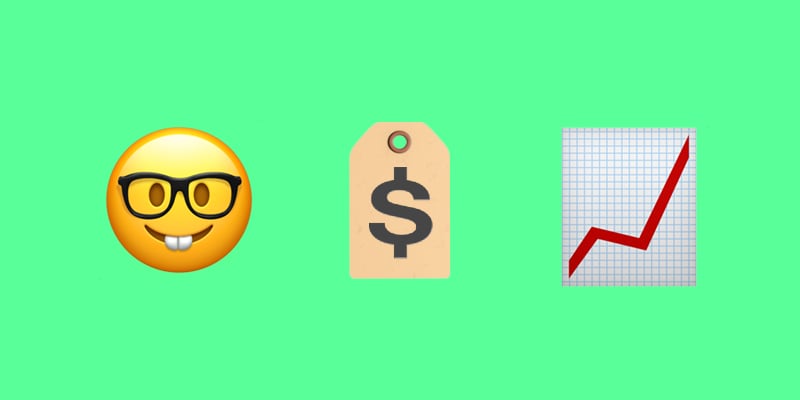E-Commerce Impulse Buys Guide: Boost Your Sales with Effective Strategies and Smart Tools

This guide explores the world of impulse buys, breaking down what they are, why they work, and how to leverage them on major platforms like Magento, Shopify, Shopware, and BigCommerce. By understanding the psychology behind impulse buying — from the thrill of limited-time offers to the comfort of customer reviews — you can build an experience that feels both spontaneous and satisfying for your customers.
Below, we dive into core motivators like scarcity, convenience, and emotional appeal and examine how to tailor these tactics on your platform. You’ll find actionable tips on using cross-sell tools, setting up dynamic pricing strategies, and integrating social proof to drive impulse buys strategically.
Finally, we explore which product categories perform best for impulse purchases, making it easier to target your offerings and drive higher average order values (AOV). Whether you’re a seasoned Magento user or just getting started on Shopify, this guide provides the insights to transform impulse buys from a happy accident into a strategic asset. Continue Reading