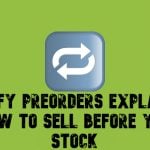Aitoc Customizable Options for Grouped Products Magento 2 Extension

A key to success is to make the customer experience as smooth as possible in your storefront. Therefore, today we would like to touch upon an extension which is a great assistant in providing your customers with custom options for grouped products, thus, allowing your website users to choose the products which will correspond to their necessities. Aitoc Customizable Options for Grouped Products Extension is a powerful tool which permits you to add as many Magento customizable options as you wish to your grouped products, eliminating the inconveniences the out-of-the-box Magento has on this matter. It is high time to let the module help you get your webstore to a new level.

What are the features the Magento Grouped Product Custom Options tool is able to offer? Please see a list below:
- Easy custom options management in grouped products;
- Possibility to add unlimited number of customizable options;
- Required options display;
- Creation of grouped products is a piece of cake;
- Displaying Grouped products in shopping cart as simple products with chosen custom options;
- Allowing customers to buy grouped products all at once or picking only those items which your clients need.
Table of contents
Frontend
For we have discussed the principal features of the Aitoc Customizable Options for Grouped Products Magento 2 Extension, therefore, we suggest now taking a look how it works in real life.
So, when a customer gets to a grouped product page, he/she is able to choose product attributes as well as the desired quantity. Then, he/she needs to click on “add to cart” button and the selected products will appear in the shopping cart.
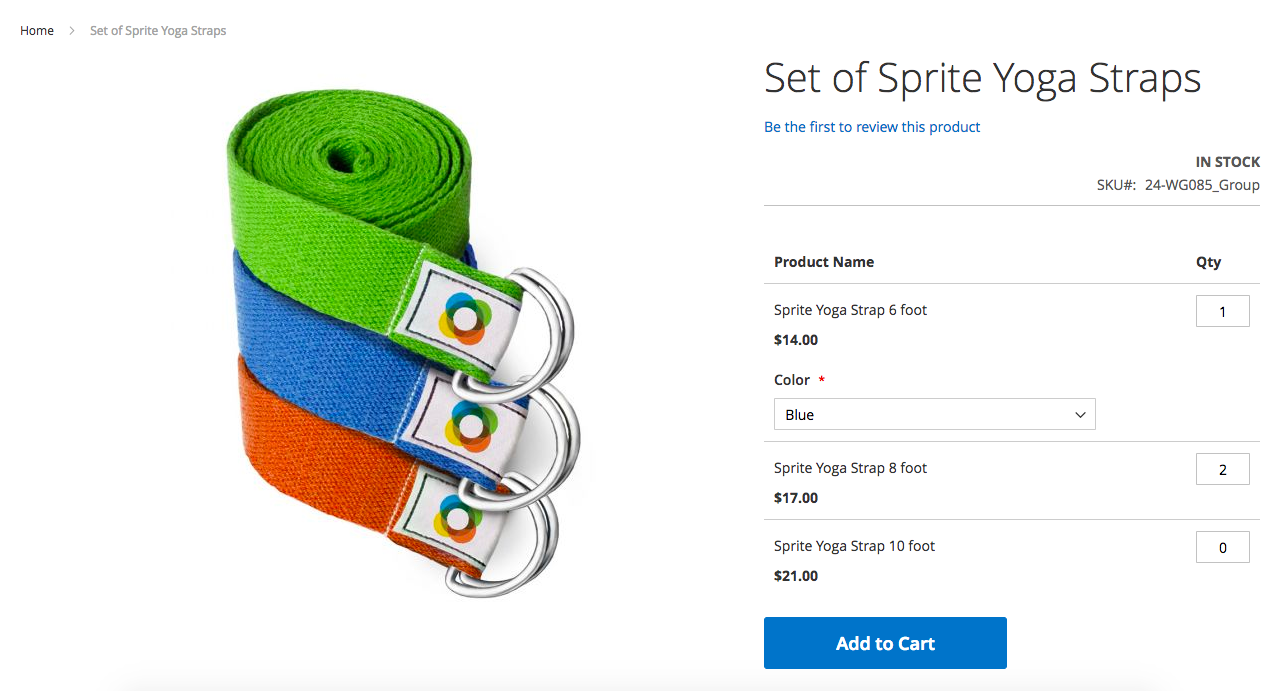
When a client goes to Shopping Cart page, he/she will still be able to make alterations to the number of products as well as delete from the list the items which he/she decided not to buy. Once everything is okay, a customer can proceed to checkout.
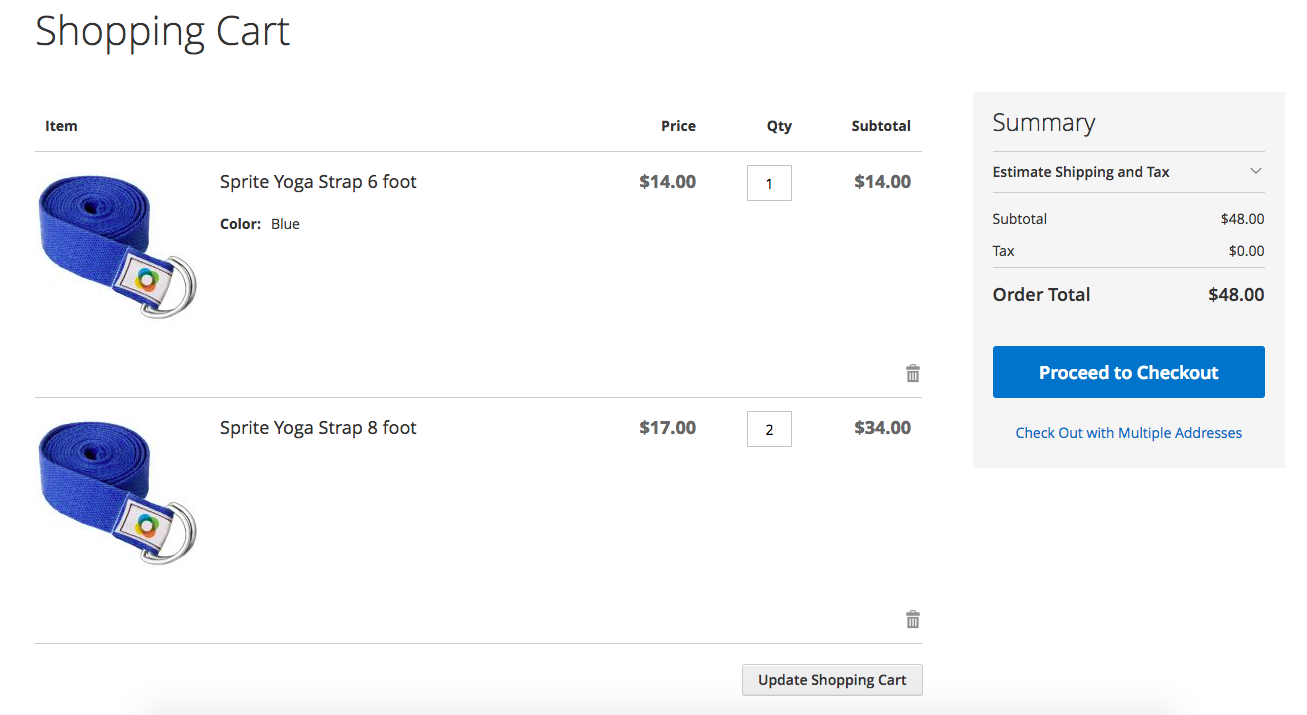
Backend
Follow Products => Catalog to configure manage all products you have in your storefront. On the grid, you can see which items are grouped products and which are simple ones.
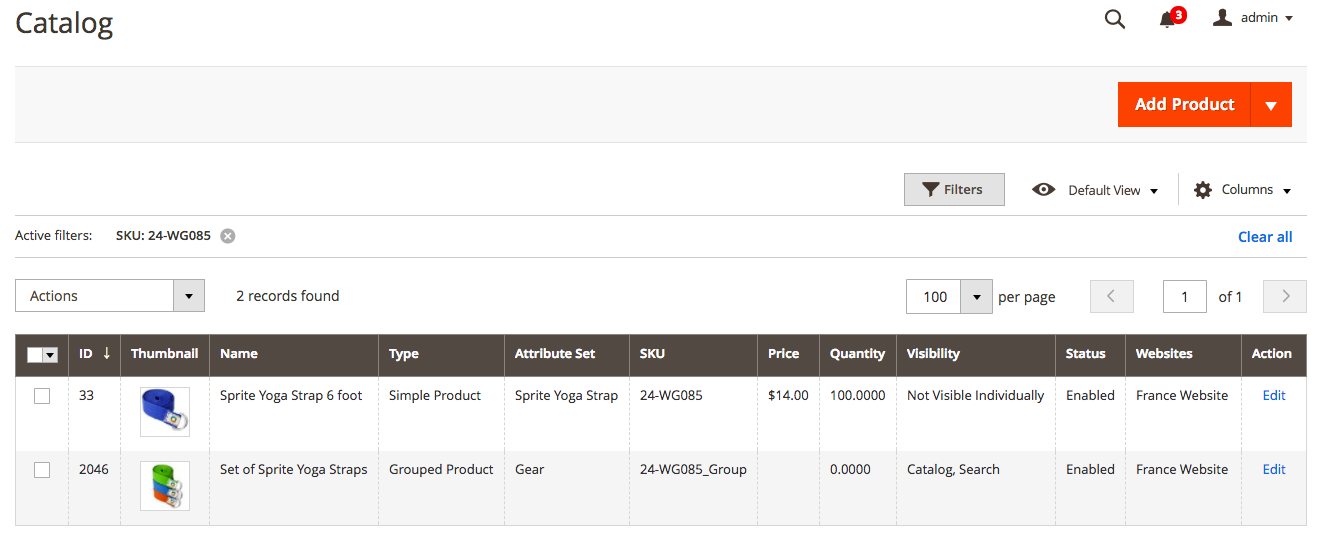
Once you clicked on a grouped product, you will get a page with all details about it. However, if you scroll down a little bit, you will be able to see a grid with simple products which actually constitute the grouped product. In order to add a new simple product to the list, click on the “Add Products to Group” button.
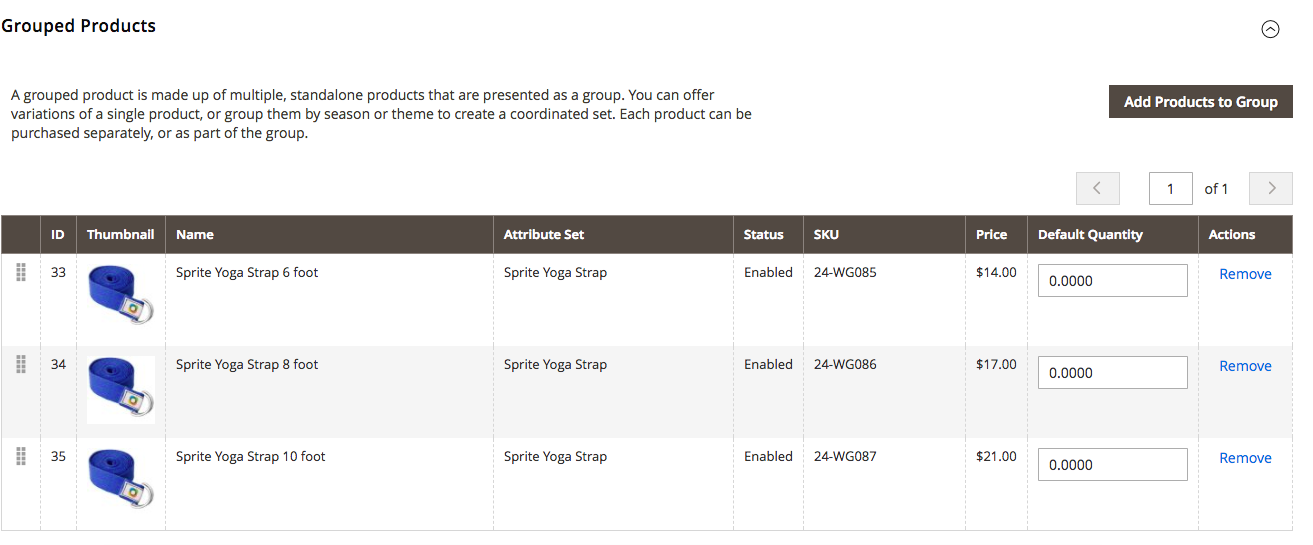
Subsequently, a new pop-up window will appear. It will display you the grid of all available products in your webstore. Choose the products you would like to add and click on the Add Selected Products button.
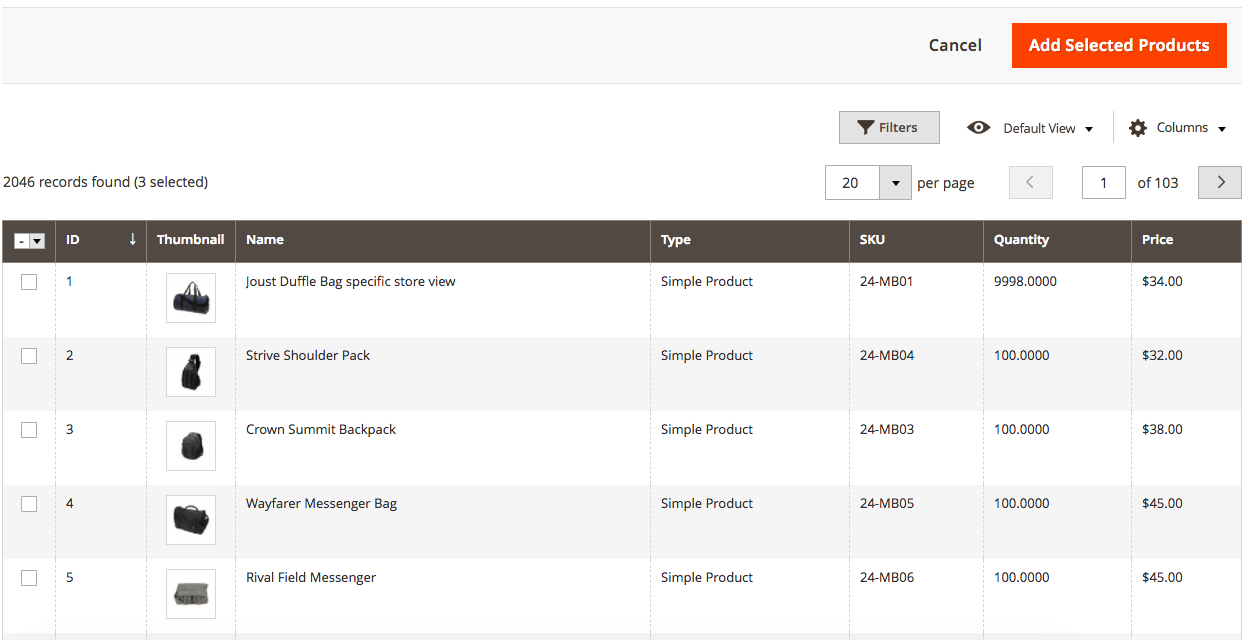
Final words
With the help of Magento Grouped Products With Custom Options Extension, you will not find difficulties anymore with grouped items with customizable attributes. Nevertheless, it will be a great contribution to the customer experience on your website since your website users will be able to choose those product options which they need.
The Magento 2 Extension costs $99. We would like to recommend you acquire such a solution, provided, you want to forget issues related to grouped products, of course.
If there is something not clear about the tool functionality, we encourage you to contact the Aitoc company directly to find answers to questions you’ve got in your mind.