How to fix “Updater application is not available” issue in Magento 2

In the material below, we shed light on the problem that might occur when you use the Web Setup Wizard. If you’ve seen the “updater application is not available” message while trying to update/install Magento, you’ve come to the right place. Below, we shed light on how to address the issue. More useful tips are available here: Magento 2 Cookbook.

The Issue
When Web Setup Wizard fails to install or update Magento, it prompts the following message at the readiness check:
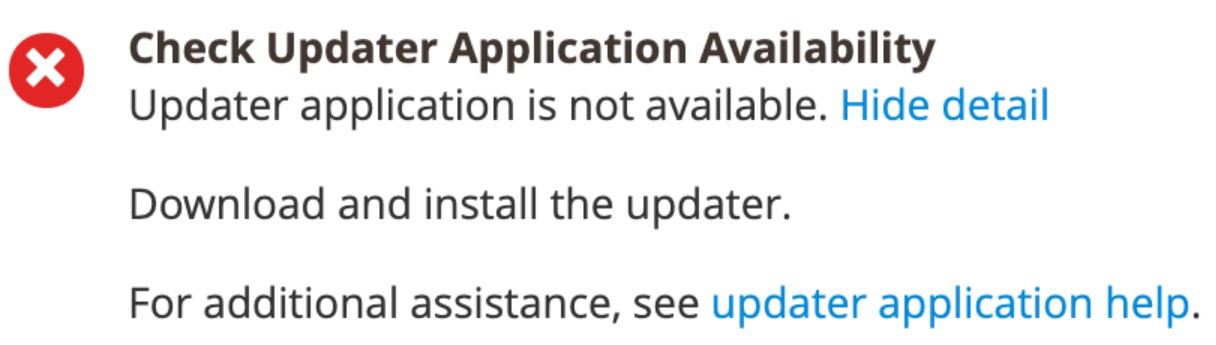
The issue affects both Magento Commerce and Open Source (2.2.x, 2.3.x). Still, you can quickly fix it.
The Solution
To resolve the “Updater application is not available” issue in Magento 2, you need to check whether there is a <magento_root>/update directory related to your installation. Note that it should contain files and subdirectories to let Setup Wizard run its duties correctly. If the directory is absent, you may try to set up the updater.
How to set up the updater application in Magento 2
You can apply the changes to the updater application fixing the “Updater application is not available” issue as follows:
- As a Magento file system owner, you have to log in to your Magento server.
- Use the following command to delete, move, or rename the directory that contains the updater app:
1mv <magento_root>/update <magento_root>/old_update - Now, you can update your Magento 2 installation directory using the following command:
1composer create-project magento/updater update --repository https://repo.magento.com - You may also need to provide your Magento authentication keys if prompted.
- Now, will install the updater and its dependencies. Wait for a while.
Now, the “Updater application is not available” error should not be displayed anymore. You can continue using the Web Setup Wizard.
For further information, follow this link: “.







