Mirasvit Affiliate Magento 2 Extension

If you are a Magento 2 merchant, Mirasvit offers an excellent opportunity to launch a fully featured affiliate program for your store. Thus, you won’t need to use third-party services, which eliminates the need to pay extra fees. Having installed the Mirasvit Affiliate Magento 2 extension, you increase sales by utilizing alternative marketing channels covered by your affiliates. Note that the module provides four different promotion types, so your partners will be able to choose the most appropriate one. Below, we describe the extension’s functionality in more detail.

Magento 2 Affiliate Extension Advantages
- Supports the most popular affiliate rewards;
- Flexible withdrawal limits;
- Advanced options for using creatives (banners, links, widgets);
- Clear earning rules;
- Intuitive backend with simple commission settings;
- Ability to withdraw money from the Store Credit Account;
- Transactions history at a glance;
- Control over withdrawals.
If you want to implement a fully-featured affiliate program on your Magento 2 website, Mirasvit Affiliate introduces the best opportunity to do so. You only have to purchase and setup the extension. No additional fees are charged!
As for the mentioned above types of promotional programs, they are: Pay Per Sale; Pay Per Click; Pay Per Lead; and Pay Per Impression. Furthermore, your affiliates get four different promo objects they can place on their websites: links, banners, widgets, and coupons, which is more than enough to choose one that suits their ecommerce needs.
From the admin perspective, the simplicity of the extension is impressive: it is necessary to create an affiliate program, define a withdrawal lower limit, and add some creatives. Now, you can start driving additional revenue to your Magento 2 website and let your partners earn extra money.
As for the frontend experience, the extension provides your website visitors with information about all available programs and their conditions right on the welcoming dashboard. After deciding on the most suitable program, a user should choose a creative, and the Magento 2 Affiliate extension will provide an HTML code ready to be embedded into a website. Note that widgets are highly customizable.
It is also necessary to mention that the tool provides your affiliates with clear and transparent transactions history. Besides, there is an easy withdrawal procedure that incorporates PayPal, Skrill, and Store Credit Account. As for the backend functionality of Mirasvit Affiliate for Magento 2, it is described below.
Backend
The Dashboard of the Affiliate extension provides information about the number of affiliates who were active within 7 days, the total number of affiliates, visits for the last 7 days, as well as revenue and commissions for the same period. Below, there is a grid with the most valuable affiliates that includes the following columns: Affiliate; Total Earning; Clicks. The right part of the page illustrates the latest activities.
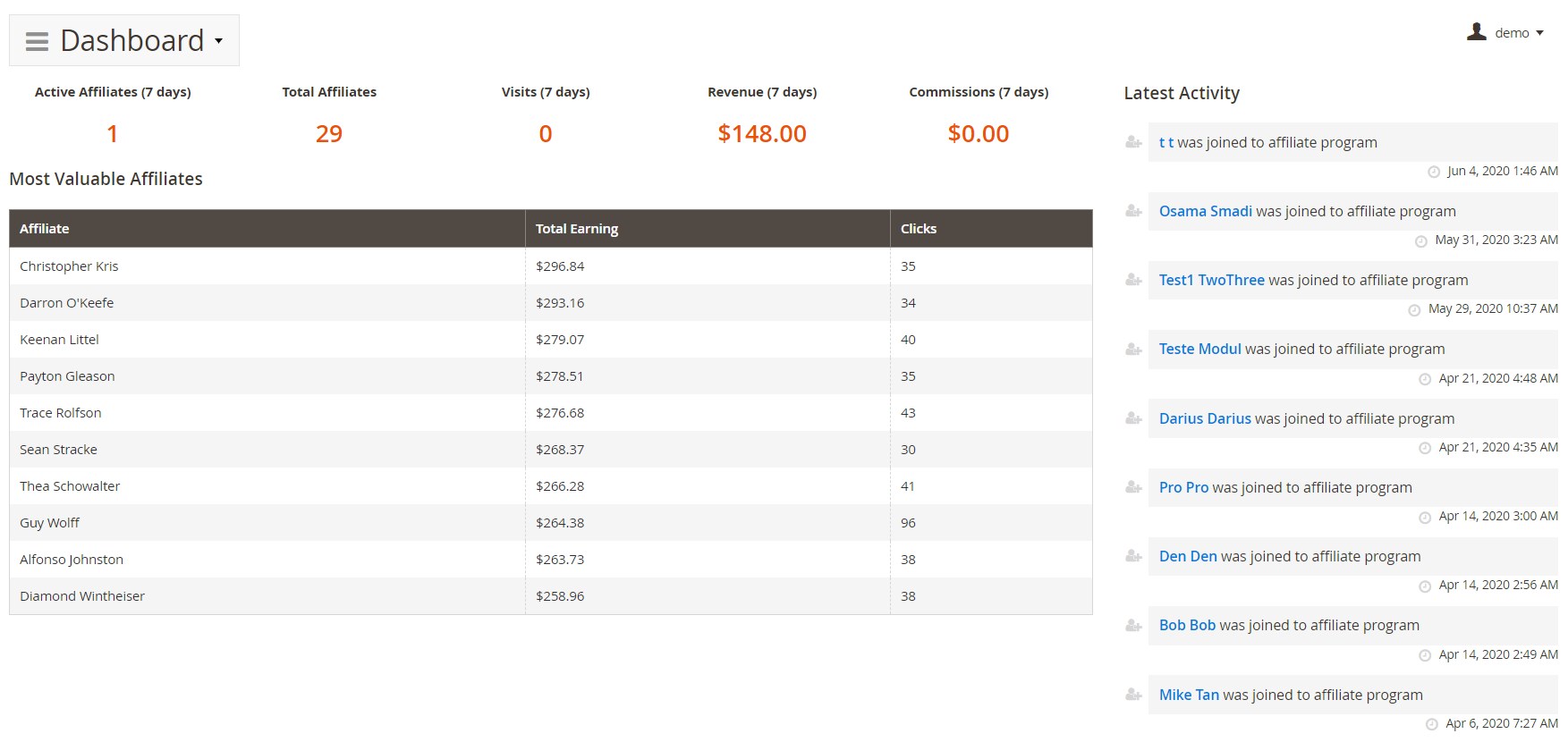
Now, let’s see which management options admins get concerning the profiles created for affiliates. The Accounts page contains a grid that consists of 10 columns (sorting and filtering are supported):
- ID;
- Name;
- Email;
- Identifier;
- Website;
- Commissions;
- Withdrawals;
- Balance;
- Status;
- Affiliate Since.
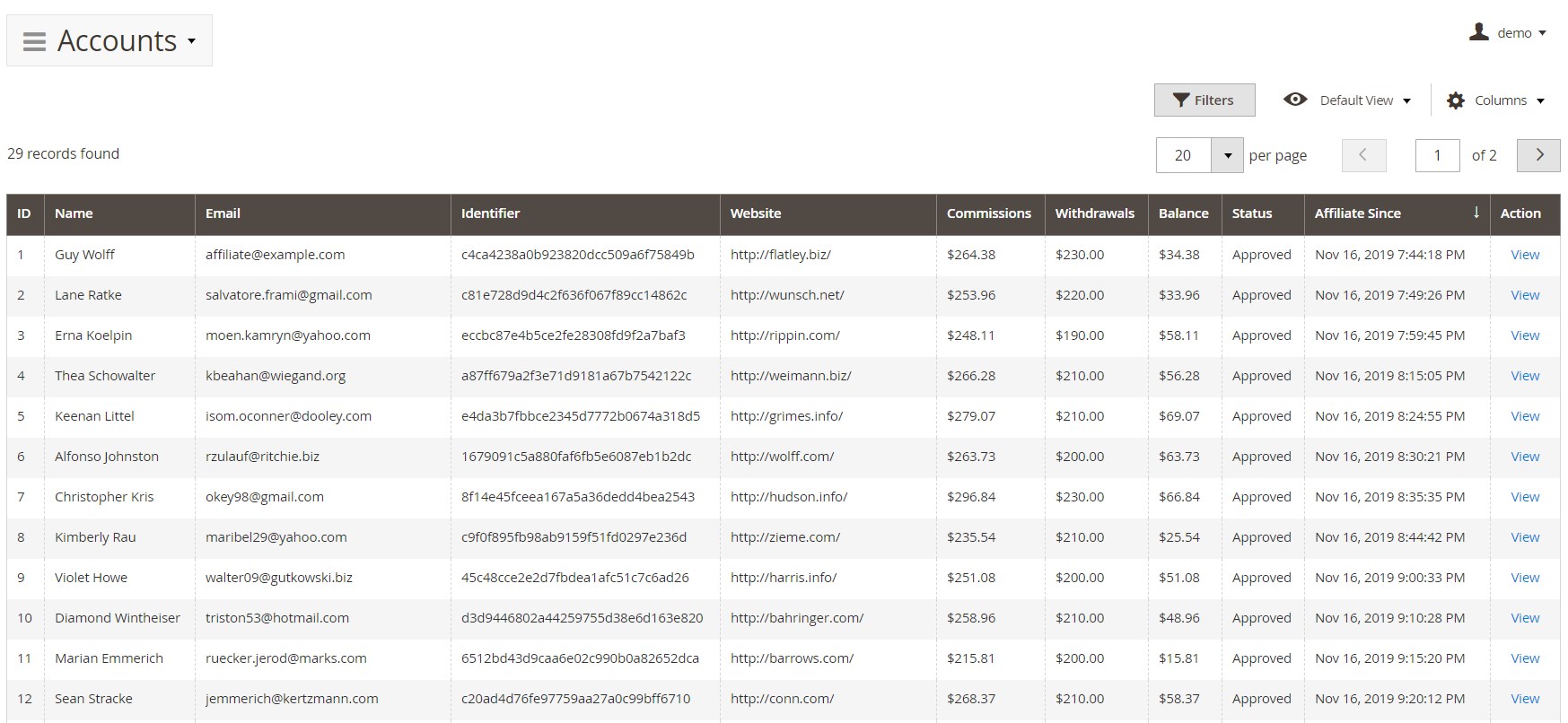
Each account is divided into 4 tabs: General Information, Transactions, Withdrawals, and Referred Customers. The following information is available in General Information:
- Customer (customer name and email);
- Unique Identifier (generated automatically);
- Status (Approved, Pending, Not Approved);
- Referral Website (a customer’s website used for placing your promotional materials);
- Is Subscribed (whether subscribed to email notifications or not);
- Payment Method (PayPal, Skrill, or Other);
- Payment Information (an email used in payments);
- Coupon (unique coupon code generated for the affiliate);
- Programs (Pay per Sale, Pay per Click, Pay per Lead, Pay per Impression);
- Statistic (number of clicks, leads, views (Impression), and sales).
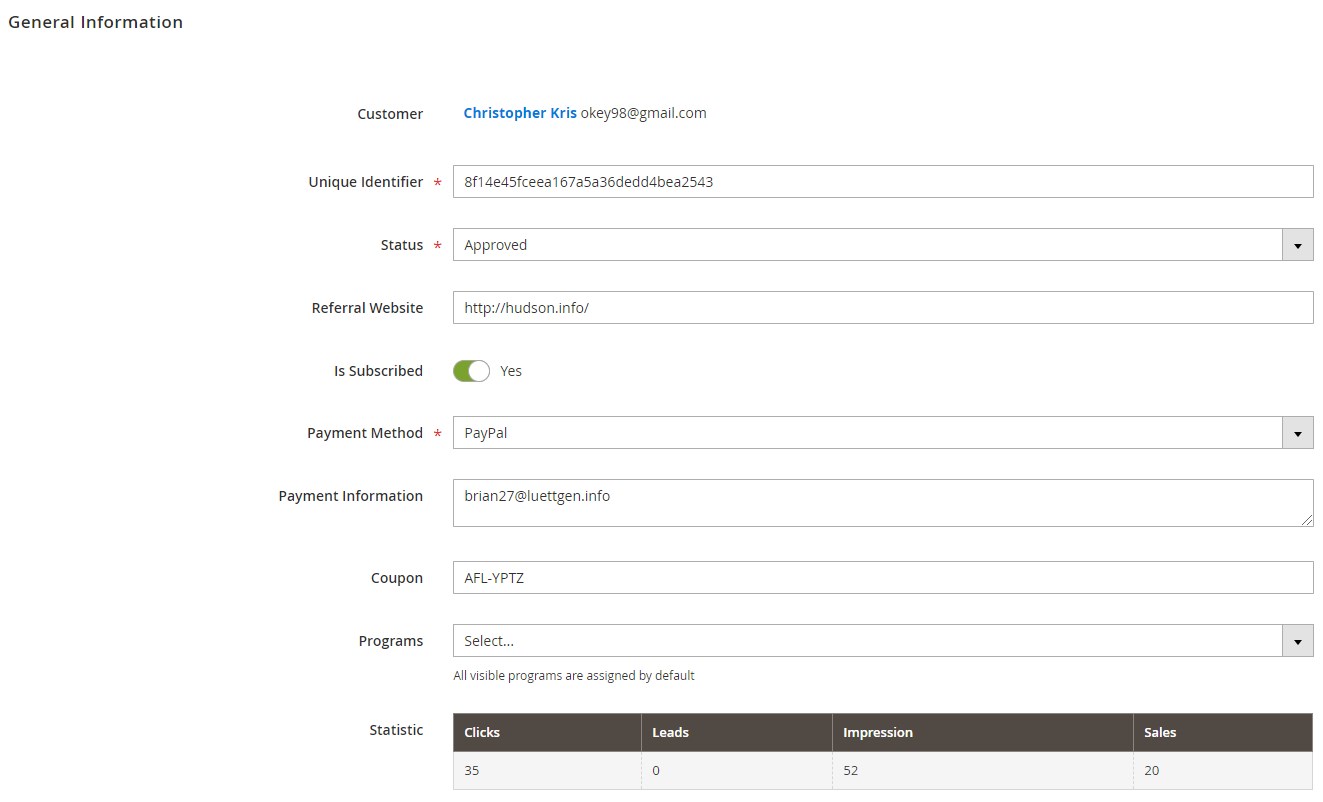
As for the Transactions tab, it contains a grid with the information on the affiliate’s transactions and shows the following details: ID, affiliate’s email, amount, type, description, status, as well as the dates of holding, creation, and update.
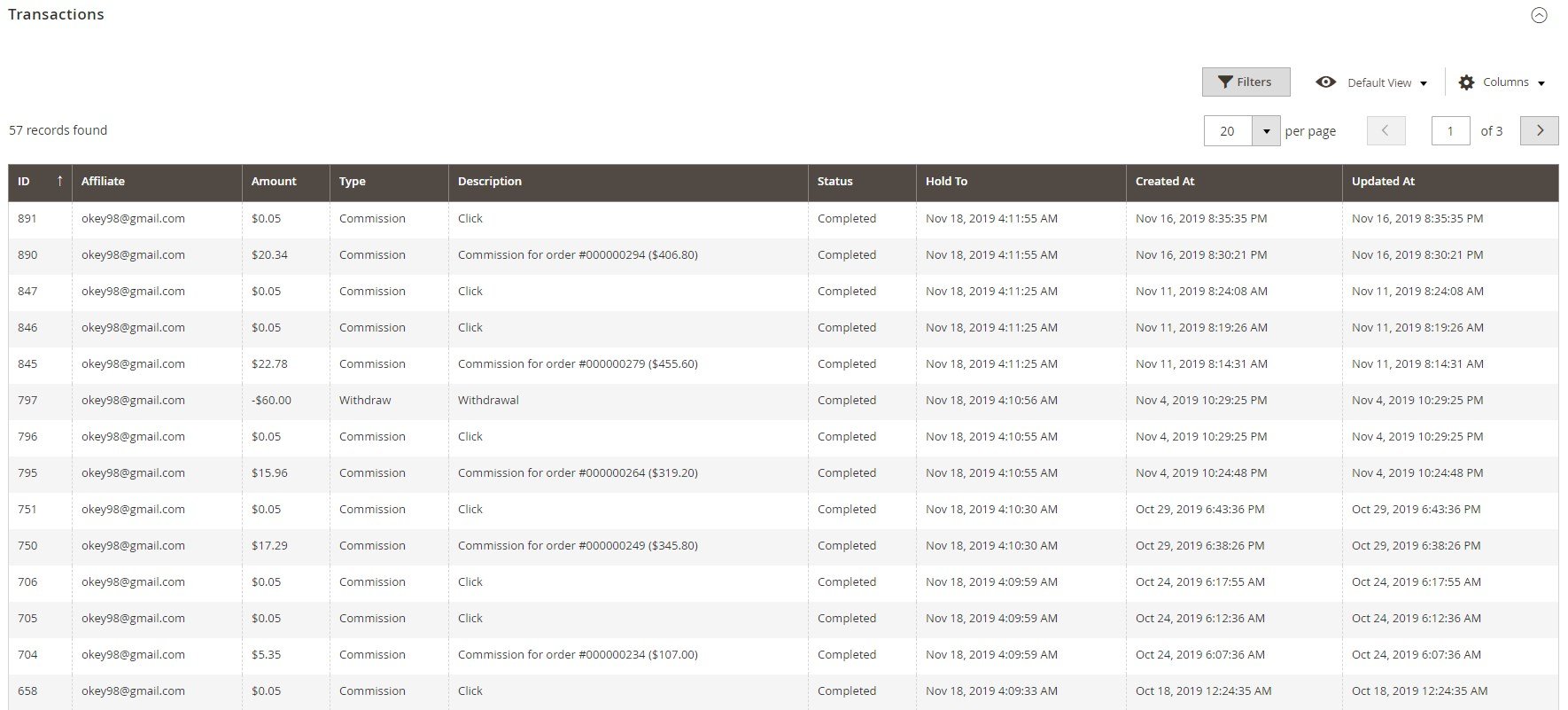
Another grid is available in Withdrawals. It consists of 7 columns: ID, Affiliate, Amount, Fee, Request Date, Type, and Action.
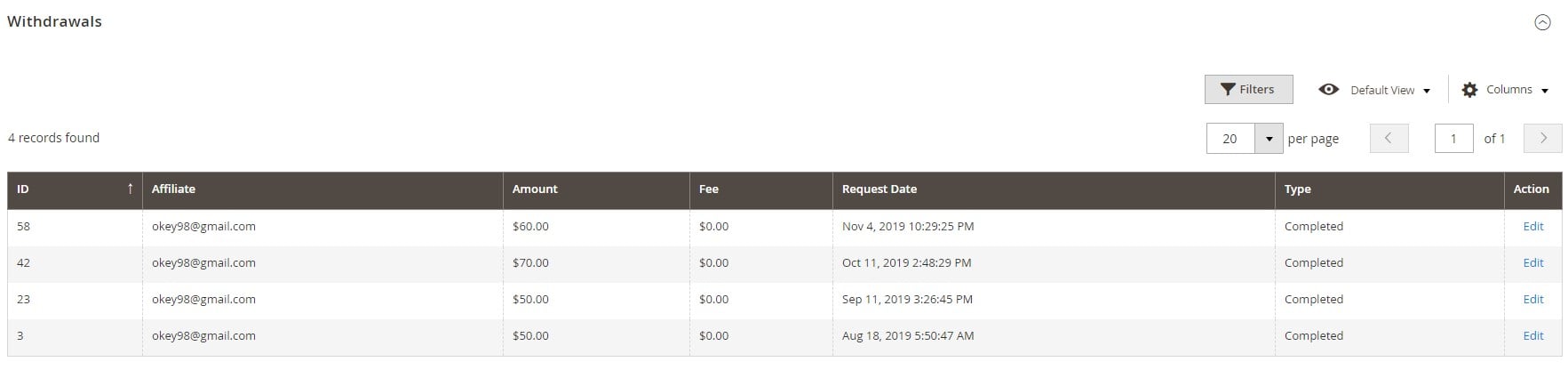
In Referred Customers, the appropriate grid contains the information on IDs, names, emails, and actions of the customers who were referred by the affiliate to register on your website. It is possible to add selected customers manually here by clicking the “Add Customers” button.
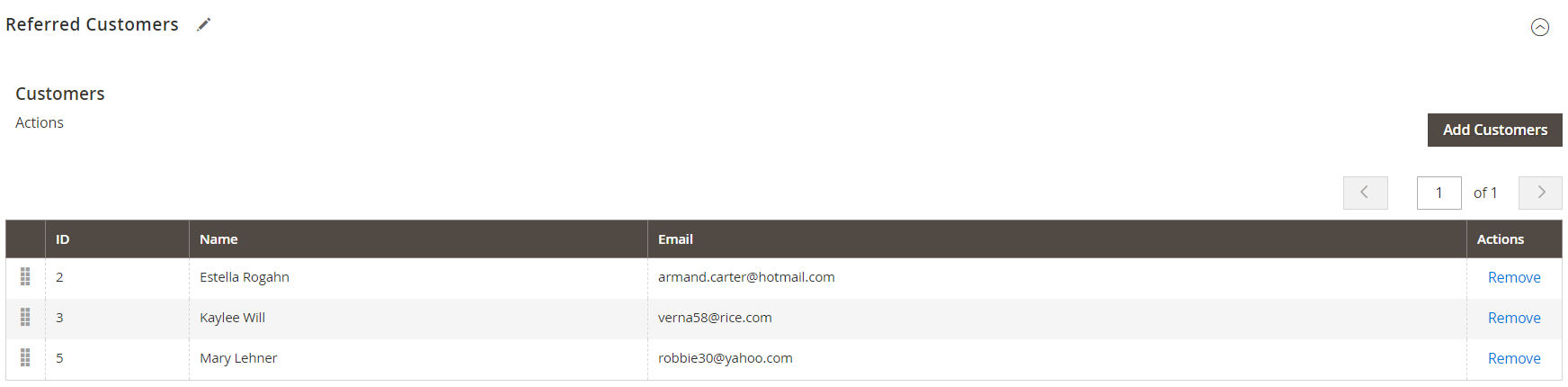
All affiliate programs are gathered in a separate grid as well. The Programs grid contains the ID, Name, Description, Type, Active From, Active To, Is Visible, and Action columns. Note that the 4 programs you see in the grid are provided by the Affiliate extension right after installation.
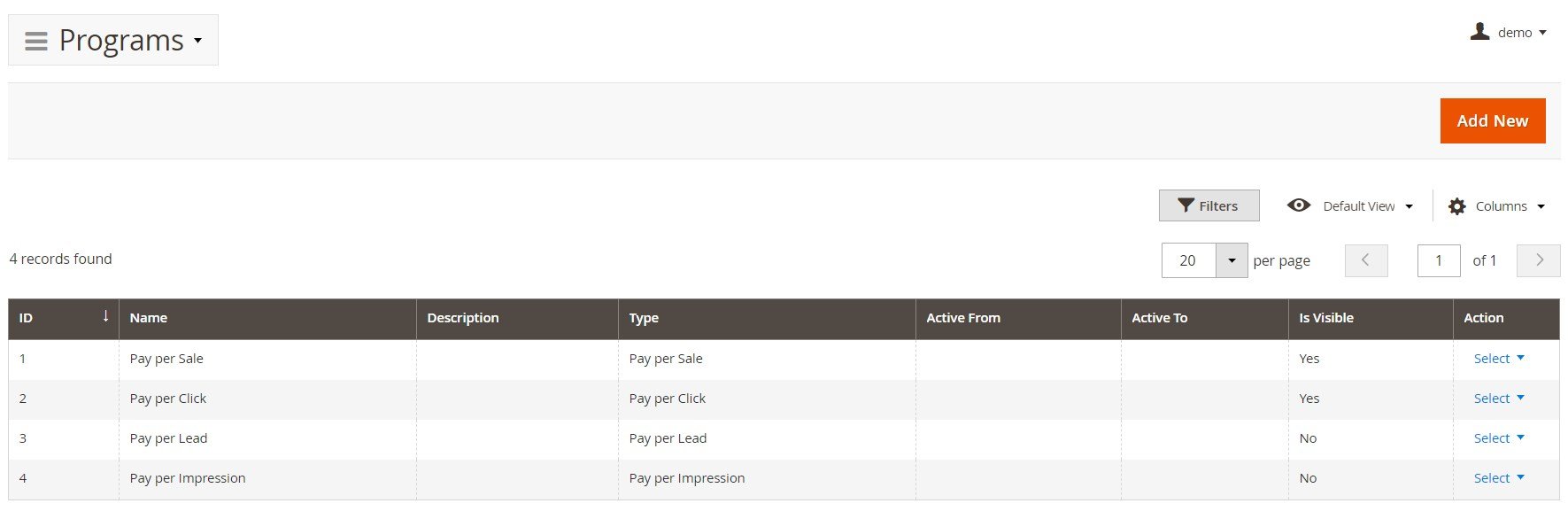
To add a new program, first, you need to enter its name and description and choose a type (Pay per Sale, Pay per Lead, Pay per Click, or Pay per Impression). Next, activate the program, select a time interval for it (optional), and enable/disable its visibility.
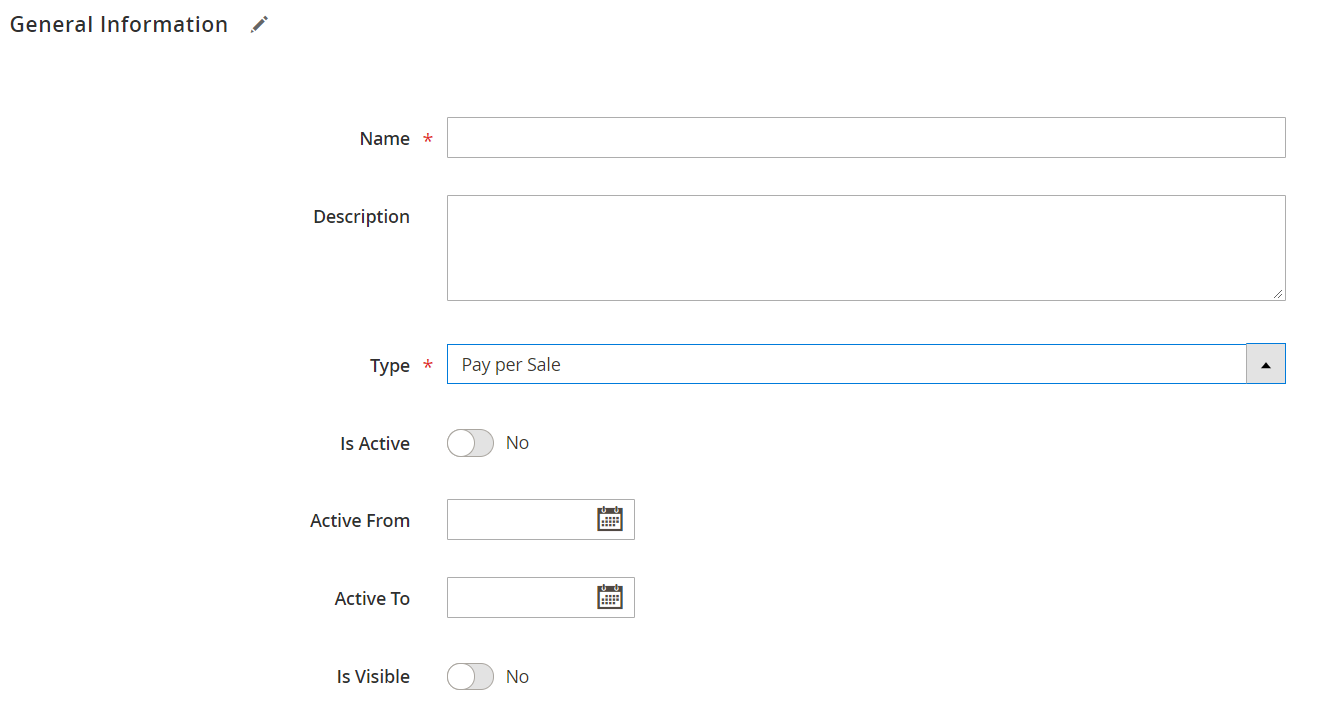
Next, you can select specific cart item or product attributes for conditions that will define to which items in the cart the commission will be applied.
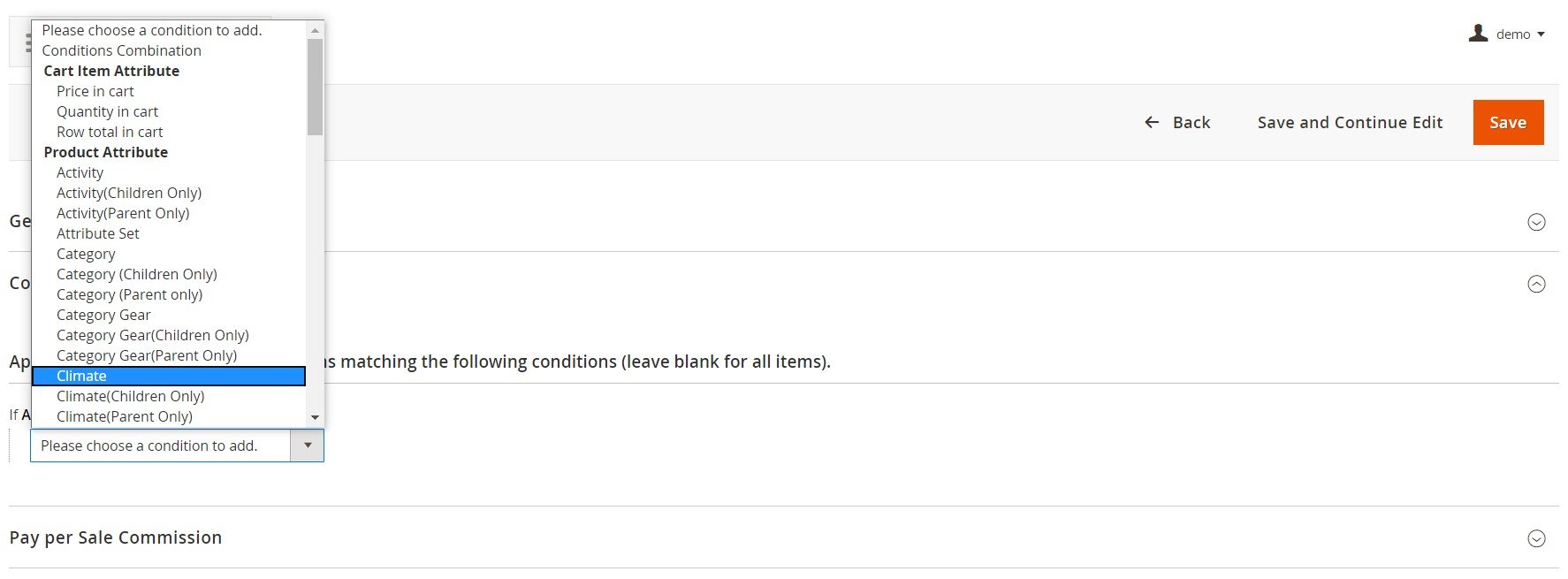
The last section on the page lets you create an unlimited number of tiers defining a commission type (percent of order amount or cart amount or fixed amount) and amount.
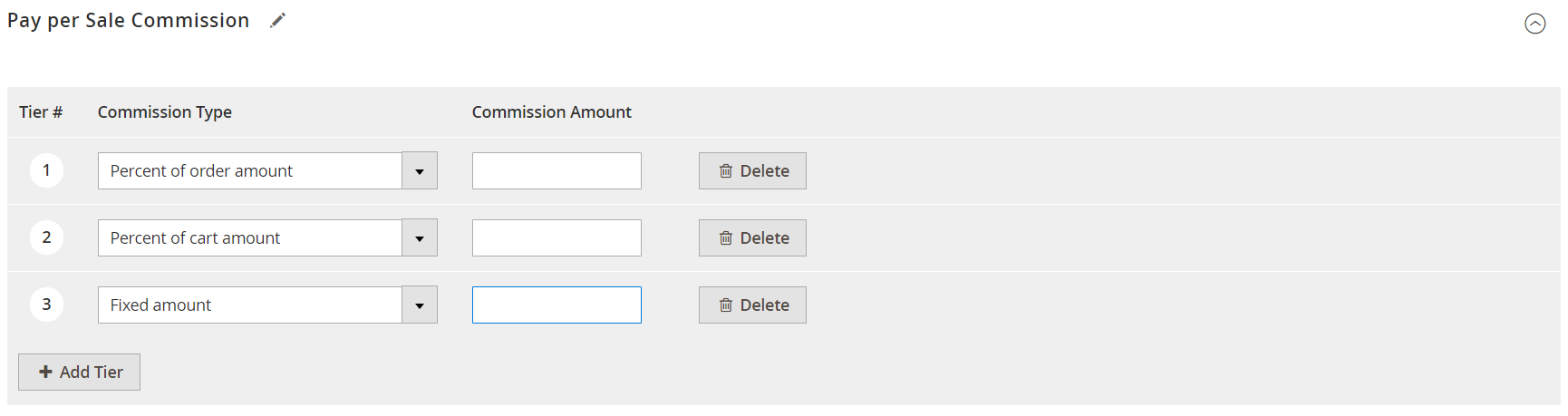
As for transactions, you can view all of them in a grid that consists of 9 columns: ID; Affiliate; Amount; Type; Description; Status; Hold To; Created At; Updated At. The data provided in this grid is the same as in the Transactions tab of the account view page.
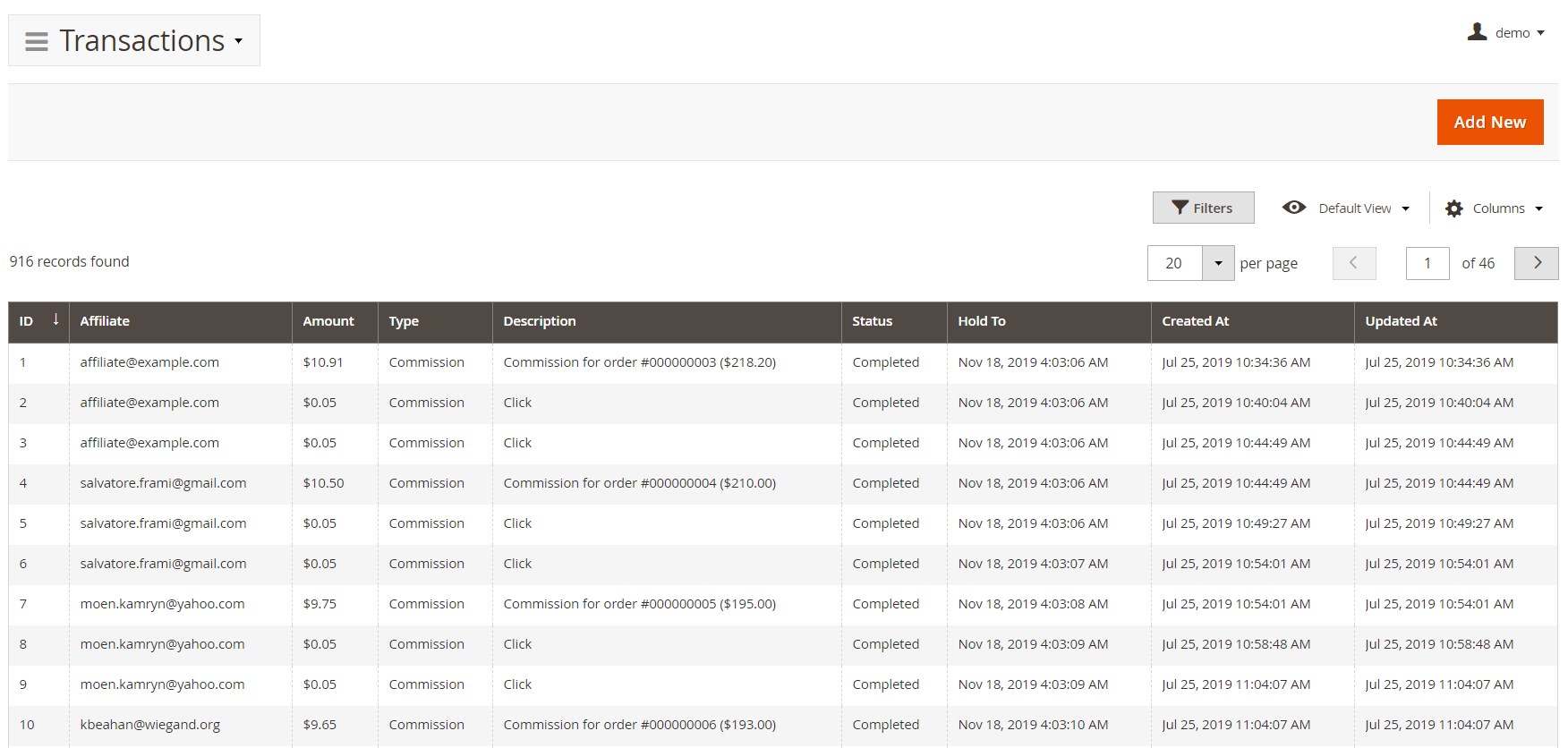
The same is about the Withdrawals grid. It consists of the same 7 columns as the grid described above in the affiliate’s account: ID, Affiliate, Amount, Fee, Request Date, Type, and Action.
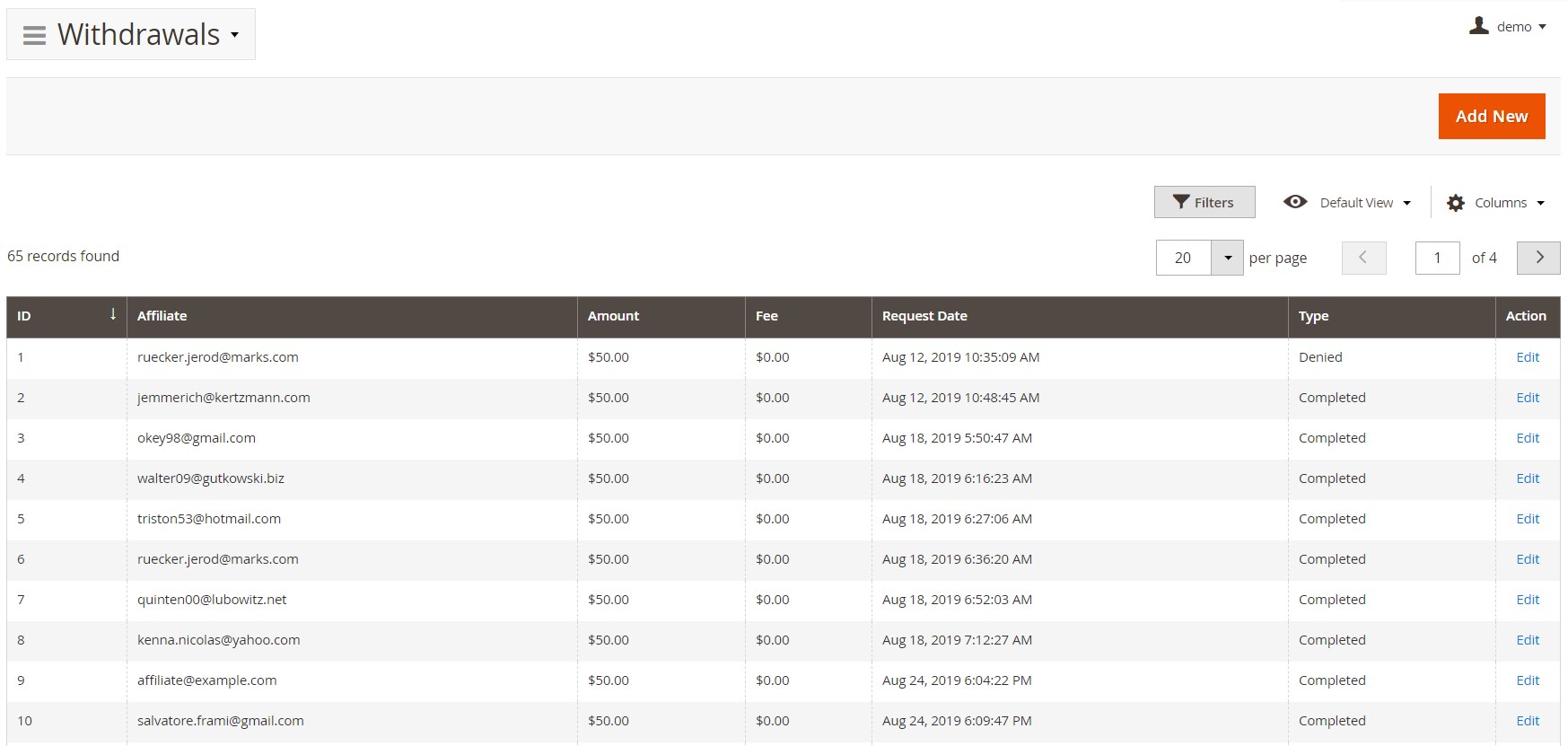
As for the Banners grid, it is divided into 7 columns: ID, Preview, Title, Type, Is Active, Statistic (number of clicks and views), and Action (Edit, Delete).
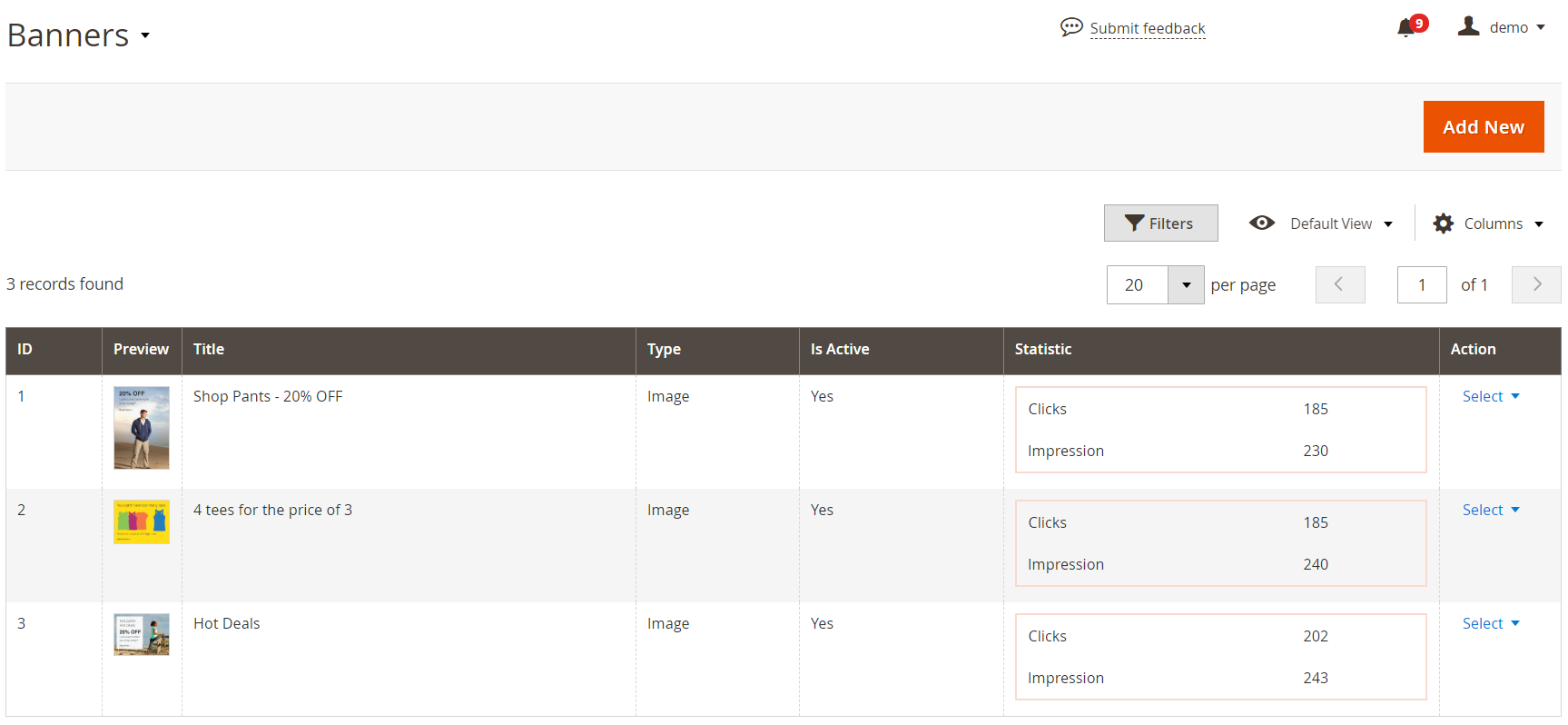
To add a new banner, specify its title, choose a type (Image or Text), and activate it. For the image type, add a link, upload a file, and set width and height.
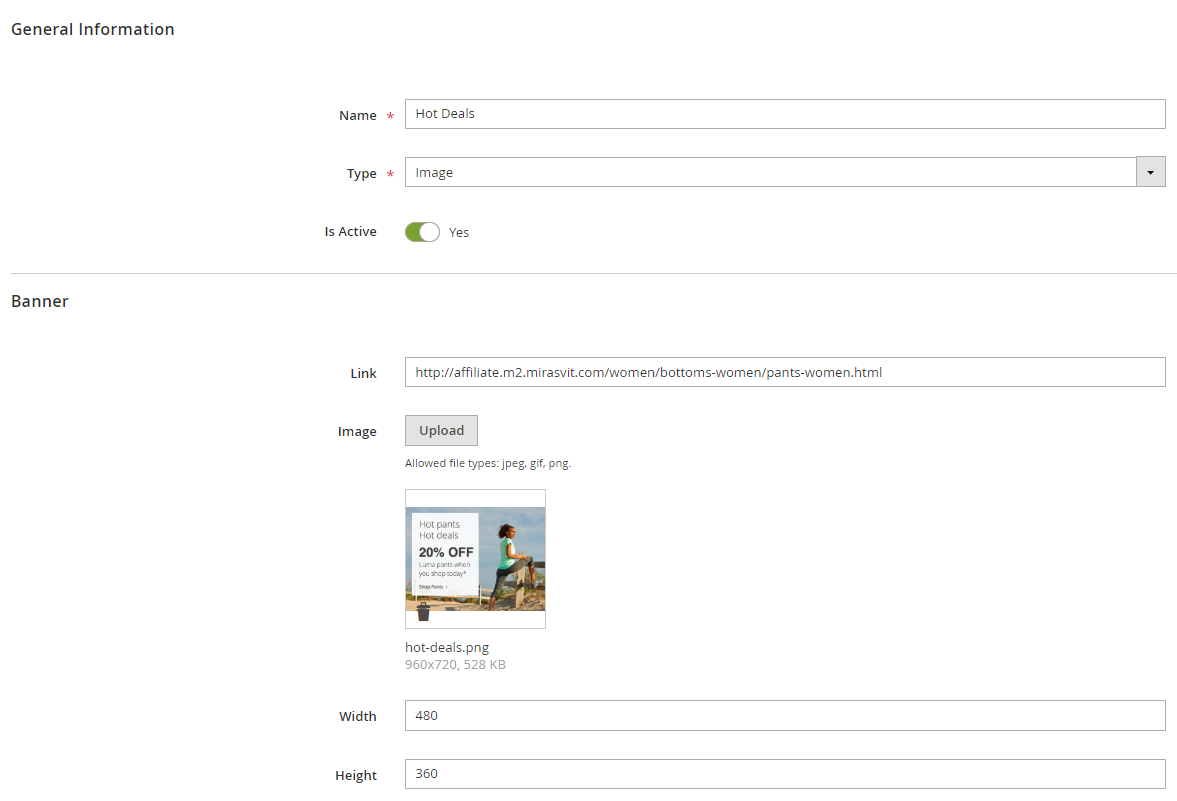
Now, let’s have a look at the extension’s settings that are divided into 5 subsections: Account, Commission Workflow, Withdrawal Workflow, Coupons, and Email Notification Settings.
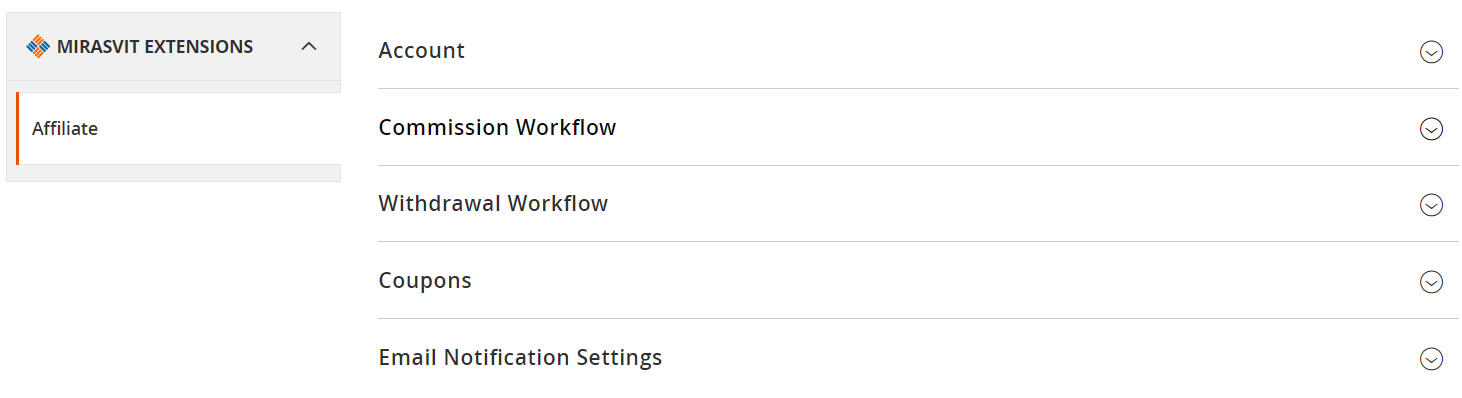
In Account, you can enable/disable the following options: Auto Sign Up after create account, Approval is required, and Display affiliate link only for registered affiliates. Also, you can specify a links referral parameter here.
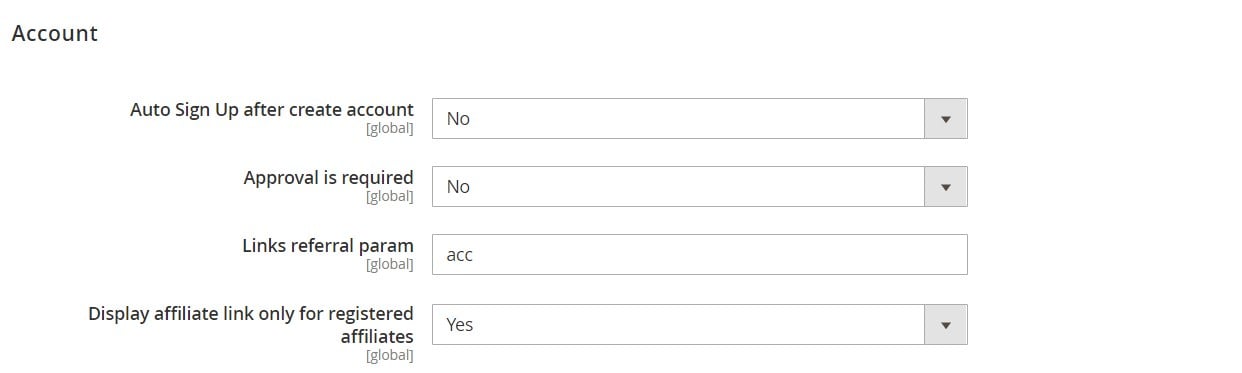
The Commission Workflow tab provides the ability to fine-tune the extension further. You can choose when to add and subtract a commission and decide whether to deduct commission when a credit memo is created. Here, you also specify a commission holding period and lifetime, set a limit on the number of commissions from a referred customer, and assign the priority (whether to the first or last referred affiliate).
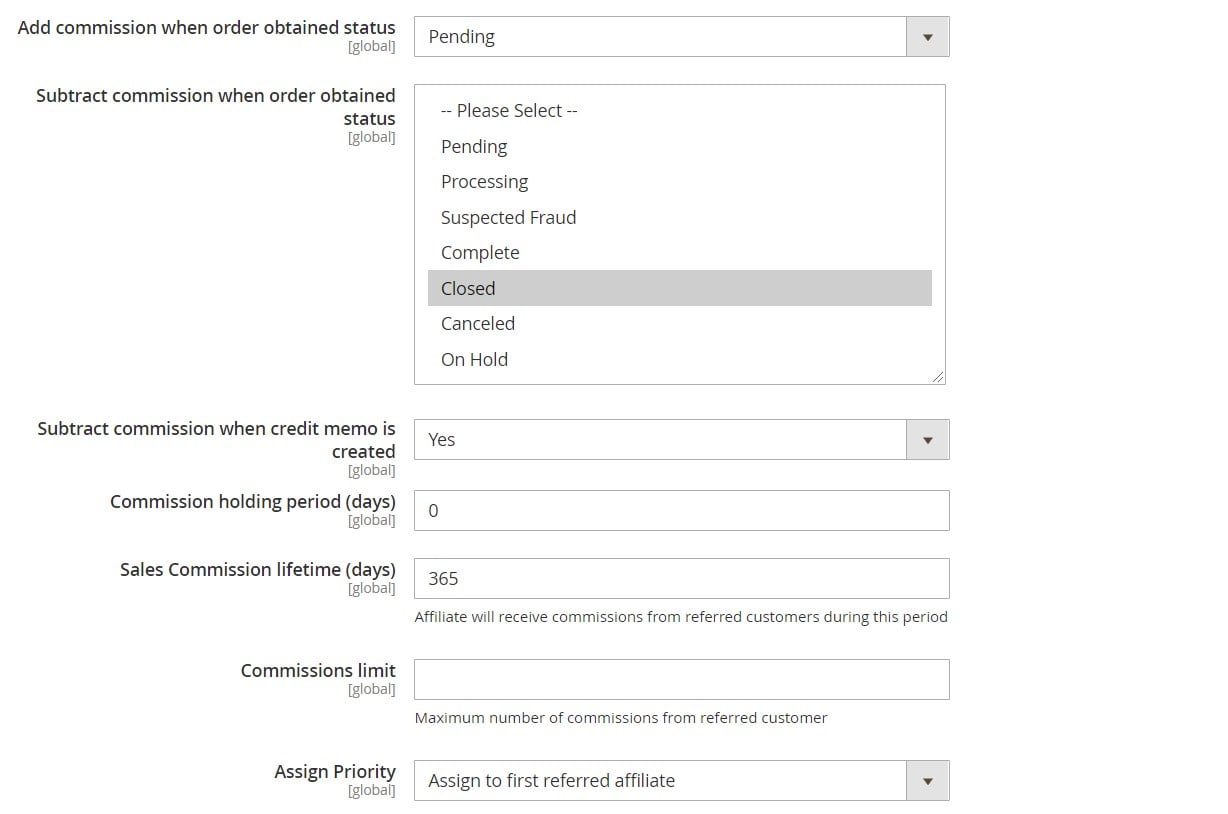
In Withdrawal Workflow, you need to specify the minimum withdrawal amount and available payment methods.
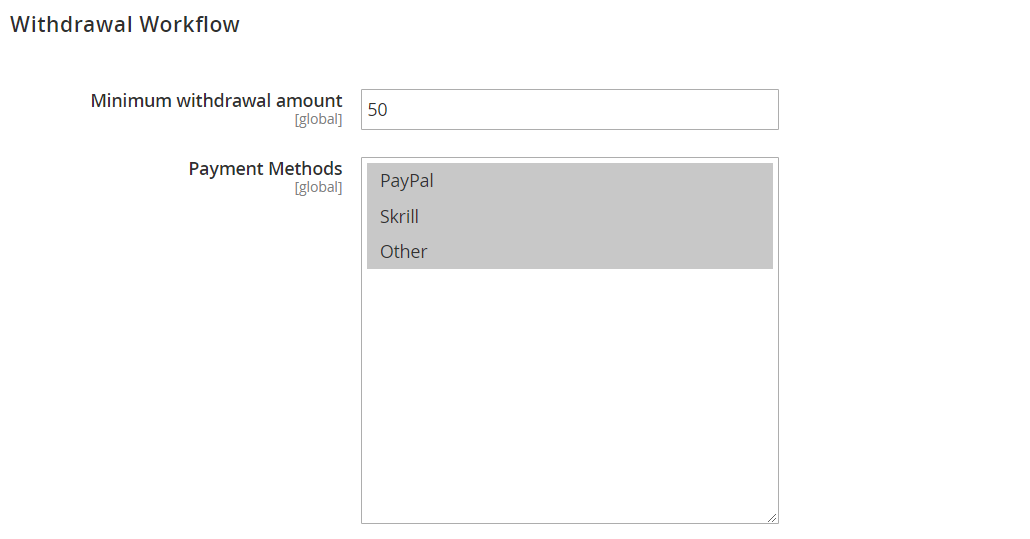
In the Coupons tab, you can enable/disable the usage of coupons by affiliates and specify a coupon pattern.
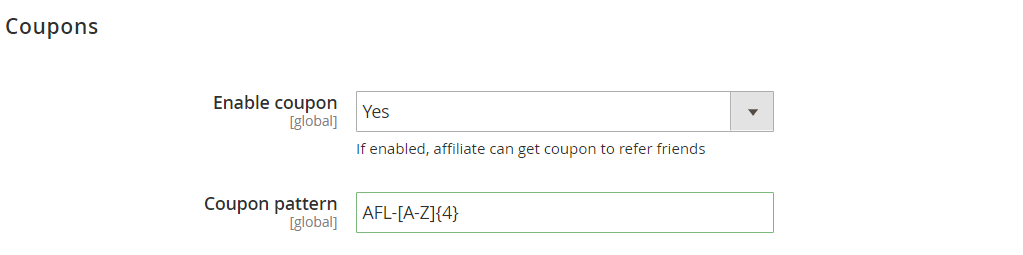
Email Notification Settings for affiliates contains the following options: New Account; Account has been approved; New Transaction; and Balance has been updated. As for admins, they can receive notifications when a new affiliate account has been created, and a new withdrawal request has been submitted.
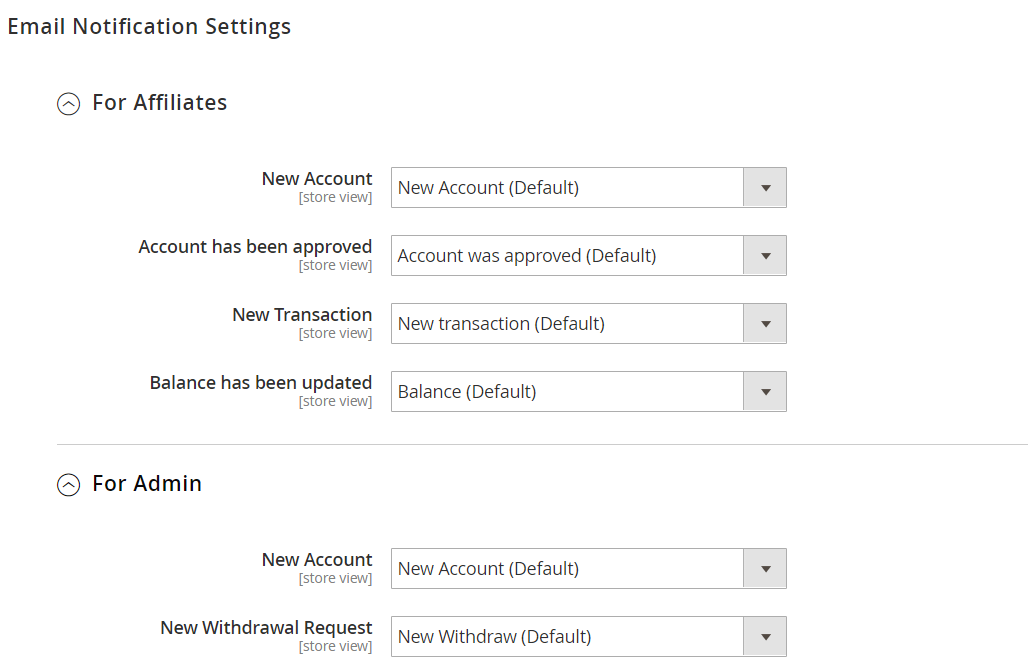
Frontend
Now, let’s check how the Mirasvit affiliate program module looks from the perspective of an affiliate partner.
Account Dashboard illustrates all available programs and appropriate commissions:
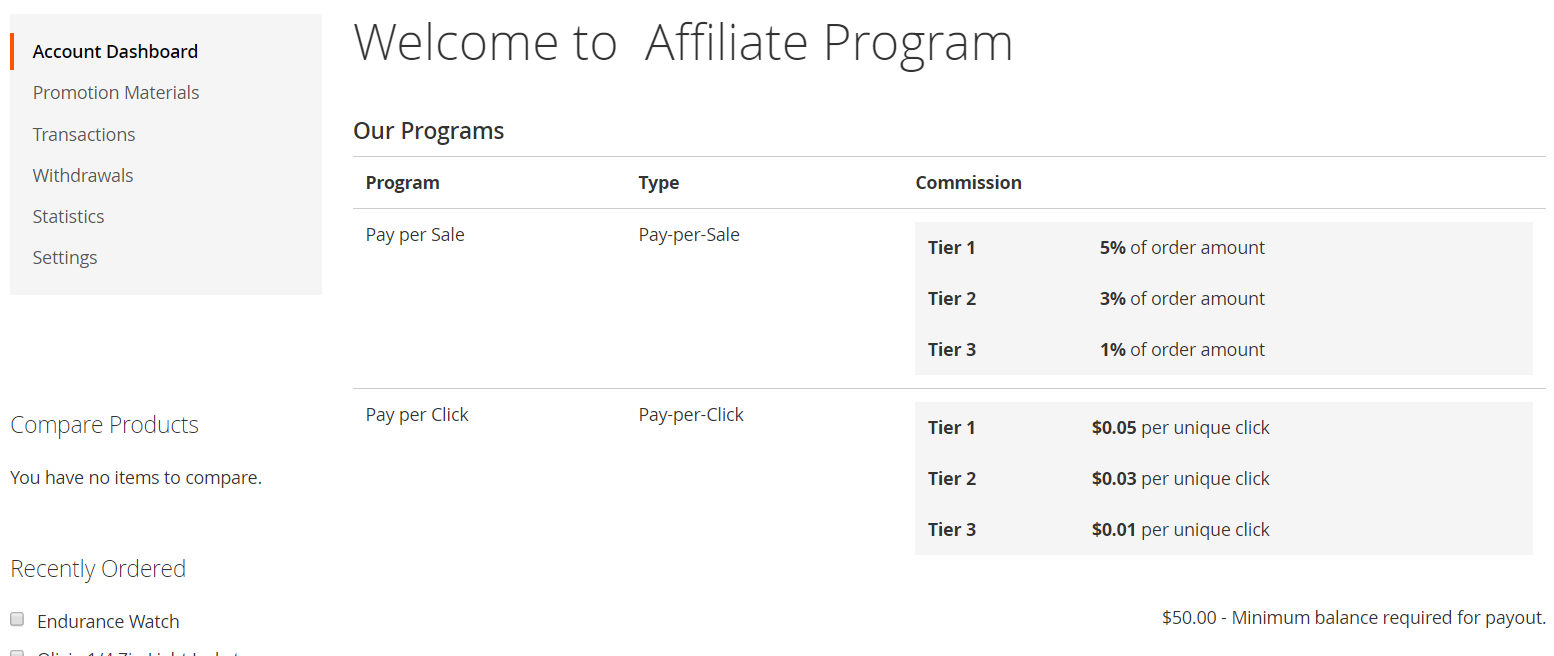
The Promotion Materials tab is divided into 4 sections:
Personal Referral Link
Referral Coupon
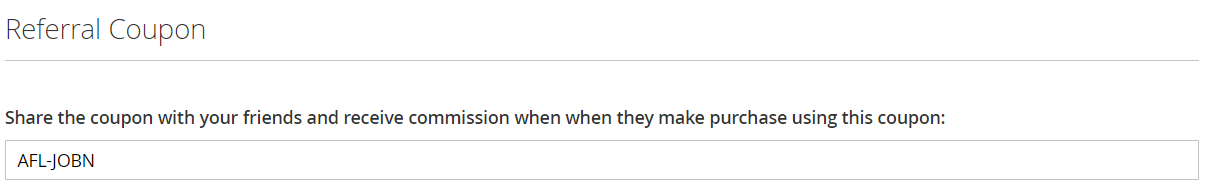
Referral Widget (this one is customizable)
Banners
The Transactions History page has the following appearance:
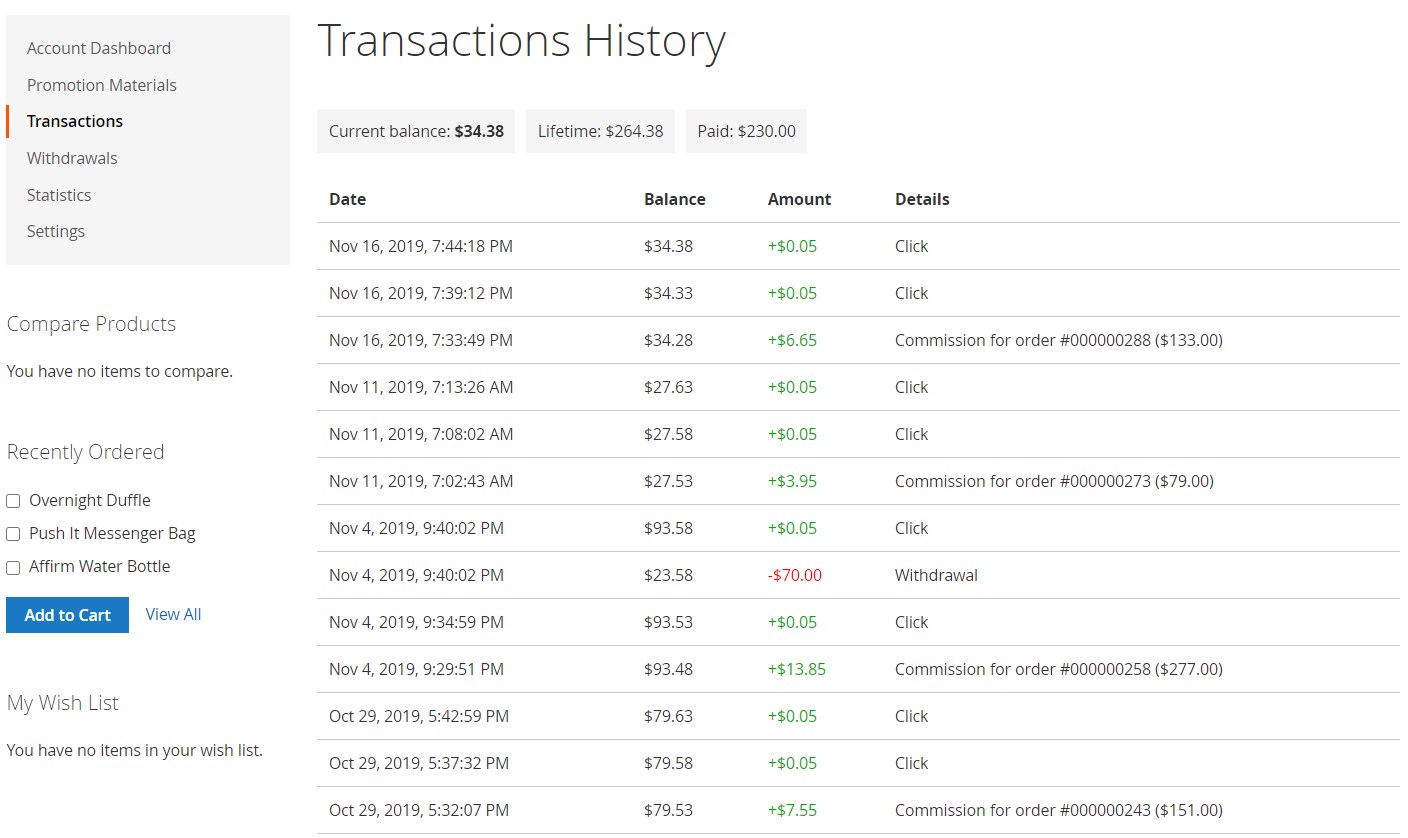
This is how the Withdrawals tab is designed:
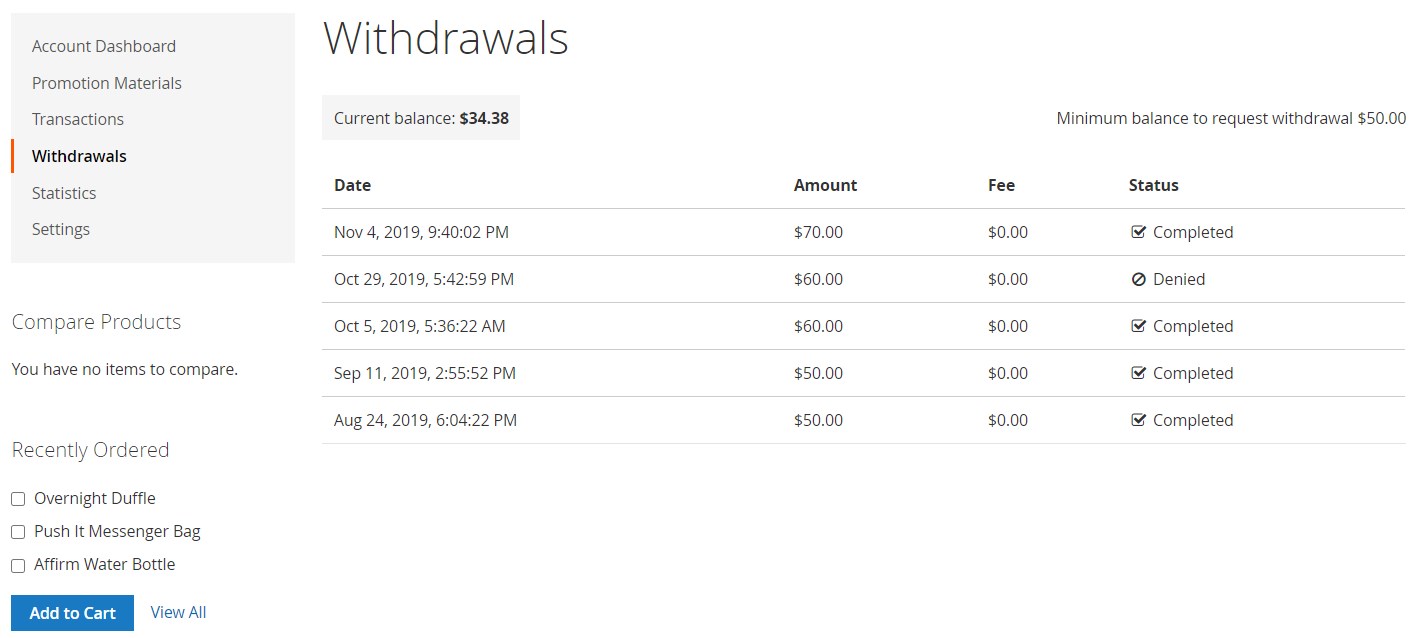
In Statistics, your affiliate partners can track the number of clicks, leads, orders, and views on their promotional materials, as well as the earned sum within the specified time interval.
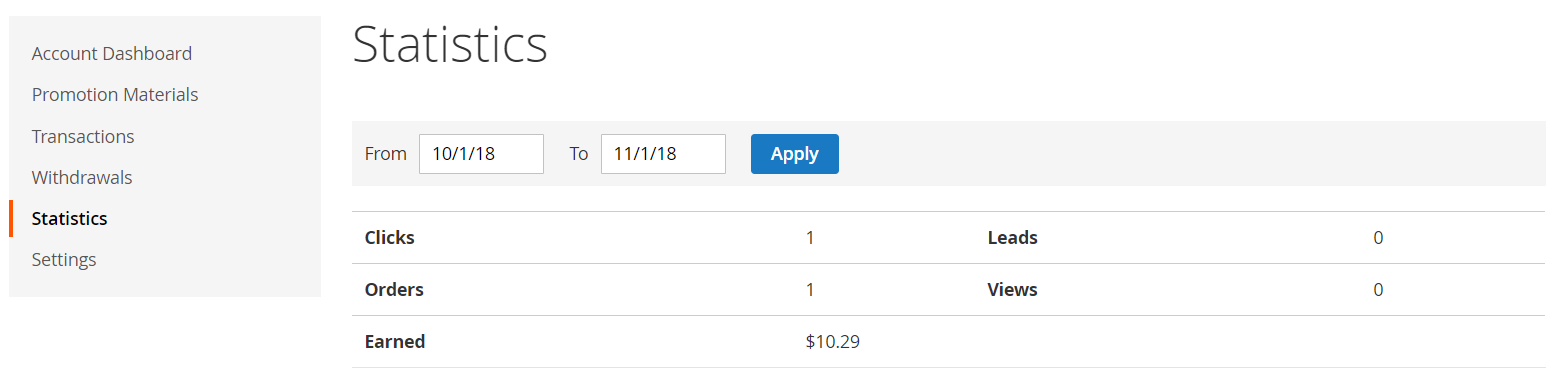
In Settings, users should specify a referring website and set up withdrawals (choose a payment method and enter a payment email). If desired, they can subscribe to email notifications.
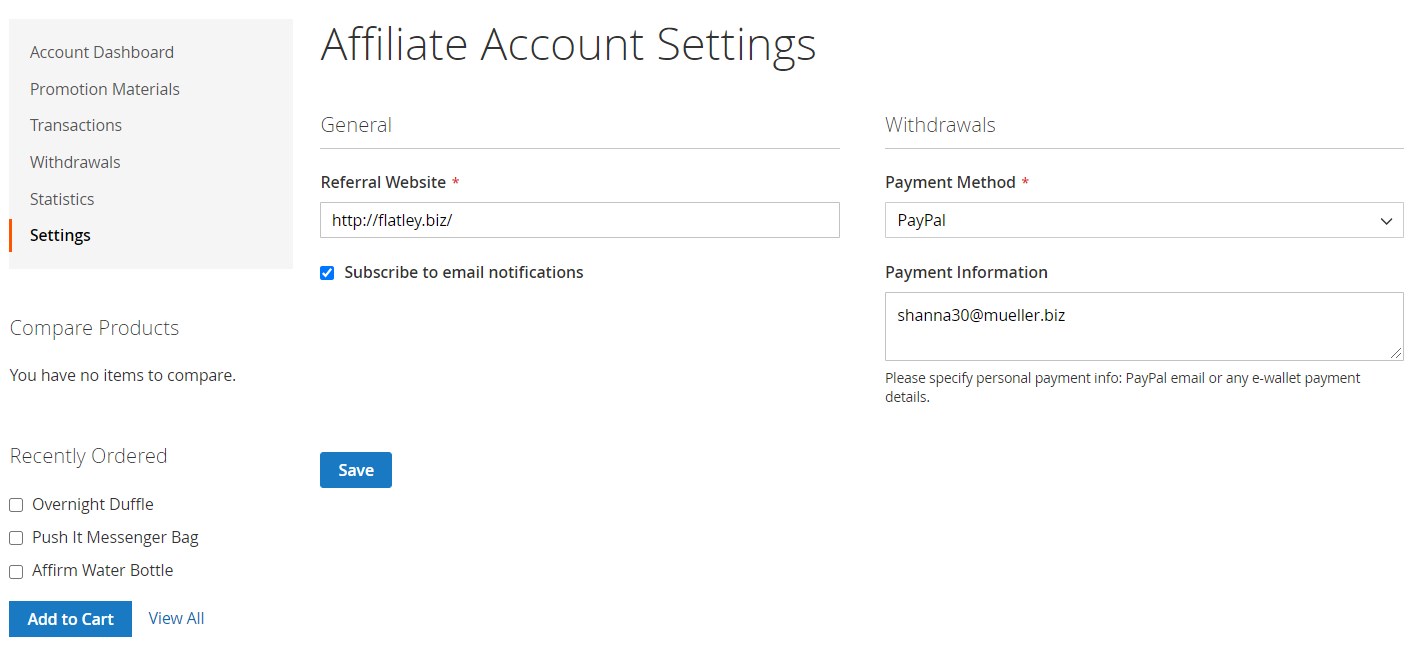
Final Words
Mirasvit offers a great alternative to various third-party platforms. If you are going to implement a fully-featured affiliate program on your Magento 2 website, give the extension a try. Mirasvit Affiliate for Magento 2 not only offers all necessary features aimed at creating a chain of reliable partners but also eliminates all additional fees from the process: you just have to purchase the module for $149 and send remuneration to affiliates.







