How to display price range for configurable product in Magento 2?
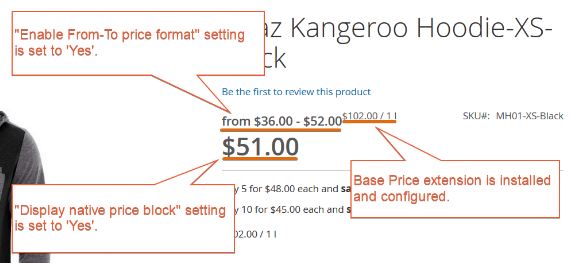
Among the drawbacks of Magento 2, there is the inability to display a price range for configurable products in Magento 2. Being absolutely distracted by this fact, we’ve decided to create our own solution that fixes the problem. Of course, developing a standalone module was absolutely unpractical, so the idea to add the lacking feature to the Improved Configurable Product Magento 2 extension was suggested. After a few months of hard work, we’ve introduced the update that allows you to display a price range for any configurable product.

Download/Buy Firebear Improved Configurable Product Magento 2 Extension
You only have to install the extension and enable a few settings in the backend. Note that the default price range is displayed as follows: ‘From [min_price]’, where [min_price] is the cheapest child product price.
First of all, enable the ‘Price range at product page’ option – Configurable Product price will be replaced by the price range. Next, you can enable/disable the display of a native Magento 2 price block. If enabled, the block is displayed right below the price range.
As for the ‘Enable From-To price format’ option, it defines if the price range should be displayed in the following form ‘From [min_price] – [max_price]’. As we’ve just mentioned, [min_price] is the price of the cheapest child product, and, as you’ve already guessed, [max_price] is the price of the top-priced child product. And you don’t have to specify these values manually. The Magento 2 Improved Configurable Product extension does everything automatically.
This is how the appropriate section with settings looks:

The screenshot below illustrates a product page with the following options enabled: ‘Price range at product page’ and ‘Enable From-To price format’. It is also necessary to mention that the Base Price module is installed and enabled.

It is also necessary to mention that you can display price range for configurable products on a category page with our Improved Configurable Product for Magento 2. Enable the ‘Price range at category page’ and the configurable product price will be replaced with the price range. You can still display the native price block and use ‘From-To’ price format as in the aforementioned product page settings. Additionally, there is one more option – ‘Consider tier prices in From-To price format’. It defines whether [min_price] and [max_price] parameters of a price range should be taken from the tier price settings of child products. Once again, no manual configuration of exact prices is required. The ICP Magento 2 extension performs all calculations automatically.
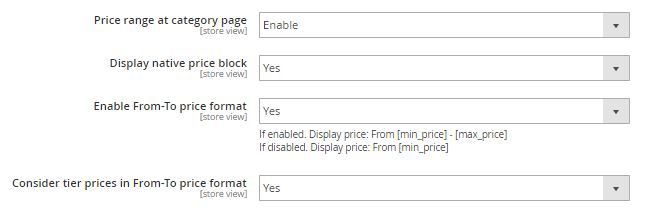
And this is the list of features provided by the extension:
- Dynamic content change without page reloads: page URL, product name, SKU, description, etc;
- Dynamic updates of metadata and schema.org;
- Configurable product options matrix grid;
- Configurable product default option;
- Flexible product price range display;
- Full support for tier and group prices;
- Custom shipping logic.
You can discover more information here:
Download/Buy Firebear Improved Configurable Product Magento 2 Extension







