Aheadworks Advanced Subscription Products Magento 2 Extension

Adding functionality that allows purchasing products on the subscription basis is a vital enhancement for ecommerce stores, especially those working with B2B clients. Unfortunately, the default Magento 2 platform lacks appropriate functions, so you need to find a suitable third-party extension to offer subscriptions and recurring payments on your web store. Today, we present a new tool by Aheadworks – Advanced Subscription Products for Magento 2. The module provides merchants with necessary settings for leveraging subscription functionality.
Below, we shed light on the Magento 2 subscription products extension’s features and describe how it behaves on the backend and frontend.

Table of contents
Features
- Flexible subscription options;
- Subscription and one-off purchase products can be added to the same cart;
- Simple management of subscription plans;
- Individual configuration settings for each plan;
- Support of various product types;
- Subscriptions grid with detailed info;
- Same-day deliveries are grouped into a single order;
- Email alerts on subscriptions billing.
The main advantage you get after installing Advanced Subscription Products for Magento 2 by Aheadworks is flexible subscription options you can create for your products or services.
One of the benefits your customers get with the Magento 2 subscription products module is a mixed shopping cart. It means that your website visitors can add both one-off purchase and subscription items to the same shopping cart. This feature drastically improves customer experience on an online shop, motivating customers for repeat purchases. Besides, subscription plan selector is available on a product page if you offer a few plans to your clients, making shopping on your store even more convenient.
As for the admin side, the Magento 2 subscriptions module provides flexible management of all subscription plans on one page. It is possible to assign a plan to multiple products or on per product basis, manually configuring an item’s subscription price. Furthermore, admin users can set initial fees and special prices during a trial period within a subscription plan, as well as apply automatic calculation of the prices.
It is also necessary to mention that Advanced Subscription Products for Magento 2 supports simple, downloadable, virtual, and configurable products. As for customers subscribed to your products, the extension also allows admins to flexibly manage them and view all necessary details from the subscriptions screen.
Another prominent feature offered by the Magento 2 subscriptions module is the possibility to merge subscription products with delivery on the same day into one order, thus allowing customers to save on the delivery costs.
Moreover, you store owners can configure email notifications sent to their clients on subscription billing status updates, such as successful, failed, or upcoming.
As for other module’s functions that improve the shopping experience on your store, we should mention that customers get a new tab in the account area where they can view and cancel their subscriptions. Besides, the Magento 2 recurring payments extension allows configuring subscription plan options per a store view, which is especially useful for merchants running multiple stores in different languages. Also, note that the module has a mobile-friendly layout, providing online shoppers with a frictionless experience on any device.
These were the main features of the Magento 2 Advanced Subscription Products tool. Now, let’s explore its backend side.
Backend
We will start our exploration of the backend functionality of the Magento 2 subscription products module from the subscription plans grid. You can manage existing plans and create new ones on the relevant screen under Sales -> SARP 2 by AheadWorks -> Plans. The Plans grid displays each plan’s ID, name, status, availability of initial fee and trial period, the total number of payments, and the number of trial payments. Note that it is possible to delete, disable, or enable subscription plans in bulk.
When editing an existing subscription plan or adding a new plan, you will need to configure its options in 4 sections: General, Schedule, Additional Pricing Settings, and Storefront Description.
In the General tab, you enable/disable the plan and create its name.
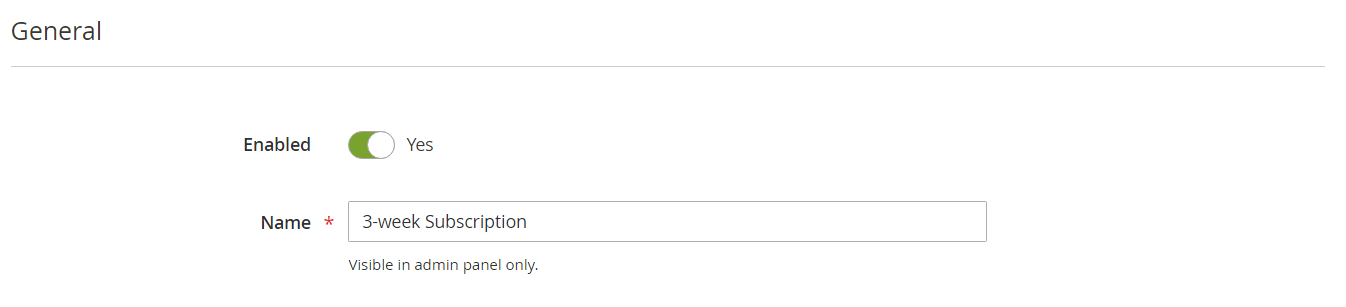
In Schedule, you can set the number of payments (or leave it empty for unlimited subscription) and their periodicity (daily, weekly, monthly, or custom range).
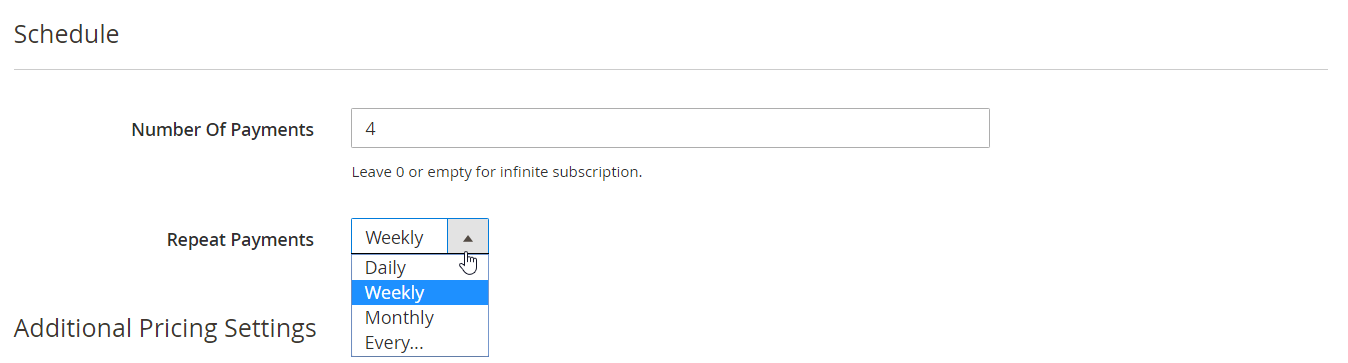
In Additional Pricing Settings, you can enable/disable an initial fee and a trial period. If you set the trial period, specify the number of trial payments and trial payment price. Also, you should enter the regular payment price and select one of the available options for price rounding.
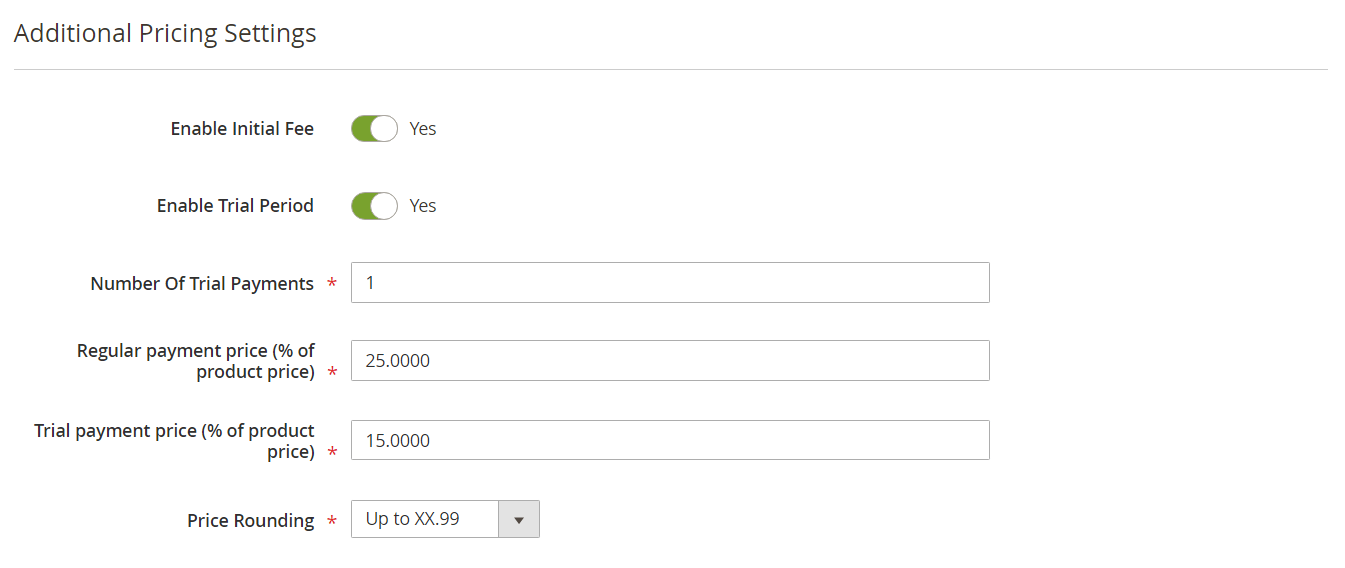
If you run multiple stores, you can create a title for your subscription plan per store view in Storefront Description.
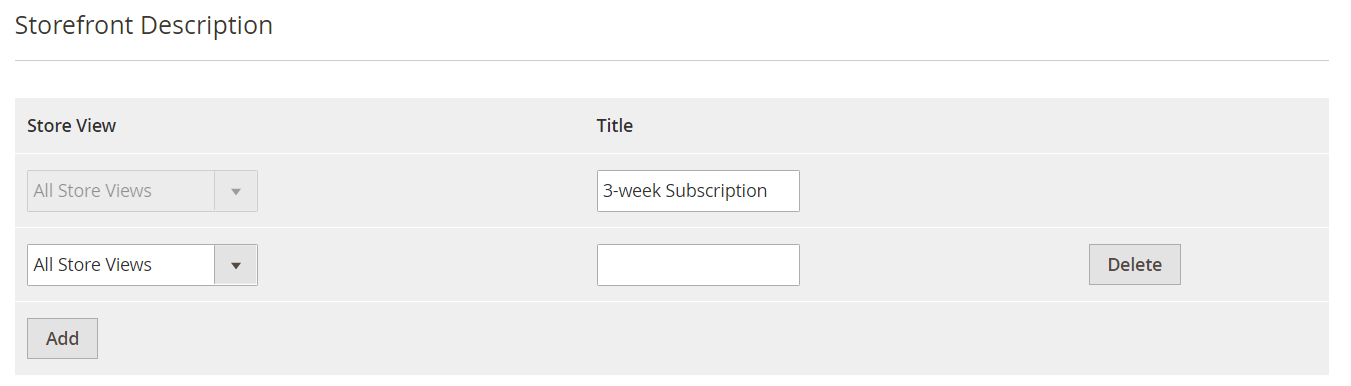
The Magento 2 subscription products extension lets you enable subscriptions for each product individually. Navigate to Catalog -> Products and select a required product from the grid. In the Sarp2: Subscription Configuration section, you can decide on the type of your subscription: Optional (customers will be able to buy a product as a subscription or one-off purchase) or Subscription only. Next, select appropriate websites, a plan or a few plans you want to apply to the product, as well as specify the initial fee, trial price, and regular payment price. If you want the prices to be calculated automatically, tick the “Use plan settings” checkbox.
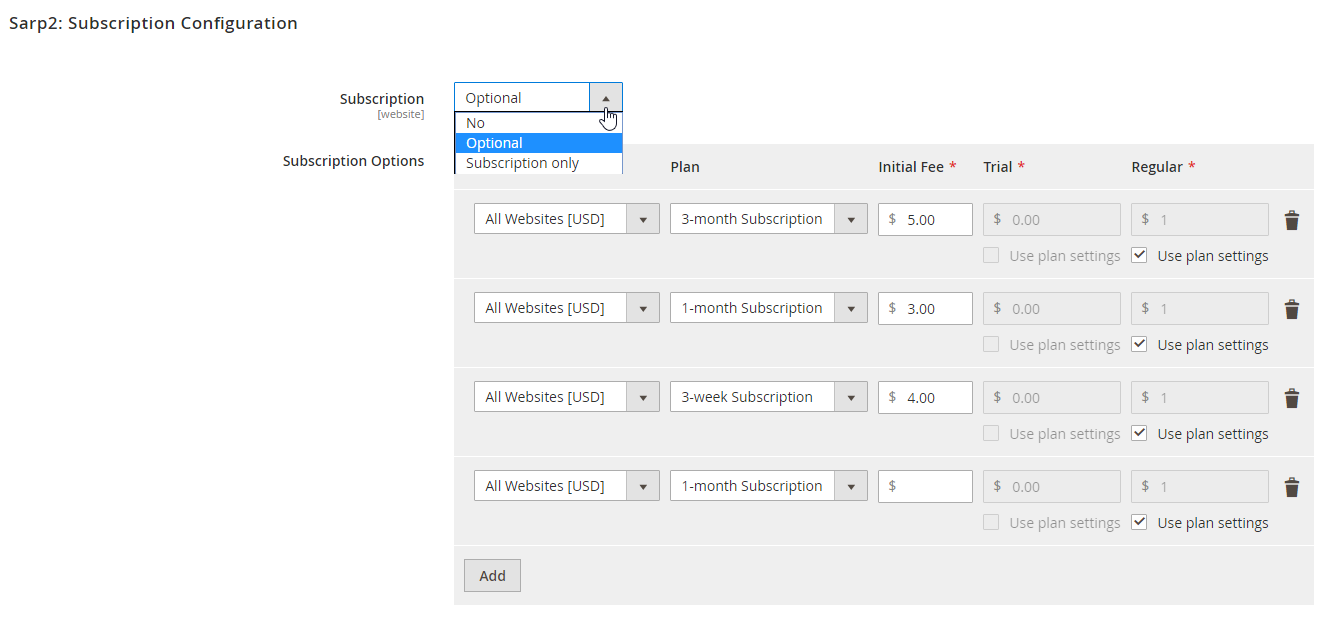
As for subscribers management, you will find them in the relevant grid under Sales -> SARP 2 by AheadWorks -> Subscriptions. The Subscriptions grid shows each subscription’s ID, subscription profile ID, customer name, email address, and group, subscription plan, status (active, canceled, pending, suspended, or expired), time and date of creation, start date, an ID and date of the last order along with its grand total, and next order grand total. You can change the status of selected subscriptions in bulk using appropriate mass action.
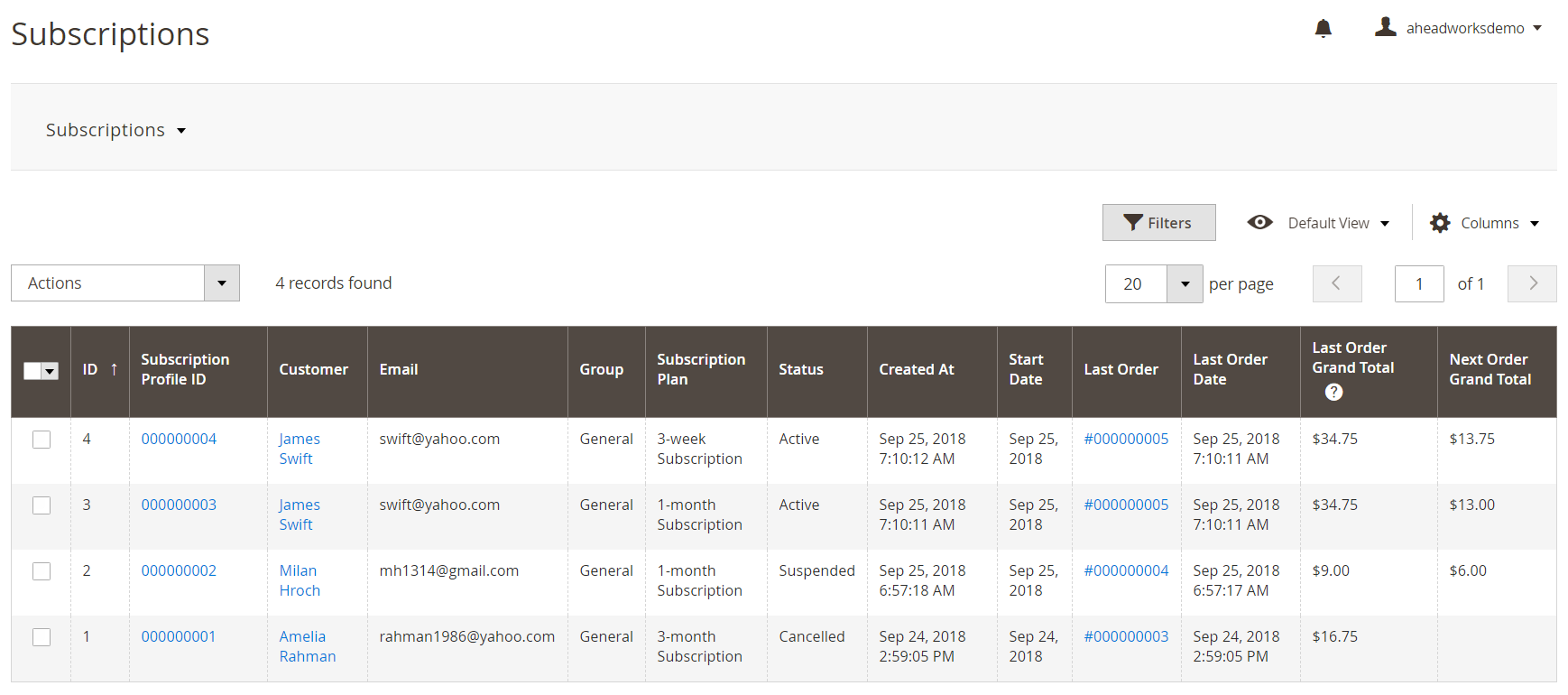
A subscription profile displays information on the next order date and grand total and details of the subscription plan: number of payments, frequency and the start date of payments, and the sum of each payment. Here, you can also check billing and shipping addresses, as well as applied shipping and payment methods. Next, you can view the details on the products and orders in the subscription.
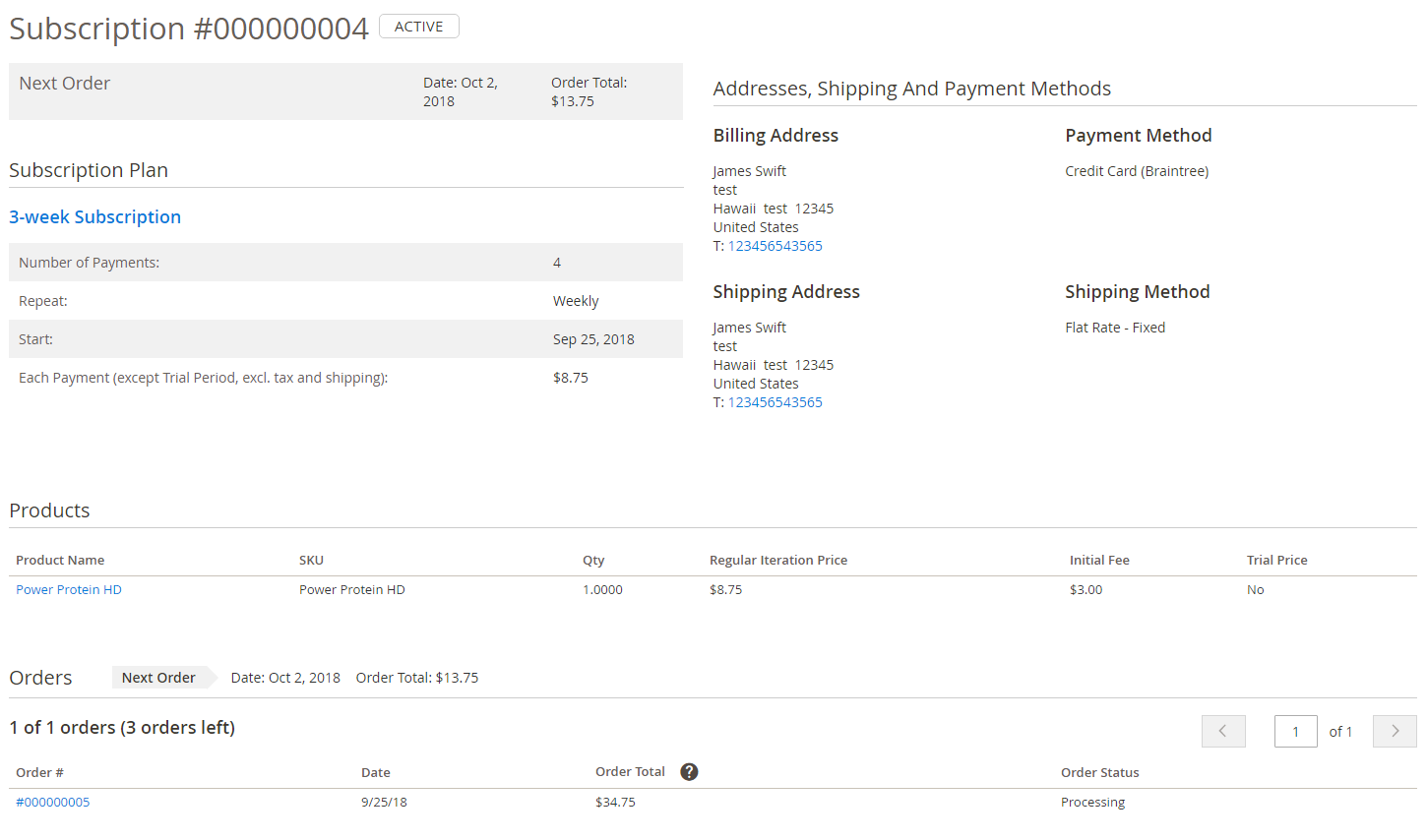
Now, let’s see how to configure the main settings of the Aheadworks Advanced Subscription Products extension. The configuration section is divided into 3 tabs: General, Engine, and Email Settings.
In the first tab, you set a default shipping method (fixed or table rate) and enable/disable the log.
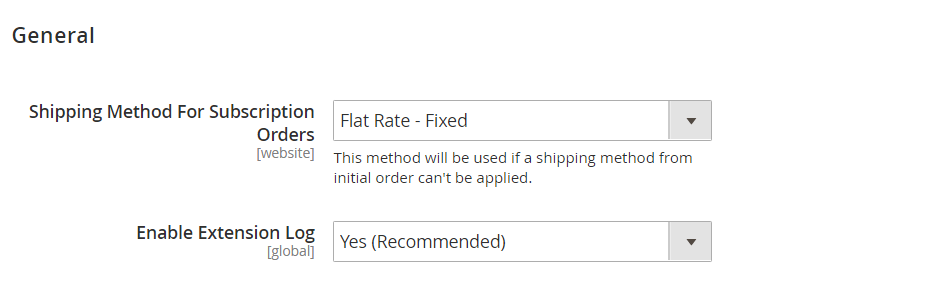
The Engine tab lets you activate the functionality for merging same day delivery subscription orders.
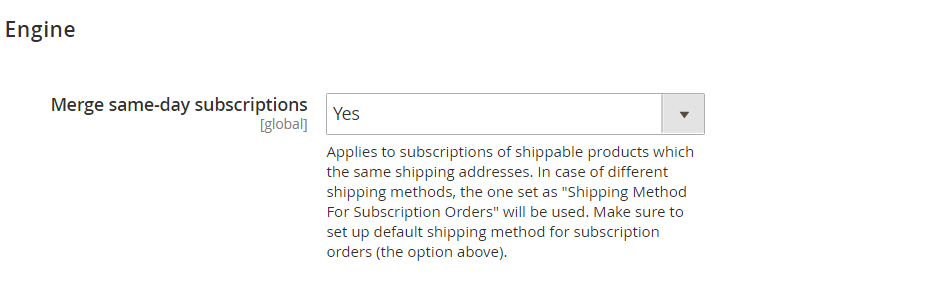
In Email Settings, you enable/disable emails on successful and failed subscription billing. Here, you also select an email sender and email templates for successful billing and failed billing notifications, as well as a template for the next billing reminder. Besides, you can specify email addresses for sending copies of the failed billing alerts and the number of days for sending reminders about next billing.
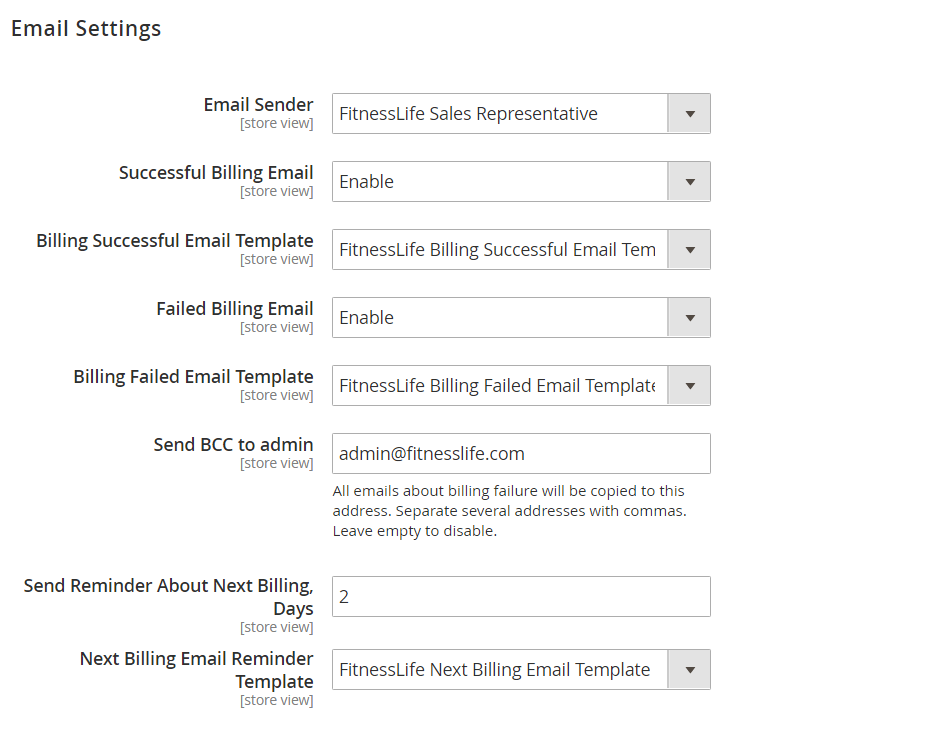
It was the backend review of the Advanced Subscription Products by Aheadworks. Next, we describe how the settings configured in the Magento Admin work on the frontend.
Frontend
In the example below, a customer can choose different options for the product subscription, as well as buy it one time. Besides, details on the selected subscription plan are displayed: the amount of first payment including the initial fee, the price of regular payments, and billing cycle.
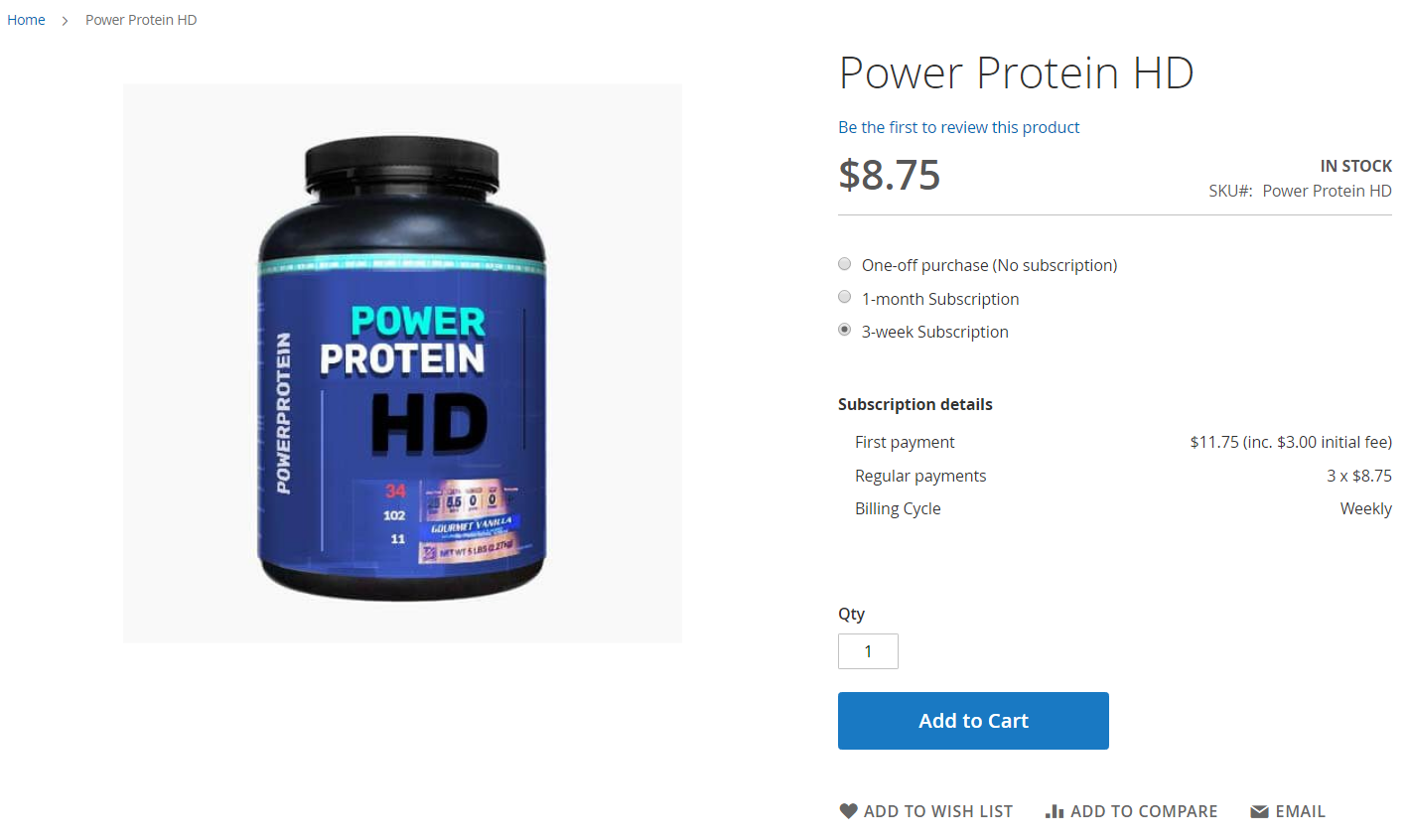
As we’ve mentioned above, both one-time purchase and subscription products can be added to one shopping cart:
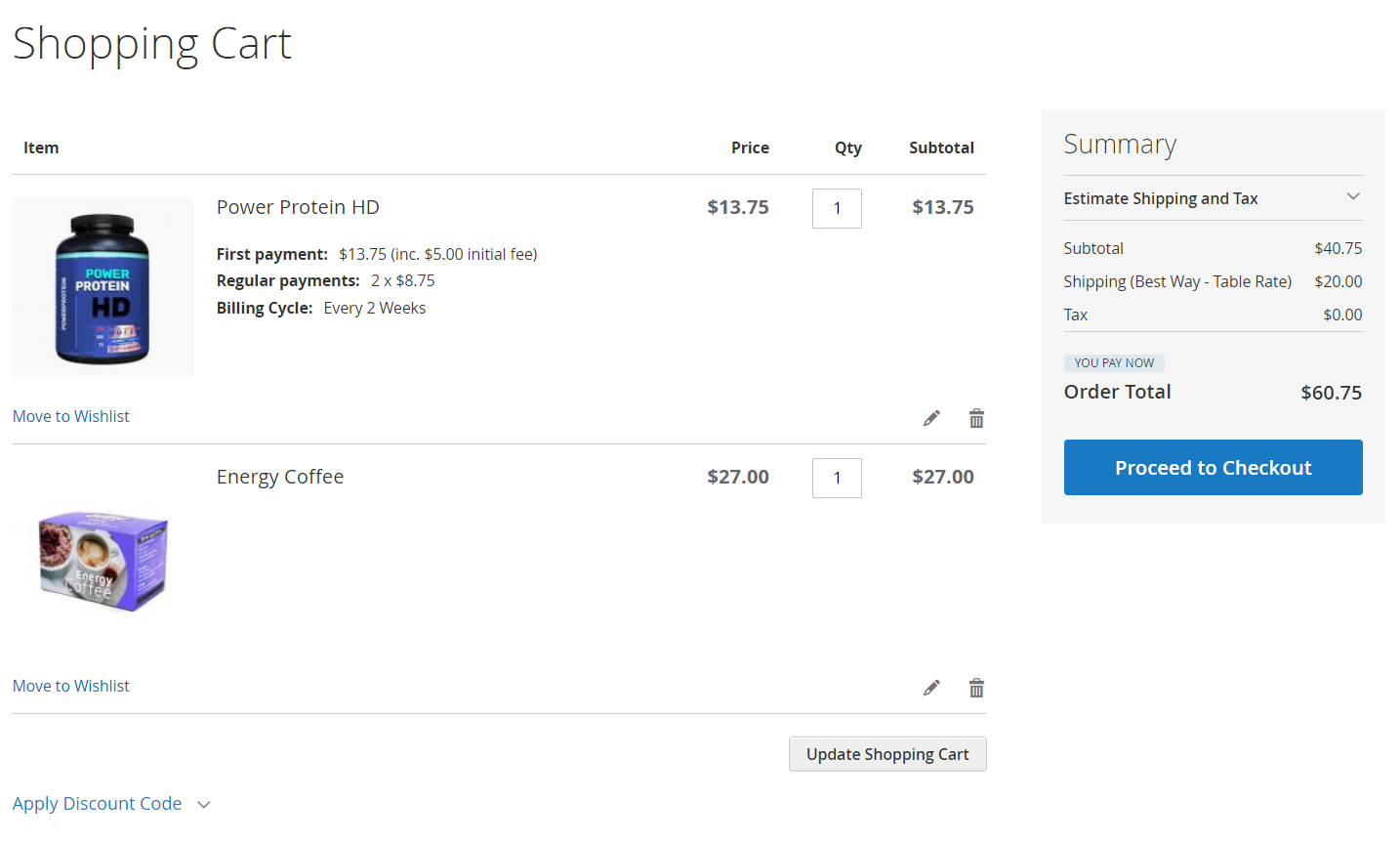
The Magento 2 recurring payments extension adds the My Subscriptions tab to the customer account area. A customer can view subscriptions details and cancel each subscription from the Actions column.
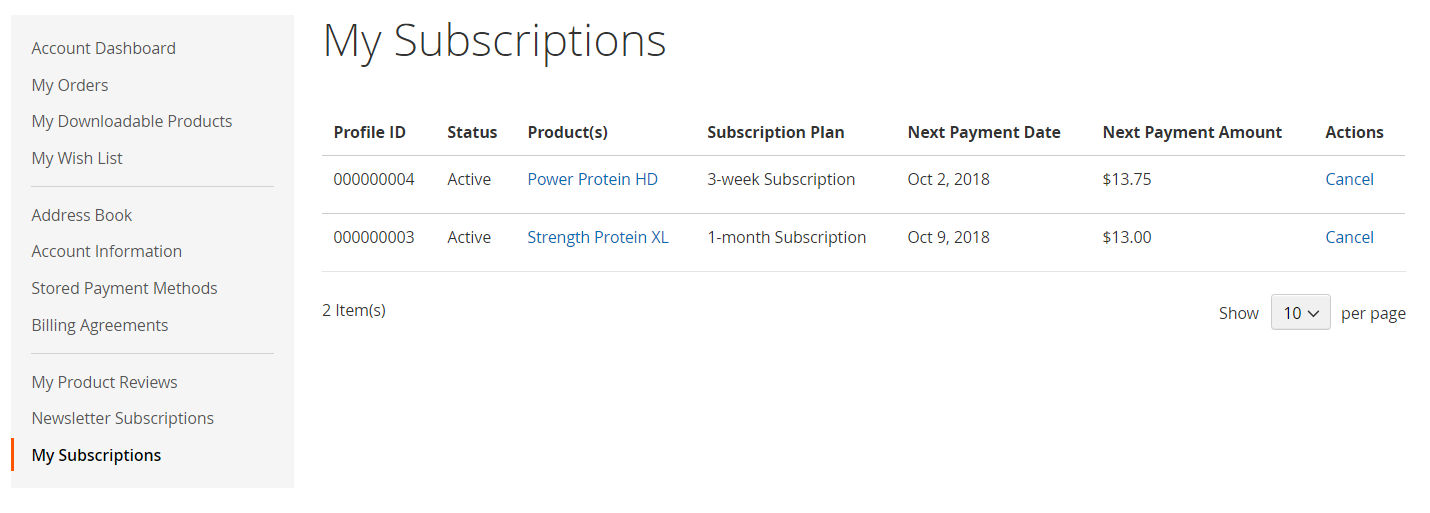
Final Words
Magento 2 Advanced Subscription Options by Aheadworks is an excellent solution for adding product subscription functionality to an ecommerce site. With the module’s flexible settings, you will easily configure subscription options according to your business strategy, gaining more loyal customers and increasing your sales. As for the price, you can purchase the Magento 2 extension for $399.









