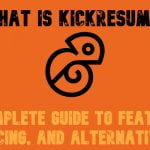What Is Monday.com? Features, Pricing, Alternatives, and How to Use It in 2026
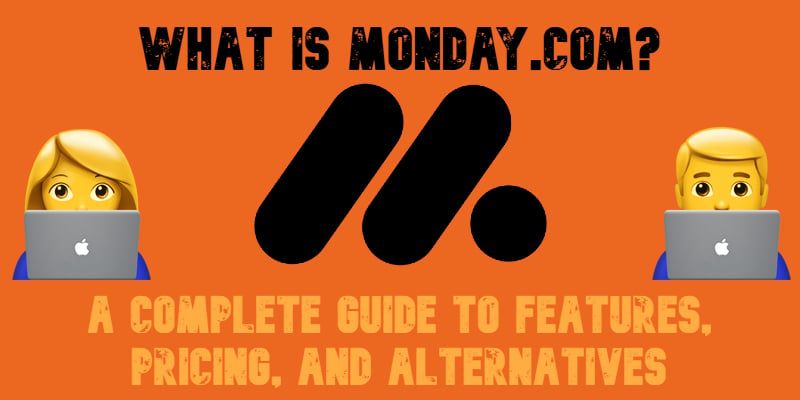
What is Monday.com, and why is it becoming one of the most popular work operating systems for businesses of all sizes? Whether you’re managing projects, teams, or workflows, Monday.com offers a flexible and visually engaging platform to keep everything organized in one place.
Unlike Trello or Notion, which focus on task or note management, Monday.com combines project planning, team collaboration, automation, and reporting into a single, customizable dashboard. But how does it actually work? Is Monday.com free to use? And what are the Monday.com pricing plans available in 2026?
In this guide, we’ll break down everything you need to know — from key features to pricing tiers, alternatives, and how to use Monday.com for different business needs. Whether you’re a freelancer, startup, or enterprise, this article will help you decide if Monday.com is the right tool for your team. Let’s dive in and explore what makes this platform stand out among the best AI tools for project management and collaboration.

Table of contents
- What Is Monday.com? The All-in-One Work Operating System
- Monday.com Products: Explore the Tools Powering Modern Teams
- Monday.com Key Features: What Makes the Platform Stand Out in 2026
- Monday.com Integrations: Connect Your Favorite Tools in One System
- Monday.com Pricing Plans: Which Plan Is Right for You?
- Monday.com Alternatives: Simpler, Cheaper, or Smarter?
- Final Verdict: Is Monday.com Worth It in 2026?
- FAQ: Everything You Need to Know About Monday.com
What Is Monday.com? The All-in-One Work Operating System
Monday.com is a cloud-based work operating system (Work OS) designed to help teams manage tasks, projects, and workflows more efficiently. At its core, Monday.com combines task management, team collaboration, workflow automation, and real-time reporting — all within a clean, intuitive interface.
Originally launched as a simple project tracker, Monday.com has evolved into a powerful productivity and collaboration platform trusted by over 180,000 customers worldwide, including major companies like Coca-Cola, Canva, and Hulu. In 2026, it stands out as one of the most versatile tools in the productivity landscape.
With drag-and-drop boards, customizable templates, time tracking, and automation features, Monday.com supports a wide range of use cases — from marketing campaign planning and sales pipelines to HR onboarding and IT ticketing. Users can build custom dashboards, integrate with tools like Slack, Google Workspace, and Zoom, and scale the platform as their team grows.
Although some competitors offer simpler pricing or more generous free tiers, Monday.com’s free plan still allows up to 2 team members to collaborate with unlimited boards. For larger teams or advanced features, Monday.com pricing includes several paid plans, making it suitable for freelancers, small businesses, and large enterprises alike.
Whether you’re managing remote teams or running complex projects, Monday.com provides the flexibility and structure modern teams need — all from a single, centralized platform. Let’s take a closer look.
Monday.com Products: Explore the Tools Powering Modern Teams
Whether you’re leading a project team, managing customer relationships, or developing software, Monday.com offers tailored solutions to streamline work and scale operations.
Below, we break down the three main Monday.com products in 2026: Work Management, Sales CRM, and Dev.
Monday Work Management: Organize Teams, Tasks, and Processes
Monday Work Management is the core solution for organizing team collaboration, workflow tracking, and day-to-day operations. It provides a centralized digital workspace to plan, execute, and optimize tasks across departments.
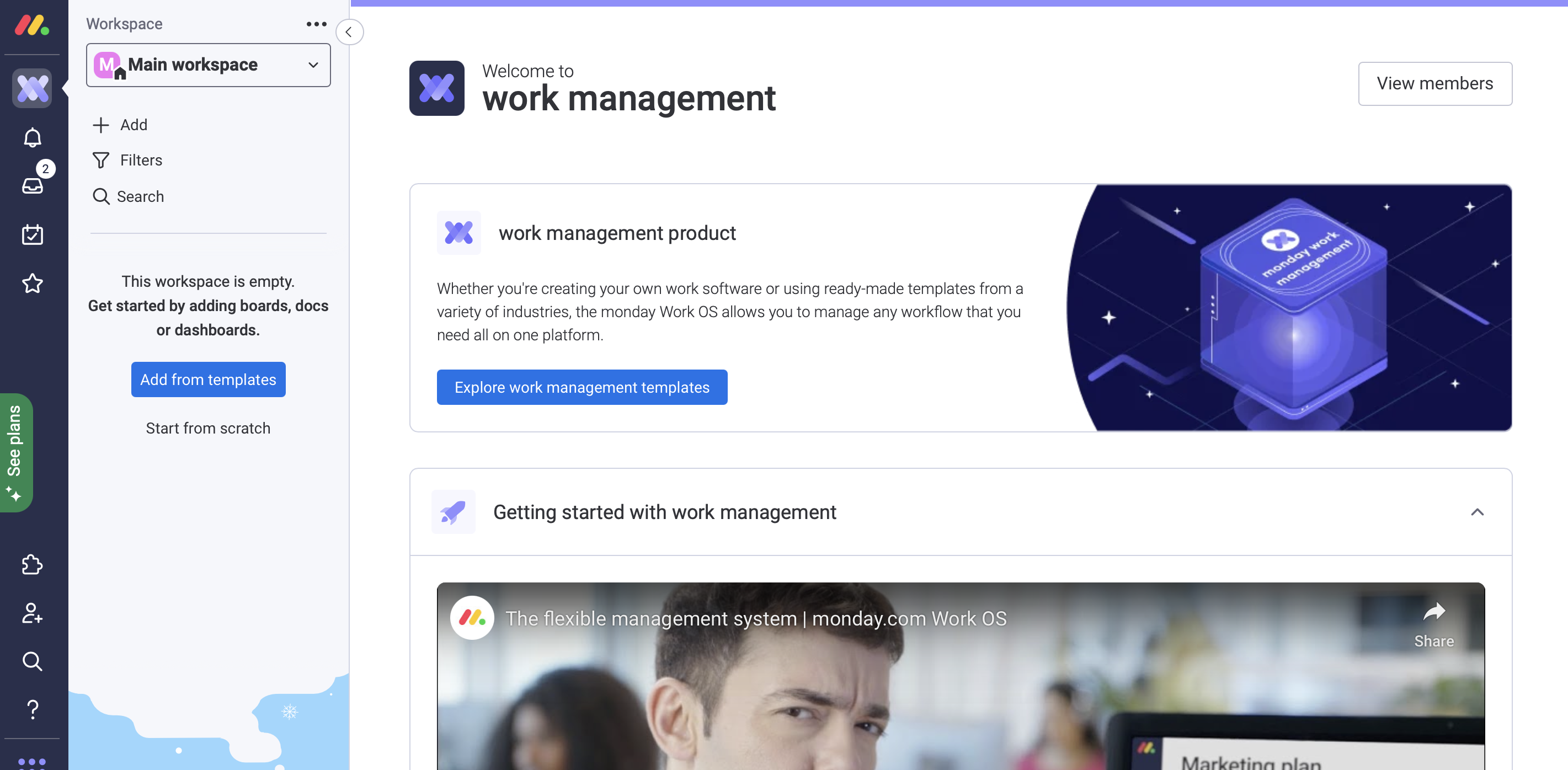
Use cases include:
- Project Management — Track team projects, assign tasks, and monitor deadlines from one dashboard
- Marketing Campaigns — Coordinate content planning, launches, and performance tracking
- Operations Management — Automate repetitive processes and improve team efficiency
- Finance Workflows — Manage internal requests and approvals with secure, customizable forms
- Creative Projects — Streamline design feedback and production timelines
- Sales Enablement — Equip sales teams with centralized assets and playbooks to close deals faster
With visual boards, automations, and dozens of integrations, Work Management adapts to your team’s workflow — whether you’re in a startup or enterprise.
Monday Sales CRM: Customizable Customer Relationship Management
Monday Sales CRM offers an intuitive yet powerful way to manage leads, track pipelines, and communicate with prospects — all without writing a single line of code. It’s perfect for sales teams who want a flexible CRM that fits their process, not the other way around.
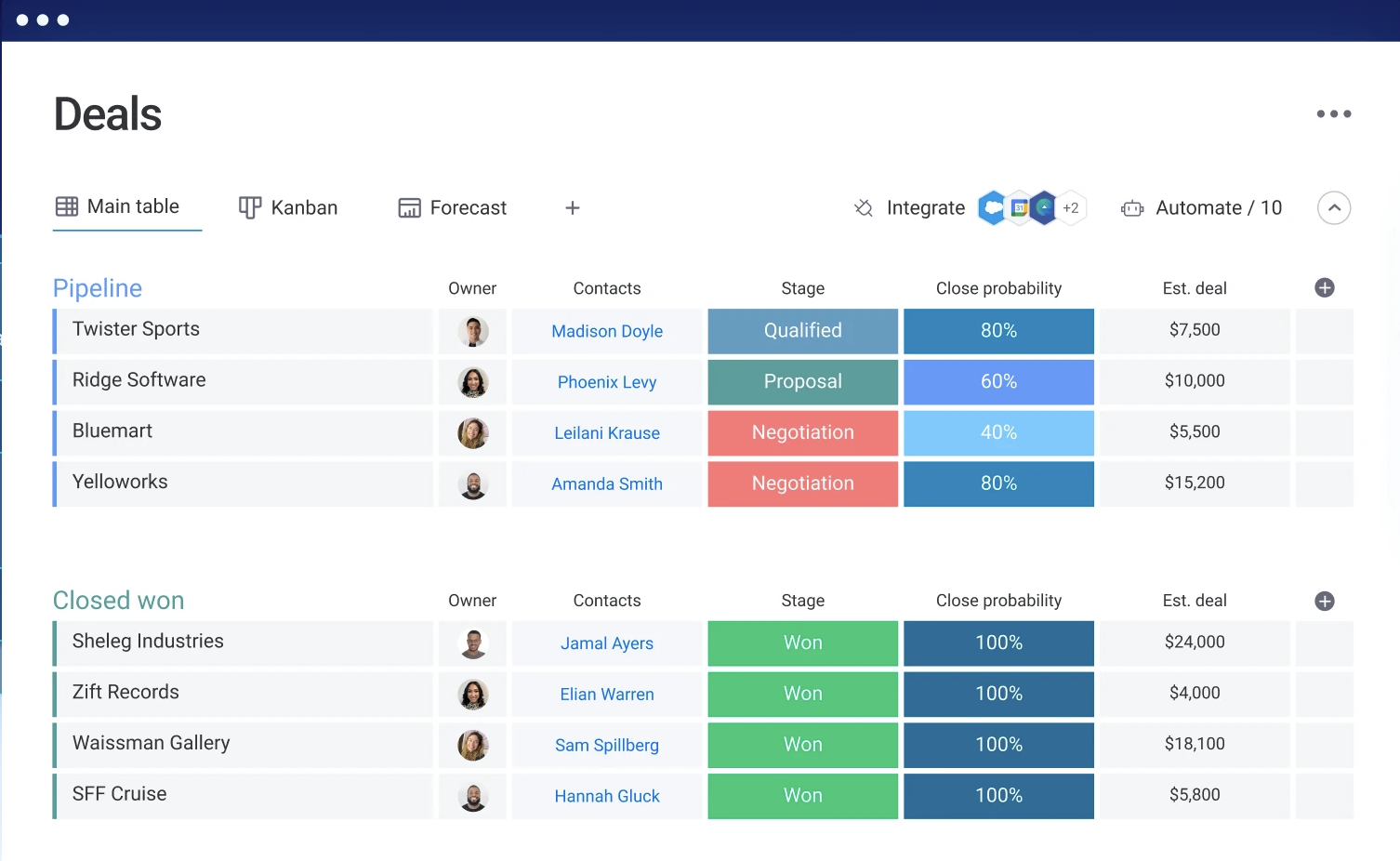
Key features include:
- Sales Pipeline Management — Organize leads, track deals, and forecast revenue
- Contact Management — Store customer details and account histories in one place
- Email Integration — Sync and send emails directly from Monday.com
- Lead Capture Forms — Collect new customer data with custom web forms
- Lead Qualification — Score and prioritize leads based on preset criteria
- Sales Performance Tracking — Monitor individual and team metrics in real time
Whether you’re scaling outbound outreach or managing multiple pipelines, Monday CRM keeps your sales process streamlined and transparent.
Monday Dev: Modern Product Development
Monday Dev is a product designed specifically for software development teams. It blends agile planning, real-time collaboration, and powerful automation to reduce time-to-market and improve product quality.
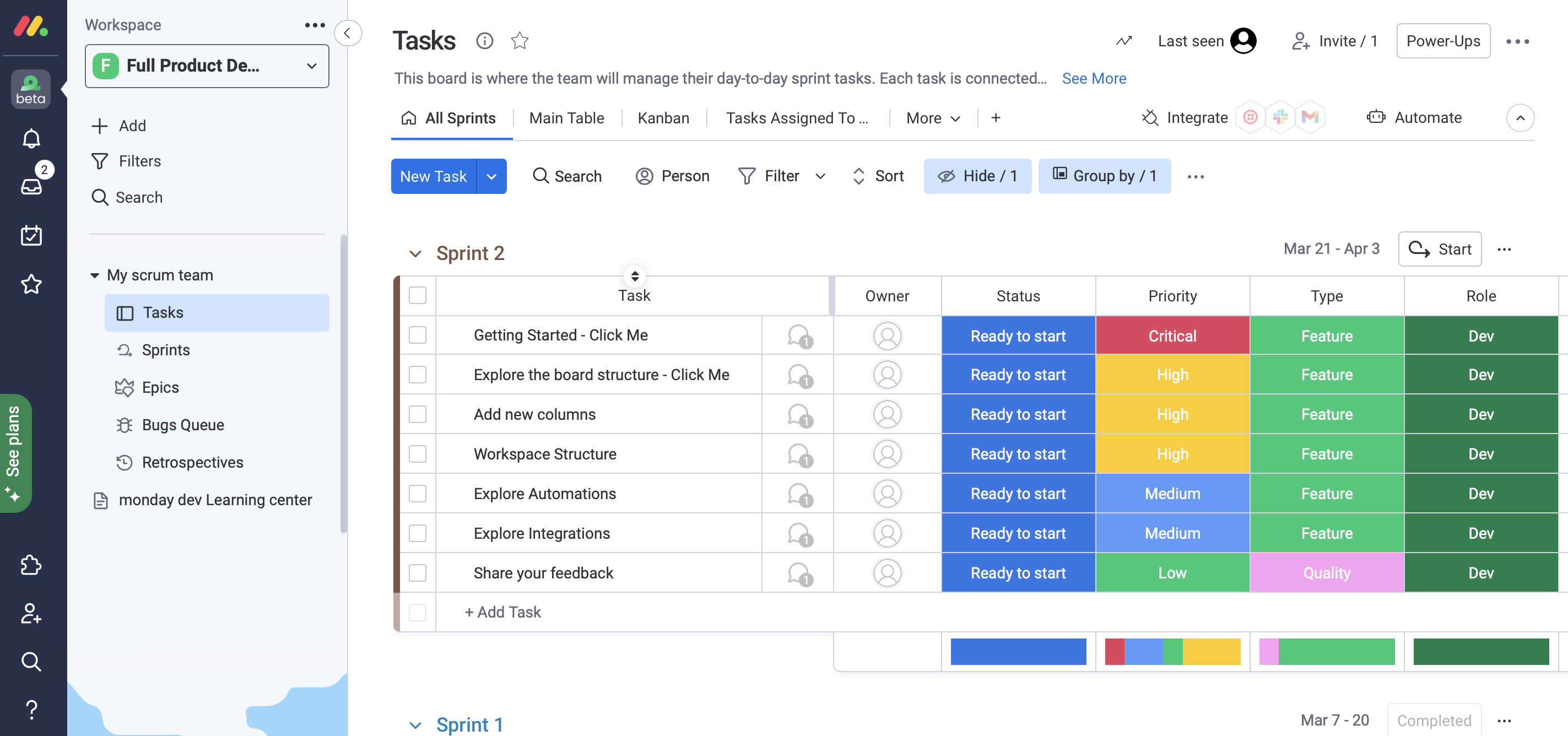
Best-in-class features include:
- Roadmap Planning — Map your product vision from idea to launch
- Bug Tracking — Log, assign, and resolve bugs efficiently
- Sprint Retrospectives — Gather team insights after each sprint to improve practices
- Feature Backlog — Prioritize new and existing features based on impact and demand
- Scrum Management — Run agile projects using sprint boards, burndown charts, and tasks
- Release Planning — Plan and track releases alongside sprint cycles
Monday Dev integrates seamlessly with tools like GitHub, Jira, and Slack, making it a top contender for modern development teams in 2026.
Monday.com Key Features: What Makes the Platform Stand Out in 2026
Understanding how to use Monday.com starts with exploring its most powerful features. In 2026, the platform offers far more than task lists — it provides dynamic tools that streamline communication, eliminate silos, and improve visibility across all business functions. From real-time dashboards to collaborative documents and integrated file management, Monday.com’s key features are designed to increase productivity without adding complexity.
Here’s a breakdown of the standout tools available on Monday.com in 2026:
Dashboards: Visualize Progress, Workloads, and Results
Dashboards in Monday.com serve as your mission control — a fully customizable command center where you can track everything from project timelines to team capacity and budget health.
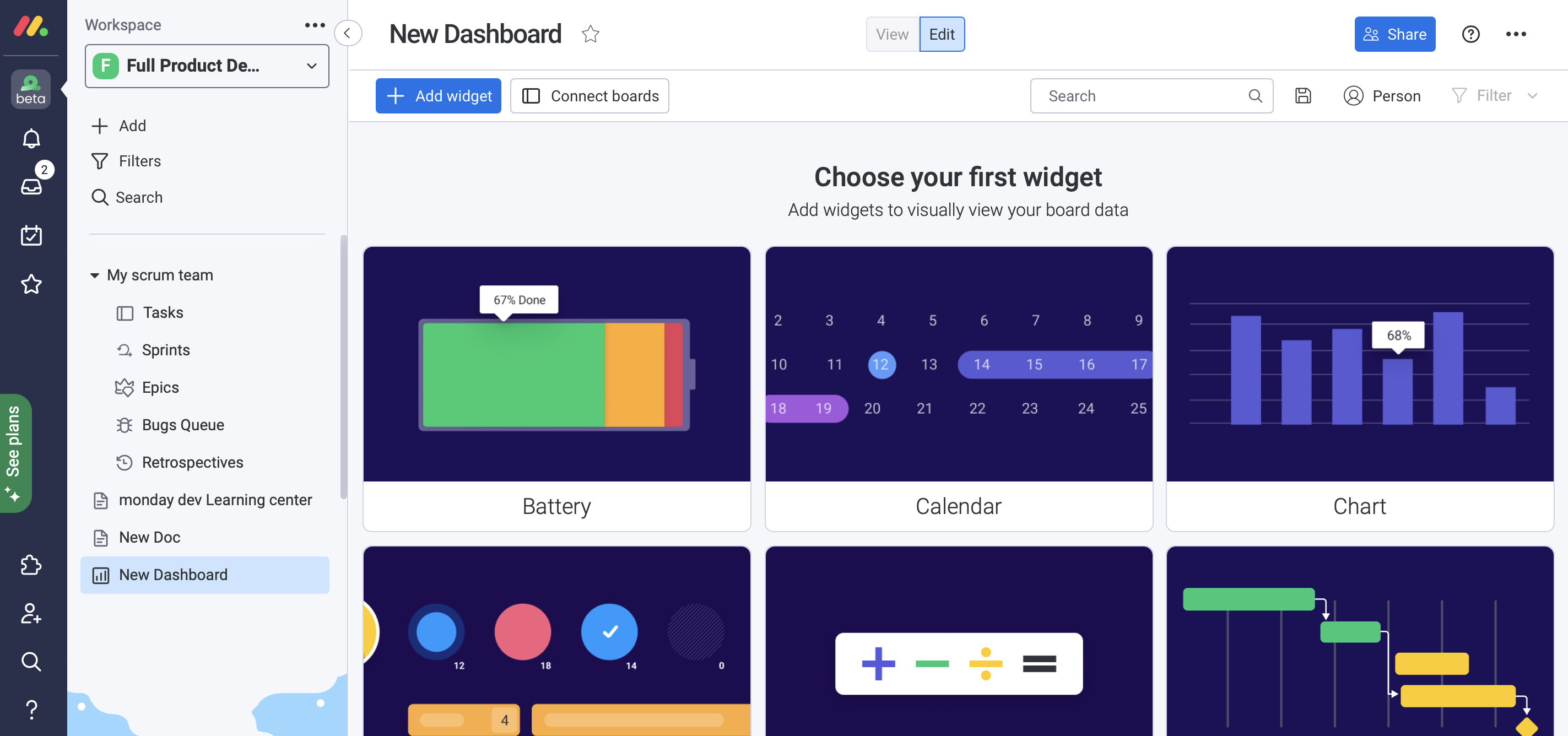
Core capabilities include:
- Multiple View Options — Monitor projects using timelines, calendars, Gantt charts, Kanban boards, and custom widgets
- Workload Insights — Visualize individual and team capacity to ensure no one is overloaded or underutilized
- Real-Time Reports — Run detailed performance reports or get a high-level overview in seconds
- Smart Automations — Use built-in triggers to update statuses, notify teams, or assign tasks based on changing conditions
Whether you’re tracking a marketing campaign or sprint planning, Monday.com dashboards provide clarity and control in one place.
Docs: Turn Collaboration Into Action
Monday.com Docs redefines how teams collaborate on documents. Far from static Word files, these docs are connected directly to your workflows, making it easy to turn ideas into action.
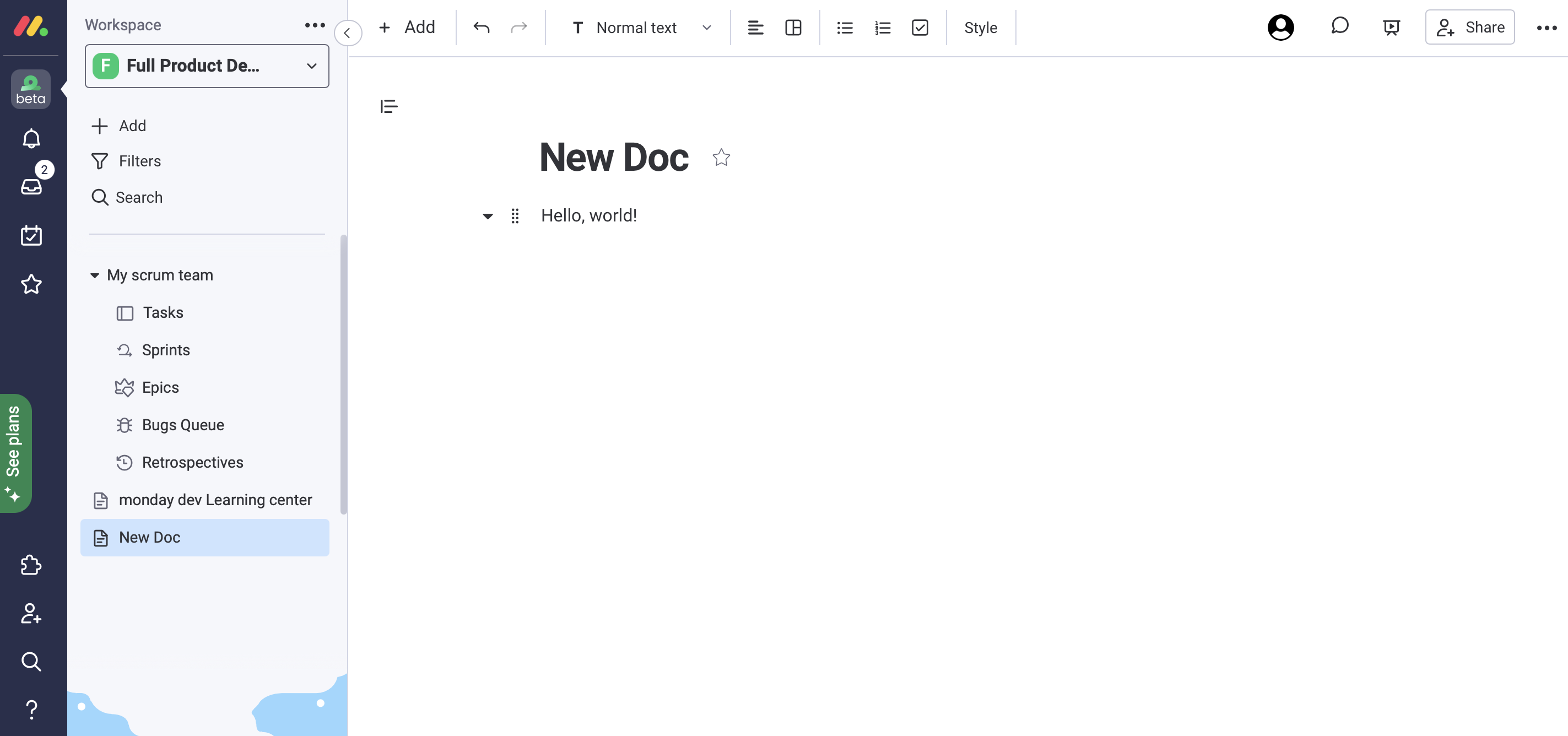
Key features include:
- Real-Time Collaboration — Multiple users can edit, comment, and contribute simultaneously
- Actionable Text — Highlight any piece of text and convert it into a task or item linked to your Monday.com boards
- Template Library — Use pre-designed templates for meeting notes, strategy plans, creative briefs, and more
- Organized Knowledge Base — Centralize important documents across departments and link them to workflows
Docs are perfect for brainstorming, planning, and documenting processes while keeping everything aligned with your project boards.
Files: Centralized File Sharing With Built-In Version Control
Managing creative assets, proposals, and reports is effortless with Monday.com’s Files view. It acts as a centralized hub where teams can upload, organize, and collaborate on documents without leaving the platform.
Top capabilities:
- Collaborative Feedback — Comment directly on images, PDFs, and videos to speed up revisions and eliminate confusing email threads
- Version Tracking — Automatically save and track file versions, so you never have to deal with confusing names like “final-v2-FINAL-FINAL.docx”
- Creative Tool Integration — Work within the apps you already use, like Adobe Photoshop, InDesign, and Acrobat DC, without switching tabs
- Real-Time Sync — Ensure everyone is working on the latest version with transparent status updates and smart notifications
Ideal for design teams, marketing departments, and content creators, the Monday.com Files feature helps keep projects on track and collaboration seamless.
Forms: Collect Data and Trigger Workflows With No Code
With Monday.com Forms, you can build fully customizable forms that collect and route data without writing a single line of code. Whether you’re collecting customer feedback, internal requests, or event signups, forms integrate directly with your workflows.
Key highlights:
- No-Code Form Builder — Create branded, shareable forms in minutes
- Workflow Automation — Automatically assign submissions, trigger approvals, or send email confirmations
- External Sharing — Publish your form via link or embed it on your website
- Team Notifications — Keep stakeholders in the loop by alerting them as soon as a form is submitted
This feature is especially useful for operations teams, HR onboarding, IT support, and customer service workflows — all within the Monday.com ecosystem.
Monday.com Integrations: Connect Your Favorite Tools in One System
One of the key reasons professionals choose Monday.com in 2026 is its seamless ability to integrate with the tools your team already uses. Whether you’re managing communication, scheduling meetings, or storing files, Monday.com integrations help centralize your workflows into a single, easy-to-navigate workspace.
With dozens of pre-built integrations and new options being added regularly, you can eliminate app-switching and improve productivity across your organization.
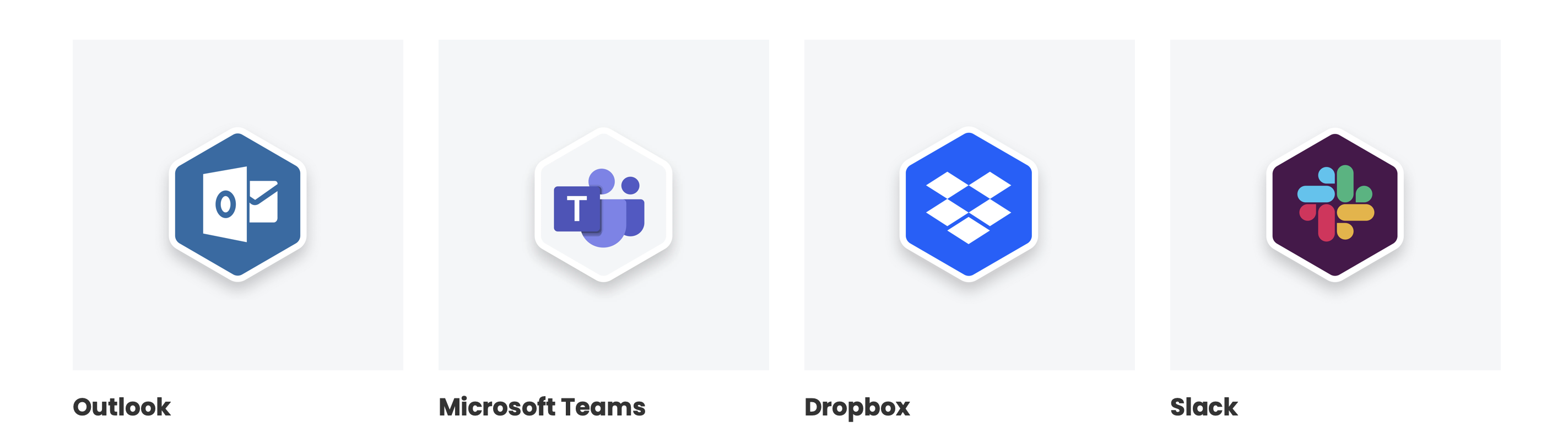
The most popular Monday.com integrations in 2026 include:
- Outlook Integration — Turn emails into actionable tasks directly from your Outlook inbox. Automatically assign emails to boards, link attachments, and set due dates so nothing falls through the cracks.
- Microsoft Teams Integration — Embed Monday.com boards and dashboards inside Microsoft Teams conversations. This allows you to collaborate on tasks in real time without leaving your Teams environment.
- Dropbox Integration — Attach, preview, and collaborate on Dropbox-stored files directly from Monday.com. Keep all relevant assets connected to your boards and eliminate file-hunting chaos.
- Slack Integration — Connect Monday.com with your Slack channels to receive real-time updates, share task progress, and automate notifications across departments. You can also create new tasks directly from Slack messages.
- Zoom Integration — Add context to communication by launching Zoom meetings directly from Monday.com boards. Schedule or start calls from task cards to reduce friction between planning and execution.
- Google Calendar Integration — Sync tasks and timelines with your Google Calendar to get a visual overview of upcoming deadlines. Perfect for individuals and teams looking to improve time management and stay aligned.
In addition to these core integrations, Monday.com supports hundreds of additional apps via native connectors and services like Zapier, Make (formerly Integromat), and the Monday.com Apps Marketplace. Some popular categories include:
- CRM and sales tools like Salesforce, HubSpot, and Mailchimp
- File storage services, including Google Drive, OneDrive, and Box
- Development tools such as GitHub, Jira, and GitLab
- Marketing platforms like Facebook Ads, LinkedIn Ads, and Google Ads
- Customer support platform,s including Zendesk, Intercom, and Freshdesk
Thanks to its open API, developers can also build custom integrations tailored to niche workflows or proprietary tools, making Monday.com a flexible choice for businesses of all sizes.
Monday.com Pricing Plans: Which Plan Is Right for You?
When choosing a work platform, cost and value go hand in hand. Monday.com pricing in 2026 reflects its flexibility, offering tailored plans for individuals, teams, and enterprises across different functions — from project management to sales, software development, and customer service. Whether you’re just starting or scaling across departments, there’s a pricing tier designed to match your goals and budget.
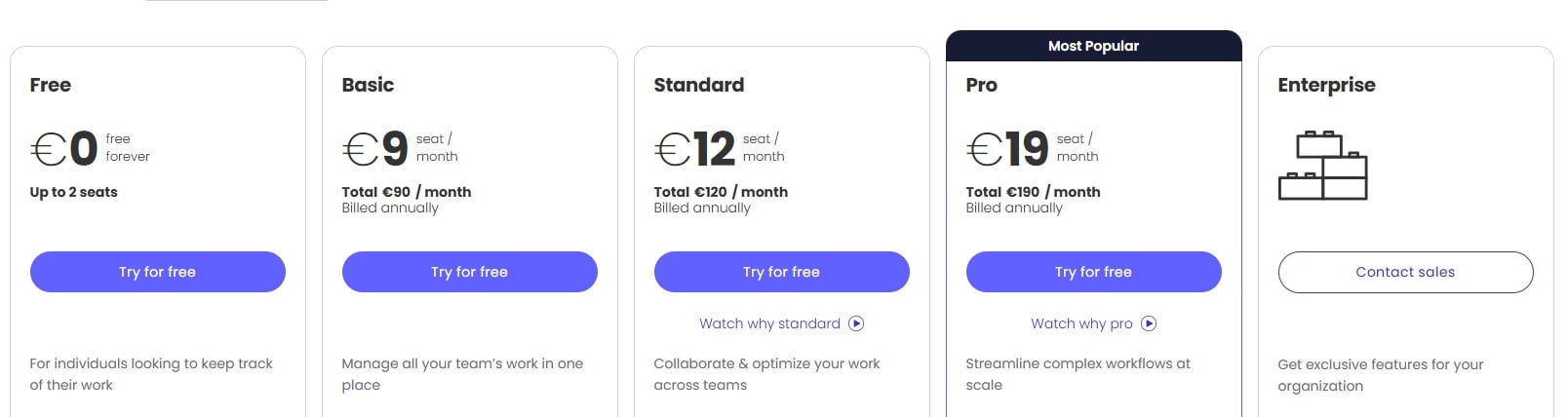
Below, we break down the latest Monday.com plans and pricing by product category to help you decide which fits best.
Monday Work Management Pricing
If you’re wondering, “Is Monday.com free?”, the Work Management product answers with a resounding yes — at least for individuals. The Free plan supports up to 2 seats and includes core features like 3 project boards, unlimited documents, over 200 templates, and mobile apps for iOS and Android. It’s ideal for freelancers and solo professionals who want to stay organized without spending a cent.
For teams ready to collaborate, the Basic plan starts at €9 per seat per month (billed annually), adding unlimited items, 5GB of storage, and customer support. The Standard plan — Monday’s most popular — costs €12 per seat per month and introduces features like Gantt charts, calendar views, guest access, basic automations, and dashboard combinations across up to 5 boards.
Advanced users handling complex workflows may choose the Pro plan at €19 per seat per month. It includes private boards, time tracking, formulas, and high-volume automations and integrations, scaling dashboards up to 20 boards. For large organizations needing enterprise-grade features, the Enterprise plan offers advanced governance, permissions, analytics, and automation limits, tailored via custom quotes.
Monday Sales CRM Pricing
Monday.com CRM pricing starts with the Basic plan at €12 per seat per month, which includes unlimited pipelines, contacts, boards, templates, and mobile access. This tier is perfect for small sales teams managing leads and deals without needing deep automation or analytics.
For larger teams looking to automate processes and streamline outreach, the Standard plan is available at €17 per seat per month. It introduces two-way email sync, AI-generated emails, activity tracking, duplicate merging, and 250 custom automations and integrations per month.
The Pro CRM plan, priced at €28 per seat per month, offers full sales forecasting, email sequences, mass emailing, templates, and quote management. It’s designed to help teams manage entire sales cycles while syncing with Google Calendar and tracking detailed performance metrics. Enterprises benefit from the Enterprise CRM plan with features like lead scoring, team goal tracking, document generation, and HIPAA compliance — all backed by enterprise-level security and automation scaling.
Monday Dev Pricing
For development teams, Monday Dev pricing starts at just €9 per seat per month. The Basic plan includes free viewers, unlimited items, development-ready templates, documentation tools, and mobile access — offering a lightweight entry point for small tech teams.
The Standard plan, at €12 per seat per month, adds timeline and Gantt views, guest access, sprint management, and roadmap planning, along with GitHub integration. It also introduces 250 monthly automation and integration actions, enabling development teams to align and automate more of their work.
Power users aiming to scale agile reporting and cross-team roadmaps should consider the Pro plan at €20 per seat per month. This tier enables advanced features like customer feedback tracking, private boards, and 25,000 actions for automations and integrations. For organizations needing enhanced visibility and governance, the Enterprise plan delivers multi-level permissions, advanced analytics, and the ability to build dashboards across up to 50 boards.
Monday Service Pricing
The Monday.com Service product is tailored for teams handling customer service, support, and internal service requests. Pricing begins with the Standard plan at €26 per seat per month. It includes unlimited ticket intake through email or WorkForms, two-way Gmail and Outlook integration, a dedicated email server, and access to a Customer Portal for up to 10 users. AI-powered ticket triage is available for one board, alongside basic automation features.
At €38 per seat per month, the Pro plan enhances service operations with dynamic auto-responses, support for up to 100 Customer Portal users, and increased automation actions. AI triage can now handle three boards, and you gain access to a customizable email server prefix.
For enterprises, the Service Enterprise plan provides support for unlimited users, boards, and AI triage workflows. It also includes advanced security, governance, and analytics features — ideal for companies needing high scalability and compliance, including HIPAA.
Each Monday.com product offers flexible pricing based on your use case — whether you’re managing tasks, customers, code, or support tickets. As of 2026, the platform continues to expand its AI capabilities and automation limits, making every tier more powerful than ever.
Monday.com Alternatives: Simpler, Cheaper, or Smarter?
While Monday.com is one of the most popular work management platforms in 2026, it’s not a one-size-fits-all solution. Depending on your team’s needs, you might be looking for something less complex, more budget-friendly, or packed with advanced AI features. Below are three standout Monday.com alternatives, each tailored to a specific type of user or business.
Trello — A Simpler Alternative to Monday.com

If you’re looking for a lighter, more intuitive tool for task and project management, Trello is a great alternative to Monday.com. Built around the Kanban board concept, Trello focuses on visual task tracking and is ideal for individuals, startups, and small teams that don’t need robust workflows or advanced automations.
Trello’s strength lies in its simplicity. Its free plan allows unlimited cards and up to 10 boards per workspace, which is often enough for freelancers or teams with basic collaboration needs. You won’t get the deep customization or reporting capabilities of Monday.com, but Trello is easy to learn, quick to set up, and perfect for managing straightforward projects without the steep learning curve.
ClickUp — A More Affordable Monday.com Competitor

When it comes to cost-efficiency, ClickUp positions itself as one of the most affordable Monday.com alternatives in 2026. It offers an incredibly generous free plan with unlimited tasks and members, along with features like time tracking, docs, whiteboards, and integrations — many of which require a paid Monday.com subscription.
Paid ClickUp plans start at lower per-user prices and include access to core features like Gantt charts, goals, dashboards, and recurring tasks. For growing startups or budget-conscious teams, ClickUp delivers a wide range of functionality without breaking the bank. Its modular design means you can expand capabilities as your needs evolve, making it a strong contender for teams wanting flexibility without high monthly costs.
Notion — A Feature-Rich AI Alternative to Monday.com

For teams focused on documentation, knowledge management, and AI-powered productivity, Notion has emerged as a top AI-enhanced alternative to Monday.com in 2026. Originally a note-taking and wiki tool, Notion has evolved into a powerful project and task management system — now supercharged with built-in AI.
Notion AI assists with writing, summarizing meeting notes, auto-generating project outlines, and even drafting content. It can help teams speed up workflows by automatically tagging tasks, suggesting deadlines, or summarizing updates from task boards. While Monday.com offers AI credits and basic automation, Notion’s AI integration is deeper and more fluid across the entire workspace.
If your team values smart document collaboration, AI assistance, and a hybrid of databases + content creation tools, Notion may offer more advanced functionality in the AI space than Monday.com.
Final Verdict: Is Monday.com Worth It in 2026?
So, is Monday.com still worth it in 2026? The short answer is yes — but it depends on what you’re looking for.
Over the years, Monday.com has evolved into a powerful work operating system, offering multiple products like Work Management, Sales CRM, Dev, and Service, each designed to address the specific needs of teams across industries. With its modern interface, deep customization, automation capabilities, and growing AI features, the platform continues to be a top choice for businesses aiming to centralize and streamline workflows.
Key Benefits
One of the biggest advantages of Monday.com is its visually appealing, intuitive user interface, which makes onboarding relatively smooth, even for non-technical teams. The platform is highly adaptable, with dozens of templates, integrations, and flexible project views like timelines, Gantt charts, Kanban boards, and more. Its built-in automations reduce manual work, while new AI tools in every plan level offer extra value for teams aiming to boost productivity and decision-making in 2026.
Drawbacks to Consider
However, Monday.com isn’t perfect for everyone. While the free plan is helpful for individuals, many of the most valuable features are locked behind paid tiers. The 14-day trial may not be enough time to explore its full capabilities, especially for larger teams evaluating multiple use cases. Additionally, the pricing structure can be complex and potentially expensive for smaller businesses if not scaled wisely.
So, Is Monday.com Still Worth It in 2026?
Monday.com remains one of the most comprehensive and user-friendly platforms for team collaboration, workflow automation, and project management. It’s especially valuable for businesses that need flexibility, visual organization, and scalability — all wrapped in a modern UI.
If you’re a solo professional or a small startup with simple needs, you may want to explore alternatives like Trello or ClickUp. However, for growing teams that rely on structured processes and cross-functional collaboration, Monday.com is still very much worth the investment in 2026 — especially as its AI and automation tools continue to improve.
Our advice? Take the free plan for a spin, explore its product-specific pricing, and test how well it aligns with your workflow. You might find that Monday.com becomes your team’s go-to digital workspace.
FAQ: Everything You Need to Know About Monday.com
What Is Monday.com Used For?
Monday.com is used for managing tasks, projects, and workflows across teams and departments. It serves as a flexible work operating system (Work OS) where users can plan, track, and automate processes — from marketing campaigns and software development to HR onboarding and sales pipelines.
Is Monday.com a CRM?
Yes, Monday.com offers a dedicated CRM product as part of its suite. It allows teams to manage leads, contacts, pipelines, email communication, and sales workflows without coding. It’s highly customizable and suitable for small businesses and large sales teams alike.
How Much Is Monday.com?
Monday.com pricing varies by product and plan. The Work Management product starts at €0 for individuals and scales up to €19 per seat per month for advanced features. CRM, Dev, and Service products have similar tiered pricing, with enterprise-grade plans available for large teams. All prices are billed annually.
Is Monday.com Free to Use?
Yes, Monday.com offers a free plan for up to 2 users. It includes 3 boards, unlimited docs, 200+ templates, and access to mobile apps. This plan is perfect for individuals or freelancers getting started with basic task management.
How Does Monday.com Compare to Trello or Asana?
Monday.com offers more advanced features and customization compared to Trello, which focuses on simplicity. Compared to Asana, Monday.com excels in visual dashboards, built-in automation, and integration depth. However, Asana might be preferred by users who value minimalism and structured task lists.
Can Monday.com Be Used for Agile or Scrum?
Absolutely. The Monday Dev product is specifically designed for Agile and Scrum teams. It includes sprint management, backlog tracking, roadmap planning, GitHub integration, and Agile reporting — making it a strong choice for software development workflows.
Does Monday.com Offer Automation?
Yes. Monday.com includes built-in automation capabilities at every paid tier. Users can automate repetitive tasks like status updates, email notifications, assignments, and more. Higher-tier plans offer greater automation limits, including up to 25,000 actions per month.
Can I Integrate Monday.com With Other Tools?
Definitely. Monday.com integrates with popular tools like Slack, Outlook, Microsoft Teams, Google Calendar, Zoom, Dropbox, GitHub, Salesforce, and more. You can also build custom integrations using its open API or automation platforms like Zapier and Make.
Is Monday.com Good for Remote Teams?
Yes, Monday.com is ideal for remote teams. With its cloud-based platform, mobile apps, real-time dashboards, and communication integrations, distributed teams can stay aligned, track progress, and collaborate without the need for constant meetings.
Does Monday.com Use AI?
Yes, Monday.com includes AI features across all products and plans (starting from Basic). AI can assist with email generation, task recommendations, ticket triage, sales forecasting, and summarizing documents — helping teams save time and make data-driven decisions.