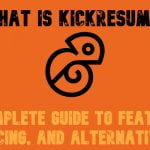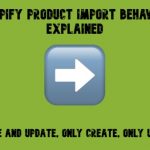What Is ClickUp? Full Review, Plans, Pricing, & Top Alternatives in 2026
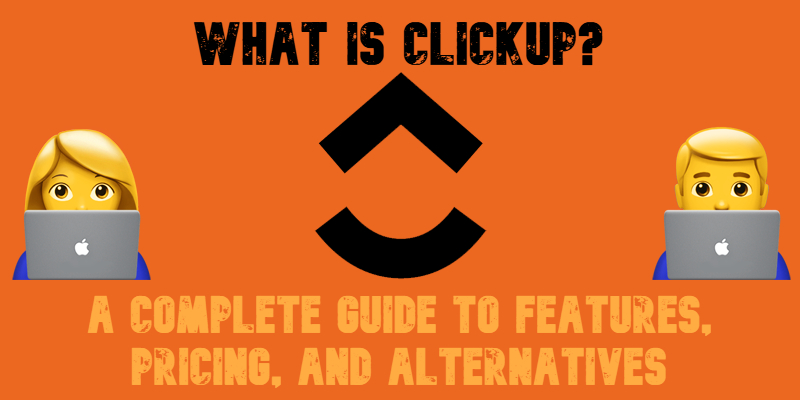
What is ClickUp, and why are so many teams switching to it in 2026? If you’re struggling with scattered tasks, delayed deadlines, or inefficient collaboration, ClickUp might be the all-in-one solution your team needs.
In this in-depth ClickUp review, we’ll explore how this versatile project management platform helps businesses streamline workflows, boost productivity, and reduce reliance on multiple apps. Whether you’re a startup or an enterprise, ClickUp offers flexible plans — and yes, there’s even a free version.
We’ll break down ClickUp pricing, explore key features, and highlight how it compares to top alternatives. By the end of this article, you’ll know exactly what ClickUp is, how it works, whether it’s truly free, and which plan suits your team best. Ready to find out if ClickUp is the right fit for your business in 2026? Let’s dive into one of the best AI tools for productivity.

Table of contents
- What Is ClickUp? All-in-One Project Management Powered by AI
- ClickUp Features: What Can You Do With This Work OS?
- ClickUp AI (ClickUp Brain): Revolutionizing Productivity with Intelligent Automation
- ClickUp Pricing Plans: Which Tier Is Right for You?
- ClickUp Alternatives: Top Options for Different Team Needs
- Final Verdict: Is ClickUp Worth It in 2026?
- Frequently Asked Questions About ClickUp
What Is ClickUp? All-in-One Project Management Powered by AI
ClickUp is an all-in-one productivity platform designed to help teams and individuals manage tasks, projects, and entire workflows in one place. If you’re wondering what is ClickUp and how it stands out in 2026, here’s the answer: It’s a flexible, scalable work management solution that combines traditional project management tools with cutting-edge AI-powered features, built for everyone from freelancers to Fortune 500 companies.
With ClickUp, you can assign tasks, create timelines, track time, manage docs, chat with team members, build dashboards, automate repetitive processes, and now — leverage ClickUp AI to write content, generate task summaries, draft emails, and even suggest action steps based on project activity. This powerful feature, introduced as part of their ongoing evolution, boosts productivity by eliminating manual work and accelerating decision-making.
Unlike other tools that require third-party add-ons, ClickUp aims to replace them all by centralizing task management, time tracking, docs, goals, whiteboards, and communications. It integrates with 1,000+ popular apps like Slack, Zoom, Google Drive, GitHub, and more, making it easy to plug into your existing workflow.
Why Use ClickUp?
ClickUp is more than a task manager — it’s a full-scale work OS built to save time, reduce tool switching, and promote real-time collaboration. Teams use it to:
- Organize complex workflows using customizable views like Kanban, Gantt, Calendar, and Table.
- Track performance with real-time reports and dashboards.
- Automate routine tasks with built-in automation templates.
- Collaborate on documents, goals, and tasks without leaving the platform.
- Get AI assistance for writing, planning, and decision-making.
Who Should Use ClickUp?
ClickUp is ideal for:
- Startups and growing businesses that want robust project management without high costs.
- Agile software teams that need sprint planning, bug tracking, and product roadmaps.
- Creative agencies and marketing teams managing campaigns and content calendars.
- Remote and hybrid teams that need centralized communication and progress tracking.
- Enterprise-level organizations looking for advanced reporting, security, and permissions.
Whether you’re comparing tools or just starting out, ClickUp offers flexible plans — including a feature-rich free version — making it accessible for solo users and scalable for enterprise teams. If you’re exploring the best ClickUp alternatives, few options offer the same depth at this price point. But first things first: let’s explore the platform’s core features.
ClickUp Features: What Can You Do With This Work OS?
If you’ve been asking yourself, “What can I do with ClickUp?” — the answer is: A lot more than you might expect. As of 2026, ClickUp continues to evolve into one of the most feature-rich productivity platforms on the market, combining task management, project planning, AI automation, and real-time collaboration into a single workspace. Whether you’re using the free version or exploring ClickUp pricing for advanced features, there’s something for every team size and industry.
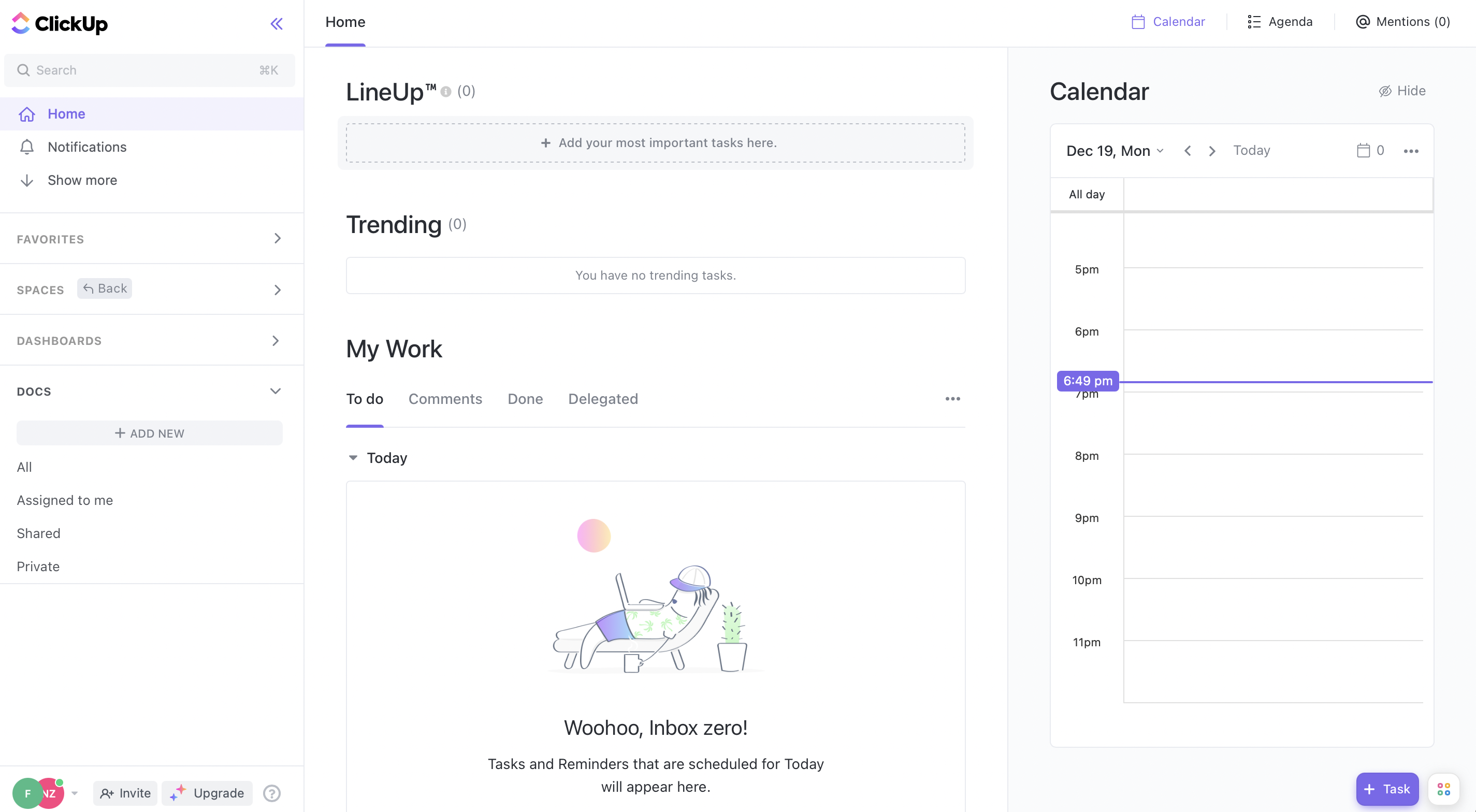
Here’s an in-depth ClickUp review of its core features and how they can transform the way you work.
🧠 Task Management Enhanced by ClickUp AI
At its core, ClickUp excels in task management, but in 2026, it takes things further with AI-powered productivity tools. You can:
- Create, assign, and prioritize tasks across multiple workflows.
- Use custom statuses, dependencies, and relationships to organize complex projects.
- Leverage ClickUp AI to summarize tasks, generate updates, and automate repetitive actions.
- Track time directly on tasks for accurate reporting and client billing.
- Set priorities, deadlines, and reminders to keep everyone aligned.
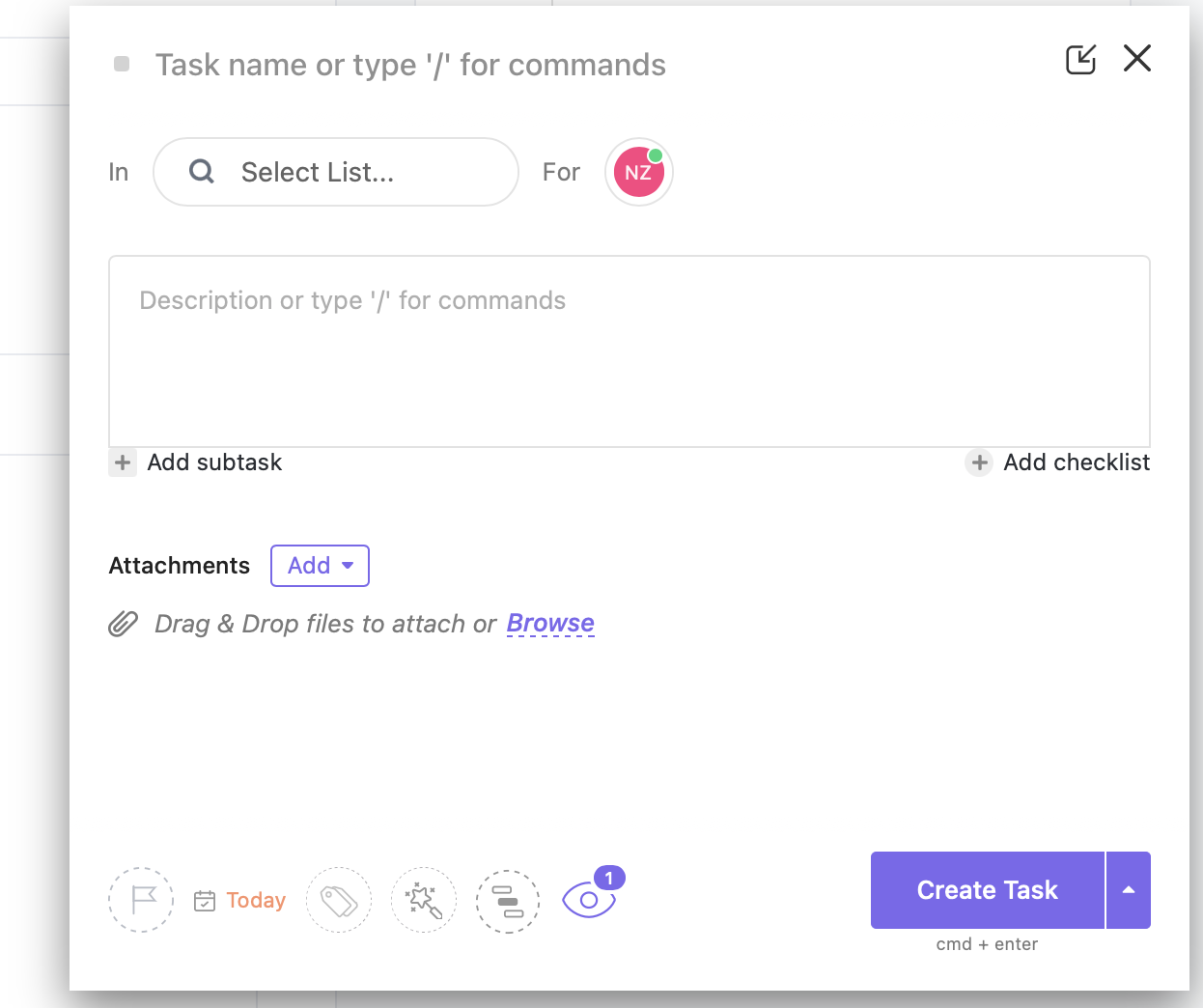
ClickUp also supports Multiple Lists, Tags, Checklists, and Clips (screen recordings or media attached to tasks) — making collaboration smoother and more visual.
📋 Project Management Views Built for Every Team
ClickUp provides an impressive variety of project management views, letting you visualize progress in the format that best suits your workflow:
- List View for to-do style project tracking.
- Board View (Kanban-style) for agile teams and workflow visualization.
- Gantt Charts for timeline management and scheduling.
- Calendar View for time-based planning.
- Workload View to see team capacity at a glance.
You can set milestones, build templates, and even automate project updates using triggers and conditions, or let ClickUp AI generate recommendations based on your activity.
⏱️ Time Tracking and Productivity Reporting Right in ClickUp
ClickUp includes built-in time tracking, allowing users to log hours manually or in real time. This is essential for freelancers, agencies, and teams that bill clients or need to monitor internal productivity.
You can view time reports, filter by user or task, and integrate with popular tools like Harvest or Toggl if needed.
🎛️ Workspace Customization and Flexible Structures
ClickUp’s flexibility is a standout feature. You can tailor the platform to match how your team works:
- Create custom fields, custom views, and custom templates.
- Use Spaces, Folders, and Lists to organize work hierarchically.
- Design color-coded workflows, dashboards, and permission roles.
This level of customization is often highlighted in every positive ClickUp review and gives it an edge over most ClickUp alternatives.
📄 Docs: Real-Time Collaboration Meets Powerful Editing
The Docs feature in ClickUp replaces the need for separate note-taking or document tools. With Docs, you can:
- Write and format content using advanced styling and nested pages.
- Tag teammates, assign tasks, and turn text into actionable items.
- Embed widgets to display project statuses, progress bars, or task lists.
- Control sharing permissions (public, team-only, or guests).
- Use ClickUp AI to write content, brainstorm ideas, or edit drafts faster.
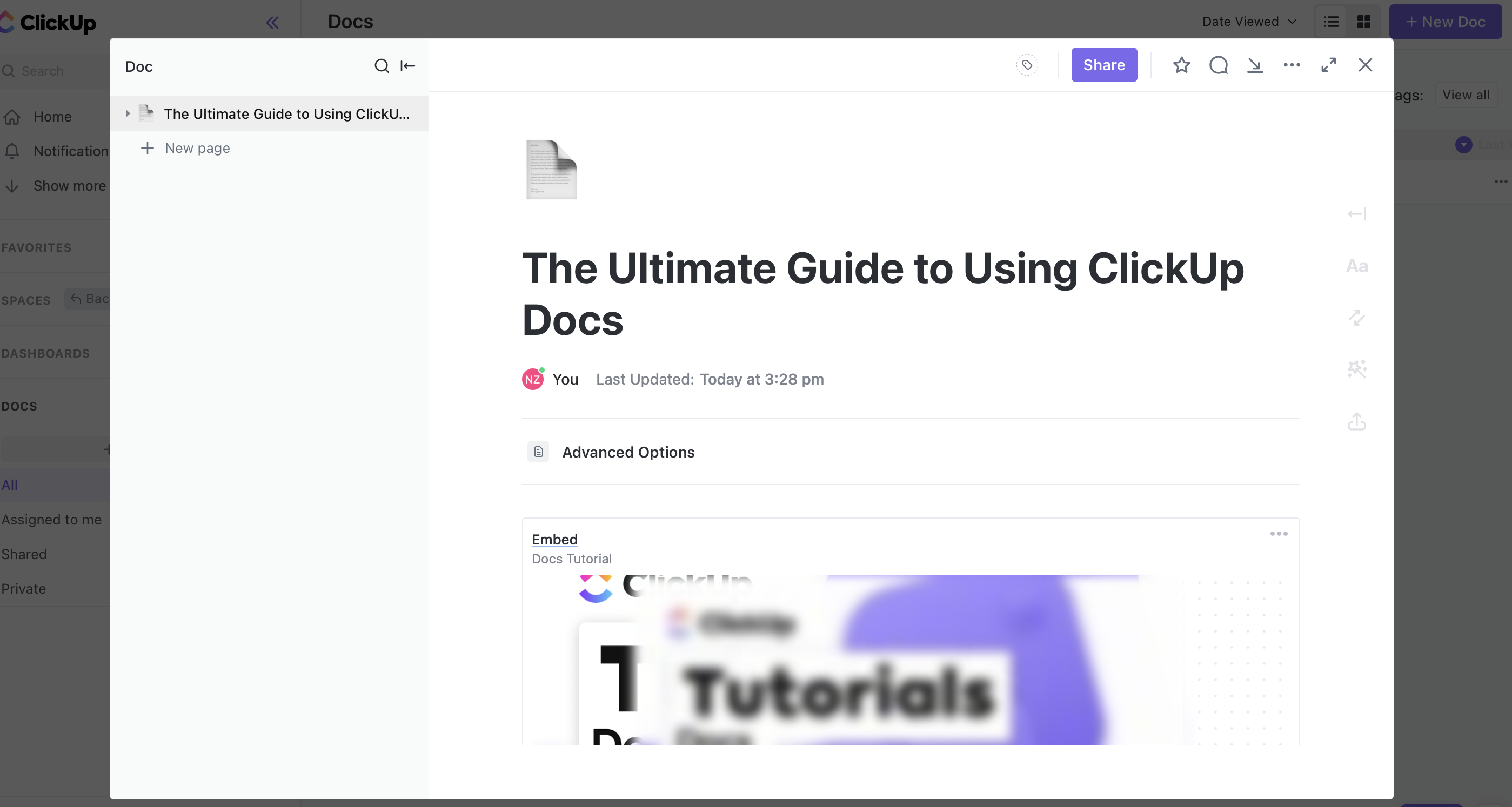
Docs integrate directly with tasks and goals, creating a seamless content-to-execution pipeline.
🎯 ClickUp Goals and OKRs
Stay focused on your company’s bigger picture with ClickUp Goals. This feature lets you:
- Set quantifiable, trackable goals with deadlines and auto-progress tracking.
- Combine tasks from different teams or departments into unified objectives.
- Track OKRs, sales targets, marketing metrics, and team performance.
- Organize goals into folders such as sprints, weekly employee scorecards, or quarterly initiatives.
This goal-tracking feature is particularly popular among performance-focused teams.
📊 Dashboards: Real-Time Business Intelligence
ClickUp Dashboards act as your custom command center, giving you a bird’s-eye view of everything that matters:
- Development Sprints — Visualize scrum cycles, task status, and velocity.
- Resource Management — See who’s overloaded and where capacity is underutilized.
- Business Operations — Track performance, goals, and bottlenecks with 50+ widget types including charts, text blocks, task lists, time tracking, and embeds.
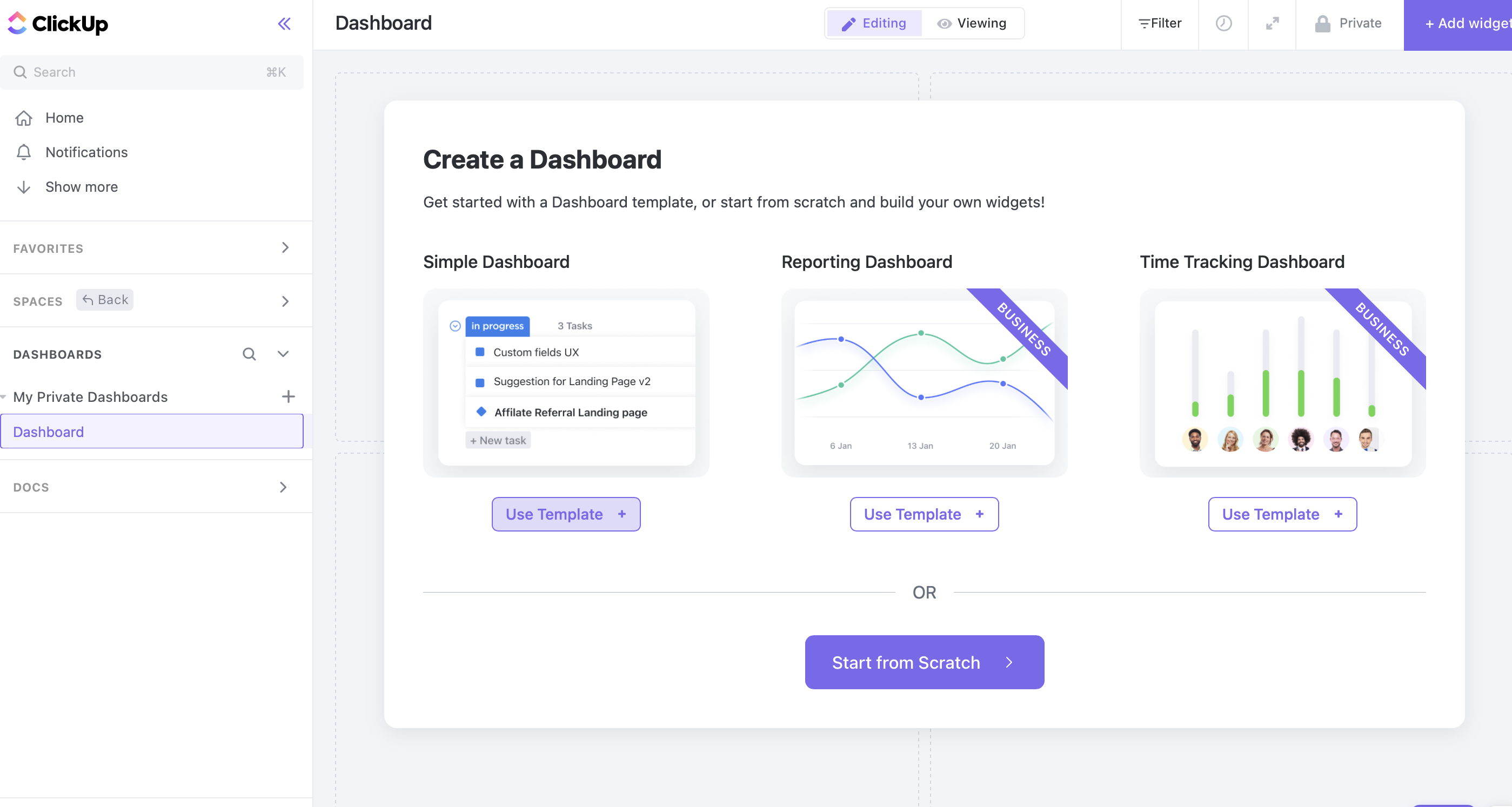
With Dashboards, your team can monitor productivity, align on strategy, and react quickly to change — all in real time.
ClickUp AI (ClickUp Brain): Revolutionizing Productivity with Intelligent Automation
In 2026, ClickUp AI, also known as ClickUp Brain, stands as a groundbreaking innovation in the realm of productivity tools. It seamlessly integrates artificial intelligence into your workflow, transforming how teams manage tasks, collaborate, and execute projects.
What is ClickUp AI?
ClickUp AI is an intelligent suite embedded within the ClickUp platform, designed to enhance efficiency across various functions. It offers real-time assistance in drafting content, summarizing information, automating routine tasks, and providing instant answers to work-related queries. By connecting tasks, documents, people, and knowledge, ClickUp AI serves as a central hub for organizational intelligence.
Key Features of ClickUp AI
1. AI Knowledge Manager
This feature allows users to connect and retrieve information from various sources, including Google Drive, GitHub, Figma, and Salesforce. It provides instant, context-aware answers to questions about tasks, documents, and team members, facilitating informed decision-making.
2. AI Project Manager
Automate project management tasks such as generating progress updates, stand-ups, and task summaries. This reduces manual effort and keeps teams aligned on project statuses without the need for constant check-ins.
3. AI Writer for Work
Enhance your writing with AI-assisted tools that help draft, edit, and format content. Features include grammar and spell checks, tone adjustments, quick replies, and the ability to create tables and templates, streamlining content creation processes.
Role-Specific AI Tools
ClickUp AI offers over 100 pre-built prompts tailored to various roles, including:
- Marketing: Generate ad copy, SEO strategies, and press responses.
- Sales: Draft promotional emails, summarize meetings, and create presentation outlines.
- Project Management: Develop project timelines, briefs, and RACI matrices.
- Product & Engineering: Write product requirement documents, design user testing studies, and create test plans.
- Customer Support: Create status reports, meeting agendas, and customer responses.
Integration Across ClickUp
ClickUp AI is accessible throughout the platform, including in tasks, docs, chats, and dashboards. Users can invoke AI assistance via the toolbar, floating icons, or slash commands, ensuring help is always at hand without disrupting workflow.
Security and Privacy
ClickUp prioritizes user data security. Strict agreements with AI subprocessors ensure that your data is not used for model training. All information is encrypted, and access controls are in place to protect sensitive content.
Pricing
ClickUp AI is available as an add-on for $7 per user per month. This competitive pricing provides access to a comprehensive suite of AI tools, offering significant value compared to other solutions in the market. But what about the main pricing tiers of ClickUp? Let’s break them down.
ClickUp Pricing Plans: Which Tier Is Right for You?
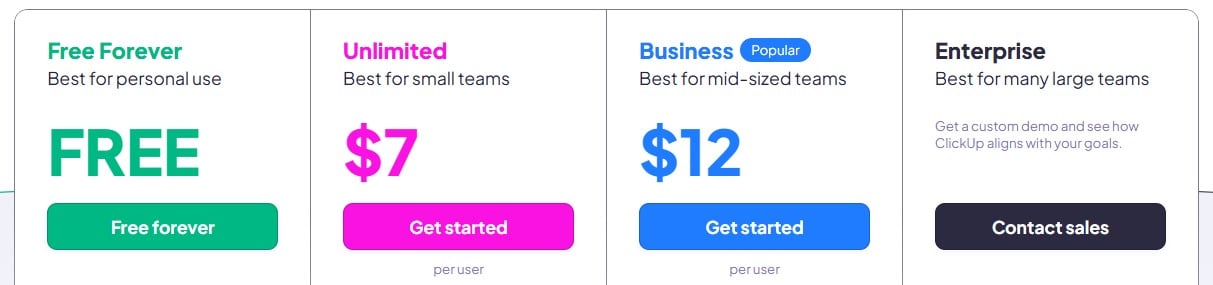
When it comes to project management software, one of the most frequent questions is — “Is ClickUp free?” The good news is that ClickUp offers a Free Forever plan alongside a set of scalable paid tiers designed to meet the needs of individuals, startups, and large enterprises alike. Below, we break down the four main ClickUp pricing plans, so you can decide which fits your workflow and budget best.
Free Forever Plan — Best for Personal Use
If you’re just getting started with ClickUp or need a lightweight solution for personal productivity, the Free Forever plan is ideal. As the name suggests, it doesn’t expire, and it includes essential tools for organizing your tasks, setting priorities, and collaborating with others.
With 100MB of storage, unlimited tasks, and unlimited members on the free plan, it’s surprisingly generous. You also get core features like Kanban boards, collaborative Docs, whiteboards, in-app video recording, a calendar view, and even limited access to sprint management. It’s a solid introduction to ClickUp’s ecosystem without committing to a subscription.
For freelancers, solo entrepreneurs, or students looking for a feature-rich free tool, this plan is more than enough to build effective workflows and track personal goals.
Unlimited Plan — Best for Small Teams
At just $7 per user per month, the Unlimited plan offers incredible value for small teams who are ready to expand beyond basic task tracking. It unlocks critical features like unlimited storage, guests with permissions, unlimited dashboards, Gantt charts, and integrations with your favorite tools.
This plan also introduces native time tracking, form views, and team functionality, so you can organize users into groups, track project time accurately, and create detailed forms for client or internal use. Most notably, it’s AI-compatible, enabling teams to integrate ClickUp AI to accelerate planning, automate updates, and get intelligent task suggestions.
If your team is starting to scale or you’re managing multiple clients and projects, the Unlimited plan delivers flexibility, power, and affordability — making it one of the best value options on the market in 2026.
Business Plan — Best for Mid-Sized Teams
Priced at $12 per user per month, the Business plan is the most popular ClickUp pricing tier for a reason. It builds on everything in the Unlimited plan while introducing advanced automation, granular time tracking, goal folders, custom exporting, and more collaborative power.
With access to unlimited whiteboards, timeline views, workload management, and even advanced dashboards and mind maps, this plan gives mid-sized teams the depth and control needed to manage complex workflows across departments. For teams using Agile or hybrid methodologies, the Business plan includes robust agile reporting tools.
Security also gets an upgrade here with Google SSO and SMS two-factor authentication, providing peace of mind for teams managing sensitive data. If you need serious collaboration and reporting power, this tier offers one of the best balances between cost and functionality.
Enterprise Plan — Best for Large Organizations
For large teams and enterprises with complex needs, ClickUp offers a fully customizable Enterprise plan. Pricing is available upon request, but what you get is a tailored solution with enterprise-grade security, compliance, onboarding, and support.
In addition to everything from the Business plan, this tier unlocks white labeling, advanced permissions, MSA & HIPAA compliance, SCIM provisioning, and custom capacity planning. You’ll also gain access to a dedicated Customer Success Manager, live onboarding training, and the ability to host data in the US, EU, or APAC based on your compliance requirements.
This is the plan for companies managing multiple teams across regions, needing deep custom roles, enterprise APIs, and administrative control across workspaces. Whether you’re in healthcare, finance, or government contracting, the Enterprise plan gives you the tools and trust you need to scale securely.
Still have doubts about ClickUp? Pay attention to the following alternatives:
ClickUp Alternatives: Top Options for Different Team Needs
While ClickUp offers an impressive suite of features and scalable plans, including a generous Free Forever tier, it’s not a perfect fit for everyone. Depending on your priorities, you may be looking for a ClickUp alternative that’s more affordable, easier to use, or more powerful in terms of features and AI automation. Below, we highlight three standout alternatives for 2026, each excelling in a different category.
Budget-Friendly ClickUp Alternative: Trello
![]()
If you’re looking for a lightweight and low-cost option, Trello is a fantastic alternative to ClickUp — especially for individuals, freelancers, or small teams that prioritize simplicity and affordability.
Why Trello?
- Free plan includes unlimited cards and up to 10 boards per workspace.
- Easy drag-and-drop Kanban board system perfect for visual task management.
- Integrates with tools like Google Drive, Slack, and Jira.
- Paid plans start at just $5 per user/month, making it more affordable than ClickUp’s Unlimited plan.
While it doesn’t offer the deep feature set of ClickUp, Trello’s user-friendly interface and clear pricing structure make it ideal for cost-conscious users.
Most User-Friendly ClickUp Alternative: Notion

For teams focused on seamless collaboration and intuitive design, Notion stands out as the most user-friendly ClickUp alternative. It combines note-taking, task tracking, and document collaboration in a single, minimalistic interface.
Why Notion?
- Intuitive drag-and-drop workspace ideal for non-technical users.
- Flexible blocks allow you to build docs, wikis, databases, and project boards.
- Strong community with thousands of templates for productivity, content planning, and CRM.
- Built-in Notion AI (available as a paid add-on) helps summarize notes, generate content, and assist with brainstorming.
Notion lacks some of the native project automation and granular control that ClickUp offers, but it excels in design, simplicity, and creativity, making it a favorite among startups, creatives, and educators.
Feature-Rich & AI-Powered ClickUp Alternative: Monday.com
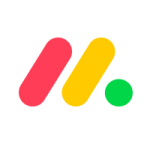
If you’re looking for a more powerful platform with advanced AI capabilities, Monday.com is a leading competitor. It offers similar flexibility to ClickUp but adds a polished UI and more enterprise-level features.
Why Monday.com?
- Customizable dashboards, automation workflows, and multiple project views.
- Robust AI features, including task generation, smart automations, and project summaries (via Monday AI).
- Advanced integration ecosystem including Salesforce, HubSpot, and Microsoft Teams.
- More scalable for enterprise teams with enhanced security and reporting.
Monday.com’s pricing is slightly higher than ClickUp (starting around $9–$10/user/month), but its enhanced AI suite and reporting tools justify the cost for teams that need advanced analytics and automation.
Whether you’re choosing a ClickUp alternative for price, usability, or cutting-edge features, there’s a platform that fits your specific workflow. Still not sure which one to go with? Keep reading for our final verdict on whether ClickUp is the right fit for your team in 2026.
Final Verdict: Is ClickUp Worth It in 2026?
So, after exploring its features, pricing plans, AI capabilities, and top alternatives, is ClickUp still worth using in 2026?
ClickUp remains one of the most powerful and flexible project management platforms on the market. It offers an impressive range of tools — from customizable task views to collaborative Docs, dashboards, time tracking, and advanced goal tracking. In 2026, ClickUp AI (also known as ClickUp Brain) takes this a step further by automating updates, generating summaries, and acting as an intelligent work assistant across your entire workspace.
The platform’s Free Forever plan provides excellent value for personal users and freelancers, while the paid ClickUp pricing plans scale effectively for small to enterprise teams. Its ability to support multiple project management methodologies (Agile, Scrum, Waterfall, etc.) makes it highly versatile, and its built-in automation saves teams time and effort across every department.
✅ Pros
- Unmatched customization with custom fields, views, and templates tailored to your workflows.
- Real-time collaboration tools including Docs, whiteboards, and in-task chat.
- AI-powered productivity features that enhance task management, content creation, and knowledge retrieval.
- Multiple project views like Gantt, List, Kanban, Calendar, and Workload to match any team’s style.
- Built-in time tracking and detailed reporting for efficient resource management.
❌ Cons
- Steep learning curve due to the sheer volume of features and configuration options.
- Fewer integrations than some specialized platforms, though expanding with each update.
- Limited free plan for teams — larger organizations will need to invest in a paid tier to access the full feature set.
So, Is ClickUp Worth It?
If you’re looking for a robust, scalable, and future-proof project management solution, ClickUp is absolutely worth it in 2026. While it may take a bit of time to master, the payoff in terms of productivity and control is significant. And with the addition of ClickUp AI, it’s now more than just a task manager — it’s an intelligent productivity ecosystem designed to supercharge how teams work.
Still not convinced? Take advantage of the free plan or schedule a demo to experience the platform firsthand before committing to a paid plan. You just might find that ClickUp is the all-in-one workspace your team didn’t know it needed.
Frequently Asked Questions About ClickUp
What is ClickUp used for?
ClickUp is a versatile project management platform that helps individuals and teams plan, track, and collaborate on tasks and workflows. It’s used for task management, document sharing, time tracking, goal setting, and automating repetitive processes — all in one centralized workspace.
Is ClickUp really free?
Yes, ClickUp offers a Free Forever plan with core features like task management, calendar views, whiteboards, Docs, and limited storage. It’s ideal for personal users and small teams, though more advanced features require a paid plan.
How much does ClickUp cost in 2026?
ClickUp pricing starts at $7 per user/month for the Unlimited plan, $12 for the Business plan, and custom pricing for the Enterprise tier. Each plan adds features like more storage, time tracking, AI compatibility, and advanced reporting.
What is ClickUp AI (ClickUp Brain)?
ClickUp AI, also called ClickUp Brain, is an AI-powered assistant built into the platform. It can write content, summarize tasks, generate updates, create project briefs, and answer questions about your workspace — all to help teams work smarter.
Does ClickUp integrate with other tools?
Yes, ClickUp supports over 1,000 integrations including Slack, Google Drive, Zoom, GitHub, Trello, and more. These integrations help connect your existing workflows and tools to the ClickUp ecosystem.
How does ClickUp compare to alternatives like Trello or Monday.com?
ClickUp offers more features and customization than Trello, making it better for complex projects. Compared to Monday.com, ClickUp is more affordable and flexible, while Monday offers more polished UI and some advanced enterprise features.
Is ClickUp suitable for large teams or enterprises?
Absolutely. ClickUp’s Business and Enterprise plans include advanced permissions, workload management, HIPAA compliance, and onboarding support — making it a strong choice for large organizations managing multiple teams.
Does ClickUp support Agile project management?
Yes, ClickUp supports Agile methodologies with features like sprint management, Scrum points, backlog grooming, Gantt charts, and Kanban boards. It’s ideal for dev teams using Agile workflows.
Can I use ClickUp for time tracking and billing?
Yes, ClickUp includes native time tracking and detailed time reports. You can track time per task, generate timesheets, and even integrate with billing tools for client invoicing.
What devices and platforms can I use ClickUp on?
ClickUp is available on web browsers, desktop apps (Mac & Windows), and mobile apps (iOS & Android). It also offers Chrome and Firefox extensions for fast task creation on the go.