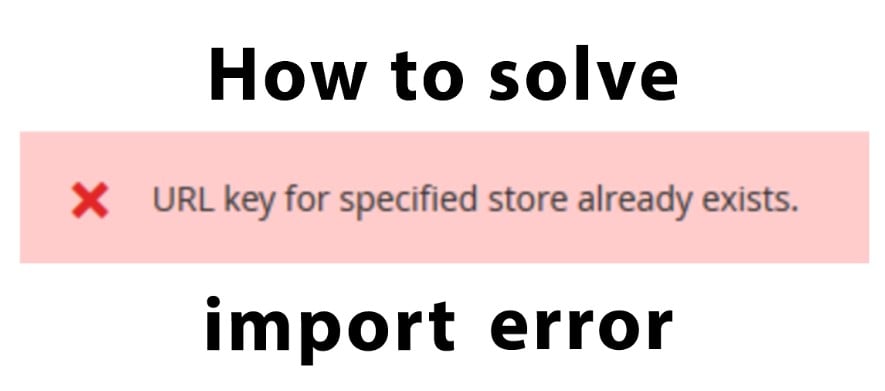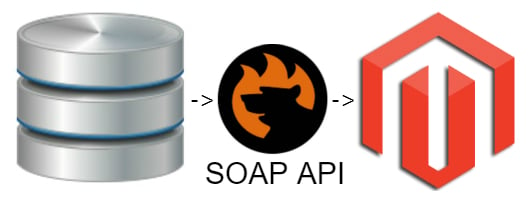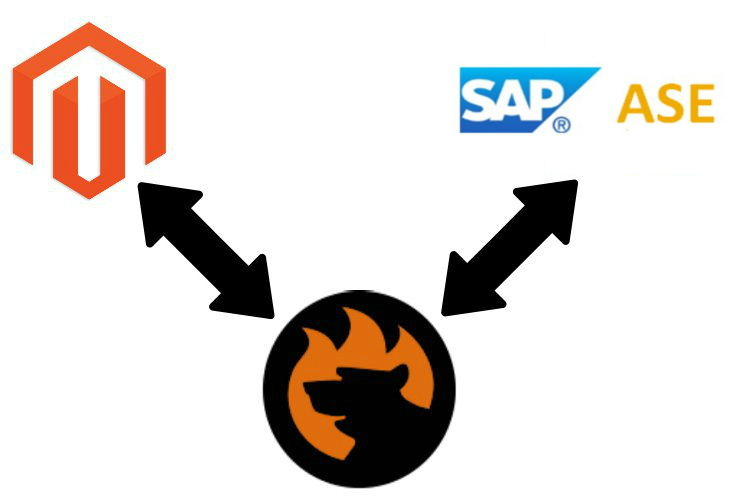Magento 2 General System Exception Happened: How To Fix Error During Magento 2 Import

If you regularly deal with Magento 2 import processes, you might have faced the following message: General System Exception Happened. Like other import errors, it prevents you from transferring data to your e-commerce website. What are the causes of the Magento 2 General System Exception Happened issue? How do we fix this import problem? Magento users all over the globe regularly ask these questions. You’ve come to the right place if you are also looking for the corresponding answers.
In the following post, we try to figure out Magento’s General System Exception Happened error and explain how to fix it. The issue is an inevitable part of the basic Magento 2 import processes associated with the platform’s default tools. Luckily, we know for sure how to address the problem.
Below, we aggregated a short guide on how to fix the Magento 2 General System Exception Happened issue based on the StackExchange answers. Besides, you will discover a more user-friendly approach to the import that the Firebear team provides. Other useful Magentop 2 tips are gathered here: Developer’s Cookbook.
Continue Reading