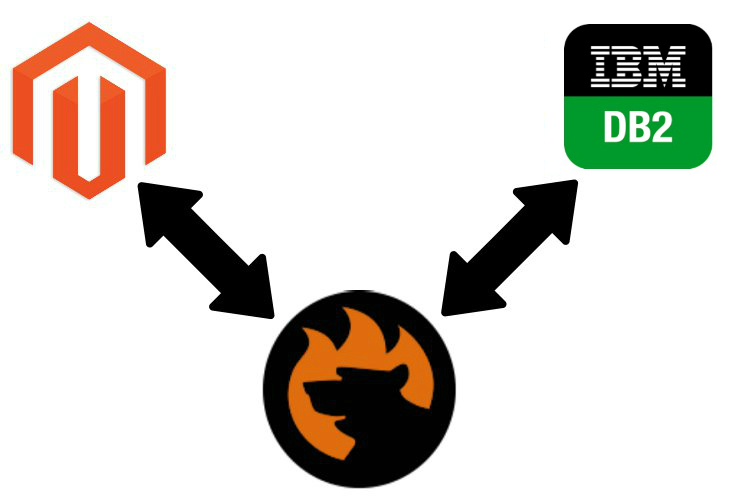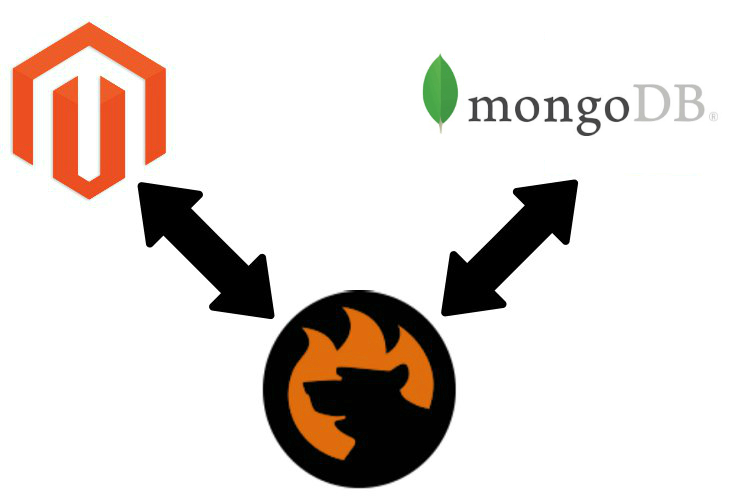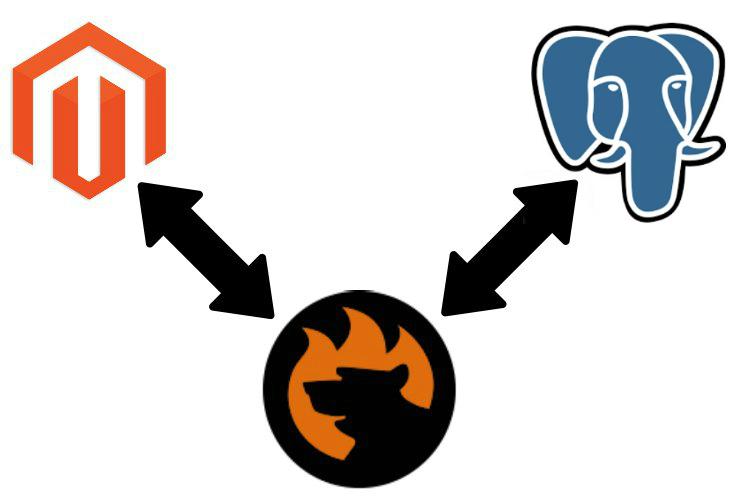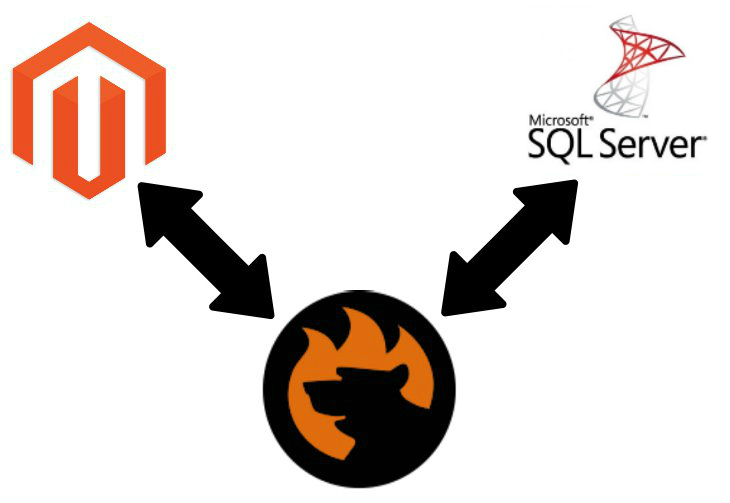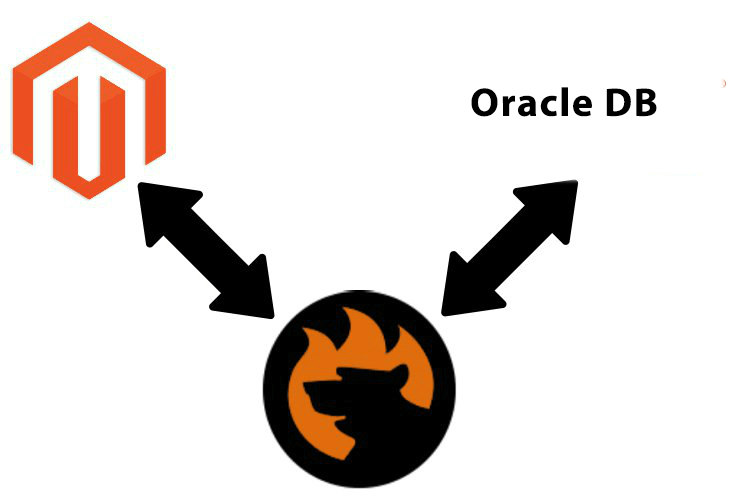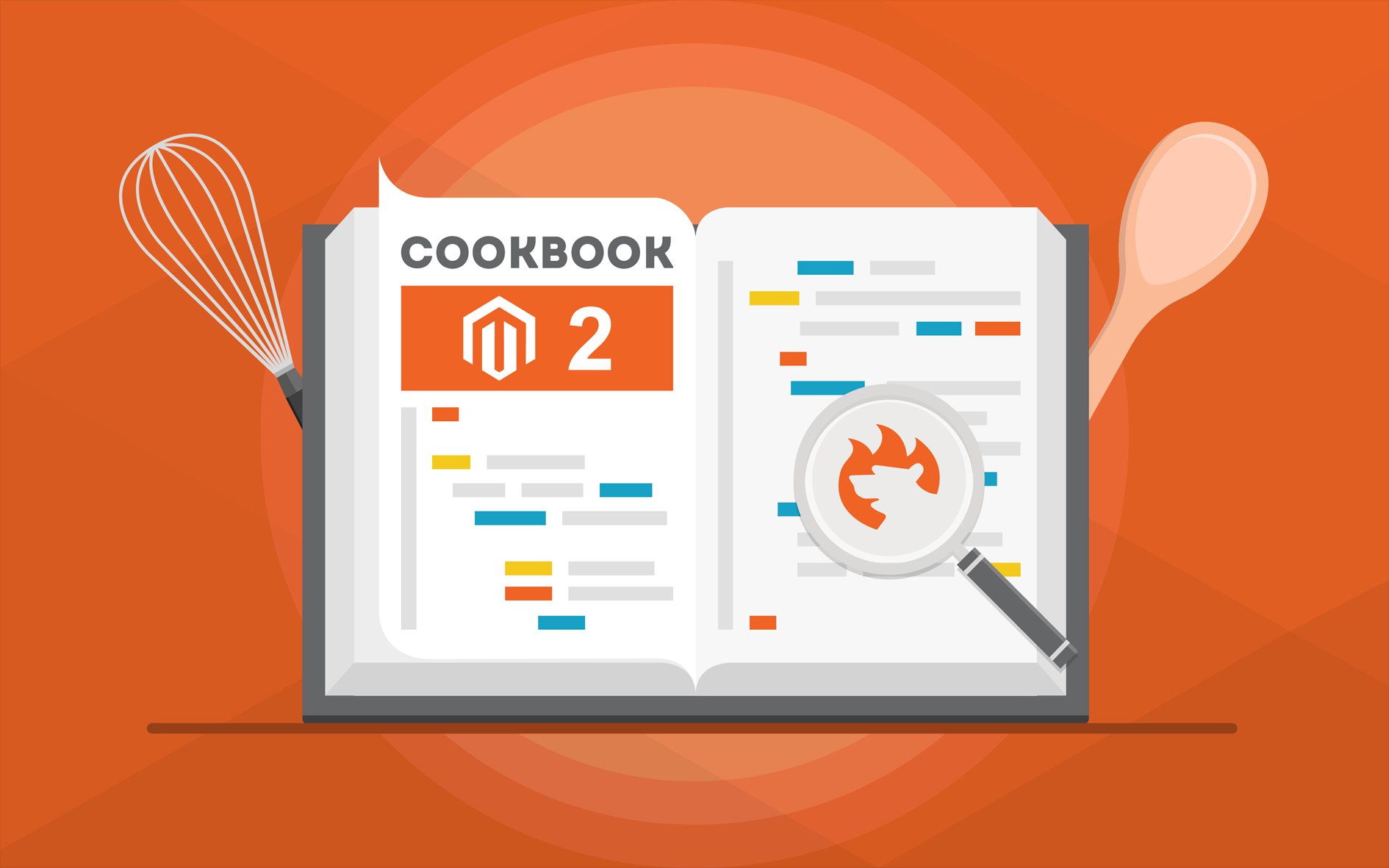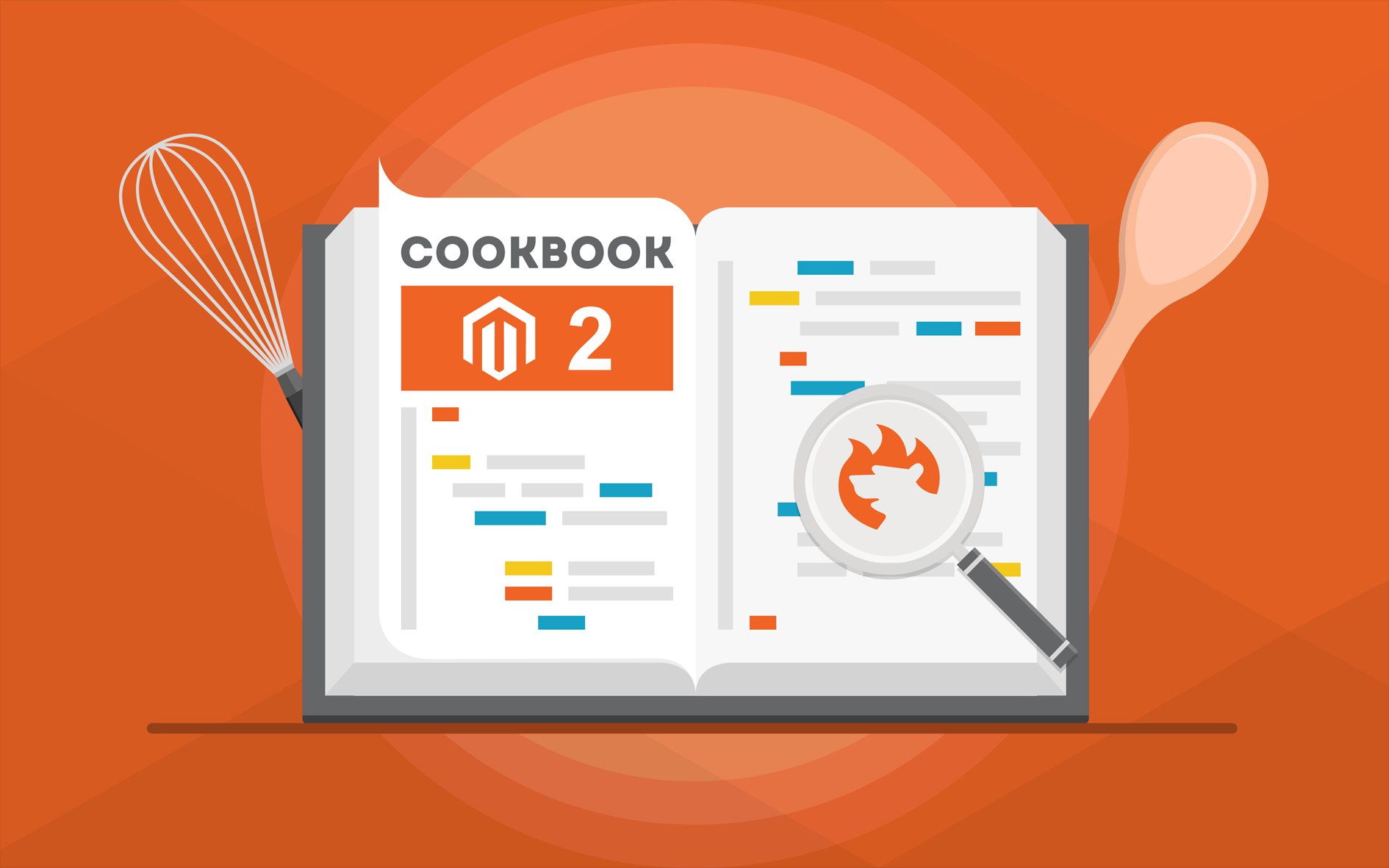
It is not a secret that Magento 2 Commerce/Cloud edition import and export procedures can be automated and offer an enhanced functionality compared to Magento 2 Open Source (Community) edition.
Still, there is some functionality lacking. In this post, we have gathered the suggestions on how to improve Magento 2 Commerce/Cloud import and export, how to import XML and Json file, import categories and other entities.
Magento 2 Commerce/Cloud in comparison with Open Source (ex. Community) version comes with improved Import and Export procedures. The main difference with Open Source comes from the possibility to schedule the import and export. Let’s break down the process and look at the features available. Continue Reading