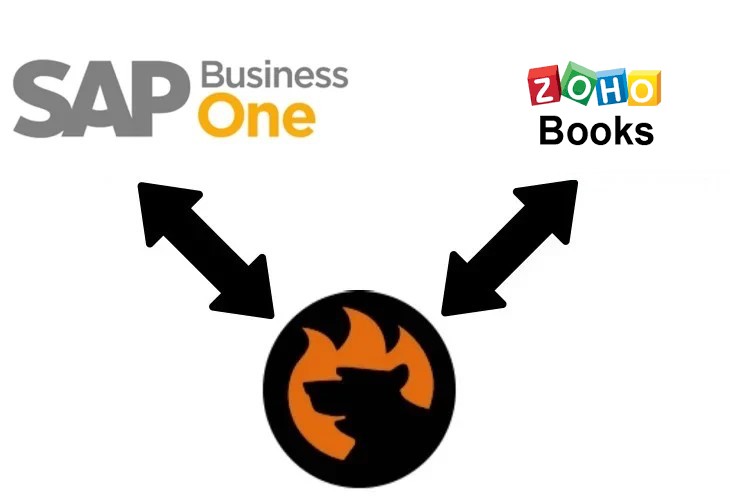Firebear Improved Import & Export App for Shopify

Our Improved Import & Export extension for Magento 2 is the most potent data transfer tool in the ecosystem. It not only powers connections between Magento websites but also lets you integrate your e-commerce store with various ERP, CRM, accounting, and whatever systems. Besides, the module provides the ability to import data from other e-commerce platforms, such as Magento or BigCommerce. However, we’ve decided not to put bounds to our creative endeavors. We continue our expansion to new e-commerce systems with the Firebear Import & Export Tool app for Shopify. In the following material, we shed light on the project. Also, check our Firebear SAP Business One Shopify Integration App and The Ultimate Guide to Shopify Import. Continue Reading