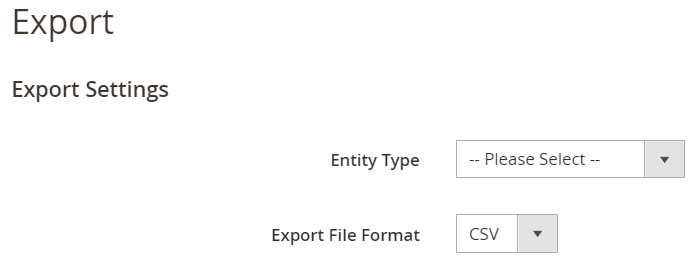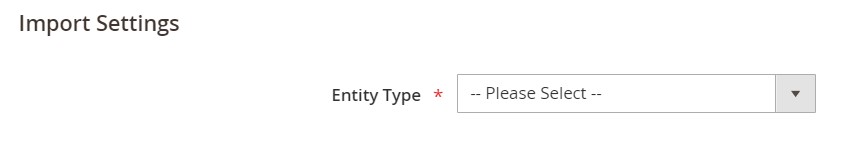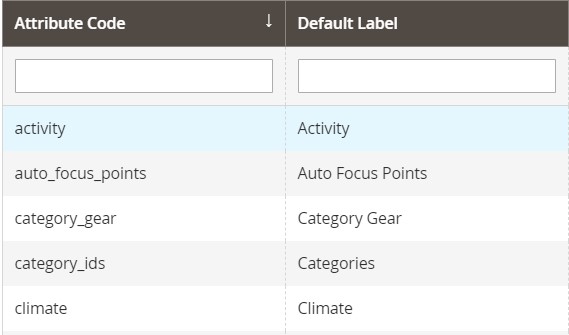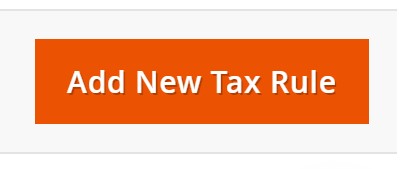Firebear Improved Import & Export Plugin for Squarespace

Today, we want to describe one of our new projects – the Firebear Improved Import & Export Extension for Squarespace. While the Improved Import & Export module for Magento 2 is one of the most robust data transfer solutions in its ecosystem, we’ve decided to create something similar for other platforms, continuing our expansion across the e-commerce universe. Our Magento 2 module already provides tons of enhancements to the default import and export processes. Besides, it incorporates numerous improvements that make it unique in comparison to other third-party import and export solutions for Magento 2. The Improved Import & Export extension not only powers connections between Magento websites but also lets merchants integrate their e-commerce stores with any external systems, such as other e-commerce platforms and services, including ERPs, CRMs, and accounting systems. The following article briefly discusses the extension’s key advantages and then draws parallels with our new project – the Firebear Improved Import & Export Extension for Squarespace. Below, you can see its core features and benefits as well as a comparison with the existing import and export tools of Squarespace. If you want to access the early beta version of the Firebear Improved Import & Export extension for Squarespace, please, contact us. Continue Reading