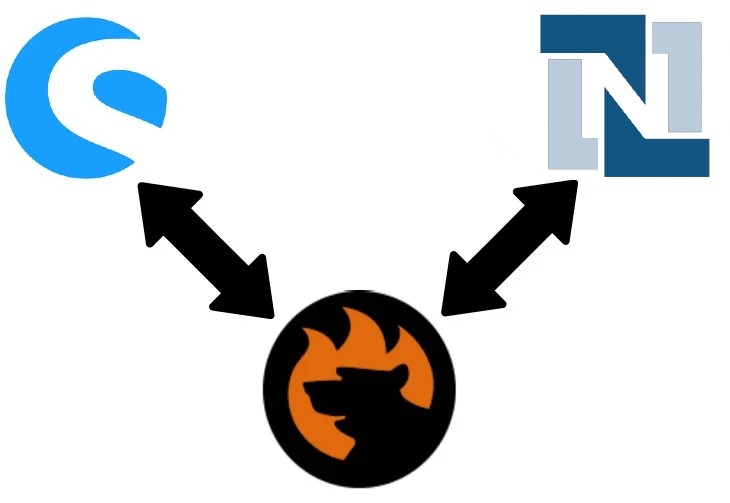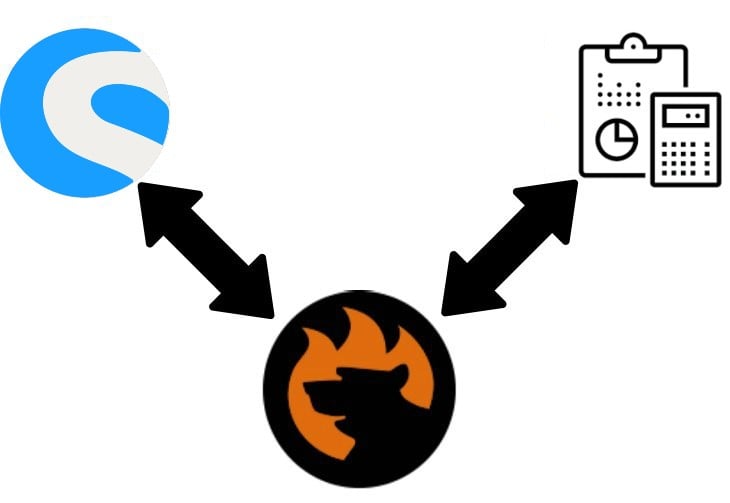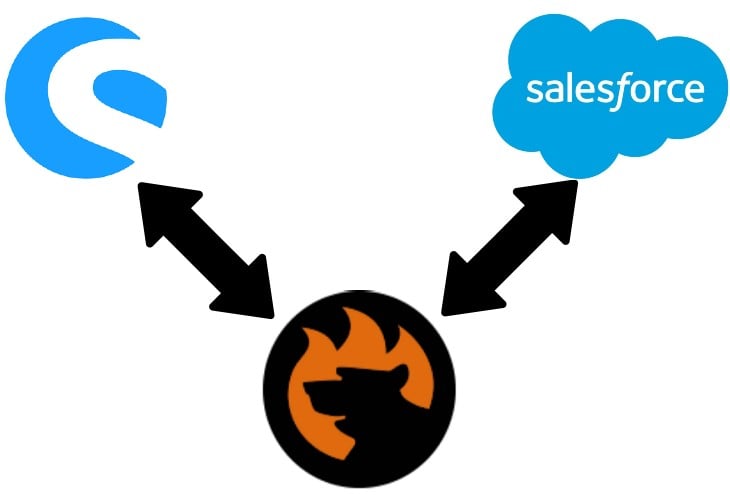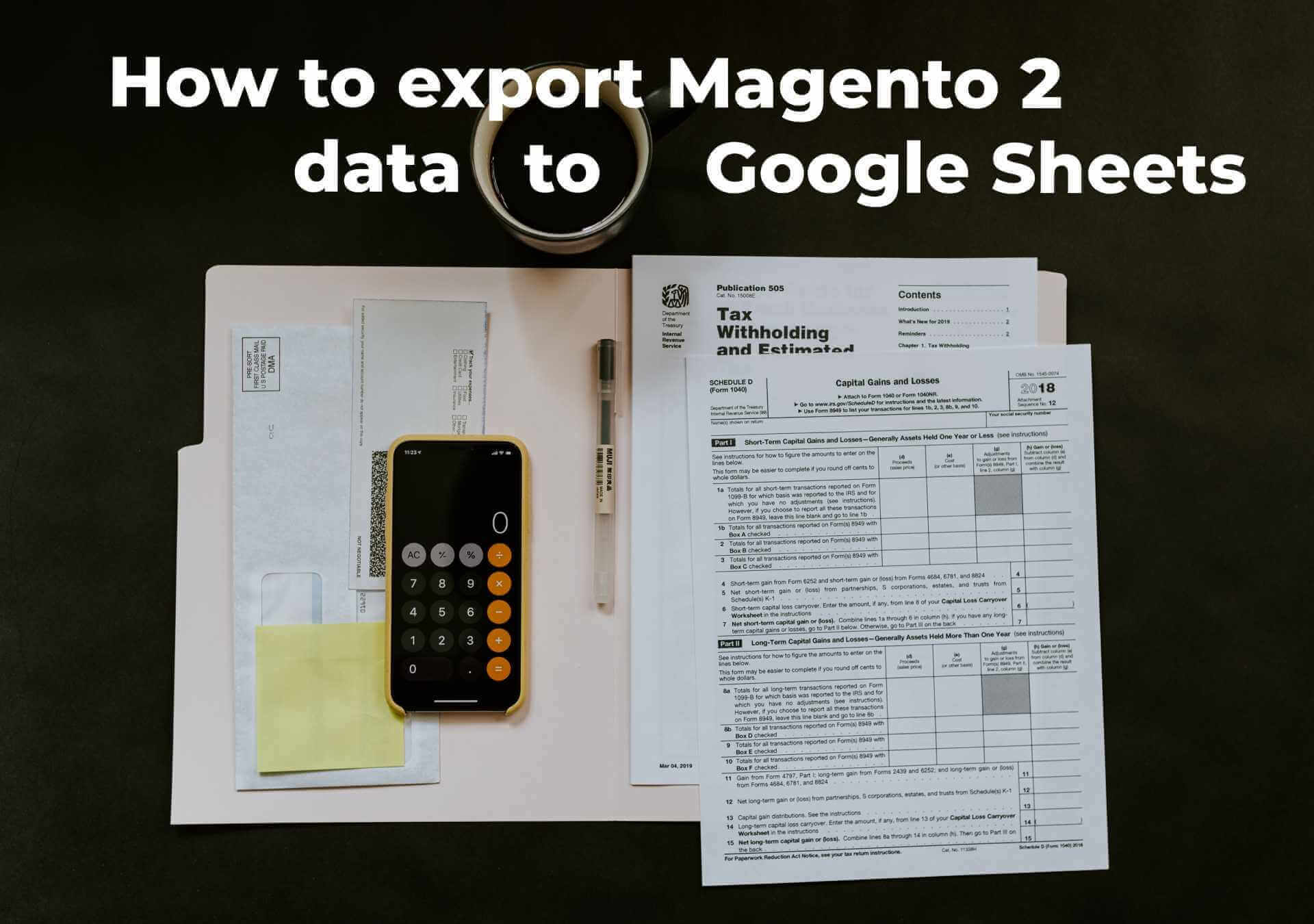Oracle NetSuite ERP Integration With Shopware 6
Oracle NetSuite is a very powerful ERP that provides solutions for different industries and scales. The next generation of business apps unleashes the potential hidden behind every organization, helping streamline the latest technologies. However, it is not possible to get all the benefits by default. You always need to synchronize the data flow between your e-commerce website and the ERP platform. In the following article, we shed light on the most user-friendly way to conduct the Shopware 6 Oracle NetSuite integration. If you are looking for a tool designed to unleash your e-commerce potential, you’ve come to the right place. Below, we shed light on the digital transformations associated with the Oracle NetSuite ERP. This major platform exists among such giants as Microsoft Dynamics 365 Business Central. Therefore, let’s explore its numerous aspects first and then directly proceed to the Oracle NetSuite Shopware 6 integration. Continue Reading