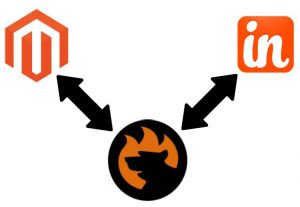How to import nested XML files to Magento 2

Since Magento 2 supports only CSV files for data import, you get stuck when your product update is provided via XML. So is a file with customers or any entity that you may need to import to Magento 2. However, some third-party modules understand what XML files are. But it is not always enough. Especially when you deal with complex XML structures or nested XML files.
If your XML file contains more than one nested level most third-party extensions cannot import it to Magento 2. Unless it is the Improved Import & Export Magento 2 module.
Below, we explain how to import data to Magento 2 using nested XML files if the update is hidden deep in their structure. To be honest, it is quite simple: you need to specify a path to the data within the file. But let’s first see what nested XML is. Continue Reading