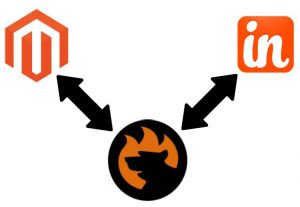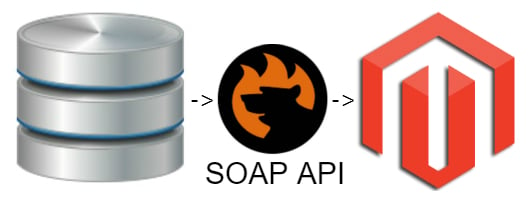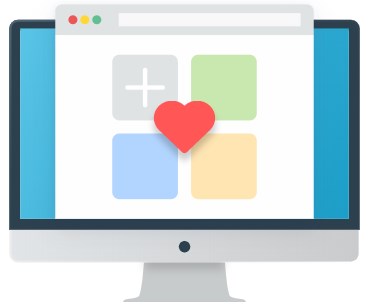Magento 2 Import: How To Fix Value For Attribute Contains Incorrect Value Error

In the following article, you will discover a universal algorithm for solving Magento 2 errors associated with incorrect attribute values. We focus on the Magento 2 Value For Attribute Contains Incorrect Value issue to illustrate the entire scope of problems merchants usually face.
Let’s assume that your import file contains multiple products with numerous attributes, each of which follows the strict Magento requirements. However, there is a record with invalid values. As a result, Magento’s Value For Attribute Contains Incorrect Value error displays. It doesn’t let you transfer the entire table with product data.
Below, you will find out how to address this problem. Furthermore, we also shed light on how to prevent it and avoid unpleasant situations with your future data updates with the Improved Import & Export module. Besides, we elucidate how to prevent other import issues with the help of our plugin. If you are looking for a more specific case of this issue, check this article: Value For Status Attribute Contains Incorrect Value: How To Fix Error During Magento 2 Import.
Continue Reading