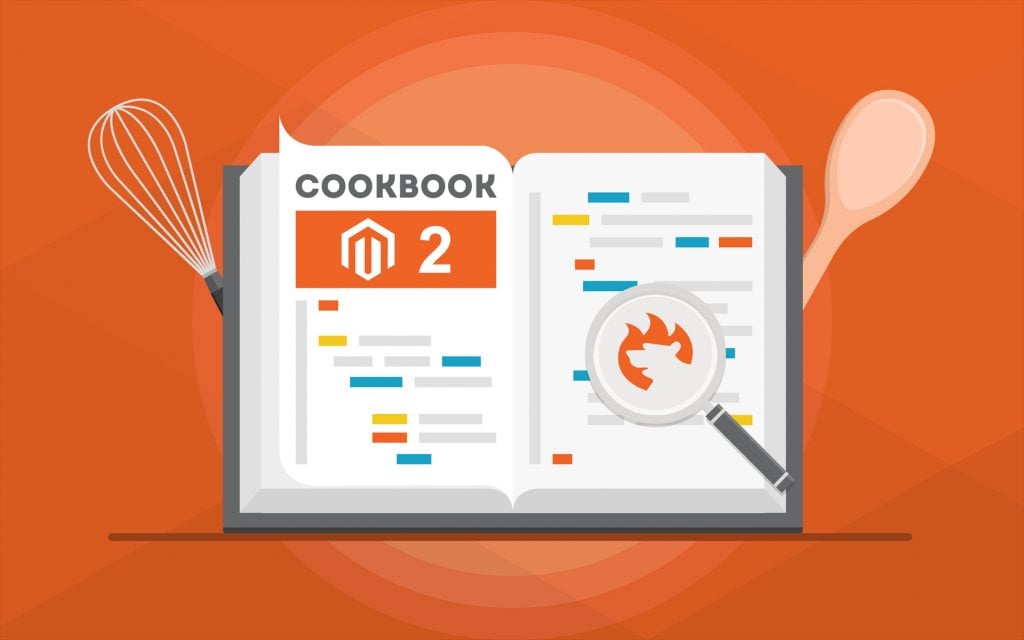FireBear Improved Import & Export for Magento 2 – Extension Change Log
The following blog post will help you retrace the evolution of the Improved Import & Export Magento 2 module. The article gathers updates associated with the extension’s new version from the very beginning. At the time of 1.0.0, it was a basic import solution with an existing import jobs architecture and import cron automation. With the next few versions, the module got such enhancements as product attribute import on the fly, transfers from FTP, SFTP, URL, Dropbox, custom mapping, etc. Each new release made the Improved Import stronger and stronger. However, it was still an import-only tool until 1.5.0 was released. With this version, our extension became capable of both import and export processes. You can peruse the detailed evolution of the module and see its latest features below.
Extension Manual | FAQ | |
3.8.7 (released 17.04.2024)
Features:
- Magento 2.4.7. Support. The latest version of the extension supports Magento 2.4.7.
- Customer Import. Support for separate street columns “_address_street_1”, “_address_street_2”, “_address_street_3”, “_address_street_4” when importing customer & addresses.
- Improved Consecutive Export. Now, it is possible to export also last updated entities.
- Export Mapping. The “salable_qty” column has been added to the export mapping section when exporting products with MSI data.
- Order Export. A new event, “sales_order_save_commit_after,” to run order export jobs has been added.
- Customer Import. A new customer import attribute has been added – “allowed_assistance.” It can enable/disable the Allow Remote Shopping Assistant feature.
- Order History Import. Now order comments can be imported by the order’s “increment_id”. “status_history:entity_id” and “status_history:parent_id” are not required anymore.
- Custom Options Price Import. It is now possible to import store-specific custom option prices.
- Export Filters. Export filters support the following conditions: “=” “!=” “>” “<=” “contains” “not contains.”
- Image Import. Additional logging has been added for deferred image import.
- Performance. Customer import has improved memory consumption.
- Data Storage. The DB’s “mapping” column type has been changed to “mediumblob” in the “firebear_import_jobs” table to allow the storage of more data.
- Product Import. The ability to unassign products from the category has been added.
- Order Export. It is now possible to export order data in one line to XML and JSON formats.