Mirasvit Promo Banners Magento 2 Extension

One of the great ways to inform website visitors about current deals and special offers is to place eye-catching banners throughout the website pages. Today, we describe an appropriate tool from Mirasvit – Promo Banners for Magento 2. The extension provides extensive settings for creating banner promotions in line with your marketing goals and running more efficient promotional campaigns. With the Magento 2 module, you will get the ability to set up targeted banner ads based on unique conditions and display them in the most appropriate position on any page of your store. Below, we look closer at the features, as well as backend and frontend functionality of the Magento 2 banners module by Mirasvit.

Table of contents
Features
- Ability to create an unlimited number of promo banners;
- Banner placement on any store page;
- Flexible options for banner location on the page;
- Various banner display modes;
- Ability to set conditions based on multiple attributes for showing banners;
- Option to insert images in the banner;
- Store view-specific and customer group-based banner display;
- Promotions display based on a customer’s search query;
- Ability to set an expiry period for each banner;
- Analytics on the performance of banner promotions.
Mirasvit Promo Banners for Magento 2 is an excellent tool for making your storefront more visually appealing and attracting potential clients. By placing colorful banners on your store pages and showcasing lucrative deals, you can easily catch the attention of your website visitors and motivate them to make a purchase. Thus, the Magento 2 banners module helps online store owners increase sales and extend the client base.
The Mirasvit extension allows placing promotion banners on any page of your store. For example, you can inform customers about free shipping for orders of a particular amount on all pages, so that the message will be delivered to every website visitor. In the same way, you can promote specific goods on product and category pages or motivate shoppers to buy more products to get a discount by showing an appropriate banner on the shopping cart page.
The promotion banners Magento 2 module allows placing banners anywhere on a page by creating placeholders. Thus, you can adjust a banner’s position according to your goals and make them more noticeable for your store visitors. Besides, you can apply various display formats to your promo banners. The Mirasvit extension offers a rotator mode (random rotation of ads in a banner) and pop-up mode (a window with ads that appears at the top of the page content and can be hidden by clicking on the Close button).
Furthermore, you can set flexible conditions for showing your promotions on the storefront. This way, you can fine-tune the display of the banners to make them targeted at a particular customer segment. Also, you can fully leverage page, category, product, cart item, and cart attributes to make your banner ads more precise. It is possible to define criteria for the visibility of your promotions per each store view separately. Moreover, the Mirasvit banner ads extension allows showing banners based on a specified search query.
Another possibility for creating more targeted promotions with the Mirasvit solution is setting a period for the banner display. Store admins can specify exact dates and time when a campaign will be active. Also, it is possible to define priorities for the cases when multiple banners meet the display criteria. As for the banner types, the promo banner extension by Mirasvit allows using images, text, as well as their combination for the ad content.
The Magento 2 banner ads module also lets store managers redirect visitors to a particular page by specifying a corresponding URL link in the banner settings. Thus, you can increase the efficiency of your promo campaign and lead online shoppers to a particular product that you want to sell. At the same time, you help customers find a promoted product or special deal faster, improving the user experience.
One more useful feature of Mirasvit Promo Banners for Magento 2 is access to the analytical data on the banner ads performance. The extension tracks impressions and clicks per each banner in real-time and eliminates the necessity to set up cron. Impressions show the number of unique visitors who saw an ad, which the clicks count lets you understand the click-through rate for each banner promotion. Thus, you get a better insight into the efficiency of your marketing campaign and customer engagement and can adjust the module’s settings whenever such need occurs.
Backend
To view and manage all your banners, navigate to Marketing -> Promo Banners -> Banners. The Banners grid shows the following details: a banner’s ID, name, status (Enabled or Disabled), and position on the page. Besides, you can check analytics on the number of impressions and clicks per each banner in the corresponding column. The Action column allows admin to edit or delete selected banners. To create a new promotion banner, click the “Add New Banner” button.
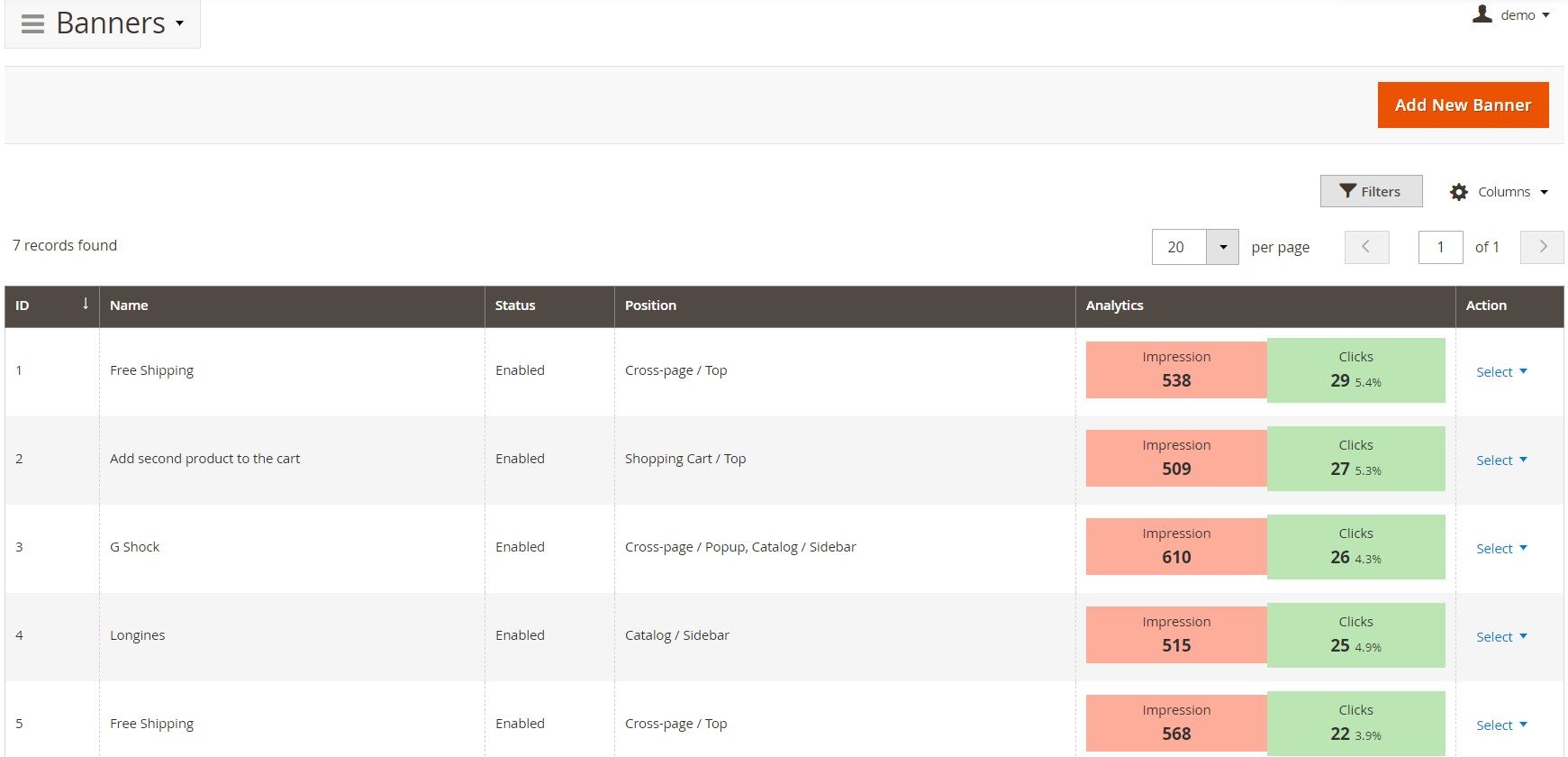
The new banner page is divided into 3 sections: General Information, Conditions, and Content.
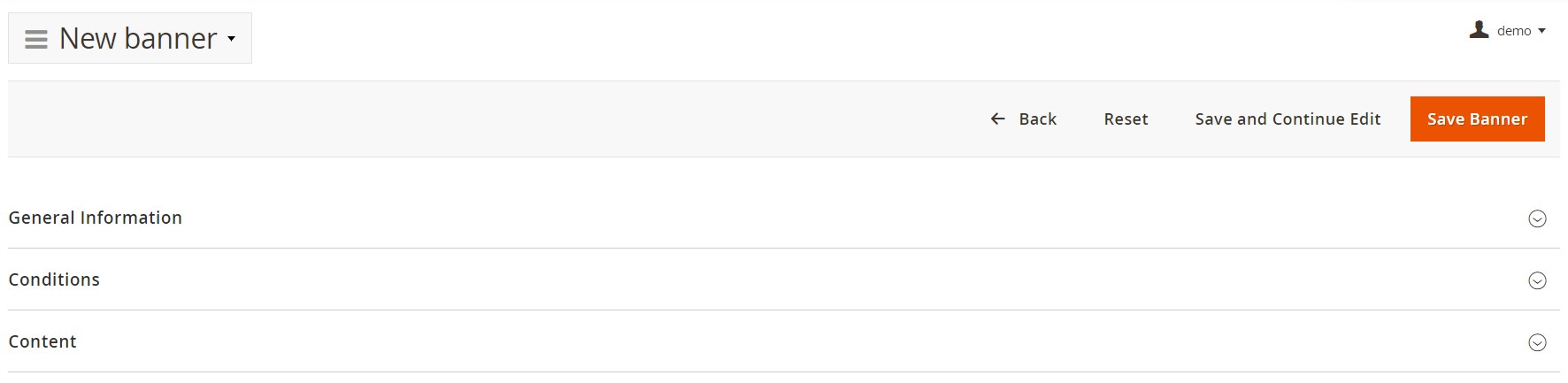
First, enable or disable your new banner, create its internal name, and set the start and end dates for the banner display. Here, you also choose store views where the banner will be visible, customer groups to which it will be shown, and a placeholder from available options, as well as set the priority.
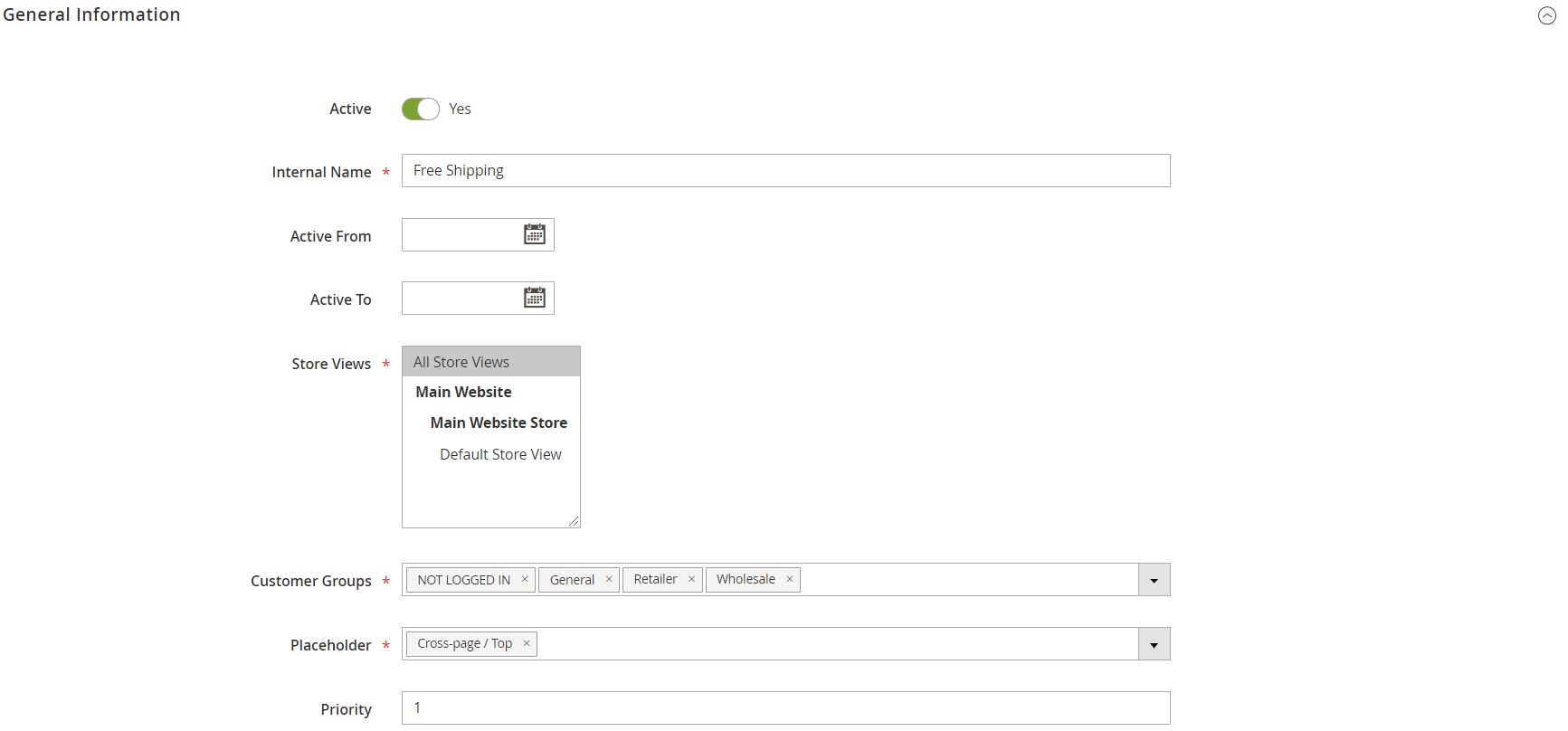
Next, you can select specific page, category, product, cart items, or cart attributes to set up conditions for the banner display.
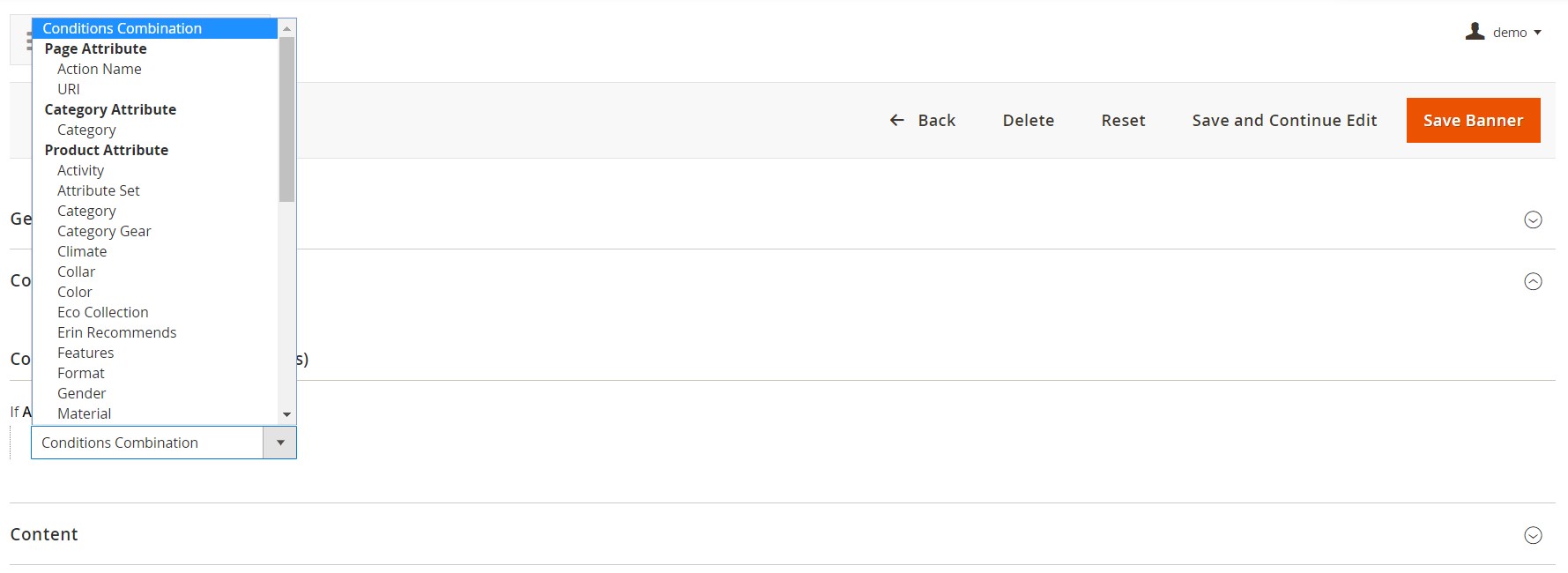
In Content, you insert an URL link for redirecting visitors to a particular page after they click on the banner. Then, create the banner content with text or images using native Magento WYSIWYG editor. Note that you can insert widgets and variables here.
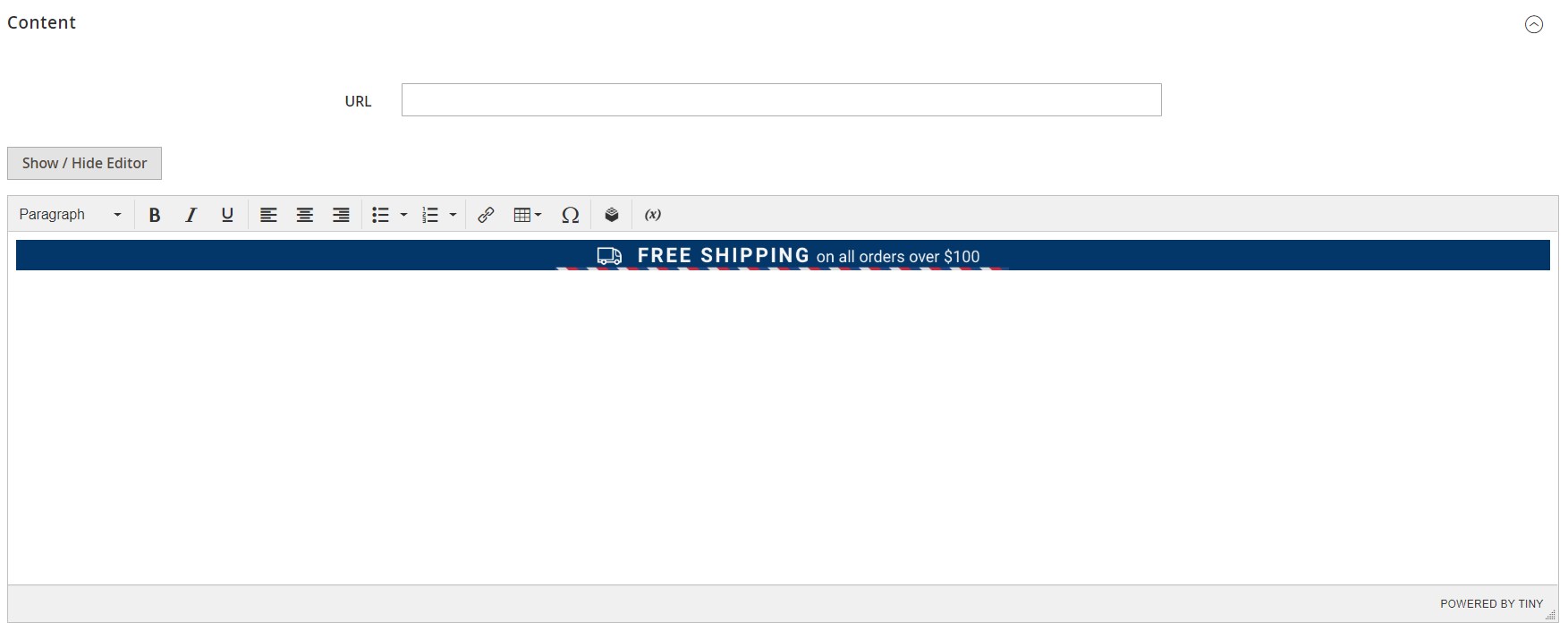
As for the placeholders mentioned before, you can view them and add new ones on a separate screen under Marketing -> Promo Banners -> Placeholders. The appropriate grid includes 3 columns: ID, Name, and Action (Edit, Delete). To define a new area on the page for the banner location, press on the “Add New Placeholder” button.

The new placeholder page is divided into 4 sections: General Information, Position, Display Conditions, and Advanced.

In the first section, you can activate/deactivate the placeholder to make it available for selection in the banner settings. Here, you should also create an internal name of the new placeholder and select its display mode – Rotator or Pop Up.
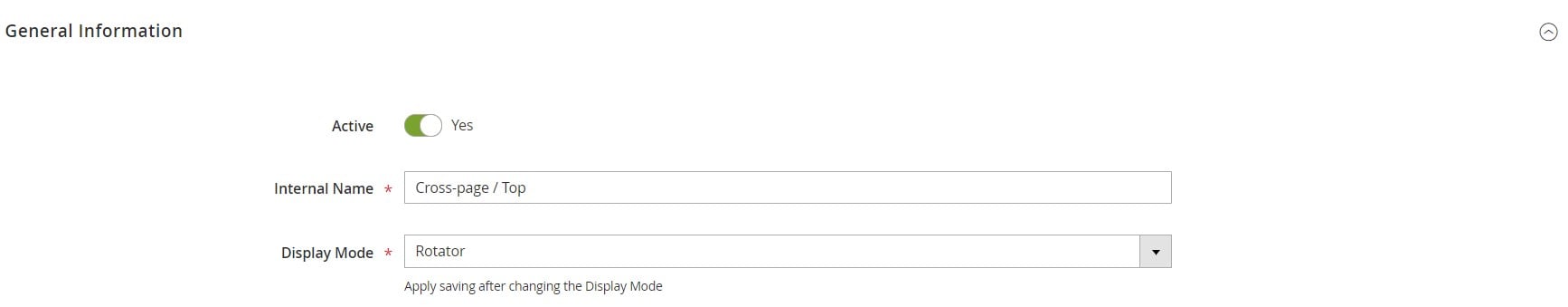
The Position tab lets you decide whether to set up a predefined position for the placeholder or use a position with a specified syntax.

In case of using the predefined position, you should select the pages on which a banner will be placed and a container that will define an exact place on the page. If you want to locate the placeholder before all other elements in the container, enter “-” in the Before field.
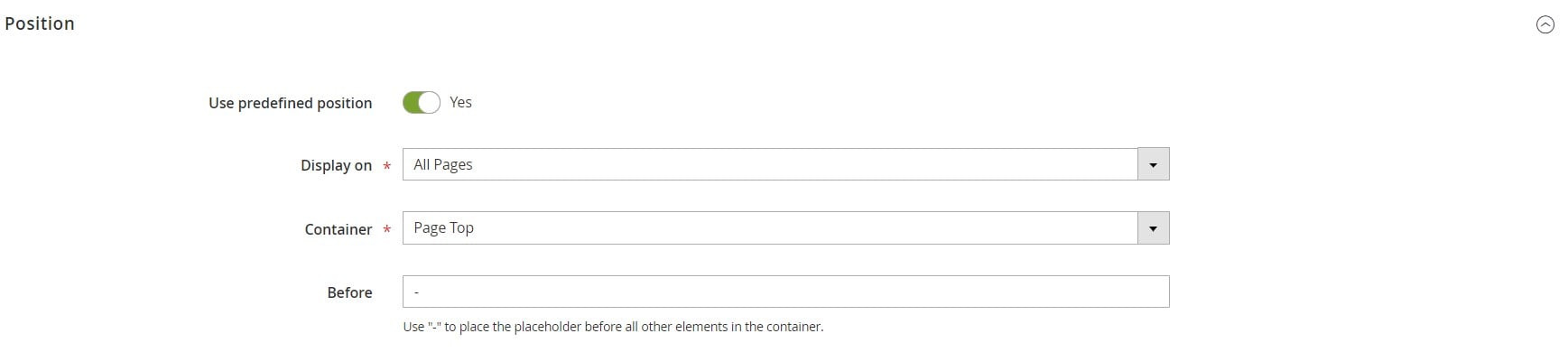
In Display Conditions, you can choose attributes for more precise positioning of your banners.
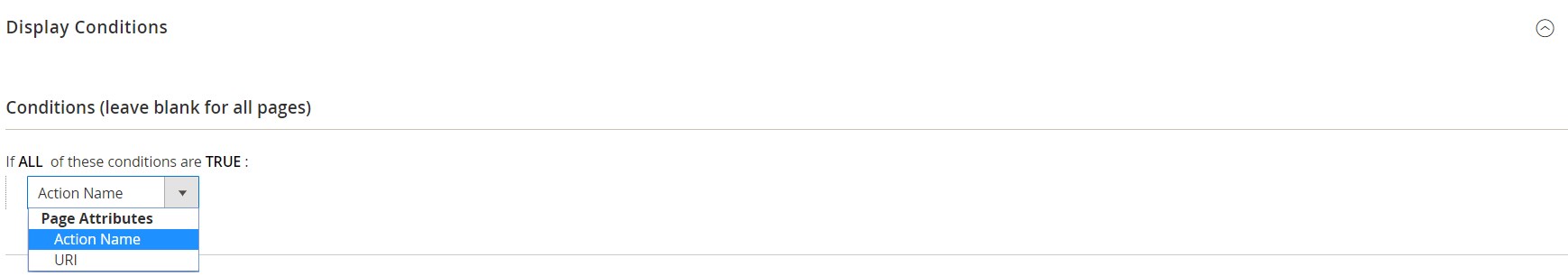
The last section of the new placeholder place allows specifying identifiers and additional CSS classes.
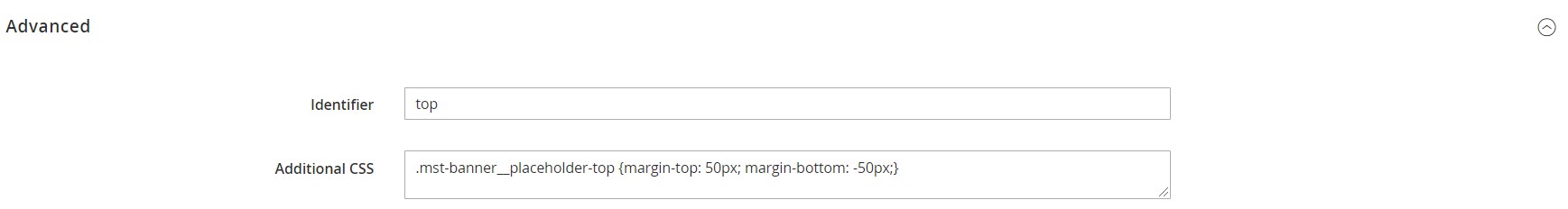
Now, when you understand the Magento 2 banner module’s configuration from the admin perspective, let’s see how it looks on the frontend.
Frontend
The first example shows a banner informing customers about the free shipping possibility on the homepage:
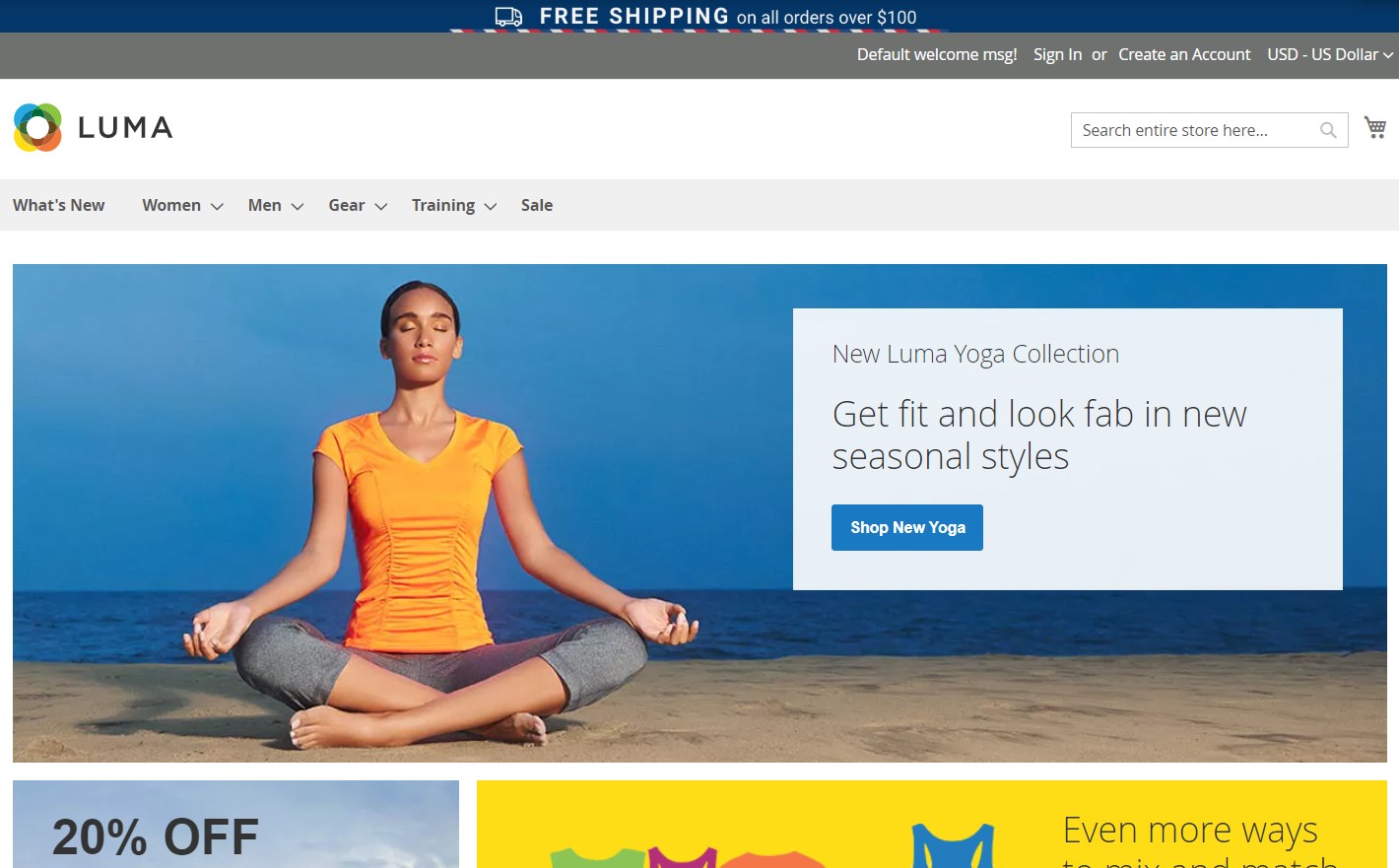
Below, you can check how a banner displayed in the left sidebar looks on the category page:
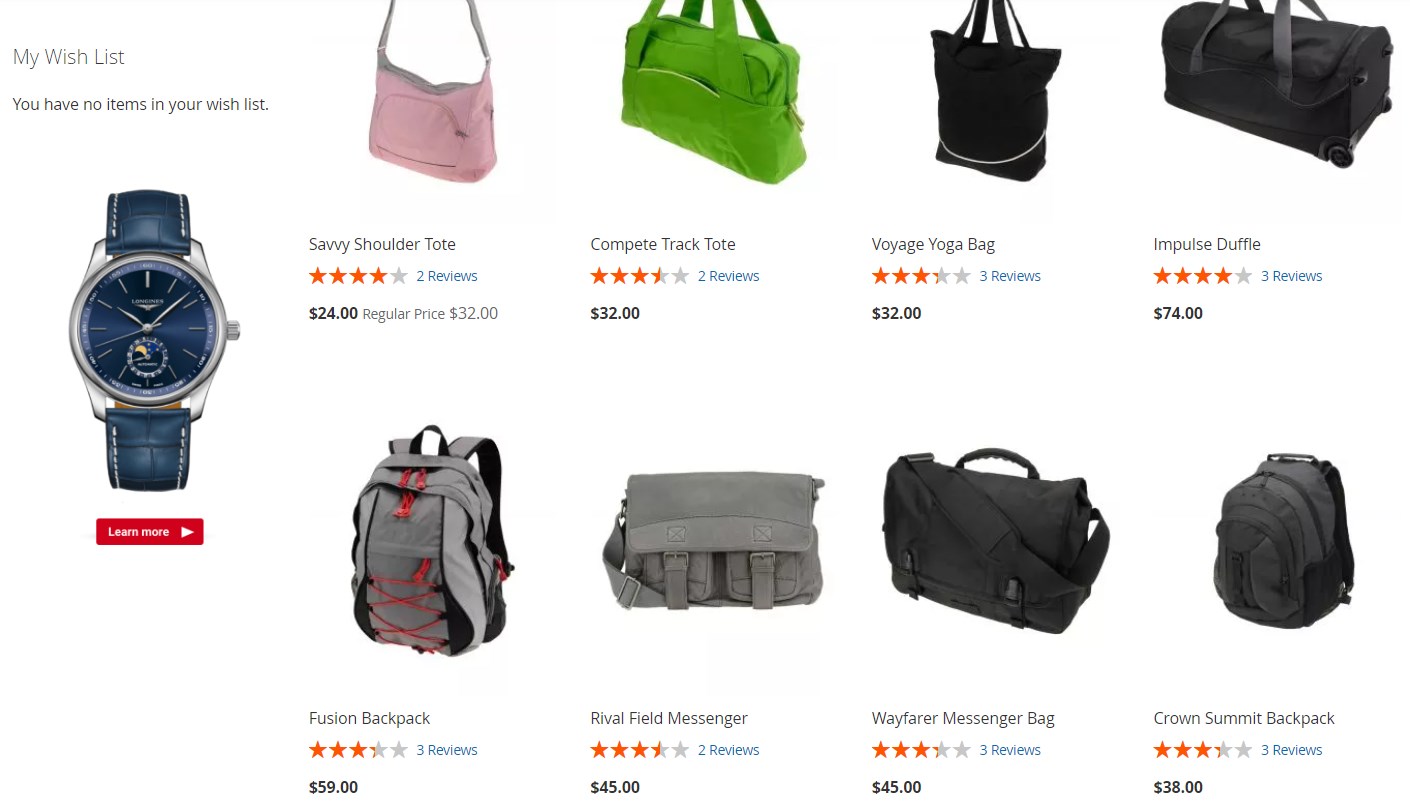
In the image below, there is a banner with a text that motivates shoppers to add more products to the cart to get a discount. There is also another banner that shows how much more money a customer should spend to be eligible for free shipping.
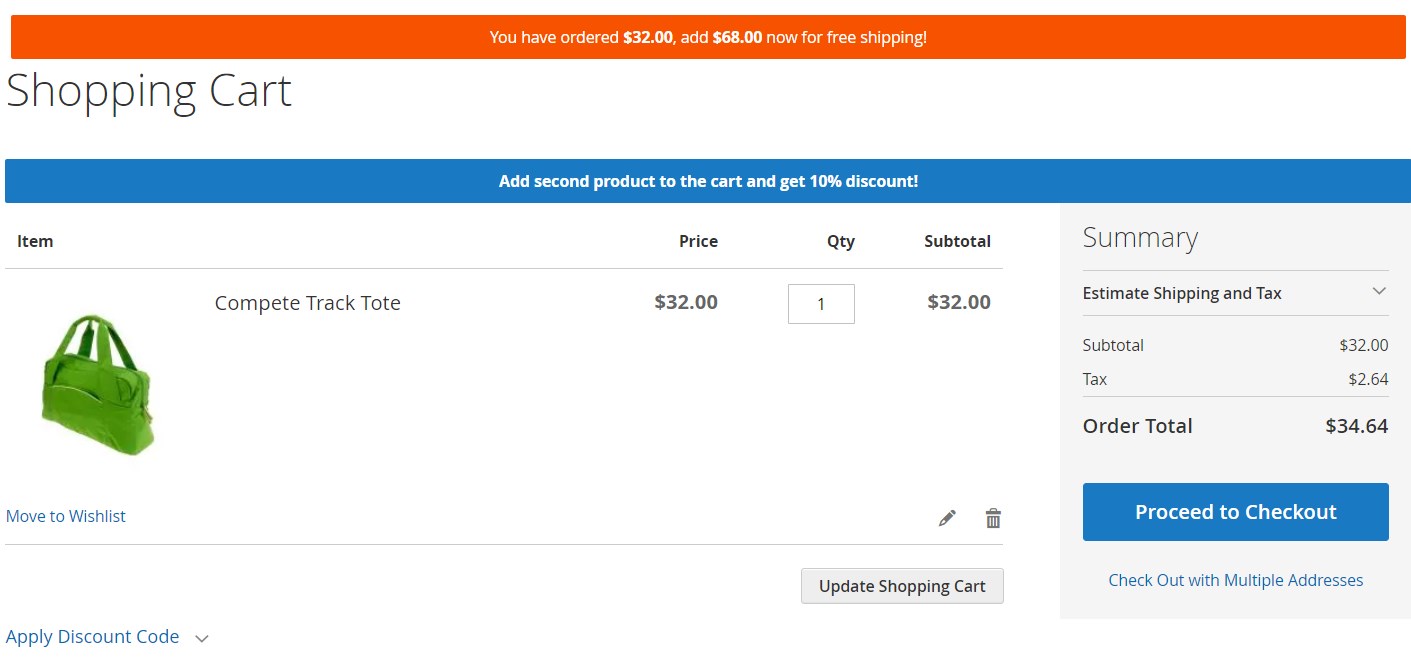
An example of a banner placed on a CMS page using a widget:
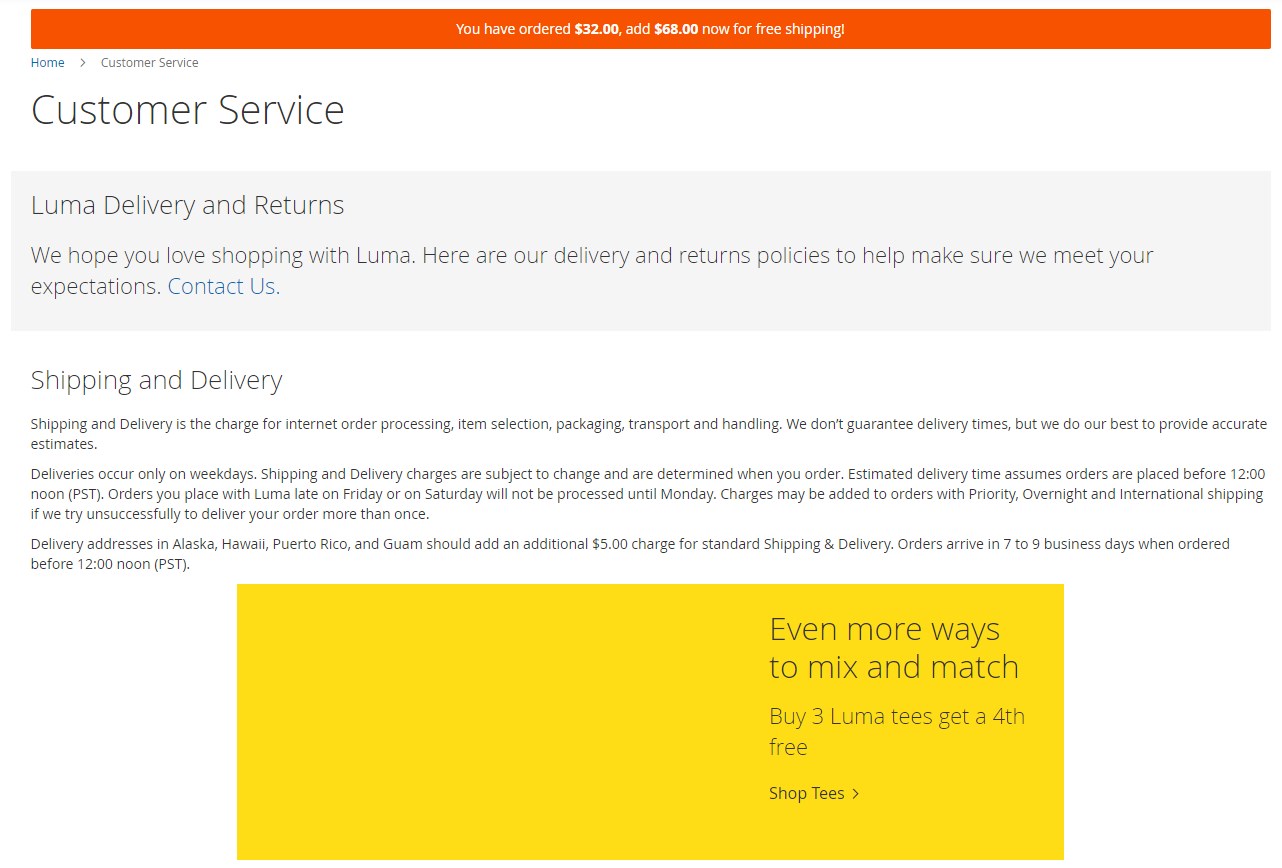
Final Words
Mirasvit Promo Banners improves the default Magento functionality by providing a comprehensive toolset for setting promotions with custom banners. After installing the Magento 2 extension, you will be able to create different types of banners and display appropriate content to quickly attract customers’ attention to current sales, discounts, and other special offers. This way, you will easily engage your store visitors and encourage them to make a purchase. As a result, you will increase the average order value, improve your brand visibility, and boost your profits. As for the price, you can buy the Mirasvit Promo Banners Magento 2 module for $149.









