Boost My Shop POS Magento 2 Extension
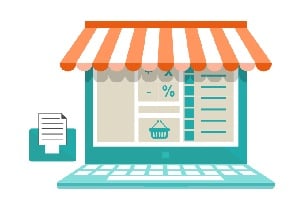
Today, we review the POS Magento 2 extension by Boost My Shop. You can check other point of sale extensions in this post: Magento 2 POS & Magento POS. If you are not familiar with the core idea behind this kind of modules, here is a short explanation. With the help of the POS system, you connect your online website to the brick-and-mortar store, creating a Magento-based selling point in offline. But let’s return to the Boost My Shop POS Magento 2 extension.

Table of contents
Features
- Barcode scanners support;
- Touch screen interface optimization;
- Support for multiple payment methods;
- Custom prices;
- Ability to apply coupon codes;
- Automatic creation and printing of receipts;
- Works for different customer types;
- Z-reports generation;
- In-store pickup as a shipping option;
- Convenient POS menu.
The module offers lots of features designed to simplify your daily routine related to offline sales and their synchronization with the online website. First of all, there is a barcode scanner support. Thus, you can easily improve the productivity of your managers, as well as decrease mistakes caused by human factor. Another essential feature of the Boost My Shop POS for Magento 2 is full touch screen optimization. It allows your employees to do all the work rapidly with maximum efficiency.
Moreover, the extension fully supports multiple payment methods, instant receipts, custom pricing, and coupons. Another customer-oriented feature is related to the support for various types of customers. Thus, Boost My Shop Point Of Sale allows you to work with both guests and existing clients. Besides, you can register new customers.
Z-reports is among other strong points of the module, but we will describe it below in more details. The ability to create shortcuts is a reliable time-saver that you also get with the POS Magento 2 extension by Boost My Shop. This feature allows you to add bestsellers to cart quickly and easily. Multiple users and websites are supported as well.
The POS menu is divided into the following sections: Checkout, Sales, Customers, Reports, and Settings. The Checkout screen is designed to simplify the way you or your employees place orders. On the Sales screen, the extension provides the ability to consult order history. As for Customers, you can find all data related to clients, including the history of their purchases, here. The Reports screen is designed to show core indicators and generate Z-Reports. In Settings, you can configure your Magento 2 POS. Let’s figure out how all these features are represented in practice.
Backend
Checkout
In the following backend tutorial, we explore core elements of the Boost My Shop POS for Magento 2.
The Checkout screen allows you to change users and store views, as well as search for products. Corresponding buttons are available in the top menu. Click on each one, and a new screen will appear.
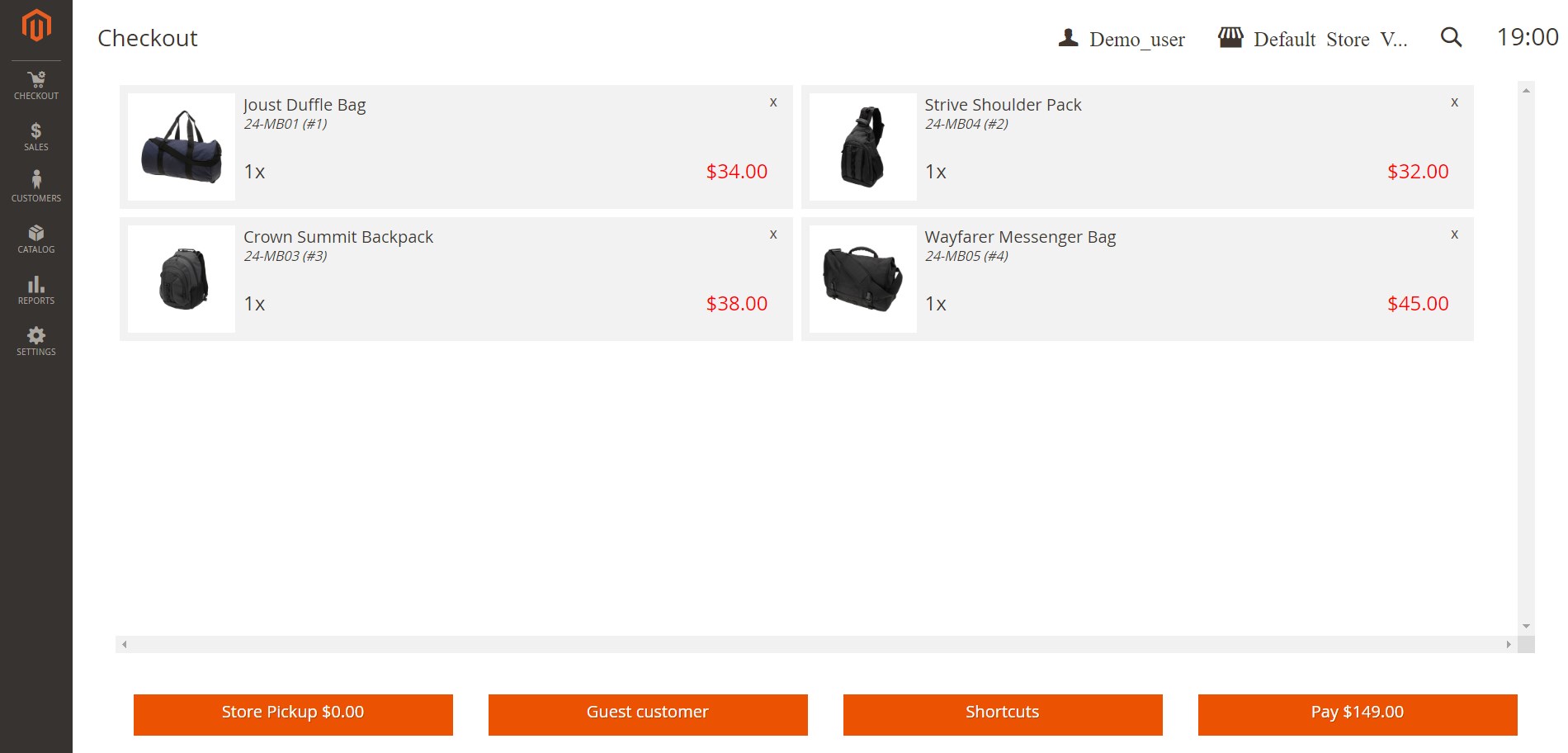
Select User
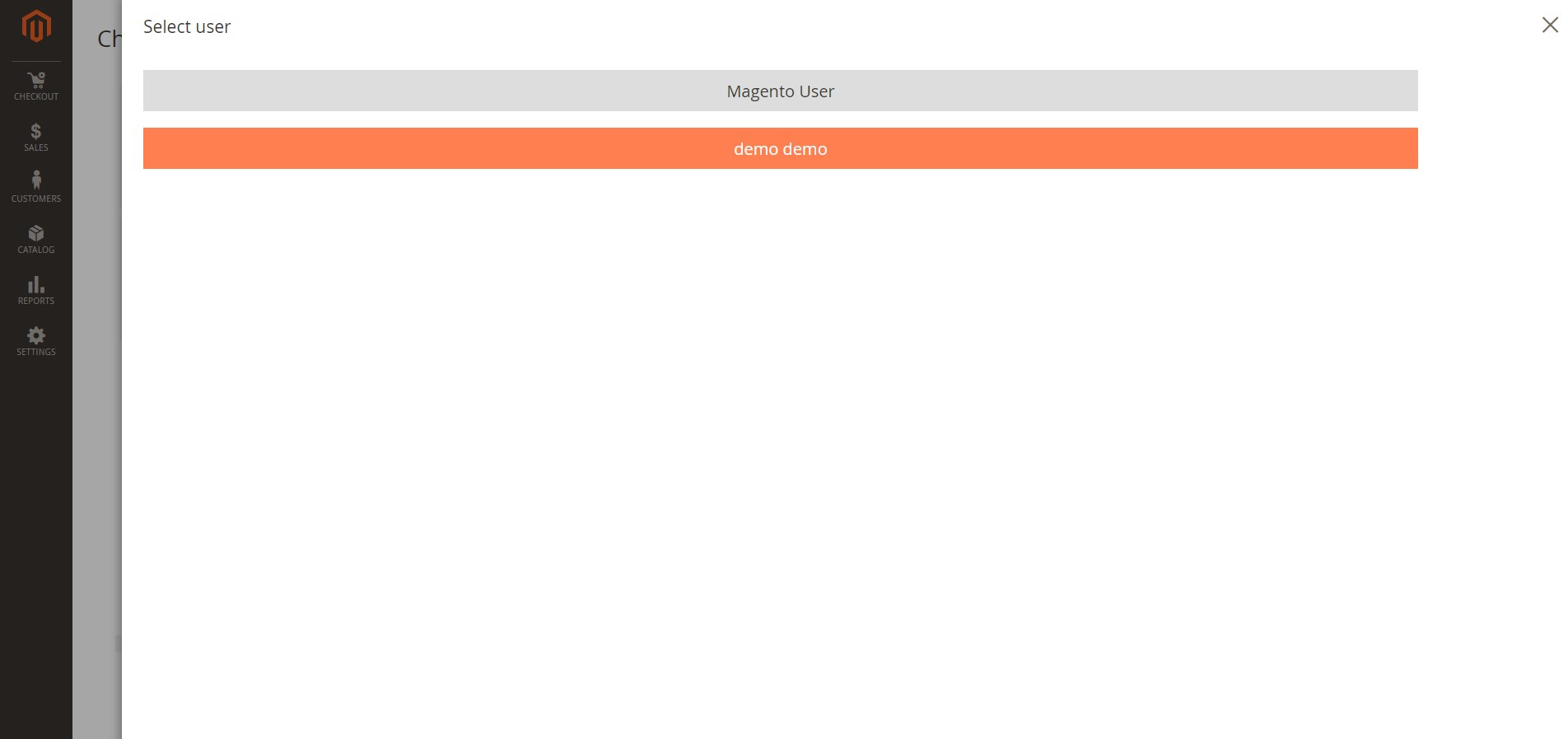
Select Store View
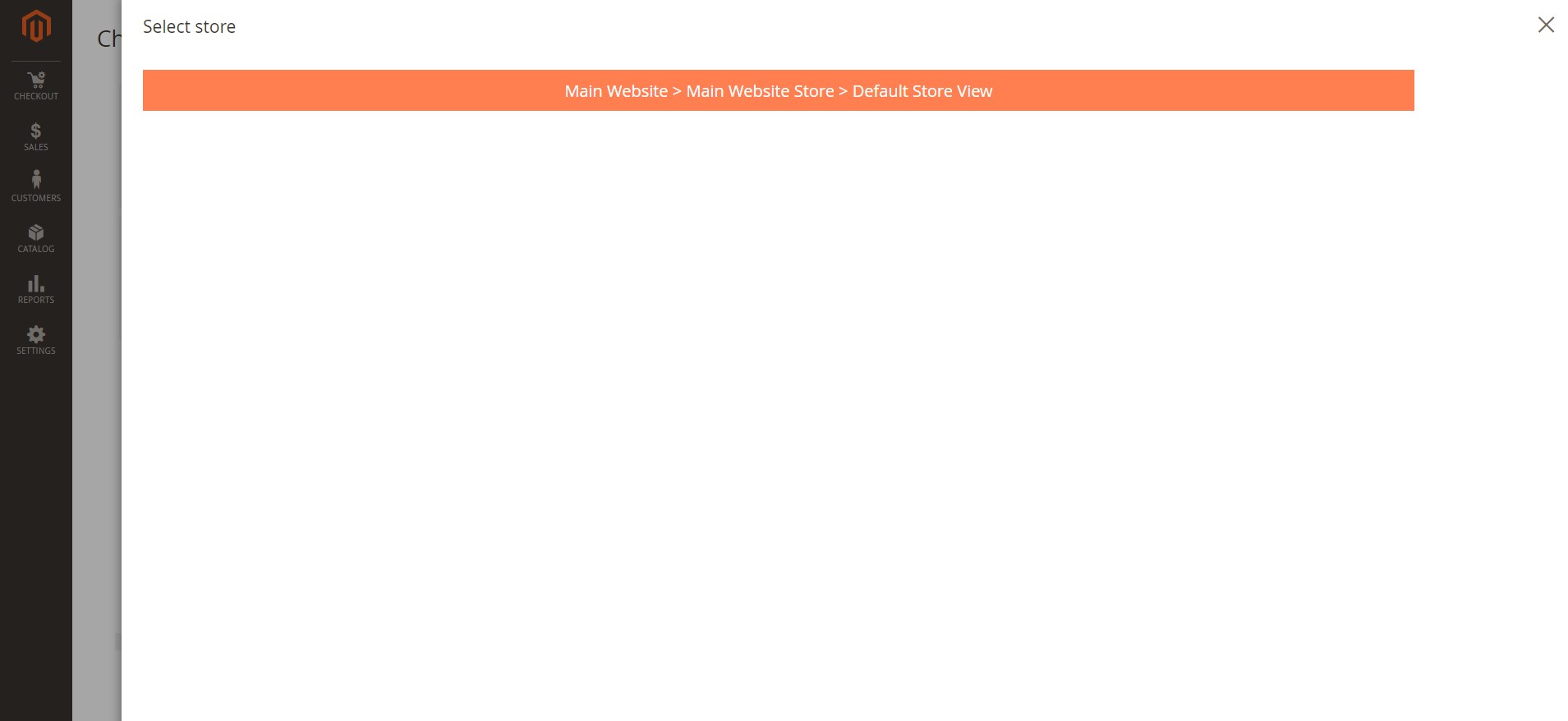
Search Products
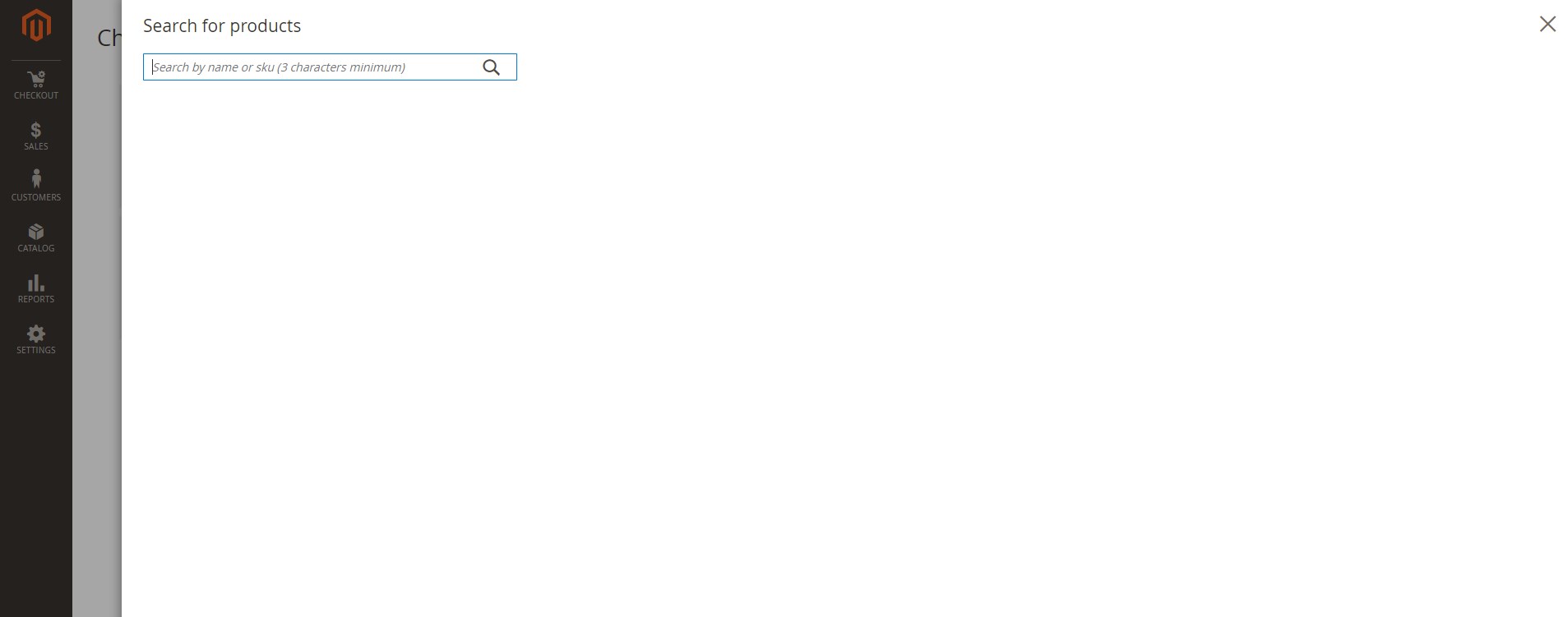
The bottom menu provides the ability to choose a shipping method, customer mode, add products via shortcuts, and perform a payment.
Note that the default shipping method is store pickup. You can select a different method on the following screen:
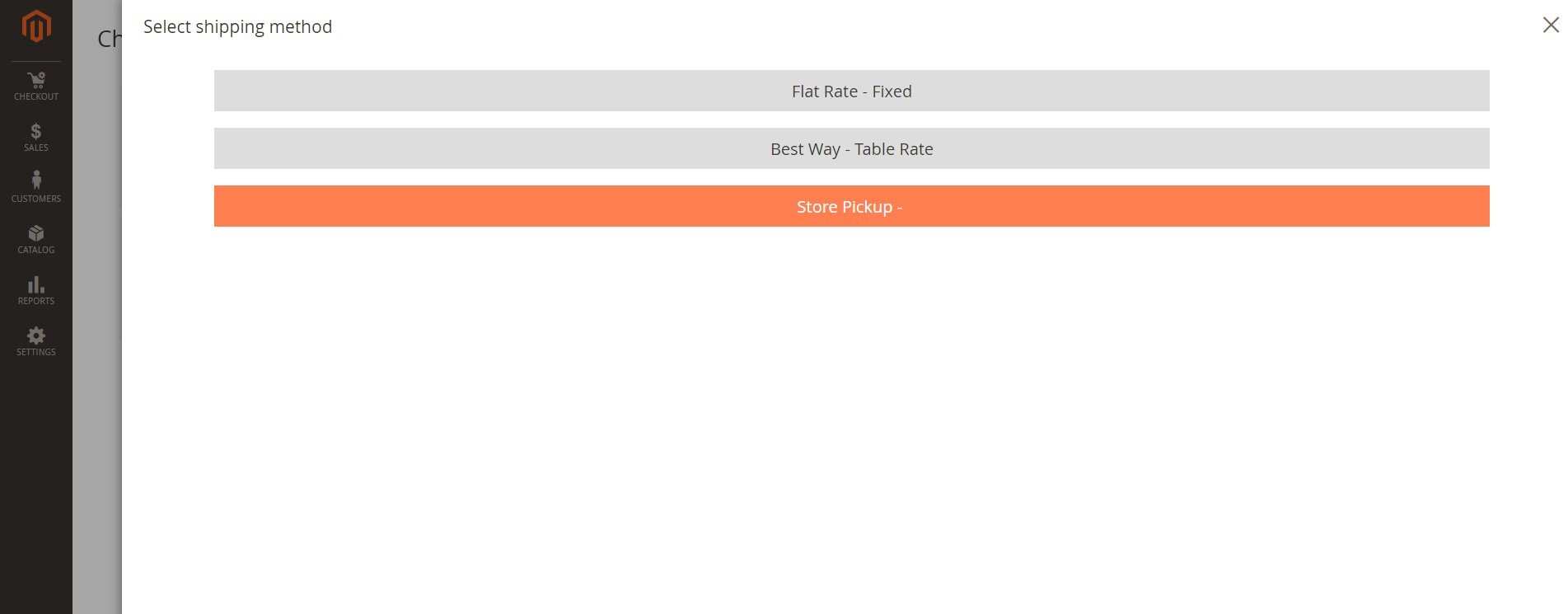
As for the Customer section, it allows you to specify details for a guest customer:
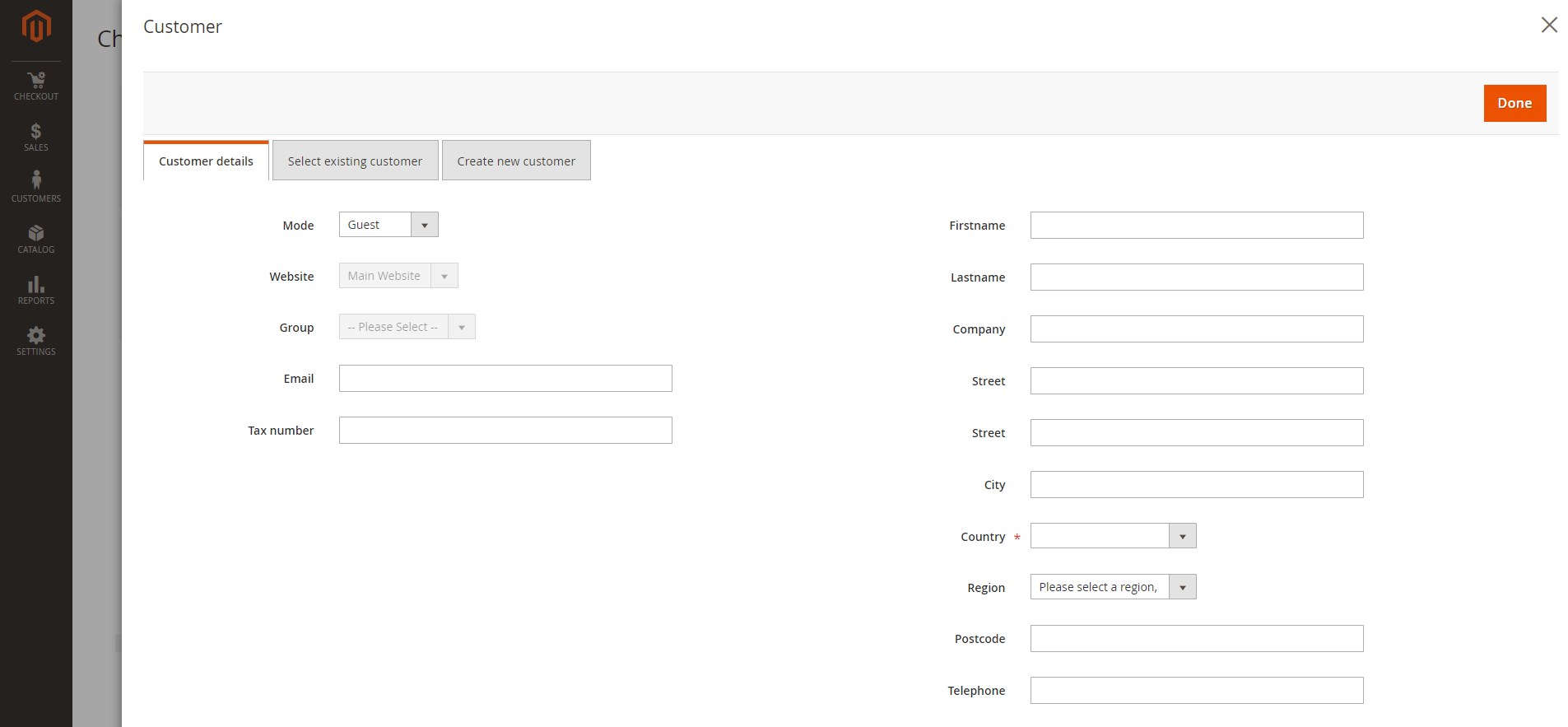
select an existing customer:
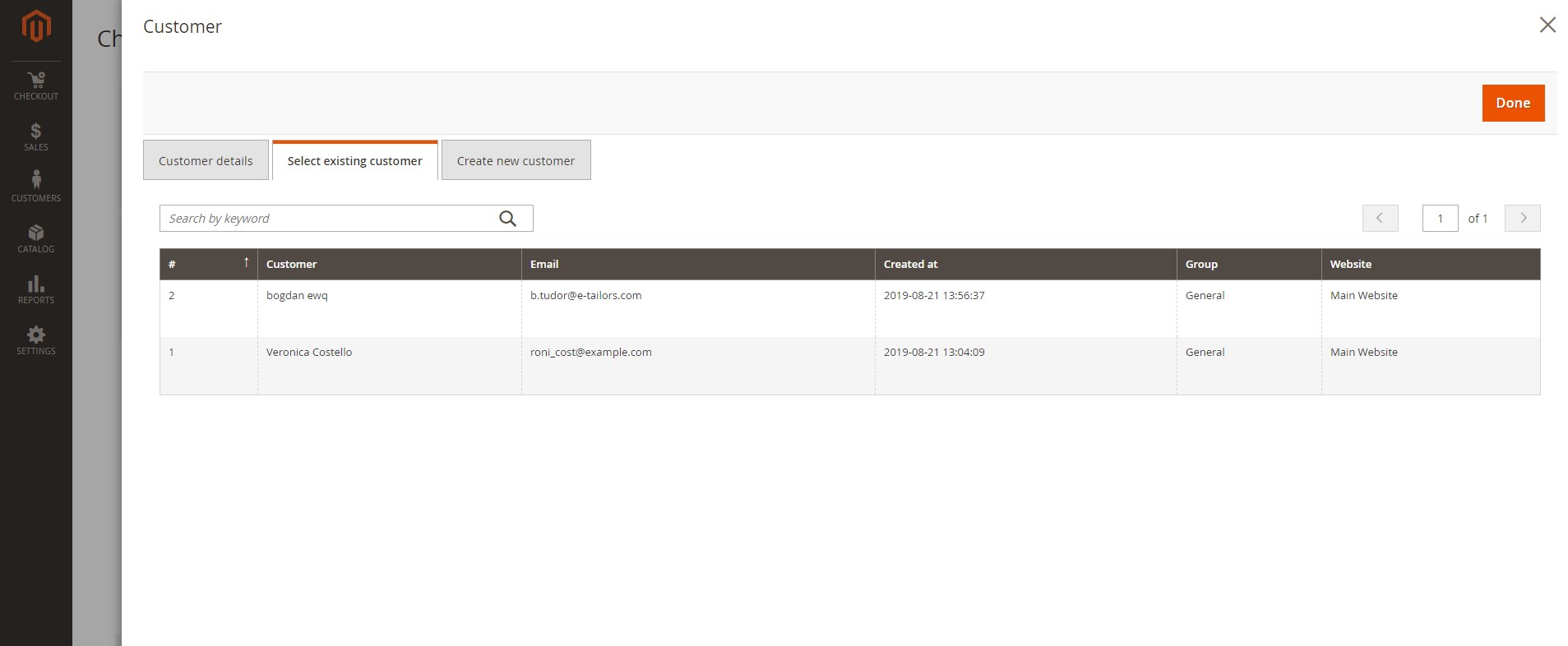
or create a new one:
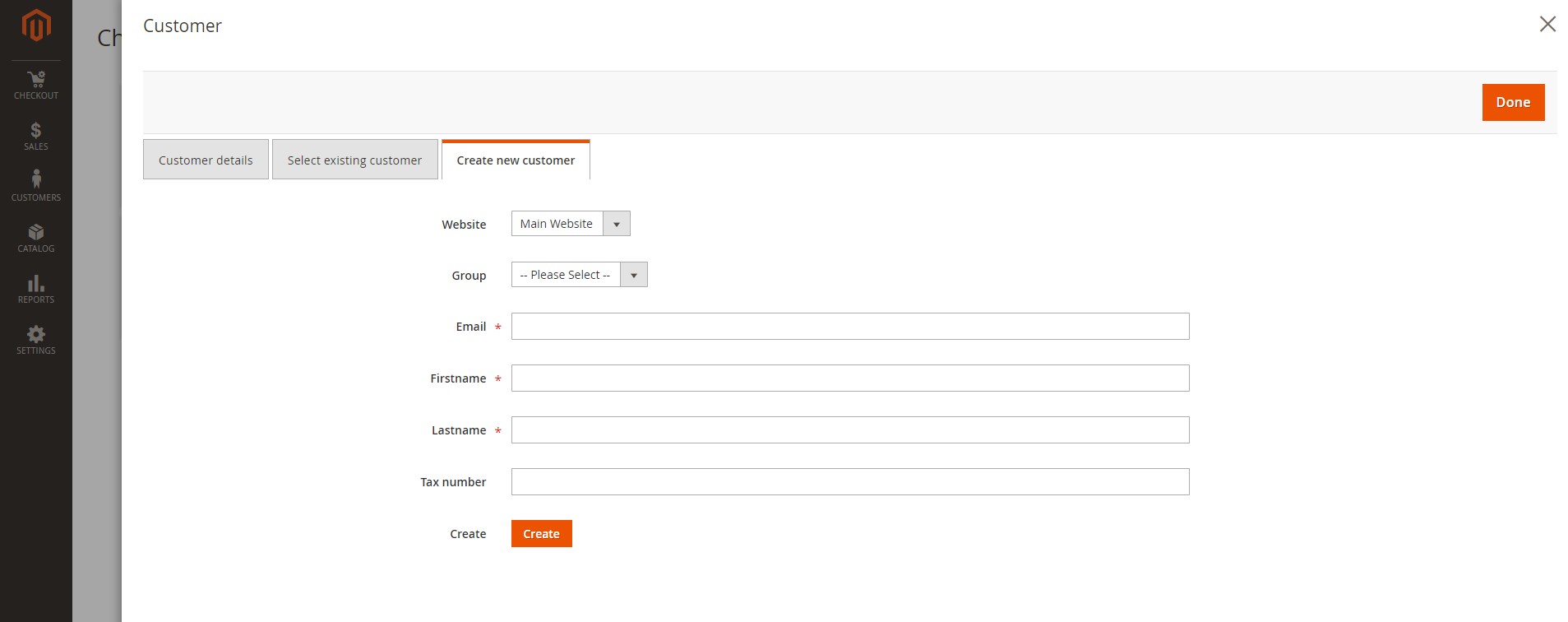
The Shortcuts window contains products that you’ve previously added.
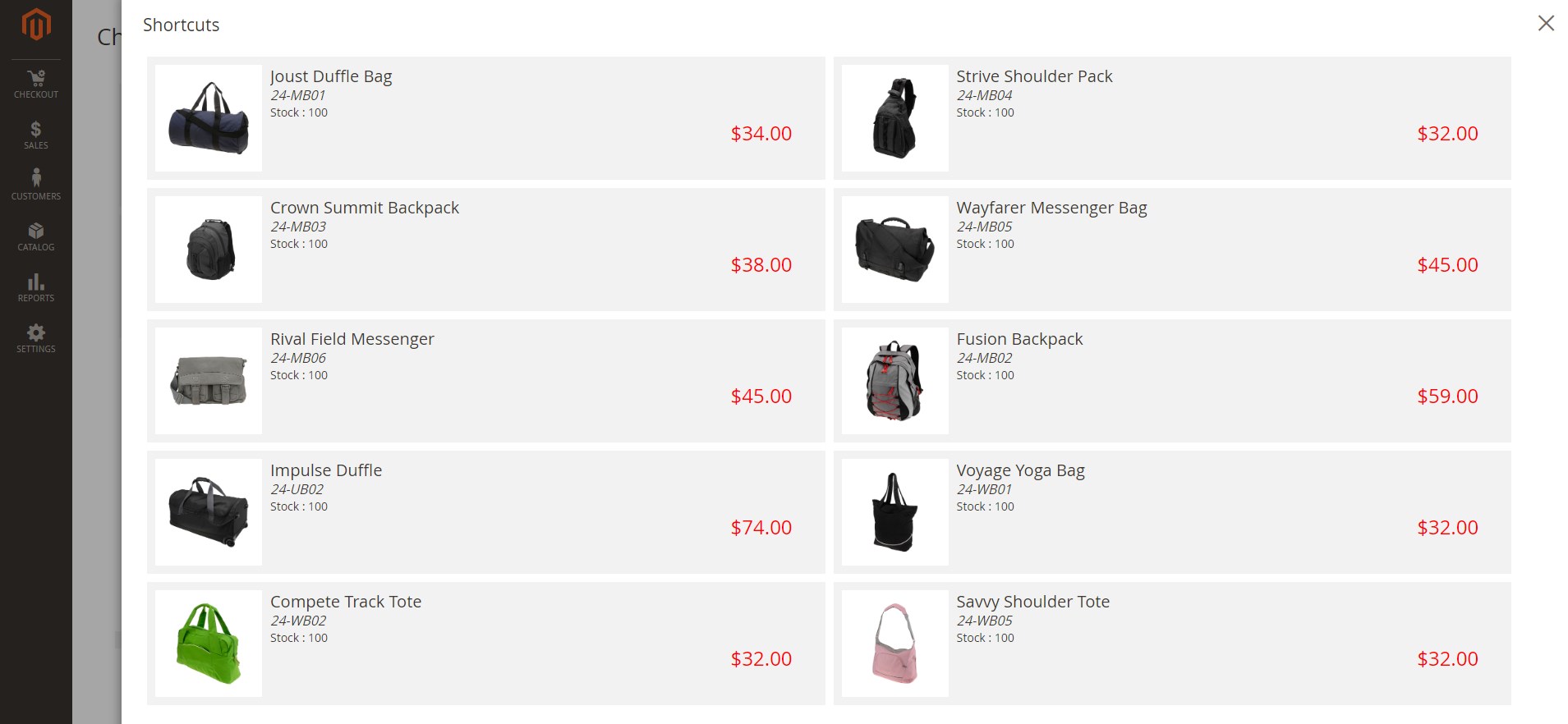
Note that it is possible to change the product quantity and price after clicking on the product image, as well as enable/disable “Ship later” option.
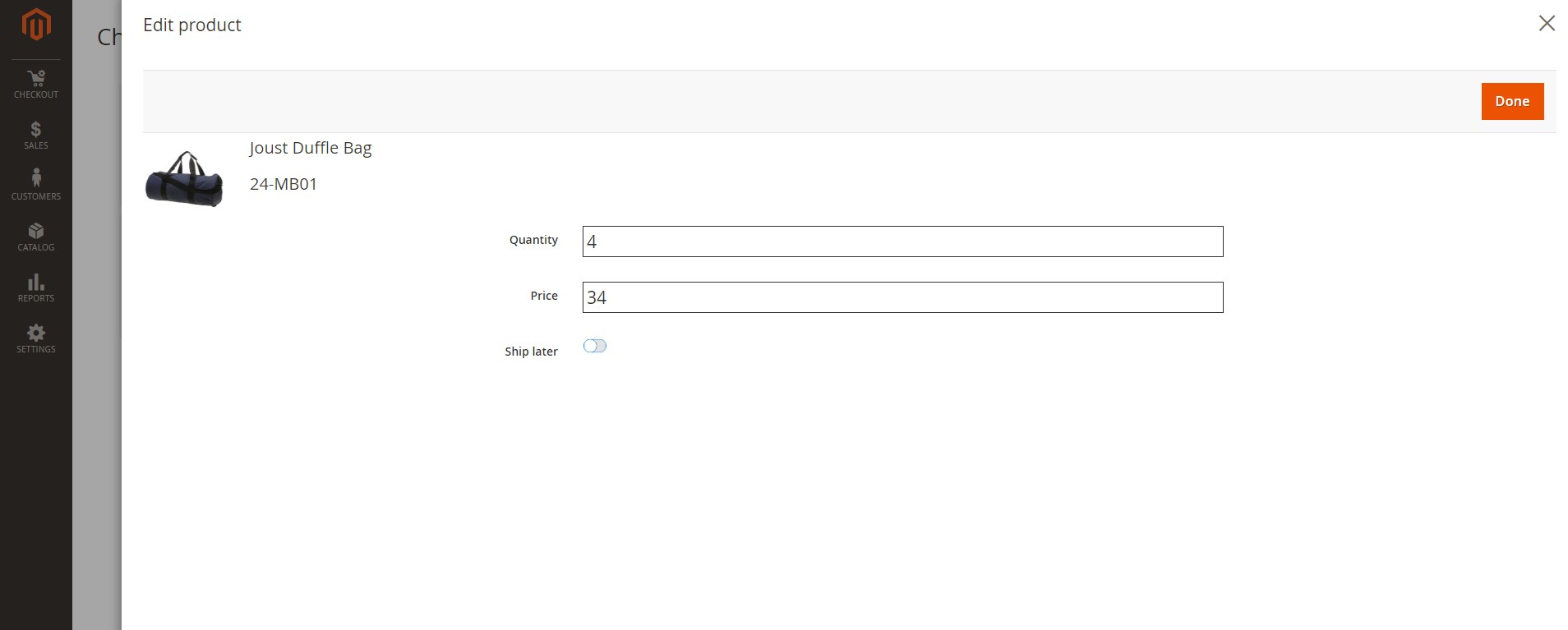
On the Payment screen, you can apply a coupon code and specify the amount of money to pay via a selected payment method. Besides, the Boost My Shop POS Magento 2 extension allows you to enable/disable the creation of invoices and shipments. Then, hit “Create order” to finish the purchase.
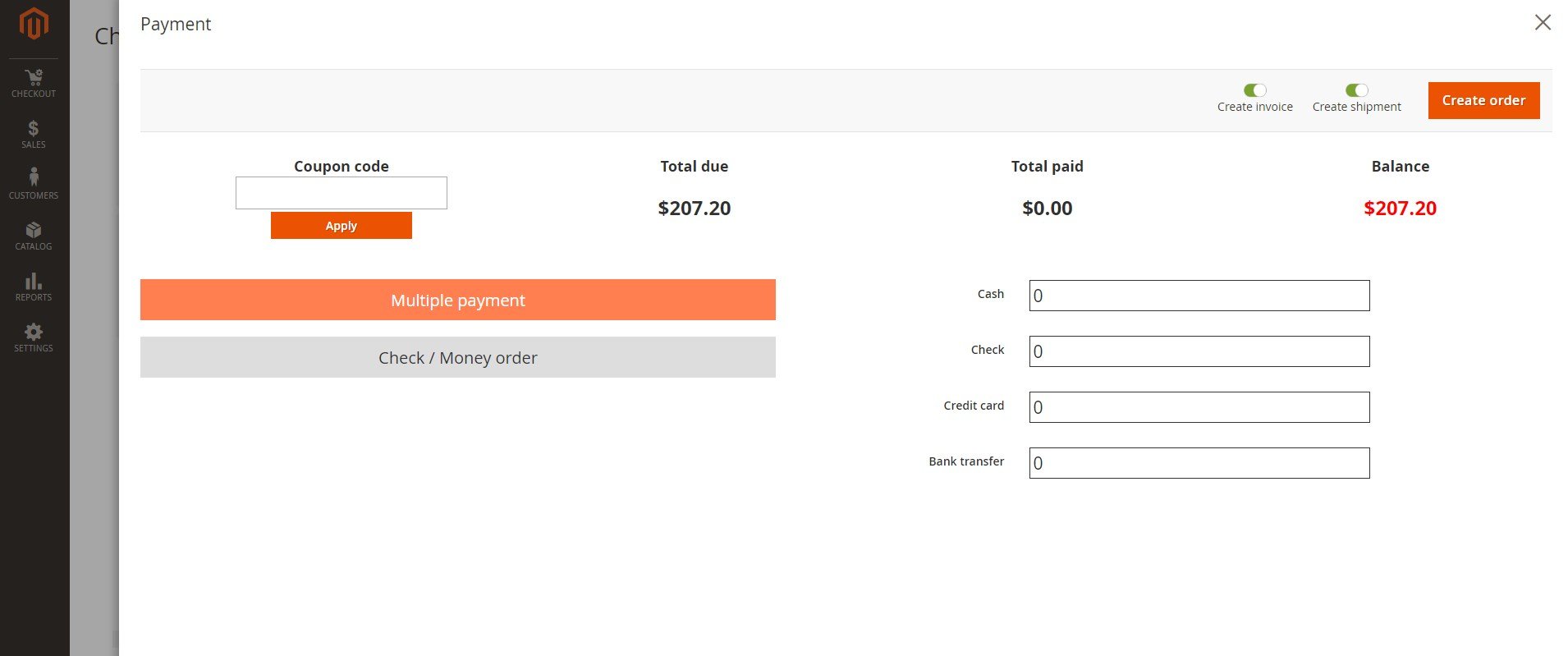
The order will appear in the corresponding grid with the “Complete” status.
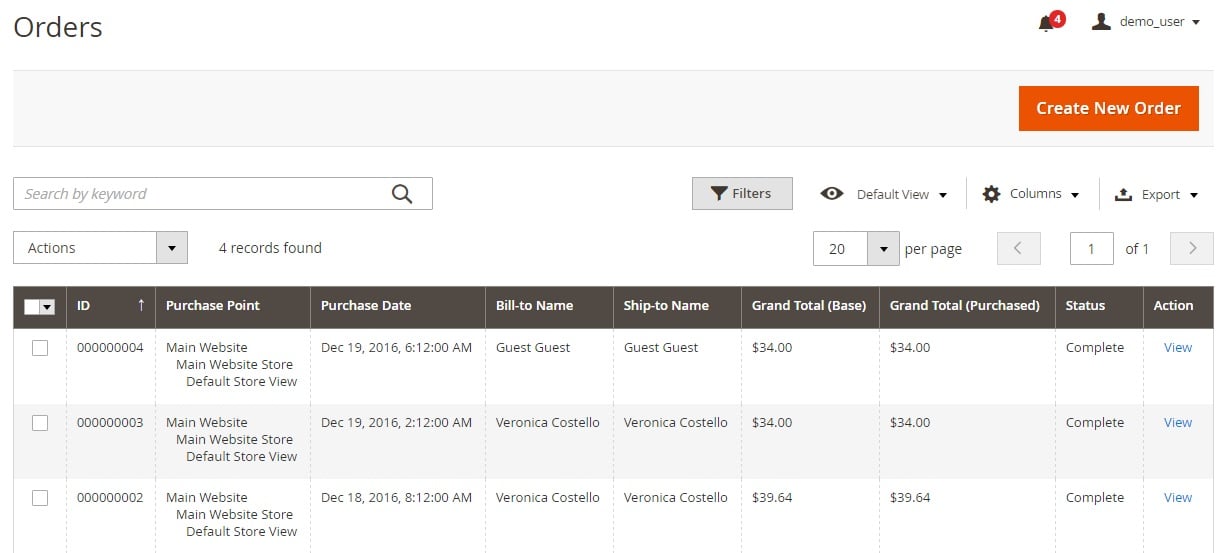
To add a product to shortcut, go to its settings and activate the “POS Shortcut” toggle.
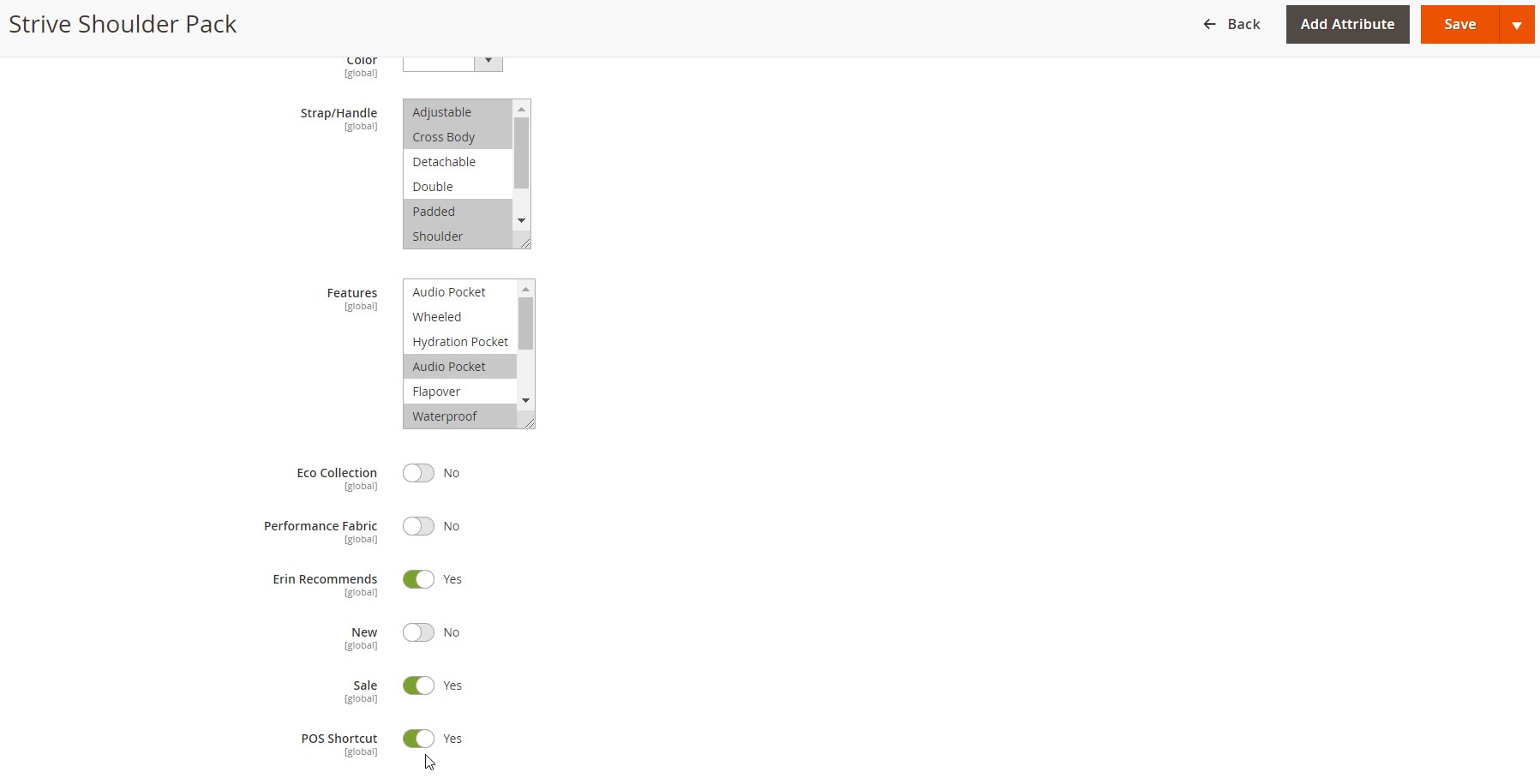
Sales
As for the Sales screen on the POS interface, it also allows you to select a new user and change a store view. As for the corresponding grid, it shows the date of each purchase, its number, a customer who made a purchase, ordered products, total amount of money spent, order status, store view, and vendor.
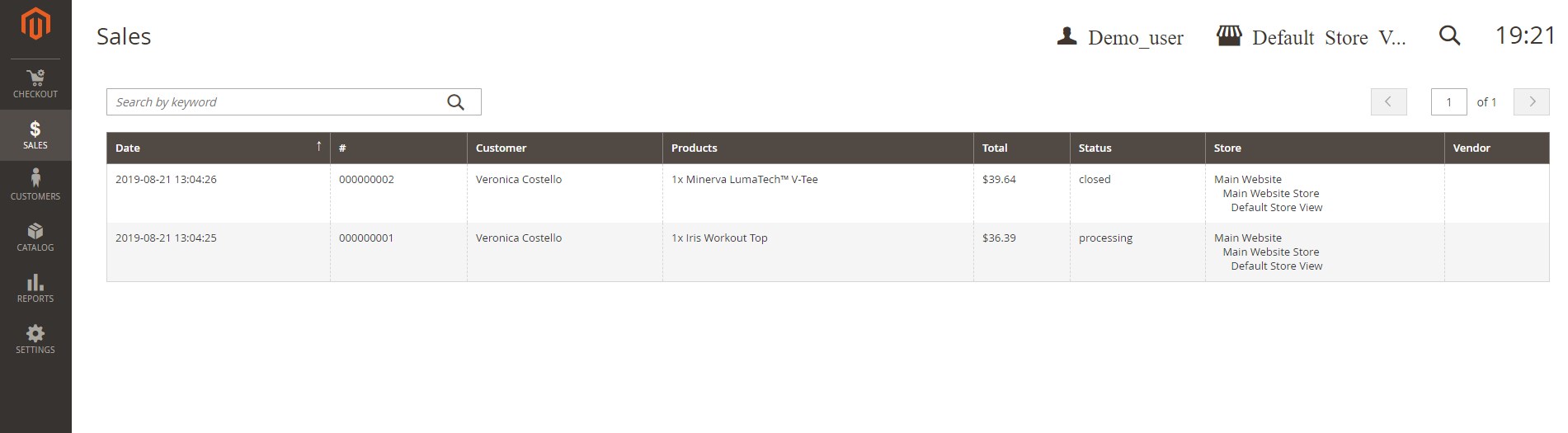
Customers
The Customers grid provides the same features and displays the following information: customer number, name, email, date of account creation, group, and website.
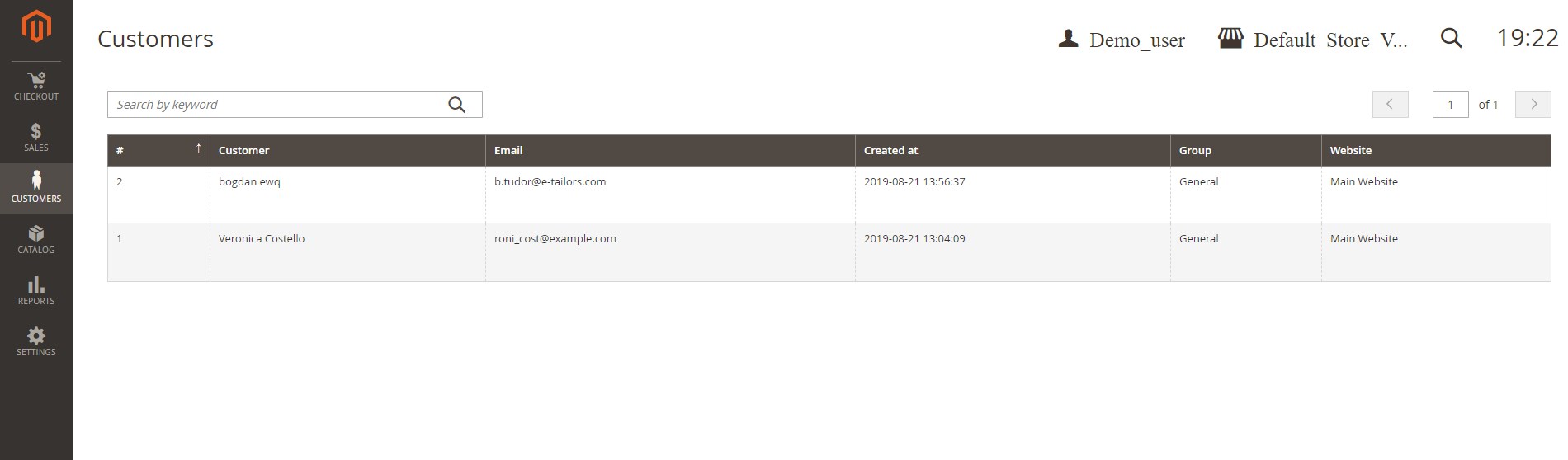
Reports
As for reports, first, select a time interval to generate a report. Next, the extension will update data divided into 4 sections: Totals, Payments, Best Sellers, and Sales by Vendor. Note that you can print a Z-Report from here.
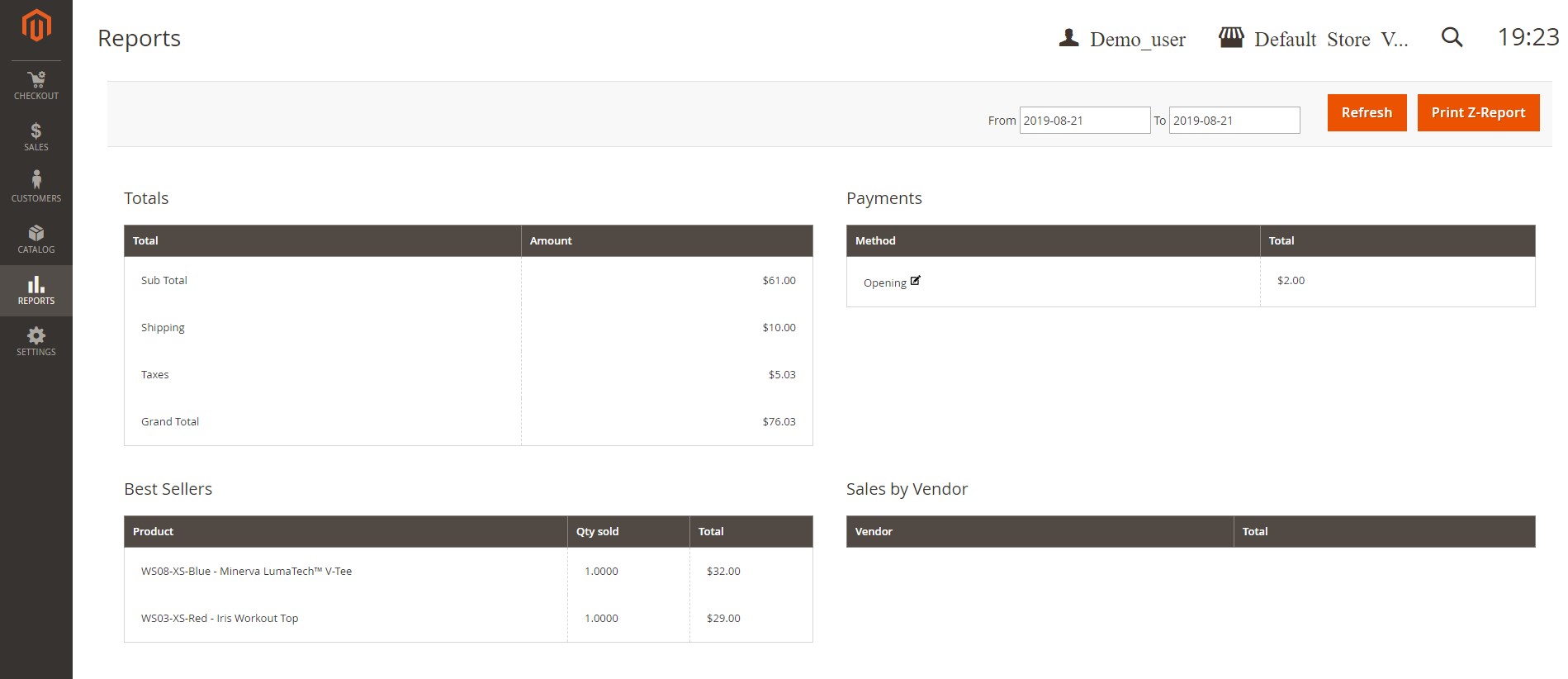
Configuration
All the Boost My Shop POS settings are divided into 6 blocks: General, Cash Drawer, Checkout, Guest Customer, Receipt Configuration, and Debug.
The General block allows you to select a barcode attribute, enable/disable sounds, decide whether to authorize the selling of out-of-stock products, activate sales filter, and choose a search mode.
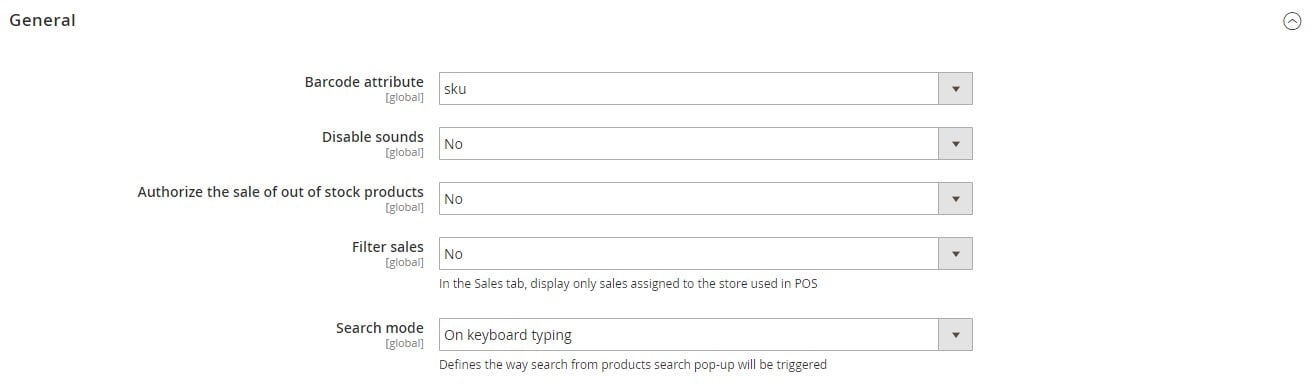
In the next tab, you can enable entering of a cash drawer opening value and select a payment method for managing the cash drawer value.
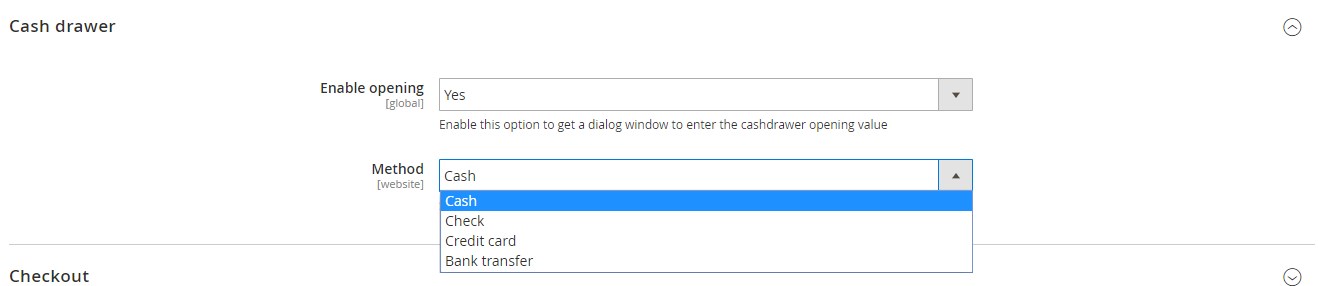
The Checkout section provides the ability to select default shipping and payment methods. Here, you can also activate an automatic download of receipts and customer notifications and select an email sender and template.
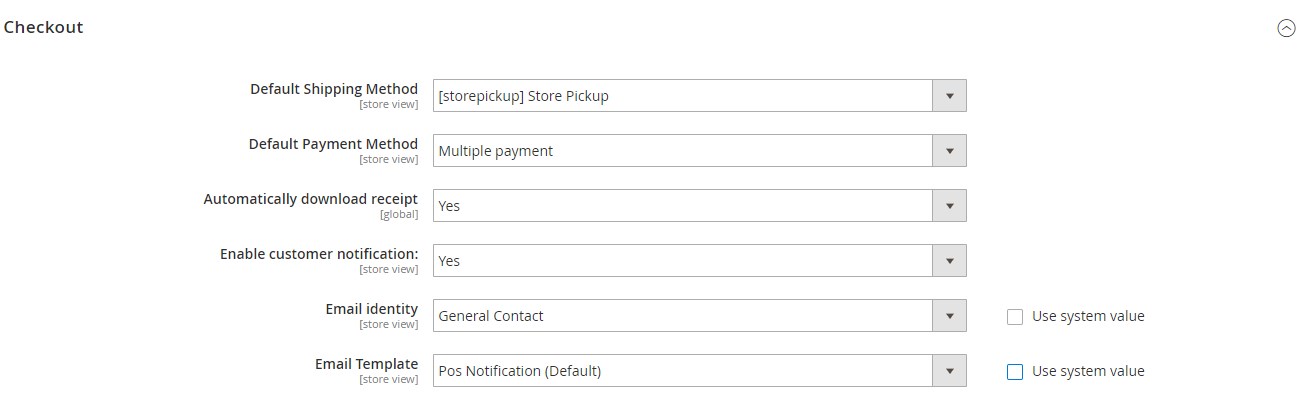
In the Guest Customer block, you can specify default customer data that will be used in case of a guest checkout.
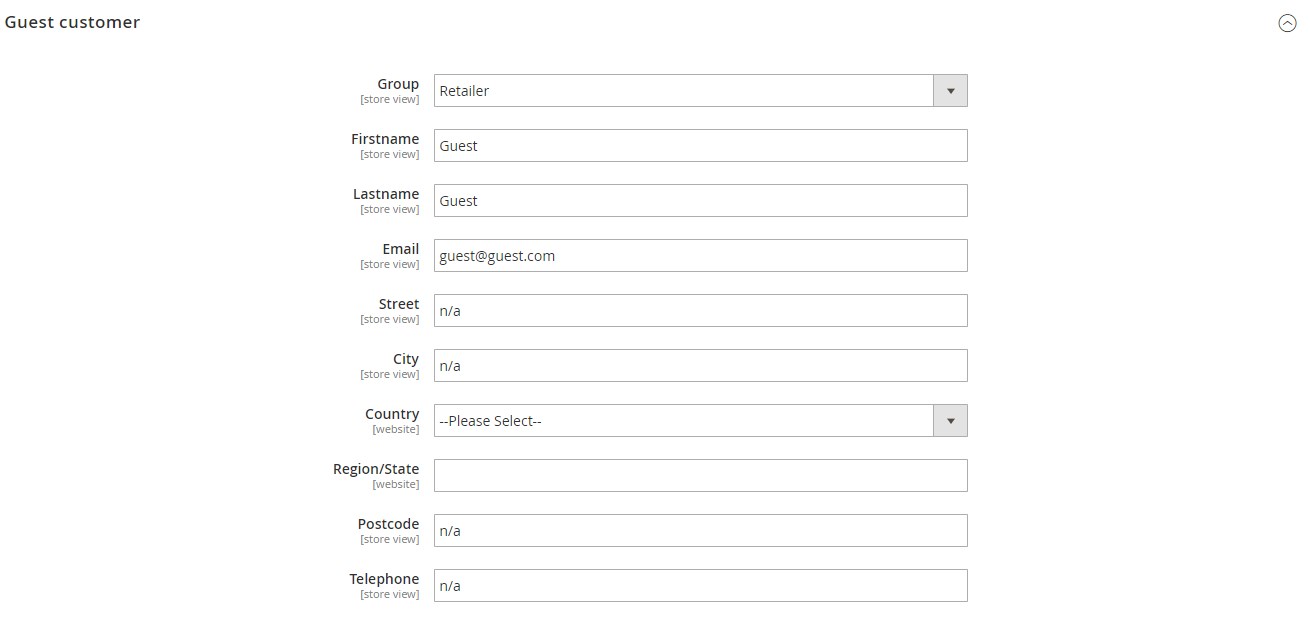
The Receipt Configuration provides the ability to adjust the width for receipts, specify header and footer text, and upload a file for custom logo.
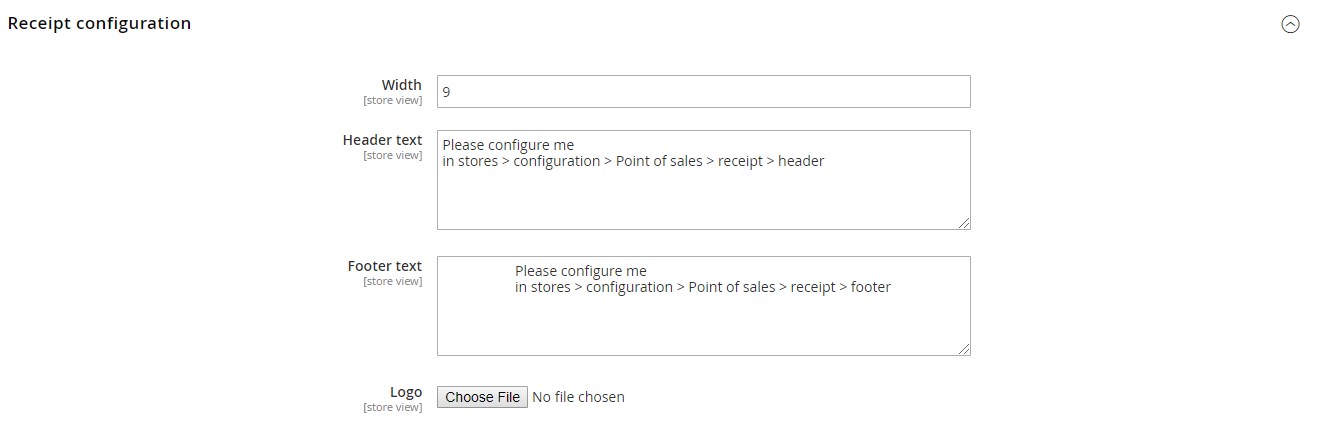
The Debug section provides a button to flush customer settings in one click.

Final Words
The Boost My Shop POS Magento 2 extension is one of the most straightforward solutions of its kind. It offers a very user-friendly interface with only the necessary settings. And due to the Shortcuts feature, you can make your daily routine even more seamless and efficient. The module costs $439, and it is absolutely worth its money.







