Mconnect Product Icon/Logo Gallery Extension for Magento 2
![]()
Magento extension development community is growing day by day and strengthening its foot in this exceedingly combative environment, M-Connect Media carefully studies the requisites of Magento merchants and tries to fulfil them by developing extensions.
M-Connect Media has a dedicated in-house team for analysis, designing, developing and marketing. Each extension developed is either to simplify the task for the merchant or to enhance the customer experience. And in some case, it’s for both.
Following this tradition, M-Connect has developed over 100 extensions for Magento 1 and Magento 2. Extensions are designed such that they are easy-to-install, easy-to-configure and thus yielding out-of-the-box results. Adding these extensions will make your Magento store stand out from the rest. The visitors coming to your e-store feel distinct, and they are likely to become customers. It will help you grow your store’s conversion ratio and average order value. You can even retain a long-term relationship with your customers.

Benefits from extensions of M-Connect is not limited to front-end users only. Admin/Merchant can add more functionality to their store, and a lot of their manual efforts are reduced.
One such extension called “Product Icon/Logo Gallery” is for Magento 2 stores. Its main aim is to reduce the manual efforts of coding to add some icons/logos for each product merely.
You do not have to seek help from developers for just adding an image gallery for each product of your catalogue. Install this extension from M-Connect, and you are all set. Apart from adding images, you can set the height and width of the image that will display at the front end. So, it doesn’t matter if you upload pictures of different size, they are going to appear in the same format at the front end.
Let’s check out the extension features in depth:
1. Decide on the maximum number of icons to be associated with a particular product.
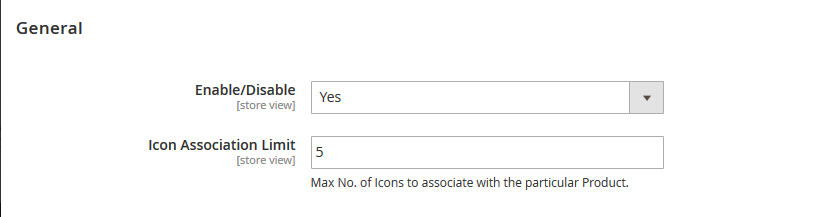
2. Set the icon’s height, width, border and the display of order at the front end.
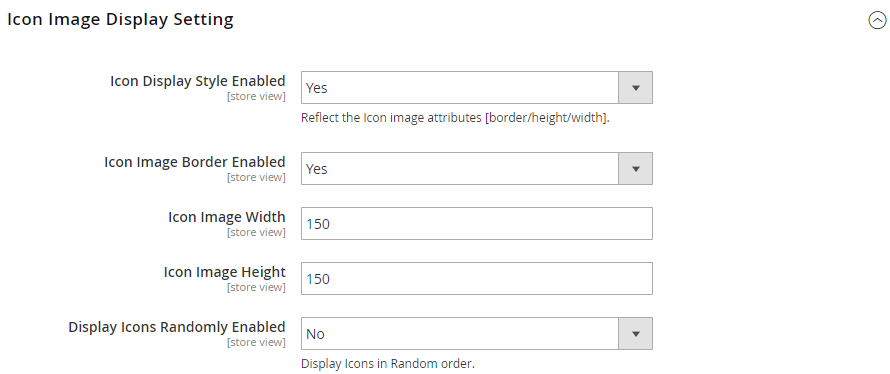
3. Add unlimited number of icons in .jpg, .jpeg, .gif and .png format.
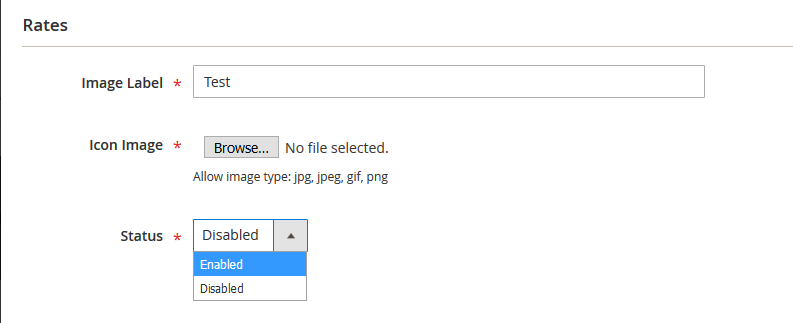
4. Manage icon library.
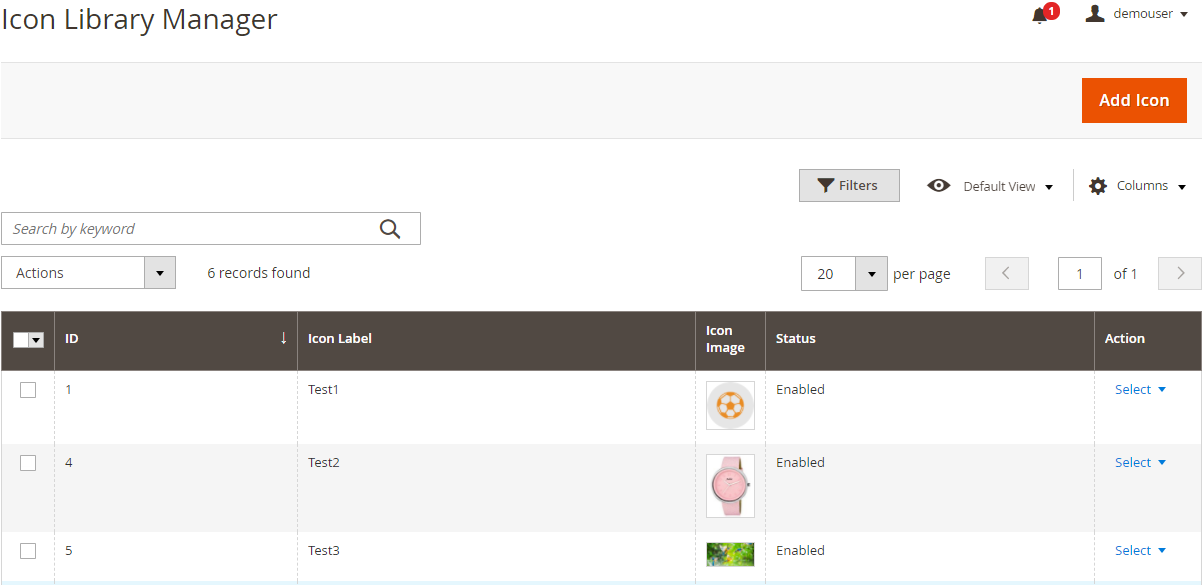
5. Associate one icon to many products.
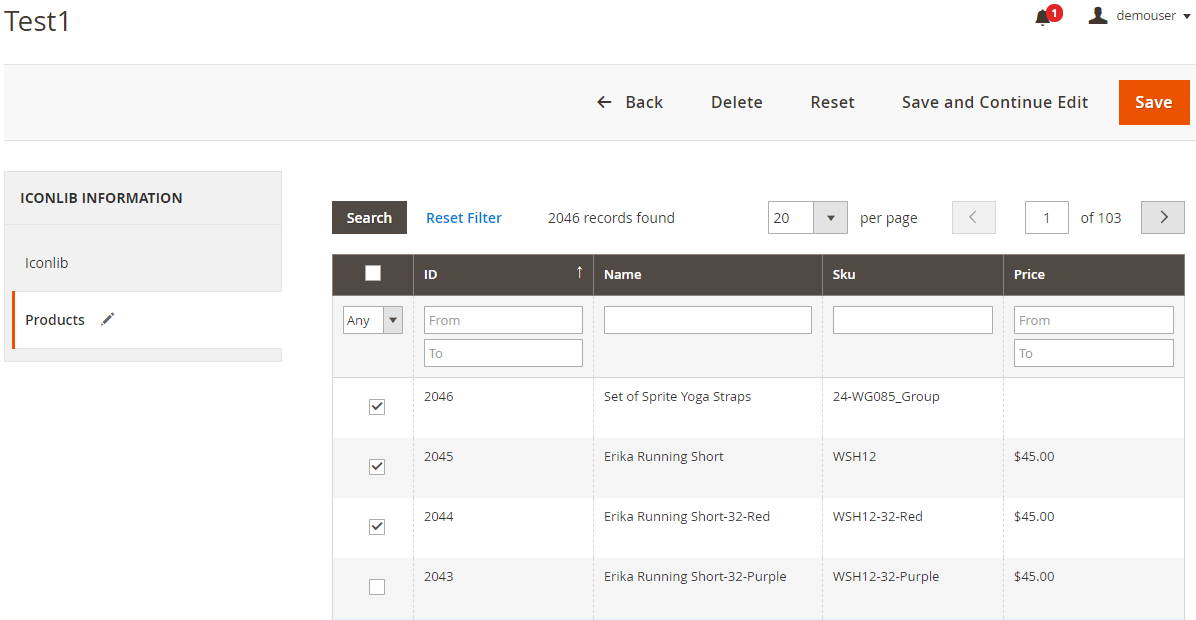
6. Admin can add or remove the Icons for a particular product from the catalogue module as well. It will add a new tab called “Icon Lib”.
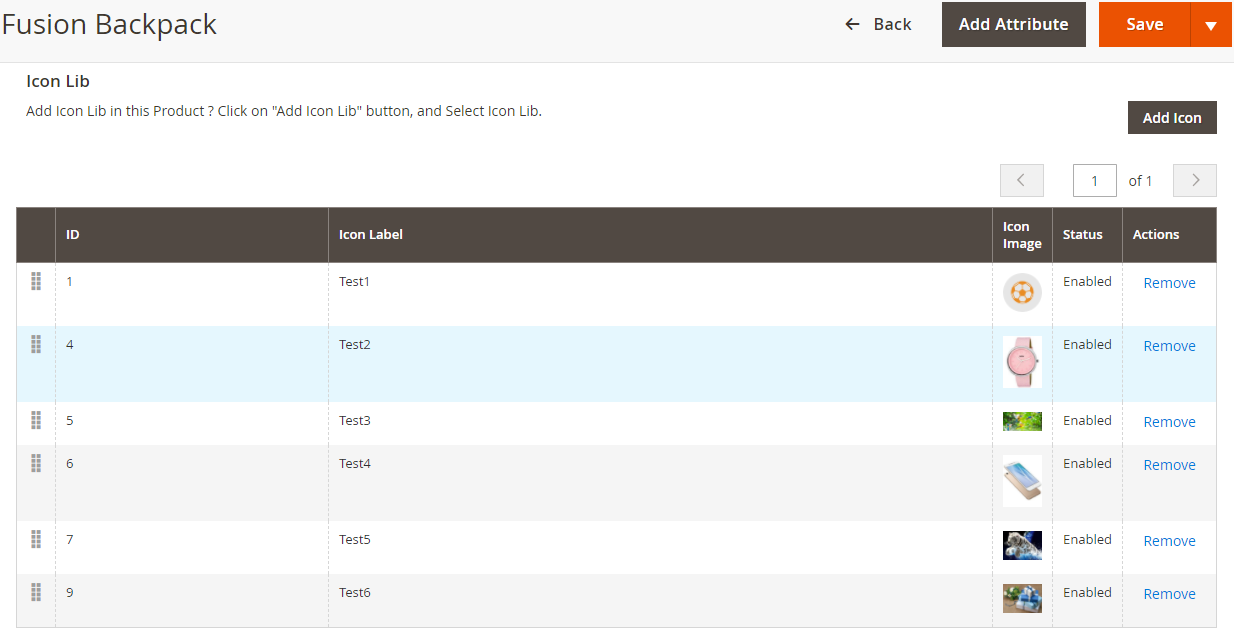
7. A new tab named “Product Icons” is added at the front end for customers to view.
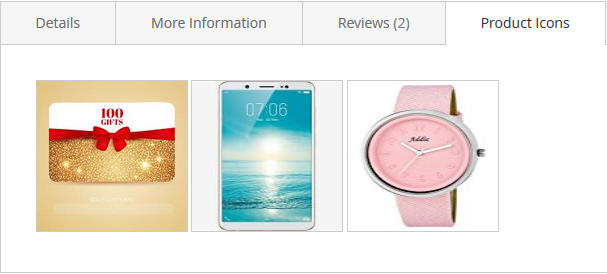
So, without wasting any moment, install the “Product Icon/Logo Gallery” extension by M-Connect Media on your Magento 2 store. It not only entice your customers to buy the product but also clears any confusion prevailing in their mind regarding the product. As the saying “Pictures speak a lot more than words!!!”









