Mirasvit Admin Bookmarks Magento 2 Extension

The typical daily routine of ecommerce store managers involves navigation through various pages in the admin panel of a website. Sometimes, they need to work only with a few interfaces, like customers, CMS pages, products, or others, and looking for a particular link consumes quite much time and energy. That’s why it is important to make navigation in the admin panel more comfortable and user-friendly.
Today, we want to present you a solution for Magento 2 stores that allows streamlining admin workflow – the Admin Bookmarks extension by Mirasvit. The Magento 2 module provides admin users with the ability to conveniently organize the pages they need to access frequently by bookmarking them. This way, the Mirasvit bookmarker extension drastically simplifies admin navigation in the Magento backend and helps store managers to concentrate on important tasks.
Below, we look closer at the features offered by the Magento 2 quick admin links module.

Features
- Bookmarks top bar in the admin panel;
- Ability to pin pages to the bar in one click;
- A separate set of bookmarks for each admin user;
- Customizable names and colors of the quick links;
- Option to add an icon to the bookmark;
- Drag-and-drop tool for setting the order of quick links;
- Possibility to quickly access recently viewed pages.
The bookmarks extension by Mirasvit allows optimizing the admin workflow on an online store. Due to the ability to pin necessary pages as bookmarks in the Magento backend, store managers get smoother navigation in the admin panel and save time on looking for a specific page.
The Magento 2 module lets users save any page as a bookmark in one click. All bookmarked pages are displayed as quick links in the top bar that is reachable from any screen in the admin panel. This way, store admins can quickly navigate to the pages they need to use in their daily work, whether it’s customers, orders, cache management, or any other link. Each of the bookmarks can be removed in one click. Thus, the quick link bar can be adjusted to one’s particular needs.
With the Bookmarker extension, each admin user gets access to their own set of bookmarks. Thus, each of your teammates can arrange their panel according to their tasks and preference, which drastically increases the convenience of store management and improves focus on the assigned work. It helps to avoid confusion and mess in the backend of your website and streamline the daily routine of your store managers.
Bookmarks included in the bar can be customized based on personal needs. The Magento 2 module allows changing the name, color, and icon of each link in one click. This way, you can make the bookmarks menu more user-friendly and easily recognizable, which also results in increased work efficiency. Another possibility offered by the admin quick links Magento 2 extension is the sorting of bookmarks. The Mirasvit module allows changing the order of pinned pages using a drag-and-drop tool.
Moreover, the bookmarks extension gathers recently visited pages in a list that can be accessed from the “Recently viewed” drop-down menu added to the admin panel. This way, admin users can quickly find a required link even if they didn’t pin a page they need to reach.
Next, we will show the backend interface of the Mirasvit Admin Bookmarks module.
Backend
The Mirasvit bookmarker Magento 2 module adds a top bar with bookmarks to the admin panel. In the example below, there are 6 bookmarks added to the bar: Orders, Pending Reviews, Online Customers, Cache Management, Index Management, and Products.
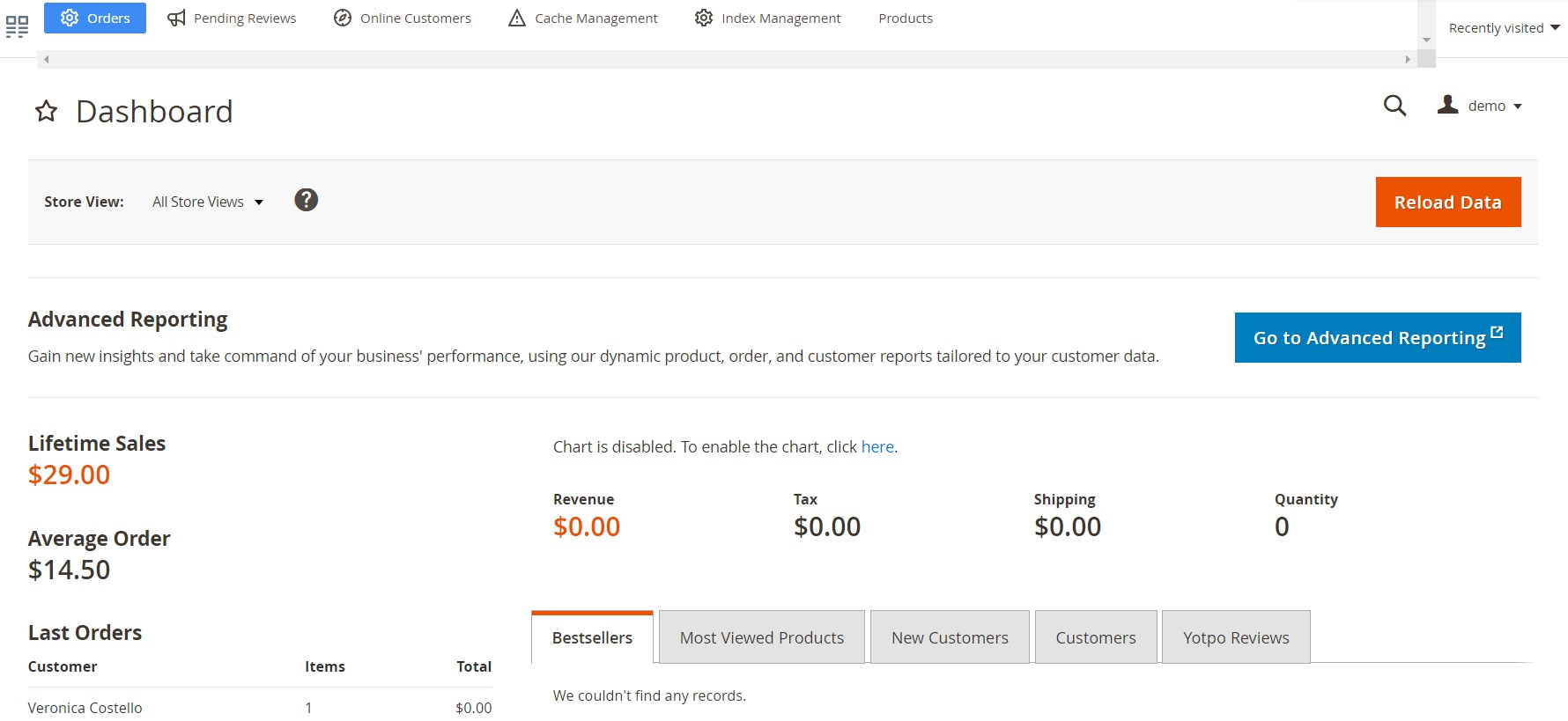
This way, admins can quickly access the pages they mostly use in their work. To add a new bookmark, you just need to click on the “star” icon next to the title of a currently visited page.
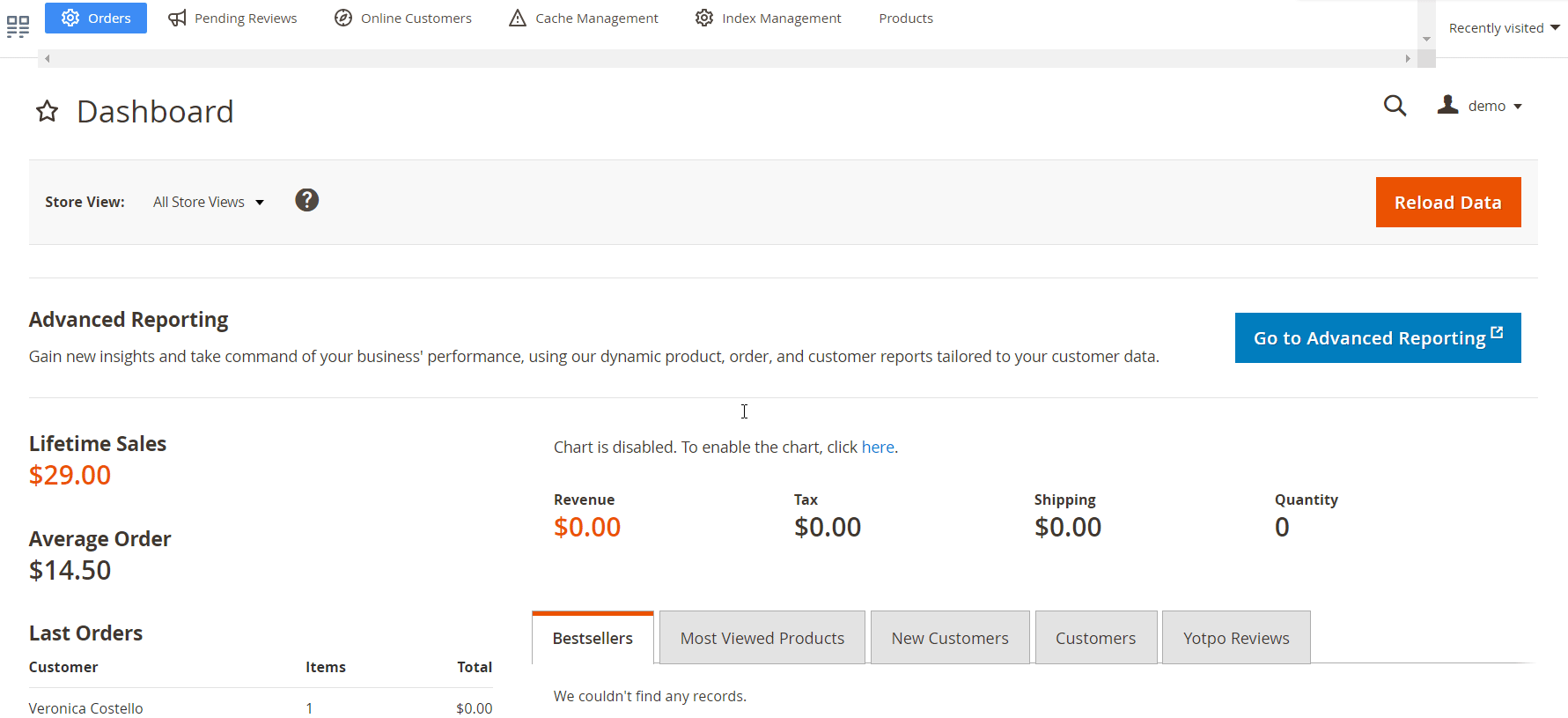
If you click on a sign at the left corner of the bookmarks bar, it will enlarge the tabs pinned to the bar. Right mouse click on a bookmark opens an editor that allows changing the tab’s name, color, and icon. It is also possible to remove the link from the bar by pressing “Delete” in the editor window.
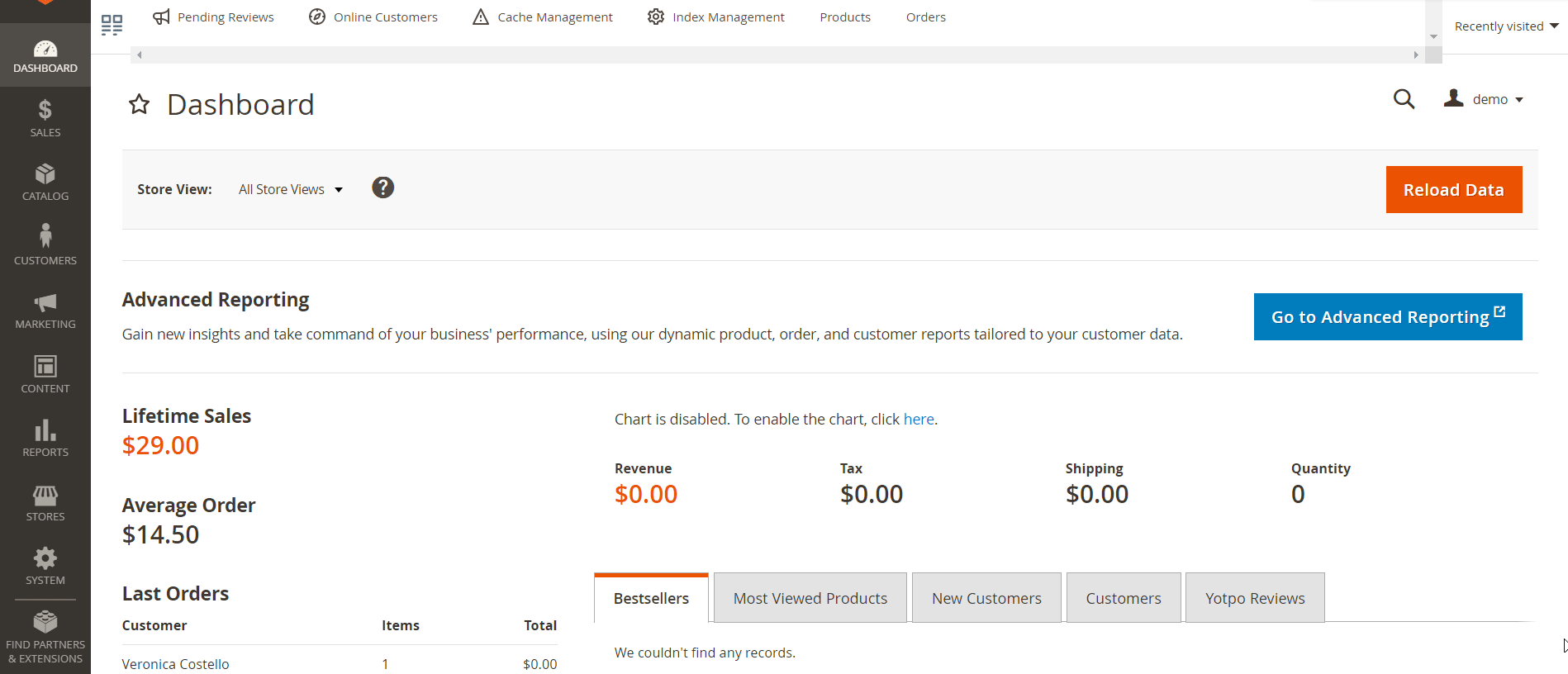
As mentioned above, you can also change the order of bookmarked links via drag&drop.
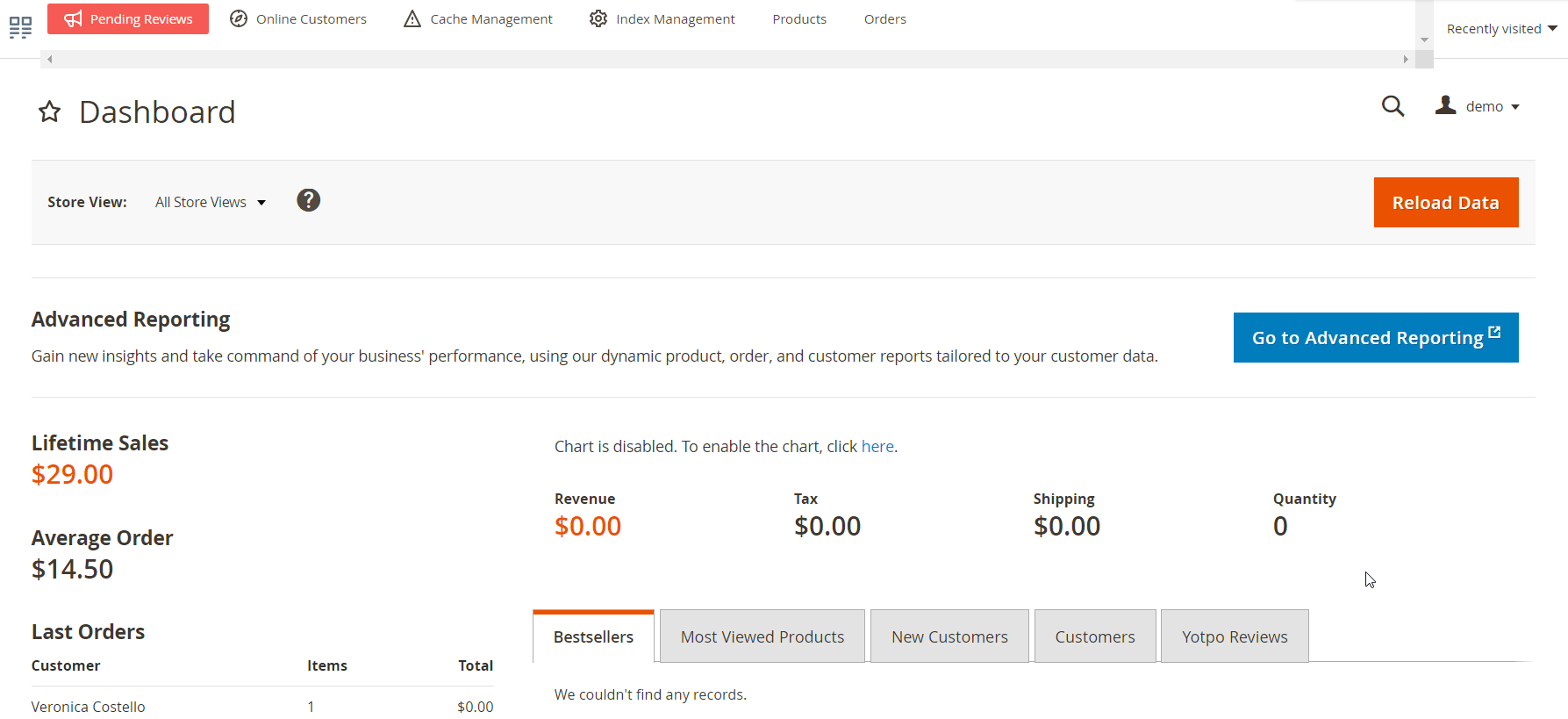
As for the recently visited pages, you can view them by clicking a corresponding link in the top right corner of your admin panel.
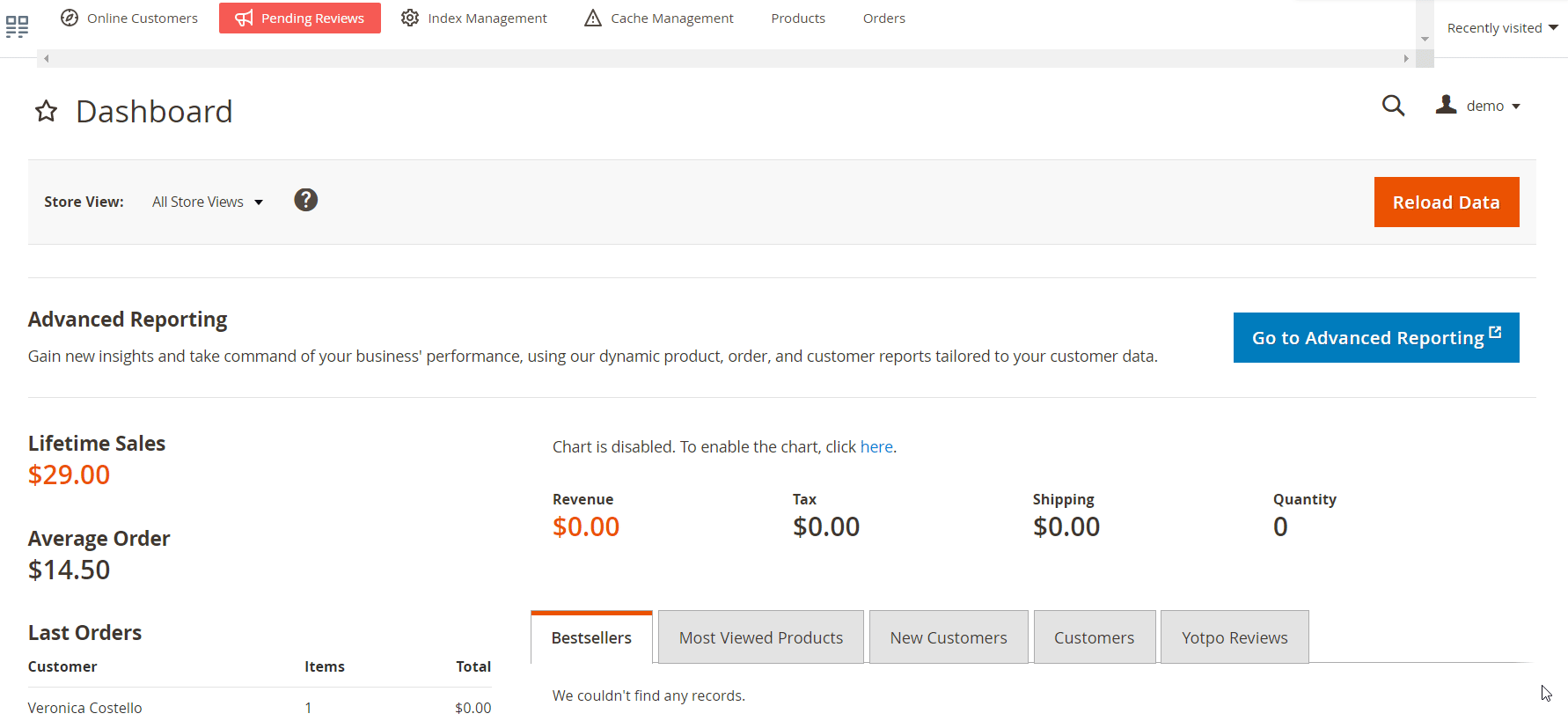
Final Words
The Mirasvit Admin Bookmarks extension is an excellent solution for improving the admin workflow on a Magento 2 store. The module’s settings allow admin users to arrange URLs of important pages in the most convenient way and get rid of performing unnecessary actions in the backend panel. As a result, you will get improved efficiency of your team and increased satisfaction from work. As for the price, you can buy Mirasvit Admin Bookmarks for Magento 2 for $119. Follow the link below to get the M2 module:









