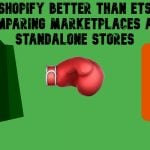PotatoCommerce Full Page Cache Magento Extension

Although more and more merchants start to use Magento 2, there are still lots of ecommerce websites based on the first version of the platform. Furthermore, there are enough entrepreneurs who have no ideas on what the full page cache is. Therefore, we’d like to draw your attention to the PotatoCommerce Full Page Cache Magento extension – a reliable module that will significantly increase the performance of your store. Below, you can find the description of the extension’s features and backend interface.

Table of contents
Features
- Essential Magento performance improvement (150ms first byte);
- Reduced server load;
- Improved Google ranking;
- Cache crawler included;
- Exceptions list;
- Stats for each page;
- Lifetime free support;
- Lifetime free updates.
Why is good performance so important? There are two core reasons. First of all, your visitors love fast ecommerce websites. If any difficulties occur, they unlikely become your buyers, and a slow online storefront is a real disaster. If you don’t want to lose potential buyers, than make sure your website is optimized and offers the highest possible page load Magento speed. Of course, the key aspect of this improvement is related to a reliable Magento full page cache extension, such as PotatoCommerce provides.
The second reason why we are talking about this Magento performance optimization is traffic. The faster your ecommerce website is the higher Google ranking it gets moving towards the first place of a search results page. Consequently, the closer it is to the first place, the more people it attracts. As a result, you get more visitors who may be converted into buyers.
How does FPC actually work? If a page is not cached – the whole Magento app is run and the cache is created. If the cache already exists – the page loads instantly from the existing cache.
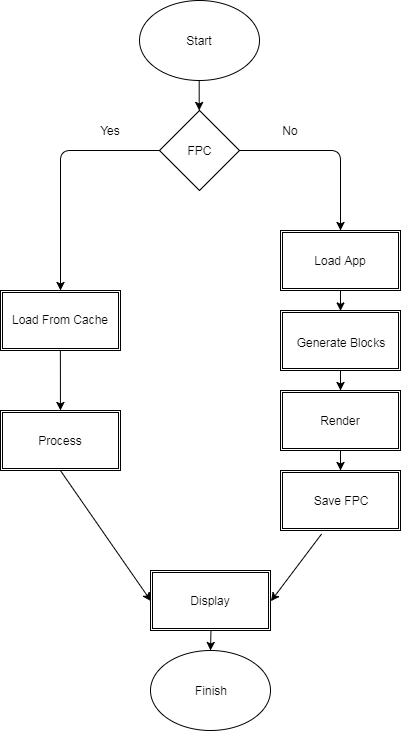
Check the difference in average TTFB (Time to First Byte) for an ecommerce website without any cache, with Magento cache, with Lesti FPC, and with PotatoCommerce Full Page Cache:
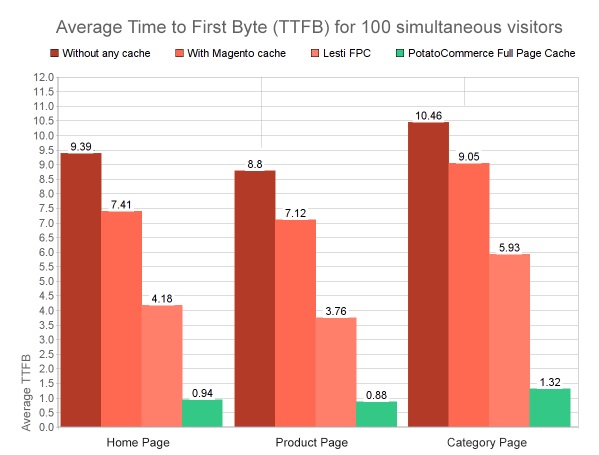
Now when you know the importance of performance improvements, let’s get back to the PotatoCommerce Full Page Cache Magento module and its core features.
The main goal of the FPC extension is to prevent potential buyers from leaving your Magento store before making a purchase due to a big response time. The Time to First Byte in case of a default Magento installation is approximately 2 seconds. If you use a custom theme and various third-party modules, this index rises up to 10 seconds and more which is unacceptable: always remember that your competitor’s website is never so slow! And to become even faster that the others, you need the PotatoCommerce Full Page Cache Magento extension since it provides the following features.
As mentioned above, the module makes your online storefront much faster. It allows you to increase the default Magento performance by decreasing time necessary for preparing a requested web page by creating a full page cache copy. As a result, visitors get better shopping experience and search engines understand that your website is worth to be mentioned above others.
Another competitive advantage of PotatoCommerce Magento Full Page Cache over other similar modules is FPC crawler. The tool is built into the module, so you don’t need any additional extensions to leverage its full potential. Simply install and configure the extension and crawler will automatically visit all cacheable pages of your storefront updating page cache to the latest version. Thus, visitors not only get the desired content as fast as possible, they are also provided with its newest version.
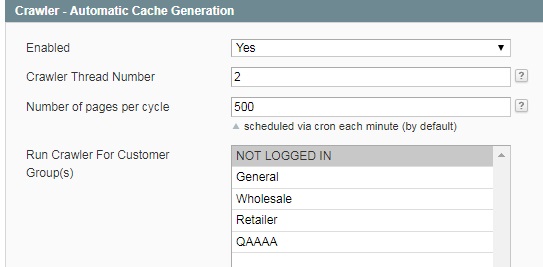
It is also necessary to mention that the PotatoCommerce Full Page Cache Magento extension decreases server load, since it is no longer necessary to generate an entire web page after the module is enabled. Instead, the server only returns its cached version. Consequently, your store consumes less resources and works faster.
And due to flexible Magento full page cache settings of the extension, you can easily exclude any block or page from caching – apply hole punching. For instance, there is a non-native block that must be excluded from caching. The PotatoCommerce Full Page Cache Magento module allows you to achieve this goal without any headaches.
There is also another vital feature that makes the module worth your attention: it allows to split cache. You can provide different cache versions for different customer groups and store views. Besides, it is possible to use currency, screen size (desktop or mobile), or user-agents as a basis of a page split.
And to get the full understanding of how the PotatoCommerce FPC Magento extension works, there is a detailed per page statistics. The appropriate section illustrates hit and miss stats, so you can easily understand whether everything works as expected or the extension must be configured.
Last but not least, PotatoCommerce offers free lifetime support for the FPC Magento module. Of course, the first version of the platform will be replaced with Magento 2, but until the day comes when the old platform is abandoned, you won’t suffer any compatibility issues.
To increase the performance of your Magento website even more, we recommend you to use PotatoCommerce Magento Full Page Cache in combination with JS & CSS Compressor + Image Optimization:
Download / Buy PotatoCommerce JS & CSS Compressor + Image Optimization Magento Extension
Now when you know all core features of the PotatoCommerce Full Page Cache Magento extension, we can proceed to the exploration of its backend section. Below, we shed light on how to configure the extension and manage Magento pagecache.
Backend
Go to System -> Cache Management -> PotatoCommerce – Full Page Cache -> Settings. The appropriate page is divided into three sections: General, Crawler – Automatic Cache Generation, and Debug. Let’s take a closer look at each section.
In General Settings, the PotatoCommerce Full Page Cache Magento extension allows to specify maximum cache size and split it between mobile and desktop devices. Enable “Use Mobile Detect” and the “Separate Phone/Tablet Devices Cache” option will be displayed. Turn it on. Next, you can select actions that trigger automated cache flushing. It may be product/category/CMS update or delete, etc. Cronjob for clearing cache by catalog rule may be specified here as well. Also note that the section contains a link to Installation Guide and FAQ.
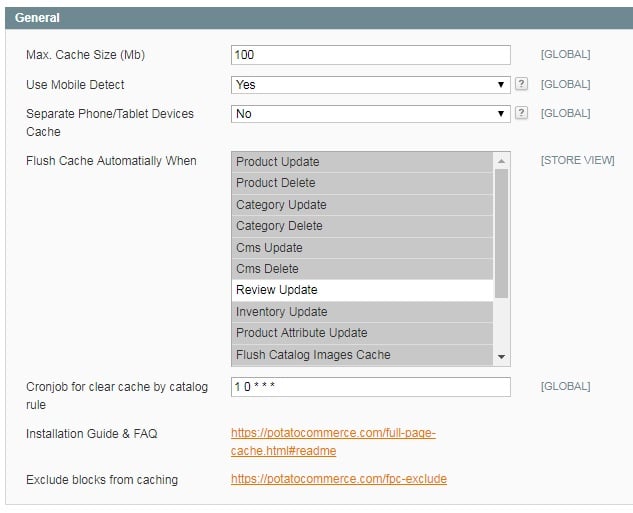
The Crawler section allows you to enable/disable the feature, specify crawler thread number and the number of pages per cycle. Besides, you can select customer groups to run crawler for. Alternatively, the split can be based on the protocol: HTTP, HTTPS, or both.
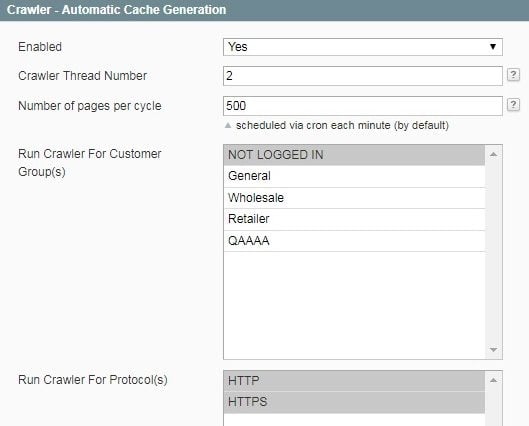
To get more detailed information about crawling, set “Enable Crawler Logging” to “Yes”. In “User Agents Used for Crawling Pages”, you can specify as many user agents as you need. Next, specify the source of crawling: it can be either database of sitemap. Specifying cron job for scanning is possible here as well. The last feature in this section allows clearing the current queue of pages related to crawling.
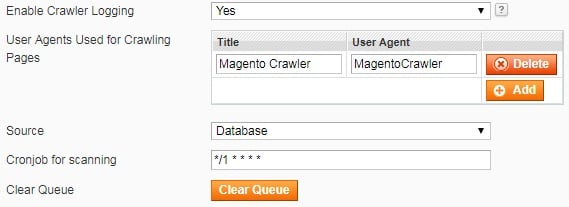
In the Debug section, you can enable page cache debug, specify user who can use debug mode (type their IP addresses), and block name hints.
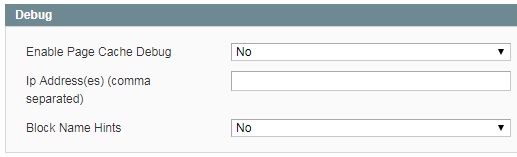
Under System -> Cache Management, you can perform various actions related to cache. For instance, there are two buttons on the top right that allow you to flush Magento cache and cache storage. The section dedicated to the extension is called “PotatoCommerce Full Page Cache Storage Management”. The cache is split into several parts that are available in a grid. You can remove each cache part or clear cache by tags.
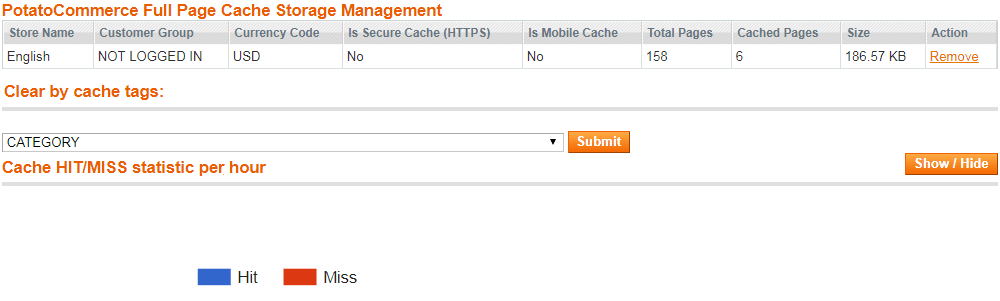
HIT/MISS stats is displayed in a form of diagram below:
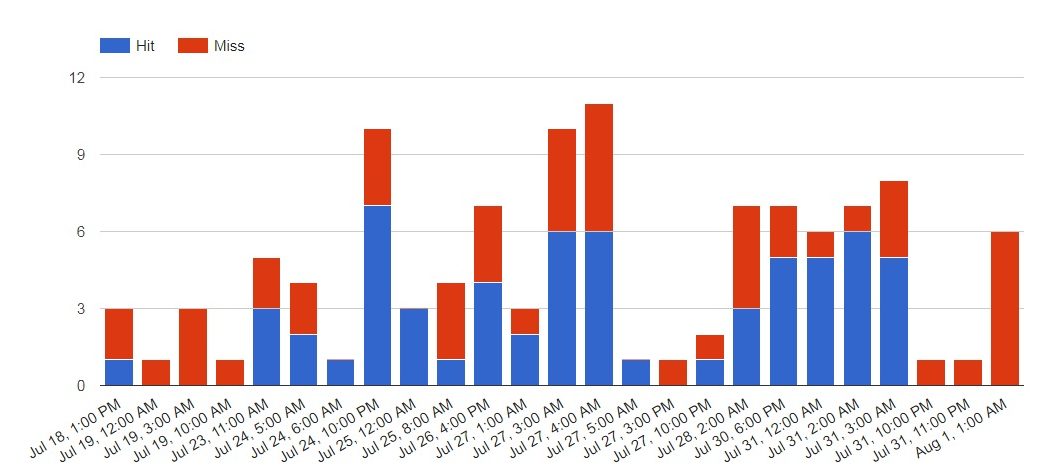
For more precise management, go to System -> Cache Management -> PotatoCommerce – Full Page Cache -> Pages. Here, you can see the amount of views for each cached page, whether it was cached successfully, as well as time of the last view. Note that cached pages can be deleted in bulk: select pages you want to delete and choose the appropriate action from the Actions dropdown. Submit the action.
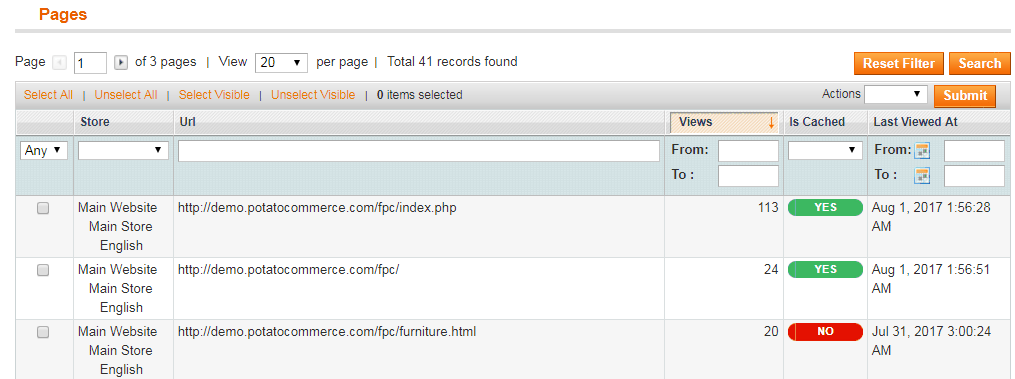
Final Words
As you can see, the PotatoCommerce Full Page Cache Magento extension is easy to configure and use. The module is fully automated, so you don’t need to manage it on a daily basis. Simply configure it ones and provide your store visitors with top-notch performance. The extension costs just $99 and you can purchase it here: