PotatoCommerce Image Optimizer Magento 2 Extension

Every Magento 2 store contains tons of images and photos. This content consumes resources and slows down the performance of your website. As a result, you get dissatisfied visitors and lower ranking. Luckily, PotatoCommerce knows how to solve the problem. Meet the Image Optimizer extensions – a revolutionary tool designed to compress all photos automatically improving Magento 2 performance. In the following post, we describe core features of the module as well as provide a tutorial related to its backend.

Features
- Fully automated image compression;
- Improved performance and ranking;
- Automated image backups;
- FREE INSTALLATION!
- Support for GIF, JPG, and PNG;
- Works with Magento CDN images;
- Free lifetime support.
Of course, you can solve the problem with Magento 2 speed by decreasing the amount of images, but how will this affect your business? The aftermath is obvious: nowadays, people always pay attention to visual content. Therefore, the less visual content you have on your Magento 2 website, the less attention from store visitors you get. Consequently, by decreasing the amount of images you get better performance, but provide a negative influence on conversion and sales. So how to get the optimal balance between nice visual appearance and top-notch productivity?
We recommend you to install the PotatoCommerce Image Optimizer Magento 2 extension. Since in average over 6o% of page bytes are attributed to images, it is extremely important to optimize them. As a result, you will get better performance without decreasing the current quantity of photos. Furthermore, Magento 2 image optimization is the most efficient technique that makes your ecommerce store lightning fast (because of the aforementioned 60%).
So by installing the PotatoCommerce Image Optimizer Magento 2 module you will get more loyal customers and better Google ranking, since both store visitors and search engines like fast websites. Now, when the importance of the performance optimization is obvious, let’s try to figure out core features of the extension.
As mentioned above, the tool provides fully automated image compression. It means that you only have to configure the extension’s settings and then it will do all the work instead of you. Note that images are not only compressed automatically: the PotatoCommerce Image Optimizer Magento 2 module creates a backup, so no content is lost. As you’ve already guessed, the process requires no actions from you to be done except the initial extension configuration. And it is necessary to mention that the tool supports all images in the following formats:
- GIF;
- JPG;
- PNG.
We’ve been looking for a gif image optimizer so long, and here it is!
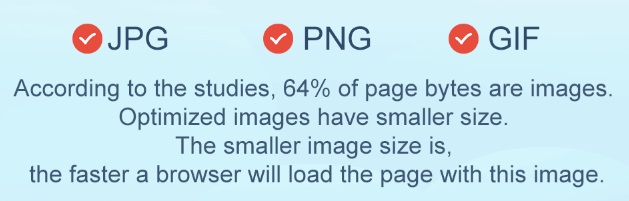
If you work with a CDN service, it is not a problem at all. The PotatoCommerce Image Optimizer Magento 2 extension fully supports CDNs, so your secure and fast store can become even faster. Magento CDN images will be provided to visitors in a better way!
And if you are new to the Magento ecosystem and have no ideas on how to install a Magento 2 module, we have very good news: PotatoCommerce offers absolutely free installation for the img optimizer! Don’t forget about free lifetime support that is also a great bonus especially in comparison to competitors who provide only limited services.
It is also necessary to mention that PotatoCommerce Image Optimizer Magento 2 extension offers two optimization methods: self-hosted and cloud. If you have a reliable and fast hardware, don’t afraid of installing additional libraries, and want to get a total control over the optimization process, choose the first optimization method.
In case you don’t want to deal with complexity, PotatoCommerce allows you to fully leverage the potential of the Potato cloud server. In the first case, it you get wider opportunities, but need to spend more time configuring the tool. As for the cloud solution, it requires less time and effort to get the desired result, but your control over the optimization process is a little bit limited. Let’s take a look at some details to see the difference.
In case of the self-hosted solution, the PotatoCommerce allows you to optimize images without losing any image quality. The tool removes excess file information that makes files up to 25% smaller in size and pixels stay unchanged.
As for the cloud solution, it allows to specify the level of compression. But don’t get carried away with bright opportunities of a super fast Magento 2 store: you can make the original images up to 8 times smaller, but how will they look like?
It is only necessary to decrease 20-25% of image size to get a perceptible Magento 2 performance enhancement.
Besides, both solutions offer different conditions when it comes to the amount of images that can be optimized. The self-hosting option has no limits, so you can process as many images as you need.
As for the cloud option, it provides 1GB of free incoming traffic which is enough for about 5 thousand images of average size. Each new GB costs $29, so it is not a problem to increase the basic limit (the limit is planned for September 2017).
Backend
Now, let’s take a look at some backend elements of the PotatoCommerce Image Optimizer Magento 2 module. First of all, enable the extension and backups. Next, you can choose optimization method that suits your needs. Also note that it is possible to view processed images by clicking the appropriate button in this section.
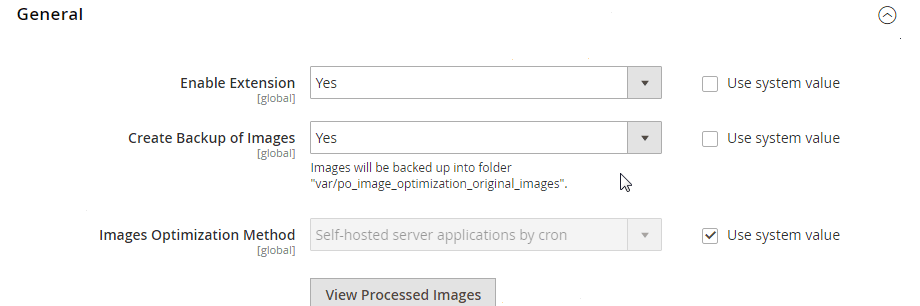
The grid with processed images has the following appearance:
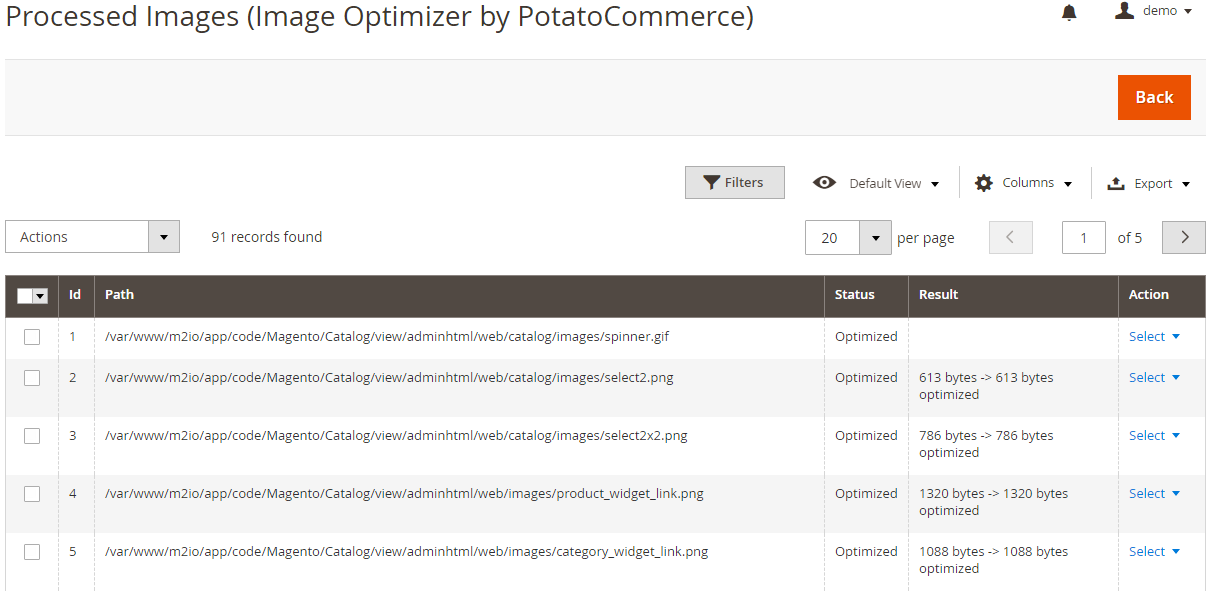
As for image optimization, the PotatoCommerce extension allows to select the level of compression. As we’ve already mentioned, don’t compress images over than 75%, because their quality will be essentially decreased. 75-80% is enough to enhance Magento 2 speed without detriment to visual appearance.
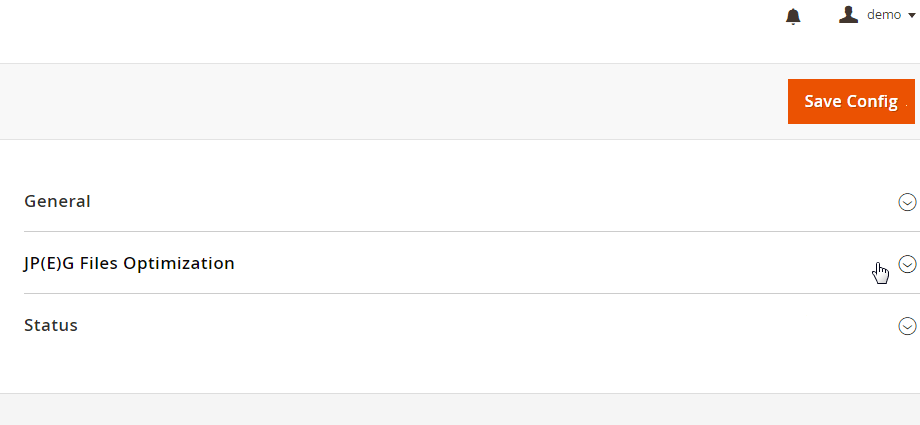
Note that the process of image optimization is visualized. There is a progress bar that shows the total amount of images, the amount of optimized images, and the percent of performed work. The amount of errors and skipped images is illustrated as well.
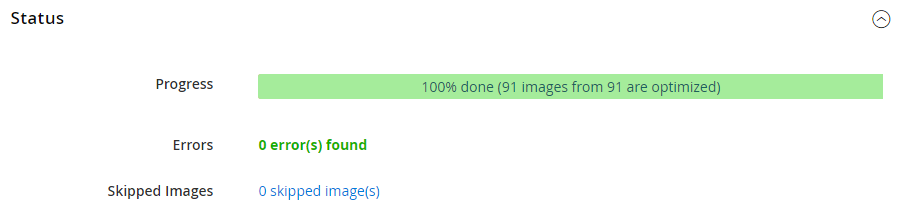
Final Words
The PotatoCommerce Image Optimizer Magento 2 extension is a reliable solution with flexible settings and two optimization methods that can satisfy needs of even the most demanding Magento 2 merchants. The tool allows you to implement an essential performance improvement without any negative influence on the visual appearance of your ecommerce storefront. Furthermore, all processes are fully automated – you only have to select the level of compression.
As for the price of the extension, it costs just $199 for Magento 2 Community Edition. If you are a Magento 2 EE merchant, get ready to spend $499 for the optimizer. And don’t forget about possible additional expenditures related to the Potato cloud server (that are planned for September 2017): if you run out of provided incoming traffic (1GB), you should spend $29 on each new GB.








