Firebear Improved Import & Export Plugin for Salesforce Commerce Cloud

The Firebear portfolio already includes the Magento 2 add-on for the Salesforce CRM integration that works on top of the Improved Import & Export extension. However, we’ve prepared something utterly new. Below, we’d like to introduce you to one of our most recent projects – the Firebear Improved Import & Export app for Salesforce Commerce Cloud. Here at Firebear, we know for sure what a reliable data transfer solution is. Our Improved Import & Export module for Magento 2 is one of the most robust tools of its kind in the entire ecosystem. With its key perks in mind, we’ve decided to expand our impact, presenting import and export solutions for other e-commerce platforms.

While our Magento 2 plugin provides tons of enhancements to the default import and export tools and incorporates numerous improvements that make it unique in comparison to the existing rivals, we see that other e-commerce systems lack something similar. It is the main reason for us to launch numerous new projects.
Below, we shed light on the current achievements of our Magento 2 tool and share the vision of our new project – the Firebear Improved Import & Export application for Salesforce Commerce Cloud. In this article, you will find a list of core features and benefits of the new data transfer solution. Besides, we compare the Firebear Improved Import & Export extension for Salesforce Commerce Cloud with the existing import and export tools of the Salesforce ecosystem. Although the work on the extension is in progress, you can already get access to its early beta version. Please, contact us to give the Firebear Improved Import & Export app for Salesforce Commerce Cloud a try.
Table of contents
The Leading Import & Export Solution for Magento 2
Let’s see what the core features that make the Improved Import & Export Magento 2 extension a number one data transfer tool in its ecosystem are. First of all, it is a more extended range of built-in solutions than an ordinary import or export module offers. While rivals are often aimed at a specific integration, our module provides the ability to connect to any external system. At the same time, you can dramatically simplify your efforts related to the synchronization by choosing a corresponding add-on. As for the extension itself, it enables full automation of data transfers, supports various file formats/sources, offers various mapping features to match attributes and values, transfers data using APIs, works with Google Sheets, etc. Thus, the Improved Import & Export Magento 2 extension became a part of thousands of daily workflows all over the globe. Merchants use it to improve, enhance, and automate integrations between their e-commerce websites and any external platforms.
Although we are still busy with our Magento 2 extension, it won’t stop us from sharing its potential capacity (and the corresponding experience of our team) to other platforms. While the Improved Import & Export extension will receive more and more updates and features in the nearest future, we will gradually continue the exploration of other ecosystems. The Improved Import & Export Salesforce Commerce Cloud application illustrates our efforts to introduce better data transfer capabilities beyond Magento. With this tool, Salesforce Commerce Cloud merchants get the ability to automate data transfer, simplifying the existing import and export routine. Before describing the key possibilities of the module, let’s take a look at the current achievements of its elder Magento 2 cousin:
- Due to the outstanding quality and usefulness, the Improved Import & Export extension is available on the Magento Marketplace. Our tool is compliant with all the strict standards of the platform.
- The module is also accepted by SAP Partner Open System, Microsoft Partner Network, and Magento Extension Developers Network (ExtDN).
- As we’ve already mentioned, the extension’s functionality can be enhanced with various integration add-ons, for instance, for NetSuite, SAP, MS Dynamics, etc.
- Improved Import & Export suits both big and small companies. Brands all over the globe use the extension to simplify their data transfer duties, including such companies as Nestle, Acer, Tabasco, etc.
- Firebear is a partner of BORN, IWD, Inchoo, SmartOSC, and other companies and agencies that use our extension to deliver the best data import and export practices to their clients.
- Firebear is an Adobe Bronze Solution Partner with Certified Magento 2 developers working on board.
- Our extension already offers 100+ features and improvements, and it is just the beginning.
With all these achievements in mind, we start our journey to the Salesforce Commerce Cloud ecosystem. Our team knows how to create a powerful import/export solution that suits everyone’s needs. All Salesforce Commerce Cloud merchants can already get data transfer functionalities they currently miss. Contact us for further information and the access to the beta version of the Improved Import & Export application for Salesforce Commerce Cloud. If you still don’t have any reason to use it, take a look at the tool’s features below.
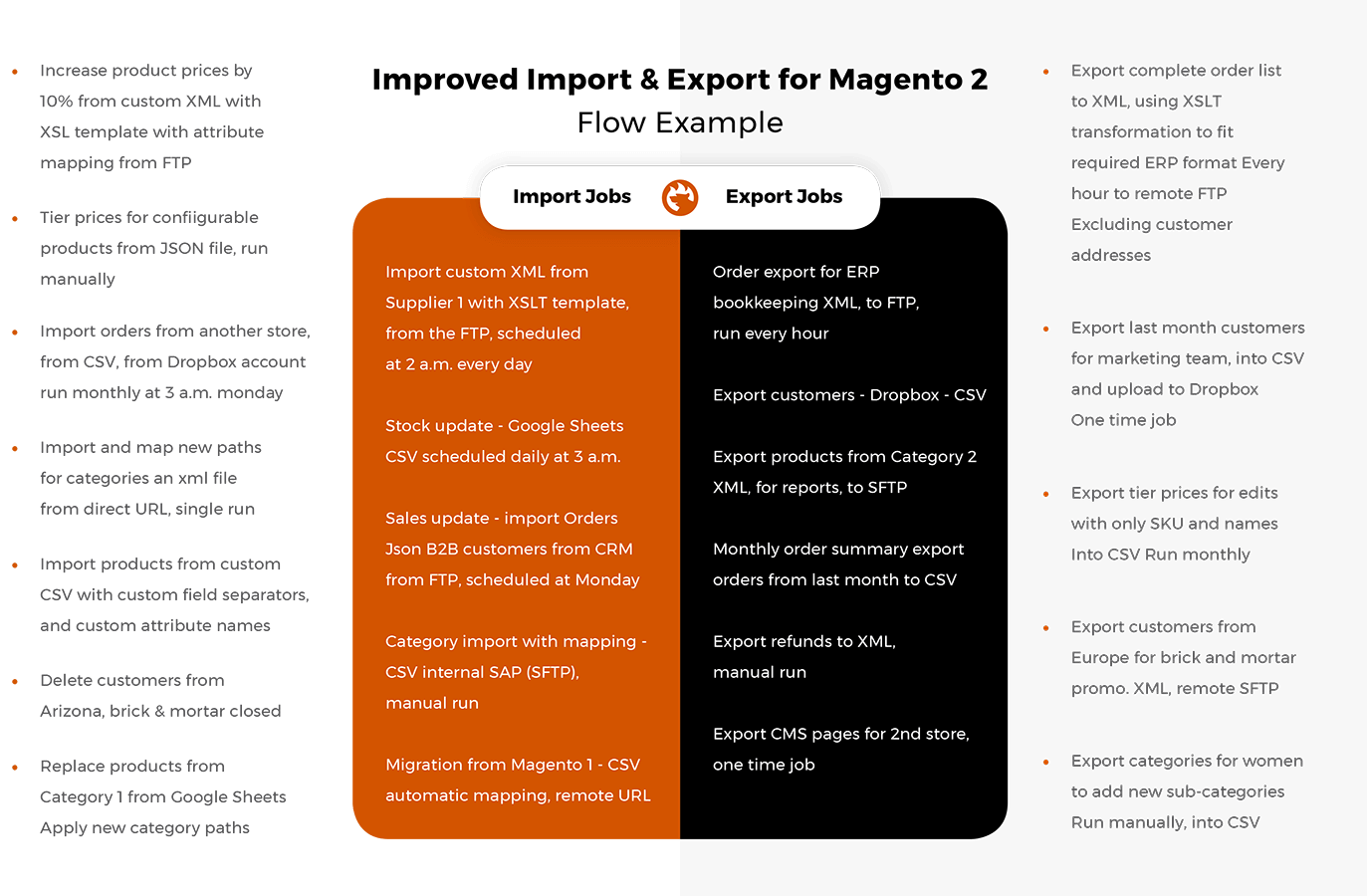
Improved Import & Export For Salesforce Commerce Cloud
With the Improved Import & Export app for Salesforce Commerce Cloud, you get numerous improvements aimed at data transfers. Next, we shed light on the vital module’s features that enhance the default data import and export processes of the platform.
Import & Export Jobs
With our module, you get an entirely new way of organizing your data transfer routine. The extension introduces separate import and export jobs. You create a job per entity and use multiple import and export profiles for the same object. It means that the application allows transferring one entity to multiple platforms simultaneously, synchronizing the data between them and your e-commerce store. At the same time, you can import the same object from different points. The Improved Import & Export app lets you apply individual configuration per job. Thus, you can create unique conditions for every data transfer.
Data Transfer Automation
Another critical aspect of the Improved Import & Export application for Salesforce Commerce Cloud is that it lets you avoid manual transfers. The module offers two separate mechanisms for achieving this goal. You can either create a schedule of updates or specify an event that automatically launches a data transfer.
Schedules
You can find schedule configuration in a flexible admin interface of every job of the Improved Import & Export app no matter if it is related to import or export processes. Every data transfer profile contains a list of schedules so that it is possible to choose a predefined value and customize it if necessary or create a new one manually.
Events
When it comes to event-based data transfers, you operate with rules, conditions, and triggers to deliver automation. The extension lets you choose an activity that works as a trigger, launching import or export processes. It is also possible to specify conditions/rules for every transfer. If you process orders externally, this feature will become your number-one time-saver. You only need to determine an order status that launches order export to an external platform. At the same time, you can apply this mechanism to import processes.
Data Mapping
If you’ve ever tried to import data to your e-commerce store from an external system, you should know how time-consuming this process is. Different data storing standards prevent you from creating a seamless flow of information between the two systems. Instead, you always need to edit data files before the import process. Now, you can forever forget about headaches caused by different attributes since the Improved Import & Export Magento 2 application for Salesforce Commerce Cloud provides numerous mapping features. For instance, it lets you leverage presets to match external attributes to ones used in Salesforce Commerce Cloud within a few clicks. Besides, you can utilize a grid for manual mapping, instruments for attribute value matching and editing, as well as several more features described below.
Mapping Presets
Presets are the most intuitive and user-friendly way of mapping. You just need to select and apply a matching scheme that suits your integration. Next, the Improved Import & Export Salesforce Commerce Cloud app does everything for you. The module analyzes the input file, finds third-party designations and replaces them with the ones suitable to the system. The same algorithm works with export processes. Thus, you can map attributes within just a few clicks.
Also, note that all further updates utilize the applied preset automatically. You select it only once, and the extension does everything for you. Mapping data has never been so easy.
Matching Interface
If there is no preset that suits your integration, the Improved Import & Export application for Salesforce Commerce Cloud provides the ability to do everything manually. The corresponding instrument is available within the admin section of your store in every import and export profile. Use this interface to map attributes manually: specify an external attribute and set a replacement. That’s it! Repeat the procedure for all third-party designations. All these changes are saved for further updates, so you don’t need to recreate them every time a data transfer is necessary.
Attribute Values
In addition to attributes, you can apply the same machinations to their values. The mapping functionality of our extension lets you match attribute values through a corresponding section of every profile.
If mapping is not enough, you can also rely on editing attribute values in bulk. You can also combine or split them as well as add a prefix/suffix with Improved Import & Export for Salesforce Commerce Cloud. The app lets you apply these changes to multiple designations in bulk.
Filters
Filters are another notable benefit of our data transfer tool. The Improved Import & Export app lets you narrow down the selection of data by specifying what particular attributes you want to move. As a result, the module enables you to provide an external platform with a specific output it requires right after export is complete.
Categories
Besides, the Improved Import & Export application for Salesforce Commerce Cloud improves product transfers by introducing category mapping. The module lets you specify categories to move imported items to.
This feature dramatically saves time for importing products from drop shipping platforms or other systems that have a different catalog structure. Our extension lets you specify internal categories that your website has or create new ones right in an import job.
Attributes On-The-Fly
Another useful feature of our data transfer solution is related to data files that lack attributes. Since such files prevent import processes in most systems, we’ve decided to add the ability to create attributes on-the-fly. If a data file doesn’t contain all the necessary designations, it is no longer a problem. The Improved Import & Export application for Salesforce Commerce Cloud lets you generate them automatically, enabling transfers of incomplete data files.
Extended Connectivity
Now, let’s briefly explore the extended connectivity options of the Improved Import & Export Salesforce Commerce Cloud tool. The application enhances the default capabilities of the platform by introducing new ways of importing and exporting data. It lets you transfer information to and from your Salesforce Commerce Cloud using different file formats and sources. Besides, it is possible to leverage API integrations or Google Sheets transfers.
File Transfers
When it comes to file transfers, the Firebear Improved Import & Export app for Salesforce Commerce Cloud introduces the ability to use CSV, XML, JSON, ODS, and Excel formats to move data to and from the platform. Due to the extended palette of standards, the module eliminates the necessity to convert files to and from the system’s supported formats. As for file sources, you can import/export data between your store and a local or remote server (FTP/SFTP) or Dropbox account. Direct URL downloads are possible, as well.
Alternative Transfers
Alternative data transfers are usually unavailable in most e-commerce platforms by default. You can enable them with the help of third-party solutions, such as the Improved Import & Export extension by Firebear. Our module provides the ability to avoid file transfers replacing them with direct Google Sheets imports and API integrations. Support for Google Sheets lets you type a URL address of a table with the data you want to import. Next, the module does the transfer. API connections are a little bit more complicated, but you can use them without any help from IT specialists due to an intuitive admin interface of our tool.
Now, when you know the key advantages of our extension, we’d like to describe the Salesforce Commerce Cloud platform, including its import and export features and third-party solutions, and compare the existing tools with the one we offer.
Contact us to get access to the app’s beta version or receive more information about it.
Salesforce Commerce Cloud Features & Prices

Like every other e-commerce platform, Salesforce Commerce Cloud provides the ability to build customer relationships, growing your online business. The system lets you reach your goals and meet customer expectations due to a flexible network of interconnected tools. Salesforce Commerce Cloud enables you to enhance shopping experiences you offer with all possible marketing, sales, and other services necessary for creating a stunning, personalized customer journey.
The platform powers its tools with artificial intelligence to provide the latest achievements in the field of customer interactions. As a result, you get the ability to talk to each buyer individually, boosting conversions and, consequently, sales.
If you are a B2B merchant, Salesforce Commerce Cloud also offers something worth your attention. You can improve the life of your partners by making business buying easy. The platform provides B2B clients with a shopping-like experience, which is also personalized. From the perspective of a store owner, you can customize your e-commerce website according to your industry and brand, reducing costs, and saving time.
Another notable bonus of Salesforce Commerce Cloud is that the platform is one of the biggest and most popular CRM solutions. You can easily leverage its core tools, putting customers first within order management and other processes. The Salesforce Commerce Cloud system allows automating processes for more accurate delivery and payment. Besides, it is apparent that you can transparently connect your online website with the CRM platform, extending its tools with no headaches due to a flexible, cloud-based infrastructure.
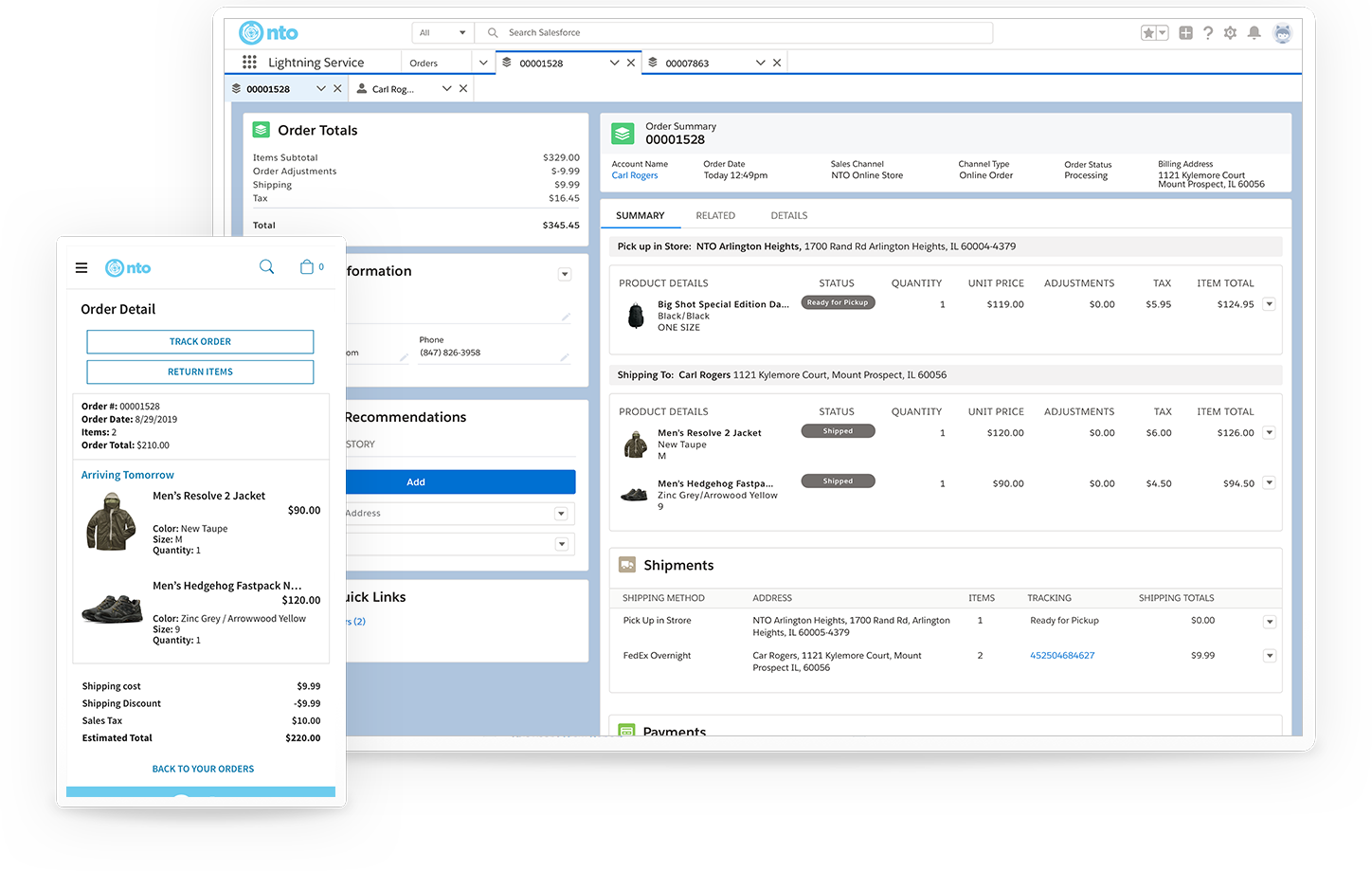
A user-friendly content management routine is another vital aspect of Salesforce Commerce Cloud. The platform lets you create and publish content for any experience based on a fully-featured content management system. You can build content fast, update it whenever you want, and use customer data to provide personalized experiences.
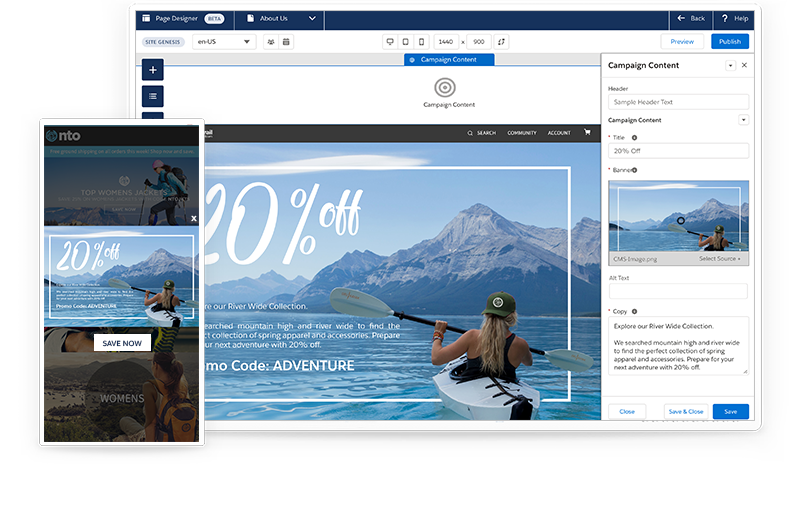
At the same time, Salesforce lets you master mobile commerce. The platform delivers tools necessary to make your online store responsive. Besides, it allows creating such user-friendly solutions as one-touch payments. You can provide connected customer experience, sharing data across all channels. And the latest “headless“ trend is under your disposal!
To make the long story short, let’s summarize the core features of the Salesforce Commerce Cloud platform:
- Interconnected B2C experiences;
- B2C-like B2B e-commerce;
- Flexible content updates;
- Personalized customer journeys;
- Omnichannel retail;
- Integration with other Salesforce tools.
You can discover more features of the platform here: . We no longer want to describe them since this article is dedicated to import and export processes. Let’s focus on the existing data transfer solutions for Salesforce Commerce Cloud instead.
Existing Import & Export Solutions for Salesforce Commerce Cloud
The following chapter is divided into three sections. Firstly, we describe the native import and export tools of Salesforce. Secondly, you will find their third-party rivals. Thirdly, we shed light on the platform’s APIs.
Default Data Transfer Capabilities of The Platform
By default, Salesforce offers quite flexible conditions when it comes to import and export processes. However, native tools are a little bit limited.
You can access Site Import Export under Administration -> Site Development -> Site Import & Export. This section provides the ability to transfer data from your website to a zip file or back from a zip file. There is a site.xsd file that describes all site-related and global data. Like in the case of other similar tools, there are strict rules to follow. For instance, it is prohibited to use special characters in file names, including image files. Otherwise, they cause import/export processes to fail.
Salesforce Commerce Cloud lets you import such initial global data as locales, instance time zones, and other global preferences. Global custom objects are also under your disposal. Besides, you can transfer schedules, custom object types, system object attribute extensions, and custom preference type definitions. Catalogs and price books are also a subject of import.
Also, note that you can import site data with various business objects. Salesforce Commerce Cloud provides the ability to transfer your content library, assets, and images. Customer groups and lists are supported as well. You can quickly transfer shipping, tax, and payment configurations to your website. Other entities include:
- Stores;
- Site preferences;
- Inventory;
- Search configuration;
- Source Codes.
Site export transfers particular objects to a downloadable zip file. The default Salesforce data transfer solution supports all instance data comprising all sites and corresponding business objects. At the same time, you can apply a selective approach to export. The system lets you transfer such entities as sites, libraries, catalogs, price books, inventory, customers, and various global data.
Besides, you can share instance configurations and data across multiple instances. The Site Import/Export tool provides the ability to save a snapshot of an instance and restore it elsewhere. Copying specific site data for testing via import and export is possible as well. You can find more information here: .
Catalog Object Import/Export
Now, let’s see another example of the default import/export opportunities introduced in Salesforce. The platform enables you to transfer an entire catalog at once, including any categories and products. You can import/export a site catalog independently, keeping the master catalog untouched. At the same time, it can reference the products to appear in that category. When you import other site catalogs, this process doesn’t affect the already established assignments of products and categories. The same is about product update imports of the classification catalog. All these features are possible since master and site catalogs are isolated from each other.
Import
The default data transfer instruments of Salesforce let you import a catalog via CSV or XML. As you can see, the Improved Import & Export app offers a more extended range of supported file formats. The default process is divided into two stages. Firstly, the system creates, updates, and deletes objects. Next, it establishes relationships between them. This approach leads to unpleasant situations. If an import is disrupted between the first and second stages, objects are left behind.
Also, note that there are several different modes for product transfers. When you import them in MERGE and REPLACE methods, all items are saved with the offline status. However, you can specify the opposite in the import file.
Another drawback is that the import schema catalog.xsd requires a child <value> element for a corresponding <value-definition> element. If the specified value is empty, you won’t import the file. However, you can use Improved Import & Export with its ability to create attributes on the fly. Thus, our extension lets you avoid problems caused by absent data.
Export
Salesforce lets you export a catalog as an XML or CSV file. As we’ve just mentioned, you have a much wider selection of file formats with our extension. By default, the platform supports the export of selected products from Business Manager (a tool that helps you maintain various processes within your e-commerce store) or via a custom pipeline. Note that the Salesforce trims leading and trailing whitespace automatically. In addition, it removes any previously saved newline characters related to a product image path.
Also, note that the Business Manager catalog export mode contains the list of selected products as well as the category assignments for those products. As for the Improved Import & Export tool for Salesforce Commerce Cloud, it enables much wider opportunities when it comes to export. For further information about the default data transfer tools of Salesforce, follow this link: . Contact us to find out more facts about the Improved Import & Export application for Salesforce Commerce Cloud.
Third-party Import And Export Plugins
You can find third-party import and export tools for your Salesforce website on . It is an online application marketplace launched in 2005. The app store includes thousands of tools from all possible categories that have been installed millions of times.
There are three types of price models in the marketplace. First of all, you can find free applications on AppExchange. Also, two types of subscriptions are used. It is either a monthly or yearly subscription model.
Let’s take a look at several data transfer applications that enhance the default functionality of Salesforce.
SimpleImport
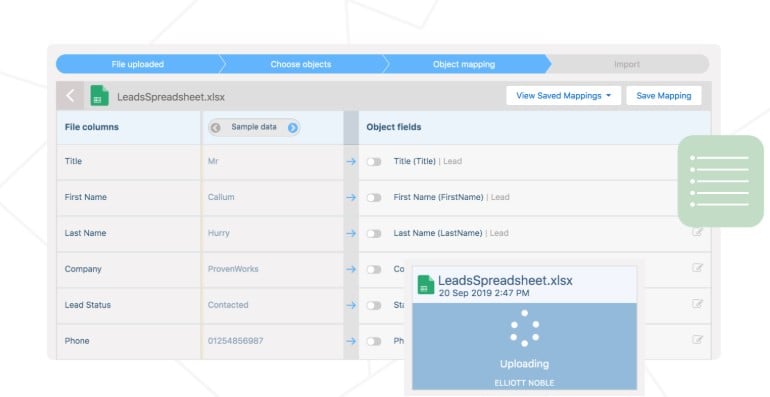
SimpleImport is a handy solution that lets you import spreadsheets into any object right in your browser. Although the tool is implemented as a cloud-based platform, it enables you to do all the transfers right within your Salesforce admin. The application provides the ability to import Excel data into any object using customizable field mapping, eliminating complex validations.
The app works with XLS, XSLX, CSV, and ODS files. You only need to upload a data sheet. Next, the system will do everything for you: it applies automated field mapping and imports data. You can view reports to find failed imports, edit the corresponding data files, and re-import them back.
The tool shares several features with the Improved Import & Export application. However, it lacks such things as data presets, automation, API integrations, and support for several connection types that our extension provides. Furthermore, SimpleImport is an import-only solution, so it covers only a part of your data transfer duties.
The price of the SimpleImport application starts at $810 per year.
You can also get a free version of a widespread data loader:
Import2 Wizard
Import2 Wizard is another tool that lets you move data between Salesforce and other systems. It provides the ability to import, update, upsert, and export such entities as notes, accounts, contacts, opportunities, deals, custom objects, etc. You can use the app to upload new data or update/upsert records in bulk. However, the only supported file format is CSV.
Import2 Wizard lets you set up automated import processes and schedule regular exports.
The app supports 100+ data objects across various systems, including CRMs, e-commerce platforms, task management tools, accounting apps, etc.
Just like in the case of the solution above, Import2 Wizard offers decent data transfer capabilities but lacks several essential improvements introduced in our application. For instance, you cannot create triggers to launch data transfers or use Google Sheets to import entities to your e-commerce website. Besides, no extended API usage is represented in the application.
The price of the Import2 Wizard starts at $10 per month.
dataloader.io
Dataloader is another user-friendly and powerful import/export application. It is a cloud solution that lets you import, export, and delete data in Salesforce. The tool enables you to use your existing Salesforce credentials to log into dataloader.io and leverage its functionality.
Like our Improved Import & Export, it offers various mapping features, including automapping, keyboard shortcuts, and search filters. Besides, you can also use schedules with Dataloader. It enables hourly, daily, weekly, or monthly updates.
Multiple file sources are supported. Feel free to transfer data to/from DropBox, Box, FTP/SFTP. Also, note that API integrations are in the game! Thus, Dataloader is the closest competitor of Improved Import & Export. The price of the application starts at $99 per month. Its complete set costs $299 per user per month. At the same time, there is a free version.
Import & Export via API
Salesforce Commerce Cloud incorporates a full set of RESTful APIs – OCAPI. With its help, the platform allows external applications to interact with the core e-commerce functionalities of the system. It is possible to work with a cart, checkout, search, and other elements and processes. Besides, the platform allows providing data object access to such entities as products and catalogs.
Thus, as a developer, you can integrate any third-party applications with the Salesforce Commerce Cloud engine. There is the API Explorer tool that allows mastering the Open Commerce APIs in a more intuitive way. You can browse and review APIs or test them by launching requests. Find more information here: .
You can use OCAPI to create a data transfer solution for your e-commerce website. However, there is no need to explore the complex documentation and master the mechanisms described in it since you can use an already existing solution. We’ve outlined several powerful import/export apps above, and you can find more tools if necessary. At the same time, we offer customization services for our Improved Import & Export solution if its default functionality is not enough. Don’t reinvent the wheel!
Final Words
The fact that Salesforce Commerce Cloud is a reliable e-commerce platform doesn’t make its import and export solutions suitable for merchants’ demands. The system lacks a robust data transfer tool even if we talk about third-party extensions. Therefore, we are here to deliver the Improved Import & Export app for Salesforce Commerce Cloud to merchants all over the globe. Our potent data transfer extension covers all import and export needs, fixing all the data transfer bottlenecks of the Salesforce ecosystem. You can already contact us to get your access to a free beta version of the Improved Import & Export Salesforce Commerce Cloud application. Be the first one to leverage the following features on your e-commerce store:
- Extended support for file formats and sources;
- Flexible import and export profiles;
- Support for files with thousands of products;
- Data transfers via APIs;
- Import from Google Sheets;
- Presets for mapping;
- Manual matching for attributes and their values;
- Automated data transfers with schedules and triggers, etc.

