Firebear Improved Import & Export Plugin for Squarespace

Today, we want to describe one of our new projects – the Firebear Improved Import & Export Extension for Squarespace. While the Improved Import & Export module for Magento 2 is one of the most robust data transfer solutions in its ecosystem, we’ve decided to create something similar for other platforms, continuing our expansion across the e-commerce universe. Our Magento 2 module already provides tons of enhancements to the default import and export processes. Besides, it incorporates numerous improvements that make it unique in comparison to other third-party import and export solutions for Magento 2. The Improved Import & Export extension not only powers connections between Magento websites but also lets merchants integrate their e-commerce stores with any external systems, such as other e-commerce platforms and services, including ERPs, CRMs, and accounting systems. The following article briefly discusses the extension’s key advantages and then draws parallels with our new project – the Firebear Improved Import & Export Extension for Squarespace. Below, you can see its core features and benefits as well as a comparison with the existing import and export tools of Squarespace. If you want to access the early beta version of the Firebear Improved Import & Export extension for Squarespace, please, contact us.

Table of contents
The Leading Import & Export Solution for Magento 2
So, what makes the Improved Import & Export Magento 2 extension unique in comparison to other similar solutions? Our tool provides a more extended range of features and enhancements than an ordinary import or export module. It enables full automation of data transfers, works with various file formats, supports numerous file sources, lets you map attributes within just a few clicks with the help of presets, offers integrations based on APIs and Google Sheets, etc. The Improved Import & Export Magento 2 extension already helps thousands of merchants worldwide, improving, enhancing, and automating integrations between their e-commerce websites and external systems.
More and more features are planned for our data transfer extension; however, we’ve decided to share its might and our experience in data import/export to other platforms. The Improved Import & Export extension continues receiving updates and new features. At the same time, we gradually continue the exploration of different e-commerce ecosystems in order to fulfill their data transfer needs.
As for the Improved Import & Export Squarespace extension, it illustrates our efforts to introduce better data transfer capabilities beyond Magento. The tool provides the ability to automate data transfer, simplify import and export processes, and connect Squarespace with Magento 2 and other systems. We will focus on its features in the next chapter. Now, take a look at the key achievements of the Improved Import & Export Magento 2 extension:
- You can find the module at the Magento Marketplace – the evidence of its outstanding quality and usefulness.
- SAP Partner Open System, Microsoft Partner Network, and Magento Extension Developers Network (ExtDN) approved the extension – another evidence that our tool is reliable and worthy.
- The module offers integration add-ons for NetSuite, SAP, MS Dynamics, and other systems. It makes your life easier.
- Big and small brands all over the globe use Improved Import & Export, including such companies as Nestle, Tabasco, Acer, and numerous others.
- Due to our extension, Firebear has become a partner of BORN, Inchoo, IWD, SmartOSC, and other companies and agencies.
- We are an Adobe Bronze Solution Partner with Certified Magento 2 developers working on the project.
- Improved Import & Export provides more than 100 features and improvements.
You may rest assured that our team knows how to create a data transfer solution that suits your needs. Therefore, we’ve decided to provide Squarespace merchants with the improved import and export functionalities they currently miss. To access the beta version of the Improved Import & Export extension for Squarespace, contact us. Now, let’s proceed to the basic features our Squarespace data transfer solution introduces.
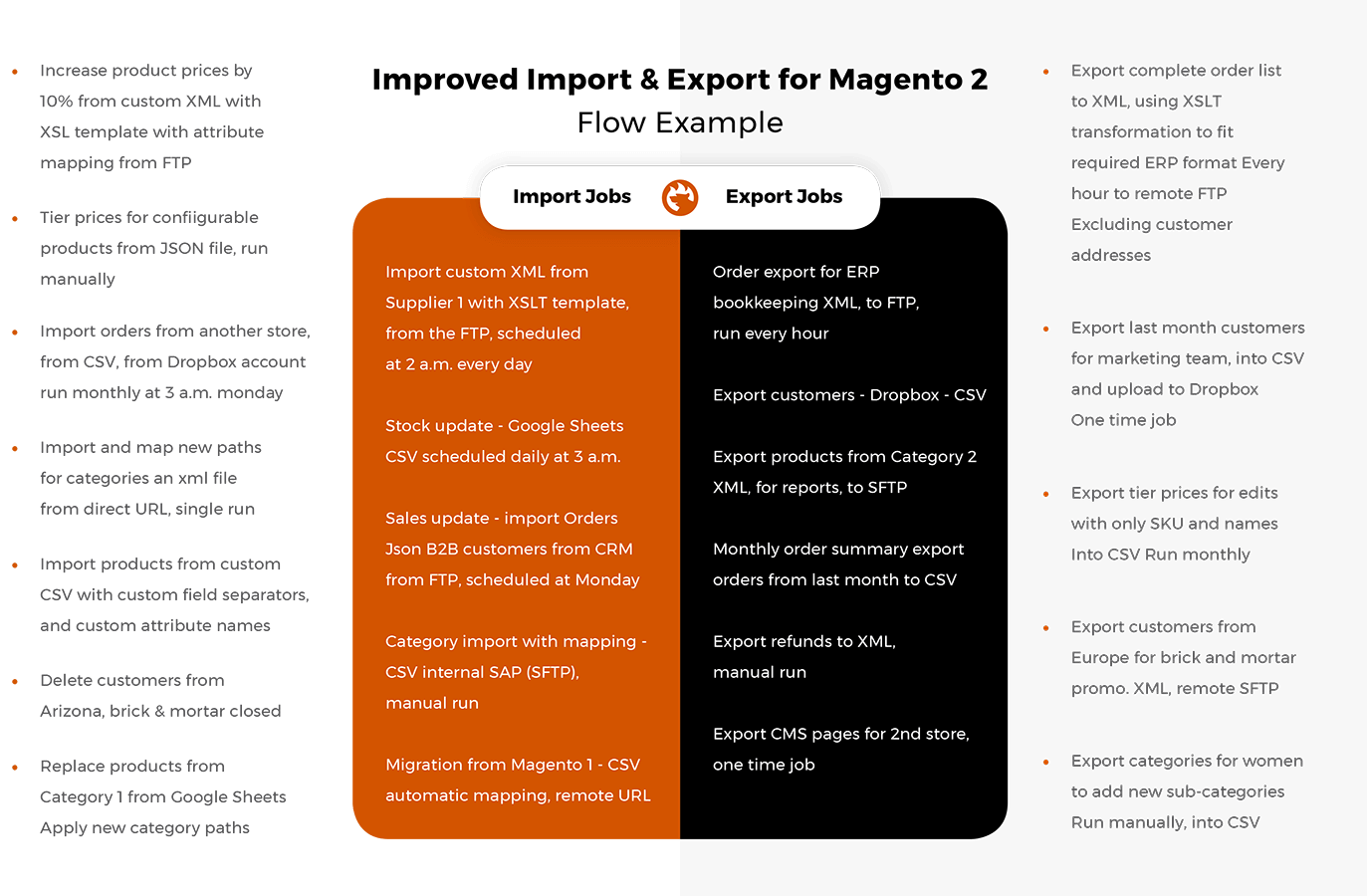
Improved Import & Export For Squarespace
The Improved Import & Export extension for Squarespace provides merchants with a bunch of improvements for data transfers. It offers numerous tools to achieve this goal. Below, you can see the key module’s features that make data import and export processes better.
Import & Export Jobs
The extension provides separate import and export jobs and lets you create a job per entity. At the same time, one object can have numerous related import and export profiles. Thus, you can quickly transfer the same entity with all the corresponding data to multiple platforms simultaneously. It is also possible to import the same object from different sources, updating your database. Note that you can set up each job individually, creating unique conditions for every transfer.
Data Transfer Automation
The Improved Import & Export extension for Squarespace lets you avoid manual data transfers. The tool introduces two separate mechanisms to achieve this goal. Firstly, it is possible to create a schedule of updates. Secondly, the module lets you specify an event that automatically enforces an import or export process.
Schedules
The admin interface of the Improved Import & Export extension offers flexible configurations. When it comes to import and export jobs, they contain a list of schedules. You can choose a predefined value or create a new one manually. Note that the existing data range can be modified.
Events
As for even-based data transfers, they incorporate rules, conditions, and triggers. Choose an activity that launches an import or export process and specify conditions/rules to make transfers more precise. For instance, a chosen order status can start order export to an order processing system. The extension lets you create similar processes for import processes.
Data Mapping
As a merchant, you can forever forget about headaches caused by different data storing standards. The Improved Import & Export Magento 2 extension for Squarespace offers various data mapping features. The platform allows exporting entities and then reimporting them back. However, different platforms have unique rules for storing information so that you cannot integrate them with Squarespace seamlessly. It is always necessary to modify external data files before moving them to your e-commerce website. The more data such files include, the more painstaking and time-consuming this routine becomes. Luckily, the Improved Import & Export extension for Squarespace dramatically simplifies this process, providing all the instruments necessary to make every data transfer seamless. Thus, you can leverage presets to map attributes within a few clicks, a grid for manual operations, tools for attribute value matching and editing, etc.
Mapping Presets
You can use our Improved Import & Export Squarespace extension to avoid manual data file editing before import or after export processes. With our solution, you get presets to map attributes within a few clicks. As for further updates, applied presets are utilized automatically. It is necessary to choose a preset for your integration only once. Our extension scans the input file, finds unsupported values, and replaces them with the ones used on the Squarespace platform. The same is about export processes: just choose a preset that modifies a data output according to third-party requirements.
Matching Interface
Besides, the Improved Import & Export plugin for Squarespace lets you do everything manually within the admin section of your store. The extension’s import and export jobs contain an interface to map attributes manually. You need to specify an external attribute and set a replacement. Repeat the procedure for all third-party designations.
Attribute Values
The mapping functionality of our extension is not limited by attributes only. The module can easily match attribute values in a corresponding matching section. Also, you can edit attribute values in bulk. Improved Import & Export for Squarespace lets you combine or split them as well as add a prefix/suffix to multiple designations in bulk.
Filters
Data export processes are enhanced by filters of the Improved Import & Export extension. The tool allows specifying what particular attributes you want to move, providing external systems with precise output.
Categories
Product transfers from external systems are also improved. Our extension lets you specify categories to move items to. It is beneficial when you work with dropshipping platforms. You can prevent a mess caused by a different external catalog. The Improved Import & Export Squarespace allows specifying existing categories or creating new ones on-the-fly right in an import job.
Attributes On-The-Fly
If a data file doesn’t contain all the necessary attributes, the Improved Import & Export extension for Squarespace lets you generate them automatically. Thus, an incomplete data file won’t interrupt data transfers to your e-commerce store.
Extended Connectivity
The extended connectivity options of the Improved Import & Export Squarespace module are also worth mentioning here. They extend the default capabilities of the platform by enabling merchants to move data in different formats and ways, including API transfers for complex integrations.
File Transfers
With the Firebear Improved Import & Export extension for Squarespace, you can transfer data in the following formats: CSV, XML, JSON, ODS, and Excel. The tool eliminates the necessity to convert files of these standards into the one supported by Squarespace or vice versa in the case of export processes.
As for file sources, our extension works with local and remote servers (FTP/SFTP), Dropbox accounts, and direct URL downloads.
Alternative Transfers
When it comes to alternative data transfers, which are usually common for more complex integrations, the Squarespace Improved Import & Export extension provides the ability to avoid file transfers due to support for Google Sheets and APIs. In the first case, you only need to type a URL address of a table you want to import. API connections are a little bit more complicated.
Below, we describe the Squarespace platform and proceed to its import and export features, comparing them with the one described above. You can contact us to receive more information about the Improved Import & Export extension for Squarespace and get access to its beta.
Squarespace Features & Prices

With Squarespace, you can create a professionally-looking website right from the start, bringing your most bold ideas to life. You always start with a website template and customize it to fit your needs. The platform provides the ability to operate in all possible niches: everyone can create a robust business tool to share a portfolio, write blog posts, or sell online. The all-in-one platform offers all the tools necessary to run your business, whether you’re new to e-commerce or have an established brand.
The powerful marketing tools of Squarespace let you reach your audience and get new customers. The platform offers various features from SEO and social to email marketing to enable you to attract people to your brand efficiently.
Choosing a template is your first step with Squarespace. Next, you get a domain name for your website. Note that the platform provides the ability to get a custom domain name for free for one year if you choose an annual website plan. After that, the CMS website builder is under your disposal. Use its tools to customize the selected template. Squarespace allows you to create a website that fits your brand. There is even a free logo maker tool among the provided instruments. When your website is ready, you can publish it and then launch promotional campaigns using the platform’s social media features and marketing tools. If you have any questions (and you will definitely have some), leverage the platform’s personalized support. Send an email or connect the team via a live chat.
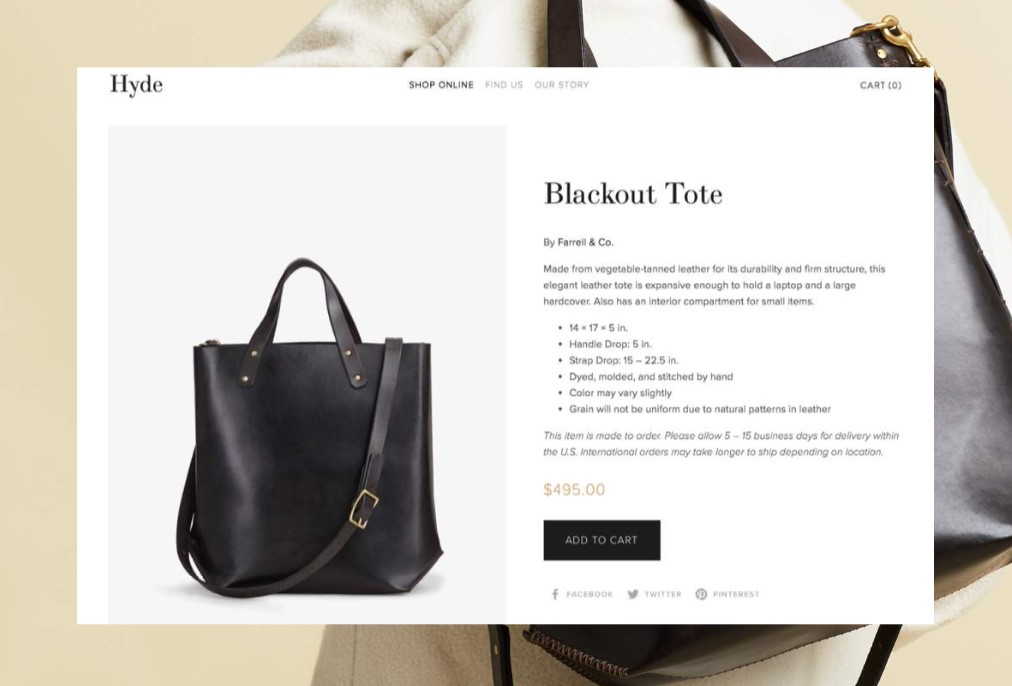
When it comes to selling products, Squarespace lets you showcase them at their best. Like in the case of any standard e-commerce store, your customers get the ability to browse your catalog, add items to cart, and check out. The platform offers the following e-commerce-specific features:
- Product display with image zoom and video content;
- Automated inventory management capabilities;
- Unlimited catalog;
- Shipping calculator;
- Bunch of integrations (you will find them below).
Squarespace lets you implement various business models. You can leverage the platform to provide services, sell subscriptions, offer digital content, etc. In any case, the platform will keep your inventory synchronized, even if you trade in person.
Squarespace provides flexible solutions for payments, checkout, and tax calculations. Leverage built-in tax tools, offer discount codes, sell gift cards, enable secure checkout on all devices, and decrease cart abandonment rate with built-in features. If you need more, the platform includes some best-in-class commerce integrations, including Apple Pay, PayPal, UPS, FedEx, etc.
Mobile store management is another feature that is worth your attention. Download an application and run your business on-the-go from anywhere. The app lets you sell in person with the POS functionality of Squarespace, manage inventory, reach customers, scan shipping labels, etc.
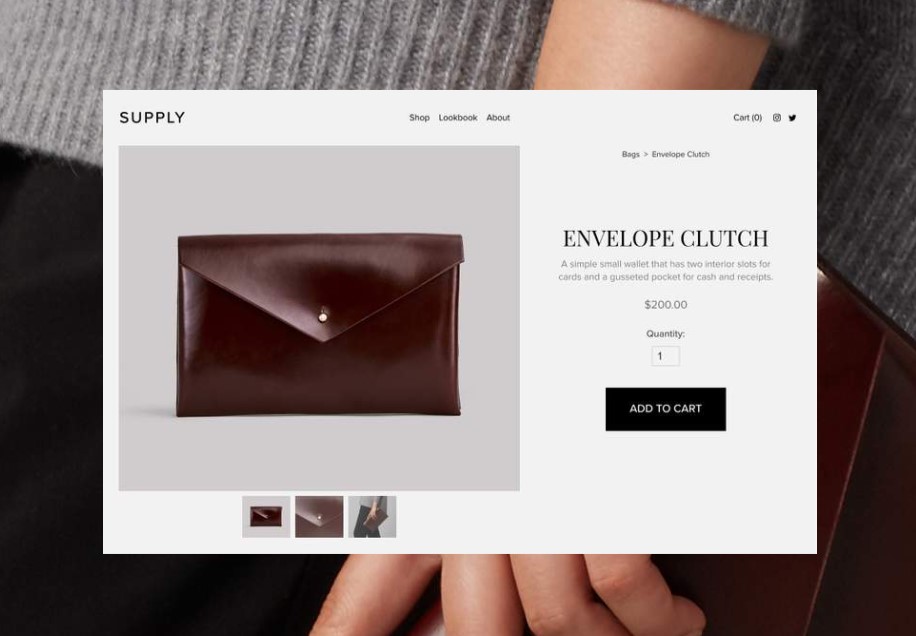
To start an online store on Squarespace, choose an ecommerce template, transfer your business’s domain name (or register a new one), add content, and configure the website. Note that the Improved Import & Export extension can help you transfer an old ecommerce website to Squarespace entity by entity. Next, you can connect a payment processor, customize your store, and leverage SEO and marketing features. That’s it! For further information, follow this link: .
Existing Import & Export Solutions for Squarespace
Now, we’d like to draw your attention to the existing data transfer solutions of Squarespace: its built-in tools, third-party extensions, and API capabilities.
Default Data Transfer Capabilities of The Platform
By default, Squarespace lets you import and export content and products to and from your e-commerce website. However, the default functionality is limited. Let’s take a look at the existing inconveniences.
Squarespace supports imports from WordPress, Blogger, and Tumblr. At the same time, the latest platform version allows transferring data from Squarespace 5 websites. Products from Shopify, Etsy, and Big Cartel can also be moved to the platform. At the same time, you can use a well-prepared data file in a CSV format to import products.
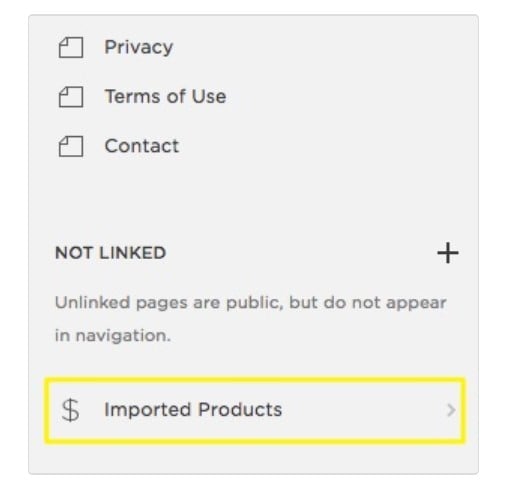
In its turn, the Improved Import & Export Squarespace extension supports numerous file formats and sources. It provides the ability to move data to and from any external platform. And you don’t need to convert files to CSV. While Squarespace isn’t optimized for importing content between Squarespace 7 sites, our extension lets you do that, avoiding broken image links and other issues. There are also issues with synchronizing content between Squarespace websites, not to mention other platforms.
However, these are not all product import limitations. Squarespace doesn’t let you transfer thumbnail images. You have to set them manually after import. With Improved Import & Export, you can freely move all product data.
Another problem is that we are talking about a one-time import. No recurring transfers are supported, while our module provides the ability to create schedules or set event-based triggers. Since the default import procedure can cope with physical and service products only, you have to recreate digital and subscription products manually. As for our extension, it supports all product types.
Besides, Squarespace sets a limit on the number of imported items. The maximum quantity is 200 products per page. Improved Import & Export provides the ability to transfer much bigger data files. Also, Squarespace moves only the following product information: price, dimensions, and images. Our module is responsible for all product attributes.
For further information, check this link: . If you want to explore the default product import routine, read this article: .
Third-party Import And Export Plugins
While the default import and export capabilities of Squarespace are limited, you can extend them with the use of third-party tools. Below, we share several examples of data transfer solutions available in the ecosystem.
But before going any further, let’s say a few more words about the marketplace of extension for Squarespace. Although it is not as big as the Magento marketplace, you can still find all the necessary tools there. Extension prices vary a lot, depending on the provided functionality. Most of them are available on a monthly or per-use model, while others may offer a free plan. Since all the tools are developed by third-parties, Squarespace doesn’t charge you for using them. Furthermore, the platform has no control over the extension’s pricing.
When you install an extension and enable it on your website, it is necessary to authorize access to your store’s information. Such data is subject to the extension’s terms of service, so it is recommended to thoroughly review the policies before providing a third-party tool with access to your e-commerce store.
inFlow Cloud
The inFlow Cloud Squarespace extension is a robust inventory management software solution that starts at $69 per month. It enhances the default import and export capabilities of the platform by introducing the ability to sync product data, while you track and manage inventory from purchasing to sales.
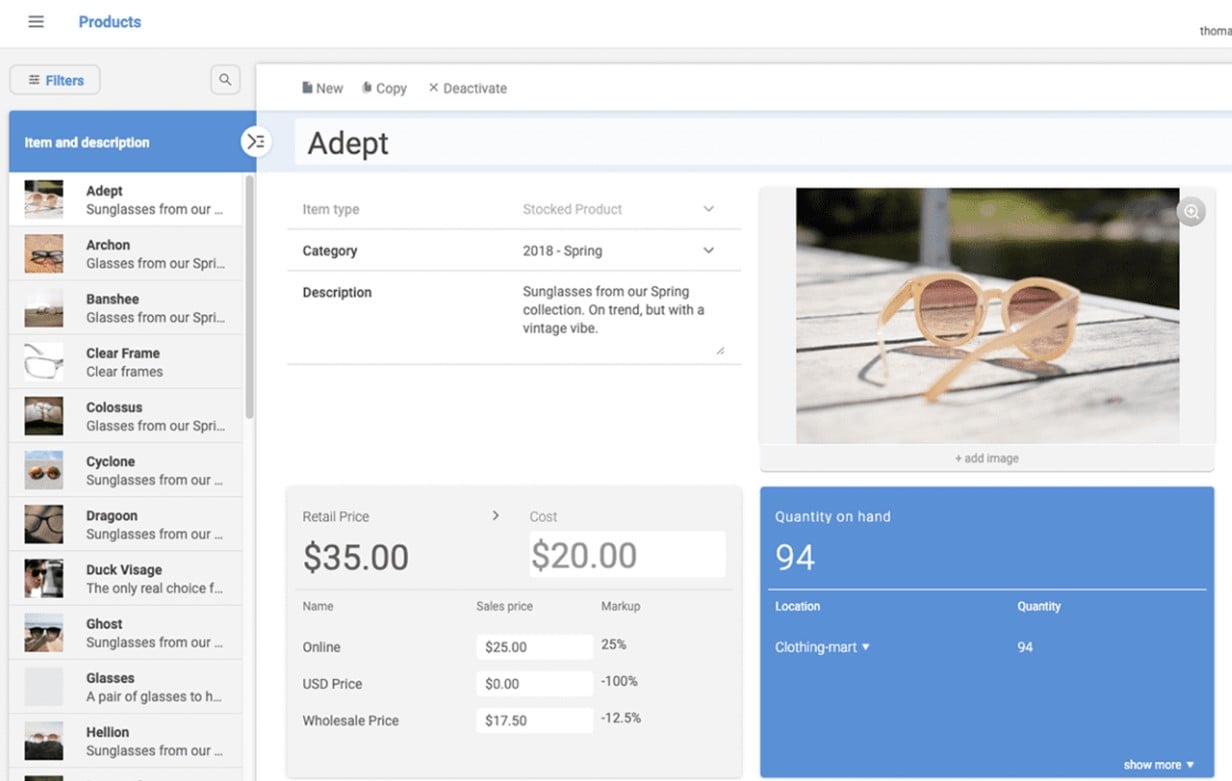
The extension allows managing orders, returns, invoices, shipping, etc. You can also use it to synchronize inventory between multiple locations. With 32 reports, you will make more informed data-driven decisions. It’s other features include:
- Support for barcoding and manufacturing;
- Order export from Squarespace to inFlow;
- Report-based restocking.
You can find more information regarding the inFlow extension here:
GoDataFeed
With this extension, you will easily manage product feeds between Squarespace and Google, Facebook, Instagram, and 200+ marketing channels. The price of the module starts at $39 per month.
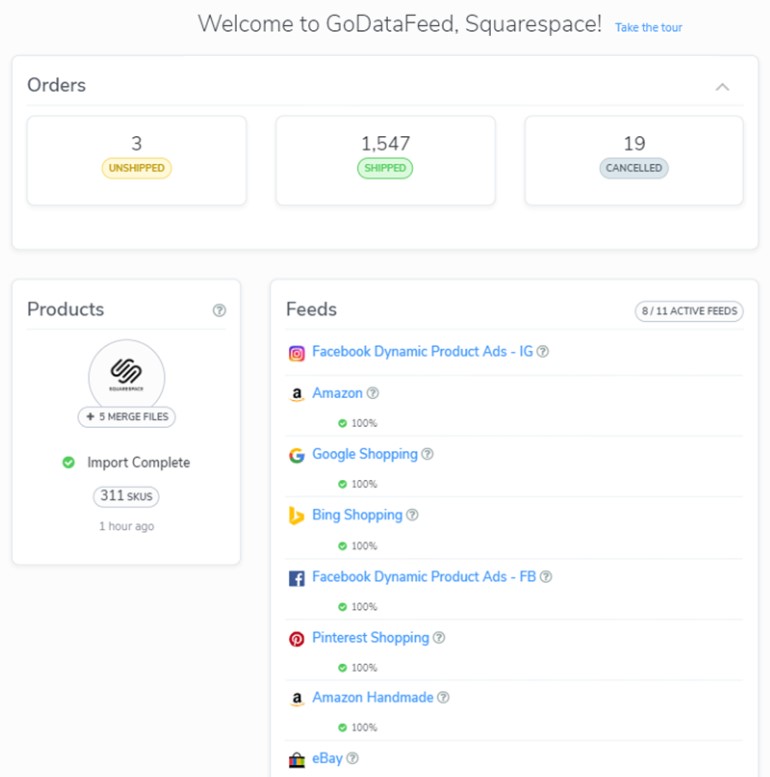
GoDataFeed incorporates API integrations to synchronize the information on your e-commerce website and external platforms. Thus, you get full control over how your products appear online. A single application connects multiple channels and lets you leverage automation capabilities to save time and effort. For further information, follow this link:
As you can see, the extension above offers quite excellent opportunities: it supports numerous external platforms and works with APIs. However, it is still limited since product data feeds are its only focus. When it comes to the Improved Import & Export extension for Squarespace, it provides the ability to export all core entities, synchronizing them with ANY external platforms, including ERPs, CRMs, and accounting systems.
Import & Export via API
Squarespace offers all the necessary APIs to manage data from your e-commerce store via third-party apps. You can retrieve and update orders and products as well as apply various other changes.
Note that all APIs are built on HTTP according to the REST principles. The system uses JSON to represent request and response body content. The following HTTP features are incorporated:
- Authentication;
- Standard verbs;
- Standard status codes.
It is also necessary to mention that each API has an independent version number. Squarespace adds bug fixes, new features, fields, and values from time to time, preserving backward compatibility. However, breaking changes are common for new, numbered versions (e.g., 1.2 and 1.1), but they shouldn’t affect your integration. If you want to start your import and export project using the Squarespace APIs, follow this link: . Since we’ve already implemented this technology in our Improved Import & Export extension for the platform, you don’t need to do that.
Final Words
Although Squarespace is a reliable e-commerce platform, it does not offer any robust data transfer solutions responsible for numerous integrations and automation. Therefore, we want to provide Squarespace merchants with a potent data transfer extension that covers their import and export needs. We apply our broad Magento 2 experience to deliver the most powerful and feature-rich import and export tool for Squarespace. Our goal is to fix all the data transfer bottlenecks of the ecosystem. It refers not only to native import/export tools but also to their third-party rivals. Contact us to access a free beta version of the Improved Import & Export Squarespace extension and get the following features:
- Support for multiple file formats and sources;
- Advanced usability with all import and export profiles in the same place;
- Support for big data files;
- API integrations;
- Google Sheets import;
- Mapping with presets or manually in the admin;
- Schedules and triggers, etc.

