Boost My Shop Order Preparation Magento 2 Extension
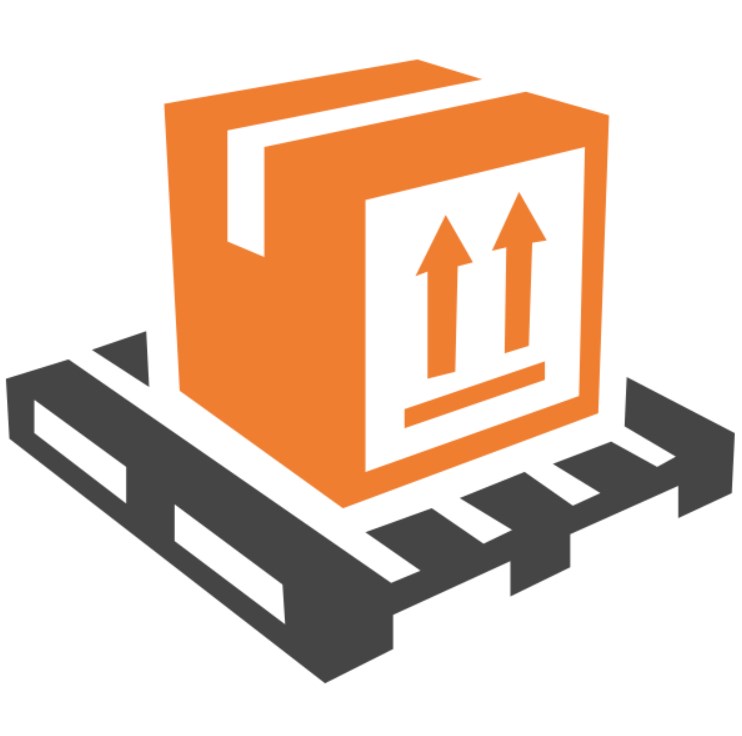
With the help of the Boost My Shop Order Preparation Magento 2 extension, you will be able to pick, pack, and ship orders seamlessly in a smarter way. The module provides lots of innovative features that essentially improve the default admin experience in Magento 2.

The features of the Order Preparation extension by Boost My Shop allow optimizing standard order fulfillment process. First of all, the Magento 2 module categorizes all opened orders by status, so that you can get a clear understanding of orders that are currently processing. Next, the module offers barcode scanning. This feature is especially useful in case of large order volumes: it significantly speeds up the working workflow, as well as dramatically reduces the risk of product mismatch. Besides, the extension can be used as a step-by-step guide to the order fulfillment, since it provides functionality for product picking, packing, and shipping processes.
Below, we describe the backend interface of the Magento 2 Order Preparation extension and explore its functions in more detail.
Backend
The backend functionality of the Order Preparation extension is similar to the Embedded ERP Magento 2 module. The order fulfillment process is divided into 5 key steps: Order Selection, Picking, Packing, Download PDFs, and Flush Shipped Orders.
The Order Selection screen is divided into 4 tabs based on the order status: In Stock, Backorder, On Hold, and In progress. The first one shows all available orders that can be picked, packed, and shipped. The orders grid consists of the following columns:
- Checkbox – for selecting orders to apply mass actions;
- # – an order number;
- Date – date and time an order was created;
- Status – processing, pending, etc.;
- Store – corresponding store views;
- Customer – corresponding customer;
- Shipping method – corresponding shipping method;
- Weight – the weight of the package;
- Products – products available in each order;
- Actions – View or Prepare.
Besides, you can use mass actions to prepare orders in bulk or change shipping method.
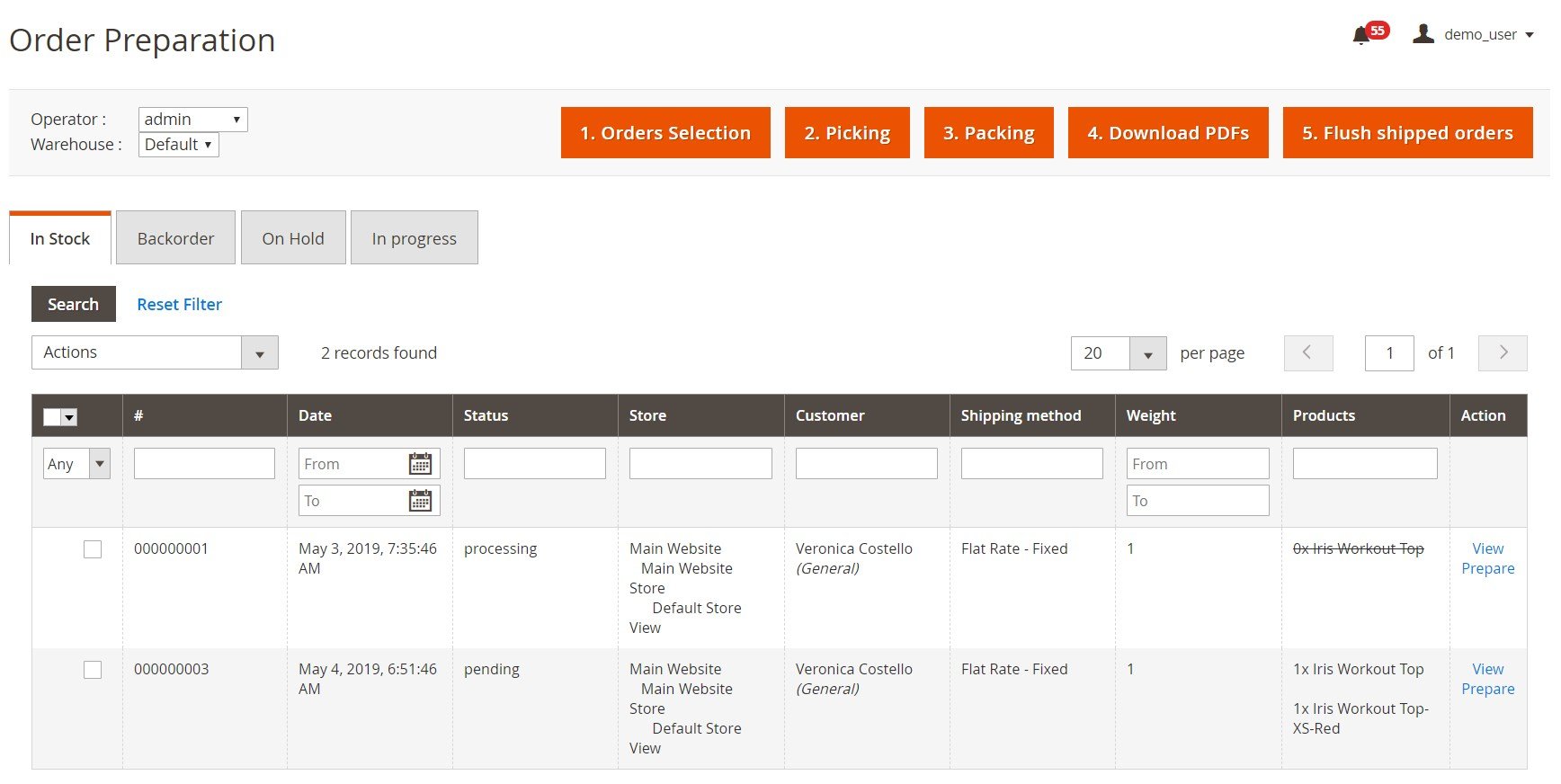
Note that all processed orders are available under the “In Progress” tab. All new orders selected for preparation are also added here.
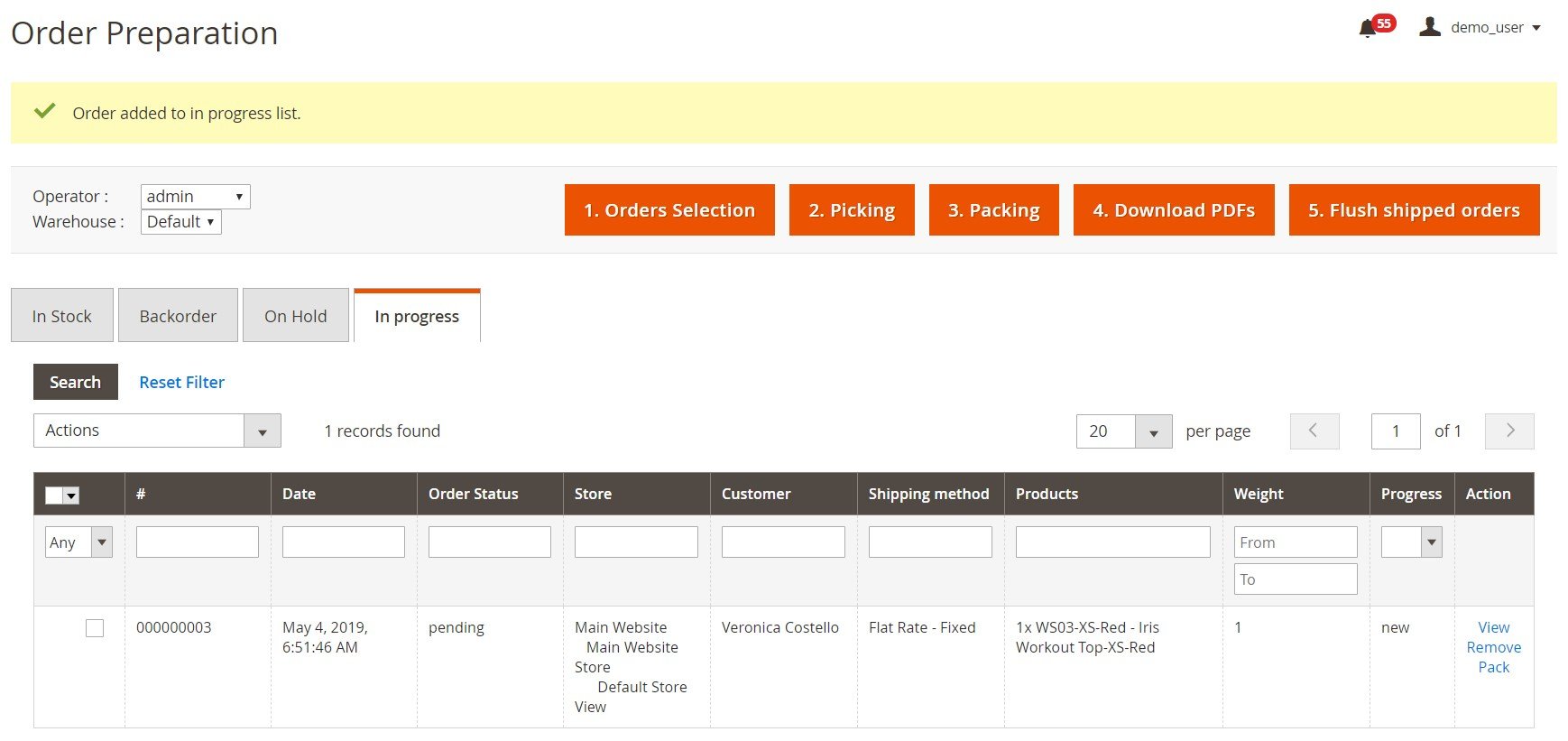
As for the Picking step, it allows you to download and print a picking list in PDF with all products listed for the selected orders. The PDF file includes 2 pages – a global picking sheet:
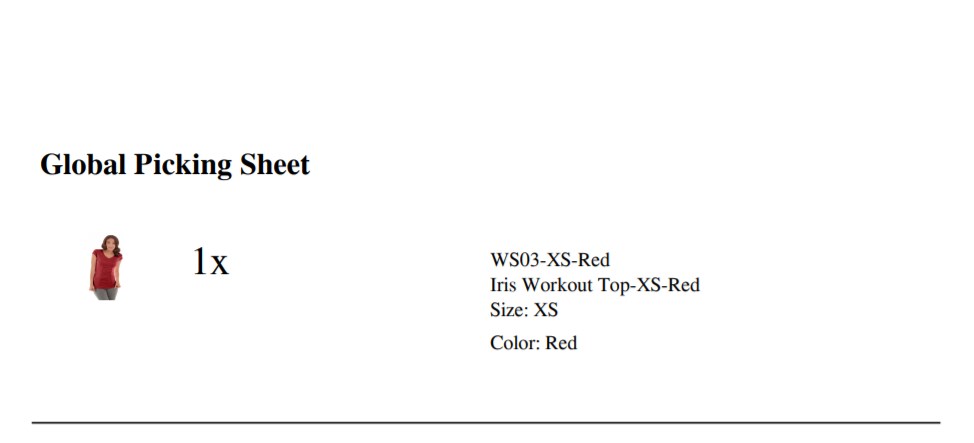
and a single order picklist with shipment and product information:
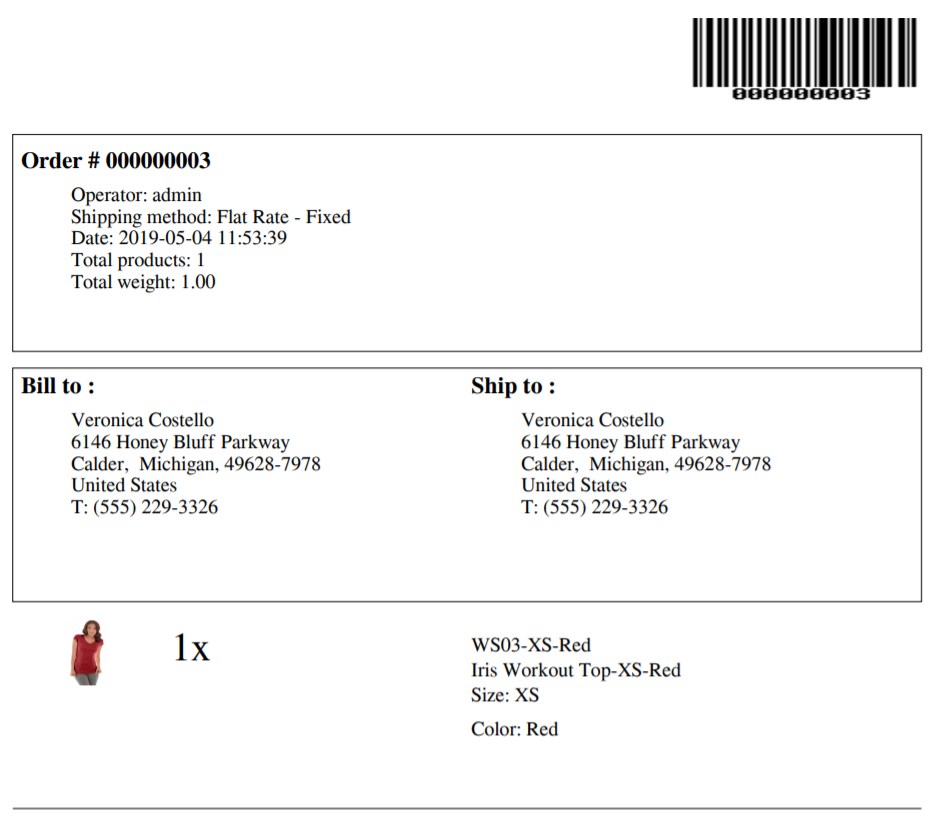
Next, there is the Packing stage. Here, you select an order to pack and specify the packed quantity for each product (manually or by scanning product barcodes on the picking list). Note that it is impossible to process packing if something is missing: “Qty to ship” should be the same as “Qty packed”. If all quantities are set correctly, the order will get “Packed” status.
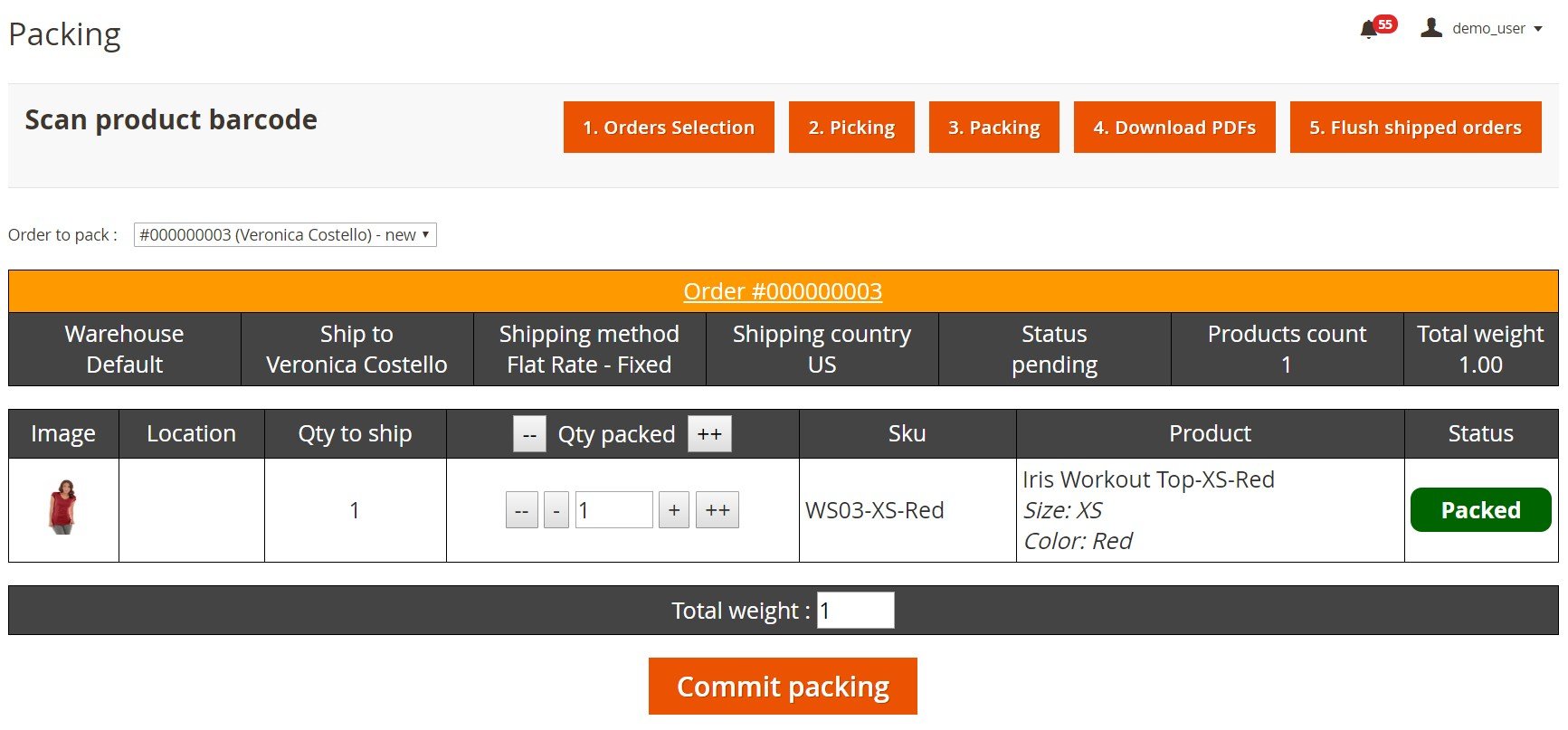
After clicking the “Commit packing” button, a confirmation screen will open where you can scan the order barcode, download picking list, packing slip, and invoice, as well as add tracking number (alternatively, the extension allows you to skip tracking). After saving the tracking number, a customer will be automatically notified on shipping details and tracking data.
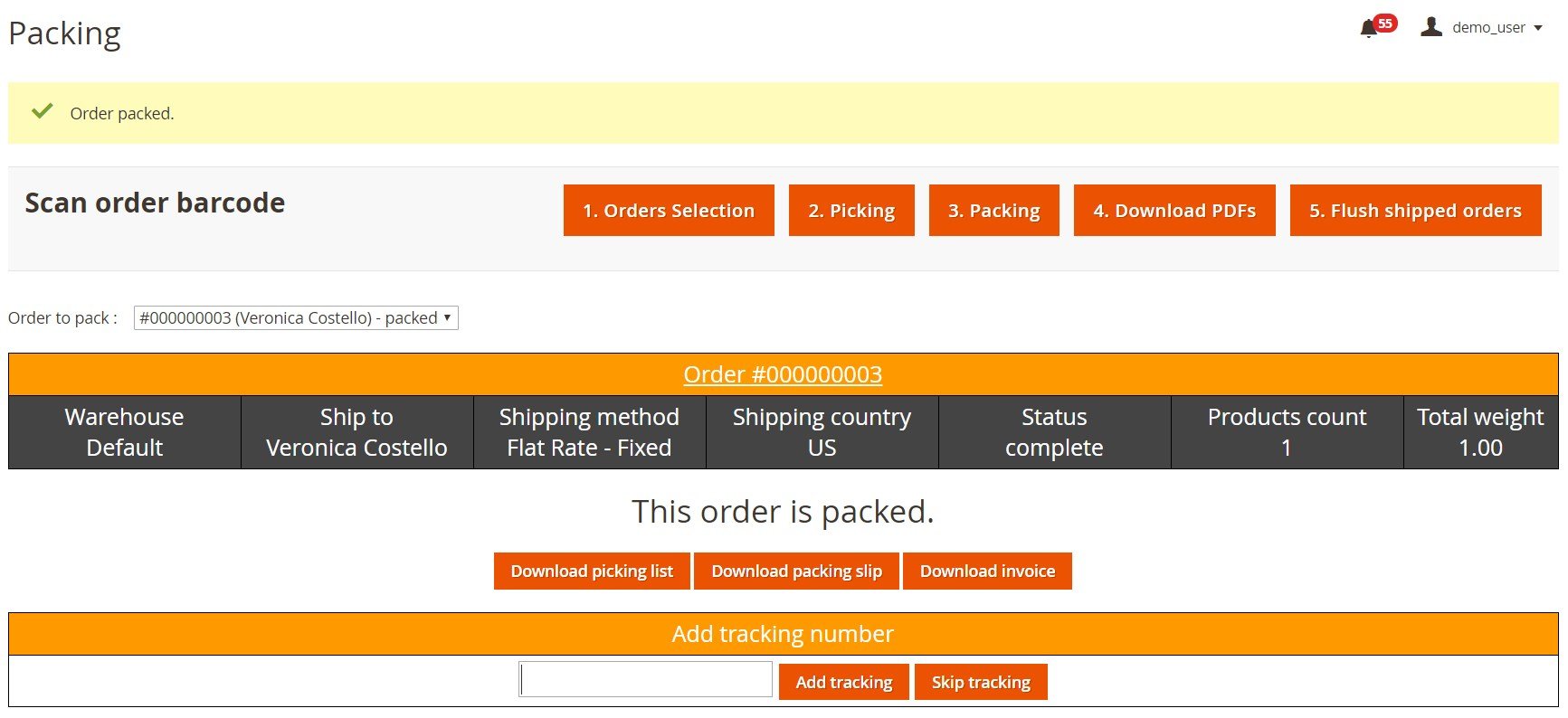
Shipment and invoice are also automatically created in PDF format and ready for downloading and printing.
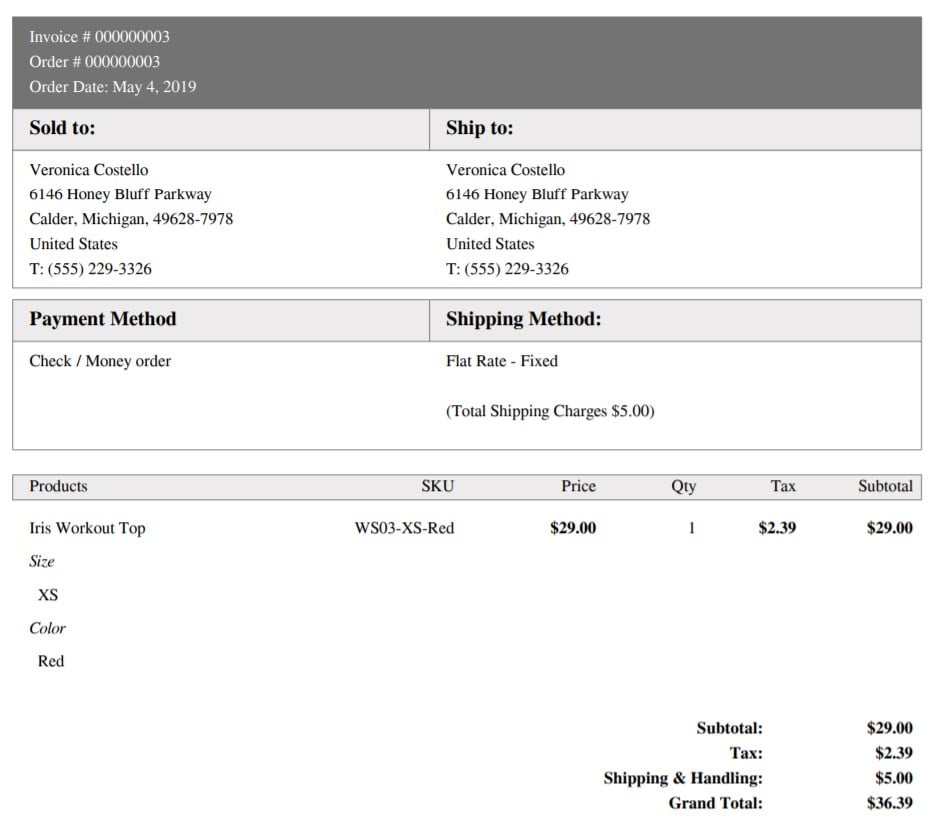
It is also possible to download PDF documents by pressing the appropriate button at the top right corner of the screen, as well as flush shipped orders which will remove them from the “In progress” tab.
It is also necessary to say a few more words about shipping labels. The Order Preparation Magento 2 extension allows you to export a CSV/XML file into a carrier software. The only problem here is related to the order detail format that varies a lot from carrier to carrier. Luckily, the Boost My Shop module allows you to designate a specific template for each carrier. To create a new template, you should specify its name, status, type, website, and associated shipping methods.
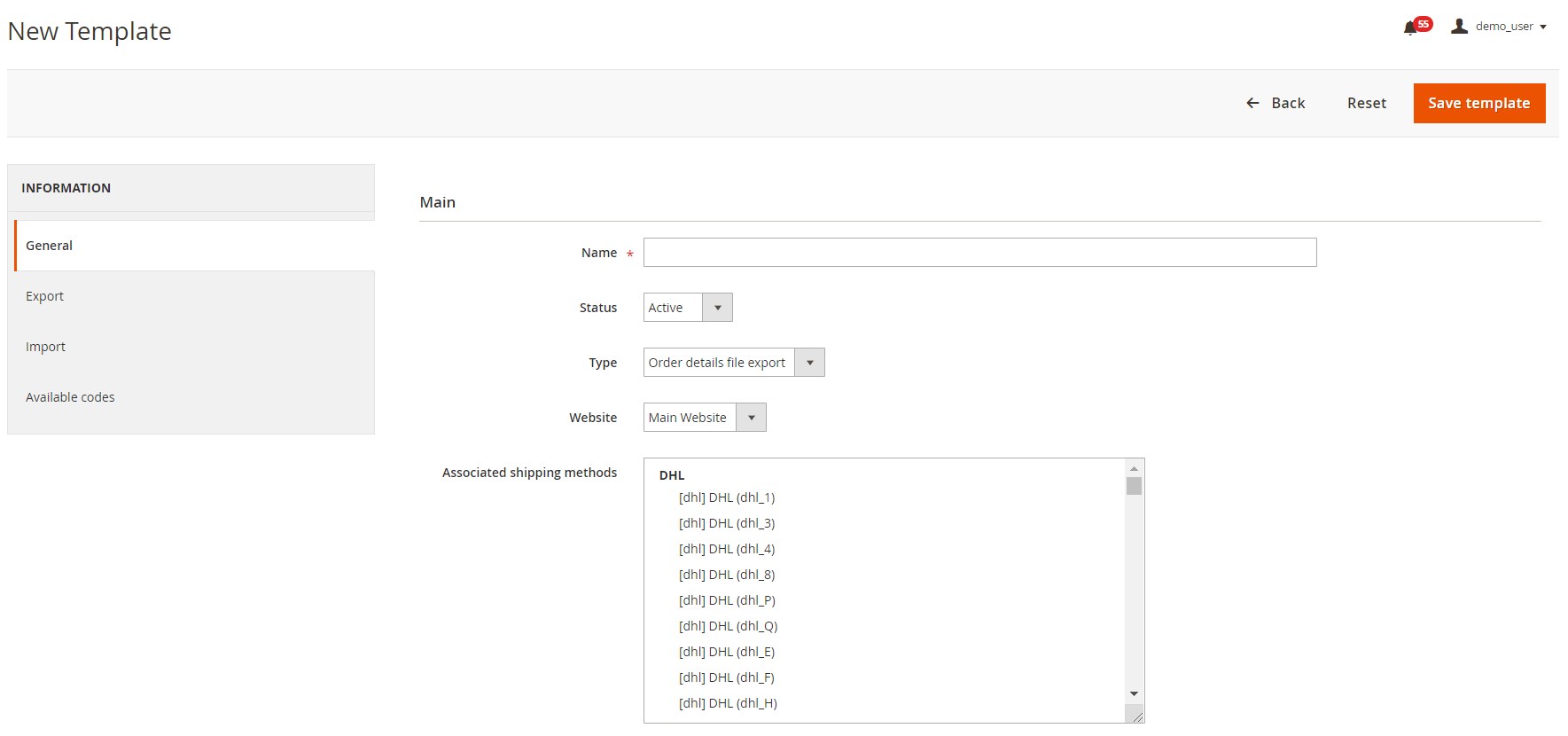
Besides, there are 7 more fields available under the export tab: File name, Mime type, File header line, Header line for orders, Line for each product in orders, Footer line for orders, and File footer line.
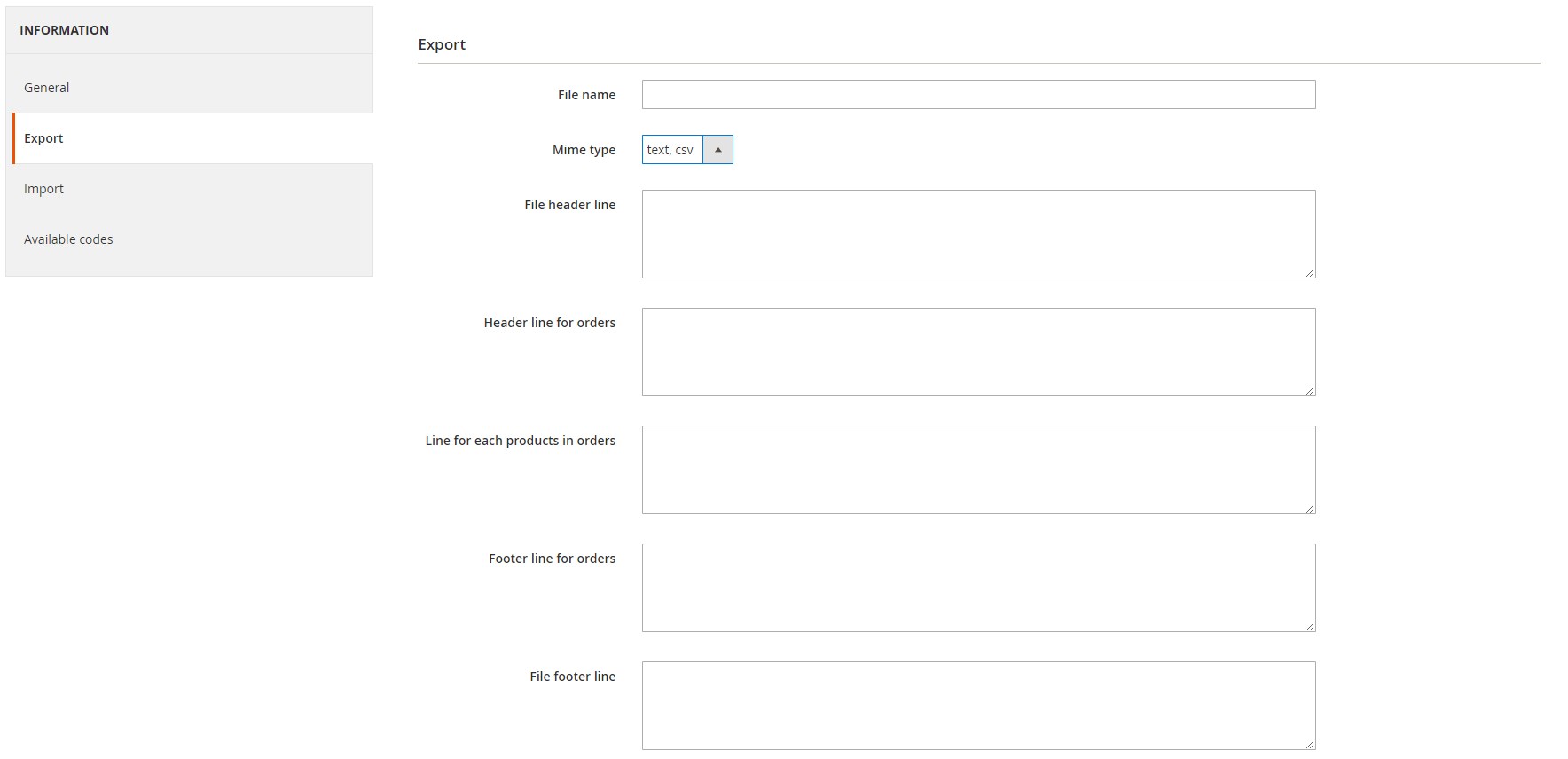
It is also possible to adjust tracking file import:
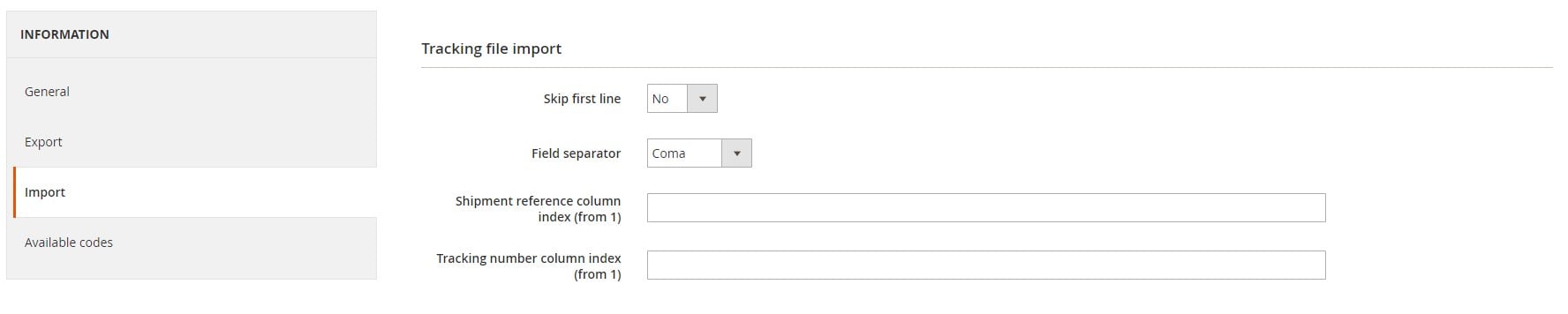
All available codes are gathered on the corresponding tab:
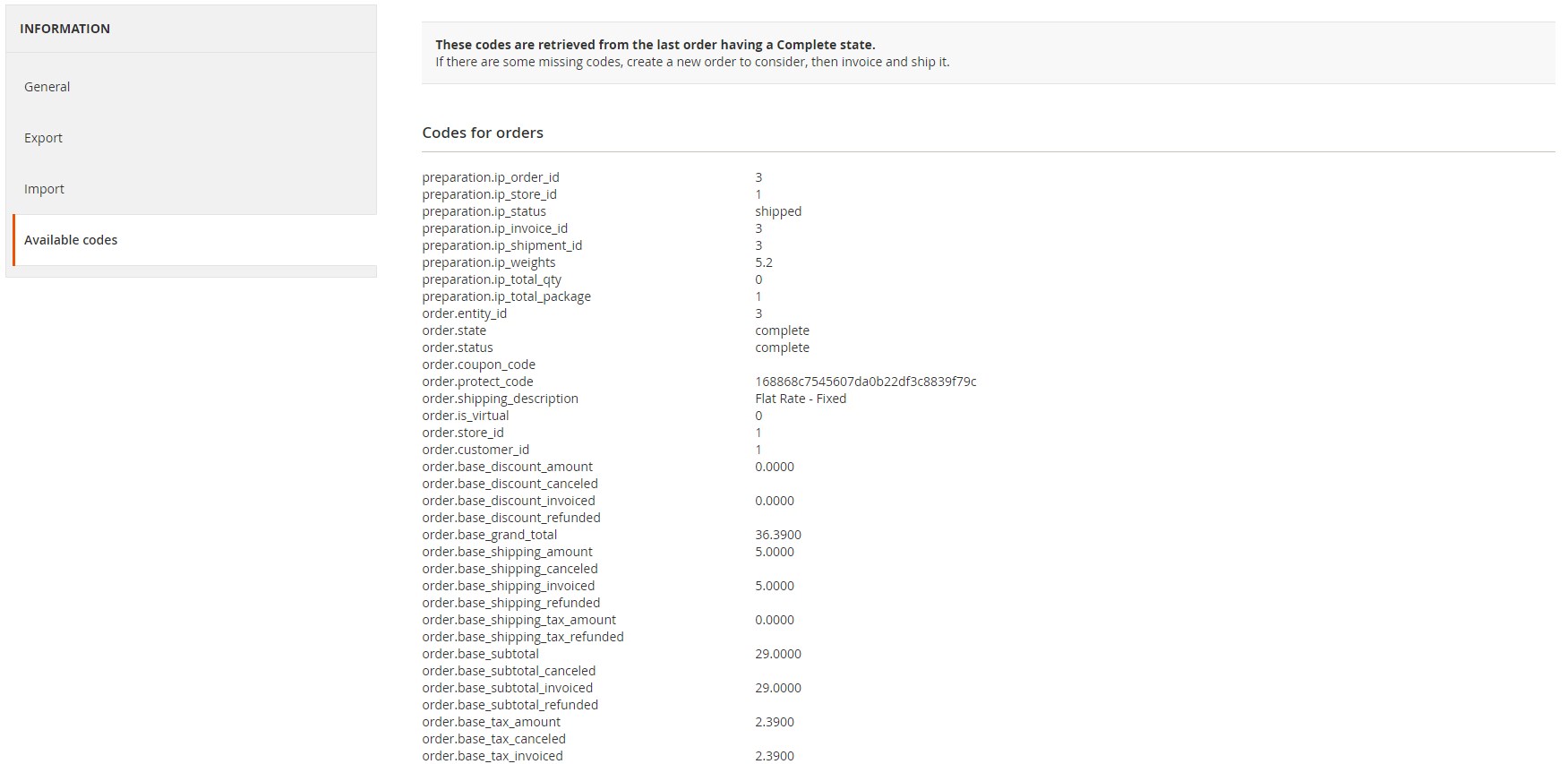
Once packing is confirmed, Order Preparation automatically downloads the correct template file and prints the label.
How to configure the Order Preparation Magento 2 extension
All extension settings are divided into 8 tabs: Attributes, Order preparation steps, In progress orders, Picking, Packing, Download documents, Order statuses mapping, and Address label.
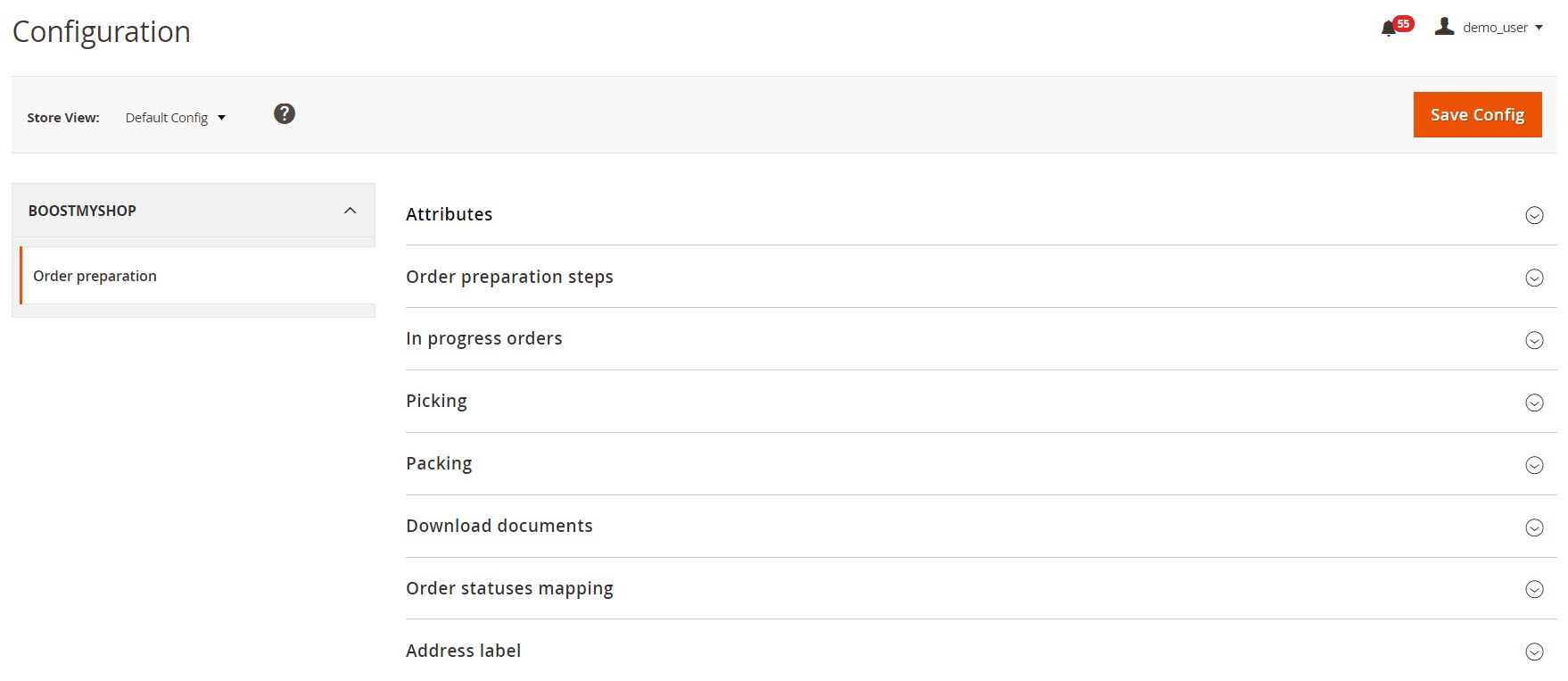
In Attributes, you should select barcode, shelf location, manufacturer, volume, and package number attributes that will be used for the order preparation.
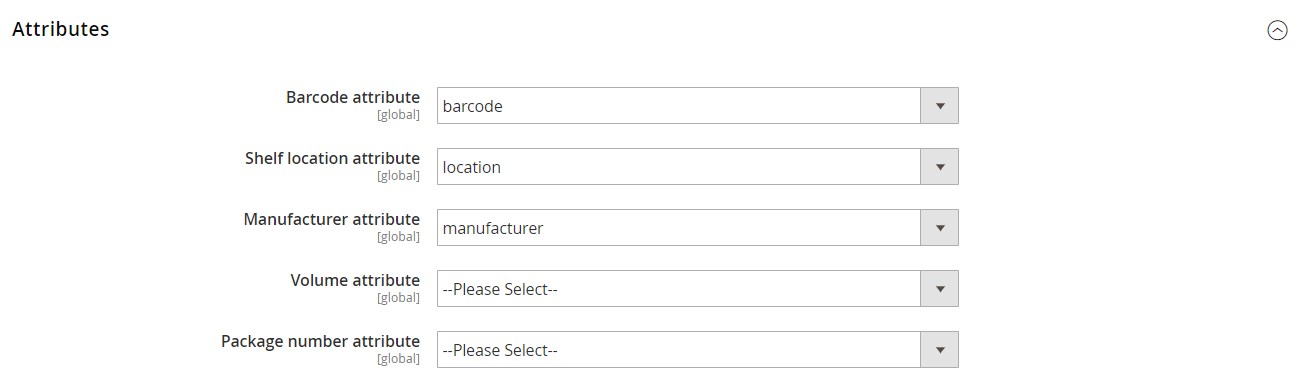
In Order preparation steps, you enable/disable the following elements of order fulfillment:
- Show picking list download
- Show packing list download
- Show create shipments and invoices
- Show download invoices and packing slip
- Show shipping step
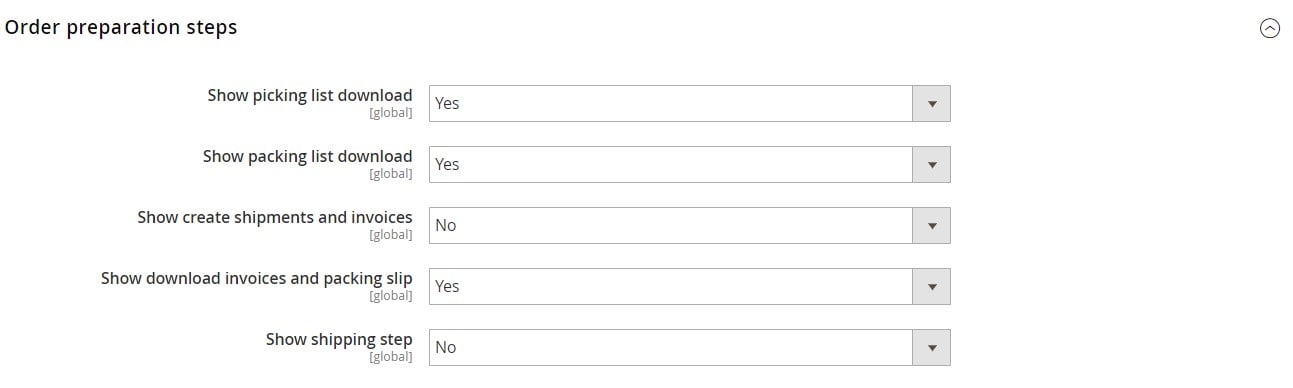
The In Progress Order section allows you to activate invoice creation for orders moved to the In Progress tab on the Order Preparation screen.
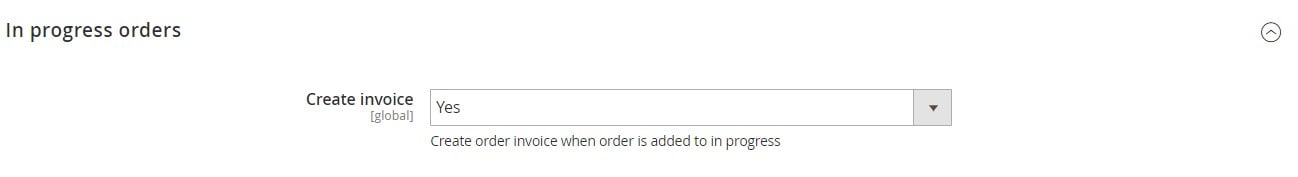
As for Picking, you can select an appropriate PDF layout here and configure picking list options.
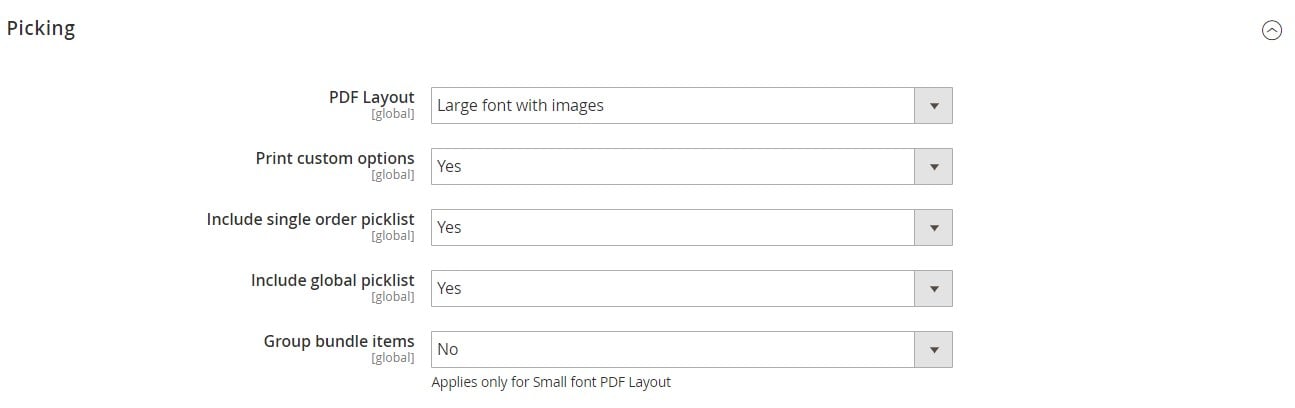
In Packing, you decide whether to change order status after packing confirmation and set the order status for processing and complete states, as well as enable/disable the following features:
- Allow partial packing
- Create order shipment
- Create order invoice
- Invoice only shipped items
- Automatic invoice download
- Automatic packing slip download
- Automatic shipping label/carrier template download
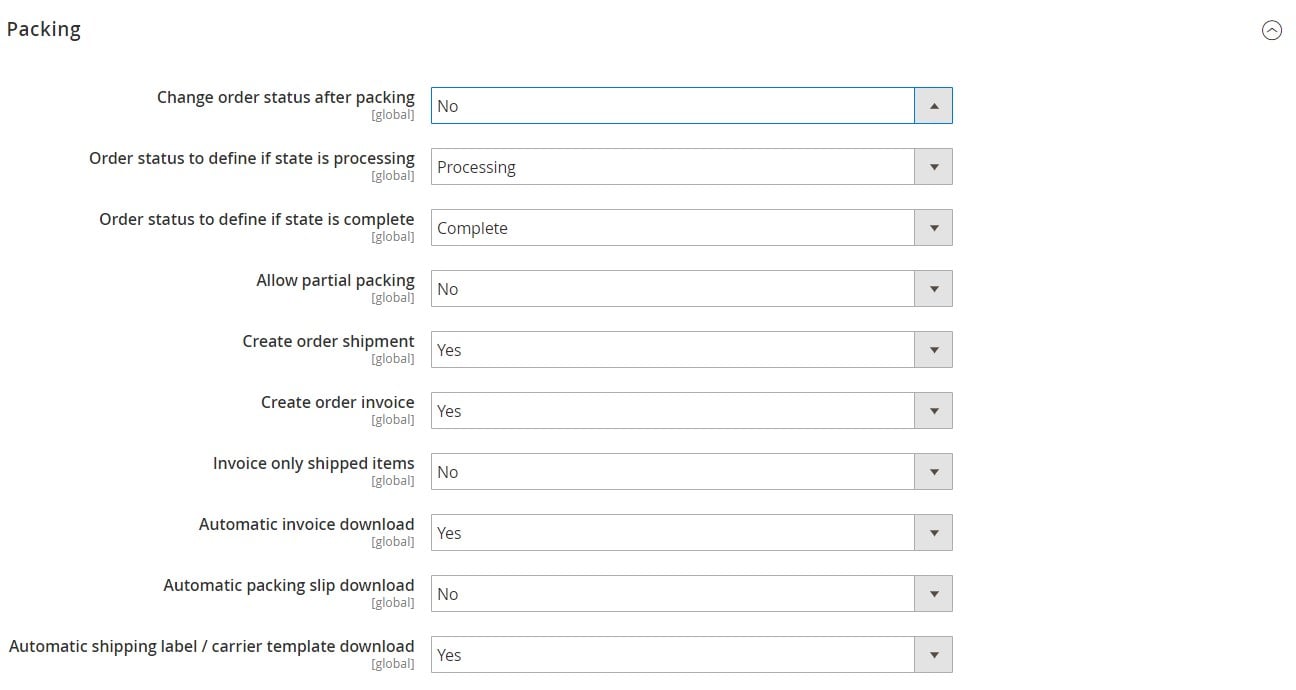
The Download documents section allows you to include invoices and packing slips in downloadable documents.
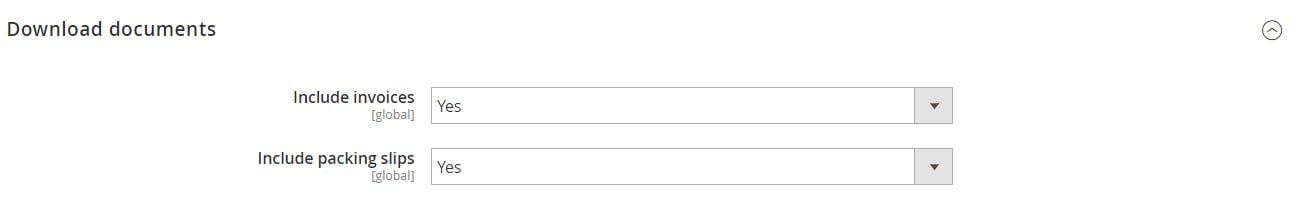
In Order statuses mapping, you select which statuses to assign to in stock, out of stock, and holded orders.
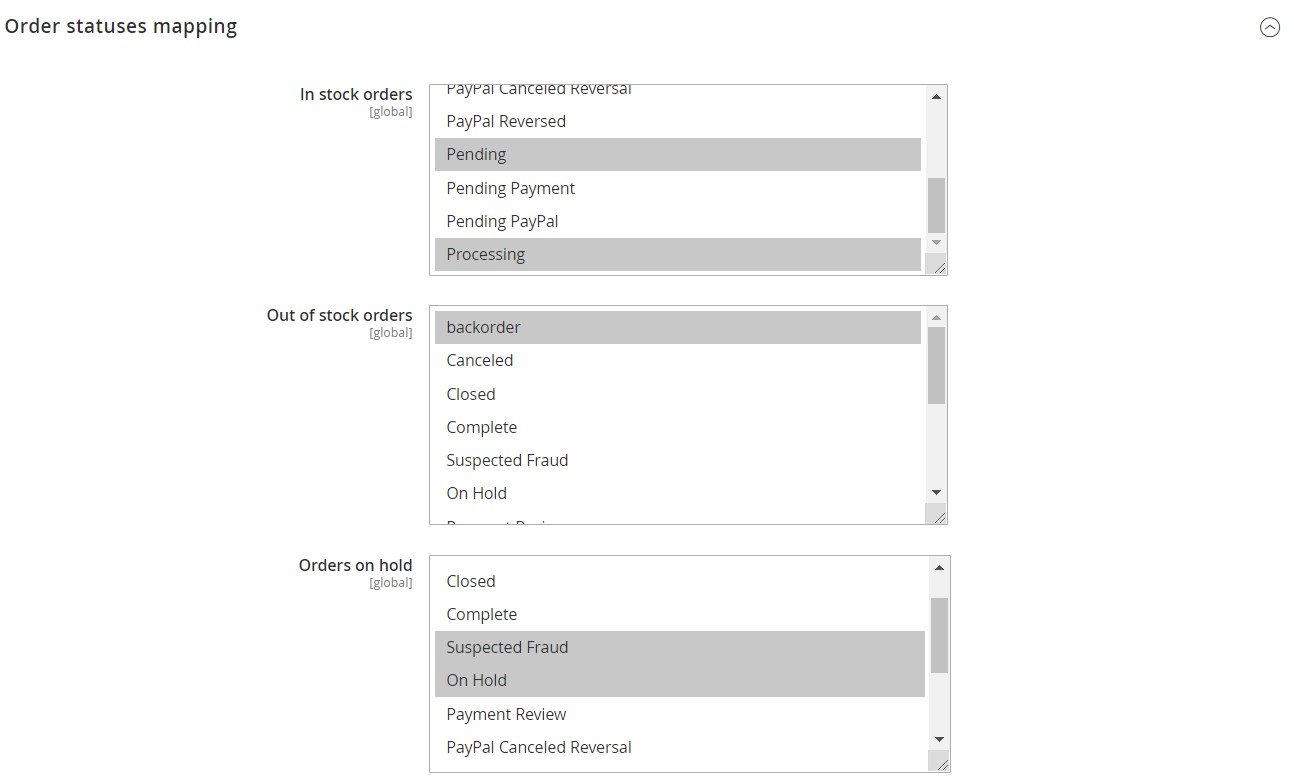
In the last configuration tab, you can set the size of shipping labels and their text.
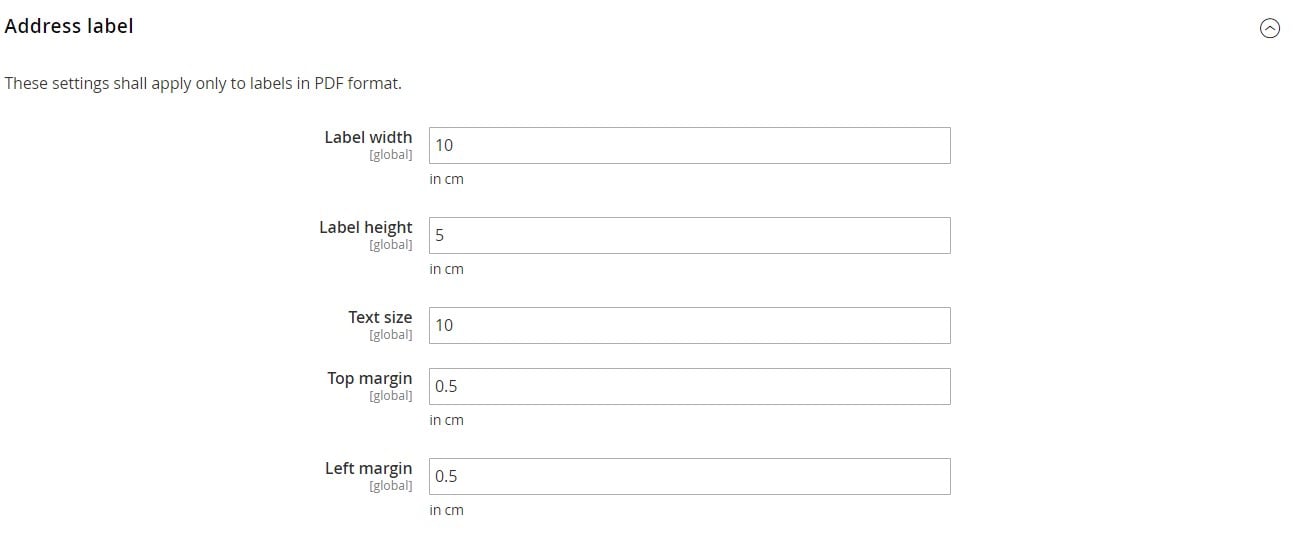
Final Words
The Order Preparation extension by Boost My Shop turns a tedious order fulfillment routine into fun. With the module’s features, it will take much less time to configure and fine-tune all required options for a hassle-free order packing and shipping process on your store. As for the price of the M2 extension, you can buy it for €289.







