Wyomind Payment Method Rules for Magento 2
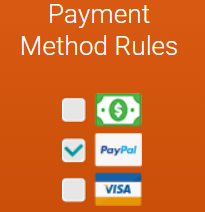
Today, we are providing you with the review on a new tool designed to improve default Magento functionality related to payment methods restrictions – Wyomind Payment Method Rules for Magento 2. With the Wyomind solution, you can set conditions for payment options access on your storefront in a few clicks. Straightforward backend interface allows admins to quickly create payment method rules based on customer groups, store views, and shipping methods. Restriction of payment methods will enable merchants to organize the process of receiving payments in the most suitable way and provide customers with an improved shopping experience.
Below, we describe the core features of the Magento 2 Payment Method Rules extension and explore its backend configuration.

Payment Method Rules for Magento 2 brings the necessary tools to ecommerce store owners who want to extend the functionality of payments processing on their websites. Depending on the rules set in the backend, web store visitors will see only available payment methods. This feature drastically improves the user experience and increases customer loyalty.
Below is the list of the features available with the Magento 2 payment methods module:
- Easy-to-configure payment access settings;
- Payment rules based on selected shipping methods;
- Access to payment methods based on customer group;
- Store view-specific payment restrictions;
- Compatibility with the Wyomind Pickup@Store extension;
- Rules management from one grid in the Magento Admin;
- Files log;
- Testing tool for a quick check of payment methods availability.
The Magento 2 payment restrictions module enables store owners to get more control over the payment methods availability at the checkout by setting simple access rules. Magento admins can quickly configure necessary conditions for payment restrictions using basic filters. With the Wyomind tool, it is possible to use shipping methods selected by customers as a basis for specific payments access. Also, you can choose particular customer groups and store views when creating a payment method rule.
As for customer group-based rules, you can leverage them to restrict online shoppers from using particular payment options or provide your loyal customers with benefits. For example, you can motivate your website visitors to register by limiting access to offline payments for not logged in users. On the other hand, you can provide selected customer segments with extended payment options, like cash on delivery or others. Another option possible with the module is enabling bank transfer payments only for wholesalers. This way, the Payment Method Rules extension becomes a marketing instrument with the help of which you can improve your sales strategy for different customer segments.
Compatibility with the Wyomind Pickup@Store extends the possibilities of payment access rules on an online store even more. This way, you can decide which payment options will be available depending on the point of sale a customer chooses. For instance, you can enable check-money order payments for your clients who want to pick up purchased products from your physical store or warehouse.
Furthermore, the Magento module is beneficial for merchants who have multiple websites in different regions. The ability to choose store views when creating payment rules provides extended flexibility to international sellers.
Now, let’s proceed to the backend section of the Magento 2 payment restrictions module to understand how it works from the admin perspective.
Backend
Let’s start our exploration of the backend interface of the Payment Method Rules extension from rules management. Navigate to Stores → Payment Method Rules → Manage Rules to view and manage your payment rules. All existing rules are gathered in a grid that consists of 10 columns:
- Checkbox (you can choose rules to apply mass actions);
- ID (each rule gets a unique ID number);
- Title (a name of a rule visible to admins only);
- Store view (websites where a rule is applied);
- Customer group (customer segments to which a rule is applied);
- Shipping method (shipping options on the selection of which a rule will be activated);
- Position (sort order for the rule display);
- Status (Enabled or Disabled);
- Last update (date and time of the last modification to a rule);
- Action (edit or delete).
The grid allows applying filters and sorting to find particular rules.
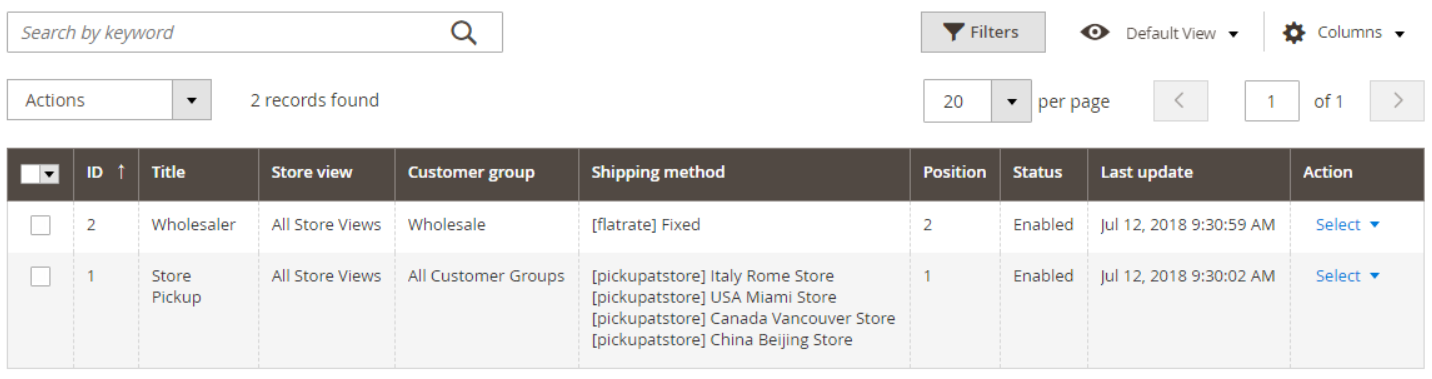
To create a new payment restriction, click the “Add a New Rule” button. A rule creation page is divided into 2 sections: Configuration and Conditions.
In Configuration, create a name of your rule, enable or disable it (Status), set its position, and select payment methods that will be available in the rule.
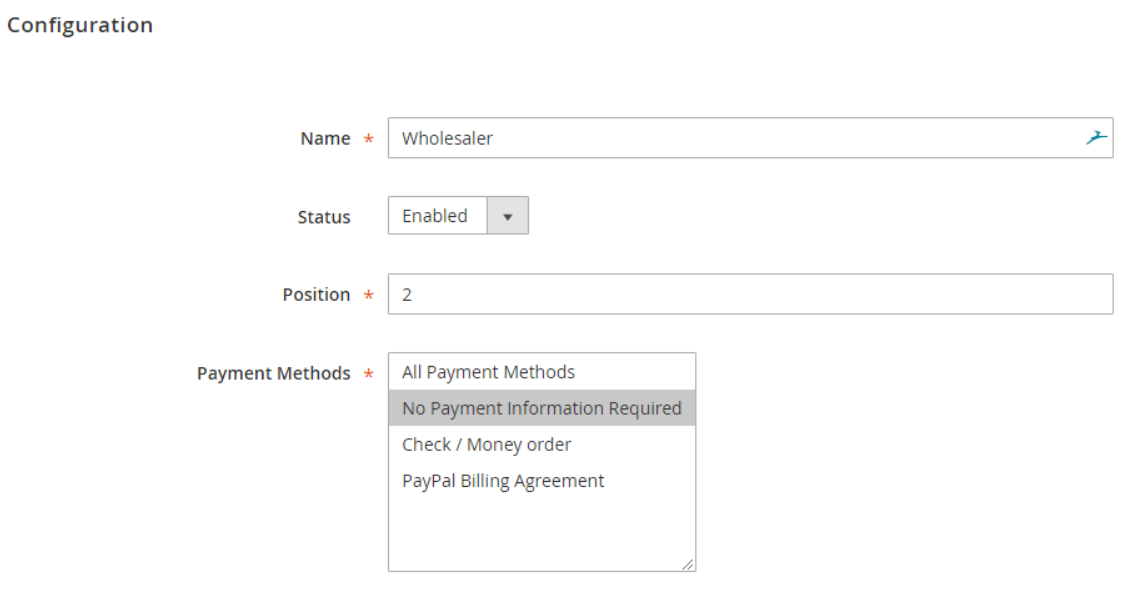
In the next tab, you set specific conditions that will trigger the rule: select store views where the rule will be applied, customer groups that will have access to the specified payment methods, and specific shipping methods.
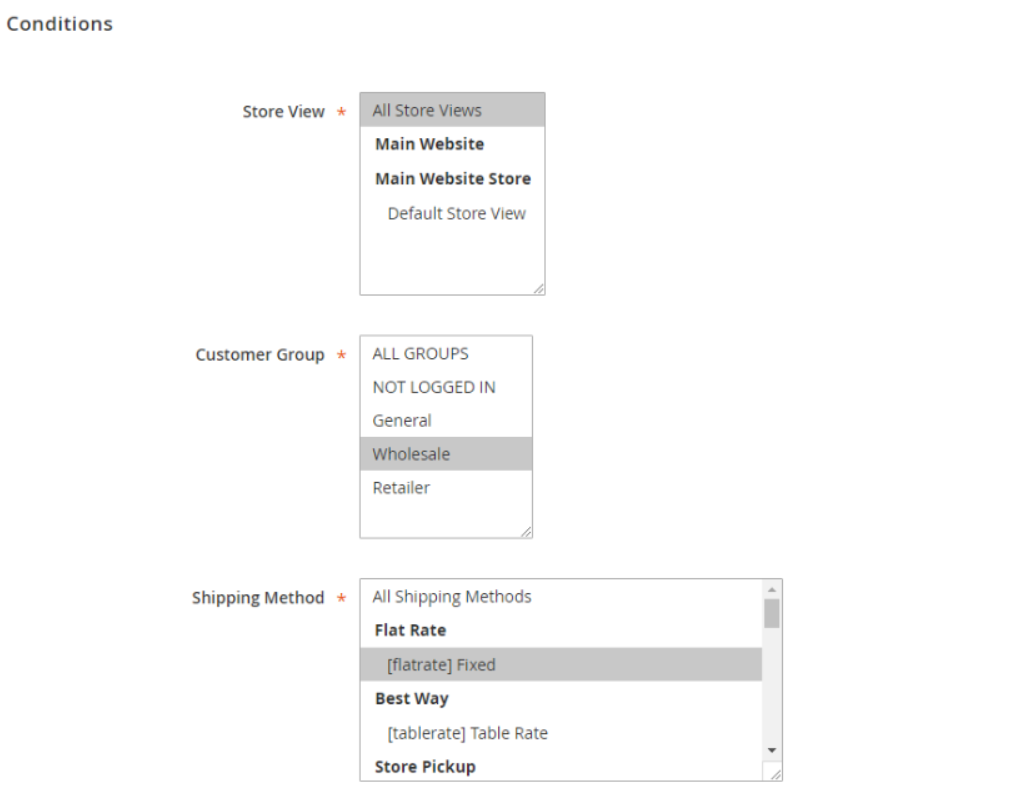
In the extension’s general configuration, you need to enable the module and the rules logging.
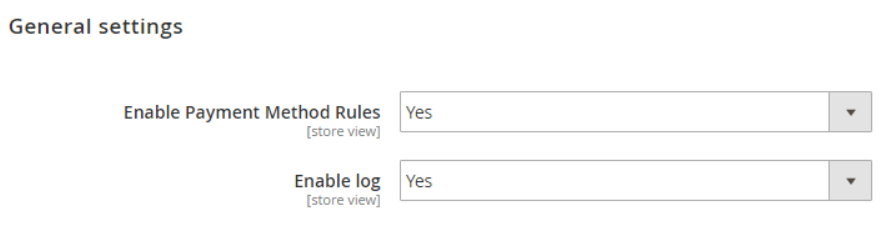
Besides, the Magento 2 module provides a testing tool allowing admins to check how the configured payment options will look on the frontend. You should choose a store view, customer group, and shipping method and click the “Go” button. Then, you will see all payment methods active for selected options.
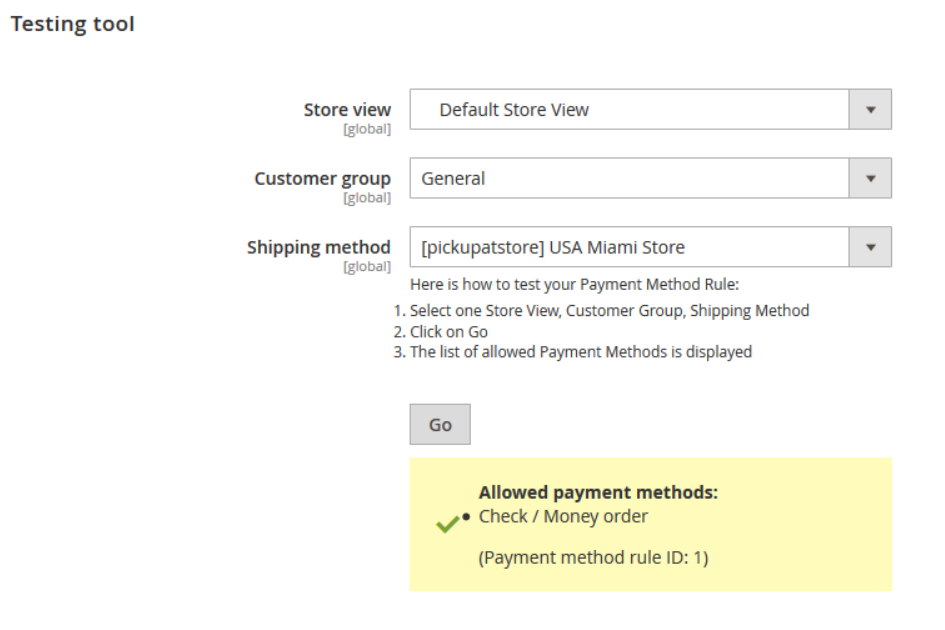
Frontend
In the image below, you can see how the payment rule described above looks on the frontend:
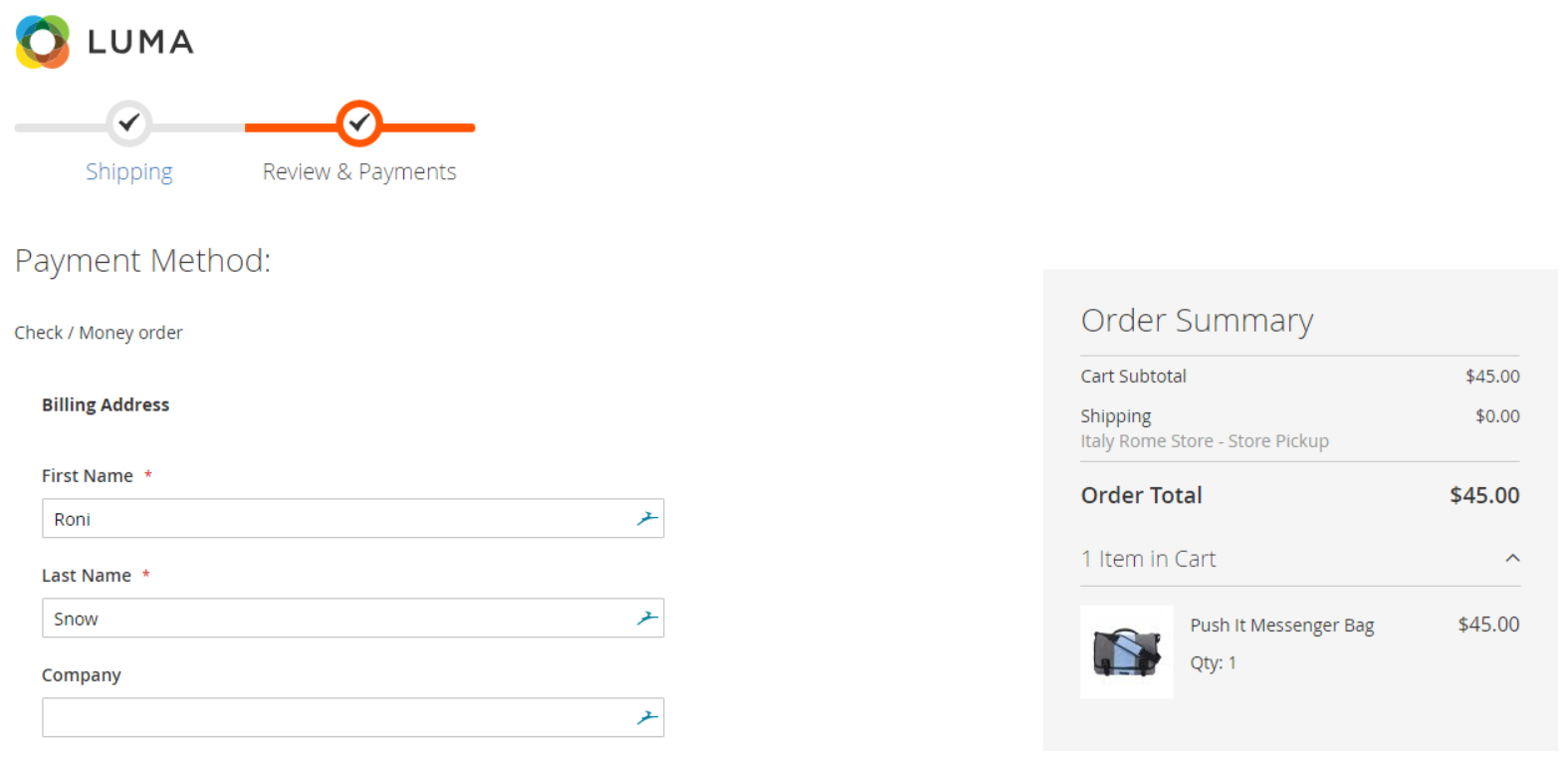
Final Words
Wyomind Payment Method Rules for Magento 2 provides store owners with a set of tools for creating flexible payment access rules. Straightforward backend interface enables admin users to quickly configure the payment methods availability for specific customer groups and websites. With the solution, you can adjust payments processing according to your business requirements. The Magento 2 module also provides vital improvements to a website’s frontend usability and checkout experience.
The price of the M2 extension starts at €75. Click the link below for more details:









