Magento 2 Idealo Integration

There are many price comparison platforms in Germany, and Idealo is one of the most popular ones. If you think about the Magento 2 Idealo integration, you’ve come to the right place. Below, we discuss core aspects of the process and provide the easiest way to connect two platforms together. But let’s start with the description of the shopping engine.

Idealo creates transparency for shoppers who surf among millions of online offers. The customer is put in the position where he/she freely decides what is necessary so that the best buying decisions are made. Like other similar services, Idealo doesn’t have to sell anything and doesn’t have a warehouse that needs emptying. Therefore, customers are always advised objectively and use Idealo for free. As a dealer, you have to pay a small fee to be listed.
The shopping engine offers over 330 million products from around 50,000 dealers. No matter what items a customer is looking for – the platform provides them. From the perspective of a merchant, it means that there are vast possibilities related to a broad assortment. If you have something to offer at the best price? You will quickly find new clients.
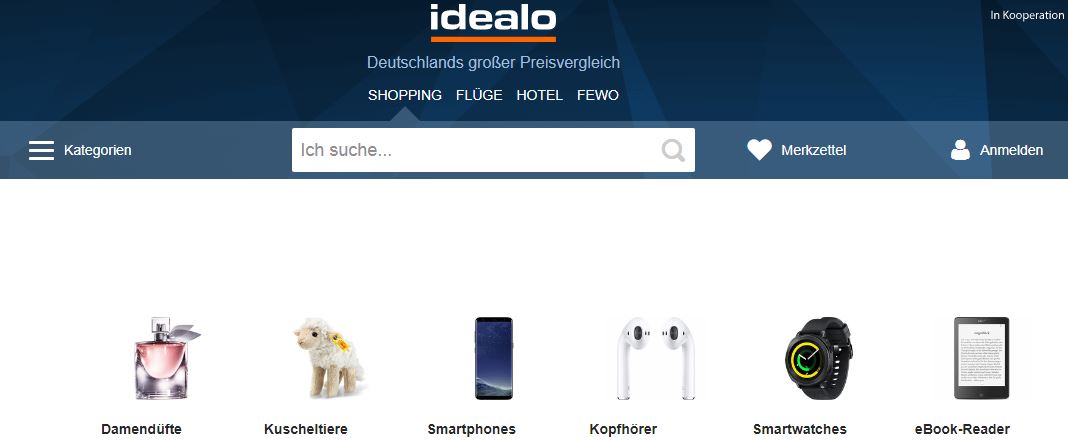
Comprehensive filter and sorting functionality help buyers satisfy even the most demanding shopping desires. Notepad, price alarm clock and idealo direct purchase make cheap shopping smooth and comfortable. A customer decides what to buy and by whom.
Before an offer is put online, the Idealo specialists check the dealer. International dealers are welcome, but it is necessary to sign a contract in any case. As a result, such things like availability and delivery are guaranteed by the shopping engine.
Now, let’s try to figure out critical aspects of choosing a Magento 2 Idealo connector. Since many tools enabled the synchronisation of Magento 2 with other platforms, it is hard to select the most suitable extension, so let’s see what modules are not recommended to use and why.
First of all, pay attention to tools that provide an only one-way connection. It seems that they are enough for moving data from Magento 2 to Idealo, but the platform offers ‘idealo direct purchase’ – the ability to buy goods right on the shopping platform. If a customer applies this feature, the order is created on Idealo, so you should move it to Magento 2 for further processing. Unfortunately, a one-way connector won’t be helpful here. As a result, you need a similar import solution to be installed. That leads to two problems: you increase the cost of the integration; the resource consumption rises. To avoid them, we recommend you to use two-way (bidirectional) connectors. It means that the chosen module should be responsible for both import and export. But even such tool may not be helpful for 100%.
First of all, it may be limited regarding the information support. For instance, the extension can easily move product data to Idealo except for product images. As a result, you should move them manually or look for another additional extension that can do that. And the additional module leads to the problems mentioned above.
The second huge problem is the lack of multipurposeness. Even if your bidirectional connector can cope with all data types, it will be useless if you decide to connect Magento 2 to another platform. Thus, for being a multichannel merchant, you should use multiple extensions increasing the cost of all integrations, resource consumption, and the likelihood of conflicts. To avoid these headaches, use a universal tool that is platform-agnostic and supports bidirectional data flow.
What Magento 2 Idealo Connector to Choose?
Of course, these are very demanding requirements, and it is hard to find multiple extensions that satisfy them, but we have good news: our Improved Import & Export module offers the desired functionality. The extension is responsible for both import and export processes as well as offers integrations with multiple platforms.
Here is a list of its core features:
- Import/Export Profiles. The extension provides user-friendly import and export jobs – flexible profiles designed to import and export data between Magento 2 and any third party.,
- Flexible Schedules. The Improved Import Export extension fully supports cron. It means that you can create any custom schedule of updates. If you don’t want to deal with the cron syntax, the module offers predefined update periods so that you can run import/export on daily/weekly/monthly basis. Since there are separate profiles for import and export, you can specify unique update time for different operations. A manual launch is also possible.
- Additional File Formats. Support for multiple file formats is also among the benefits of the Improved Import Export Magento 2 extension. Many modules support a standard CSV only, but our tool also works with XML, TXT, and Google Sheets. API connection may be provided as well.
- Multiple Import/Export Sources. The Improved Import & Export Magento 2 extension supports multiple sources of import and export. You can quickly move data files to/from your local, but there are also extended opportunities. The module supports data migration via remote servers and cloud storages.
- User-Friendly Mapping. The extended mapping functionality is also among the most intriguing aspect of the Improved Import & Export extension. The feature is available on every profile. It provides the ability to match default Magento 2 attributes to any custom one most easily. You do everything right in the Magento 2 backend without editing data files manually. It is also necessary to mention that the plugin offers mapping presets that create a corresponding mapping scheme automatically.

As for the Magento 2 Idealo connector, it is available for free as a part of the Improved Import Export extension. Note that other connectors are available out of charge as well. Feel free to contact our support team for further details. You can find more information about the module here:
Download/Buy Firebear Improved Import & Export Magento 2 Extension

