TemplateMonster Kerbelco Fashion & Handbags Magento 2 Theme
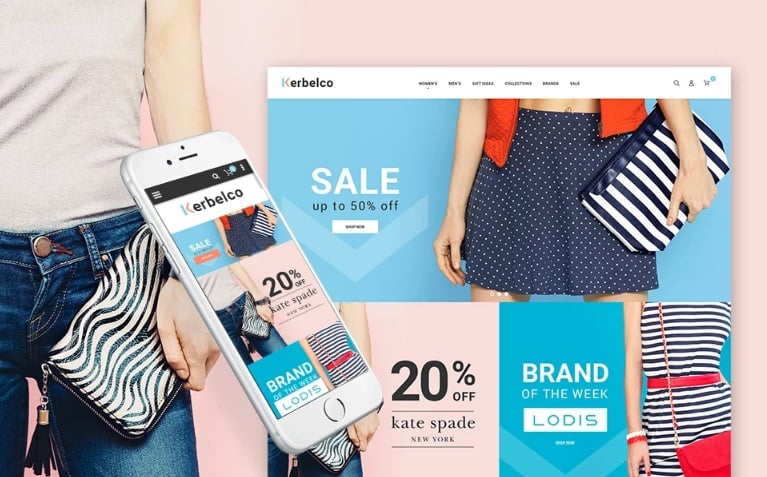
If you want to sell handbags or clothes, TemplateMonster has something interesting for you. Meet the Kerbelco Magento 2 fashion theme. With this modern template, you will get a fully-featured ecommerce storefront that suits all modern requirements and provides visitors with the best shopping experience. Below, we shed light on theme’s features and explore its frontend appearance.

Features
- Pre-installed Magento 2 extensions;
- Full mobile support;
- Feature-rich mega menu;
- Effective newsletter popup;
- Eye-catching product and content sliders;
- Rich sorting and filtering options;
- AJAX-based search autocomplete.
The first reason to recommend the TemplateMonster Kerbelco Magento 2 fashion template is a huge list of pre-installed Magento 2 modules you get with the theme. As we’ve just mentioned, you get AJAX Search, MegaMenu, and Film Slider. Besides, Kerbelco includes AJAX-based Wishlist, Compare, and Catalog. The aforementioned newsletter popup is provided with the help of another extension. The same is about Layout Switcher, Parallax and Video Background, Google Maps integration, Blog, Featured Products, various theme Options, Special Price Countdown, and such Social features as login and sharing. Thus, The Magento 2 template eliminates the necessity to install third-party modules, at least for the first time (but you can always improve layered navigation and checkout).

Another reason to choose TemplateMonster Kerbelco Fashion & Handbags Magento 2 theme is its ability to support any screen size. The template is fully responsive and it can be easily adapted to every mobile and desktop device. Note that the theme changes the size of images and text in order to provide the same well experience on all screen sizes. And since today lots of people prefer to shop from their smartphones and Google considers mobile support as a ranking factor, responsive design is a must-have feature, when it comes to top-notch Magento 2 templates.
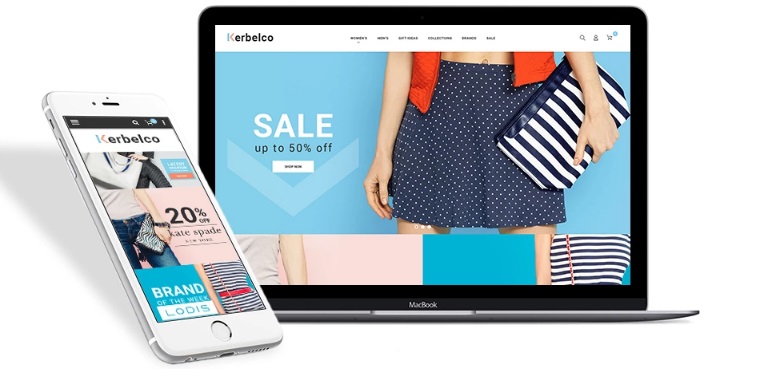
As for the mega menu functionality, it is provided by appropriate Magento 2 module. The extension allows to enhance the default main menu with images and links to any store pages. Thus, you can essentially improve shopping experience by providing store visitors with advanced and self-explanatory navigation. Note that your main menu will be also appealing to customers, so you will motivate them to explore your Magento 2 ecommerce storefront.
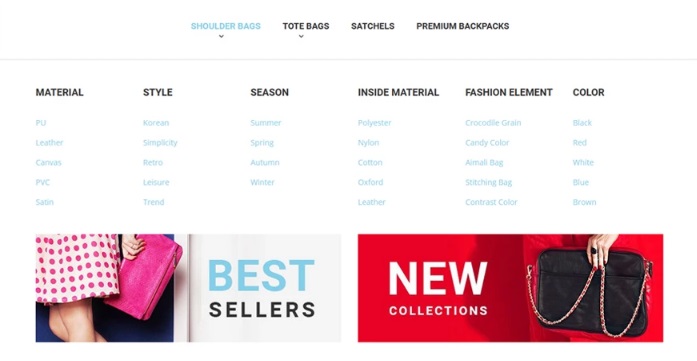
It is often difficult to get newsletter subscribers with the default newsletter signup area, but if you use a popup window, the amount of subscriber will grow dramatically. The TemplateMonster Kerbelco Magento 2 fashion theme already includes the appropriate Magento 2 module, so you will easily get a lot of new subscribers with this template. Get ready to promote new products, sales, and special offers, as well as share your recent blog posts among them.
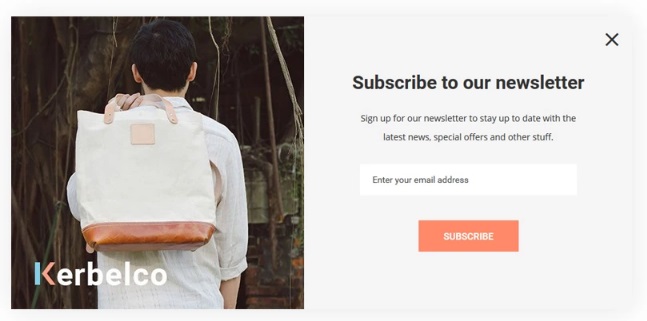
Content sliders are also a part of the template, so you can promote everything with their help right on the homepage. The TemplateMonster Kerbelco Magento 2 theme enables you to present any important information via custom sliders with promos and new products.

As for sorting options, they are designed to improve shopping experience on category pages. You customers can filter out the selection of goods leaving only the necessary ones. It is possible due to both sorting options and filters. We describe all opportunities related to sorting and filtering in the frontend section of this post.
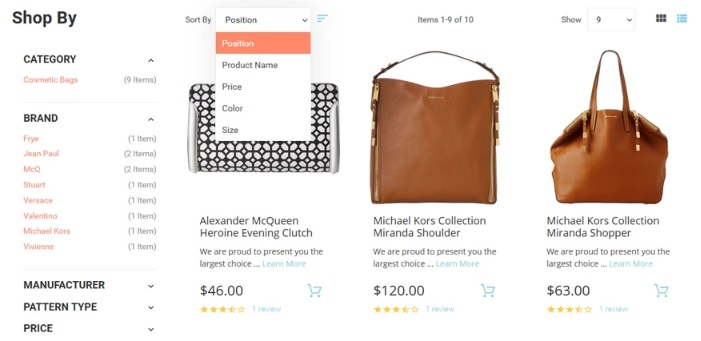
Improved search is also an important improvement, since it allows to find the desired products right on the homepage. A customer only have to type a few letters to get the selection of items and categories. If the necessary item is in the list, it can be added easily added to cart without endless category browsing.
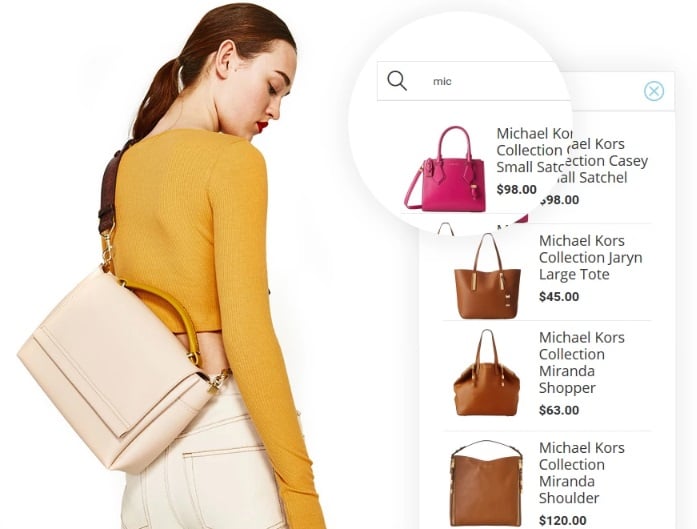
Now when you know how the TemplateMonster Kerbelco Magento 2 fashion & handbags template improves default Magento 2, it’s necessary to proceed to its frontend appearance.
Frontend
The top part of the homepage contains logo, main menu, and three icons: search, customer account, and shopping cart. Just look at the default menu item:
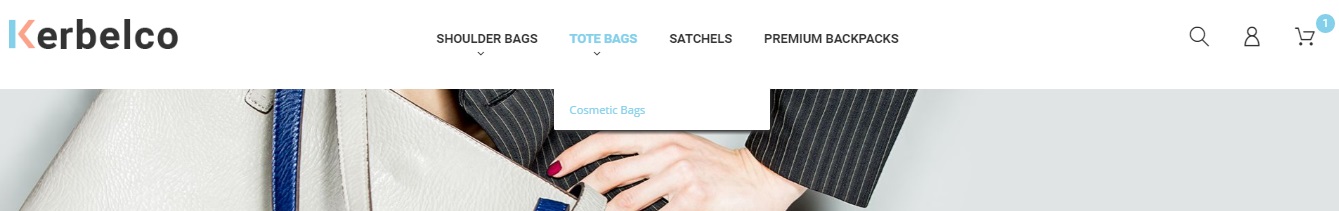
And now, compare it with one enhanced with the help of the MegaMenu extension that contains more subcategories and blocks with promotions:
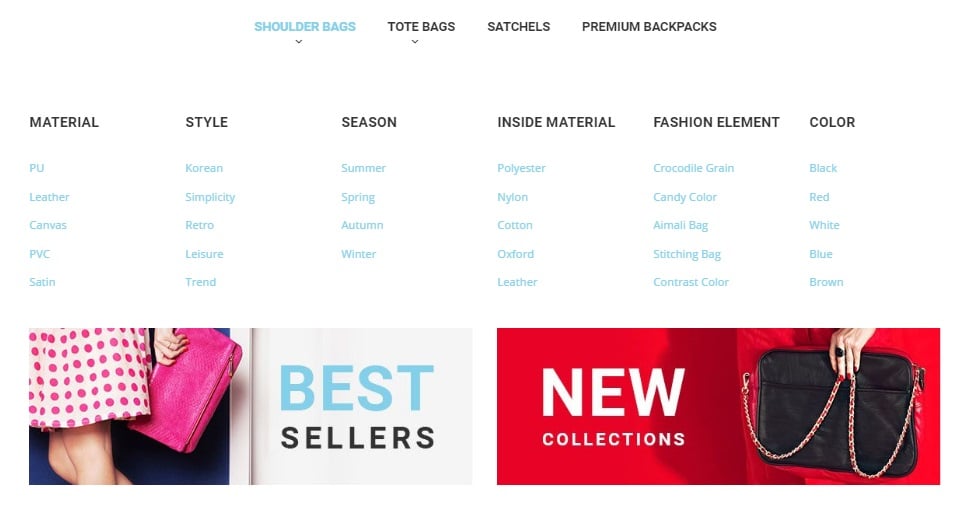
As for icons, the search field fully supports the autocomplete functionality as we’ve mentioned above:
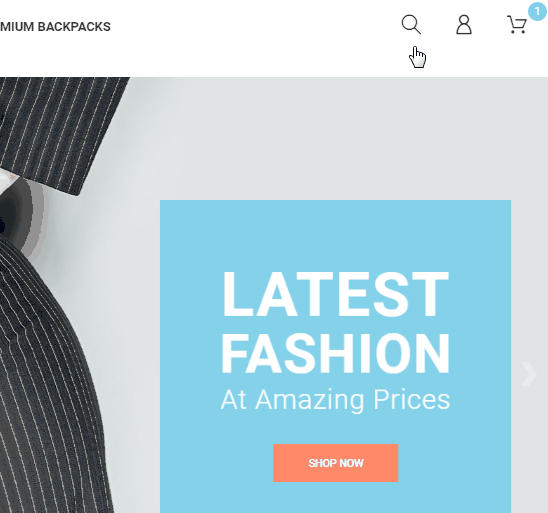
The customer account icon allows to view customer account, compared products, and wish list. Besides, there is a link that enables visitors to create a new account. The Sign In link is also available here.
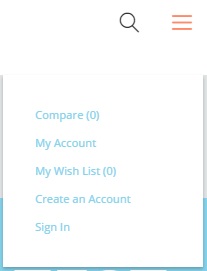
The cart icon displays a mini cart widget. Thus, you can easily view and edit the content of your cart on any store page. Besides, the widget allows to proceed to checkout.
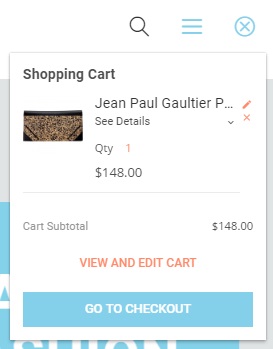
Below, there is a huge slider. Each slide consists of a background image, a title, a short description, and a button that allows to proceed to a promoted page.

Next, you can see two clickable blocks with promotions.

A section with featured products is available below the blocks. For each product, the TemplateMonster Kerbelco Magento 2 template displays image, name, short description, price, Add to Cart button, rating, and reviews.
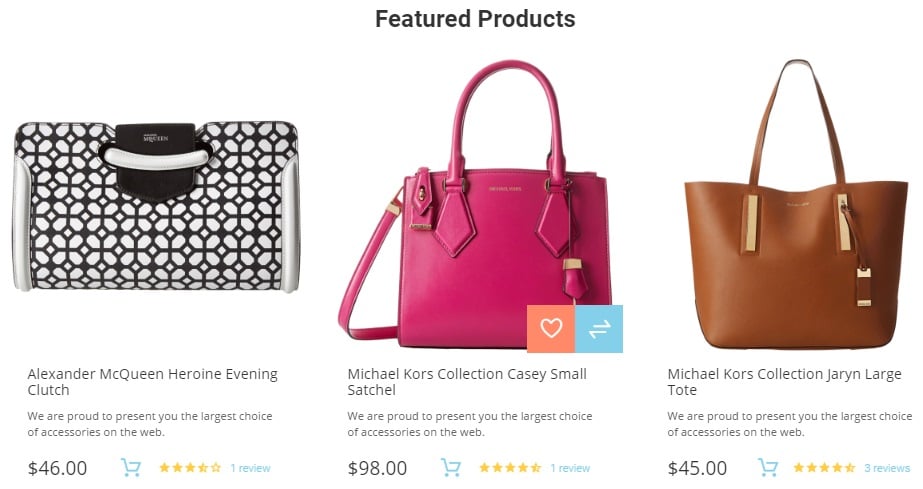
There is another block with promotion below the products.

Next, you can see information about free shipping, contact number, and return/exchange policy as well as a newsletter section.
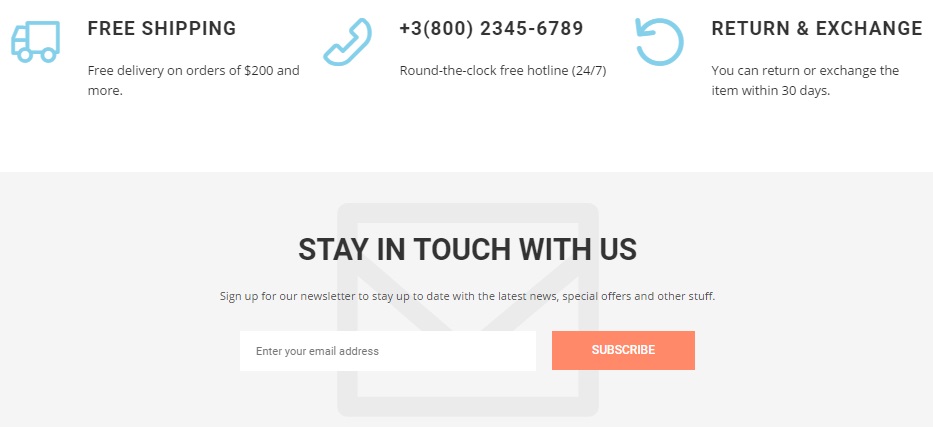
The footer contains various links and testimonials.
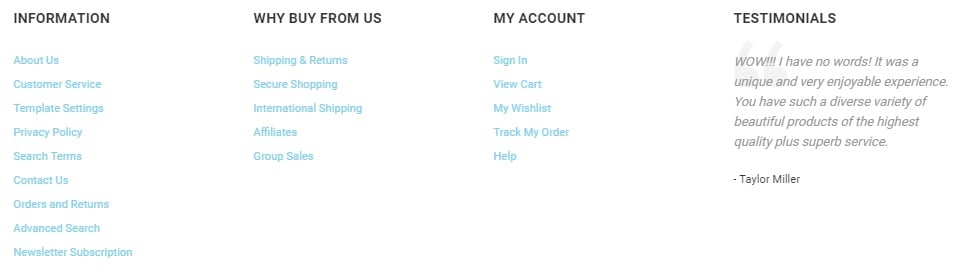
Now, let’s take a look at a category page. It allows to sort items by position, name, price, color, and size. Besides, it is possible to display 9, 15, or 13 products, as well as select list or grid layout.
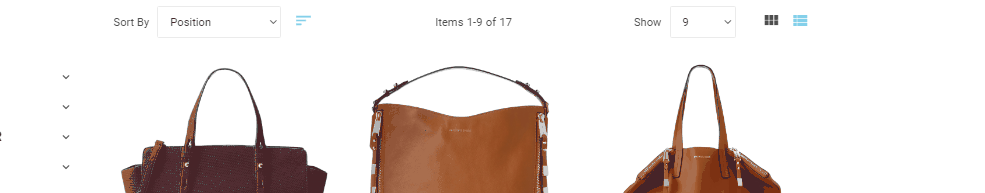
Filters are the following: Brand, Color, Manufacturer, Pattern Type, Price, and size. For each filter parameter, the theme display the amount of available items. Unfortunately, you can select only one parameter of each filter.
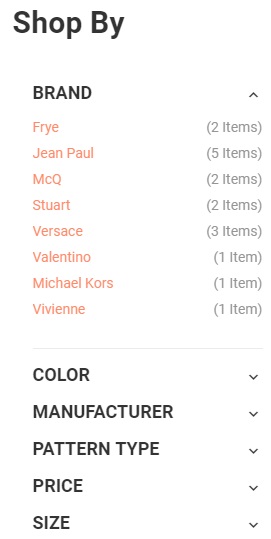
As for products, the same information is displayed as in case of featured products on the homepage. Hover over a product image, and two new buttons will appear: Add to Wishlist and Add to Compare. Besides, for configurable products color swatches are shown.
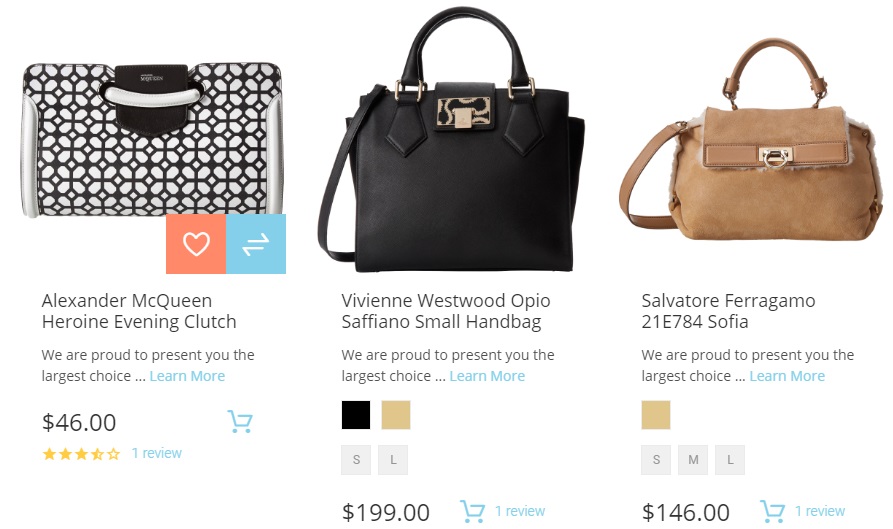
And a configurable product page contains such data as product name, in stock availability, price, image, SKU, and description. You can select color, material, lining material, additional accessories, and quantity. Besides, there are 4 buttons: Add to Cart/ Wishlist/ Compare and Send to Friend. Below these buttons, you can see a link to reviews where you can leave your own review.
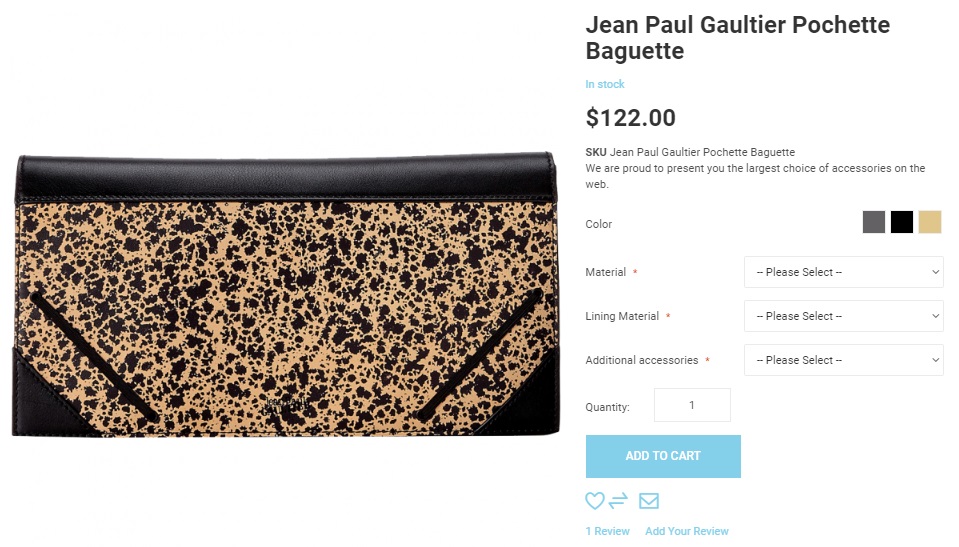
The bottom section of the page includes three tabs: Details, More Information, and Reviews.
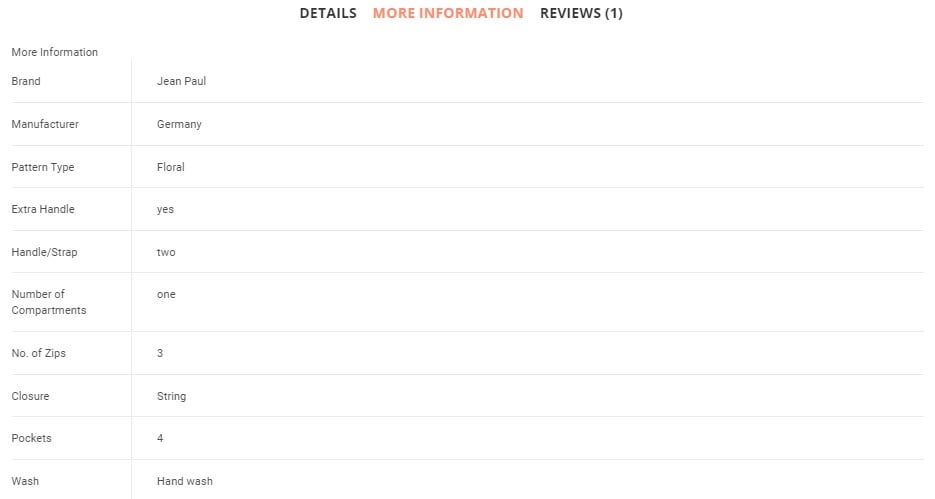
On a shopping cart page, you can edit or delete shopping cart items, view price and subtotal, check estimated shipping and tax, apply discount code, and proceed to checkout. Note that checkout with multiple addresses is supported by the TemplateMonster Kerbelco Magento 2 fashion theme.
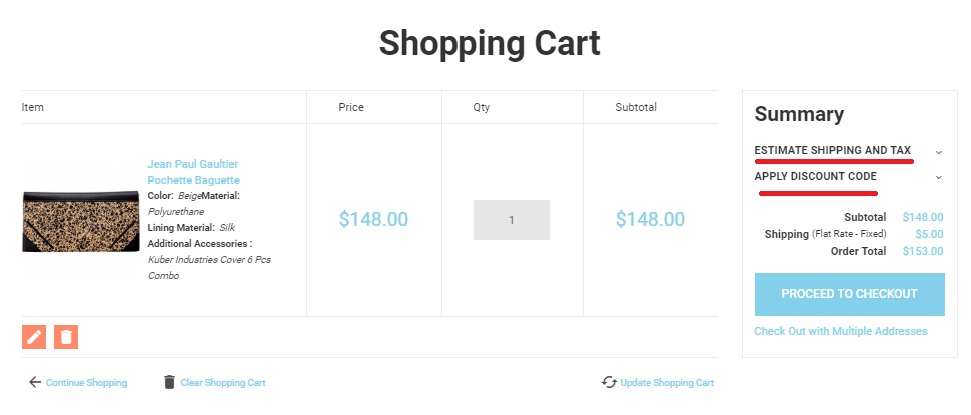
The checkout page is quite common:
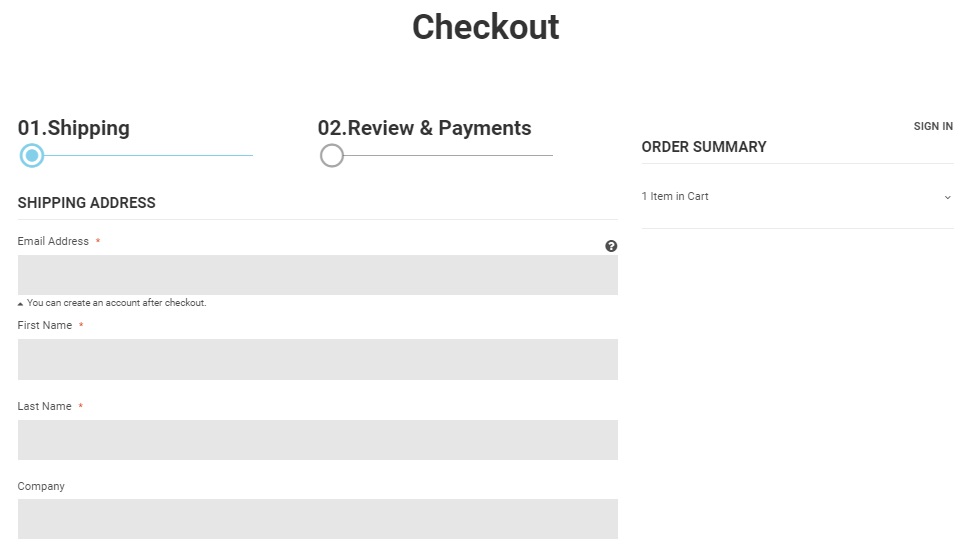
Final Words
The TemplateMonster Kerbelco Fashion & Handbags Magento 2 template allows to create a stunning web shop for selling fashion accessories and bags. It includes lots of useful features and a plethora of pre-installed modules. You can purchase the theme for $179 here:









