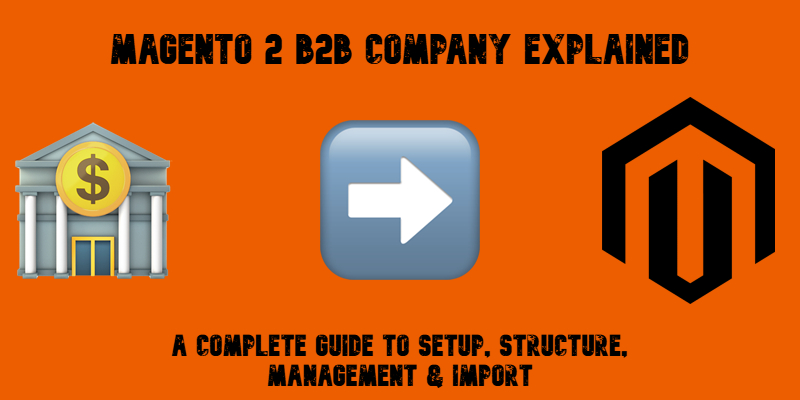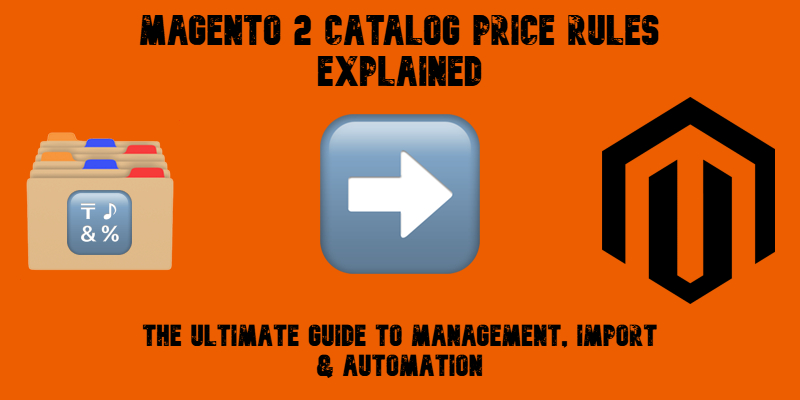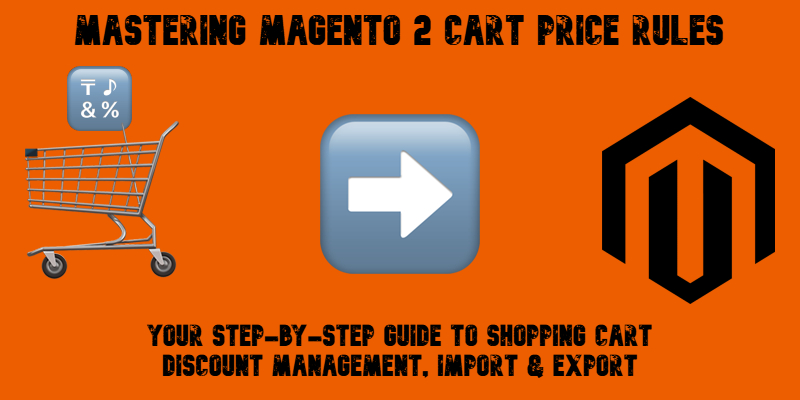Get Magento 2 Related Products Working: Manual Setup & Bulk Import Guide
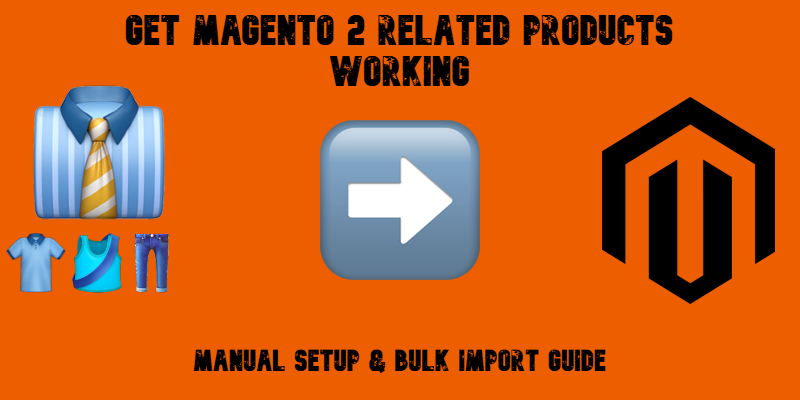
Magento related products are a powerful way to guide your customers toward additional purchases and increase the average order value in your store. By showing relevant items on product pages, you can help shoppers discover complementary or frequently bought-together goods — all while improving the overall shopping experience.
In this guide, we focus entirely on related products in Magento 2 — what they are, why they matter, and how to configure, import, and export them efficiently. Whether you’re setting them up manually or looking for bulk import solutions, we’ve got you covered.
You’ll learn how Magento 2 handles related product relationships, how to structure your import files, and how to avoid common pitfalls during import and export operations. We’ll also show you how to automate related product management using the Improved Import & Export extension — the tool we recommend for scalable Magento product data handling.
Let’s dive into the world of related products Magento 2 store owners can’t afford to overlook.
 others.
others.