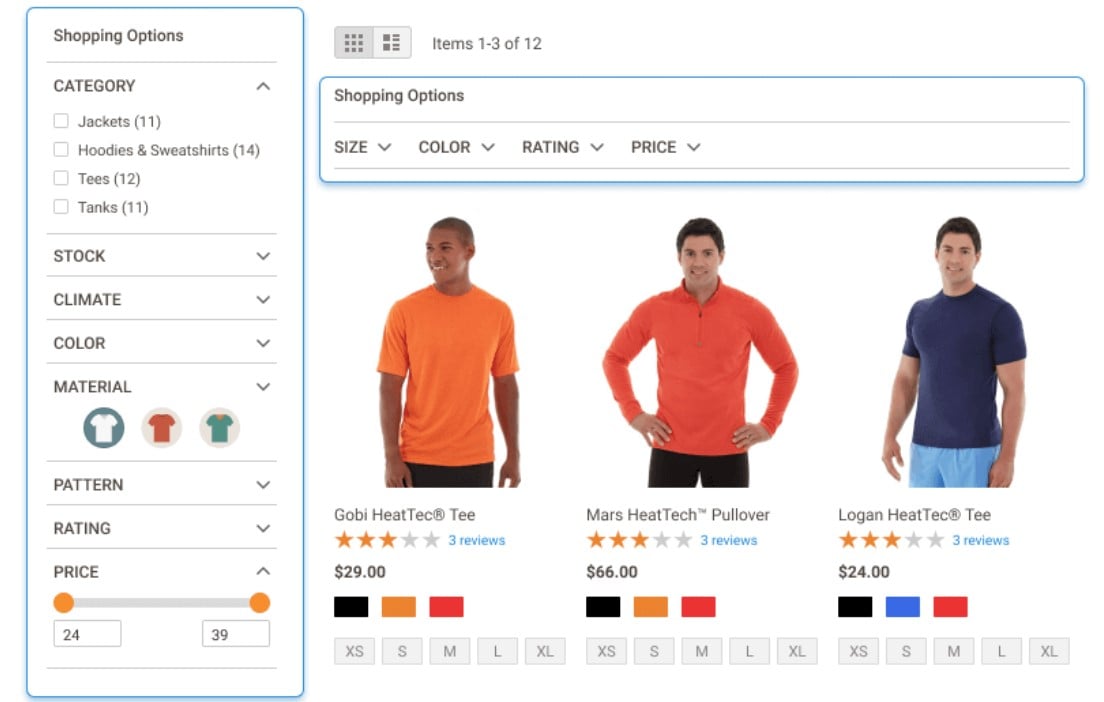Magento 2 Product Custom Options Extension by Mageplaza

Including custom product options is among the best methods to gain more profit for stores and serve shoppers more professionally. However, in Magento 2 default, store admins only can assign options to products by utilizing the Import option or include options manually. There is no other way which can create better efficiency.
Understanding that, Mageplaza has launched its Magento 2 Customer Product Options extension, supporting admins to quickly assign options to many products through templates. That can enhance the admin experience and boost site performance significantly. Continue Reading