Magento 2 Extra Fee Extension by Mageplaza

When it comes to creating an eCommerce site on Magento 2, one factor that is less concerning but extremely essential if used probably is the Extra Fee.
By setting up reasonable extra fees on the checkout page, businesses can have full control over their bottom line but still deliver a comprehensive shopping experience.
With Mageplaza Extra Fee, store owners can create whatever fees they want to have on the Checkout as well as Shopping Cart pages in order to deliver a better shopping experience to the customers.

Table of contents
Why choose Mageplaza Extra Free For Magento 2?
High flexibility of adding unlimited extra fees
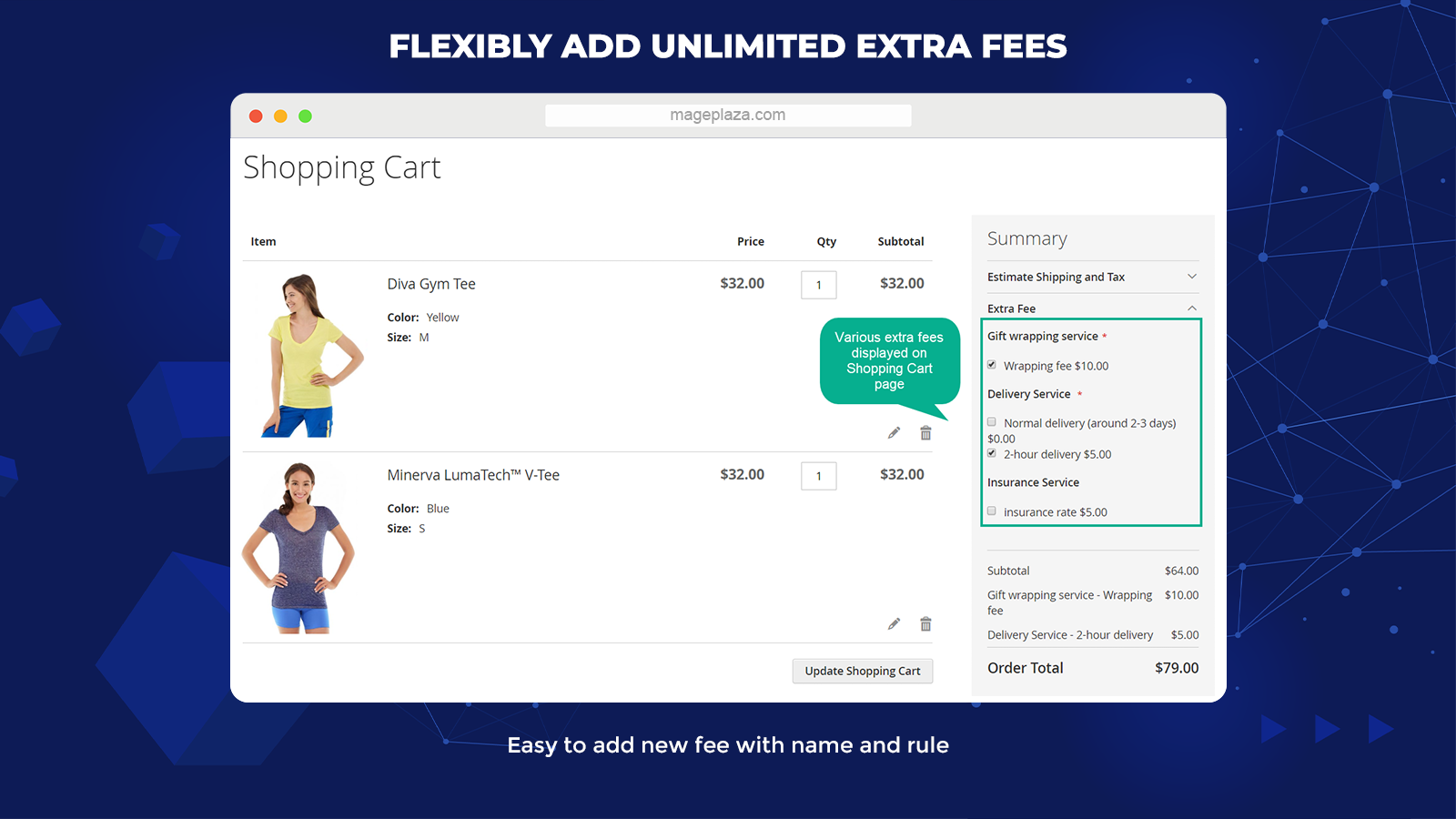
The demand for additional charged services on eCommerce is on the rise, which increases the importance of an automatic system for payment surcharge on online stores.
Mageplaza Extra Free for Magento 2 enables store owners to set unlimited rules for specific extra payments displayed on customers’ cart summary box.
This feature allows businesses to announce their buyers about the extra fee for different service levels from standard to premium. The more services customers require, the more need for eCommerce businesses to feature additional fee displays.
Multiple conditions for the application of extra fee rule
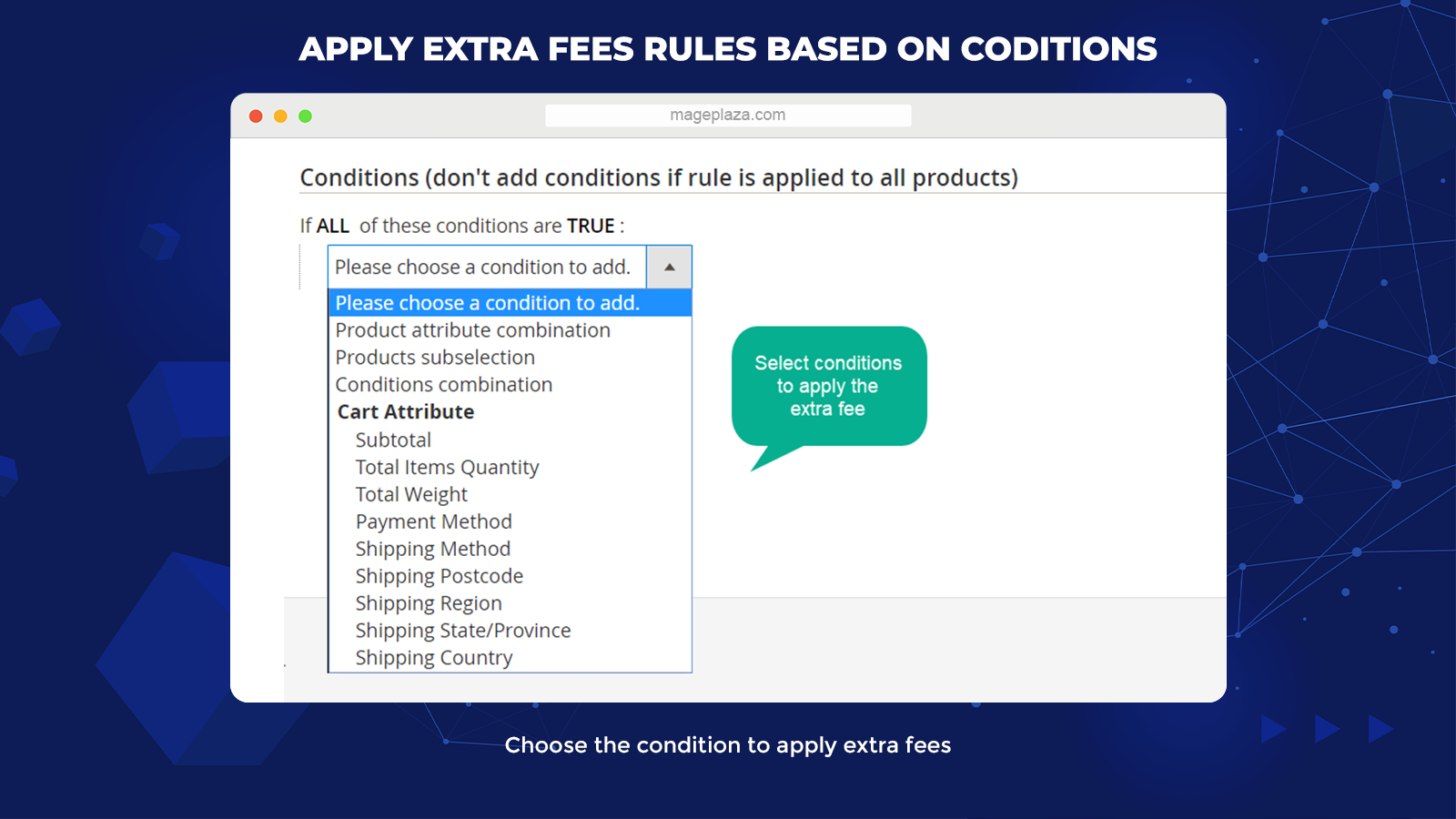
With Extra Fee, admins can set their wanted rules for the application of extra fees based on 6 primary conditions. They are:
- Product Attribute Combination, Product Subselection and Condition combination
- Cart attribute includes Subtotal, Total Items Quantity, Total Weight
- Payment Methods and Shipping Methods
These are conditions to activate the extra fee displaying feature. If any product or customer cart meets specific requirements, the additional cost will automatically appear on the buyers’ cart summary box when they come to the checkout page.
For example, a store owner sets the condition for extra fees is $500 of cart subtotal. As a result, the additional fee will be automatically counted in customers’ order value if their cart subtotal reaches $500.
Offer various types of additional fee calculation
One drawback of the Default Magento 2 when it comes to extra fee services is the limitation on the fee types it offers to eCommerce businesses as well as online buyers.
eCommerce stores using the Default version lack the flexibility on extra fee calculation as it only supports some specific fees like Free shipping or Flat Rate. Other principle delivery methods you can have on the Default Magento 2, for example, are USPS, FedEx, or DHL.
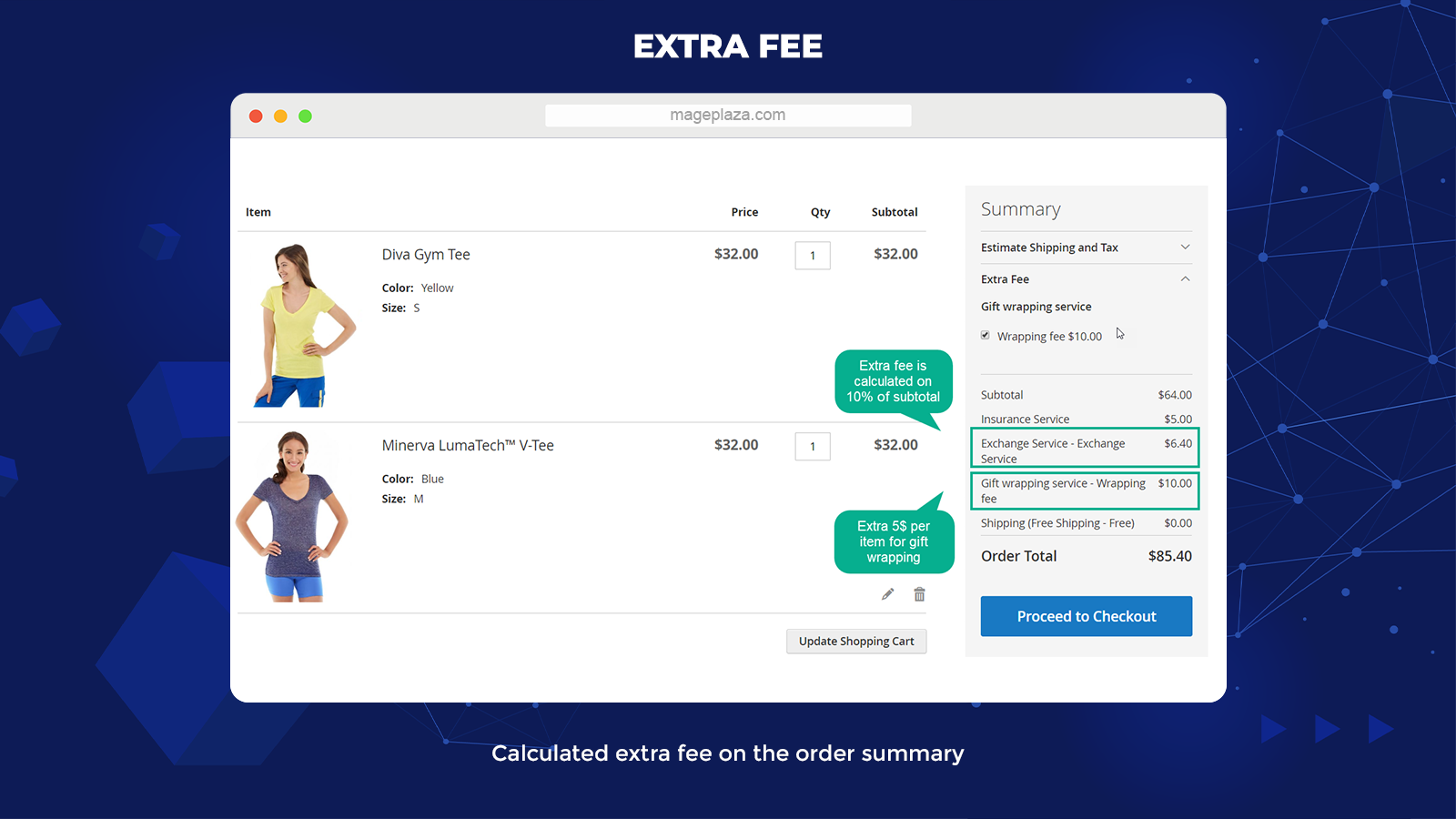
However, to please the increasing customers’ expectations these days, eCommerce stores require more than these fee types. With the Extra Fee, merchants now have three more options from fee types:
- Fixed amount for each item: Enable store owners to add the fixed cost for each item selected by customers
- Fixed amount for the whole shopping cart: Allow setting the extra fee based on the final cart total value (not included the additional fee)
- Percentage of cart total: Adding the additional fee according to the particular portion of customers’ cart total
Manual or automatic application of the extra fee
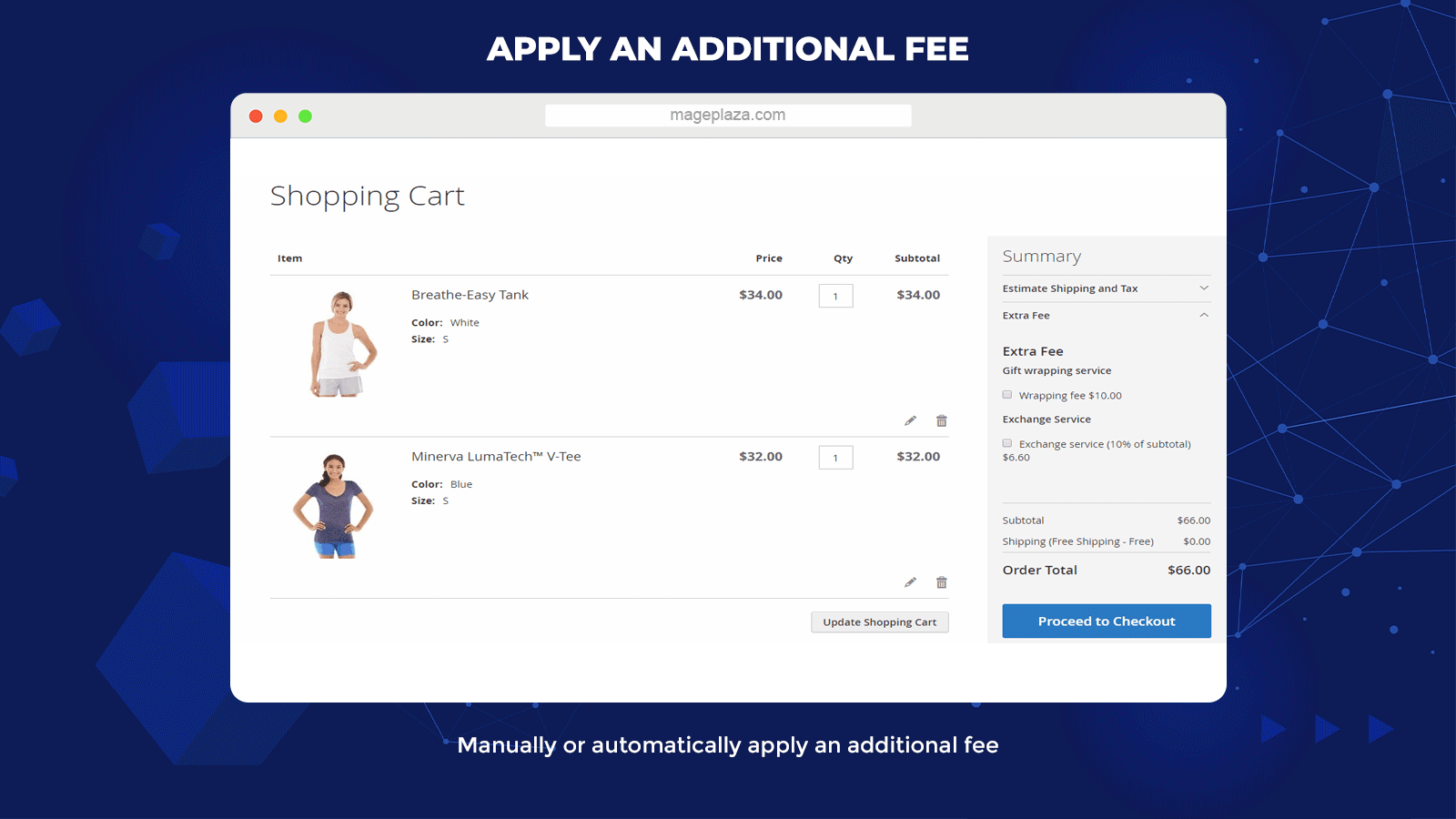
The module offers its users 2 options for how additional fee can be applied to the e-stores:
- Manual: Purchasers are allowed to select the extra services with or without charges
- Automatic: The additional fee will be automatically counted to the total summary box that customers see at the end of their checkout process. And the extra fee is totally fixed
The fee amounts for different extra charges can easily be added and set by the admin from the backend. However, the Manual type gives customers more flexibility and convenience on customers’ checkout experience rather than the Automatic option.
Store owners can flexibly use 2 options for applying additional fees that serve different marketing purposes in their upcoming strategies.
Extra features
Apart from its 4 remarkable features mentioned above, other things you can expect from the Mageplaza Extra Fee extension are:
- Multiple selection types: Provide 3 options for additional fees: Radio, Checkbox, Select
- Compatibility: Work well with other Shipping & Fee modules such as One Page Checkout, Table Rate Shipping, or Shipping Cost
- Rule priority setting: Admins can set the priority level for different rules of the extra fee. The rule with smaller sort order get higher priority
- Visibility: Store owners can set the rules to be visible for specific customer groups or store views
- Tax application: Choose the application of Tax for extra fees
- Multi-position display: Support several display options for the additional cost such as on Order/ Credit, Email/ PDF, Backend/ Frontend, and Memo/ Shipment
Backend
General configuration
After you finish the module installation, log in to your Admin account, move to Stores > Extra Fee > Configuration.
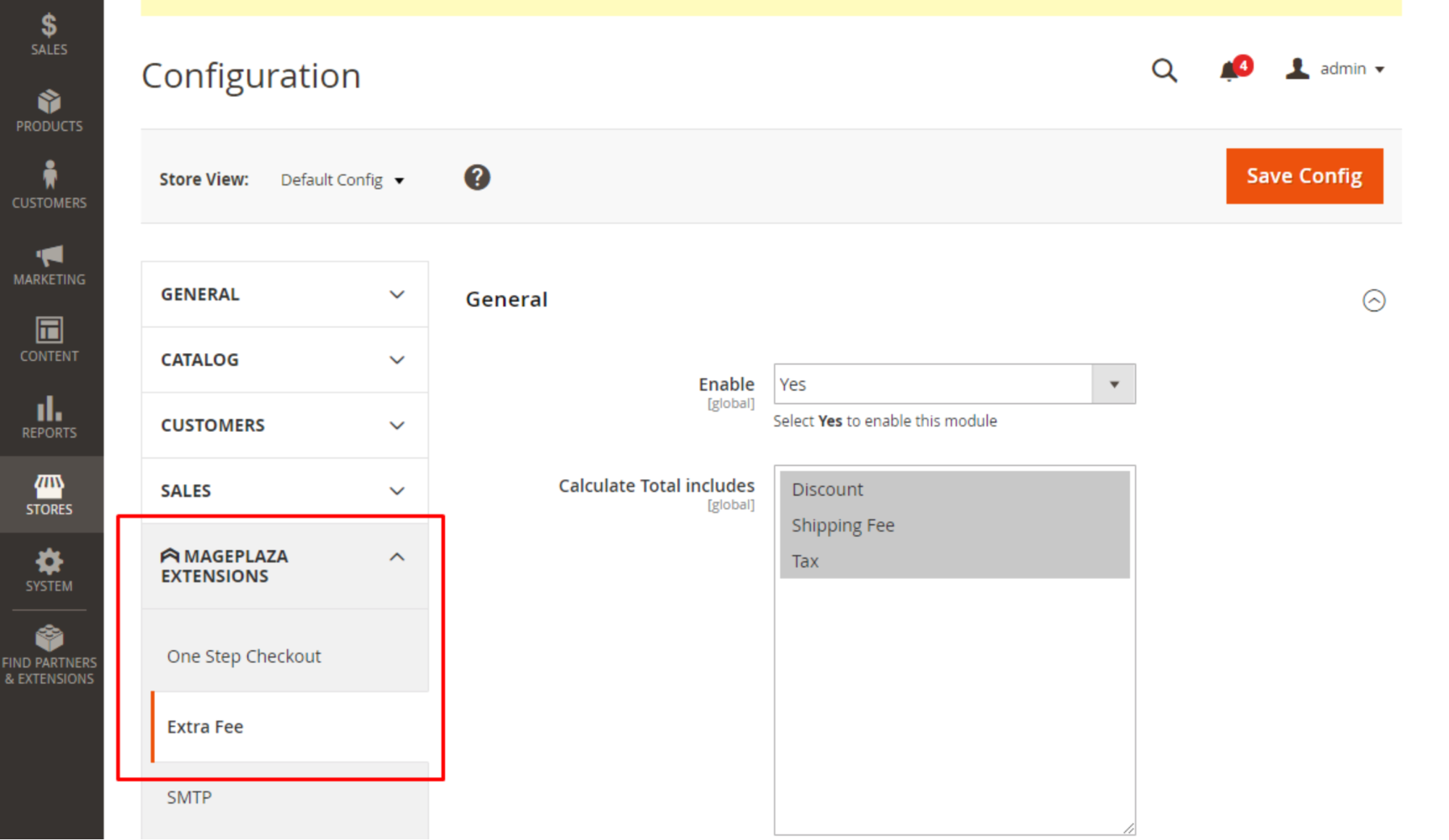
In the General section, select Enable = Yes to activate the Extra Fee extension.
Next, the admin will choose among 3 options for service cost calculation on the Calculate Total includes field:
- Calculate Total includes = Discount: Discounts will be counted to the service fee
- Calculate Total includes = Shipping Fee: The additional fee is counted after the shipping surcharge
- Calculate Total includes = Tax: The Tax of product will be calculated to the service charge
Store owners can select many options at the same time. However, this calculation method is only available to the fee type as a percentage.
New Rule configuration
4 steps admins need to go through to add the new rules for extra fees:
- Step 1: Make sure not to leave any field in the General section blank
- Step 2: Set the conditions for rule application in the Condition section
- Step 3: Set the rule features (the form, service fee, display position, and so forth) in the Action section
- Step 4: Enter labels for service type
Step 1: Make sure not to leave any field in the General section blank
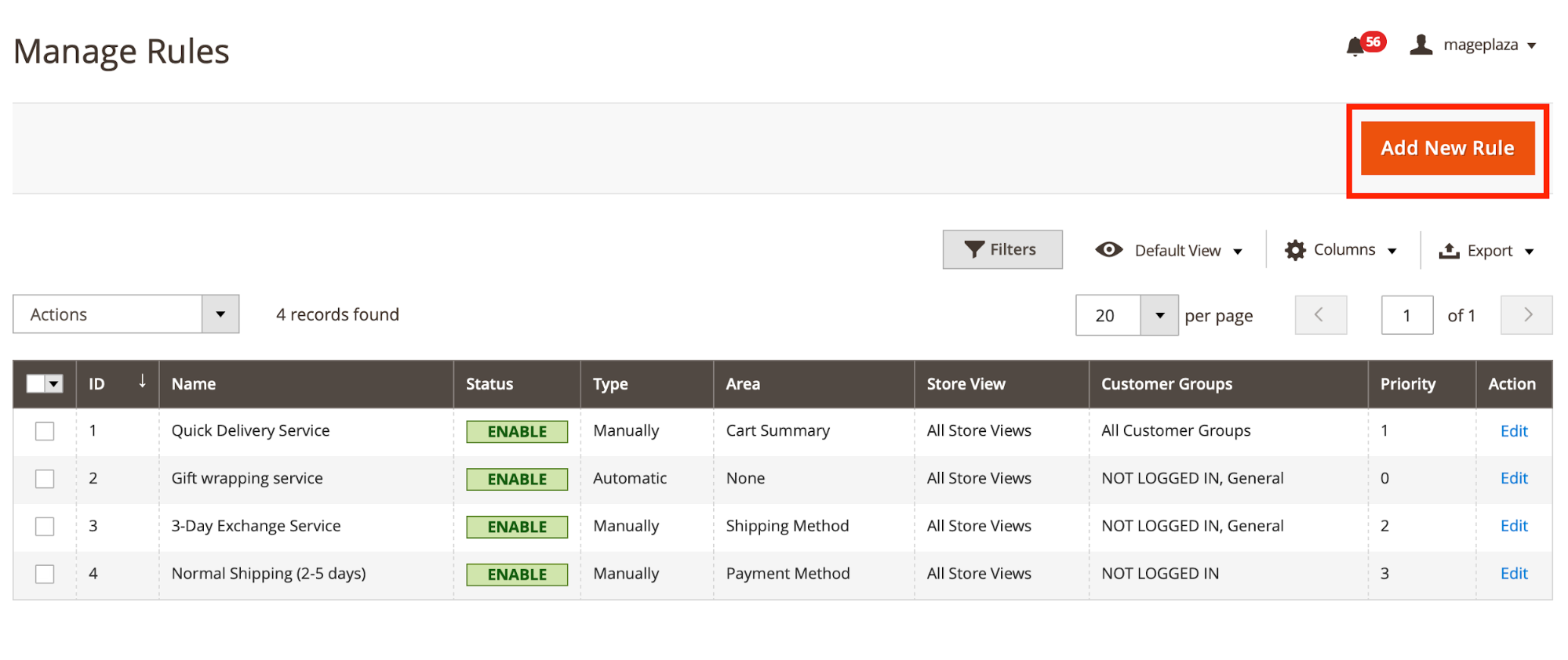
Go to Stores > Extra Fee > Manage Rules, then click to the Add New Rule button.
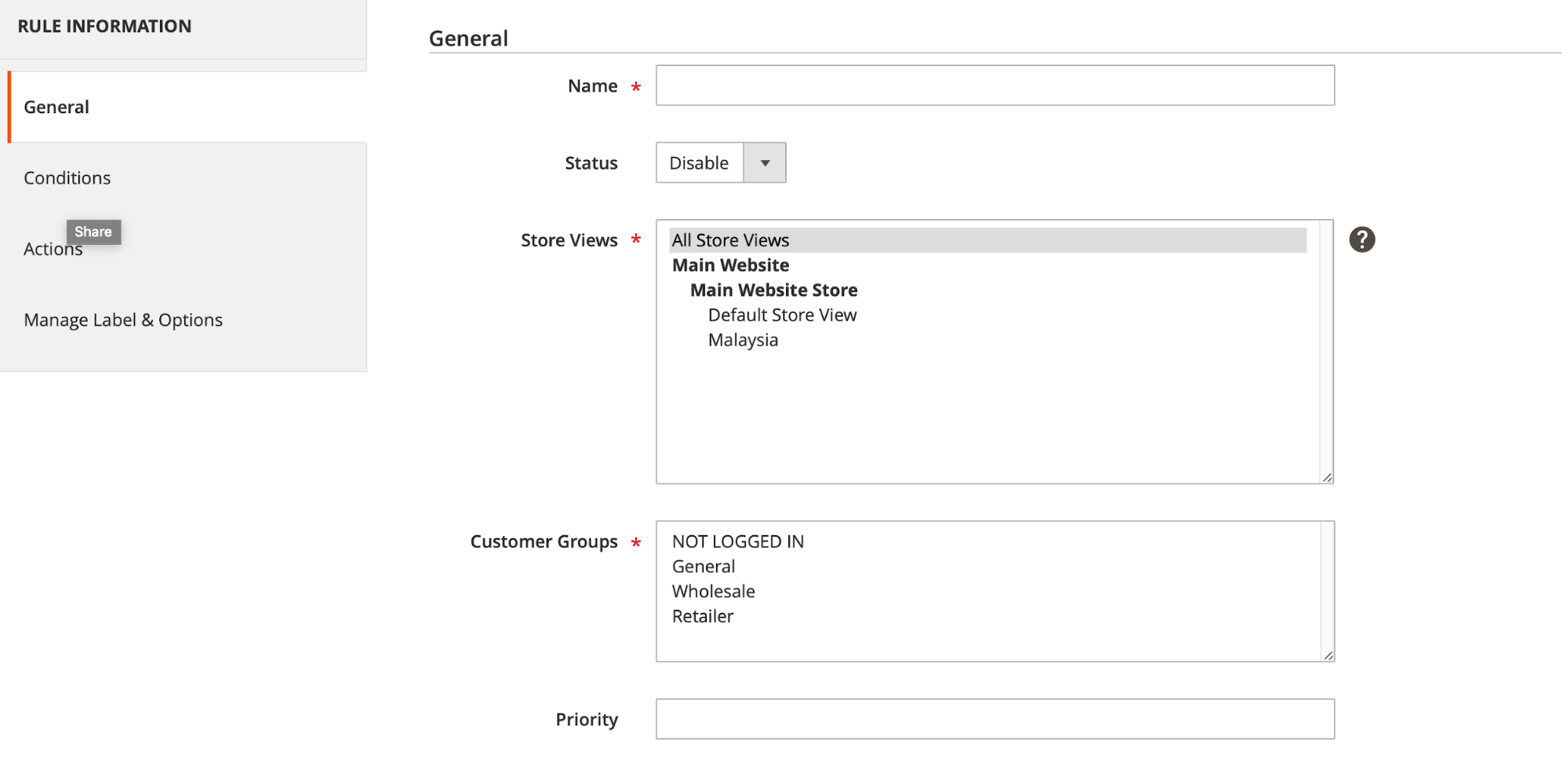
- Name: Fill in the name of the rule
- Status = Enable to starting applying the rule
- Store Views: Choose the store views you want to use the rule (Allow choosing multiple stores at the same time)
- Customer Groups: Select the customer group to set the rule visibility (Allow choosing several customer groups at the same time)
- Priority: Fill in the priority for rule application. For rules with equal importance, the priority level depends on ID (The smaller the number refer to the higher priority)
Step 2: Set the conditions for rule application in the Condition section
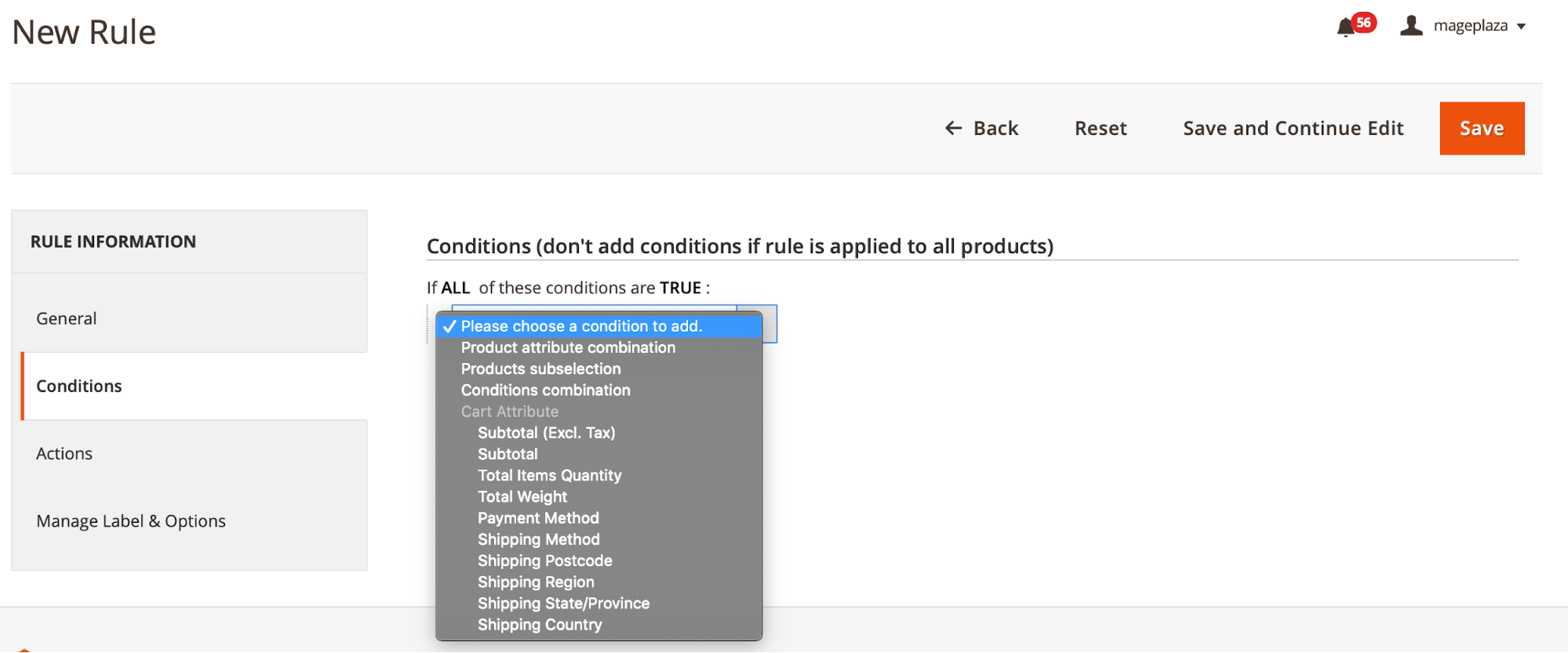
- In this section, click on the (+) button and choose the conditions for the new rule to be applied.
- Then enter your wanted value on the blank space that is on the right side of the condition
- To delete any conditions, you need to click on the red (X) button
Apart from 10 cart attributes, admins can create more complicated conditions according to:
- Product attribute combination option
- Products subselection option
- Conditions combination option
Step 3: Set the rule features in the Action section
3.1 First option: Apply Type = Automatic
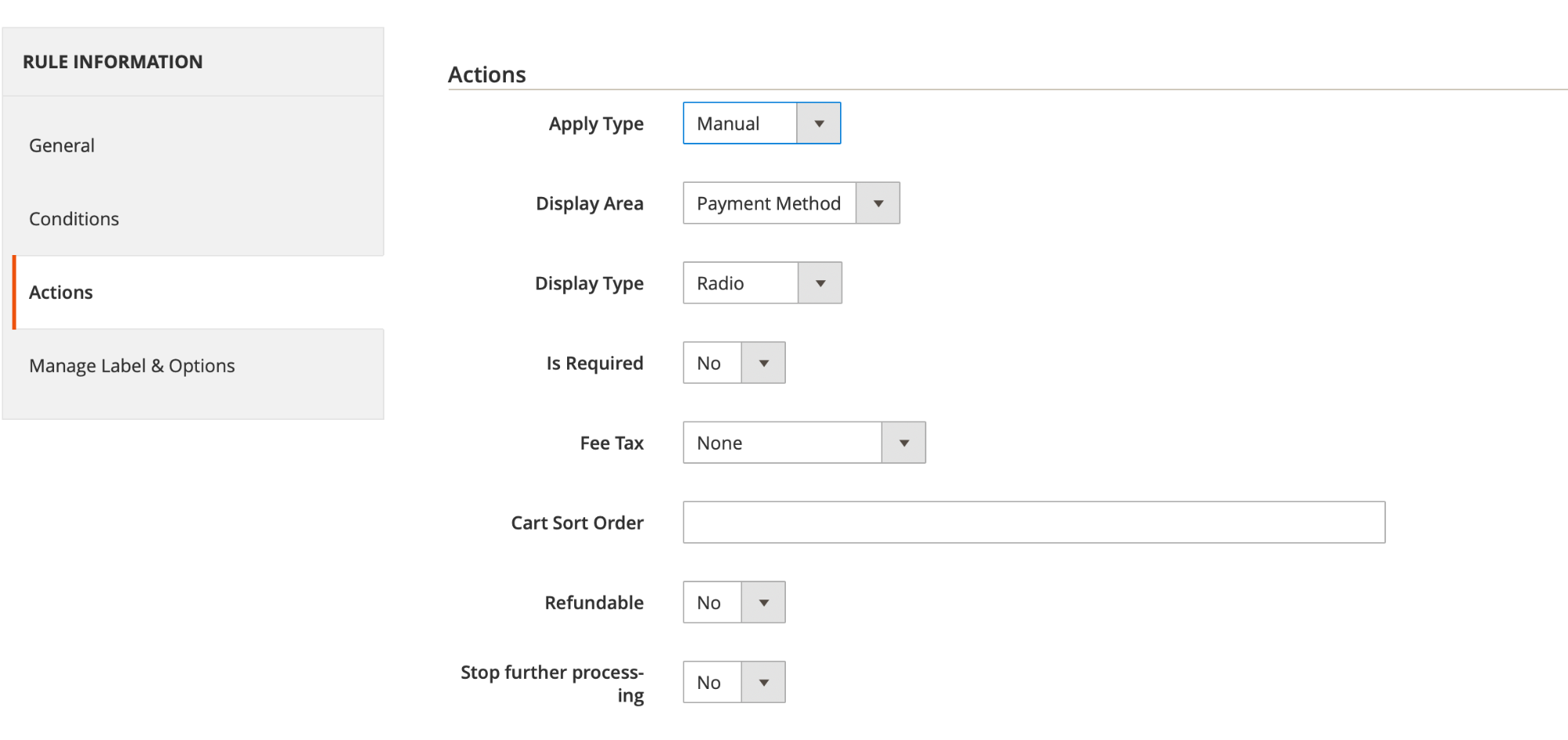
With this type, customers can optionally select extra services with charges or not.
The Display Area is where the admin select the position to display the rule
- Display Area = Cart Summary: Show the rule in the Cart Summary section
- Display Area = Shipping Method: Show the rule in the Shipping Method section
- Display Area = Payment Method: Show the rule in the Payment Method section
The Display Type field decide the type of rule will be displayed for customers to choose
- Display Type = Radio: Show the display type as radio
- Display type= Select: Show the display type as select
- Display Type = Checkbox: Show the display type as a checkbox
- Is Required = Yes to force customers to select at least one service type
3.2 Second options: Apply Type = Automatic:
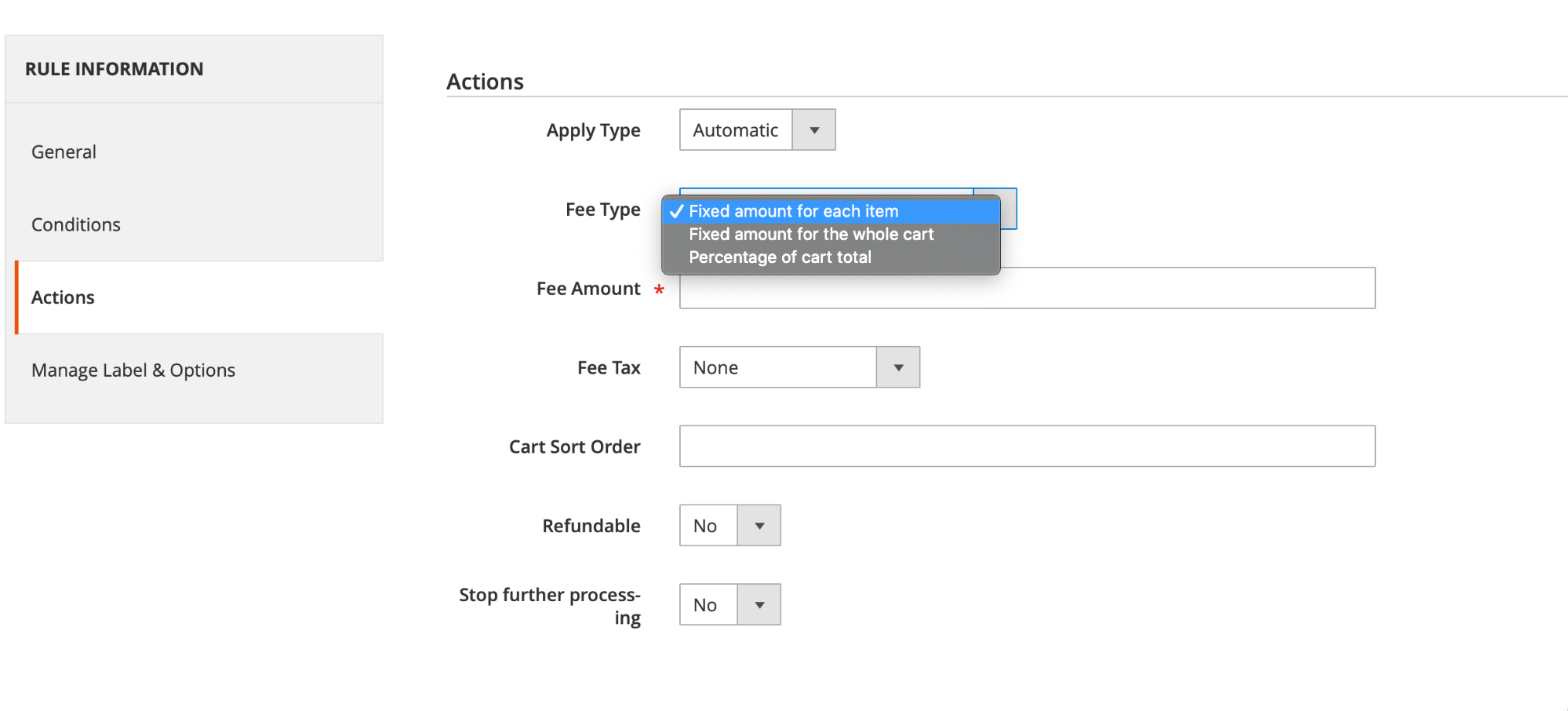 When you activate this rule type, the additional fee will be applied automatically.
When you activate this rule type, the additional fee will be applied automatically.
The Fee Type will determine the type of fee store owners want to apply
- Fee Type = Percentage of cart total: Additional fees are charged as a percentage of total cart value
- Fee Type = Fixed amount for the whole cart: Fee for extra services will be calculated as a certain amount when the customers purchase the products
- Fee Type = Fixed amount for each item: Additional fee will be charged as a certain amount on each item in the cart
The Fee Amount is where you fill in the amount of percentage (according to the payment type selected before) for the service fee application (Required field)
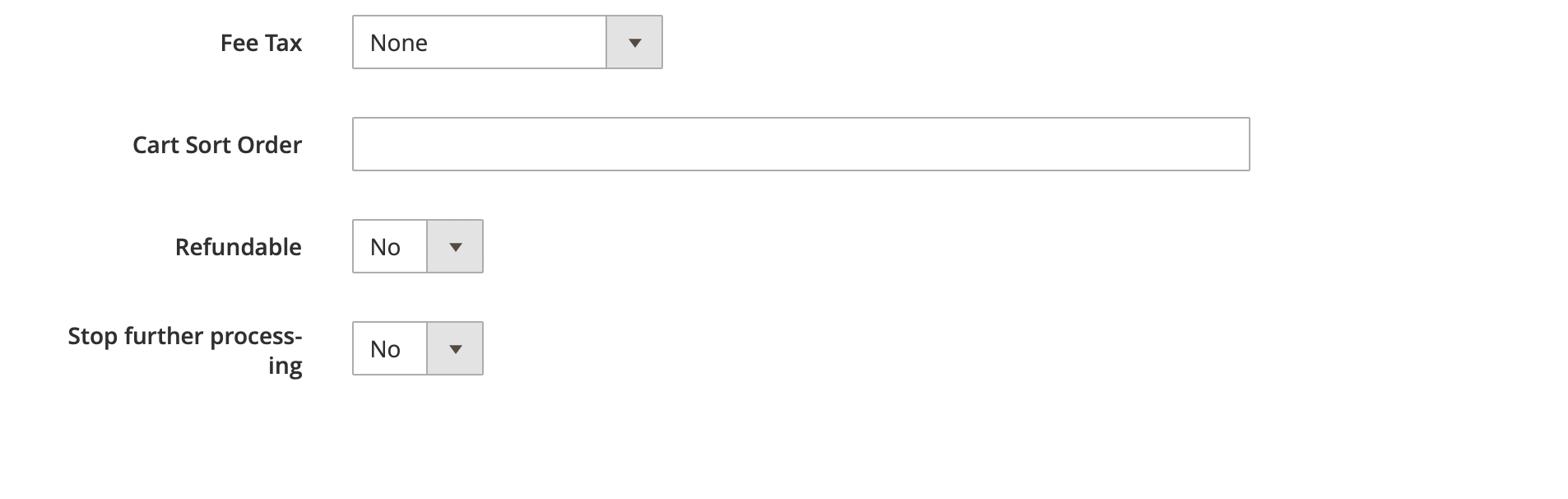
Same configurations for both options:
- Fee Tax = Yes to use the Tax Rules for calculating the fee tax for extra fees
- Cart Sort Order: Fill in the number that shows the priority for rule display on the frontend as well as in the admin order
- Refundable = Yes to apply the extra fee when customers order refund
- Stop further processing = Yes to limit the number of rules that are applied for different service types (based on the priority and ID)
To help you understand more of this feature, look at the following example. Suppose there are 4 rules named respectively from 1 to 4 with their equivalent priority is 0, 5, 3, and 3.
- If you set all rules as Stop further processing = No, then all 4 rules are applied
- If for Rule 3, Stop further processing = Yes, then only Rule 3 (what you select) and Rule 1 (as having higher priority and sooner time created compared to Rule 3) are applied
Step 4: Enter labels for service type in the Manage Label & Option section
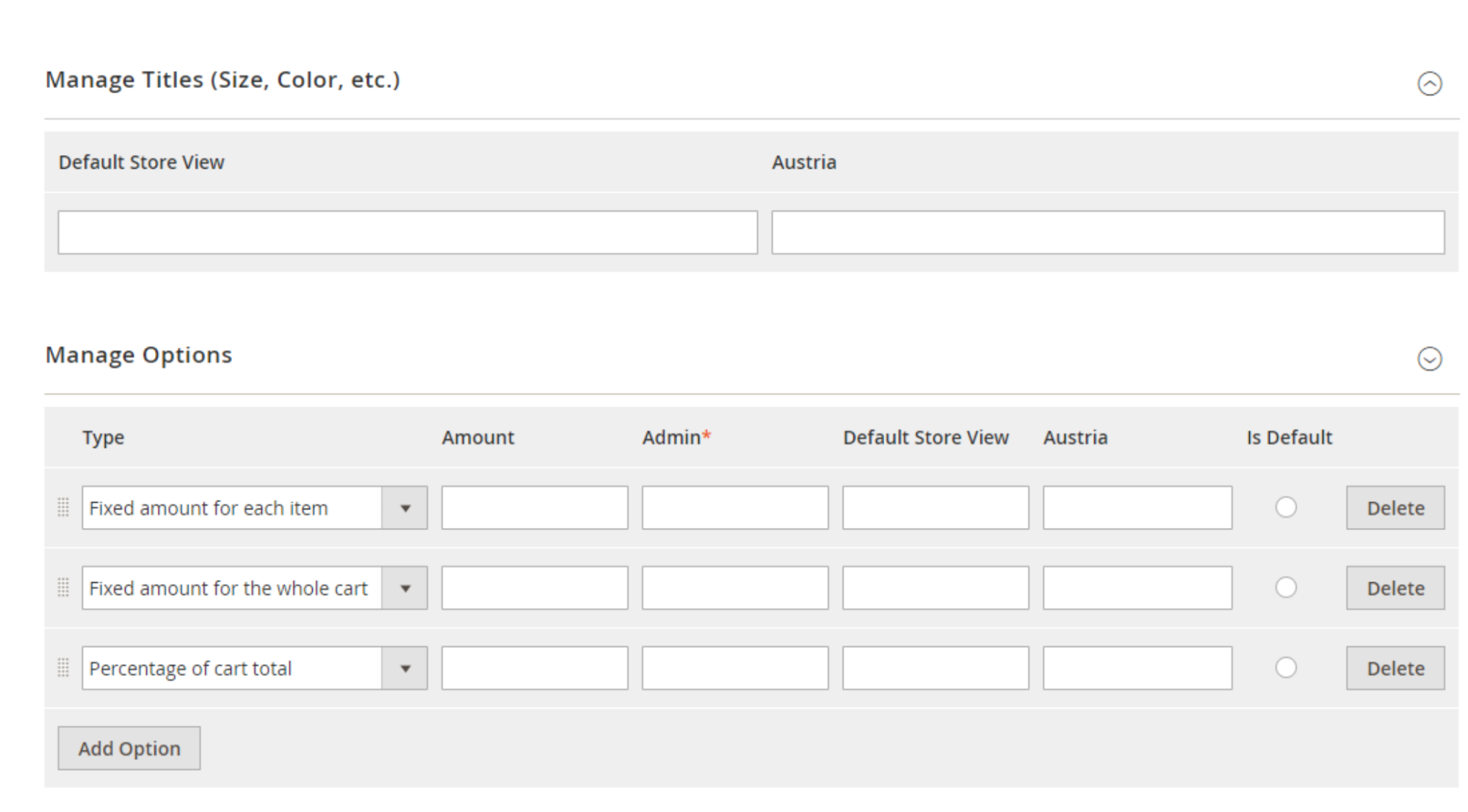
4.1 For Apply Type = Manual: Display the Manage Option
The Type field has 3 options for the service fee type
- Fee Type = Percentage of cart total: Fees for extra services will be calculated as the percentage of total cart value
- Fee Type = Fixed amount for the whole cart: Extra fee will be calculated as a certain amount of customers’ entire shopping cart value
- Fee Type = Fixed amount for each item: Additional fees will be charged as a certain amount on each item in the shopping cart
Other configurations:
- Amount: Fill in the amount or percentage (based on the payment type you selected) for the service fee application
- Admin: Insert the name to be shown in the admin order/invoice/shipment/credit memo for the selected service type (Required field)
- Stores: Fill in the name displayed for extra service type on the frontend of the stores
- Is Default: Select the default service type if customers order extra services
- New Option: Click on the New Option button to set up other services
4.2 For Apply Type = Automatic: Display the Manage Labels
- Admin: Insert the display name in the admin order/invoice/shipment/credit memo for the selected service type (Required field)
- Stores: Fill in the name for the service type chosen on the frontend of the stores
Frontend
Display on the Cart Summary
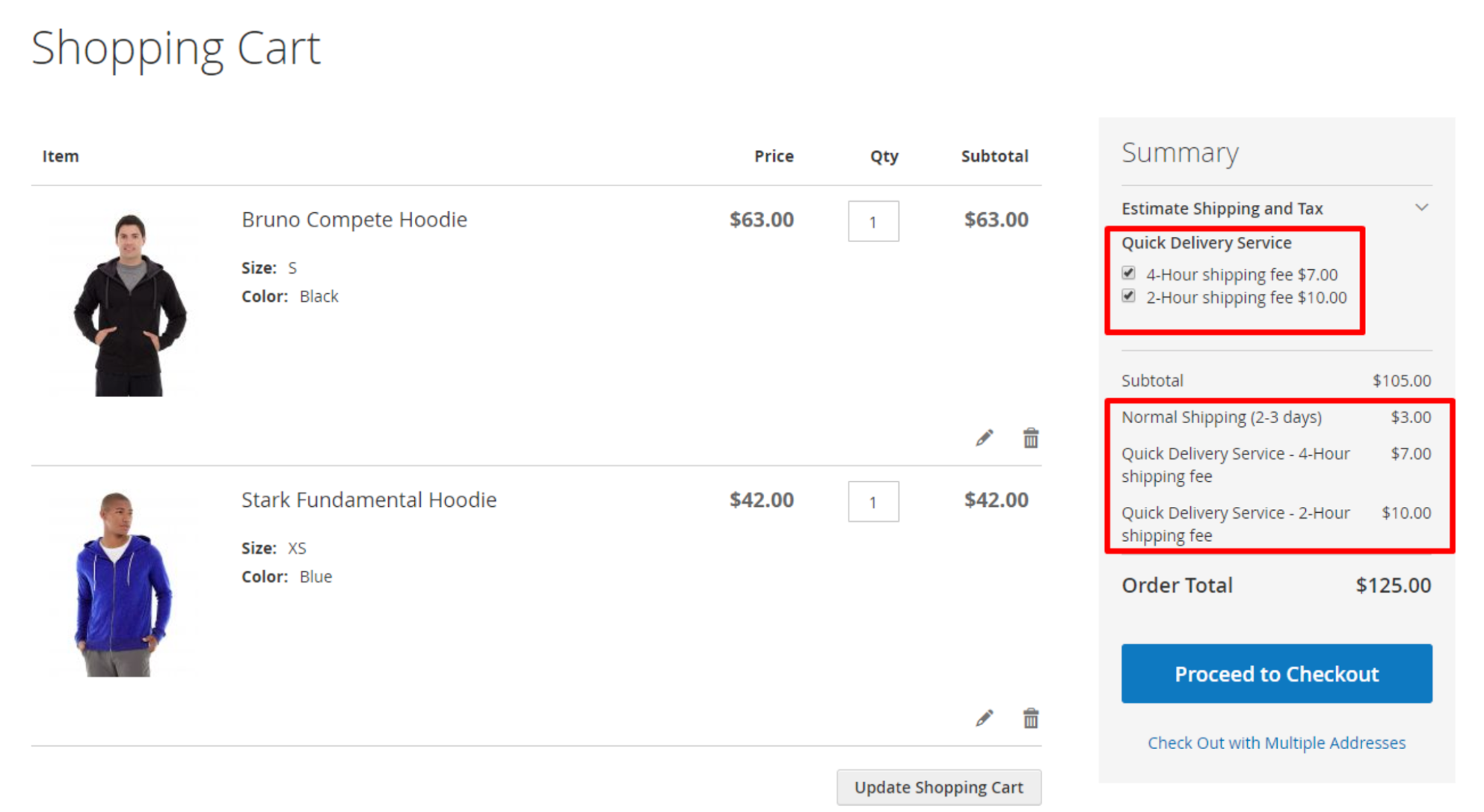
Extra fee display on the Payment Method
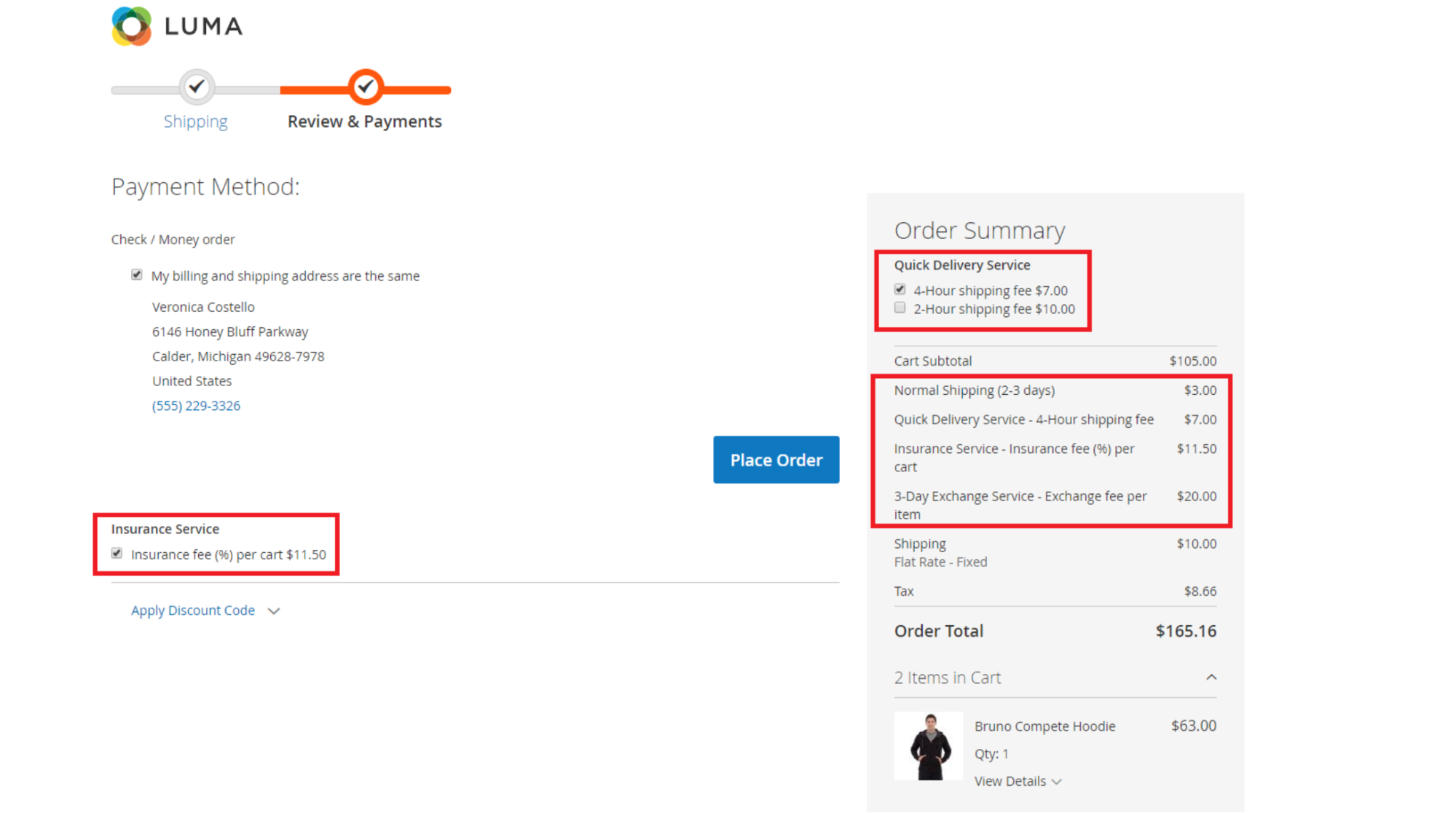
Additional fee display on the Shipping Methods
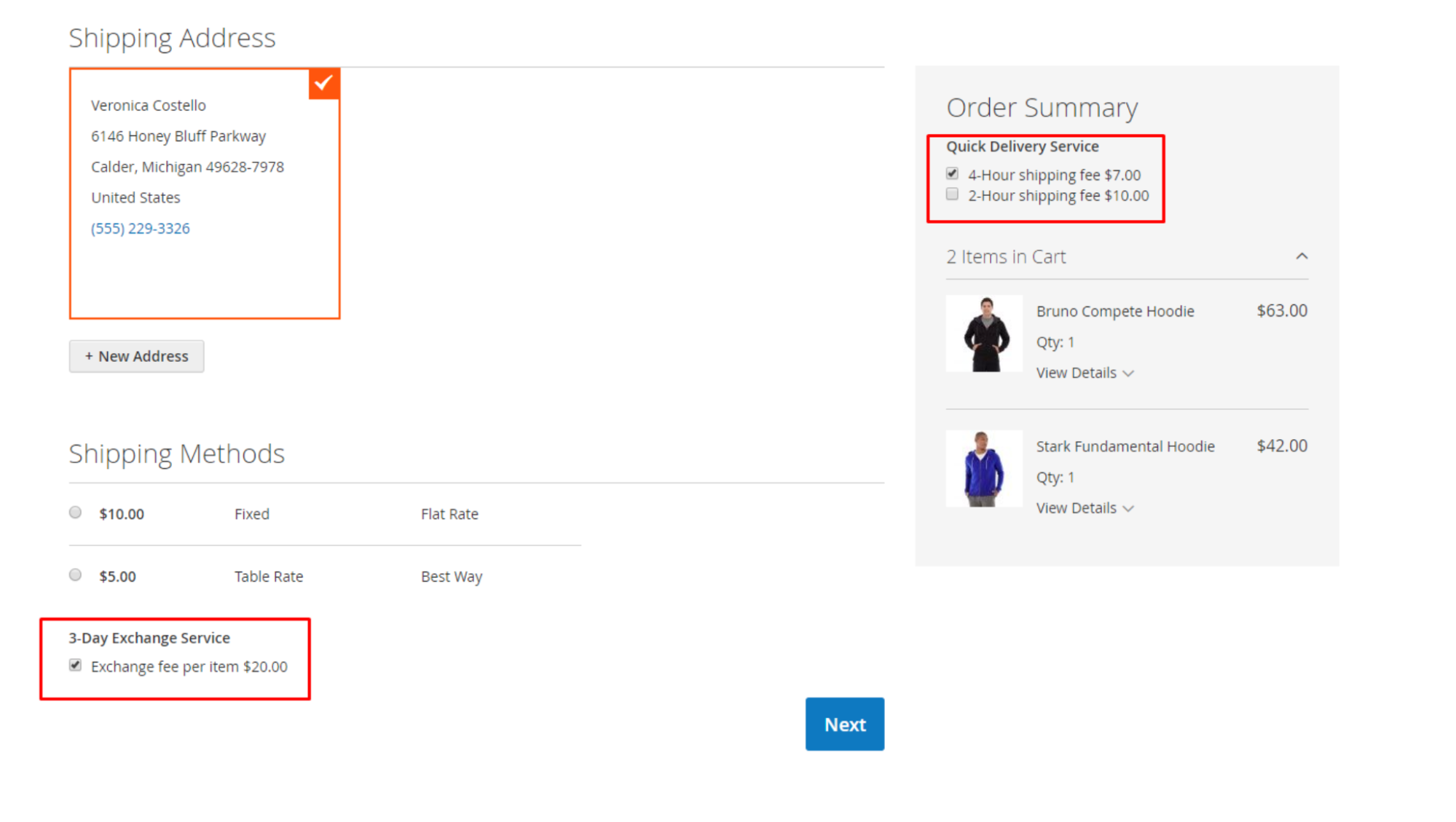
Display on the Order
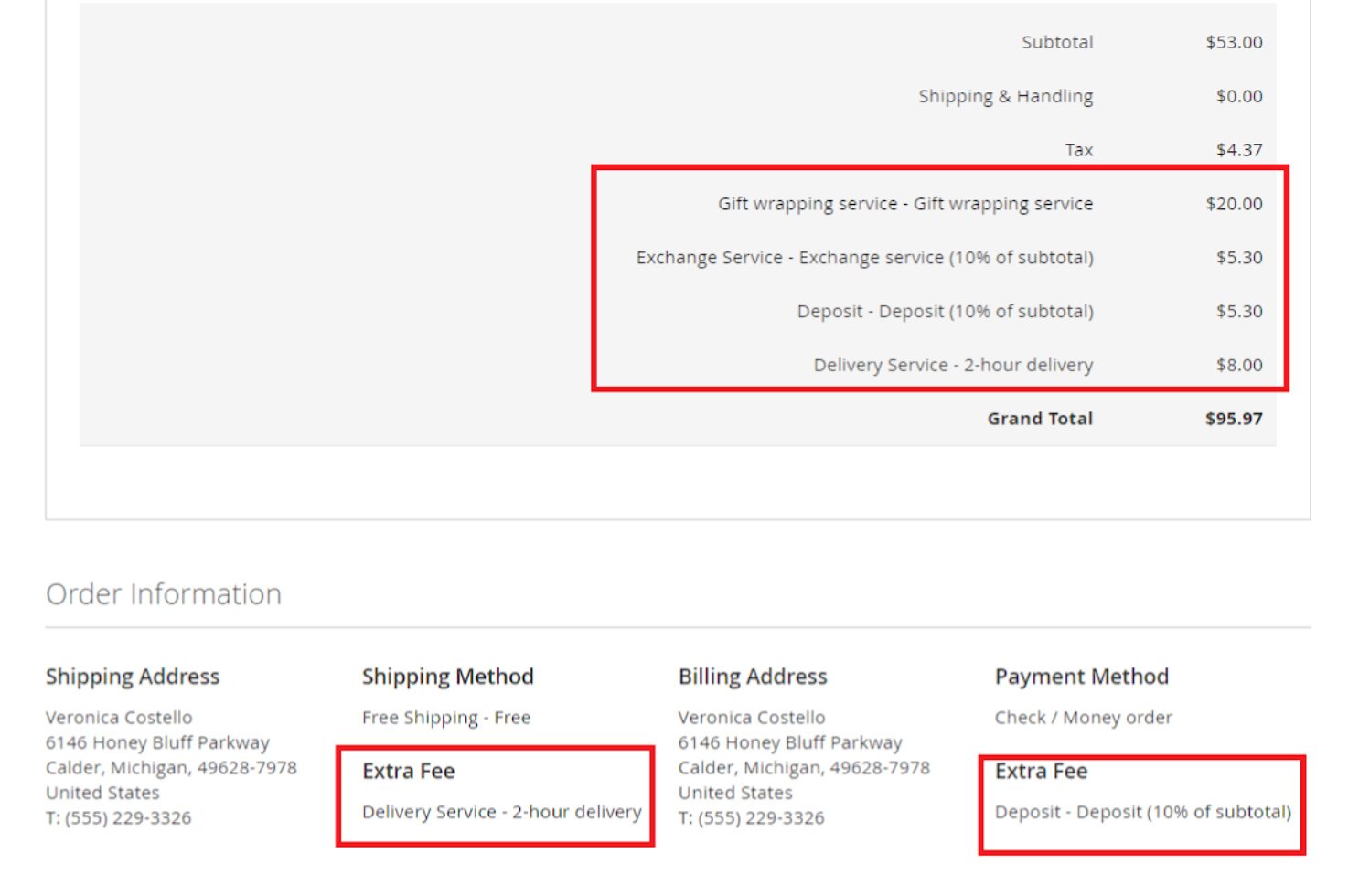
Different fee display on the Credit Memo
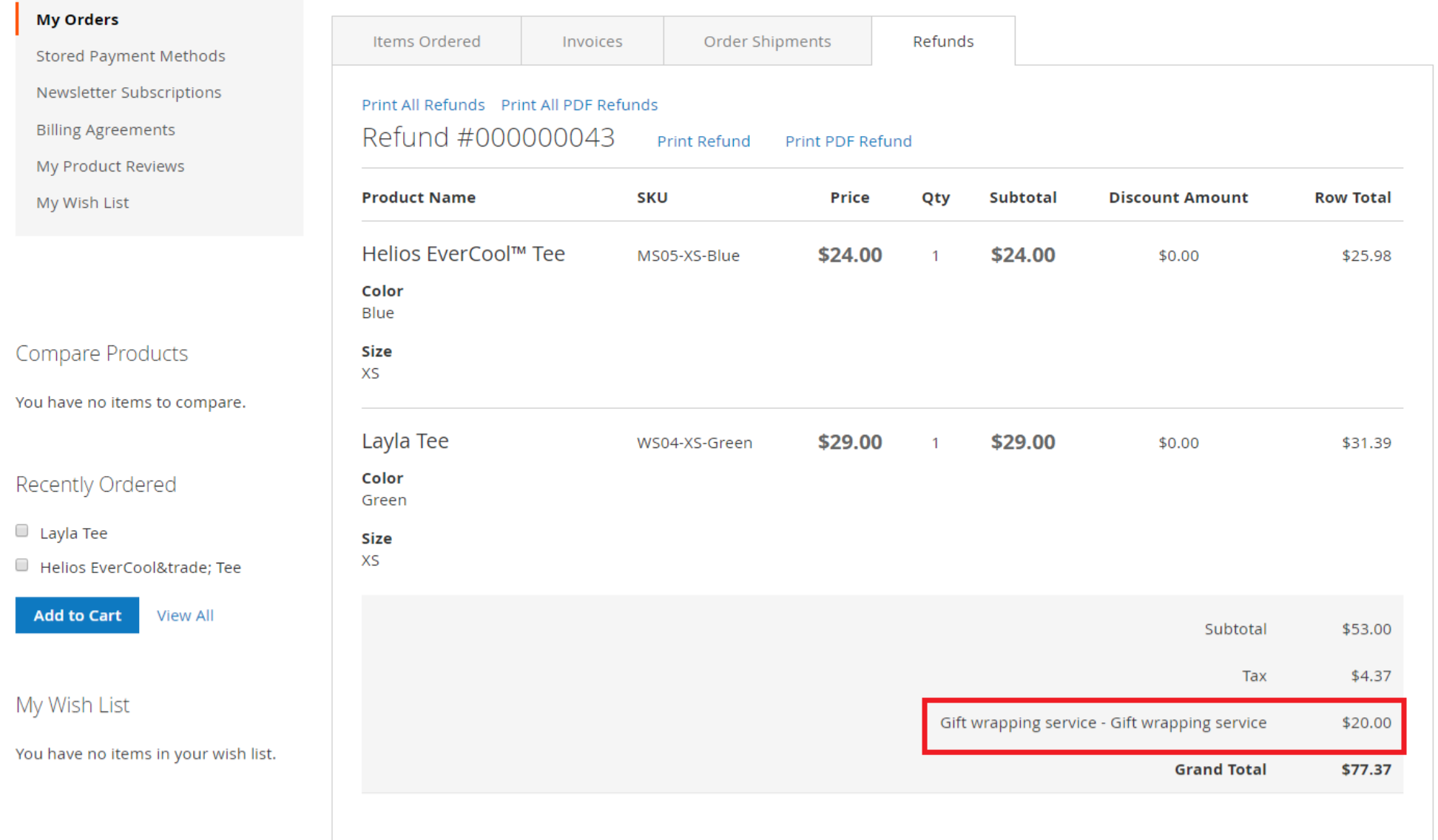
Final Words!
As the customers’ expectation for eCommerce service is rising, modern buyers want a more efficient service than ever before. Those who understand their audience better with more outstanding customer service will be the winner.
Mageplaza Extra Fee for Magento 2 is a powerful extension that provides eCommerce sites the full support on adding extra fees or payment surcharge for specific services.
HOT DISCOUNT: Use coupon code FIREBEAR to receive a 10% discount when purchasing.









