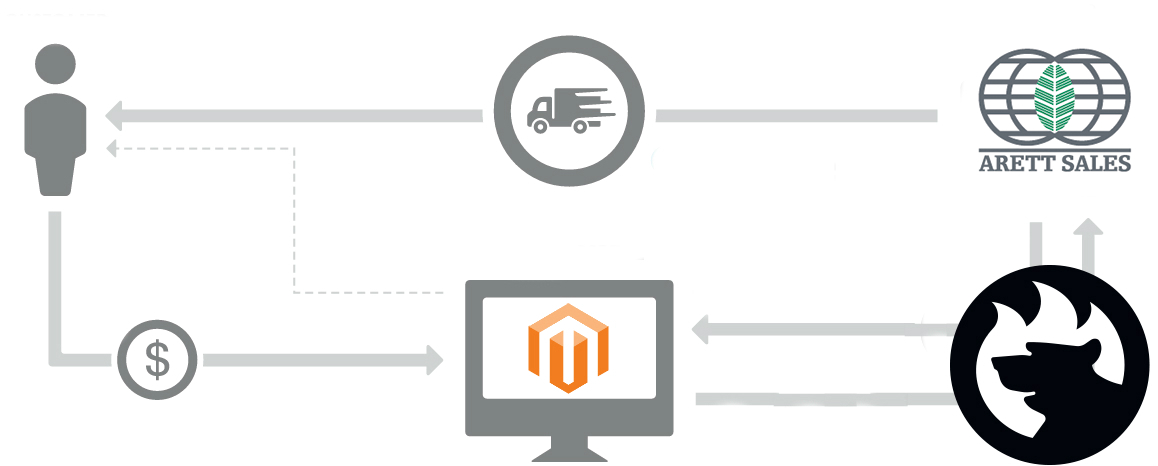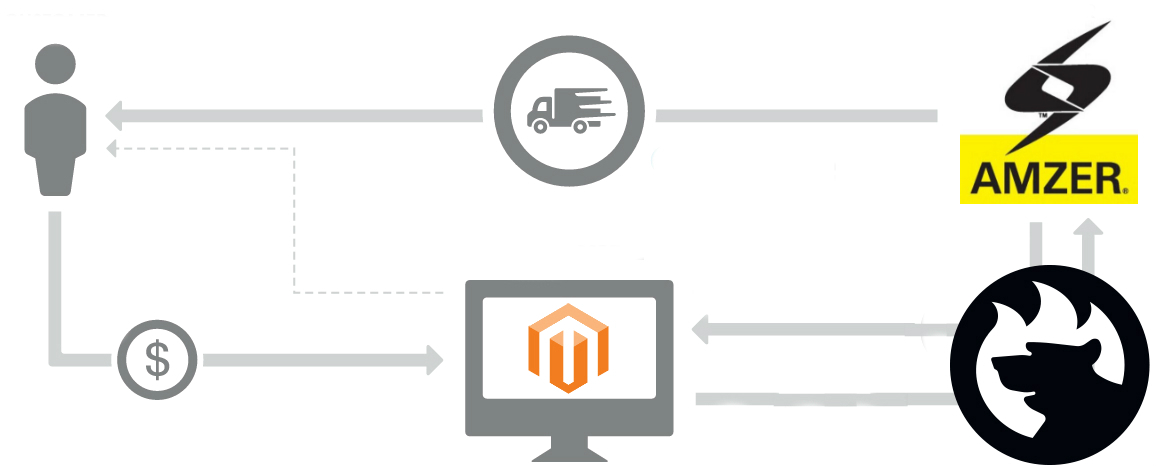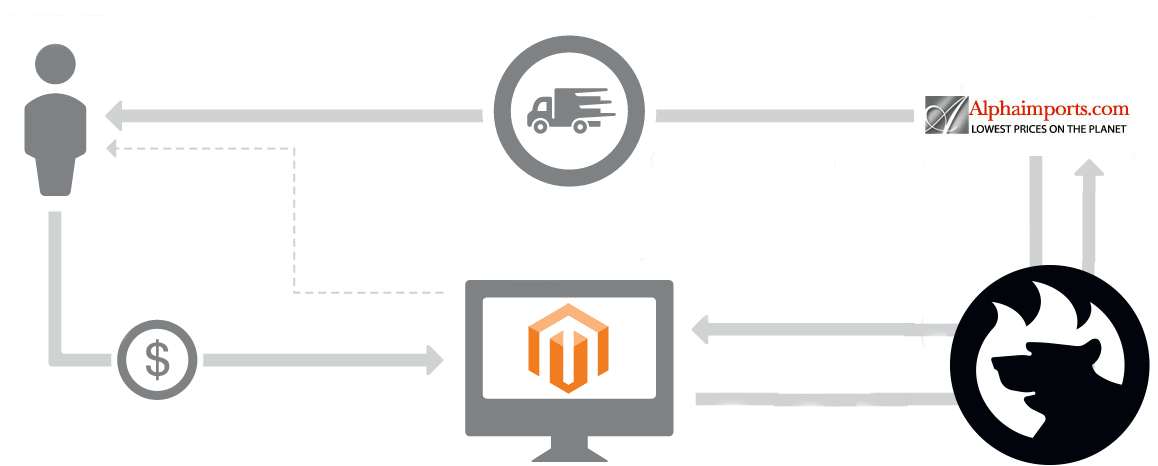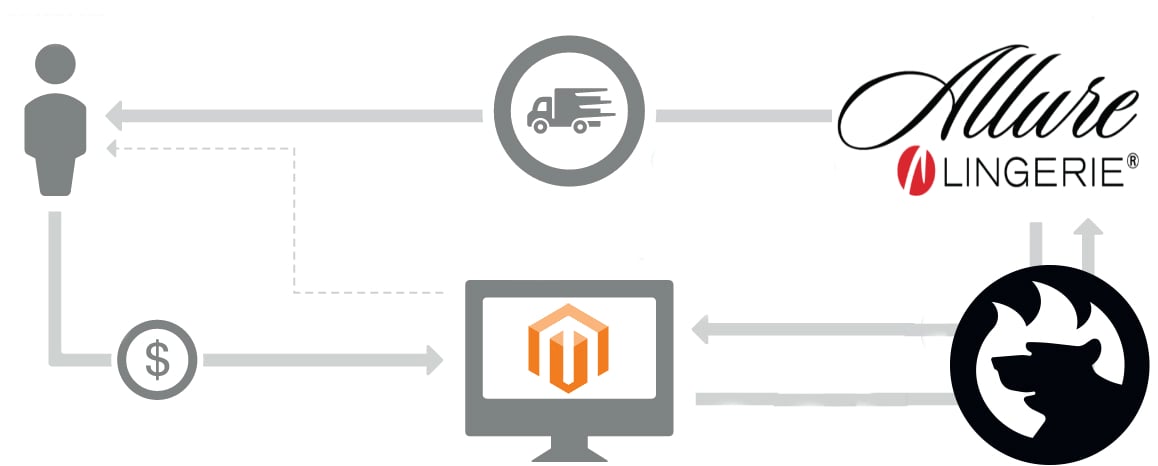Magento 2 Elasticsearch Extensions Comparison (Amasty, Wyomind, Magedelight, Mirasvit)

The following article compares four Magento 2 Elasticsearch extensions by Amasty, Wyomind, Magedelight, and Mirasvit. Below, we shed light on their core features, explore backend/frontend functionality, and compare prices. If you want to improve the default search functionality of your e-commerce store, you’ve come to the right place. This article will help you choose the solution suitable for your business needs. Continue Reading