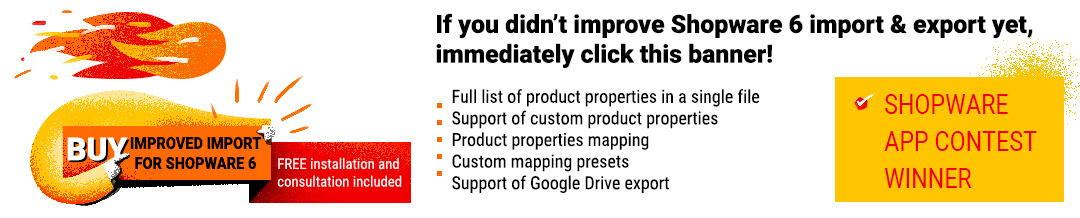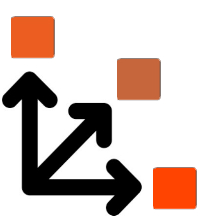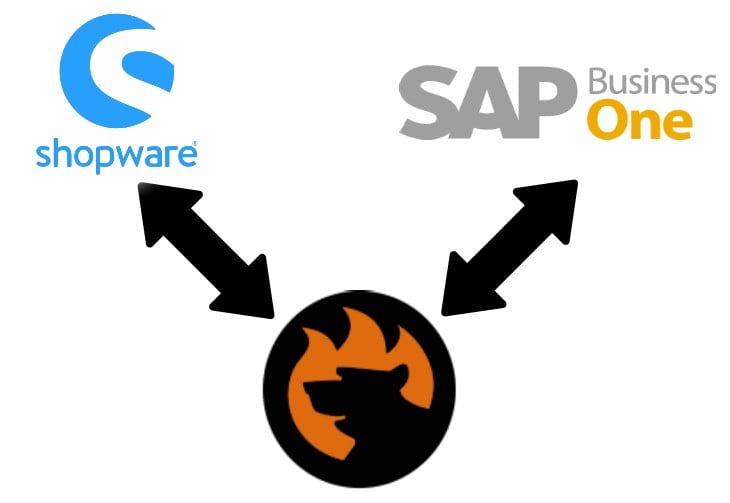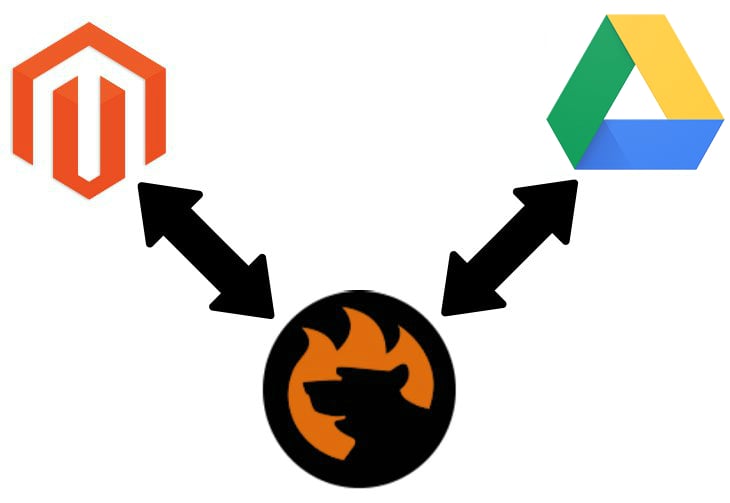What if you need to transfer customer data to Magento 2 or change the customer password in a database? For instance, for the sake of data migration from Magento 1 to 2. You may try to use the default import tool to do that. However, it doesn’t let you move all the prospect-related information to your database. For instance, it is impossible to migrate customer passwords from external systems. Attempts to address this problem have been made utilizing numerous approaches. Below, we describe two of them.
You will learn how to import passwords to Magento 2 from external systems by manually editing your data files. Alternatively, we describe how to import the existing customer data including passwords to your e-commerce website based on the Improved Import & Export extension. Thus, you will learn how to reset customer passwords in a database in Magento 2.
The problem is that the new platform version utilizes an updated algorithm for storing passwords. Hence, users claim that after migrating to Magento 2 from Magento 1, registered prospects have to re-enter their passwords on a new website.
If editing passwords manually fixes the problem caused by Magento version discrepancy, Improved Import & Export dramatically extends the application sphere for customer data import. The module lets you transfer information about registered buyers from any external platform automatically with any number of unsupported attributes, including new customer passwords and the existing hash values of customer account passwords. For further useful tips, check our Cookbook. Continue Reading