Mirasvit GeoIP Redirect for Magento 2

If you are operating your e-commerce business on the international level and have visitors coming to your store from various countries, it is crucial to provide them with the relevant currency and display website content in the appropriate language. Today, we are present you a vital tool that provides necessary localization settings – Mirasvit GeoIP Redirect for Magento 2. The extension automatically switches to a needed store view and language based on a customer’s location. This way, you improve the shopping experience of your website visitors and decrease the reasons causing cart abandonment. Below, we describe the functionality of the Magento 2 GeoIP store switcher module in more detail.

Features
- Automated redirection of website visitors to a relevant store;
- Support for multiple languages, currencies, and store views;
- Option to redirect users to a specific URL;
- Rules specification for redirecting storefront users;
- Ability to specify countries, locales, and IPs for redirection;
- Confirmation popup notifying about store redirect;
- Restrictions based on the specified IP addresses;
- Option to ignore specific user agents.
The Mirasvit GeoIP Redirect extension enables online store owners to redirect customers to another store view. The module detects a user’s location and, depending on the pre-configured settings in the backend, forwards them to a relevant website. Thus, you improve the user experience on your storefront by displaying your store’s content in a familiar language. Besides, the Magento 2 store switcher can automatically change the currency of product prices, making it more user-friendly for online shoppers no matter which country they come from.
As a store manager, you can define precise rules for redirecting website visitors. The available rule conditions include a user’s country, browser locale, and IP address. The configured rules activate particular triggers for the user redirection. There are four types of actions available with the GeoIP location Magento 2 module:
- change of a store view,
- switching to another currency,
- redirect to a specified page URL,
- and access restriction.
Store admins can choose a language and currency of the product prices for the frontend display for all utilized rule criteria. It is also possible to redirect customers to a specific landing page or any other page of your website. Moreover, you can specify IP addresses, which users will be limited for accessing your site. You can also assign a particular URL for redirecting blocked visitors.
Another possibility offered by the Mirasvit GeoIP redirects tool is related to the user agent restrictions. It is possible to specify particular search engines for which limitations will work. The default module’s settings offer restrictions for some of the most popular web spiders, including Google, Bing, Yahoo, and Yandex. This way, you will avoid unnecessary store switching and traffic redirection for specified site crawlers and user agents.
Another useful feature you get after installing the Magento 2 GeoIP redirect module is the display of confirmation messages. The extension allows enabling popups on the storefront that will notify visitors about redirection to another store.
Now, when you are familiar with the main functions of the GeoIP Redirect extension by Mirasvit, let’s see how it looks in the backend.
Backend
All rules for user redirection are gathered in a separate grid located under System -> GeoIP Redirect -> GeoIP rules in the Magento Admin. The GeoIP Rules grid includes the following 7 columns:
- ID (a unique number assigned to each created rule);
- Name (a name of the rule for internal use);
- Status (Enabled or Disabled);
- Priority (specified sorting order);
- Conditions (a basis for activating the rule);
- Actions (shows to which store and currency the website will be switched);
- Action (Edit / Duplicate / Disable / Delete).
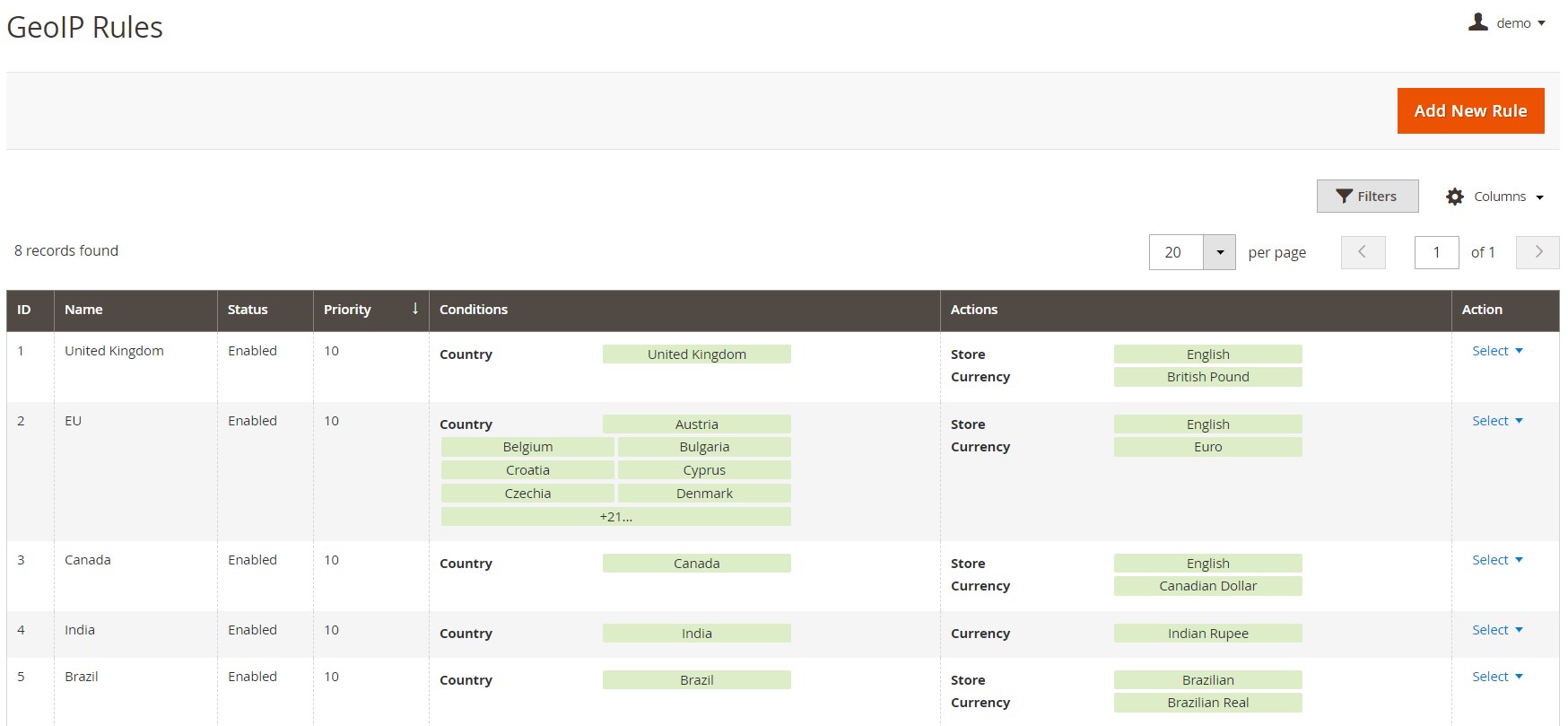
Now, let’s see how to create a new redirect rule with the Mirasvit GeoIP store switcher Magento 2 module. After pressing the “Add New Rule” button, you will be redirected to the new rule screen that is divided into 3 sections: General Information, When to apply the rule, and What to do.
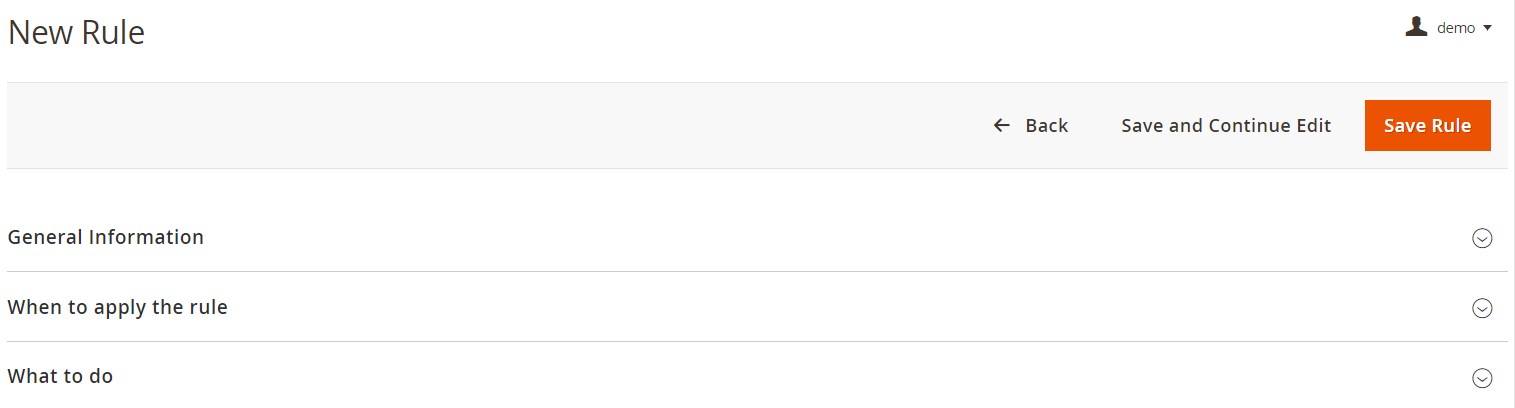
In the first one, create a title for your new rule, set its status as active or inactive, specify a priority, and add internal notes if necessary.
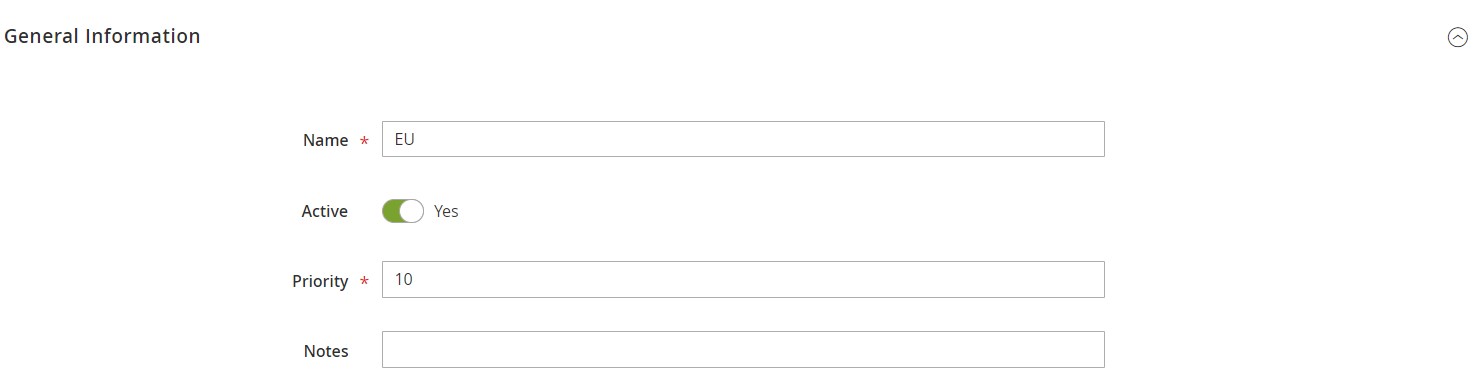
Next, you decide what will act as a basis for the rule activation. The extension allows specifying a country, browser locale, or IP address of visitors. Note that you can enter multiple countries or locales.

In the following tab, you define the actions that will be triggered if a website visitor meets the specified rule conditions. The Mirasvit GeoIP Redirect tool allows changing a store view, switching the currency, specifying an URL for redirect, as well as restricting access to the whole website and redirecting users to a specified URL.
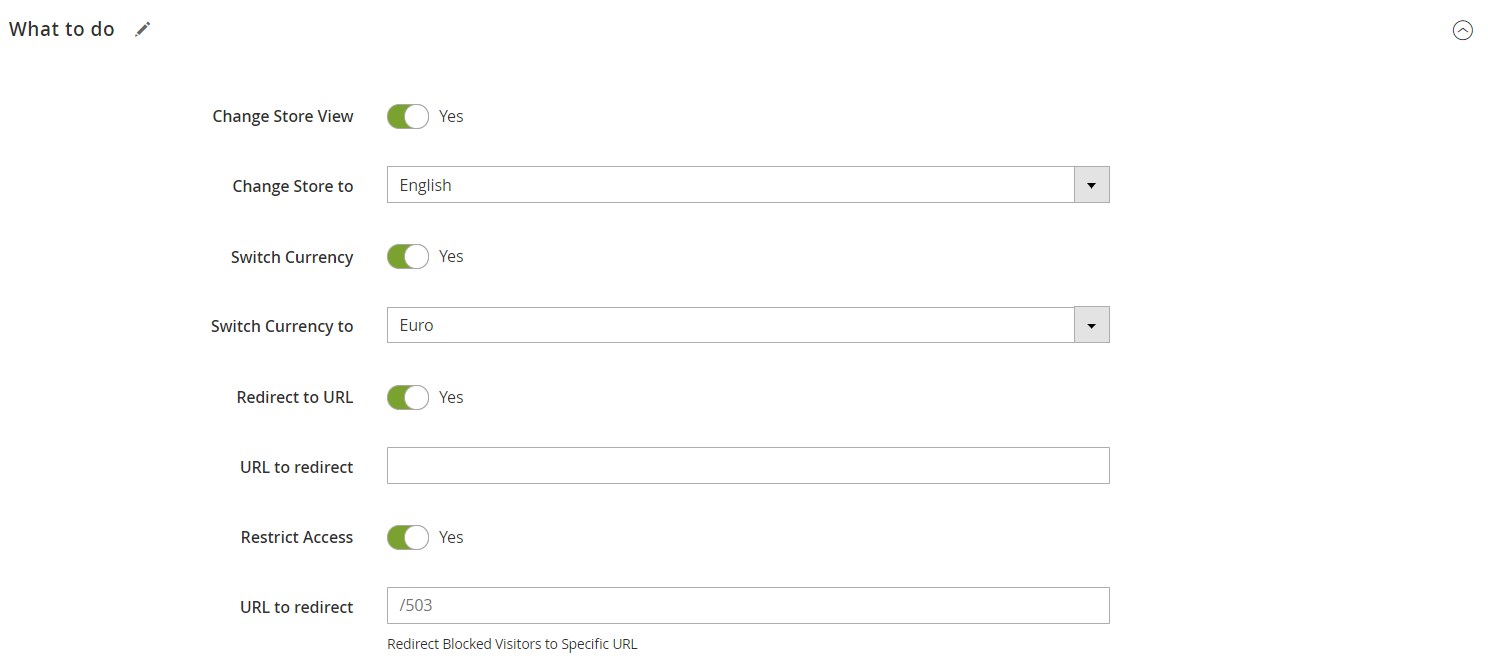
Now, let’s proceed to Stores -> Settings -> Configuration -> Mirasvit Extensions -> GeoIP Redirect to see how to configure the Magento 2 module. The extension’s configuration settings are divided into 3 sections: General Settings, Country Lookup, and Limitations.
First, enable the module and decide whether to show customers a popup informing them about redirect. If you want to use the popup, you can choose between Confirmation Popup and Notification Popup and type in a text for the displayed message.
In Country Lookup, you select the lookup source: GeoLite2 Database or ip-api.com. In this section, you can also enable/disable the debug mode and specify a corresponding IP address.
In the Limitations tab, you can specify IPs and user agents to ignore and activate/deactivate the feature that is responsible for redirecting users on the first visit only.
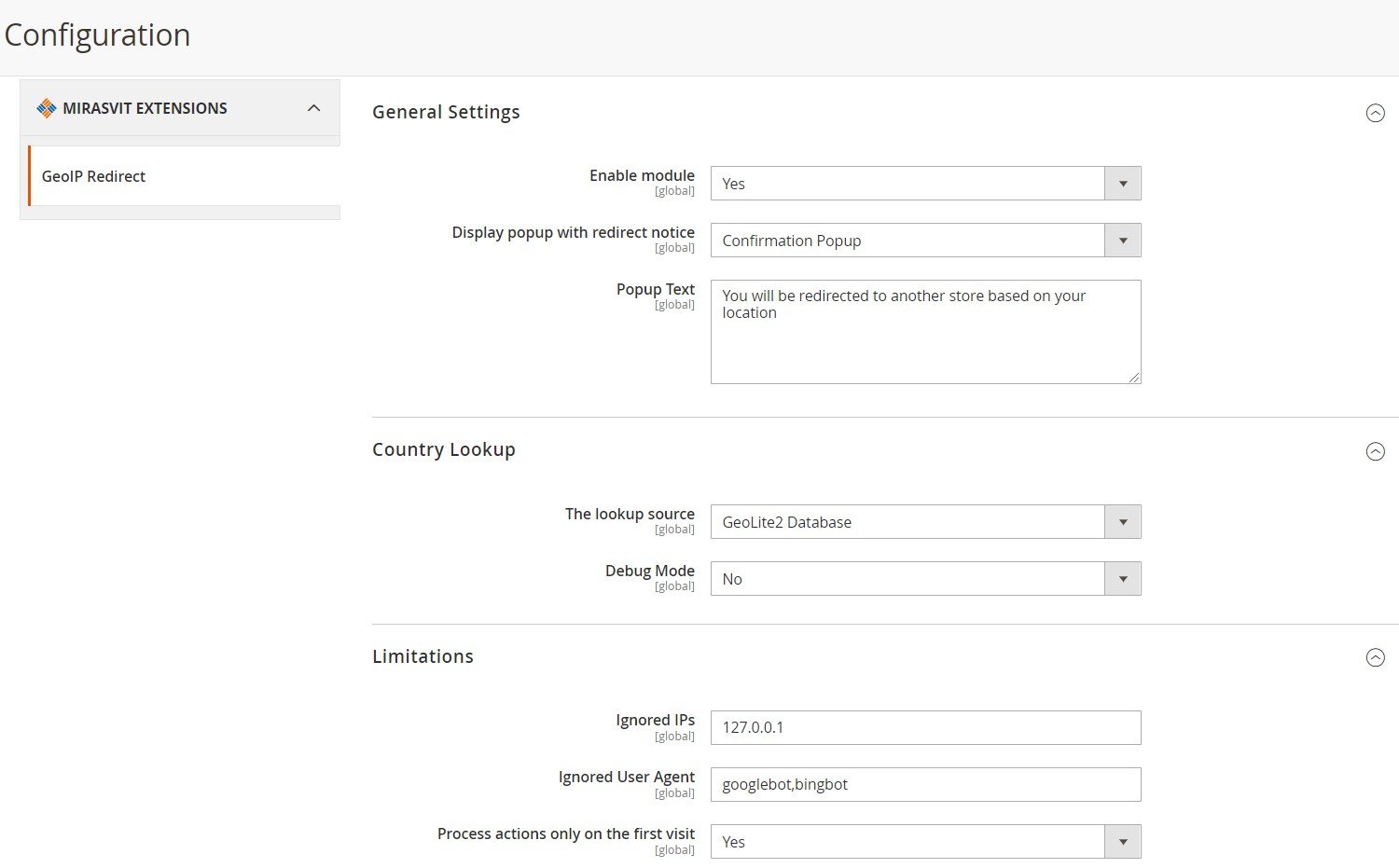
Final Words
Mirasvit GeoIP Redirect extension is a must-have add-on for merchants doing international business. The Magento 2 module has a straightforward configuration, allowing store admins to fine-tune the tool’s functionality in no time. As a result, you will significantly improve the convenience of your store’s frontend and increase customer loyalty. As for the price, you can buy the Mirasvit M2 module for $149.









