Mirasvit Automatic Related Products for Magento 2

In this post, we are exploring one of the possibilities to increase average order value and improve customer engagement on an ecommerce store. Today, we will talk about related product suggestions as a way to reinforce one’s marketing efforts. Offering web store visitors goods related to their interests captures attention and motivates them to add more items to the shopping cart. Magento 2 allows ecommerce site owners to configure dedicated blocks for showcasing related products on their storefront. However, the default platform’s possibilities are limited when it comes to the setup of related product links since it requires doing everything manually.
If you want to streamline related product blocks configuration and automate the relevant processes, pay attention to the Automatic Related Products extension by Mirasvit. The module provides Magento 2 store owners with flexible settings for establishing links between related products and displaying the most relevant promotional offers to customers. Below, we look closer at the core features of the Magento 2 related products extension and show its backend and frontend interfaces.

Table of contents
Features
- Automatic display of blocks with related products;
- Selection of related products based on the intelligent algorithm;
- Display of products based on customer behavior or purchases history;
- Items bought or viewed together as a basis for product suggestions algorithm;
- Related items display based on filter options;
- Product selection rules based on specified conditions;
- Ability to show related products on the product, category, and cart pages;
- Option to add related products block to the customer account area;
- Adjustable position of the product blocks on a page;
- Analytical data on the performance of related product offers.
Mirasvit Automatic Related Products helps online merchants motivate customers to make more purchases on their stores by showing items related to the products they showed their interest in. The selection of items displayed in the related products blocks is based on a smart algorithm. This way, you can show customers goods tailored to their interests, which increases the chance of adding more items to the cart. Thus, the related products Magento 2 extension helps store owners increase average order value and conversion rates and engage customers.
Product suggestions generated by the Magento 2 module can be based on various criteria. Store managers decide whether to show related products based on customer behavior or purchase history or offer items from the same category. This way, you can adjust the extension’s algorithm to upsell or cross-sell particular goods in line with your sales strategy. Moreover, you can leverage Mirasvit’s tool to offer product bundles to your website visitors, which will make their shopping experience complete and more satisfactory.
When configuring product selection rules, store admins can select specific product attributes for the rule conditions. By leveraging flexible conditions, you can fine-tune the display of products in the upsell and cross-sell blocks and show the most relevant offers to customers. The ability to specify rule conditions or their combination allows displaying related products of the same brand, style, size, etc. Alternatively, you can offer other items from the category to which products previously viewed or bought together belong. Another option is to include only new arrivals or products on sale in the promo products block.
Furthermore, selected upsell and cross-sell products can be displayed on various pages of your web store. Blocks with promoted items can be placed on both product and category pages, as well as showcased in the shopping cart. The ability to insert the related products section on the cart page can act as an additional incentive for spontaneous purchases. Besides, the Magento 2 Automatic Related Products extension allows adding a product block to the customer account pages. The block’s position is also adjustable. The Mirasvit module’s settings let you place the promo items section at the top or bottom of a page, as well as show them in a sidebar on product and category pages.
Also, note that the Magento 2 related products extension provides users with statistics on the performance of the cross-sell and upsell blocks. After installing the Mirasvit module, you will be able to analyze gathered data on the number of clicks and orders, as well as see the revenue generated by each configured block with product suggestions. Thus, you can understand which offers convert more customers and lead to an increase in sales and use this information to optimize your marketing strategy.
Backend
The related product rules are gathered on a separate screen under Marketing -> Related Products -> Product Selection Rules. The corresponding grid shows an ID, name, and source (the basis of product selection) of each existing product relation rule. You can edit, duplicate, and delete selected rules from the Action column. If you want to set a new rule for related products, click the “Add New Rule” button at the top right corner of the Product Rules screen.
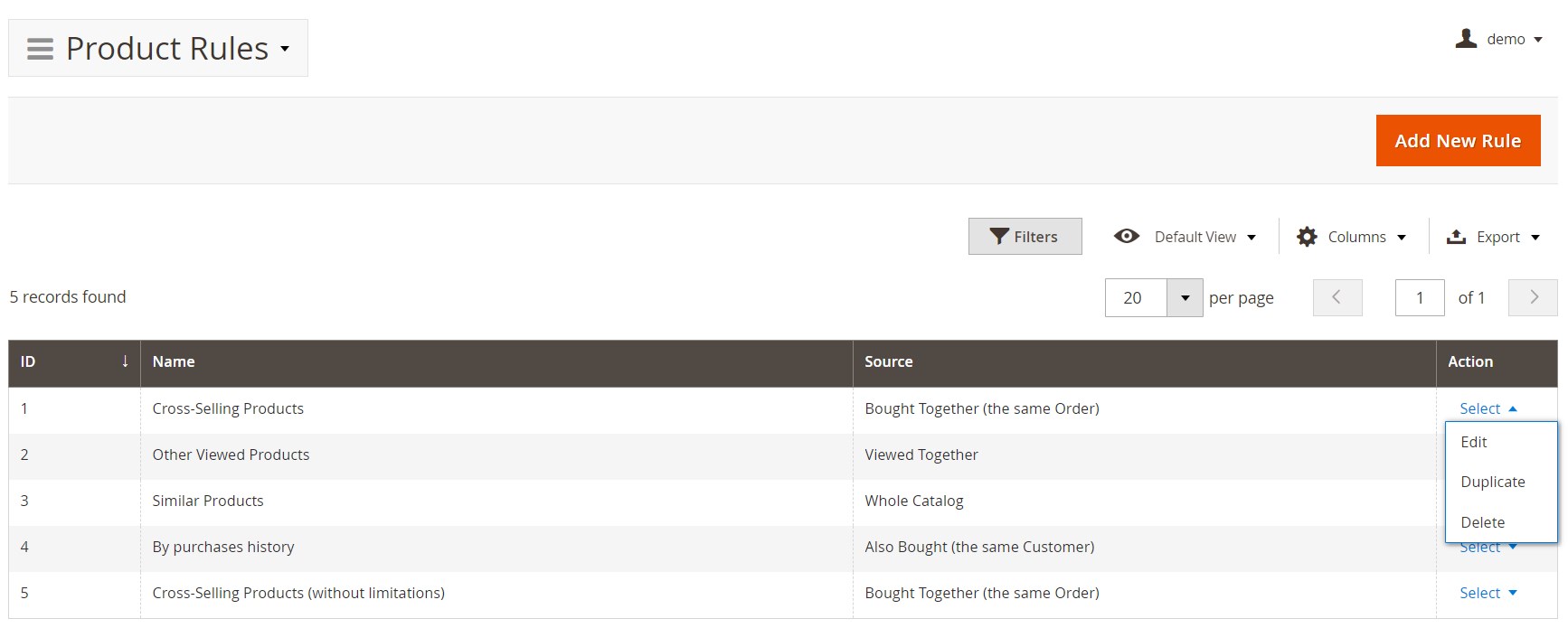
The New Rule page includes 2 sections with settings: General Information and Products Selection Conditions.
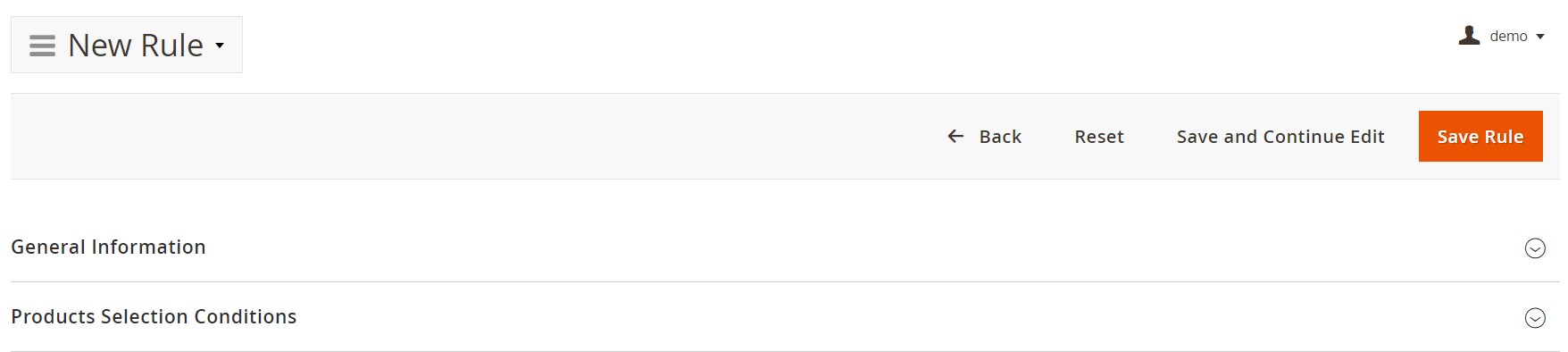
In the first section, you should create a name of the rule used for admin purposes.
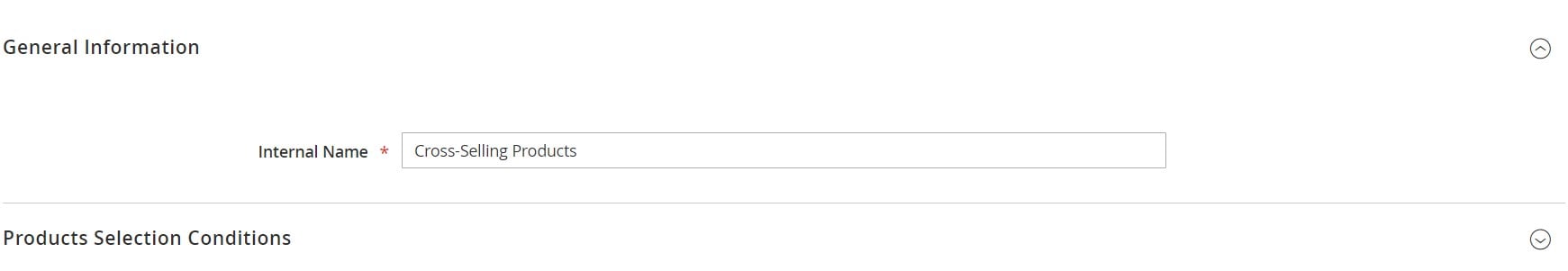
In Products Selection Conditions, select a type of source that will act as a basis for choosing related products: Whole Catalog, Bought Together (the same order), Also Bought (the same customer), or Viewed Together. Besides, you can include related, upselling, and cross-selling products from default Magento collections by activating an appropriate setting. Here, you also choose attributes for the rule conditions.
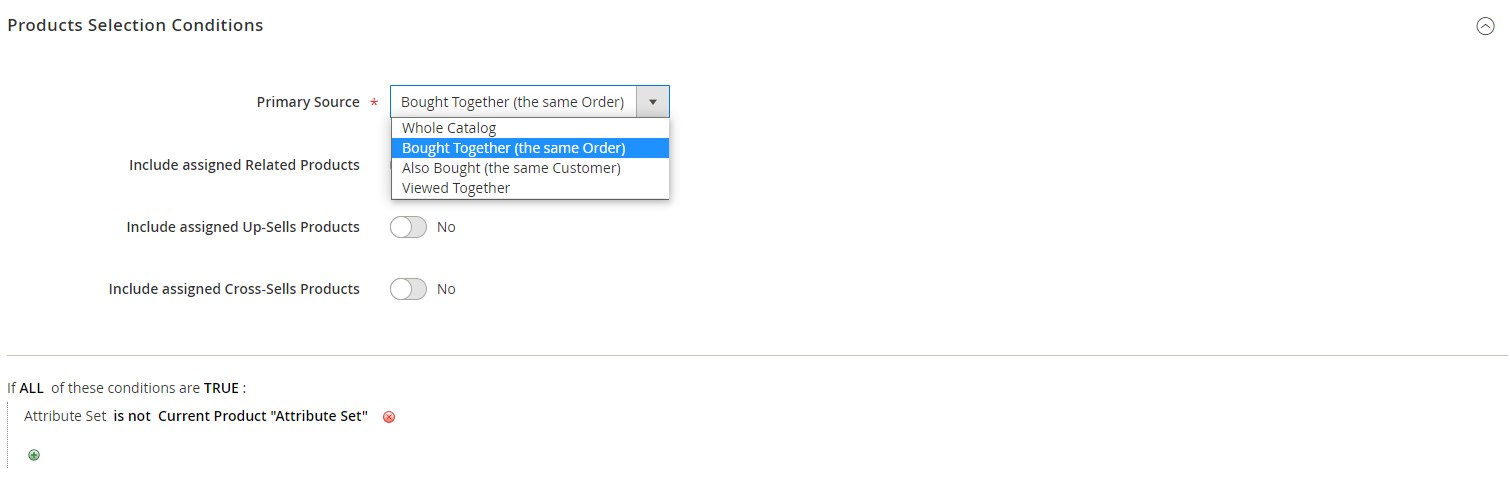
Other settings of the Mirasvit Automatic Related Products extension can be found under Marketing -> Related Products -> Product Blocks. Here, you can view details of existing related products blocks: an ID, name, relevant web store page and its position there, status (enabled or disabled), and related products rule. Besides, the grid contains the Analytics column that shows statistics on the impression, number of clicks, number of orders, and total revenue for each block with promo items. The Action column lets an admin edit, duplicate, and delete a particular block. You can create a new block with related products by pressing the “Add New Block” button.
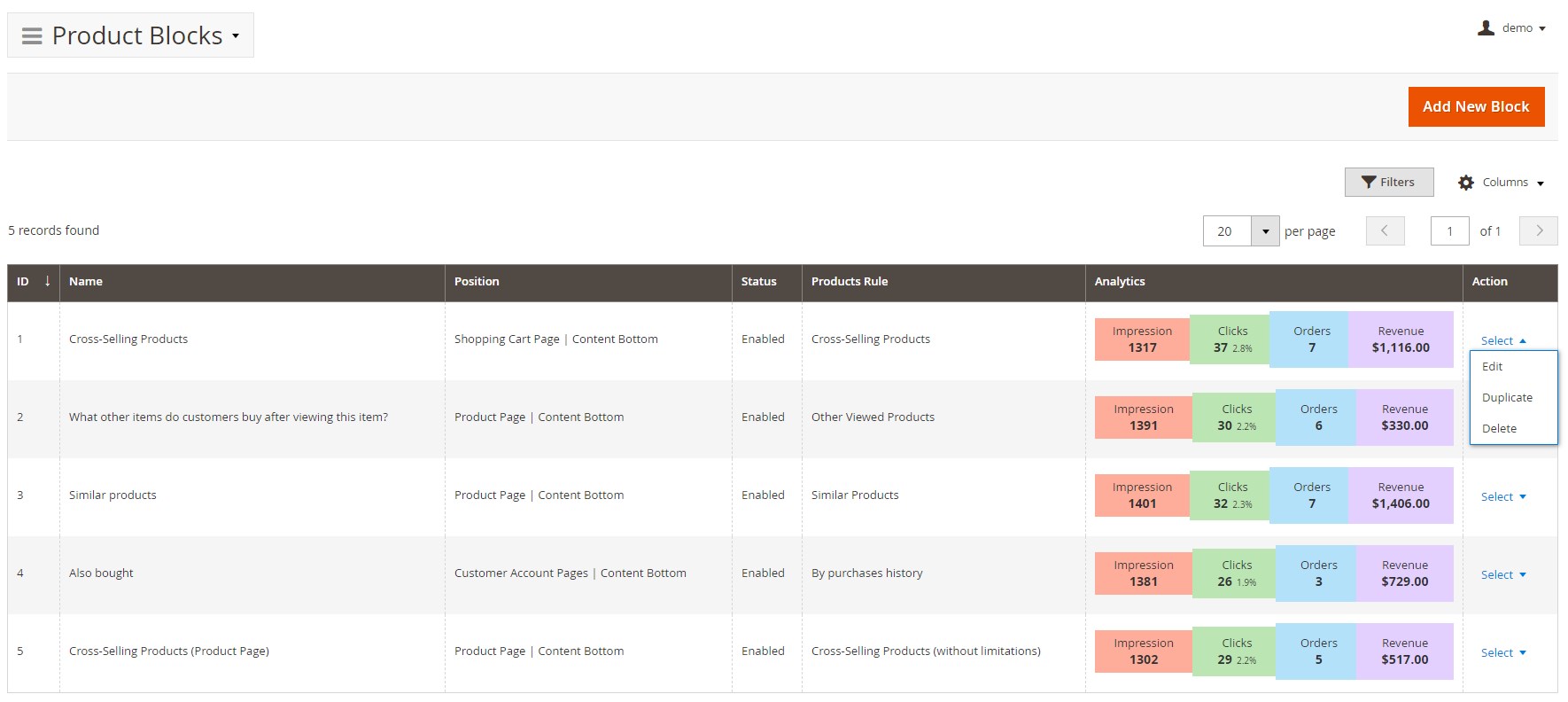
The New Block screen is divided into 4 sections: General Information, Where To Display, What To Display, and How To Display.
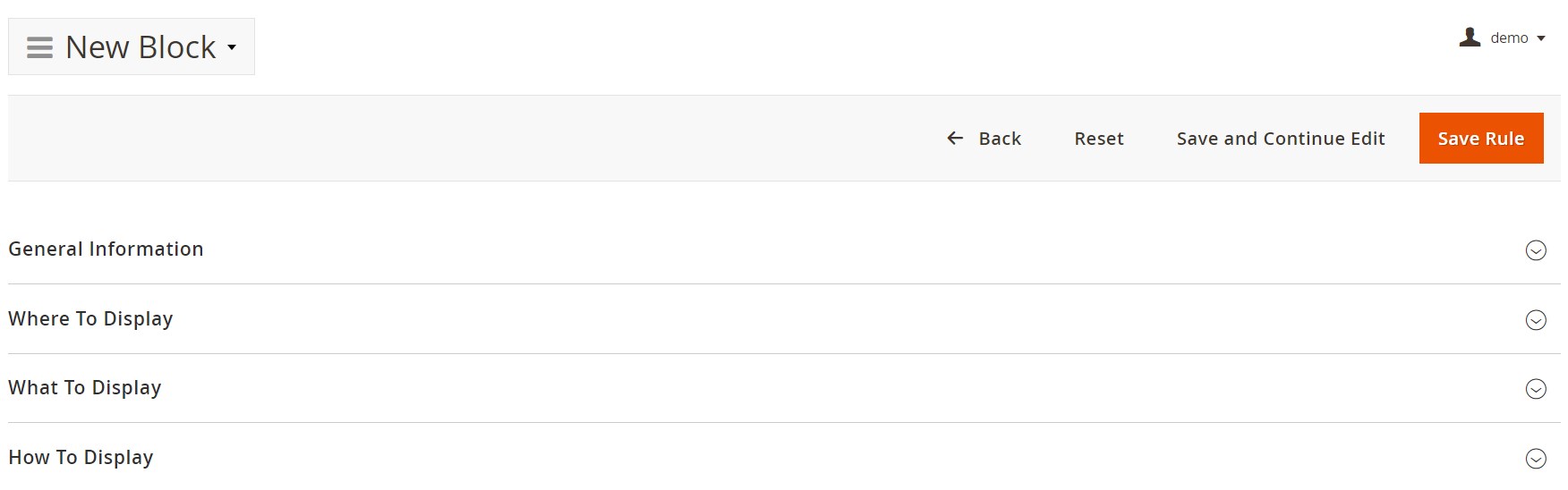
In the first tab, you activate or deactivate the products block, specify its name, set its priority, and select store views where it will be visible.
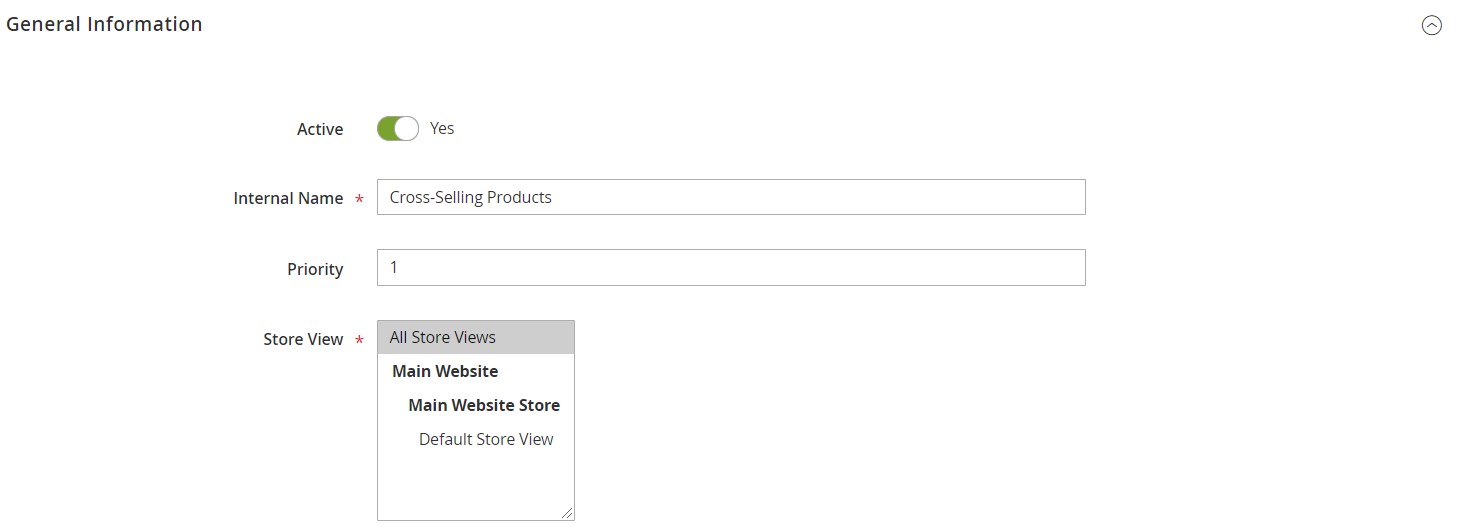
Next, you should choose a page and a position on the page where you want to place your new block. It is possible to display a block with related products on the product, category, and shopping cart pages, as well as in the customer account. Besides, you can set a custom position for the block using the “Place block manually” option. In the same section, you decide whether to display native Magento blocks with related, cross-sell, and up-sell products.
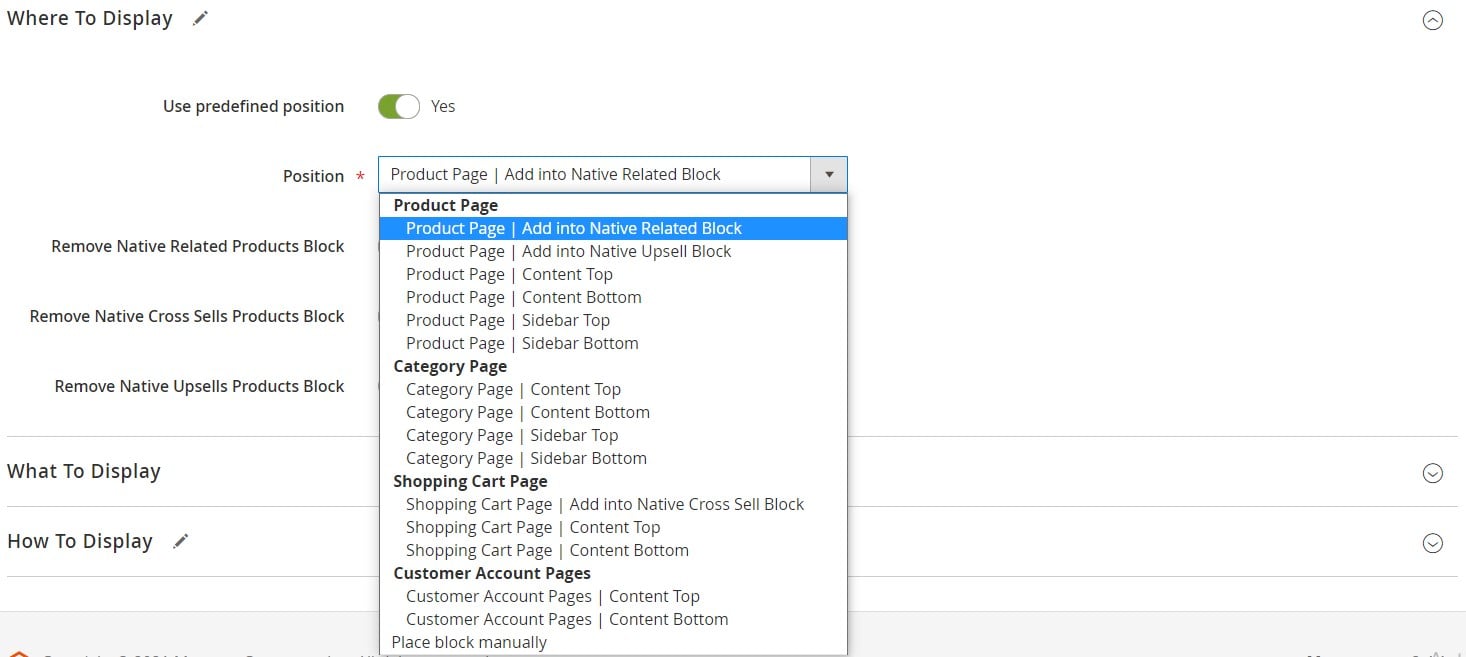
If you want to place the product block in a custom position, you will need to specify the block layout XML.
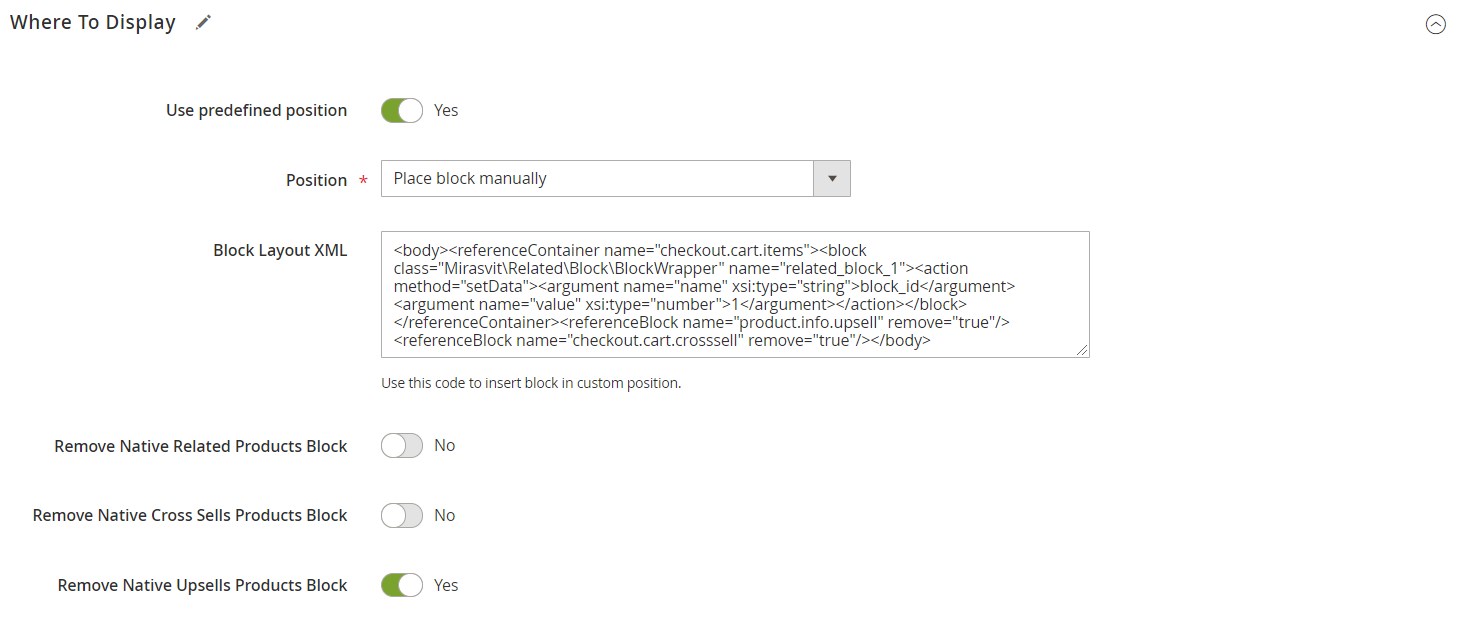
Then, select one of the previously created product selection rules that will define which items should be included in the configured block.
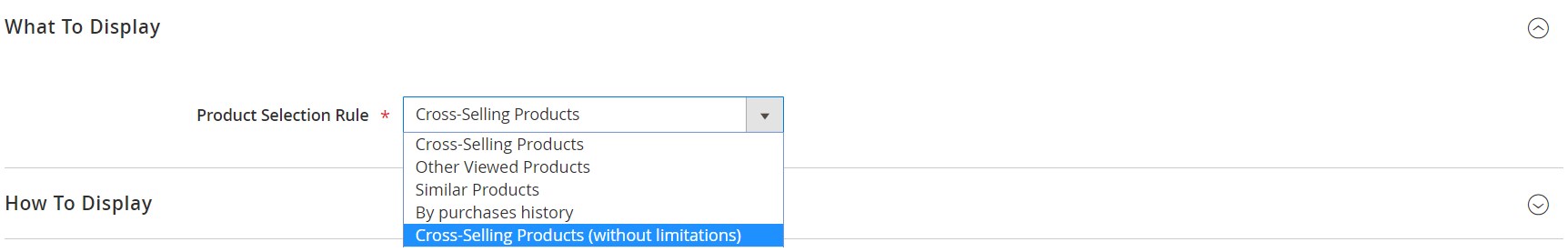
In the following section with settings, you can add a custom title of the related products block that will be displayed on the frontend, specify the number of products included in the block, and select a template.
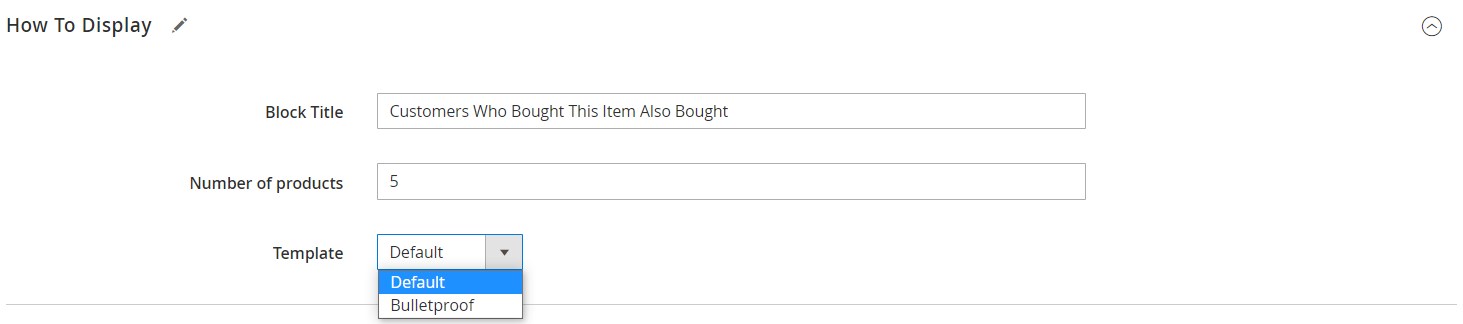
Now, when you understand how to create related product blocks in the Mirasvit Magento 2 module’s backend, we want to show you how they look on the frontend.
Frontend
In the image below, you can see the appearance of a block with the item selection based on the “Other viewed products” rule. The block is placed under the content of the product page.
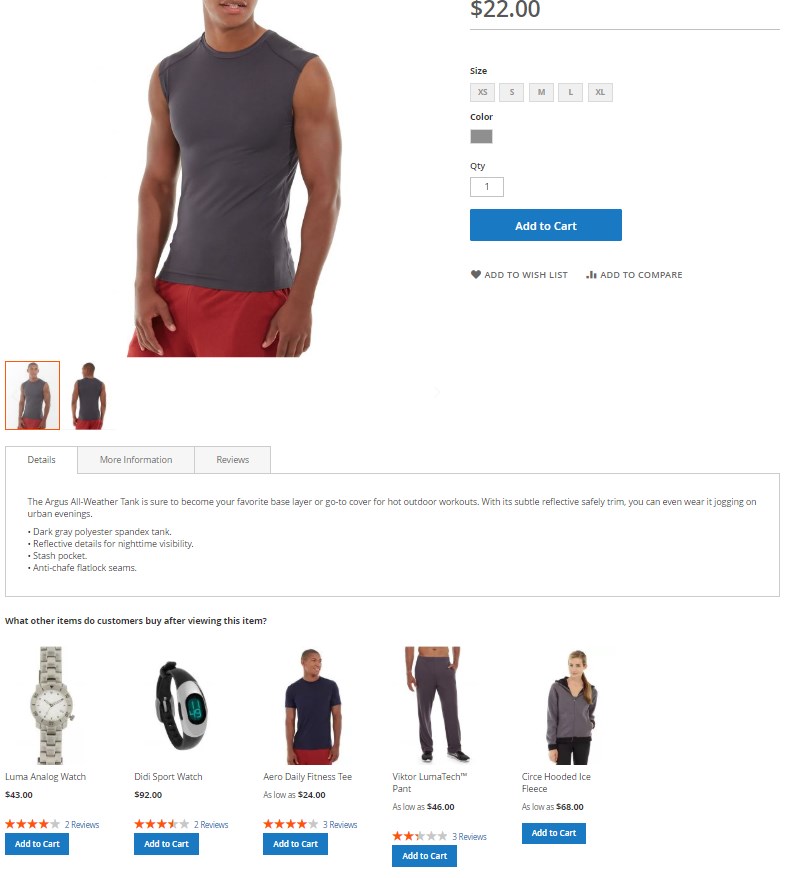
The Mirasvit related products Magento 2 module also allows configuring the products block to upsell particular goods.
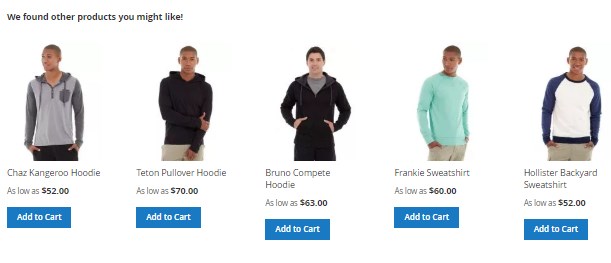
Below is an example of a promo block with items selected based on the customer purchase history.
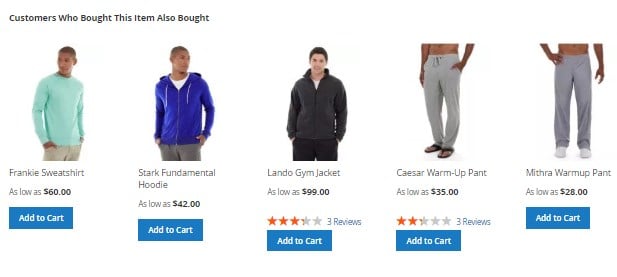
A block with promo items placed in the shopping cart:
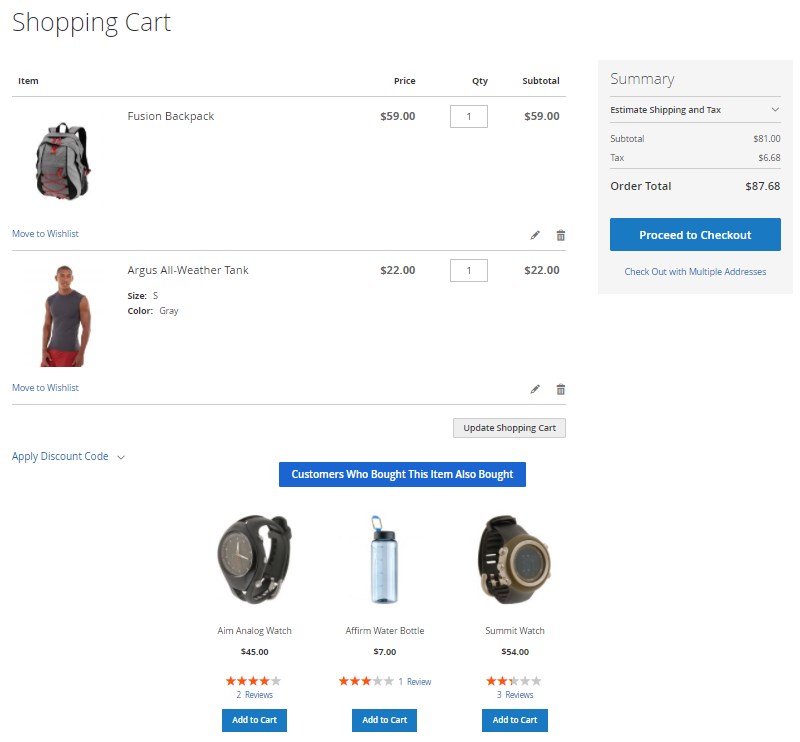
Final Words
Mirasvit Automatic Related Products is an excellent solution for merchants who want to add related product offers to their marketing strategy. The extension automates related products display and utilizes a smart algorithm to provide customers with highly precise product suggestions. The availability of the relevant product offers helps customers find the desired goods more easily, improving their satisfaction from shopping on your website. As a result, you will increase the loyalty of your clients and boost your profits. You can buy the M2 module for $169.









